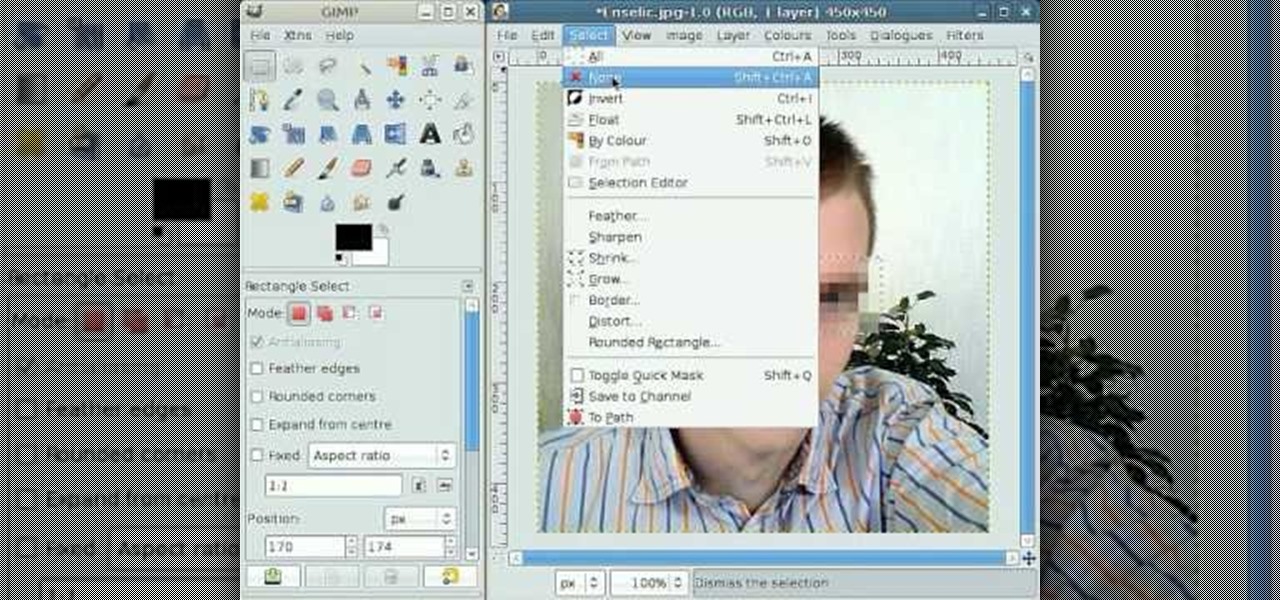Rainbow trout are a unique, elusive catch. When you are hunting this fantastic fish, you will need to have specific skills and certain equipment. In this tutorial, learn how to fish for rainbow fish like a pro, with expert advice.

In Part 6 of a series of video clips, `ClickHerePhotography` gives tips on how to select the right tripod for various outdoor environments and conditions like snow, rain (hail and thunderstorms), mud, dirt (dust) and waterbodies (river,streams or oceans). It is important to use a sturdy tripod designed to withstand the elements. After using the tripod for the day, it is essential to clean it. For instance, sand or salt water will weardown the legs of the tripod if left for long periods of tim...

Start up iMovie. When the screen pops up you should choose new project. Give you project a name and then start iMovie. Switch to the integrated camera option found at the bottom of the screen. Press record and you can start talking for as long as you want. Record what you want, then when you want to finish, press the "esc" button on your keyboard. You can then choose the clip that you just recorded, drag it to the bottom of the screen go to file, choose export, then web-stream, then click sav...

Chad from California Waterscapes takes you through the steps of installing a backyard pond. He begins by marking the location for the pond and stream using spray paint on the ground and by laying out the necessary equipment: the skimmer box and the waterfall unit. After digging out the pond Chad uses a laser level to determine the water level and place the skimmer box at this level. After all debris has been removed from the pond the underlayment and liner is placed in the pond followed by ro...

Keri shows you how to tag people in your Facebook status update box. If you want to create a link to your friends and fan pages in your status update, follow these steps: Write you status update. Type the '@' sign, followed by the persons name or group. (Start typing the first few letters of the person or group's name, and you will be able to select them from a drop down box. )Notice that it has now turned into a link in your status update box. Hit the 'Share' button. Now your update will be ...

In this video from yelkaim1 we learn how to heal leaky guy syndrome with colon cleansing at home. Leaky guts are bad because toxins can leak through the intestines into the blood stream and cause problems such as allergies. Toxins form the bowels can come back into the blood which is another terrible thing too. To heal this you can take glutamine. You can buy this at any health food store. Another thing is to take probiotic. You want more good bacteria. Fermented foods are good too such as sa...

In this video, viewers learn how to install and setup JDownloader on Ubuntu Linux Downloader is open source download manager. It simplifies downloading files from One-Click-Hosters like Rapidshare.com or Megaupload.com - not only for users with a premium account but also for users who don't pay. It offers downloading in multiple parallel streams, captcha recognition, automatically file extraction and much more. Of course, JDownloader is absolutely free of charge. This video will benefit those...

This video shows you how to easily watch TV on your Motorola Droid. The first thing you have to do is unlock the Droid and open the browser that came along with your mobile phone. Next, go to http://m.nbc.com/ . Scroll down the page and click any video in the Latest Episodes menu. Wait for the video to load and hit the Play button. The quality of the streaming is great, so you can totally enjoy your favorite TV shows. That's it! Good Luck!

Want to download a music track that you heard on MySpace? this video shows you how to download music from MySpace using the site File2HD.com. First find the MySpace page that has the music track you want to download, copy the URL and then go to File2HD.com and download the music track as shown in the video make sure to accept the terms and conditions. File2HD.com can be used to download music or videos from other sites that stream content so watch this video and happy downloading.

This video shows you how to easily save music from MySpace or any other website. The first thing you have to do is open your web browser and surf to MySpace. Then, go to MySpace Music. Search for your favorite or desired band in the upper-right side. For the following step, you will need a program called Streaming Audio Recorder, that can be found on Google. Open the program, go to Settings and choose what input method you like and click OK. Then, hit the Record button, go to MySpace and pres...

Twitter has consumed the world, so make sure you're up to date on your Tweets. One way to do that is with Gwibber 2.0 on Ubuntu Linux, the computer operating system that could be a bit tricky for beginners, but fret not, help is here. Check out this video tutorial on how to retrieve unlimited tweets with Gwibber 2.0 on Ubuntu Linux.

This video tutorial will show you how use the 3D rotation tool in Flash CS4. The 3D rotation tool in Adobe Flash may be a bit tricky for people that are new to Flash, because if you just draw a square, you're not going to get anything. See exactly how to use the rotation tool.

If you love green and you love the sea then you will love this eye look. Watch these two how to video makeup tutorials to learn how to create a seafoam green eye makeup look. The green eye shadow is a great style for any time of the day.

Do you own a Playstation Portable? There's a number of things you can customize on your PSP with the right tools. A few things you can do with an IR Shell: you can stream files via WiFi or USB and play MP3's while in game. If you're interested, take a look at this instructional video and learn how to install the latest IR Shell 3.9 onto your PSP. Keep in mind that this IR Shell only works if you have the custom firmware 3.80m33 on it.

By following this tutorial you will learn the concept of selections in GIMP. Whenever he says "layer mask" he really meant "selection mask".

No water should be considered safe unless it is treated. Please take all precautions before drinking water you find in creeks and streams. Even water that looks safe may contain harmful bacteria and viruses. Learn how to recognize water that is safe to drink.

To share a song or album to family and friends, it's as easy as copying its link in the app and pasting that into a message. However, not everyone uses the same music streaming service, so a link to an Apple Music song won't do a Spotify, Tidal, Pandora, Deezer, or YouTube Music subscriber any good. If you're on an iPhone, though, there's an easy way to convert links from one service to another.

While Magic Leap doesn't yet have a consumer edition of the Magic Leap One, that hasn't stopped AT&T from building apps for mainstream audiences for the headset.

When the Steam Link app was first introduced in 2018, I was impressed. As long as you were on the same network as your PC, you could play your Steam games on your phone. But now, it's even more impressive. By enabling a few extra settings, you can play your Steam library on mobile data anywhere in the world.

Apple had its Worldwide Developers Conference on June 3, 2019, which showcased big software announcements for all of Apple's hardware, and anyone can watch the keynote as it happened.

The last third season episode of Rick and Morty aired Oct. 1, 2017. Over a year and a half later, we finally have confirmation that everyone's favorite morally ambiguous, universe-traveling duo will make their return in November. While six months is still quite a wait, you can make it go faster by catching up on some classic episodes.

Owning digital movies has many advantages over physical discs, such as easy access and a variety of online stores you can turn to for good deals. There's Prime Video, iTunes, Vudu, and the list goes on. However, this leads to fragmented video libraries, unlike DVDs and Blu-rays which can be stored together. Surprisingly, YouTube is one app that can help consolidate your collection online.

Spotify integration in Bumble has been around for a few years now, allowing prospective matches to view the artists you listen to the most on the popular music streaming service. It definitely helps people connect, but sadly, it doesn't work as well as it should because it rarely updates to show what you're listening to now.

|UPDATE: The event is now over and we've learned all there is to know about the new Galaxy S9 and S9+. But if you're still interested in watching Samsung's presentation, we've left the replay video embedded below.

When most people first become aware of Kodi (formerly known as XBMC), they hear about its ability to stream illegal content. But the real Kodi community knows that it's much more than just a haven for pirated material — it's an all-in-one media player that addresses the majority of home theater needs, particularly for those that decided to cut the cord.

It seems that every major social media platform is adding a "Go live" feature to their apps lately. Twitter, in particular, has been at the forefront of the live broadcasting craze for quite some time now.

Who said sports need parity to be fun? For the third year in a row, the Cleveland Cavaliers are facing off against the Golden State Warriors on the NBA's biggest stage, and basketball fans everywhere couldn't be more excited.

This week in Market Reality, we see two companies capitalizing on technologies that contribute to augmented reality platforms. In addition, industry mainstays Vuzix and DAQRI have business news of their own to report.

As you may have heard by now, YouTube has launched its own live streaming TV bundle available for users in the select markets of New York, Los Angeles, the Bay Area, Chicago, and Philadelphia. A subscription to the new streaming YouTube TV bundle costs $35 a month, but the service is drawing in users by offering a free 30-day trial.

There are few things more annoying in life than getting interrupted—especially when you're in a groove, jamming out to your favorite song. If we can all agree on that sentiment, then why is it that our phones mute the music we're listening to for a few seconds whenever a notification comes in?

Cellular carriers like to nickel-and-dime us out of every bit of money they can feasibly justify, so as consumers, we owe it to ourselves to make sure that we're getting our money's worth.

Samsung trademarked the name Gear 360 a few weeks ago, and today it has been confirmed that the Gear 360 is a spherical virtual reality camera that will accompany the much-anticipated Galaxy S7.

Back in August, Google unveiled a new YouTube Gaming service meant to compete with e-sports streaming sites like Twitch. At its launch, the service was capable of broadcasting desktop PC gameplay, but when it came to the mobile segment, users were only capable of viewing streams hosted by others.

It's a breeze to send videos and music from your phone straight to your TV with an Apple TV or Chromecast, but these devices don't support all file types. While MP4 videos and MP3 music files are the norm these days, I still have a ton of AVI and FLV files that I'd like to watch on a big screen.

We recently lost Grooveshark, the free music streaming service that supplied users with a huge catalog of free music anytime, anywhere. Since its shutdown, I have been scrambling to find a half-decent alternative, and my expectations were more than exceeded when I found NetEase Music.

While the official unveiling will happen at Mobile World Congress in Barcelona on March 1st, several images and promotional videos for the HTC One M9 have leaked online.

This tutorial is for everyone who has been waiting for a solution to stream web videos to a Chromecast by using an iPhone or iPad. It is easy as a cakewalk.

I may not be a parent just yet, but I've dealt with enough worrisome mothers to know that keeping a watchful eye over your child is of the top-most importance. Since most people cannot afford to stay right by their child's side 24/7, developers are always looking for ways to make the pain of stepping away a little less stressful for parents.

We've already shown you how to free up internal space on your iPhone, and now it's time to tackle another problematic storage issue—your iCloud account.

In 2012, VideoLan published a beta release of their wildly popular desktop media player, VLC, for the Android platform. However, because the non-profit development team did not have access to popular North American Android devices, they opted to exclude the USA and Canada from their initial release. That is, until now.