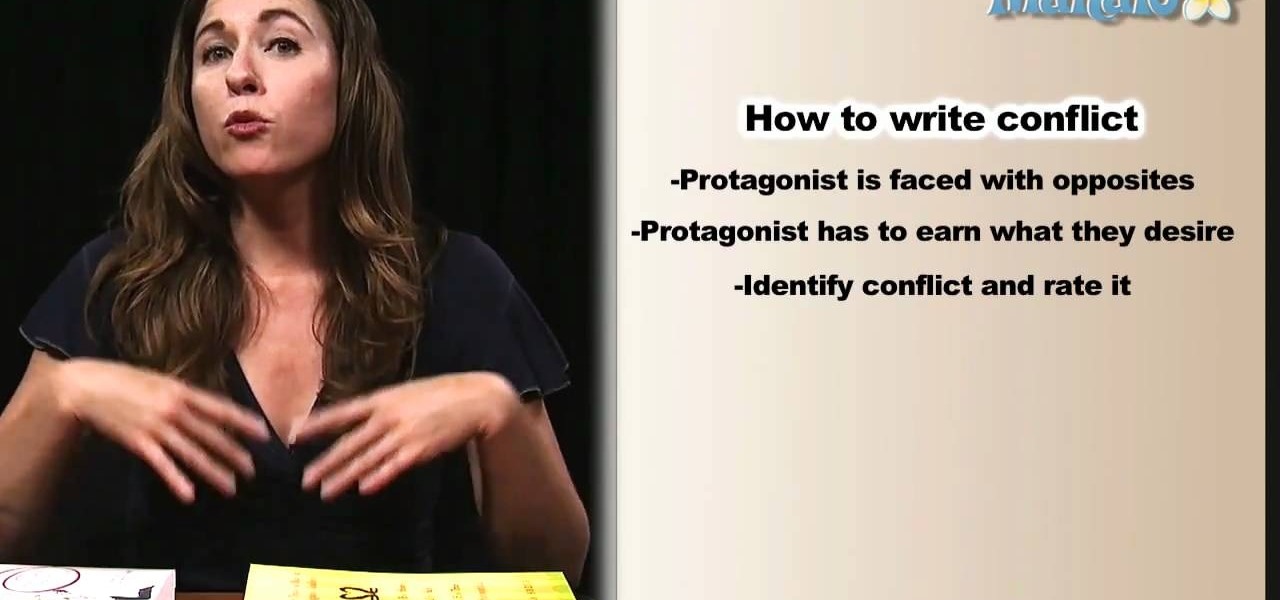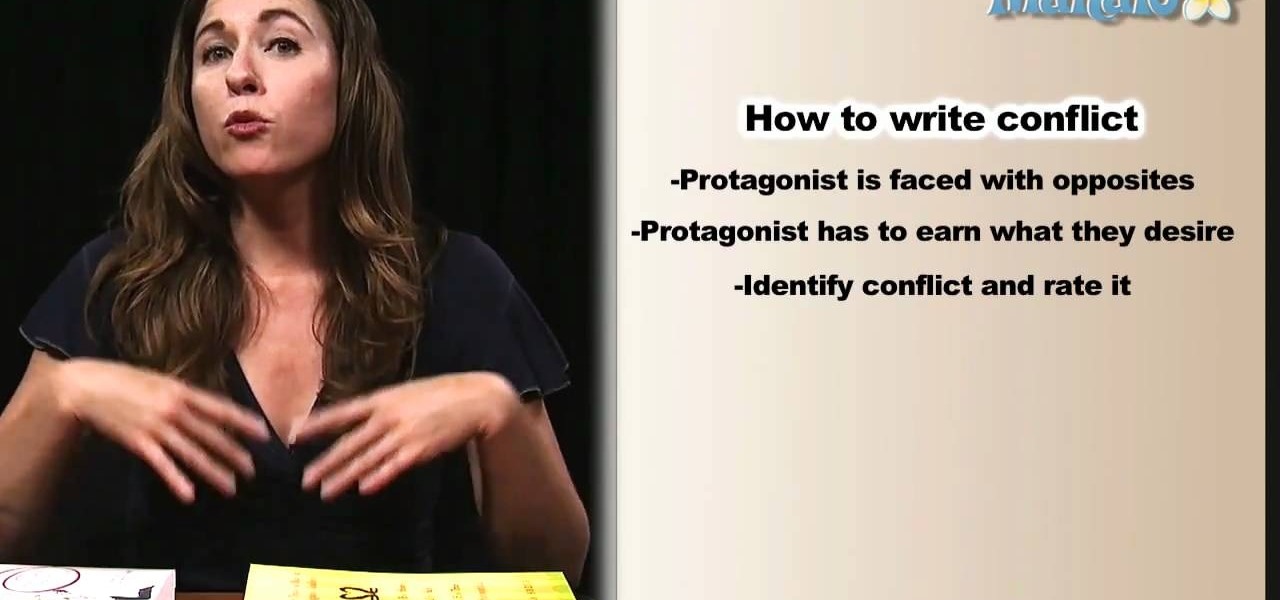
In this video tutorial from published author Donna Sozio, we learn how to create conflict when writing a novel. For all of the details, and to learn more about incorporating conflict into your own written works, watch this writer's guide.

Men's clothing sizes often incorporate series of numbers to describe just how big the clothing is. If you're having trouble figuring out what size you need, watch this video to learn how to measure your men's shirt size with a tape measurer.

Black garlic is just fermented normal garlic, but most people don't realize just how valuable it can be to their cooking. This handy video will give you tips for incorporating black garlic into all sorts of dishes, from risotto to cheese dip.

Add extra interactivity to your website by incorporating the Text Input component. This tutorial shows you how to build your own component and customize it for your website's needs. Text input allows your users to interact with the website by typing in information - like names or email addreses.

Radio buttons let you build quizzes, surveys and polls which you can incorporate into your website, game, animation or other Flash-based project. Follow this short tutorial, which explains how to code radio buttons and then customize their appearance in Adobe Flash CS4.

Add lists to your Flash-based website, game or other project. This tutorial shows you how to use Action Script 3 and Adobe Flash CS4 to create custom lists with interactivity features, like music playlists, and incorporate them into your project.

Add to the functionality and user interactivity of your website or other project constructed in Adobe Flash CS4 by incorporating the Label component. By using this component and Action Script 3, you can allow visitors or users to interact with graphics and images on your website.

Create your own loader component to incorporate into your Flash-based website or other Flash application. This component will increase the ability for users to interact dynamically with your website and create more user-friendly content. This tutorial shows you how you can work with the UI loader component using Adobe Flash

This tutorial starts by demonstrating how to take an .xml file and incorporate it into your Flash file. This will allow you to further manipulate the data in the .xml file, and allow greater functionality within your own Flash-based website.

The ComboBox component in Adobe Flash CS4 allows you to create drop-down menus, which you can incorporate into your own website in any number of dynamic ways, especially for those running their own e-store. This tutorial shows you how to set up your own ComboBox and add it to your website.

Save space on your page by adding a scroll bar! This tutorial teaches you two separate techniques: first, how to create custom movie clips or similar content for your webpage; and then how to incorporate a scrolling list into that particular element of your website.

Creating buttons in Flash CS4 is a similar process to what you used in Flash CS3. Using a more updated version of Adobe Flash, this tutorial demonstrates how can create your own Flash buttons and incorporate them into your animations and projects.

This is for advanced users who want to set up their own website without going through someone like Joomla. You're shown how to incorporate PHP and MySQL into your website, as well as set up a WYSIWYG editor to help manage the content.

When it comes to jewelry making, knots are one of the easier techniques for adding a prety motif while creating a harmonizing feature for the rest of the elements that go on your necklace/bracelet.

In this segment of Semi-Homemade Cooking with Sandra Lee, you'll learn how to make an arugula salad with pears and gorgonzola cheese. This combination incorporates both sweetness (the pears) and saltiness (the cheese) for a low-calorie taste explosion.

In this free video guitar lesson, you'll learn how to incorporate open-string chord voicings into your playing. Regardless of your preferred style of music, if you want to be great, you'll need your head and hands on the same page. And there's no better way to get your head and hands on the same page than to practice. Happily, the Internet is awash in video tutorials like this one.

This free video guitar lesson will teach you how to incorporate modal progressions into your playing. Regardless of your preferred style of music, if you want to be great, you'll need your head and hands on the same page. And there's no better way to get your head and hands on the same page than to practice. Happily, the Internet is awash in video tutorials like this one.

Sure, when learning any new dance, there are always steps that are incorporated with that dance style. Hip-hop is probably one of the most different forms of dance that actually welcomes moves and tehcniques that many may not know about or have tried.

Sunflowers possess bright, cheery yellow petals, robust center filled with yummy treats, and long stems that form a maze when many are planted together. They remind us of hot summer days and the lightheartedness of the season.

During the summer, the weather isn't the only thing that heats up. Rising temperatures and higher hemlines allow you to show off a well done pedicure or manicure composed of bright and showy colors, as in this nail look.

Decorating your home can be difficult for any first time home buyer. It requires patience, a good eye, and an idea of what kind of style(s) that you want to incorporate into your home. In this video tutorial, you'll be focusing on your windows and how to cover them using vintage curtains. So good luck and enjoy!

If you haven't discovered circuit training you haven't discovered how to lose weight and burn calories in half the time you'd usually take doing any exercise. By doing strength training exercises in circuits, or rounds of repititions, you keep your heart rate up and blood pumping to all of your muslces so they stay pliable and active.

Cholesterol can be both a good and bad thing for your body. So it's important to know how to differentiate between what makes it bad and good. In this tutorial, you'll find out what foods you can use to help lower your cholesterol. So good luck, take care, and enjoy!

A French braid is good, but how about a French braid that incorporates ribbons? Now we're talking! In this video, learn how to braid ribbons into your French braid to create a unique style, different from the "same old braid". From You Tips 4 U, a great tutorial, free for those looking to take their hairstyles up a notch!

Get crafty this weekend with your kids by incorporating a fun arts & crafts project into the mix of weekend activities! In this Simple Kid's Crafts tutorial, learn how to make an adorable pencil topper out of pipe cleaners! This activity is perfect for children kindergarden age and up. Spend some quality time with your children and help get their creative juices pumping with fun arts & crafts projects like this one!

Spend some time with your little princess this weekend and incorporate a fun arts & crafts project into your weekend activities! In this Simple Kid's Crafts tutorial, learn how to make a simple princess tiara. This activity is perfect for little girls age kindergarden and up. Let your little girl feel like the princess she is, by adorning this sweet handcrafted princess tiara made by none other but herself and her parent.

In this Adobe CS4 software tutorial you will learn how to work in Acrobat Pro 9 in a way that will simplify form creation. You will learn how to create fillable PDF forms, add interactive elements and distribute forms in Acrobat 9. The Acrobat 9 Pro tutorial also covers how to review, filter, and export form responses.

In this Adobe Acrobat 9 Pro tutorial you will learn how to develop a business workflow. Learn how to work with Microsoft Office products like Excel, PowerPoint, CAD drawings and more to create PDF versions of your Office documents, or create entire portfolios to give to clients right in Acrobat 9. Learn how to send files for review, add comments and interactive elements, and enhance PowerPoint presentations in this Acrobat 9 Pro tutorial.

Create an elegant space around your fireplace that's fabulously decorated, incorporates smart design ideas and makes good use of space. This is critical to designing a warm and welcoming space.

Want to incorporate genuine Hawaiian ukulele techniques into your playing? If so, you're in luck: This video tutorial presents a number of tricks and techniques—vamps and endings, for example—that can easily be added to any ukulele player's repertory. For more information on playing Hawaiian-style ukulele, watch this video guide.

AccessDiver is a website security scanner. It incorporates a set of powerful features that will help you to find and organize vulnerabilities and weaknesses in your own site. This video tutorial presents a guide to its use. For more information, as well as to get started using AccessDiver for yourself, watch this video tutorial.

The Microsoft Office Access 2007 relational database manager enables information workers to quickly track and report information with ease thanks to its interactive design capabilities that do not require deep database knowledge. In this Microsoft Access video tutorial, you'll learn about updating records in Access using update queries.

The Microsoft Office Access 2007 relational database manager enables information workers to quickly track and report information with ease thanks to its interactive design capabilities that do not require deep database knowledge. In this Microsoft Access video tutorial, you'll learn about basic form customization. Specifically, this video addresses the adding a few navigation buttons and a label to a form. Simple stuff! Take a look.

The Microsoft Office Access 2007 relational database manager enables information workers to quickly track and report information with ease thanks to its interactive design capabilities that do not require deep database knowledge. In this Microsoft Access video tutorial, you'll learn about basic table setup in MS Access. Several different fields used and lookup wizard used are used in this tutorial. For more information, and to get started creating your own tables in Access, watch this how-to.

The Microsoft Office Access 2007 relational database manager enables information workers to quickly track and report information with ease thanks to its interactive design capabilities that do not require deep database knowledge. In this Microsoft Access video tutorial, you'll learn about creating relationships between tables. For more on creating and managing relationships in MS Access, watch this how-to.

The Microsoft Office Access 2007 relational database manager enables information workers to quickly track and report information with ease thanks to its interactive design capabilities that do not require deep database knowledge. In this Microsoft Access video tutorial, you'll learn about creating a letter to multiple recipients using one form letter and a table to populate it. For more on using mail merging in Microsoft Access, watch this how-to.

The Microsoft Office Access 2007 relational database manager enables information workers to quickly track and report information with ease thanks to its interactive design capabilities that do not require deep database knowledge. In this Microsoft Access video tutorial, you'll learn about basic form design using tables. For more on creating forms in Access, watch this how-to.

The Microsoft Office Access 2007 relational database manager enables information workers to quickly track and report information with ease thanks to its interactive design capabilities that do not require deep database knowledge. In this Microsoft Access video tutorial, you'll learn about creating an alphabetically sorted combo box search. For detailed instructions, and to get started using combo boxes yourself, watch this MS Access how-to.

The Microsoft Office Access 2007 relational database manager enables information workers to quickly track and report information with ease thanks to its interactive design capabilities that do not require deep database knowledge. In this Microsoft Access video tutorial, you'll learn about adding an individual graphic to each record in MS Access. To get started using OLE objects in your own tables and forms, watch this MS Access video how-to.

The Microsoft Office Access 2007 relational database manager enables information workers to quickly track and report information with ease thanks to its interactive design capabilities that do not require deep database knowledge. In this Microsoft Access video tutorial, you'll learn about using the DateDiff function to work out age from birth date. For more, including detailed instructions, watch this Access how-to.