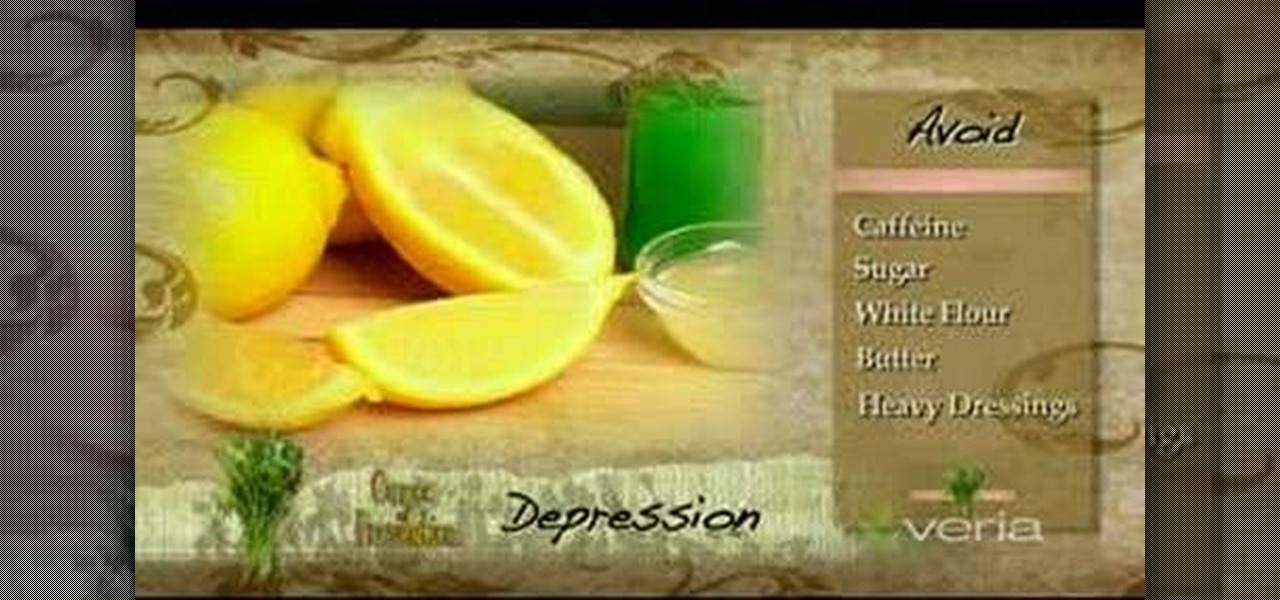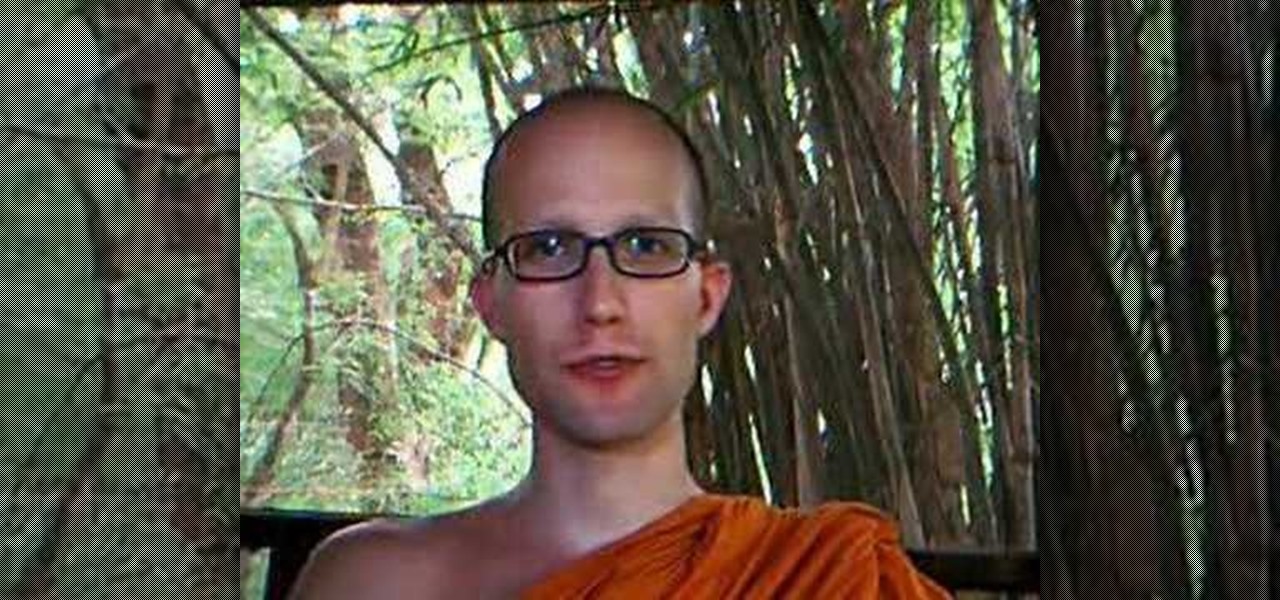On an iPhone, it's easy to blur or cross out faces and sensitive information found in your images — just use Apple's Markup tool for all your obfuscation needs. Things aren't as simple when it comes to videos. There are no built-in iOS features to blur, redact, or otherwise obscure people, objects, and text in videos, but we've found a free solution that gets the job done well without any watermarks.

Is your smartphone eavesdropping on you? It's a question that will never go away because it's easy to envision hackers or malicious apps taking over your device to spy on conversations, snap photos, or even record video. But fewer people will be asking it, thanks to Android 12, which has a new privacy feature that visually warns you of possible invasive surveillance.

You can't get the same gaming experience on your iPhone as you would on a PlayStation 5, Xbox Series X, or gaming computer. The processing power is less, the controls inadequate, and there are many on-screen distractions, all of which make mobile gaming less enjoyable. While you can't fix many of these issues, there is a way to prevent some problems, and that's thanks to Guided Access.

Whether you're using your iPhone to add graphics to a document, edit a photo, or sketch an idea, color plays a vital role in making your work look great. Apple's iOS 14 update introduces a system-wide color picker that lets you pick the exact color you want, save it to your favorite colors, and use it across a variety of apps to add that special touch to your work.

It feels like just yesterday Apple unveiled iOS 13 to the world, introducing game-changing features like system-wide dark mode and enhanced editing tools in Photos. But WWDC 2020 is rapidly approaching, which means iOS 14 is as well. As it turns out, we don't need to wait for an official announcement to get an idea of what new features and changes are coming to iPhone this year.

There's a way to get instant access to your most-used websites and webpages on your iPhone, and these shortcuts live directly on your Home Screen. Whatever you need fast, frequent, or more convenient access to, whether it's a vital web document or a web app without a native iOS app, your browser can make it happen.

When you take a screenshot on your iPhone, it's automatically saved to your Photos app. You can ignore the screenshot thumbnail or swipe it away, but you shouldn't. If you open the screenshot editor instead, you'll gain access to your iPhone's most useful screen capture tool: full-page screenshots.

Being seen clearly is an essential part of any video call you're on, but being heard is equally important. Lousy audio from your side can ruin the experience for others on the call if they can't understand you or hear the sounds they need or want to hear. To improve your audio feed during FaceTime, Google Meet, Instagram, WhatsApp, Zoom, and other video calls, unlock your iPhone's hidden audio filters.

Some iOS and iPadOS apps give you an option to lock them behind Face ID, Touch ID, or a passcode, but there aren't many.

The standard way to sort your notes and to-dos in Reminders has always relied on you putting them in the correct list and group. Then came smart lists for flagged and scheduled tasks, followed shortly by a smart list for tasks assigned to you. In iOS 15, Apple brings yet another way to find your reminders more easily — tags.

Not everything about iOS 14 is great or even good. Some of its new features and settings are disappointing, inconvenient, bothersome, missing, or just don't belong. While you may think that you're forced to adapt, there might be a way to fix some of the biggest annoyances you're having on Apple's latest mobile operating system.

Overall, iOS is more impressive than ever with its stability enhancements, security tools, suite of apps and services, and intuitive user interface. With each passing update, things just get better and better for iPhone users. But don't think for a second that this is all because of Apple's genius — many of these features were at least partly inspired by tweaks made by the jailbreak community.

Apple's most significant software updates for iPhone and iPad in 2024 have massive changes for apps like Calculator, Messages, and Notes, but iOS 18 and iPadOS 18 also have exciting new features for your Lock Screen.

Apple announced support for mobile driver's licenses and state identification cards in Apple Wallet back in 2021, and Arizona was the first state to jump on board in 2022. Fast forward to now, and only eight states let you add a driver's license or state ID to Apple Wallet on your iPhone and Apple Watch. It has been a slow rollout, but more states are coming or are at least showing interest.

There's a powerful tool on your iPhone that can fine-tune your iOS experience based on what you're doing and when, and it's completely customizable. With it, you can control what notifications appear or are silenced, who can call you, which Home Screen pages you want to view, the Lock Screens you can pick from, and more. And you can automate it based on a variety of triggers.

Apple's iPhone lineup has always been at the forefront of technological innovation, captivating the world with each new iteration. As we eagerly anticipate the iPhone 15 series release, rumors, leaks, and speculations about the highly anticipated 2023 models are at full steam.

The Calculator app is probably one of Apple's most-used iPhone apps, yet I always meet people who don't know all the little tricks there are to using it more efficiently. You may know most of them, but there's a chance you don't or at least forget about some of them.

It hasn't been long since Apple released iOS 16.0 with over 350 new features, but iOS 16.1 just came out with even more cool updates for your iPhone. While some of the recent upgrades were expected, others are somewhat surprising — and there's even one that you may not even think was possible.

Apple made significant improvements to its Shortcuts app in the latest iOS update, so you can do even more with your custom-made macros for iPhone.

Apple's latest iPhone and iPad software, iOS 15.5 and iPadOS 15.5, became available on May 16, so you can download and install it right now if you haven't already. While there aren't as many new features as iOS 15.4 and iPadOS 15.4 had, there are a few big ones in the U.S. you'll want to know beyond Apple's minuscule "About this Update" information in the "Software Update" menu.

SharePlay is arguably one of the most significant features to hit FaceTime since group calls, and it's still hard to find apps that support shared experiences in FaceTime. Apple does list a few apps, but there is no official index of all the apps with SharePlay integration. That's where we come in.

Will the predicted apocalyptic date — December 21st, 2012 — really be the end of the world? In this ongoing five-part series, we examine what would happen if zombies, nuclear weapons, cyberwars, earthquakes, or aliens actually destroyed our planet — and how you might survive.

To name just a few companies, VK, µTorrent, and ClixSense all suffered significant data breaches at some point in the past. The leaked password databases from those and other online sites can be used to understand better how human-passwords are created and increase a hacker's success when performing brute-force attacks.

Apple's latest big software update includes an entirely new Apple app, a controversial change in the TV app, better Siri control, an improved Shortcuts app, interesting Safari upgrades, Apple Music Sing, and more. Keep reading to see what iOS 16.2 has to offer your iPhone.

Rumors about the 2022 iPhone series stirred well before the iPhone 13 models were even released. While Apple remains quiet on the next big iPhone, as it always does, we're seeing more and more leaks and reveals for the iPhone 14 series as we lead up to a likely fall release.

Android 12 was released to the Google Pixel devices on Oct. 19, 2021, so anyone with a Pixel 3 or newer model can install the new operating system with an over-the-air update. The AOSP version of Android 12 was released a few weeks earlier on Oct. 4, so OEMs could use or modify the source code on their smartphones. So, what devices have or will have Android 12 then?

The new iOS 14 for iPhone arrived Wednesday, Sept. 15, 2020, alongside iPadOS 14, and there are a lot of features to uncover. Improved widgets. Better home screen customization. Exciting Messages improvements. New abilities in Camera and Photos. There's so much here that it'll take months for you to learn everything by heart.

If you are interested in hooking up and using a bypass tool to incorporate a methane tank in your supply gas system, watch this video and follow the instructions. This video demonstrates how you can use the Atmos meter bypass tool.

Watch this winds tutorial video to learn how to play "The Silver Spear," a common Irish reel, with ornamentation like the roll on your tin whistle. The teacher first plays the reel slowly, then adds ornaments and plays up to tempo. Intermediate tin whistlers will find this instructional video most helpful to learning how to incorporate rolls into Irish wheels on the tin whistle.

This how to video has whole food recommendations for relieving depression from a nutritional and herbal perspective. Watch and learn how simple it is to prevent and beat depression with a wide variety of fruit, vegetables, and whole grains. Avoid caffeine and make an attempt to incorporate leafy greens into a diet.

Parsley has more beta carotene than a carrot, twice as much vitamin C as an orange and more calcium than milk. Parsley adds a great highlight to many foods and freshens your breath. Watch this Diet & Health how to video to learn how to incorporate it into your diet.

Are you going out in that little black dress that you've always wanted, but you don't know what to accessorize with? Well, The beauty of the little black dress is that you can accessorize it to reflect your personal style. A fashion designer shows you how to incorporate funky and classy pieces into your wardrobe.

In this tutorial, we learn how to style your hair in a quiff fashion. First, brush out all of your hair. After this, take your bands and the top of your hair and raise it in the air vertically. Now, tease the back of the section down with the brush, then incorporate your bangs in with it. Next, use a bobby pin to pin down the top, leaving it still puffy up in the air. To help keep it voluminous and high in the air, use hair spray or gel over it. When you are finished, curl the rest of your ha...

This video shows the viewer how to fill in a standard golf score card. The video shows a man filling in a score card with fictitious scores to demonstrate how a card should be filled in correctly. The video also shows how to incorporate a player’s handicap into a scorecard.

Katarina is one of the champions you can use in League of Legends, being able to both deal out damage and handle taking it herself. Here's a quick overview of what she can do, and the best way to incorporate this champion into a team game on the Fields of Justice.

Many people who perform tarot card readings use only the Minor Arcana - the court cards and the twos through aces of each suit. Peter John teaches the way to explain the Minor Arcana of the Rider-Waite deck and how to incorporate it into your next divination.

Wondering how to incorporate your style into your wedding decorations? You don't have to go with the traditional white tablecloths and flowers. In this how to video, celebrity wedding designer David Tutera gives some tips on details that you can use for your wedding decor.

Watch this instructional video in basic Buddhist Vipassana (Insight) Meditation. In this how-to video, there is an instruction on how to incorporate the meditation practice into one's daily life. Learn all about Buddhism & meditation.

In this how to video learn to incorporate different styles into your home. Mix Mid-century modern with antique Victorian for a great new look.

Chef Elvis "Gator" Hillard will show you how to prepare the water and add the salt, cook the pasta, chop the fennel and garlic, and strain the pasta. Elvis will also show you how to cut the asparagus, sauté the fennel and garlic, add the Romano cheese, incorporate the sauce, and add the cream and the peas.