How To: iOS 14.3 Fixes the Most Annoying Part About Custom App Icons with Shortcuts
Apple has changed how home screen shortcuts work on iOS, which makes one of the most enjoyable customization features even better than before.

Apple has changed how home screen shortcuts work on iOS, which makes one of the most enjoyable customization features even better than before.

Apple always finds a way to sneak in tiny, inconspicuous features that improve the iPhone experience. And with iOS 14, there's a hidden, unannounced gesture that makes it possible to navigate apps and menus faster than ever before.

We're living in a world that runs on Big Data. As the driving force behind everything from self-driving cars and Google algorithms to the latest medical technology and financial platforms, massive sets of increasingly complex data lie at the heart of today's most exciting and important innovations.
When you're stuck working or learning from home, video meetings can help you stay connected to employers, coworkers, schools, students, and more. And Zoom is the hottest video conferencing service at the moment. While Zoom is easy to use, it does have a fair share of sketchy features you should know about, such as attendee attention tracking.

Although Mail didn't get a massive update in iOS 13, the new formatting and attachments toolbar makes it easier to stylize your messages and get quick access to files you'd like to send. It even includes the excellent document scanner built into iOS, so you can use your iPhone to turn a physical document into a PDF and attach it to your message — all from within the Mail app directly.

If you ask Siri to check the weather on your iPhone right now, you'll get information from the stock Weather app in iOS — even if you have and prefer other weather apps installed. But that doesn't have to be the case. Thanks to Siri Shortcuts in iOS 12 and later, you can set specific phrases that Siri will respond to for any compatible weather app you want.

Waking up your Apple Watch to see "your heart has shown signs of an irregular rhythm suggestive of atrial fibrillation" might come as a shock. While your watch can send you warnings if it detects a fast or low heart rate, those messages are pretty vague, while the abnormal arrhythmia alert can downright scary. So what should you do if you receive one of these AFib notifications?

You're minding your business when your Apple Watch taps you. To your surprise, the watch claims your heart rate dipped abnormally low. The news might come as a shock — especially if you have no history of a heart condition — but before you panic, you should take the time to fully understand what this alert is really saying and what you can and should do about it.

Apple's iOS 12 has finally landed. The big update appeared for everyone on Monday, Sept. 17, and hiding within are some pretty amazing augmented reality upgrades for iPhones, iPads, and iPod touches. We've been playing with them ever since the iOS 12 beta launched in June, and here are the things we learned that you'll want to know about.

Continuing our series on building a dynamic user interface for the HoloLens, this guide will show how to rotate the objects that we already created and moved and scaled in previous lessons.

The bacteria in our gut — a community called the gut microbiome — have been in the spotlight a lot lately. What we're learning about how our intestinal bacteria adapt and grow with our bodies could help athletes perform better, according to researchers starting a company focused on creating probiotics that mimic athletes' microbiomes.

It just keeps getting harder to enjoy all of the benefits of root without sacrificing features. Thanks to SafetyNet, we've lost the ability to use Android Pay, Pokémon GO, and even Snapchat to an extent. But the most recent news on this front is perhaps worst of all: Netflix has already stopped showing up on the Play Store for rooted users, and soon, it may refuse to run even if you've sideloaded the app.
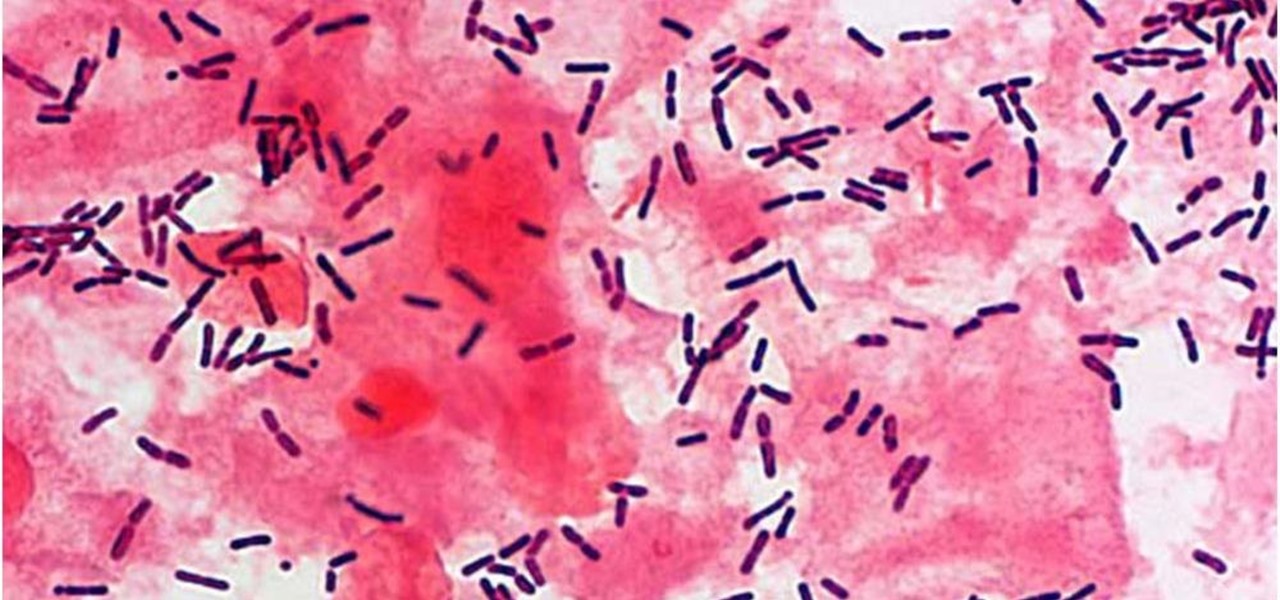
The presence of certain bacteria can indicate whether the vaginal tract is healthy or not. It could also impact the likelihood of acquiring certain sexually transmitted diseases, like HIV, a new study suggests.

The food TV chefs prepare make our mouths water. From one scrumptious creation to another, they fly through preparation without frustration or error. They make us think we can do the same with similar ease and delectable, picture-perfect results. Some of us have noticed, though, that these TV chefs don't always adhere to the same safe food handling guidelines we've been taught to follow.

Yes, I know it's autumn and the trees are losing their leaves, but the seasons do not decide when I can or cannot enjoy ice cream. No matter how warm or cold is is outside right now, I will remain completely fascinated by rolled ice cream. Yes, rolled.

Whenever I went to the grocery store on a mission for blueberries, I'd inevitably find myself staring at these weird little tomato-looking berries... and wondering what the hell they really were. Tomatoes? Berries? A weird science experiment? Then, I'd set a pint of blueberries in my cart and carry on, forgetting about them for the time being.

Cocktail rims are an easy way to add extra fun and pizzazz to your favorite drink; Most cocktail rims only take a few minutes to put together, and are a great way to add a burst of flavor to compliment what you're drinking.

There are literally hundreds of granola recipes floating around the internet—but I can tell you right now that they're all completely unnecessary. You don't need a recipe to make granola; I've been making granola for years and have never once used one!

Even if you haven't heard of ube (pronounced "OO-beh"), you've probably seen pictures of desserts made with this brilliant purple yam.

When performing something such as a mass mailer attack on a company, sending executables usually isn't the best option. That's why, in this tutorial, I'll be teaching you how to code a VBA script macro into a Word document in order to compromise a system. Combined with a little social engineering, this can be a very effective technique.

If I could survive on one food for the rest of my life, it would be pizza. The irresistible smell of baking pizza instantly makes me feel both comforted... and hungry!

Oven space is scarce on that fated fourth Thursday of November. Even if you can find a spare space for pumpkin pie on the bottom shelf, you risk turkey drippings overflowing from above and ruining your beautiful dessert — not to mention a burnt crust from different temperature requirements. The bottom line is: oven real estate is valuable, and it's tough to multitask cooking for Thanksgiving when every dish requires baking or roasting.

In the last iteration of how to train your python, we covered if/else and conditional statements. We're going to diverge a little today and cover lists. Lists are simply that, lists. It is a set of values located under one variable. Now that we know the definition of a list, let's learn about them! List Basics
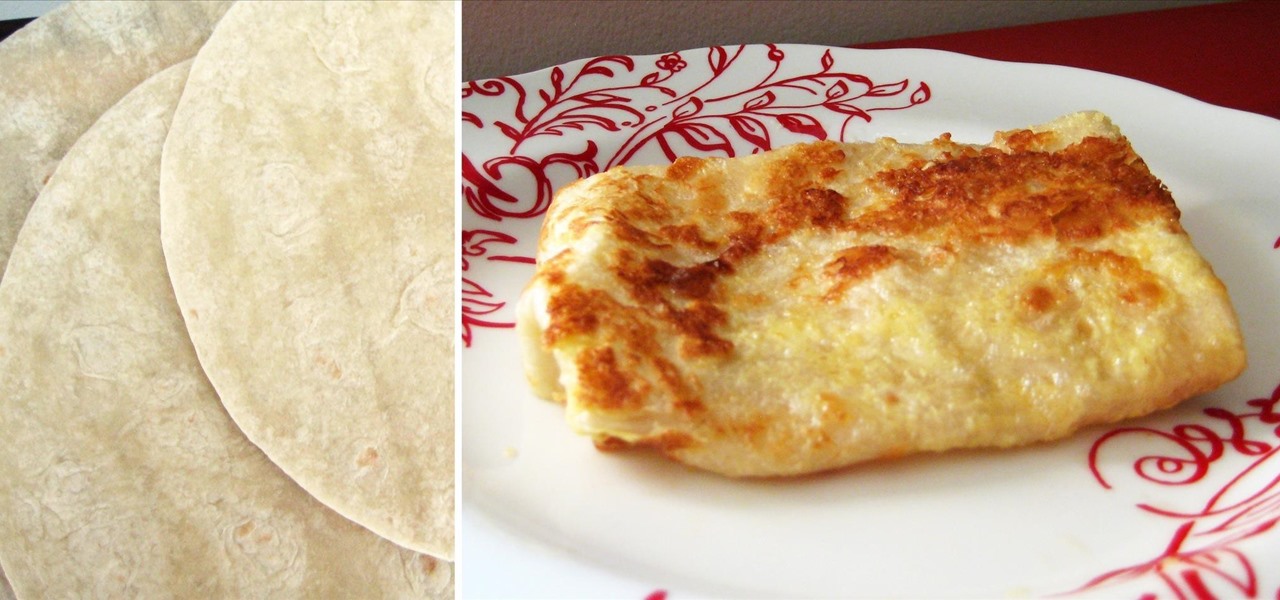
Making a good crêpe takes practice and commitment. The batter is rich—most recipes incorporate melted butter, whole milk, and several eggs—and the cooking of the crêpe requires good technique. You have to learn to deposit and swirl just the right amount of batter to get the thinnest possible crêpe, and then learn how to loosen the entire circle and flip it over without tearing or snagging.

While most of us don't think twice about dragging a pattern or using Touch ID to open our phones, or entering a password in for our email and bank accounts, these features are there to protect some of our most private information. Only problem is, they don't do a good job of it.

Apple just announced the iPhone 6, and no matter whether you've been with Android for a few months or few years, there's a good chance you're enticed by the idea of switching over to the other side.

If you've already read the first part exploring what geniuses actually eat as opposed to what the rest of us are told to eat for brain health, you've noticed that there are some big discrepancies. Instead of favoring healthy, wholesome foods high in antioxidants, lots of high-achieving types tend to go for caffeine, sugar, and processed foods. One notable health habit practiced by many: eating breakfast.

There are a lot of manipulative people out there, but you don't have to let all of them push you around. It's time for the tables to turn.

If you have a good food processor or blender, there's no reason not to make your own nut butters, whether you like almond, cashew, sunflower, or the perennial classic, peanut.
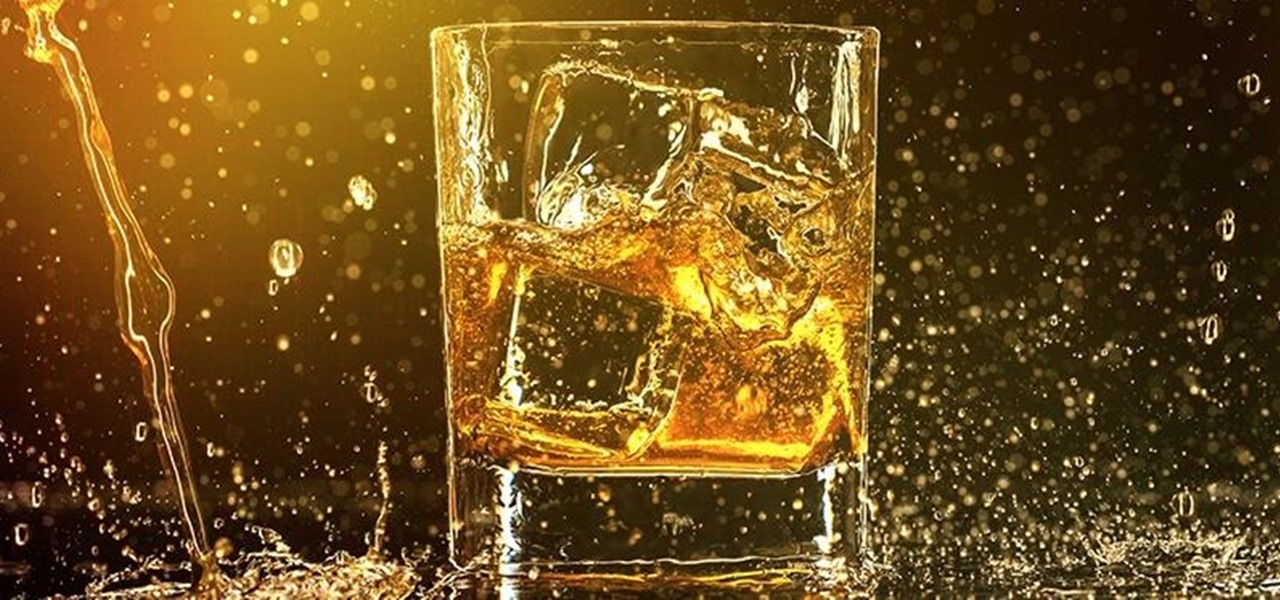
The point of ice in your cocktail is to make it cold, right? Yes and no.

It's easy to take the food we eat for granted, but the truth is, there are a lot of bizarre, wonderful, and just plain weird things about what we eat and drink, the effects it has on our bodies, and vice-versa. Read on to learn how bugs provide food dye, the Japanese grow square watermelons, and more.

The integration of technology into automobiles is becoming more and more widespread each year. Tesla's Model S features a 17" display in the middle of the dash with navigation, music control, and even an Internet browser. Mercedes is working on incorporating Google Glass into their cars. Even Honda's 2014 Accord LX (their lowest trim level), boasts Pandora music streaming, Bluetooth connectivity, and a rearview camera and display.

Sherlock Holmes is one of the most famous characters in modern history, and has appeared in film more often than any other character. No less than 78 different actors have taken their turn at portraying the enigmatic deduction machine in various mediums, and each has brought their own foibles to the role. Some of the names may even surprise you: Tom Baker, John Cleese, Peter Cushing, Charlton Heston, Christopher Lee, Roger Moore, and even Leonard Nimoy.

If you've been to a convention of any sort before, you know that there are good and bad panels, and that their inherent goodness or badness often has little to do with the actual content being discussed. That's because giving a panel is a skill that not everyone has. However, it is a skill that everyone could have! In this article, I'll tell you how to give a good panel on practically any subject. Image by Shannon Cottrell

TouchDevelop is a browser-based programming tool that allows anyone to build your own Windows 8 apps directly from any touchscreen device, including iPad, iPhone, Windows Phone, Android, PC and Macs. Once the script is created and the app proves to work, it can be placed in the Windows Store for free or purchase.

If you've run out of time for all of our more time-consuming Halloween costume ideas, here are some places on the web for free, downloadable paper masks. There must be at least 100 options among these links to satisfy your last-minute costume needs! Just download, print, and cut 'em out to the appropriate size, then either glue a stick/handle on or tie some elastic string on.

There's a new hidden Safari feature for your iPhone, one that makes it even easier to find words, numbers, phrases, and other text on a webpage.
For some time now, Samsung, LG, and other smartphone manufacturers have had one-handed modes that let you reach on-screen content with your thumb that would otherwise be unreachable without another hand or uncomfortable grip. Google has finally caught up in Android 12 with its own version for Pixel phones.

A new Sony patent shows the company doubling down on mobile gaming, and it could mean more advanced controller features for your iPhone or Android phone, similar to those in PlayStation's DualSense and DualShock controllers.

The COVID-19 pandemic forced many businesses into remote work models, whether they were ready or not, making Zoom a household (or home office) name for its video conferencing service.