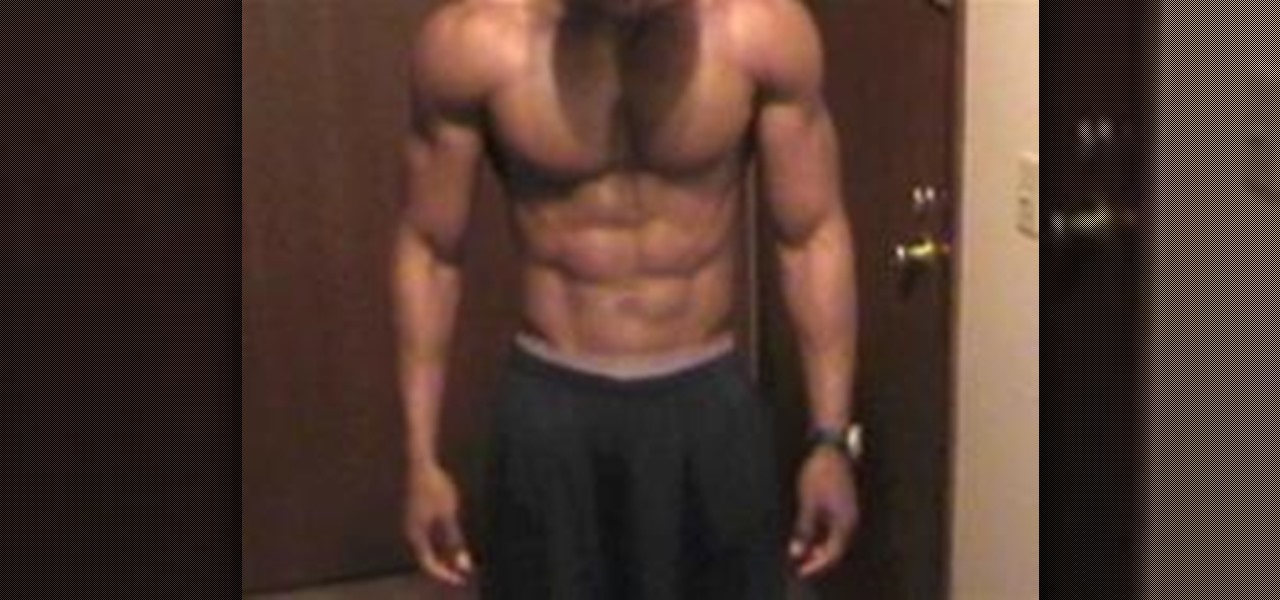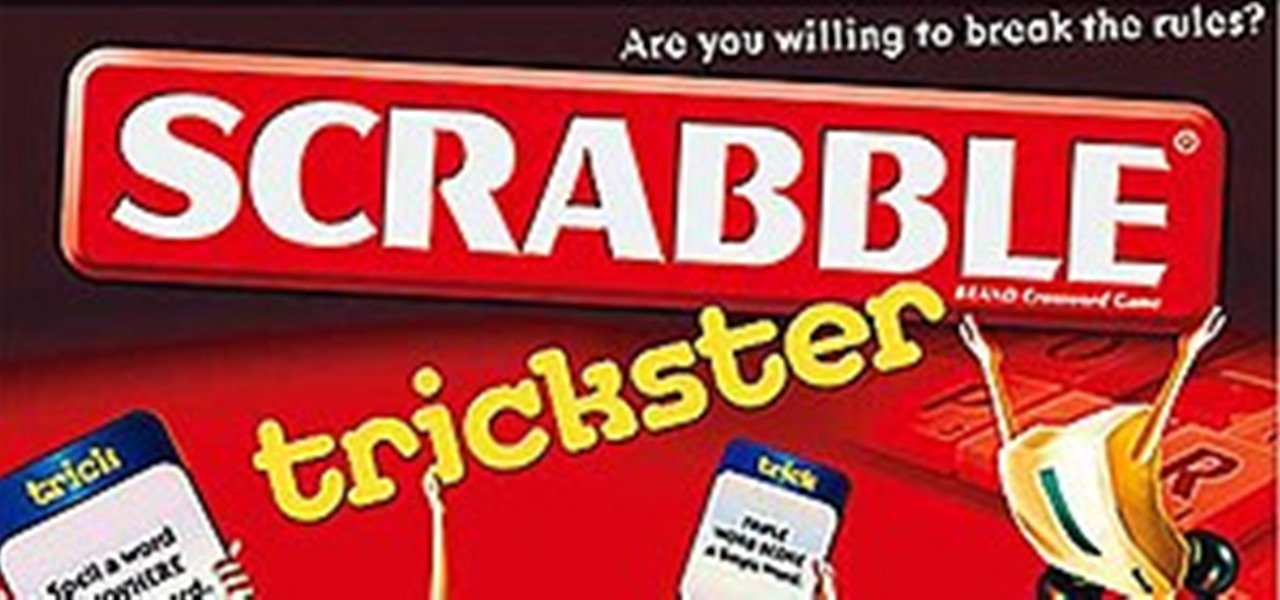In a previous article, we learned how to take advantage of a feature, Dynamic Data Exchange (DDE), to run malicious code when a Microsoft Word document is opened. The biggest challenge of this attack is that it requires getting the user to agree to a pop-up prompt. Fortunately, since I posted that article, many new obfuscation techniques have been discovered to make this easier. Today, we explore and combine some of them to make the ultimate hidden DDE attack.

Being part of the wild frontier is amazing. It doesn't take much to blow minds of first time mixed reality users — merely placing a canned hologram in the room is enough. However, once that childlike wonder fades, we need to add more substance to create lasting impressions.

When making a convincing mixed reality experience, audio consideration is a must. Great audio can transport the HoloLens wearer to another place or time, help navigate 3D interfaces, or blur the lines of what is real and what is a hologram. Using a location-based trigger (hotspot), we will dial up a fun example of how well spatial sound works with the HoloLens.

Typing on a mobile device has come a long way since the days of flip phones. Today, there are awesome keyboard apps like Gboard, which integrates Google search features and makes typing a breeze. But the whole experience still stands to improve if you take some time to learn a few useful tips.

Samsung's Note series is directly responsible for some of the biggest innovations in smartphones. As the first "phablet," it sparked the current craze for bigger screens, and the S Pen stylus has been mimicked numerous times. Even the curved display made famous by the Galaxy S6 edge made its debut on the Note 4, so this is the one smartphone line you want to keep track of if you like to stay on the bleeding edge.

Your childhood "social networking" may have been to go outdoors to the neighbor's — and outdoors is a great place for kids to be. But these days, the terms educational, digital media, entertainment, and toddlers don't have to be mutually exclusive. Like most things in life, it's about balance, and these apps can aid your child with social-emotional development when not playing with friends.

Your iPhone only has a few physical buttons, buttons with a set number of default actions assigned to them, like sleeping your display, controlling volume levels, and even taking pictures. But as much as these buttons can do for you, they can do more. You're not stuck with the out-of-the-box defaults. Every push button on your iPhone can be customized in one way or another.

There's a way to get instant access to your most-used websites and webpages on your iPhone, and these shortcuts live directly on your Home Screen. Whatever you need fast, frequent, or more convenient access to, whether it's a vital web document or a web app without a native iOS app, your browser can make it happen.

Your iPhone and Mac can speak to each other in many ways, allowing you to start work on one device and seamlessly switch to the other, share clipboards between the two, and pick up phone calls and answer text messages on both. The compatibility is incredible, but there's even more you can do by incorporating third-party software into the mix.

Network enumeration is one of the essential phases of an attack, but it can take a lot of time and effort depending on the size. We've all been spoiled by Nmap and similar tools, and while there is a learning curve involved, they are extremely useful. But there's also GoScan, a tool that builds upon Nmap, offering an automated way to enumerate networks and services quickly.

Although the Clock app in iOS has undergone some design changes over the years, you still can't set more than one timer on your iPhone. Oddly enough, Apple's own HomePod speaker added this feature, mimicking the timer on Amazon's popular Echo smart speakers. Fortunately, through Apple's Shortcuts app, there's a clever hack to set multiple timers — without using a third-party timer app.

Apple has four iPhone models for the remaining months of 2020, but the most impressive ones are the iPhone 12 Pro and iPhone 12 Pro Max. While the iPhone 12 and iPhone 12 mini are great smartphones, the "Pro" models offer more advanced features, especially for photographers and augmented reality enthusiasts.

You either love politics, or you don't, but office politics are entirely different than your local elections. It could mean respect, raises, or could even mean your job. Just staying out of it could stunt your career. Here’s how to jump in and get ahead – without getting burned.

This fitness how to video demonstrates beginners level cobra poses. Standing poses along with cobra poses are great for opening the muscles in the lower body. Boost your energy level in the morning with a sun salutation that incorporates the cobra pose.

The rock drum beat is an intricate drum pattern that incorporates the hi-hat, snare and bass drum. Learn some tips for playing various patterns of the rock drum beat from an experienced drumming instructor in this free music lesson video series.

Tai Chi is an ancient form of Chinese martial arts that incorporates the use of meditative movements. Learn various applications of performing Tai Chi as a form of self defense from a professional Tai Chi instructor in this free video series.

The swing drum beat pattern is an intricate jazz rhythm that incorporates the snare, hi-hat and kick drum. Learn to play several variations of the swing drum beat with expert tips in this free drumming video series.

Today's cheerleading incorporates difficult stunts and gymnastics into the routines. ESPN even now broadcasts the National High School Cheerleading Competition nationally! Madonna, Paula Abdul, Sandra Bullock and even Ronald Reagan were all cheerleaders! So if you or your children want to crack next year's squad, learn from our expert Shyra Fernandez. Shyra will show you the correct way to perform various advanced jumps and stunts that will get you on your way to being a "crack" cheerleader.

West Coast Swing is a partner dance which incorporates Blues, Rock, and Country Music. Learn the dance steps for ladies and gentleman in West Coast Swing, and moves such as the Sugar Push, Under Arm Turn of West Coast Swing, and the right and left side passes.

The three man weave is a staple basketball strategy that every player must master. Learn basketball skills and strategies in this video basketball lesson.

In this gourmet cooking class on video, learn how to make the perfect risotto, a toasted rice dish that incorporates broth, vegetables and cheese. Famously touted as the dish most often flubbed by contestants on the popular cooking show Hell’s Kitchen, risotto isn’t really that difficult to prepare…if you know what you’re doing. Chef Leslie McKenna will make sure that you get the recipe right where others have gone astray. Watch these simple to follow, step-by-step videos and get the recipe r...

How many of you have or know people who have a smartphone? There's a lot of you, right? Well, depending on how most of you use those smartphones, there could be all kind of sensitive information stored on it, and that doesn't just mean sensitive personal information, but it could also contain all sorts of sensitive corporate data for work.

This workout incorporates all of the yoga postures from the vinyasa flow series. Use this workout daily to improve your flexibility, mental agility and suppleness. Do a vinyasa flow yoga workout.

This how-to video is for anybody looking to gain lean muscle right in the convenience of your own home with little to no equipment. The intensity and variety of these exercises makes for an effective muscle-building workout. Standard Pushup

What is Internet Download Manager? Internet Download Manager (IDM) is a tool to increase download speeds by up to 10 times, resume and schedule downloads. Have you ever wanted to increase you download speed form 4kps to 80kps? If you answered yes then you need Internet Download Manager. It can and will increase your download speed so you can get the files you want quicker and easier than ever before.

In this article, I'll show you how to easily "hack" Facebook, Twitter, YouTube, and any number of similar account types with an Android app called FaceNiff.

The newest fuel alternative on the horizon? Pee. U.S. researchers have been experimenting with using urine as a method of producing hydrogen. Not only could this virtually free and readily available resource possibly power automobiles, but it could also aid in the clean up of municipal wastewater.

Ice cream never gets old in hot weather, especially if it's super cheap and made within the comforts of your own home!

We've covered Chrome browser extensions that make your Google+ experience richer and more useful, but there are still many users who prefer to use Firefox. To that end, I've gathered 13 Firefox add-ons to aid in the enhancement of your Google+ experience.

Finally, what appears to be a fair and worthy competitor to the iPhone: Google's Nexus One. Unfortunately, not much competition concerning the price- runs exactly the same amount as the iPhone.

Have you ever found a photograph - a photograph of complete strangers? Maybe in a used book or at a flea market? Not a photograph of anyone you know or anybody famous or of a place you’ve ever heard of. Just somebody else's ordinary, precious personal photo. Working at a used bookstore I found a number of photos tucked into books over the years. There's one on my fridge. There used to be one tucked into the edge of my mirror. There’s one that I brought home and put in a frame.

Can a free cloud-based video editor that lives in your browser replace iMovie? In three words: yes, it can. But whether you should use it instead of iMovie or an equivalent depends not on the functionality of the editor you need, as WeVideo can do what most of what iMovie does, but on what you need to do with your videos once they're finished.

We all remember the controversy of SCRABBLE Trickster back in April. SCRABBLE + Mattel + Proper Nouns = BLASPHEMY!

Are you looking to hide your chests in a not-so-conspicuous way, but don't know where to start? Do you want to finally have that safe and sacred place to store your diamonds, cake and beloved treasures? This tutorial incorporates this previous week's challenge on transforming houses. If you weren't able to participate in last week's challenge, you will still be able to get a feel for what everyone did!

There’s no point to playing all of the different tower defense games available today. Most adhere to the original formula, so playing 2 or 3 really good ones (like those mentioned in my previous post) would be more efficient.

They can be called wash rags, wash cloths or dish cloths. There are lots of different patterns for them. Here's an easy washcloth that incorporates the Stockinette Stitch with Seed Stitch edging.