
How To: Do simple, fast makeup for work or school
With this video you can learn the few simple steps it takes to give yourself a beautiful look, no matter how little time you have.


With this video you can learn the few simple steps it takes to give yourself a beautiful look, no matter how little time you have.

Looking to be the talk of the town? Do you love gardening and have some time to spare? Build a garden maze and make your yard the neighborhood sensation.

You have many great memories to share. Why not collect them all in one book? Learn the fun and meaningful craft of scrapbooking. In this video how-to, learn how to get started on your scrapbooking adventure.

Looking to make a special scrapbook? You've got the "scraps"—now you need the book. Before you rush out and buy the first flashy binder that grabs your eye, put a little thought into what you really need.

Thinking pasta is too heavy for your new diet? Think again. Pasta can provide a healthy meal rich in fiber and vitamins. Follow these steps to make healthier choices for your next pasta dinner.

Are you one of those vegetarians that misses meat? Have no fear. You don't have to miss out on the flavor of meat while being a vegetarian. Learn how to prepare tofu to trick your carnivorous side.

Neck pain can be the worst. Be aware of daily habits that may be causing your chronic neck pain and replace them with healthy choices. In this tutorial, learn how to soothe chronic neck pain.

Not sure what to be next Halloween? A princess is a classic choice. Whether you’re making a costume for your little girl, or want to feel like royalty yourself, a princess costume is always in style.

Preparing a potato is very simple: just add water! (and boil...) This video shows you how to boil a potato so you can munch away on all your favorite potato-related treats.

Whether you’re looking to save money or to avoid allergens, homemade body powder lets you know exactly what you’re putting on your skin.

Sanding is an important step when preparing wood for painting or staining. You Will Need

Know which Indian entrees are low-calorie and which are diet busters. Step 1: Forget the fried stuff

A great pair of sunglasses can make you look like a celebrity. Follow these steps to choose the best style for your face.

You’ve finally found the perfect fabric for that new dress – don’t let careless cutting ruin your project.

When you're rushing to get ready in the morning, the breakfast taco can be the perfect meal. It's easy to make – and delicious. Watch this video to learn how to make breakfast tacos.

This all-occasion recipe for fruit punch is a real crowd pleaser. Learn how to make alcoholic fruit punch with this recipe video.

Guinea pigs rarely need baths, but if your furry friend is dirty or oily, a quick wash is a good idea. He’ll squeal in protest now, but he’ll thank you later. Watch this Howcast video to learn how to bathe your guinea pig.

You'll never be able to hustle people at pool if you don't actually know how to play. Watch this video for a beginner's tutorial on playing pool.

Wearing vintage clothing is one of the best ways to reduce the environmental impact of your fashion choices—short of walking around naked.

This walkthrough and cheat shows how to use the Staff of Life to turn a barren planet into a T3 planet. Then how to cover the planet with the Cutie Ocean tool. Finally you can freeze it with an ice storm & atmosphere freezer.

This is a walkthrough of the final moment as one achieves Warrior Hero and the title of Omnipotent. This is an ultimate goal in Spore that happens during the Space Stage of PC game play. This is a good insight into how to beat the game.

This is a walkthrough of the hunt for our solar system and home planet Earth. The searching is fast forwarded. Saw a picture on the net of a vague location of where it might be. This is an Easter egg in Spore.

With Spore you can nurture your creature through five stages of evolution: Cell, Creature, Tribe, Civilization, and Space. Or if you prefer, spend as much time as you like making creatures, vehicles, buildings and spaceships with Spore’s unique Creator tools.
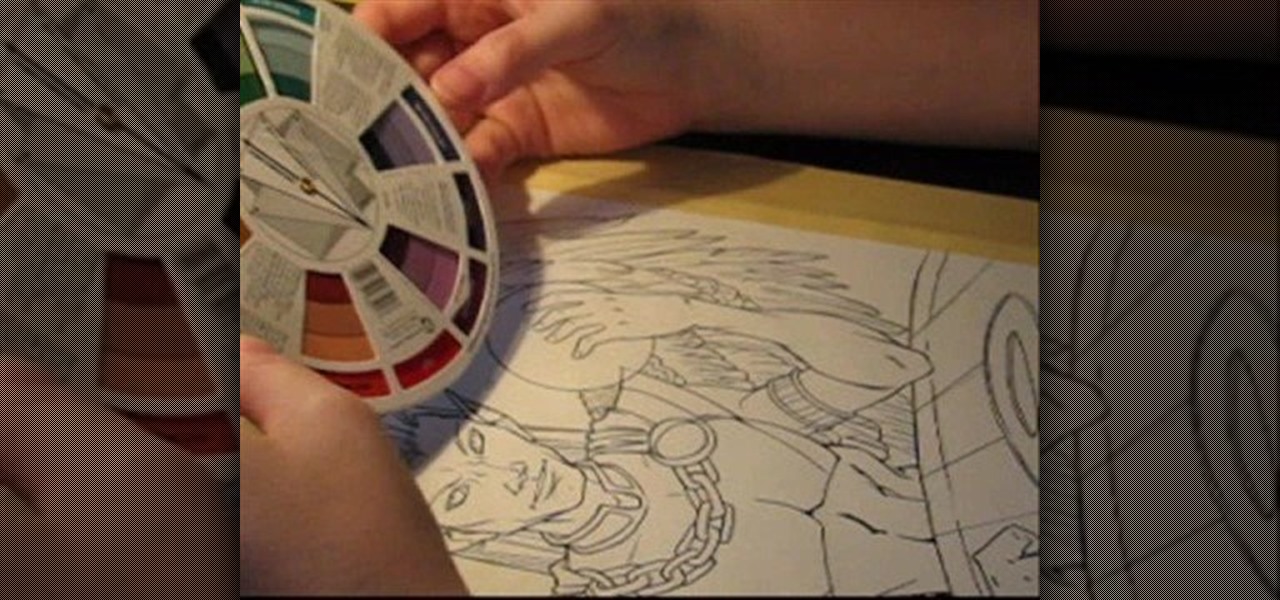
Learn how to stretch your paper and prepare it for painting in the watercolor style from this how-to video series. Pick up some techniques for watercolor, like wet on wet paint, using salt for texture, creating shadows, detailing, color choice, and finishing. Watch these video painting tutorials and learn how to watercolor a pre-drawn painting.

In this message video we are going to be talking about how to give a full body massage. This is all a matter of personal choice. You can start your body face up or face down. They're going to be covered. If you want to start at the feet, you can start at the feet. If you want to start at the head, you start over there and work your way down. From the feet, you're going to work your way up. The full body massage is a sought after relaxation activity. Learn the art of giving a full body massage...
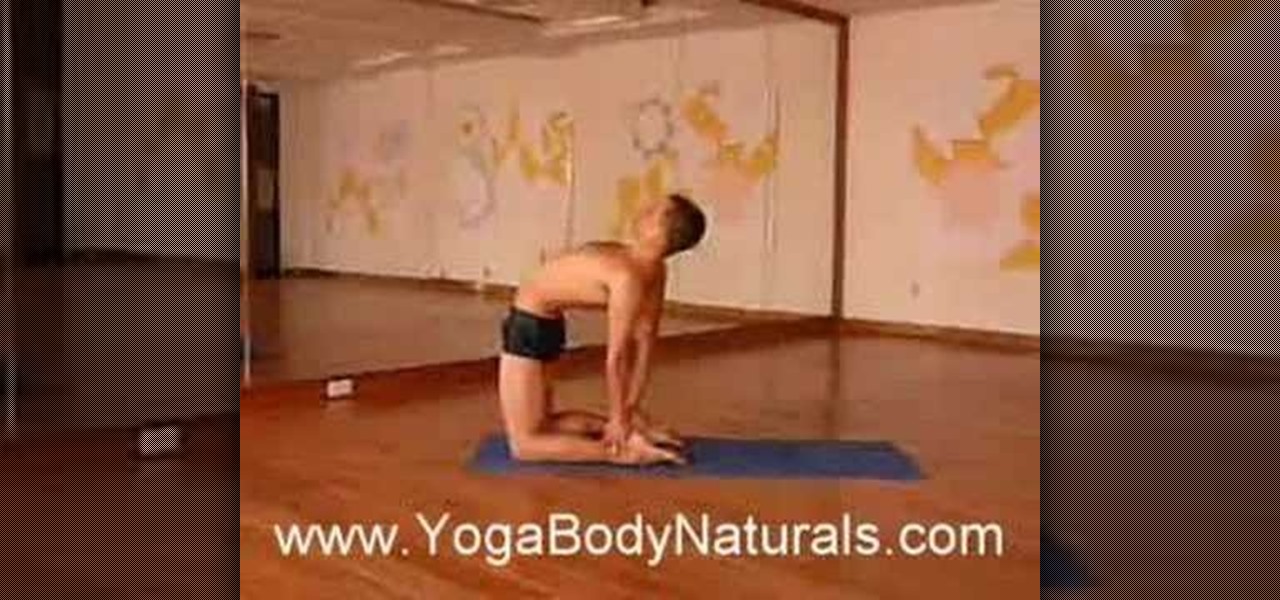
This instructional fitnes HowTo video demonstrates how to do a ustrasana pose.

Make refreshing pasta salad. Use one bag of pasta of your choice and one bag of frozen mixed vegetables.

A century-old opera is getting a revamp in the UK after swapping dusty wigs and curtains for augmented reality overlays and Snapchat filters.

When there's a new game you want to play or app you need to use, but a Wi-Fi network isn't available, you can always download it over cellular data. If the size of the app is too large, however, you may not be able to on your iPhone. But that changes in iOS 13, which finally gives control over cellular data downloads in the App Store.

In Telegram — as with all instant-messaging apps — threads and conversations can pile up quickly. But you don't need to stare at all of your open chats on the main screen of the Android and iOS app. Instead, you can archive any conversation you like, keeping your main chats view relevant to your day-to-day communications without needing to delete any for good.

If you've been paying attention to the smartphone industry, you've certainly noticed a rise in dark mode lately. With most phones now sporting OLED panels, which use less power to display darker colors, users have been begging developers to include a dark theme in their apps. Lately, Google has been happy to oblige.

You don't have to be a frequent flyer to know how indispensable navigation apps have become. Many of us rely on these apps for traveling from state to state and getting around in foreign cities, but even more of us count on these apps to beat rush hour traffic and find the quickest routes to school or work. So naturally, we all have our favorite mapping apps, but which one is truly the best?

We recently set out to find the best phones for people whose primary usage revolves around social media apps like Facebook and Instagram. Samsung, Apple, and Google were the three brands that made our top five, and while the latter only had one finalist, the two bigger OEMs had a pair of phones each. What struck us, however, was that Samsung's phones edged out Apple's not once, but twice.

With an iPhone that includes a digital eSIM option aside its standard Nano-SIM card, you can have two cellular service accounts. One can be your primary line with your main wireless carrier, and the other can be from your main carrier or another provider. The eSIM account can be prepaid or postpaid as well as data-only, which is great for traveling. But which wireless providers support eSIM?

Huawei's push into the US market has by no means stopped, even despite the recent US government pushback. Huawei has already released their top-notch flagship device from 2017, the Mate 10 Pro, and a couple great budget and midrange devices. Their latest release offers an upgrade to a past release.

While TouchWiz as an Android skin isn't a favorite among many, Samsung Internet is a fantastic web browser that S9 owners should be happy to have preinstalled out of the box. But you don't need to buy Samsung's latest flagship to try their browser — Samsung Internet is available to all compatible Android phones.

Samsung's Galaxy S9 was recently announced with features like AR Emoji and Dual Aperture, but great functionality lives underneath them — such as the ability to have your home screen auto-rotate to landscape mode. It's a nice feature, but with a little work, you can already do this on any Android phone.

An incorrectly scaled object in your HoloLens app can make or break your project, so it's important to get scaling in Unity down, such as working with uniform and non-uniform factors, before moving onto to other aspects of your app.

We've had a lot of fun digging into the Oreo update for the Galaxy S8. Thus far, we compiled a full list of the biggest changes and ran down some of our favorites. One of the most user-facing components on a smartphone is the camera. Samsung made sure to add some nice tweaks to the camera UI in Oreo too, bringing it more in-line with the camera on the Galaxy Note 8.

Nova Launcher continues to push the boundary of features available to home screen launchers. While most users are waiting for their OEMs to send out the Android 8.0 update, Nova provides access to many of Android Oreo's features to the 99.8% of devices currently using an older version. However, Nova tries not only to add new features but to improve their design.