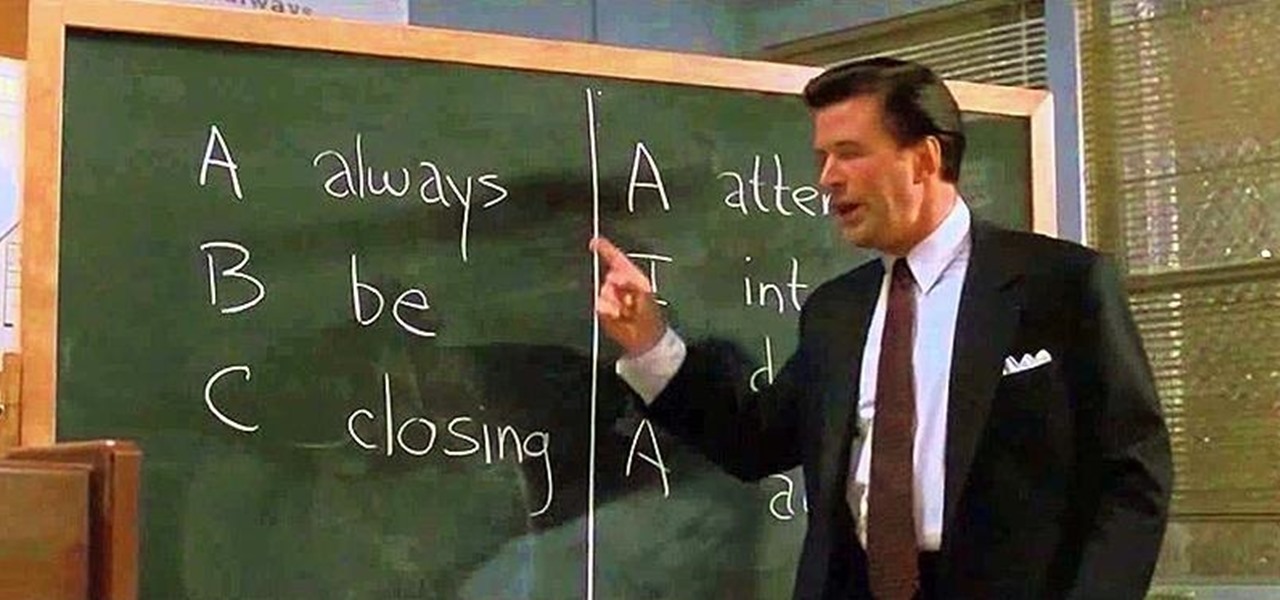Even though your iPhone's Camera app is fast and easy to use, its default settings prevent you from immediately accessing any other shooting mode aside from "Photo" with "Live Photo" on and no filter applied. But there is a way to make the Camera app remember what you prefer the next time you open it up.

Despite Huawei's ongoing battle with the US government, the Chinese company has continued to release phones in the US under its Honor brand. The Honor X series has been consistently released for several years, offering midrange specs at ridiculously low pricing, and the Honor 8X is no exception.

After months of beta testing, Siri Shortcuts has finally arrived on all iPhones that support iOS 12. Anyone familiar with Workflow will understand how useful it is to set custom Siri commands for your favorite apps. Of course, your favorite apps need to be compatible with Shortcuts in order to take advantage of the new feature.

Android lets you sync your contacts across devices. The OS will use not only contacts saved on your phone, but also your Gmail. This choice can lead to a contacts list populated with entries that don't have a phone number, which can quickly add up. To mitigate this problem, there are a few methods.

Over the past week, we've had a number of important launches take place in the Android community. Samsung is in the middle of their rollout of the Galaxy S9, with preorders in the US shipping this week. Google also rolled out the first Android P developer preview last week. While these may seem unrelated, there are actually a number of Android P features inspired by Samsung software.

There's a new secret settings menu hiding in Android 9.0 Pie that offers Chrome-style "flags" to the overall operating system. Since it's currently the first Developer Preview and Public Beta versions, it's possible that this menu could disappear entirely when the stable version finally gets released, but it could also persist in its current hidden state where you have to unlock it.

Huawei's sub-brand, Honor, just announced a pair of new smartphones to help close out the year. We knew the midrange Honor 7X was on its way, but what came as a surprise was the announcement of the Honor View 10 and its impending release in the US. Thanks to Honor, US customers will have even more choices in the flagship market with this new device.

When it comes to Hi-Fi music streaming services, Jay-Z's Tidal is one of your only choices. But as you can imagine, true High Fidelity audio requires faster download speeds than your average music service. So the question becomes, how do you listen to Hi-Fi tracks on Tidal when a speedy internet connection isn't available? Offline music is the answer.

Most Android launchers limit you to three choices: Icons, widgets, and folders. It's better than nothing, but it's still pretty hard to find the best look without overcrowding your home screen. You could fill everything up with icons, but then you'd have an iPhone. You could toss everything into folders, but that would always require an extra tap. You could mix in some widgets, but that would take up valuable space. So what do you do? Action Launcher has the answer.

With the new iPhone X, Apple introduced a buttonless design for the first time. But without a home button, navigation within iOS 11 had to change to accommodate the new model. To solve this issue, Apple created gestures to perform the actions that the home button once executed. But while Apple users have to wait until November 3 to use these gestures, you can get these features right now on Android.

Trivia games are a great way to test your knowledge and learn about people and things you never knew of before. They're ideal in a group setting because they can serve as the perfect conversation starter when you're enjoying time with friends, family, or even complete strangers.

Solid-state LiDAR is cheap, robust, and compact in size — this is why the device is seen as the LiDAR of choice for future high-volume production of level 3 and level 4 cars.

BlackBerry has formally announced the arrival of its flagship, the KeyOne, during Mobile World Congress 2017 in Barcelona. The all-Android KeyOne looks distinctly BlackBerry, with its 4.5" screen and physical QWERTY keyboard. Here's the lowdown on this elegant handset that hearkens back to BlackBerry's heyday, which had previously been known by its code name, the BlackBerry Mercury. Aluminum Unibody with Physical Keyboard

Welcome back, my rookie hackers! The Golden Fleece of hackers is to develop a zero-day exploit, an exploit that has not been seen by antivirus (AV) software or and intrusion detection system (IDS). A zero-day exploit is capable of skating right past these defenses as they do not contain a signature or another way of detecting them.

Google has a lesser-known Android app called Device Assist that might just be one of the most useful programs the company has ever published. It offers interactive guides and general tech support for Android, plus it can diagnose your device and help you fix any issues it finds.

Switching your favorite facial cleanser isn't an easy choice. Since everyone's skin type can range from dry, to oily, to some complicated combination of both... well, let's just say that the conventional wisdom is to stick to what you know works.

Welcome back, my novice hackers! More and more, the world is turning to and adopting the smartphone platform as the digital device of choice. People are not only using smartphones for voice communication, but also web services, email, SMS, chatting, social networking, photography, payment services, and so on.

One of the best things about cold weather is soup, and there's nothing more comforting than a great chicken noodle soup. But I've often grabbed a can from the grocery store and found the chicken dried out and over-processed... and the noodles soggy and tasteless. What's worse: there's never enough of the stuff you like (such as the vegetables) and too much of what you don't (the nasty stuff I mentioned above).

Welcome back, my tenderfoot hackers! As most of you know, I am strong advocate for using Linux as a hacking platform. In fact, I would say that without knowing Linux, you will never become a professional hacker/pentester.

I held the orange packet in my hands and presented it to my friend, Seth, as though it were a plastic-wrapped jewel—rather than three ounces of dehydrated noodles.

Alcohol isn't exactly considered a healthy lifestyle choice; more often than not, it's associated with empty calories and bad decisions. But that doesn't mean there aren't a few benefits to drinking in moderation. In fact, gin is a liquor with a wealth of potential benefits to offer. So read on, and discover ten ways in which gin might actually be a good drink for you.

Windows 10 has proved to be immensely popular (free upgrades certainly don't hurt), and with back to school time, there's a good chance you have a new computer running Microsoft's latest OS. You maybe you decided to go with a clean installation rather than an upgrade, or just haven't used your computer for much more than surfing the web and watching Netflix.

Last year, the Washington Post's Ashley Halsey wrote an article on what really happens to your luggage at airports. In it, they unwittingly published a photo of the master keys the TSA uses for TSA-approved baggage locks. Now, thanks to that picture and a French lock-picking enthusiast, anyone with a 3D printer can make their own master keys to unlock any TSA-recognized locks.

One of Android's biggest strengths, when compared to other mobile operating systems is its open file structure. Google introduced a built-in file manager with Marshmallow that provides basic file management, but like with most apps on Android, there are alternatives. Third-party file managers are readily available, providing deeper access and control of all your files.

While I frown upon any form of uneaten cookie, sometimes we overestimate our late-night cravings for baked goods leaving us with extra cookie dough at 4 a.m. If you're in the privileged dilemma of not having enough excess dough to make another batch of cookies but just enough left over that you can't justify tossing it, don't fret. Here are five effortless and unexpected ways to salvage it.

If you're a sushi lover but not an expert sushi maker, you can still enjoy the flavors of sushi rolls at home with these deconstructed sushi dishes.

iTunes 12 was released alongside Yosemite this year, but it didn't pack quite the punch that the operating system did. Instead, iTunes received a minor facelift, with few new features and somehow lacking the intuitive feel of its predecessor. If you're not thrilled with iTunes 12, we've got a few tips to help you feel like you've got iTunes 11 back on your computer!

If you struggle with deciding which wine you should buy for an intimate dinner, or the type of beer with the highest alcohol content that doesn't taste like tree bark, then check out some of these great alcohol-friendly apps to make better booze decisions.

Eating healthy poses a challenge nowadays with so many options that taste great but aren't really good for you. Nutritionists have made it their life's work to understand what actually does a body good. Here's how you can follow their example.

Transition animations are an essential element of any mobile operating system. They give the user a sense of what's happening on the screen, where the apps are coming from, and where they're going.

Update: After playing around with our new iPhone 6 and 6 Plus over the last couple weeks, it occurred to me to see if my DIY stylus would work with these new devices. I'm happy to report that it does, just as expected.

Have you ever fallen victim to a clever Jedi mind trick? Don't worry. It happens. There are evolutionary reasons as to why our brains sometimes give into the oldest tricks in the book. Fortunately, the more you understand the tricks of a salesman, the easier it is to avoid their gripping psychological influence. Clue #1: Too Much Specificity

Sometimes, stock just doesn't cut it. When you're sick of the limitations in Sense on your HTC One, a new ROM can be a ray of sunshine. By installing a custom ROM, you can add or unlock new features in Sense, or you can get a pure Android experience instead. It's all up to you.

Android developer Roman Nurik, famous for his open-source DashClock widget, recently released his latest creation, Muzei Live Wallpaper. Now, live wallpapers (LWPs) may not seem like a huge deal as far as mods go, but they're a great way to add flair to your device—and Muzei adds it in spades.

There are a lot of things your Samsung Galaxy Note 2 can do straight out of the box, but there's also a ton of things it can't, or simply could be better at. That's why most of us end up rooting—to enhance the mobile experience.

Like many other smartphones these days, your Samsung Galaxy S4 is built to handle multitasking like a pro. With a 1.9 GHz processor and 2 GB of RAM (specs comparable to laptop computers just a few years ago), this powerhouse of a phone can switch between apps with supreme ease.

One of the vital fashion accessories is sunglasses. Sunglasses assist in creating a sort of unique identity for you. Your age, the shape of your face and of course your personal taste influences the precise style you decide on. There are some basic factors that must be put into consideration when you are thinking of buying your pair of sunglasses. It is important to be educated about what makes a quality pair of sunglasses. So when you want to choose your next pair of sunglasses, keep the fol...

Changing the carrier name from an unlocked iPhone's status bar has been possible to do ever since Cydia released Zeppelin earlier this year. The application comes with preset logos you can use such as Pac-Man, Space Invaders, the Assassin insignia of the Assassin Order from Assassin's Creed (well, that was a mouthful) and my personal favorite...

If there ever was a day to eat green candy, St. Patrick's Day would be it. But is there something better than the banality of green candy swarming the streets on St. Patty's Day? Yes—glowing green candy, and Instructables user BrittLiv wants us to show you how it's done.

Let TutVid teach you how to make metallic text is Adobe Illustrator CS3. This video shows you how to do it step by step. You only need basic knowledge of Adobe Illustrator CS3 to do this.