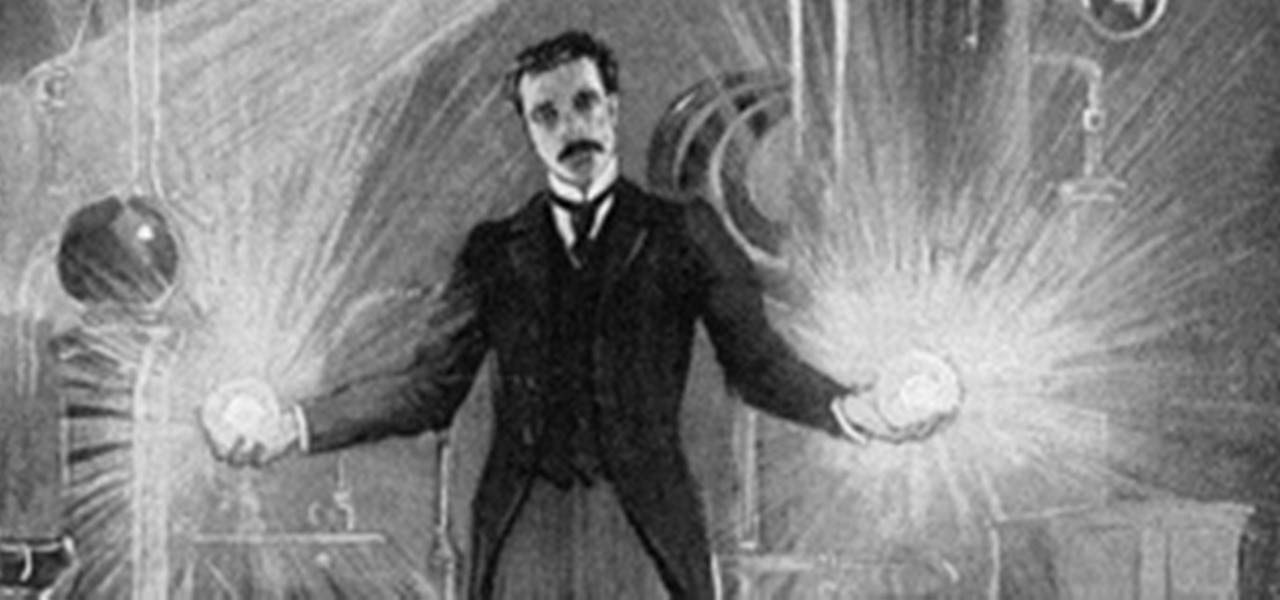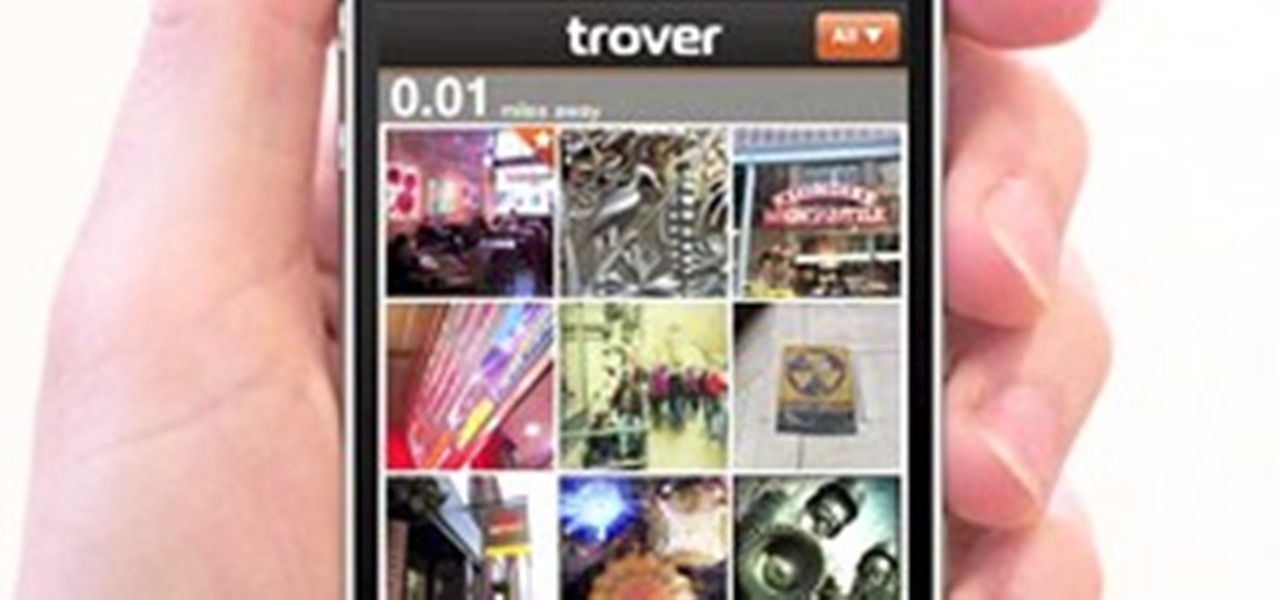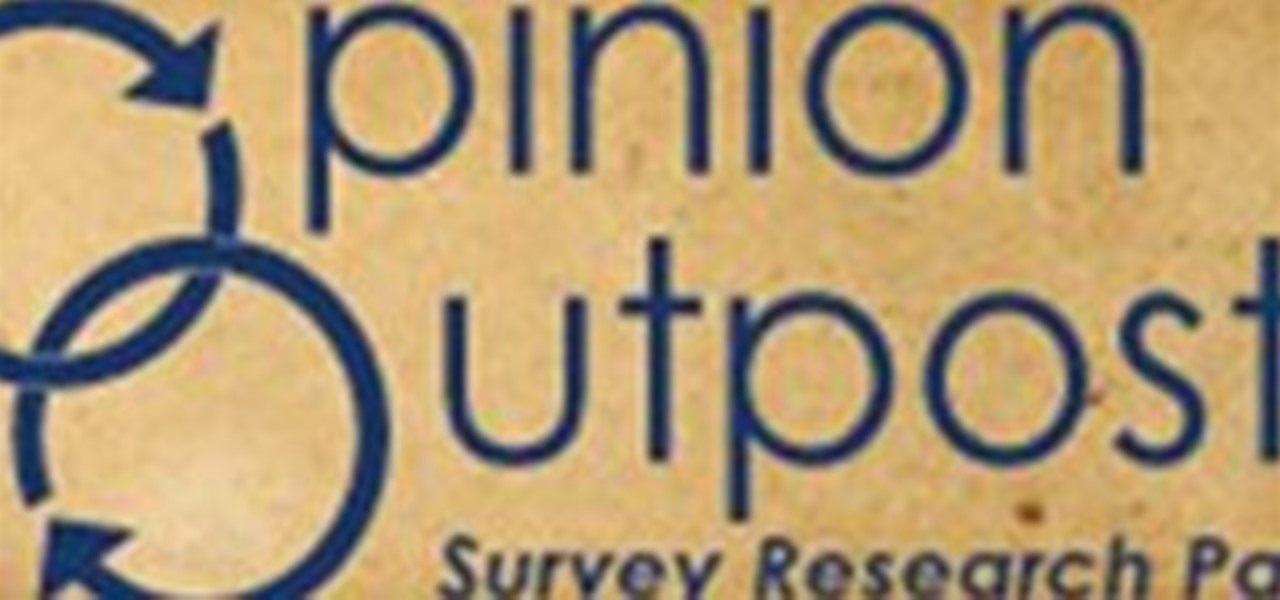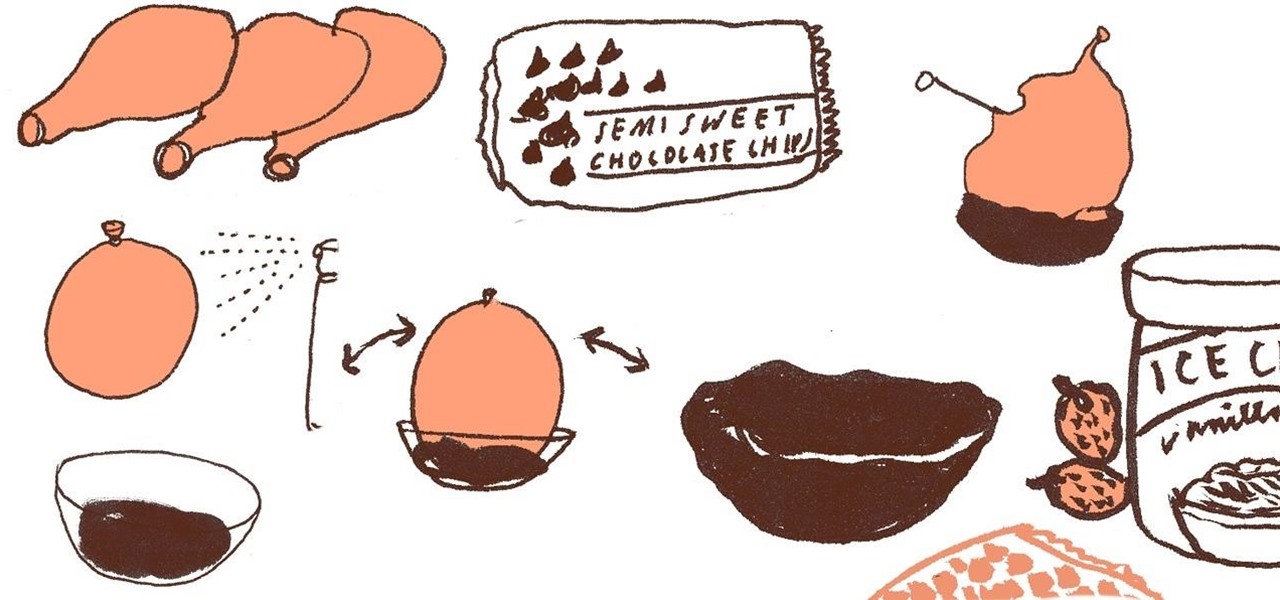No longer do you need to crowd around your tiny smartphone to watch a funny YouTube video with your friends. If you've got a display nearby with a web browser and internet access, you can take control of it with your mobile device for free with the new Clik app.
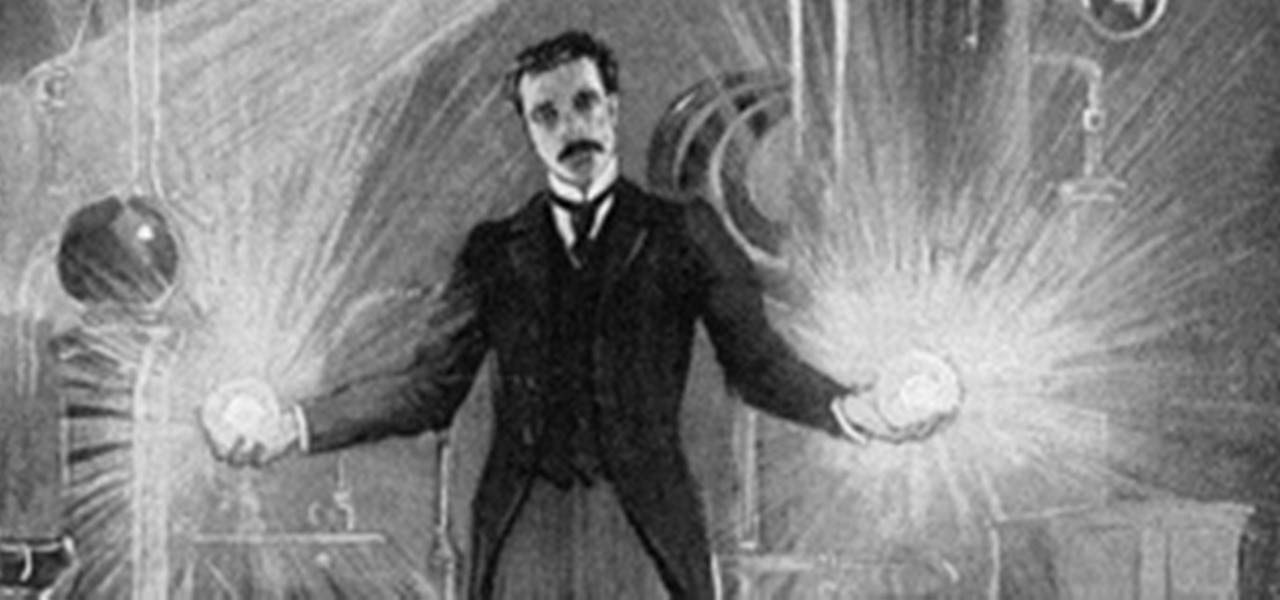
So, when Christopher brought up Nikola Tesla in his very first post on Fear of Lightning, it got me interested in learning more about the man behind alternating current. There is plenty of info out there on the Internet, widely available for free, but sometimes it's just nice to have a book in your hands... or on your computer or mobile device.

In photography, using filters over lenses is a common practice and provides a great way to set the mood or to create an artistic image. The only problem is that they can be quite costly and there currently aren't many available for cell phones specifially. Fortunately, there is a simple solution to this, and all you need are everyday objects that can be found around the house. If you're a purist and don't want to rely on filters provided by camera apps, this is a great way to experiment with ...

How do you show that you love your job? You get "sleeved", like photographer Dabe Alan who has lined his arms with tattoos of all his favorite things in life, with the help of Toledo-based tattoo artist Tony Touch. Every time Dabe visits Toledo, he gets another photography-related graphic etched into his skin showing the "evolution of the camera." Now that's devotion.

Scrabble is definitely my pastime addiction of choice, but it's not the only game I frequent. I'm a big chess fan, crossword lover, and hooked on puzzles—any kind of puzzles. Logic puzzles, sudoko, and... the Rubik's Cube.

A proxy is a server that lets a client to connect to it and forward its traffic. This enables a certain "layer" of protection by masking your IP. An IP address can be used to learn your location and track you on the Internet, thus eliminating any form of anonymity that you may have.

It's almost time for the new Xbox 360 dashboard to invade gamers everywhere. Microsoft expects to update the Xbox Live user interface sometime next month, which is said to be the most significant update to the dashboard since the NXE update three years ago. This new Metro-based update is meant to bring a unified and distinctive look across all of Microsoft's consumer products and services, including Windows Phone 7, Windows 8 and Zune.

Giveaway Tuesdays has officially ended! But don't sweat it, WonderHowTo has another World that's taken its place. Every Tuesday, Phone Snap! invites you to show off your cell phone photography skills.

You're in a new city and you want to explore—what mobile app is best? If you want to know what club is hopping that night, use SceneTap. If you want to know if any friends are at a nearby get-together, use Foursquare. If you want to know what restaurant is best, try Yelp. But if you're looking to get a real feel for the city, skip the more touristy destinations and take to the streets—discover where some great graffiti is located or where the best view of the city is with the Trover iPhone ap...

Designer Andrew Clifford Capener has made an alternative to the classic Scrabble board that celebrates the expression of typeface. It isn't in production yet, but Capener's set would offer tiles in a variety of different fonts:

As with most every other thing there is to do on the internet, people claim that they will pay you to do it. Participating in surveys are probably the most prevalent thing there is to do whilst getting paid. There are a ton of websites that hook you up with a list of free surveys to take that will also pay you for their time, for one reason or another it just isn't as good as it sounds (takes too long, doesn't pay well, never qualify for surveys). Those who are in the mindset that you can mak...

I always thought you looked kinda like a pickle with peanut butter. Anyway, so the saying goes—you are what you eat—which is supposed to make you feel guilty when downing that triple cheeseburger with a side of donuts and frogs legs. Although, what's so wrong with being a cheeseburger?
This is an amazing resource put together by the Monterey Bay Aquarium called "Seafood Watch". You can look up any type of seafood on their website, and they will tell you whether that seafood is good for your body and for the environment!
Keyword Research Tool. This tool provides you with the ability to directly query the Google keyword databases and truck load of choices of keywords to use in your campaigns. With this keyword tool you are able to create, manage your keyword list and integrate with other tools like competition spy and list builder.

Live in the future (à la Star Trek, circa 1966) with uiproductions' pneumatic air-powered sliding door:

The New York Times reports on the perks of opting for digital TV antennas vs. paying for cable TV. With the exception of the occasional spotty signal, young viewers are finding antennas are the preferable choice, considering savings add up to half the usual cost for cable TV and internet access.

This week, we take a break from the holidays and focus on one of our favorite pastimes: video games. With new releases, hacks, and Easter eggs coming out every day, it's easy to be overwhelmed by the choices available. Never fear: we're here to help you sort out the wheat from the chaff.

By Huffingtonpost Meg Whitman New Spanish- Language AD: I stood up against The Arizona Law

Dr. Elena Bodnar proposes a silly idea. Why not wear a bra that double as a gas mask? No point in being ill equipped (in the event of fires, terrorist attacks, dust storms or a swine flu outbreak). The instructions are simple: In the event of an emergency, remove bra.

Ginger ale is an American classic, particularly beloved by native Michiganders, home of the popular Vernors Ginger Ale.

For $2400 this thing might as well be covered in diamonds and friend chicken. Looking to blow a month or two of rent on something less responsible? Sure, rent might put a roof over your head but it never gave you 49.99 frames per second on Crysis.

I watched Michael Mann's "Public Enemies" (DP: Dante Spinotti) last night for the first time and was struck by a very unconventional, yet effective (I think), cut. In the opening sequence (video below), Dillinger is driven up to the entrance of a prison and escorted out of the car. The scene is established in a long lens medium wide shot (probably 200mm from 150' away...Note: standard 35mm dimensions, not 2/3"). After a few steps/seconds, it cuts to a wide angle lens closeup (24-2mm from with...

The Job Board is a weekly entry of the most ridiculous Cinematography related jobs posted online. DP for Music Video (Los Angeles)

IP Hider masks the real IP of a user, allowing him to browse all kind of pages without ever worrying that the ISPs or any other marketing tool is monitoring your surfing habits or spammers are attacking your computer. The simplest way to do this is to have traffic redirected through anonymous proxies.

Goldfish are very easy to care for, making them a popular pet and perfect for beginners and first-time pet owners. To get started you need only a goldfish and a fish tank. The type of aquarium you choose to keep your fish in is very important and often overlooked. This video will help you choose between a flat-sided tank and a round fishbowl. The second choice you must make is which type of goldfish. There are two types, the first being the long-bodied types such as the Common Goldfish and th...

Apple's iOS doesn't have the best reputation when it comes to customization, but with every new iOS version we get, there are more options to personalize. Your iPhone comes packed with plenty of tweaks and hacks to make the device feel truly yours, and one of those is a fun yet useful mod that adds on and off icons for toggle switches on your iPhone.

Love them or hate them, Live Photos have their place. The problem is, they're always on, requiring you to disable the feature every single time you open the Camera app. At least, that's how Apple has things set by default — but you can change that with just a few taps.

Facebook's mobile app lacks many features from the desktop site. Even if you open Facebook in your phone's browser and request the desktop version, all that does is basically resize the mobile app. But there's a simple workaround that will force Facebook to appear in all its desktop glory on your mobile browser of choice.

Have you ever been to a hip restaurant with horrible lighting? You need your iPhone's flashlight just to read the menu. Of course, sometimes the light comes off too bright, blinding the people next to you. But don't settle for a flashlight that's too bright. You can choose from four different brightness levels instead, to perfectly fit your situation.

Whether it's to delete a few photos or share a bunch with another app, there are times when you need to select several pictures at once. This would usually be annoying since you'd have to tap every picture you wanted to select, but there's a much faster way to batch select.

By default, Gmail organizes your inbox into multiple categories to make it easier for you to avoid spam and other unwanted mail, and get to the email that matters. But as it stands, to access these folders, you need to open Gmail, open its side menu, then select the inbox you want.

As much as streaming services like Apple Music and Spotify have dominated the music industry, radio is still alive and well. And why wouldn't it be? Free music, 24/7? It's a great deal. That's why it's so cool that your iPhone can instantly tune in to your favorite radio station, even one across the country.

Facebook's camera platform is the augmented reality vehicle of choice to promote the latest musical effort from Taylor Swift. T-Swift's new album, Reputation, dropped today. To get her fans psyched, an AR effect electrifies the user with virtual lightning, while a snippet from one of her songs plays in the background. Previously, Lady Gaga opted for a Facebook filter to promote her Netflix documentary, Gaga: Five Foot Two, which premiered Sept. 22. (Personally, I'm more excited about the new ...

Google's Pixel and Pixel XL smartphones were, and continue to be, impressive in their own right. One of the reasons why can be found in its chipset — the Pixel phones were launched with the newest Qualcomm chips at the time, the Snapdragon 821. Now, rumors point to the Pixel 2 as the likely candidate to ship with Qualcomm's next chipset, the Snapdragon 836.

Snapchat has added three new features, letting you personalize your snaps more than ever. One of those is links, which was not allowed at all before. The other features allow for greater personalization of snaps, with both visual and auditory choices.

Have you been watching out for Sony's latest smartphone entry? If so, you're in luck. Best Buy announced today that pre-orders have begun for the Xperia XZ Premium. If you're someone who has been waiting for this day ... order, order, order!

Spending time in a holographic environment brings the virtual world to life, but it doesn't actually create much interaction with your physical environment. So Daenet created a concept app called HoloTwin to demonstrate how holograms and real-world devices can interact with one another. While very simple, HoloTwin uses a holographic light bulb as a virtual switch for an actual, physical LED light. While you wouldn't want to strap on the HoloLens every time you wanted to adjust the lighting in...

What better way to serve dessert than to place it in a bowl that is also a dessert in itself? Using a balloon, melted chocolate chips, and a few other simple tools, you can easily craft together a fancy-looking dessert bowl made completely out of chocolate.

How To Do Braid Bun Hair Style Tutorial For Beginners!!!! Check-Out this awesomely cool Braid Bun Hair Style which has been especially made for all the fashionable and Contemporary Girls. Made in few easy and simple steps, this modish hairdo will take your elegance quotient to a new level. Step 1: Comb Your Hair and Make Them Smooth and Tangle Free.

If you ever end up with an excess of raw eggs in your refrigerator, but don't know how to use them all up before their expiration date, the solution is simple. Hard-boil and peel them, place them in a sterilized jar, add pickling brine solution, and store in the refrigerator for up to one month—even more.