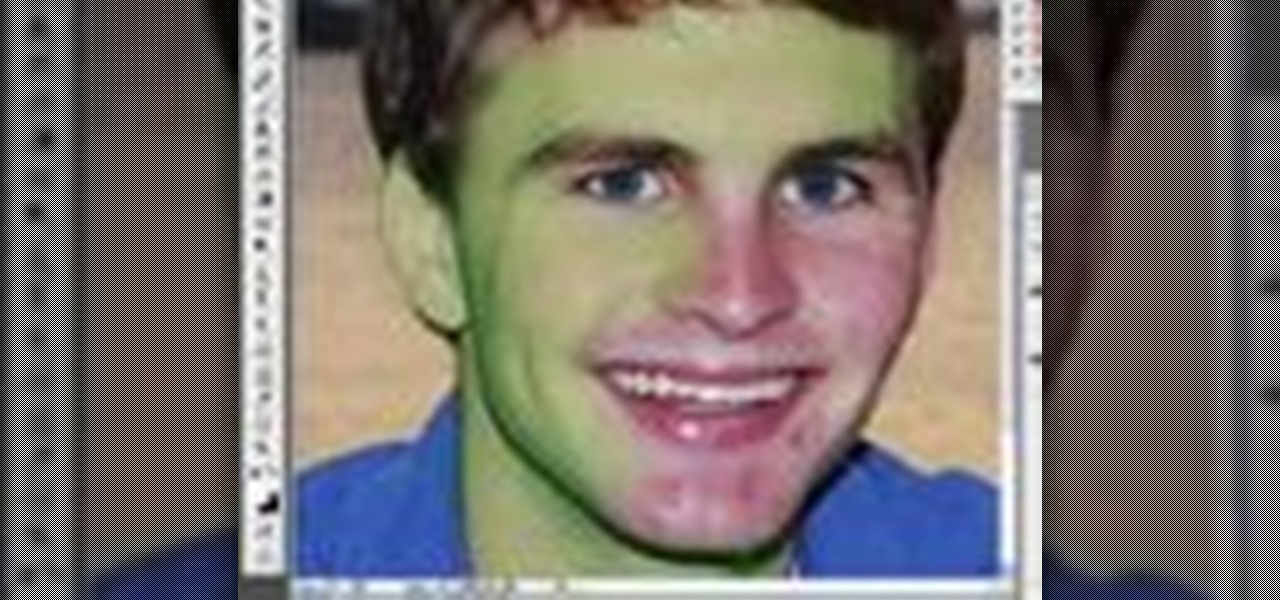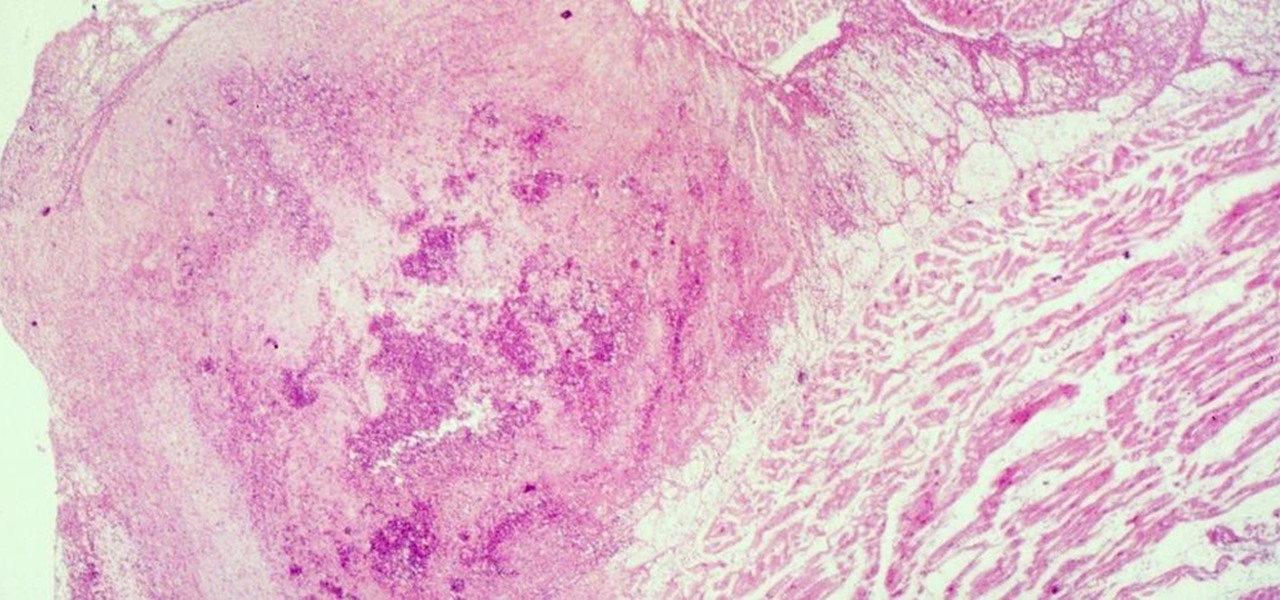Yoga is a great way to strengthen your body and increase flexibility. This is a yoga tutorial for arm balance or Firefly pose. Yoga instructor Christine Navarro demonstrates the Tittibhasana or Firefly pose and provides instruction on the asana or pose.

With increasing wealth, leisure time, and opportunities for employment, more original art is available to the masses. But that's no excuse to act like a goon in a gallery. Going to take in and appreciate the art can be a fun way to pass the time, but make sure you're practicing good gallery etiquette. Watch this video tutorial and learn how to act at an art gallery.

Are you looking for a way to increase the storage space and the battery life on your Photo Storage Viewer? Take a look at this instructional video and learn how to upgrade the hard drive and battery life on the Epson P-2000. The tutorial goes through the disassembling and upgrading process step by step.

Learn two quick study habits that will help increase your grades on tests and exams.

Whether you're in track, football, soccer, or a marathon runner, this HowTo video is sure to help you out. Learn how to use proper techniques for speed and acceleration so you can run faster. Increase your agility and coordination to accelerate your speed to the max with Coach Scott Phelps.

How you can use Tapping (EFT, or Emotional Freedom Technique) to learn to like yourself. High Self Esteem and liking yourself is your default state of mind, it's just one day you learned to feel negatively towards yourself. Tapping can release these feelings so you feel better.

Learn three drills from the Submissions 101 gym to increase flexibilty in the hips and hip flexors for Jiu Jitsu.

Flooding occurs in a low water area and often appears to be safe. Motorists who drive through flooded areas risk losing control of their cars. People have extreme confidence in the size and weight of their vehicles. Flooding kills more people than any other natural disasters. Don't drive quickly through flooded streets because it increases the chance you will hydroplane and lose control of your car.

In this tutorial, we learn how to increase the power of a 5mw green laser pointer. First, you will need to gather the parts you will need, which include a vise, the laser, a soldering iron, and a block of wood. After this, cut the block of wood in half and then put your laser pointer in the middle. Pull and twist so the module comes out, then pull the foam protector off. Don't lose any small parts that come out. Next, unscrew the silver cap and then put on your new laser module. Replace all p...

This is a Sports category video tutorial where you will learn how to increase golf club head speed. The video tutorial is from Golf Link. If you want to move your body faster, thereby creating more club head speed and longer shots, one of the best ways of doing that is through the use of torque. Torque means, as you make your back swing, you wind up your upper body while avoiding turning your lower body. This makes your body to unwind much faster. To practice this, put a box between your legs...

Dan Larsen from Elevate Polymeric shows us how to complete a polymeric drill. By practicing this drill frequently you can increase your ability to run faster, jump higher and improve your agility. Great for runners or any athlete! If you've never heard of polymeric exercises before they are exercises designed to produce fast and powerful movements. These fast and powerful movements can in turn improve the functions of your body's nervous system. After doing polymeric drills a few times you wi...

In this video the author shows how to increase height by stretching your body. There are various stretching methods that you can follow to strain the body and stretch it there by helping it to grow. There are various stretching exercise like the Cobra method where you lay down on the floor and try to stretch your body by shaping your body in the form of an arc. There is an another exercise called super cobra where you stretch the body in the opposite direction. There are also other stretching...

This is a directional video of how to increase the speed of a Windows Vista PC. The first step is to uninstall programs that you do not use. Then you want to go into MSCONFIG and remove unnecessary start up entries. You can also configure the performance options of your computer in the computer's properties. The next step is to go to the system tools and run Disk Cleanup. It is also important to run the Defragmentor from the system tools.

Even before getting pregnant, you can make some lifestyle changes to ensure a healthy baby and increase your chances of conception. If you've got pregnancy on your mind, here are our preconception primers!

Learn arm awareness in yoga without being in compromising and difficult poses. In this yoga how-to video Kira Ryder plays with using the cactus arm action to assist in creating the shoulder blade support in urdhva dhanurasana, upward facing bow pose, sometimes called wheel. Watch and learn how to work the cactus action movement to feel your arms while practicing yoga.

Learn a few yoga movements that will help you improve your posture and poses in yoga. In this yoga how-to video Kira Ryders plays with Cactus Arm Action. This yoga Cactus Arm Action helps you find the alignment of the shoulders for upward facing bow pose (Urdhva Dhanurasana) while standing up. This movement also helps bring awareness to the support needed for back bending and inversions in yoga.

In this golf lesson golf instructor Steve Bishop discusses where most golfers go wrong with their hip action and what the right type of hip action should be. These tips will help you with your balance and power.

Make sure the sliding shafts for your horse and buggy work correctly.

Some tips for using Photoshop Mama's latest action for reducing the effects of Rosacea Acne.

Learn how to change the default action that the Firefox web browser takes when opening a type of file including .mp3, .midi, and others.

With the Galaxy S20, Samsung has officially removed the Bixby button from its flagships. While it was a controversial key, in its later days, it did give us the ability to launch an app or custom action at the press of a button. There's still a way to do something like that, but now, you'll have to use the power button instead.

Though Microsoft has had trouble keeping up with the demand for HoloLens 2, the company has been able to supply modified headsets to the US Army.

Google Fit houses all of your essential fitness-related information in the cloud for safekeeping at all times. You can easily let your device detect your workout sessions for you automatically based on a variety of sensors. At the same time, the Fit app makes it easy to manually start a workout as well.

As highlighted in our article on how to enable Google Now in Action Launcher, doing so takes away the Quickdrawer. This effectively ruins one of the more beneficial features of Action Launcher, making it a tough choice between the two options. So I looked for a solution and found one that works.

The latest sponsored augmented reality experience on Snapchat from a movie studio might be its scariest — and perhaps most popular — yet.

Thanks to ever more powerful smartphones — the iPhone X with its advanced A11 processor and the Galaxy Note 8 powered by Snapdragon's 835 come to mind — the mobile industry is fast closing in on consoles and PCs with regards to gaming. Game developers have been aware of this fact, and have ported many games once dedicated to computers onto our handheld devices.

In an early morning blog, Jimmy Alamparambil of the Unity team announced a major new update to their ARKit plugin. Developers now can use Unity and ARKit to create AR experiences and test directly from Unity's editor, without deploying to the device.

Four million Americans misused prescription opioid painkillers in 2014. Those who do are 40 times more likely to inject heroin or other drugs than other people. Now, the Centers for Disease Control and Prevention (CDC) are blaming that misuse for a 12-fold increase in endocarditis, an infection of the heart valves.

Bone loss and belly fat may no longer be certain fates of menopause, thanks to new research from an international team of scientists.

Most music streaming services will either use the stock Android equalizer or their own built-in equalizer. A couple of apps, such as Spotify, bring both to the table. Spotify has a built-in equalizer which kicks into play when a system or third-party equalizer isn't detected. However, other apps such as SoundCloud and Pandora don't use the installed equalizer even if it's a system-wide one.

We can add one more health effect of our gut bacteria to the growing list. Researchers from the UK have just reported that the gut microbiota plays a role, both directly and indirectly, on the toxicity and efficacy of chemotherapy. Their findings are published online in the journal Nature Reviews Gastroenterology & Hepatology.

As many as 700 species of bacteria live on our teeth and in our mouth, and just like the microbiomes inhabiting other parts of our bodies, they change in response to diseases and other health conditions.

Google's new Pixel and Pixel XL smartphones have a feature that puts their fingerprint scanners to use after you unlock your phone—just swipe down on the scanner from any screen, then you'll see your notifications. It keeps you from having to do hand gymnastics to reach the status bar at the top of your screen, and it gives you easy access to quick information, so it's a win-win.

Having your phone on during a movie is a major annoyance to the majority of moviegoers, a fact that some theaters learned the hard way. One major film release is taking a different approach, however, and actively encouraging you to turn on your smartphone—during the end credits, at least. That film would be The Angry Birds Movie, and it's hitting theaters on Friday, May 20th, 2016. Rovio and Sony have been heavily promoting this upcoming 3D animated comedy, and the two worked closely together...

Welcome back everyone! In the last training session we covered basic file input and output. We're going to leave this topic for a bit and start on something that will change the way we write scripts, classes.

You would think that with each major iOS update, there'd be fewer ways to bypass the lock screen. Unfortunately, Apple's developers have consistently failed every year since 2013 in this department, leaving open lock screen exploits for iOS 7, iOS 8, and now the latest iOS version, iOS 9, with each exploit being discovered within days of the OS release.

When it comes to automation apps on Android, Tasker is still the king of the hill. For a price of $2.99 on the Google Play Store, it's a great buy for any would-be tinkerer that would like to get into automating actions on their Android device. Then, when you consider that there's a free 7-day trial version available, there's almost no reason that you shouldn't at least test the waters with Tasker.

If I told you that people who use emojis in their conversations have more sex than plain-text users, would you believe me? According to a recent study launched by Match.com, men and women that use emojis have more sex than those who do not. If you were looking for an excuse to increase your emoji output, you may not find a better one than that. To make your emoji typing as smooth and seamless as possible, I'm going to show you how to create shortcuts in iOS 8 for all your favorite use cases. ...

The camera in CyanogenMod, CameraNext, takes some pretty impressive shots when compared to those offered by HTC Sense and Sony Xperia, but it doesn't have many of the features that make it a real competitor. Even the Color OS version of the OnePlus One has received better reviews when comparing low-light shots, which implies that it's not the camera sensor that's lacking, but the software.

Living in a densely populated city means that I usually have a strong cell signal, but that isn't always the case when I start driving out to the boonies. When I do get that occasional dropped call, it makes more sense to shoot off a text or email instead of trekking around trying to get more bars.