
News: Who Says Girls Can't Thrash? Claire Bevilacqua Has Surfer Dudes Drooling
No, seriously. Just look at her. The Australian born pro surfer would put most dudes to shame (and conjure up some serious inadequacy issues).


No, seriously. Just look at her. The Australian born pro surfer would put most dudes to shame (and conjure up some serious inadequacy issues).

Let's take a look at the softer side of illusions! Check out the images below and see if you can crack what's really behind these photos. This type of optical illusion is usually referred to as an ambiguous image. Your brain tries to make quick sense out of the information coming in, and sometimes an interpretation of one image gets preference over the other.

P.S.- I Made This offers resourceful, crafty tutorials that stretch the imagination. With projects ranging from jewelry to accessories to clothing, founder and creator, Erica Domesek has been featured in Teen Vogue, Glamour, Vogue Nippon, Domino, GQ, InStyle, and Marie Claire. Her brief tutorials also include collaborations with both Helmut Lang and Who What Wear.

Having trouble with your iPhone 4 voice reception? You're not alone. Thankfully Apple has made it clear with press release after press release that it's not their fault, it's ours. And they're right! Apple can only do so much; if people keep messing up so badly they're going to have to buckle under the preassure and release a fully working product! Let's hope that never happens, and with that in mind we at Load Save have found the top 10 ways on how to fix your mistakes!

There is little design artifice to this device. This EMILY (Emergency Integrated Lifesaving LanYard is a $3500 robot-lifeguard purchased for Malibu lifeguards. Remote-controlled and capable of 28 mph, product testing confirms that EMILY just might be smarter than David Hasselhoff and more buoyant than Pamela Anderson.
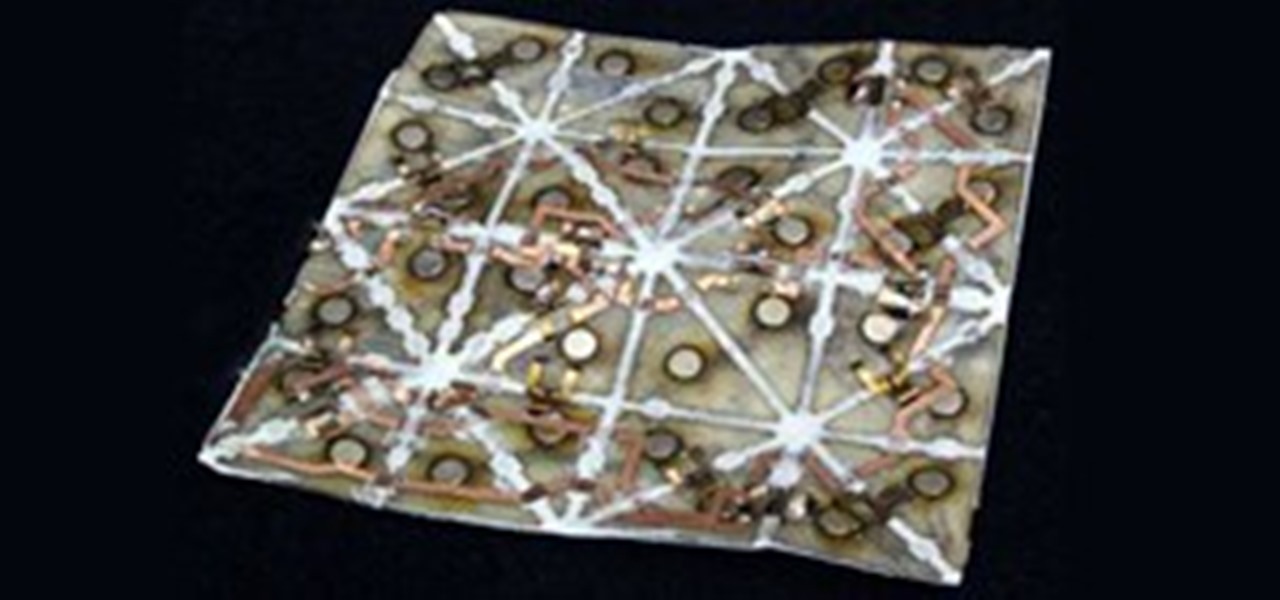
Love folk art but could do without the folk? Prepare to have your heart stolen by a self-folding origami automaton.

Beauty and The Beast

A radical art group of Russian political pranksters, who go by the name of Voina, have delivered a giant "Up Yours!" to the Russian government... in the form of a 213-foot-tall penis.

That's a real Strat for the Rock Band game. Rock Band 3 will feature the option of playing on the six button toy guitar like before, or go Pro by using a real Start modified to give input to the game. You can plug this guitar to an actual amp and play away! Each song comes with a tutorial trainer and the career mode will teach you how to play from novice to expert.

Poor England. Poor Ghana. The World Cup fanbase certainly has a hot chick (or two) waiting in the wings, prepared to "commingle" with some super hot World Cup players. Unfortunately, for England and Ghana, that is absolutely not an option.

People smile in this movie. This is a genius breakthrough Another day, another remake. Another safe choice during apparently rocky times - this wintry economic climate, don't you know - and we're off and watching Joe Carnahan's big-screen version of the A-Team. In 2010.
Cheating ruins everything. Cheating makes game play unfair for others who may be truly competitive and strategic. Cheating makes others disrespect and un-friend you. There can be unforeseen consequences, like getting viruses, trojans or your account hacked from downloading a cheat/bot program. And you will get banned from the game for violating terms of service.

Map Tutorial for Ninja Saga Kage Room

Name your price for 5 indie games!http://www.wolfire.com/humble This event will run for a week and the money raised will go towards two charities. The Humble Indie bundle is a collection of five indie games where you can set your price! Want to buy the whole package (worth $80 retail) for $10, $5, $1, or even a penny? sure, go ahead, you can pay as much or as little as you want. Some have payed over a hundred for the bundle, but the average is around $7-$8 dollars.The games:

Uproxx recently posted a guide to making popular YouTube video, and I have to say, I'm not surprised that the models of success include web culture faves such as babies, cats and zit popping.

SCRABBLE is taking the world by storm. It's everywhere. You can play it on Facebook, iPhone, iPod, Nintendo DS, PSP, mobile phones... you name it, it's there. And you can even gamble online, like with SCRABBLE Cubes on WorldWinner.

If you thought playing Scrabble in your grandparents' kitsch and musty old house was your most dangerous gaming experience, you haven't heard of Extreme Scrabble yet.

Arcade gaming just got about a million times cooler. VirtuSphere offers an interface that captures the players movements in 360 degrees, and then translates these movements into a video game. Rumors of the technology first emerged back in 2006, but the real life application has only recently just surfaced.

Since WonderHowTo's inception, we have had a preternatural affection for toilet trained cats. The inspiration started with Millenium Y2Kitty and his owner's earnest toilet training lesson. We showed the video to everyone (from ad execs and journalists to our mothers) to showcase what unbelievable information WonderHowTo seeks to promote.

The rush to secure face masks and hand sanitizers in March left many Americans concerned for their safety. With an expected second wave this fall, consider stocking up on PPE now.

On a computer, you have keyboard shortcuts like cmd+b and ctrl+i to bold, italicize, or underline text. But how exactly do you this on your iPhone?

Apple got rid of the iPhone's home button and assigned its long-press action (Siri) to the power button. Since it now did more than sleep and wake the screen and bring up the power off dialog, they renamed it the "Side button." Well, Samsung just removed the Bixby key, and they're taking the same approach.

With the updated Files app in iOS 13, iPhone users finally have decent file browser. But, as with any file browser, it can easily become crowded, making it hard to find the files you want.

I think everyone with an iPhone should be making every purchase they can with Apple Pay. I also think everyone who uses Apple Pay should open the Wallet app ahead of time, instead of simply tapping their iPhone to the card reader. But there's a much faster way to open Wallet than slogging through the sea of apps on your iPhone. You can open it right from the lock screen.

When your bootloader is unlocked, your phone shows a screen that tells you the bootloader is indeed unlocked and how software integrity can't be verified. But if you're the one who unlocked the bootloader in the first place, all this message does is slow down the bootup process dramatically.

Even if you're totally familiar with all the routes you can take to go home or work, you'll still want to use Google Maps to find the fastest route in current traffic conditions. If you're on Android, there's an extremely fast way to do this.

Why is it that "cut" is such an underappreciated edit function? It copies and deletes text, what more could you ask for? Well, how about a more efficient way to do so? With iOS 13, Apple introduced a suite of new gestures and swipes to edit text easier on iPhone. It just so happens cutting text gets its own gesture as well.

For most of the iPhone's history, rearranging apps has been a giant pain. On the surface, iOS 13 seems to make things worse — with the new long-press gestures, it takes longer for iOS to know you want to move apps around. That might be true, but iOS 13 also introduced a way to make the process so much faster.

When you type on a computer, you have the help of a mouse or trackpad to guide your cursor. Unless you set up a mouse with your iPhone, however, you don't have that option on the go. Therefore, iOS needs to come up with ways for you to move your cursor around to easy pick up typing where you want to. Among other solutions, Apple has a way to jump your cursor wherever you want.

Copying text is as much an iOS staple as anything else. From its inception in iPhone OS 3.0 (yes, the first two iPhones shipped without copy and paste) until iOS 12, the copy function has stayed exactly the same. While the option is still present in your iPhone's contextual menu, iOS 13 introduces a modern way to copy text using just a gesture.
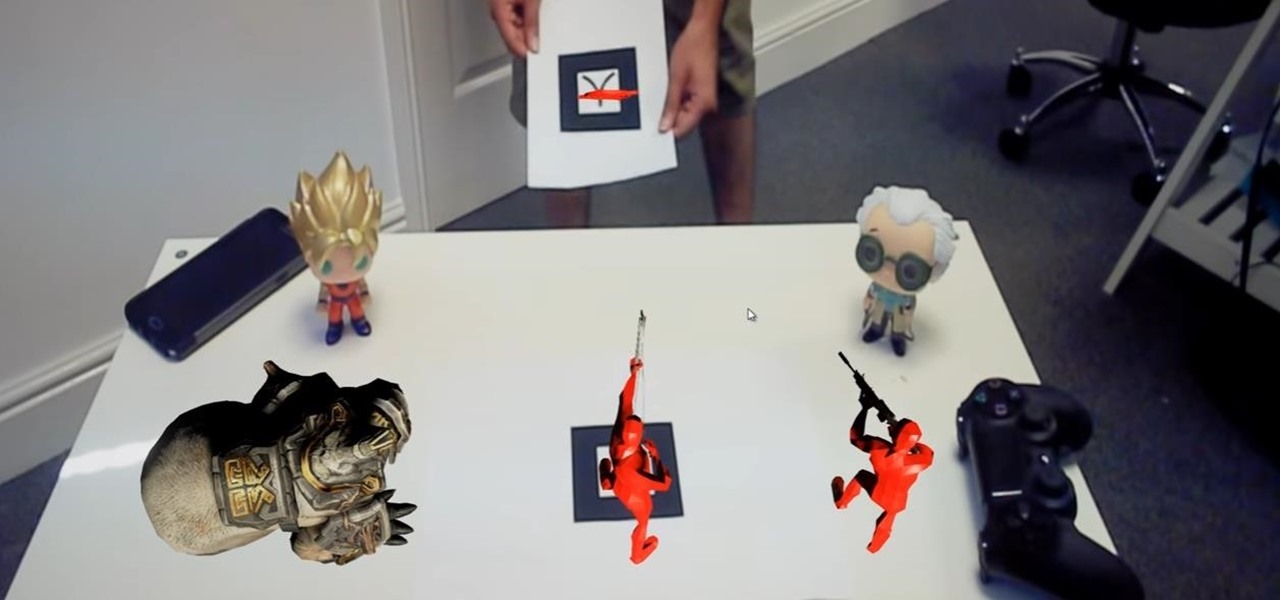
Apple remains shrouded in mystery while continuing to sweep up small companies ahead of a rumored augmented reality headset launch.

I use my iPhone's personal hotspot all the time. Whether I need a connection on the train, in a coffee shop with no Wi-Fi, or when my friends don't have service, my personal hotspot is a lifesaver. But all that data comes from somewhere, of course, that somewhere being your cellular plan. Luckily, you can see how much data your hotspot has used, as well as who or what used more of it.

So you're all done binge watching Stranger Things Season 3 and you want to start sharing your personal review with friends.

You open the App Store to see a huge red number hovering over your profile icon. There's a ton of updates to install, so you tap "Update All." But wait! You needed to check Instagram or send a reply to a timely WhatsApp message, but those apps are now stuck waiting for others to update first. Luckily, you don't need to stick to your iPhone's update queue — you can choose which apps to update first.

The release of Windows 10 marked a big visual overhaul for the world's most popular desktop operating system, but Microsoft isn't done tweaking the interface just yet.

Take a minute and think about how many times a day you press the home key on your iPhone . . . a lot, right? It is quite literally the most important button on your device. If the home key stops working, you won't be able to multitask or back out of apps to go to your home screen, so preserving its life should be priority, otherwise you're stuck using one of these tips for fixing your home button. Luckily, for 5S users, you can add a tweak that will utilize your touch ID sensor, instead of ha...

Free stuff is awesome. Zombies are awesome. And plants...well, plants are okay, but two out of three isn't bad. So, for this week only, PopCap is offering one of its all-time best sellers, Plants vs. Zombies, for FREE for being the Game Center's App of the Week in the iTunes App Store. All you need to do is go to the App Store on your iOS device and search for and download Plants vs. Zombies. You can also just click the following links for the iPhone, iPod touch, and iPad version, and the iPa...

Soft focus photography can produce some beautiful images when used properly. It's used a lot in beauty and glamour shots, but can be applied to other types of photos as well. Some digital cameras have pre-programmed settings for soft focus shots, but if you're using a DSLR, you'll need a special lens or filter to do it.

The electric air freshener is one of those devices that seems like it could only have one possible function, but can actually be repurposed in a few different ways. If you're looking for a practical use, you can turn it into a bug killer, but it's also perfect for pranks.

We've seen compressed air power a homemade rocket, shoot erasers across the room, and even remove dents from a vehicle, but how about breaking a bike lock?