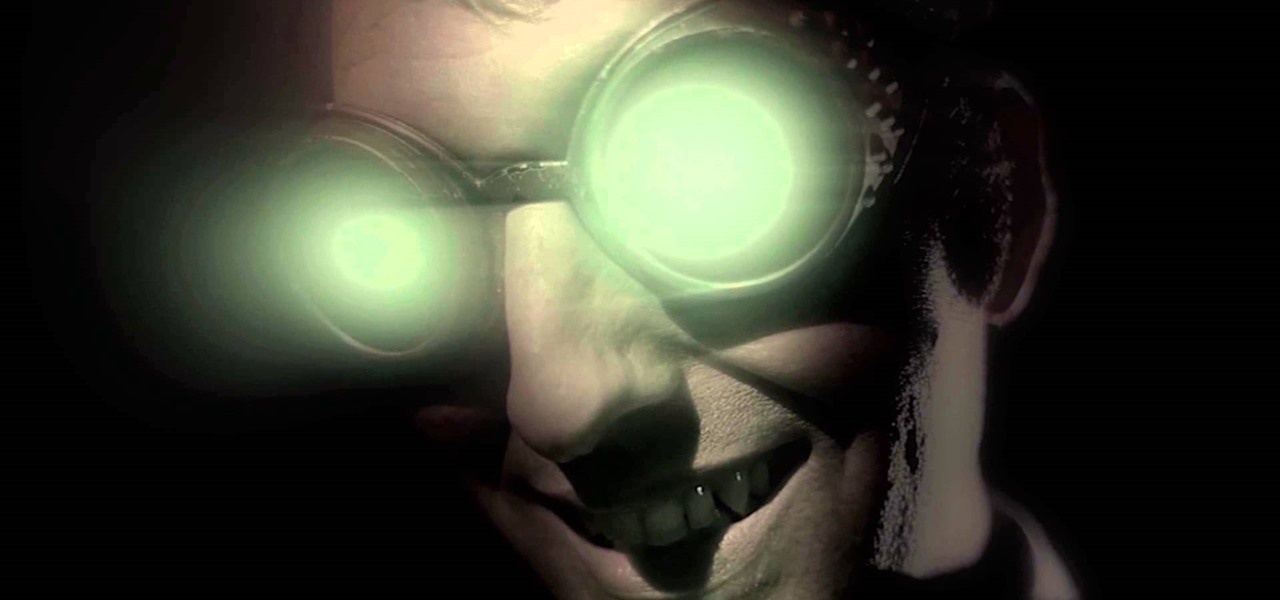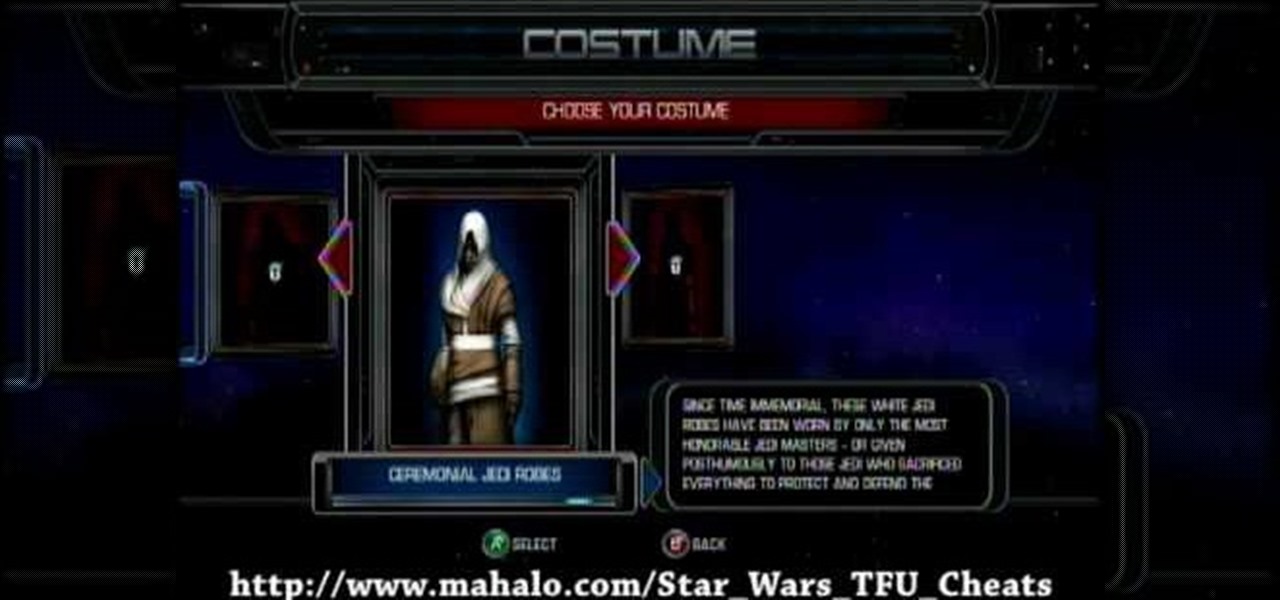You would think most people would agree that you shouldn't use your smartphone while driving. Apparently, most people would be liars, according to recent data from the National Safety Council (NSC) and Zendrive.

Welcome to the maiden voyage of our new Market Reality column. Each Friday, NextReality will give you a roundup of news briefs from the financial end of the augmented and mixed reality industry. We'll cover funding news, market analysis, and more.

During a power outage at my apartment this year, I watched movies on my MacBook Pro instead of on my television. While I had no complaints about the screen size, I did have an issue with how low the audio coming from my speakers was. External speakers would help, but I don't want to buy them or lug them around every time I want to watch a movie.

Almost all modern Android devices have a gesture that will take you directly to Google Now. For most phones and tablets, it's a simple swipe up from the home button. With a Samsung or an older Android device, it's only a matter pressing and holding the home button.

Mac OS X has finally added a way to use two apps side by side in full screen mode, à la Microsoft's Windows Snap. But since it's only available in 10.11 El Capitan right now, those of us with older systems will have to wait until the El Capitan Public Preview or final build is released later this year.

Though they share the same name, the HTC One and OnePlus One have completely different sound quality. HTC had put a lot of time and effort into fine-tuning their BoomSound technology, while OnePlus is still fairly new to the game, with brand recognition being a much greater objective than awesome speakers.

If you're one of the lucky people who received the gift of terrible eyesight from your parents at a young age, chances are you ate an awful lot of carrots growing up. Though carrots are one of the top vision-boosting foods, they don't offer fast results.

Amongst the trove of high-end features on the Galaxy S5, the display may be the most impressive. Sporting a 5.1-inch Full HD Super AMOLED (Samsung's version of OLED) display with 1920 x 1080 resolution and 432 pixels per inch, Samsung's flagship has one of the best smartphone screens currently on the market.

When subjects are asked to watch a movie and not display emotions (say, a comedy without laughing, or a tearjerker without crying), they evidently use up glucose in particular areas of their brain in a way that subjects who are free to react however they want do not.

If you prefer the light kit from the Peter Fish Illuminator yo-yo but the action of the Duncan Freehand Zero, you're not alone and you've found help. This video will teach you how to swap the light kit from the Illuminator onto the Freehand Zero for the best of both worlds.

Check out this video from Make Magazine! Watch Action Girl and Bre Pettis show you how to make a Rubik's Cube out of dice, magnets and epoxy. Interestingly enough, the first Rubik's Cube ever was made with magnets! We found inspiration in Gfixler'and Burzvingion's instructions.

Steve Nelson from Indy Mogul shows you how to create cool falling or jumping from a building effect. Use a combination of camera angeles, green screen, and editing to create this cool action effect for your films.

Learn how to use the touch screen to perform different actions. Learn how to control your device by tapping, swiping, scrolling or dragging. The C5 is the first offering in Nokia's new "C" series of mobile phones. It runs on Nokia's Symbian OS and features a 2.2-inch screen and 3.2-megapixel camera. Want more? Search WonderHowTo's sizable collection of C5 video tutorials.

Why role play online with an avatar when you can live out your princess-rescuing and spellcasting fantasies in real life? Amtgard is a real life, live action RPG in which people roleplay in set up situations.

In this video, we learn how to draw Captain America in an action pose. Start out by drawing the torso, then the rib cage and pecks. Continue to draw the outline and small details of the rest of the body. Draw in arms gong out of the body so that they are spread apart, then draw in the head. Draw in lines for where the muscles are, then start to draw in the mouth, nose, lips, eyes, and other facial features. Once you do this, start to add in even more details of the outfit that the body has on...

This video illustrates the right way to throw a Frisbee. It is important to understand the arm movements. The natural way to throw a Frisbee is by swinging the arm in an arc, but that isn't the most efficient motion to use for throwing. Swinging in an arc and trying to throw in a straight line doesn't work for high level Ultimate throwing.

This video illustrate us how to draw manga characters.Here are the following steps:Step 1:Take a sheet of paper and pencilStep 2:Start by drawing a circle ,this will represent the face of the manga. now draw the eyes ,nose lips of the character with sharp lines to represent action on the face.Step 3: Now draw the middle part of the body and it should be in perfect shape.Step 4: Now draw hands of the character with waves on the hands to show masculine look.Step 5: Now draw the feet and legs.St...

In this video from fatlosslifestyle we learn how to widen your shoulders and upper back with a few exercises. This is a workout you do twice a week. First is a dumbbell overhead press. Bring dumbbells up to starting position, turn palms in to face a bit. Keep dumbbells above shoulder lift up. Don't let the dumbbells touch though when you bring them above your head. Repeat this action. Find a weight where the last 3 are difficult in the 12-14 range. The next exercise you need a flat bench. Thi...

Do you want to achieve a nice, clean look? Flawless skin is the first step in achieve just that. This video will show you exactly how to achieve that flawless look you've always wanted.

In this video, dating coach and expert David Wygant will teach you all about how to attract women using only your body language. This video takes you right into the action and is a live, on the field look at an attempt to pick up women in action! This will give you a real life example through the windows of a shopping store. David narrates a situation between a guy and a shop-girl. Within the video, he will teach you how to be open, charming and captivating while flirting with a woman in your...

TweenLite is a great engine for tweens which can be used for ActionScript 2.0 and 3.0. Copy the Gs folder available on TweenLite's website in your fla. file. Create a text movie clip (tlmc). Then open up action script. First type import gs.TweenLite. Next tween an object and type TweenLite.form (tlmc.2.{alpha:0}). That's it, the text will fade in 2 seconds. This will simplify writing scripts in flash for action script 2.0 and 3.0.

Video of cheats to unlock costumes in the action game Star Wars: The Force Unleashed for XBOX 360! This video gives cheat codes that enable you to get all the costumes unlocked. Very cool for a Star Wars game.

This is an instructional guitar video on how to play a version of the traditional gospel tune "Down In The Valley To Pray" in DADF#AD tuning. This contains a 4-bar phrase. The video is outlined as follows: Fretboard diagram conventions, the tune with fretboard diagrams, the tune with slow live action, the tune with normal live action. Play the gospel tune "Down in the Valley to Pray" and improve your guitar playing skills!

Anyone with a Mac knows the power of GarageBand, but not all iLife users know the ways to slow or speed up their songs in GarageBand. This video will show you exactly how to change the tempo of your song creations, which is actually a really simple thing to do.

This video tutorial shows how to use the biplane to increase your mastery in FarmVille (06/07/10). The biplane is one of the most fun tools available to the FarmVille player, causing all of your crops to become ready for harvesting instantly. This video will teach you how to use it in conjunction with your Farmer's Market to increase your mastery substantially.

First of all you have to start by terracing all the lands. Now select the varieties of trees that you want and start planting them in your garden. These trees shall help you in checking soil erosion. You may also use rocks fro land scalping and also checking soil erosion. Now you can plant ‘daisies’ all around the garden. These grow very fast and then they help to bind all the soil together. However you have to check their growth because they compete with other plants for the nutrients. They ...

Lowering your blood pressure can have many positive effects on your health. Follow Dr. Matthew as he takes you through steps to lower your blood pressure through natural methods. The first place to start is by managing emotional factors such as life stress. These stressors can set the sympathetic system in motion raising your blood pressure. Deep belly breathing can decrease your blood pressure. These require taking deep breaths, taking in a lung full of oxygen, holding it, and then releasing...

1. To make tilt shift take one picture which is taken from high angle with any content like car and buses. Now open the picture in Photoshop and change it to quick mask mode to create and edit the selection.

The video explains how to hack the game Agony: The portal. First he clicked the start game and created new character by entering the name as test dummy and set the difficulty level as normal. The he clicked the start campaign. While entering the game he skipped the tutorial and directly he went into the game.

1. The following lines describes how to create animated glowing text on Flash. 2. Open a new Flash Project and select first Key Frame and place a Text Box and Type "HELLO" 3.Select TextColor as red. 4. Then Go to Filters->Glow a. select color as Dark Yellow b. increase the Blur x,y Property value to 5 c. strength value to 200 d. Quality: Low 5. Select 15th Frame and Right click->Select Insert KeyFrame. 6. Then increase the Blur x,y Property value to 50 and strength value to 300. 7. Then selec...

This video gives helpful information to increase your car safety, reliability and longevity and how you can do most of the checking yourself. Checking the tires is a safe way to start with safety maintenance. Check pressure while the tires are cold and the pressure correctly by using you owners manual or by the identification sticker inside of the door jam and not by just what's written on the side of the tire. Next is the tire condition such as the tread depth for regular ware and for the we...

Videomaker Associate Editor Tom Skowronski explains how four basic steps can be used to improve the lighting effects for a video and give it a more professional look.

If you already have a stereo or receiver and want to increase your sound by buying stereo speakers, picking the right ones can be confusing. This video offers tips for choosing what sort of stereo speakers are right for the room, sound system, and purpose you need them for.

One way of losing the weight is by walking, and a better way to lose that fat is by interval walking. Woman's Day Magazine has some tips on how to make the best out of your interval walking routine to shed the pounds fast and increasing your stamina!

In order to do the increase your strength, through the Pedestal Pose Routine, you should begin in a modified pushup position. Resting on your elbows and looking down at the ground/floor, while you rest on pointed toes. Hold each pose for 20 seconds. Next, rotate over to one side. Remain resting on one elbow. Next, roll over onto your back, resting on both elbows. Next, roll over onto your other elbow. Make sure that you keep your spine aligned in all poses.

Want to increase or decrease the size of the taskbar preview window in Microsoft Windows 7? It's simple! So simple, in fact, that this home-computing how-to can present a detailed, step-by-step overview of the process in just over two minutes' time. For details, and to get started changing the dimensions of the Win 7 taskbar preview window yourself, take a look.

Squats are important not only for toning your glutes and thighs, but if you do them often enough they also increase flexibility and core strength, making surviving a day at the office easier.

Whether you were born with brittle talons or have suffered from cracked, weak nails since you became addicted to sticking on fake nails, a nail strengthener is vital for keeping nails healthy and strong.

Counter Strike: Source is one of those PC games that is literally never going to go away. This video will help to increase that already-prodigious longevity by teaching you how to use a glitch to make the Glock handgun in the game fully automatic. This turns it from a pretty useless handgun into a destructive force on the map. Quick, easy, and fun.