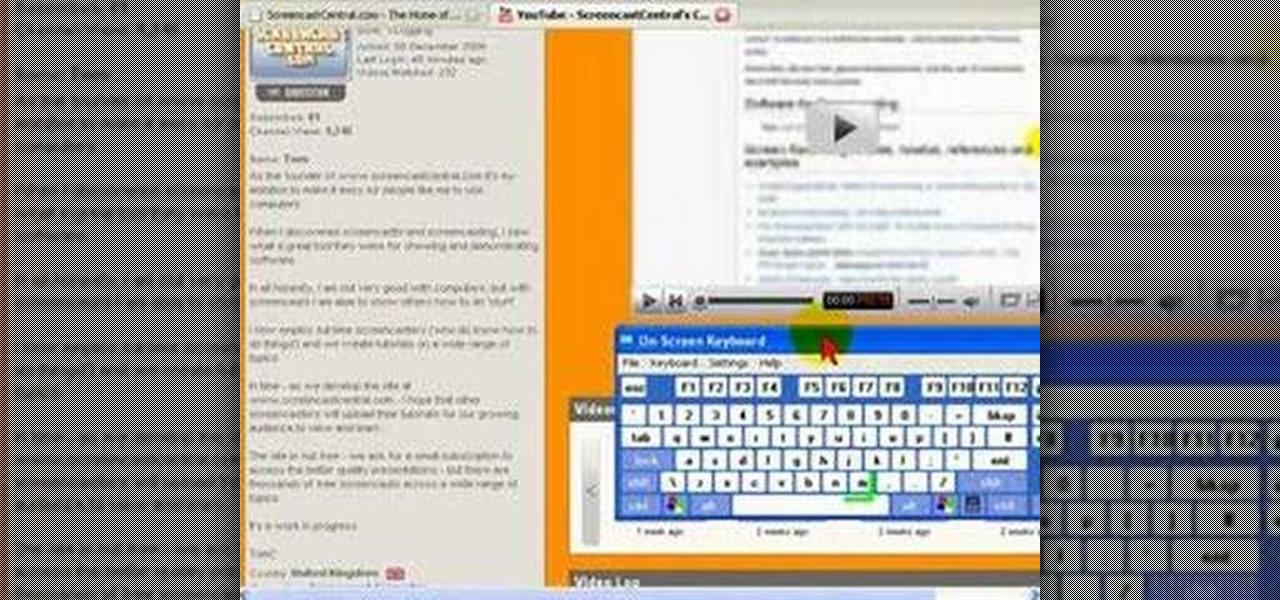Team USA's Diandra Asbaty on using loft to increase skid. Pick up some bowling tips and tricks to improve your game, whether you are a beginner or a competitive bowler in a bowling league. Learn how to use loft to increase skid with this bowling video.

Watch this instructional carpentry video to woodwork a lock miter joint with a lock miter bit and set up block. Join materials at 90° by cutting a 45° miter and a matching tongue and groove glue joint. This joint not only increases mechanical strength, but also increases glue surface area and automatically aligns parts.

If you're looking to increase the ranking of your website in Google, and so increase your traffic, you'd do well to at least a rudimentary understanding of what Google looks at when considering the relevance of a web page to a given query. This SEO tutorial offers a cursory explanation of how the Google search robot sees, or spiders, your website. Drive more traffic your website with this SEO how-to.

Increase agility and workout your heart. Learn how to perform an X-Step in cardio in this exercise tutorial. When performing the X-Step you should straddle step to start, lead with right foot, and increase speed to intensify workout. With this how to video you can perform the X-Step in your cardio workout.

Increase energy, heart health and respiratory muscles with aerobic exercises. Learn how to do callisthenic mountain climber exercises in this fitness tutorial. When performing

Check out this instructional cross country video that shows you how to increase core strength so that you love running more. A lot of people underestimate the importance of a core strength routine. Your core muscle groups consist of your abs, lower back, glutes, and obliques. Improving your core strength does several things to make you a better runner and avoid injury.

If you are not naturally flexible, you can learn quickly, but you cannot simply do average stretches and hope to see big results. Diet and nutrition play a very big role in increasing flexibility as well. This yoga tutorial teaches you how to increase your flexibility safely and quickly.

Some women are not aware of the link between ovulation and the days you can become pregnant. Learn how familiarizing yourself with your ovulation cycle can increase your chances of getting pregnant. Watch this maternity how to video to learn more about ovulation and pregancy.

The Scissors is an original pilates exercise that strengthens the abdominal muscles and increases hamstring flexibility. If your hamstrings are tight initially, decrease the range of motion so that you can keep your knee straight, otherwise your hamstring flexibility won't increase as quickly. The Scissors will deliver flatter abs and lean sculpted legs. Watch this fitness how to video and you will be strengthening your body with pilates in no time.

Swan Dive Graceful Rocks is a variation on the original Pilates exercise "Swan Dive." It strengthens the gluteus muscles (so your butt will get firmer.) and increases flexibility of the spine. Keeping your abdominal muscles engaged throughout will increase core strength and protect the lower back. Watch this how to video and you can gain strength through pilates.

This video crocheting tutorial provided by thecrochetside.com, shows how to increase on the forward pass in Tunisian crochet. The Tunisian crocheting method uses an elongated hook and is considered a mixture of knitting and crochet with no need to turn the work over. Learn how to forward pass increase in Tunisian crochet by watching this instructional video.

Improve crocheting skills by learning decorative stitches. This how to video is a crocheting tutorial that will show how to do shell increases. Crochet several rows of this stitch to create larger yarn projects.

Learn how to create actions in this Photoshop tutorial. Actions are a way of recording one or more moves or steps you would take to modify an image. This way, every time you need to resize or modify another image the same way, you only have to click the action. A great time saver and a must for batching photos.

Improve you crocheting skills by learning decorative stitches. This how to video is a tutorial that will show you how to do double crochet decreases and increases. These stitches are commonly abbreviated as DC DEC or INC, double crochet decrease or increase. Crochet several rows of these stitches to create larger yarn projects.

Here is a video that shows you a quick and effective way to increase the horsepower of you car with just a leaf blower.

Follow these steps to increase your character's acrobatics in Elder Scrolls IV: Oblivion.

This how to video teaches you the invisible increase method called lifted increases, both left-leaning and right-leaning.

This video explains how to increase a knit stitch by knitting into the same stitch twice. This forms an invisible increase.

This video may not work for all, but certainly works for some, video shows and proves to you how to increase your internet speed

On some sites, the font you are viewing can be too small to read. Here's how to change the font size in Firefox.

Watch this video to learn how to increase your flexibility to improve your cross country skiing techniques and prevent injuries.

This 3 part tutorial will help you organize your Photoshop actions. In part 1, you will learn how to move and save action sets and organize the action palette. Don't forget to back them up! Part 2 shows you how to create your own mini-actions set and how to organize the actions kits into the palette menu. Part 3 will show you how to create action combos from your existing actions and improve your workflow even more.

Why would you want to have an action just for creating a 500px size image? Well, that's the perfect size for posting images on a forum, and if you create an action in Photoshop to do this, you'll never have to manually resize an image for the web again! Learn how to create, and customize this action.

In this movie is going to teach you how to increase your wireless signal strength with a soda can. Cut the aluminum can in half to create a parabolic shape. Then fit the can around the WiFi antenna to help boost the signal's strength and direct it towards your wireless computers or laptops.

Increase web traffic with these 10 steps in this how to guide. Learn how to generate free targeted website traffic and dominate your niche.

In this video tutorial you will learn to load and play actions in Photoshop CS2. Actions are sets of recorded commands. They are particularly useful to perform repetitive or multi-stepped tasks. The examples in the video are available if you are a member, but even if you're not, the process you learn is the same for any action you want to import or use.

This video explains how to make your bittorent client download faster. To increase torrent downloads increase your upload capacity to max, enable port forwarding if you have a router hub or firewall that blocks ports, and download torrents with a lot of seeds.

For the majority of phones, Android's volume rocker is wrong. A large vocal part of the Android community wishes the volume buttons' default control was the media volume, not the ringer. Although the Galaxy Note 9 is in the "wrong" camp, Samsung has included multiple ways to change it.

We live, work, and play in drastically different environments, so it only makes sense that we'd want our Nexus 5 smartphones to automatically adapt to our needs when in certain locales at certain times.

If you use Photoshop for work or regularly for fun, there are repetitive tasks that have probably made you want to throw your fancy monitor out the window to vent your boredom. Fortunately, there's help. This video will teach you how to create actions for batch processing in Photoshop CS4, allowing you to automate processes that you repeat regularly and saving you time and the money you would have spent on a new monitor.

Ever watch a cheesy movie and say "That monster is so FAKE!" but not really understand why? Well monstrous monsters are governed by a little biological rule called the Square-Cube Law, a scientific term combining math, anatomy and physics into one educational tool to recognize theatrical baloney when you see it. Just watch this video to see the explanation of the Cube-Square Rule, how it works and its ramifications for our favorite B-Movie pet monsters.

In this software tutorial Paul Wyatt reveals how to get to grips with Photoshop’s automation tools. Whether you want to resize images, apply filters, or add effects, getting to grips with Actions will transform your workflow. Learn how to use actions to take care of small repetitive tasks in Photoshop.

This how-to video produced by Photoshop Universe gives step-by-step instructions on how to batch automate a process in Adobe Photoshop. With this tutorial you'll be able to learn to correct white balance, enhance colors, resize, and save for the web whole folders' worth of images in one go. The first step to doing this is to open up one of the images in your folder and correct the white balance, enhance the colors, resize the photo and save. The next thing you want to do is to record all of t...

Fold an origami praying mantis! You need two sheets of paper to join to first sheet on square base. Start folding after making rectangle, after folding the rectangle again from the other direction grebe than on fold. Make a triangle than fold on other direction to make a triangle. Neat into square shape take a bottom edge folds to increase both the same on the other side. Now take this top corner folded on guide line backup. To push the paper up folded down to same on the other side. Bottom e...

Having a wasp problem? Take action and get rid of them. This video guide from Mahalo will help you to determine how serious the problem is, whether you should take action at all, and what sort of action you should take if you do elect to do something.

In this clip, we learn how to make use of the Adobe Flash Professional Actions panel Toolbox. Whether you're new to the Adobe's popular Flash authoring application, new to ActionScript 3.0 or are a seasoned Flash developer merely looking to better acquaint yourself with Flash Professional CS5, you're sure to be well served by this clip. For more information, and to get started using the Actions panel Toolbox yourself, watch this video guide.

This tutorial shows how to create what's called a Folder Action, which means that when files are dropped into the folder, it automatically triggers certain actions. In particular, this folder action will resize image files dropped into it, and it will move those files to the desktop. For detailed, step-by-step instructions, and to get started using this great Mac OS X trick yourself, watch this free video guide.

Watch to learn how to do stop shots and stun shots in pool by making the cue ball stop and stun at the right time.

In this series of crafts videos, our young comics and science fiction fan (and professional actor) Halley Joseph Eveland will talk you through the creation of pipe cleaner action figures. As you bend, twist and snip your colored pipe cleaners, watch these fun versions of your favorite Star Wars heroes take shape before your very eyes. And these are not simply stick figures, but artistic creations with muscles, capes, masks and of course light sabers.

The world's most commonly-used desktop operating system is getting a huge makeover in the form of Windows 10. While there are many sweeping changes in this new version, some of the smaller tweaks may prove to be the most useful.