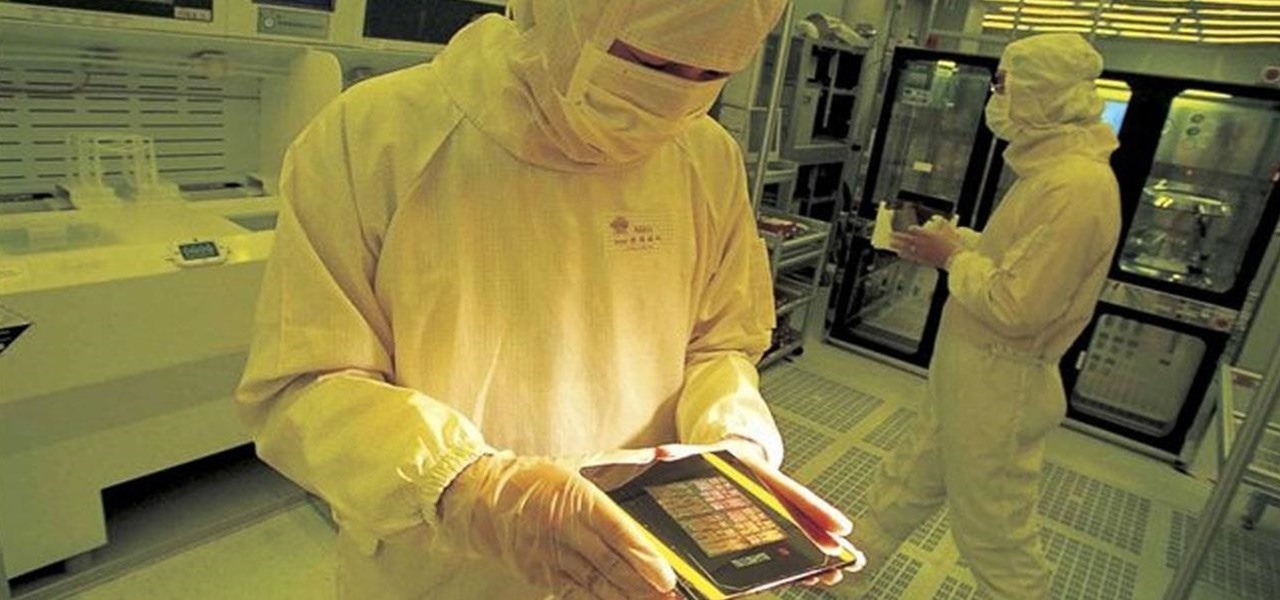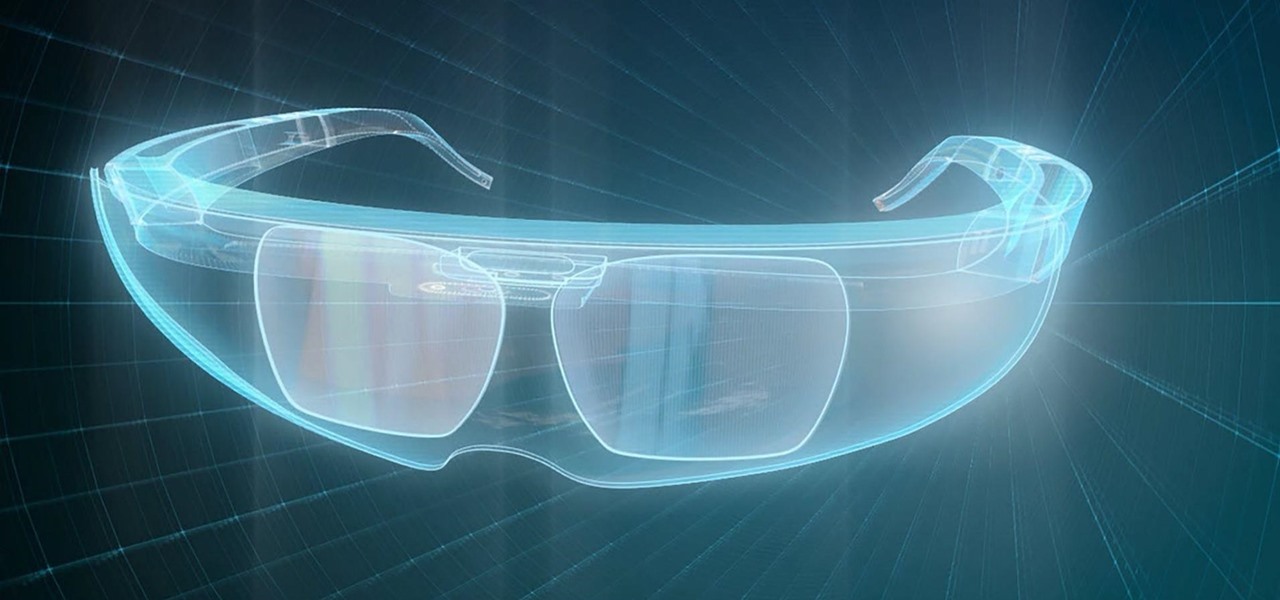Few things are more important than search engine optimization when it comes to increasing a brand's visibility online. Regardless of whether you're launching a new business from scratch or working as a marketing professional at a major corporation, you need to ensure that you're drawing the most people to your website and affiliate links by utilizing the latest and most powerful SEO tools and methods.

There's not much to the Messages app for iPhone when it comes to finding the right conversations. It did get some enhanced search capabilities in iOS 13, but beyond that, there's no good way to find the threads you need aside from just scrolling through the main page, which lists newer ones first. However, there is a tweak that gives you the power to group like-minded chats together.

A modern iPhone is capable of running sophisticated, exquisitely-rendered games that rival titles on current-generation consoles. However, there is some value in classic video game titles, whether you grew up playing games on the Atari 2600, Nintendo Entertainment System, and Sega Genesis or not.

You've just picked up your new Samsung Galaxy S20, S20+, or S20 Ultra — but wait. After you turn it on and restore your data, there a few apps you should install to get the most out of your updated phone. Installing these eight apps right away will help maximize your experience from the very beginning.

While the rest of the world is scrambling to figure out how to adopt augmented reality and VR tools for remote meetings, one company is building its war chest to serve the growing space of corporate clients who need this kind of immersive computing training.

Just days ago, Georgio Armani canceled his live show in Milan and opted to stream it instead due to coronavirus concerns. Now, at the start of Paris Fashion Week — shadowed by similar worries — Burberry has launched an augmented reality tool that lets you view the latest high fashion from the comfort of your home.

When you have a personal Instagram account but also manage other profiles — like ones for work, your entrepreneurial startup, an alter ego, or your famous pet, to name just a few examples — how do you manage them all from the same device?

Second-generation AirPods just went on sale with the best prices since Black Friday's deals. So if you missed your shot at snagging a set of AirPods with the Charging Case or Wireless Charging Case, you've got another chance. But you'll need to act quickly to take advantage.

Is it just me, or are the thumbnail in the Samsung Gallery app a bit small? I spend quite a bit of time looking through rows of images, one at a time, to find the right photo. Wouldn't it be so much easier if the thumbnails showed the entire image instead of a cropped square? Well, there's a way to do just that.

We might never truly know all of the colors behind old and classic black-and-white photos, but thanks to technology, we can get a pretty accurate colorization. Although Photoshop is a popular way to colorize these images, you can now use your iPhone, along with a nifty shortcut, to transform and give new life to vintage photos.

Whether you love Motion Sense or think it's a gimmick, one thing we can agree on is that its functionality is limited. It's currently limited to switching tracks on a playlist, snoozing alarms, silencing calls, lowering the volume of alerts, and checking notifications. But a new mod will help you do so much more with it.

Most of us have had a cloud-connected address book for years now. The result of this is an ever-growing contact list that will continue to get harder to navigate and manage. With the increased size of our contact lists, it becomes more important to sort contacts in a way that works best for us.

Your computer has a lot of physical keys. Your iPhone has, at most, four hardware buttons, none of which are used for typing. That means the software has to power the same typing tools you'd find on your Mac or PC, only on a touchscreen. As such, some features, such as the indent tools, are buried so deep you may not even know it's possible to "tab" forward and backward.

I've been using the Galaxy Note 10+ as my daily driver for a while now. I love it, but as with any phone, it loses its pizzazz after a while. But since it's an Android phone, there's always a way to add fresh features and functionality to the UI.

We're basically living in the future, so let's work like we are. For decades, we have, without question, opened a word processor like Pages, and clicked or tapped our way to starting a new document. What's wrong with that? It's unnecessary. We all have a digital assistant living in our iPhone, one that can start up a new Pages doc by verbal request.

We've already shown you our favorite new action games that have come out this year, but now it's time to share our all-time top ten list. These games are available for both Android and iPhone, they don't have intrusive ads or freemium schemes, and most importantly, they're all completely free to play.

Though more well known for their OLED displays and advanced cameras, Galaxy phones like the S8, Note 10 & 10+ and S10 series are a force to be reckoned with when it comes to audio. In fact, flagships from the S9 on up feature AKG-tuned stereo speakers, along with a slew of software enhancements that make listening to music a truly pleasurable experience.

In a world of seemingly endless streaming services, podcasts continue to offer free, unlimited entertainment for all. When you find a podcast that's just too good to keep to yourself, sharing it with family and friends is inevitable, but how you share may determine whether or not they listen to it or not. Links alone aren't enough. Audio and video clips are how you get them sucked in.

It may take practice to get to Carnegie Hall, but a new mobile app gives the average iPhone or iPad owner the experience of walking on stage with a live orchestra.

Using Siri to perform tasks on your Google Home device was never possible until Apple released Siri Shortcuts in iOS 12. Actually, it wasn't possible until Google added support for Siri Shortcuts for Google Assistant in Nov. 2018. No matter the timing, the important thing here is that you can use Siri to command Google Assistant which, in turn, can command Google Home.

Next to Game of Thrones, Harry Potter is one of the most beloved franchises in entertainment today, and now we have another peek at its dive into augmented reality.

In the realm of internet security, it's becoming clear that augmented reality is not immune to the increasing wave data breaches plaguing users.

Just because augmented reality is the technology of the future doesn't mean it can't reach into the past of computing.

Once known as S Health, Samsung Health has become one of the most comprehensive health apps available for Android. In fact, we all can benefit from the features the app brings to the table — whether you're a marathon runner or a couch potato. If you're in the latter category, the app has a simple feature that can nudge you towards becoming more active.

The interactive displays of the future as visualized in Steven Spielberg's science fiction classic Minority Report, as well as the augmented reality interfaces used by millionaire playboy Tony Stark in the Marvel Cinematic Universe, are now closer to becoming reality in the military realm.

The road to becoming a skilled white hat is paved with many milestones, one of those being learning how to perform a simple Nmap scan. A little further down that road lies more advanced scanning, along with utilizing a powerful feature of Nmap called the Nmap Scripting Engine. Even further down the road is learning how to modify and write scripts for NSE, which is what we'll be doing today.

If you find yourself on the run from the Empire, you no longer need a droid to send a holographic distress message, you just need an iPhone X and the HoloBack app.

With Apple preparing to bring a slew of new features to its Animoji app this fall, Samsung has updated its AR Emoji imitator with the ability to create more realistic digital doppelgängers.

Apple's testing a new app for iOS 12 called Shortcuts, and it has a lot of overlap with their existing Workflow app. So much overlap, in fact, that Workflow won't be sticking around for much longer.

With the opening round of Wimbledon, one of professional tennis's four major tournaments, beginning on Monday, Snapchat is serving up an augmented reality tennis mini-game.

Pixar's Incredibles 2 has entered the fray as the latest sequel in a summer of highly anticipated follow-up films and, like its peers, it also has an augmented reality experience to promote its presence in theaters.

Waveguide manufacturer DigiLens has closed a $25 million Series C round of funding from automotive technology company Continental, which uses the technology in its heads up displays.

The idea of a dock on any smartphone, be it iPhone or Android, is a fantastic invention. It allows you to stay grounded with a core group of apps that you frequently use. However, sometimes that dock can feel like an obstruction in the face of style — but there's a trick to hiding that translucency behind those core apps at the bottom of your iPhone without jailbreaking.

With numerous insider reports, patent awards, acquisitions, and hires over the past few years, augmented reality smartglasses from Apple appear to be an inevitability.

Apple's TrueDepth camera made its debut in the premium-priced iPhone X late last year, and since then, the reviews have been pretty positive. Now, Apple might be preparing to make the Animoji-friendly sensors available in more iPhones, as well as the iPad Pro, later this year.

When your iPhone is being sluggish, one thing you can do to get performance back up to snuff is clear the device's random access memory. It's not a publicized feature from Apple, but it's there nonetheless. And while it's easy enough to utilize on iPhones with Home buttons, the iPhone X is a little trickier.

Snapchat just rolled out a feature that lets you create custom Filters and Lenses. While the average Geofilter won't run you more than a few bucks, it's not that hard to exponentially jack up the price. Amazingly enough, Snapchat's latest attempt to monetize their platform can ultimately cost you as much as $999.99. Ignore the penny, let's call that a cool grand.

IFTTT is the king of simple automation apps. With minimal setup, you can easily add applets that companies and users create. You can also create your own applets to suit your needs. Sometimes, though, you need to trigger an action on your own. For times like these, adding a widget to your home screen is exactly what you need.

Many of us use the Notes app to jot things down in a hurry. Most of the time, that's no big deal. However, the faster the typing, the higher the chance of error. If you happen to make a typo, or if you accidentally delete that chart you worked so hard on, there's an easy way to undo the changes.

When it comes to making smartglasses that look more like regular eyeglasses and less like sci-fi helmets, Corning International might be among the suppliers to make it happen.