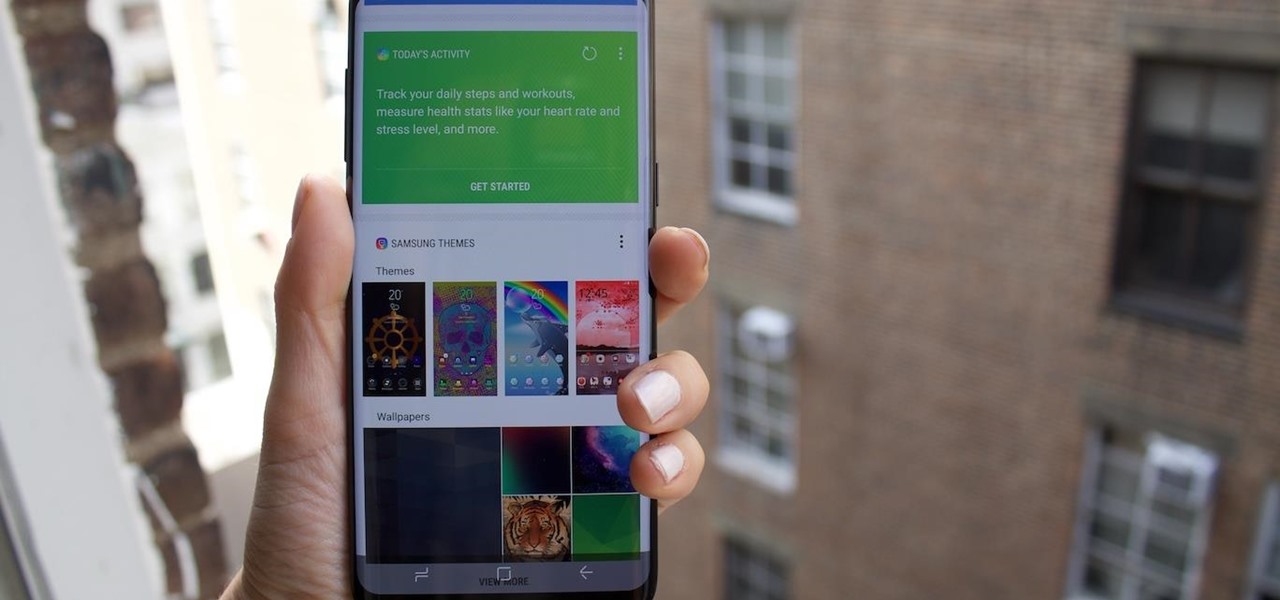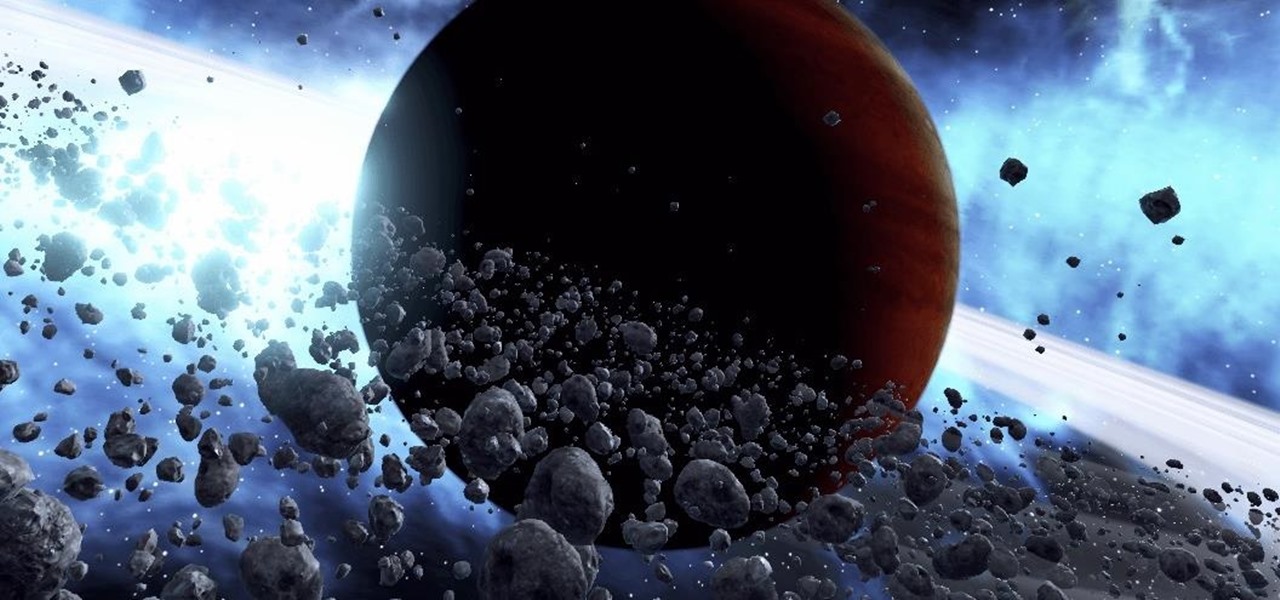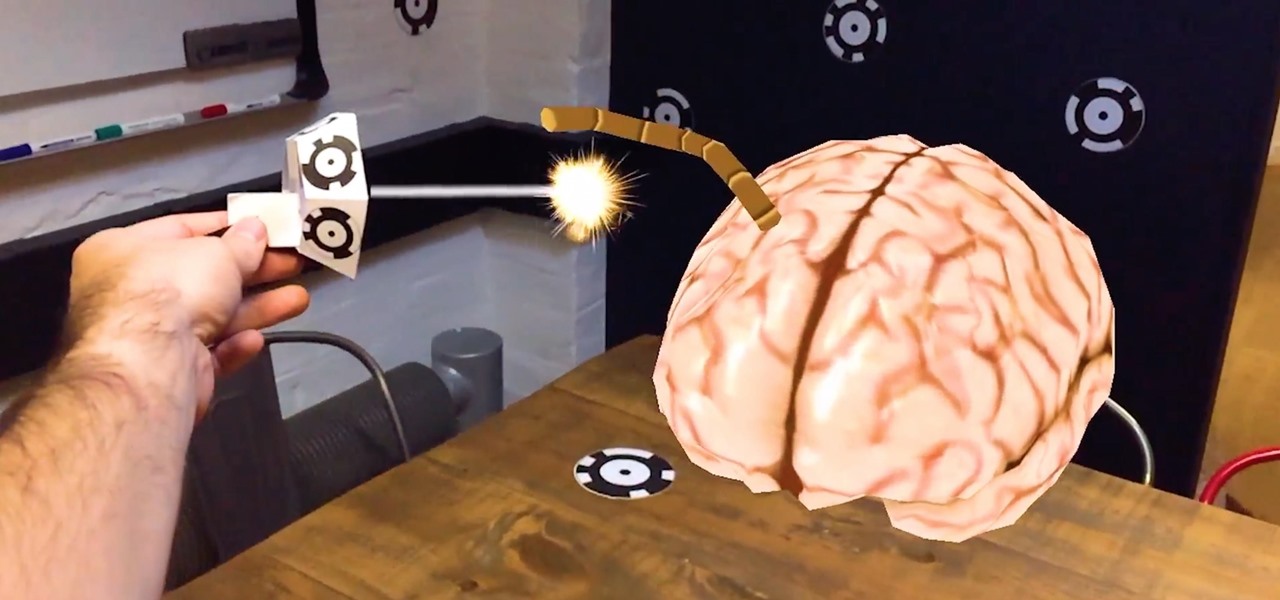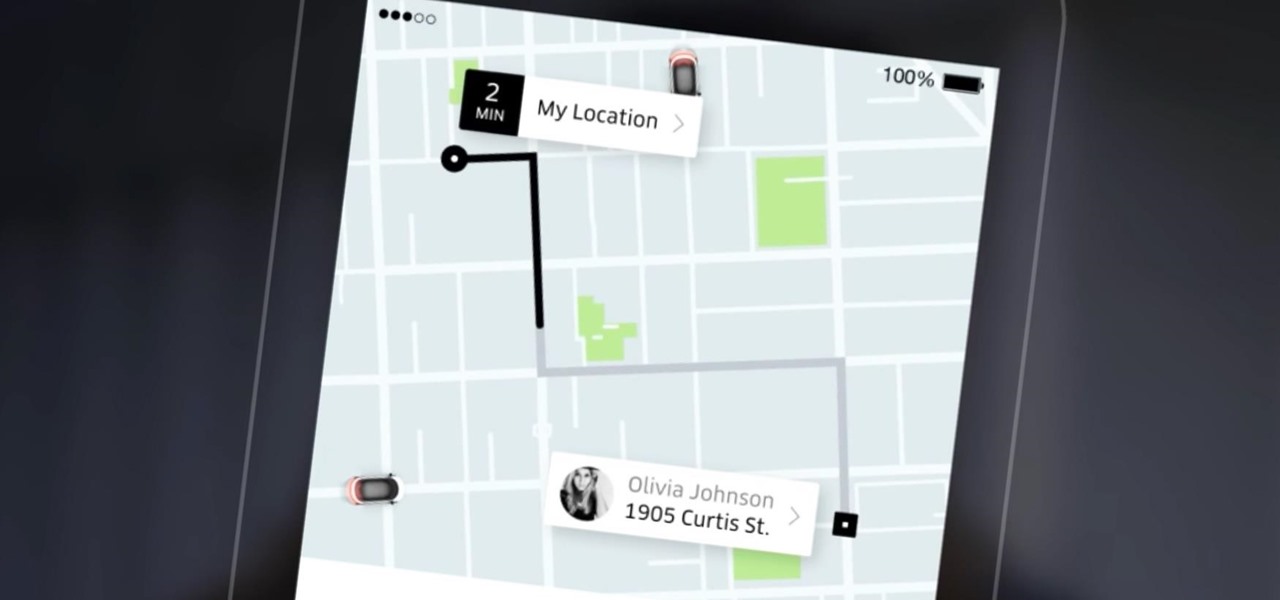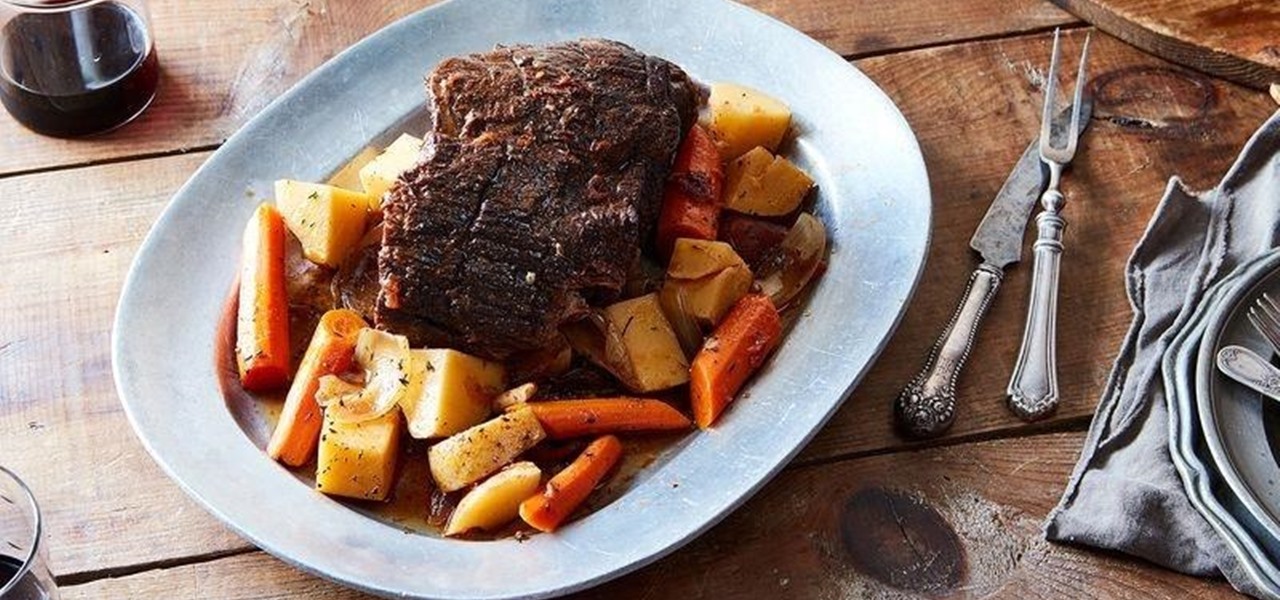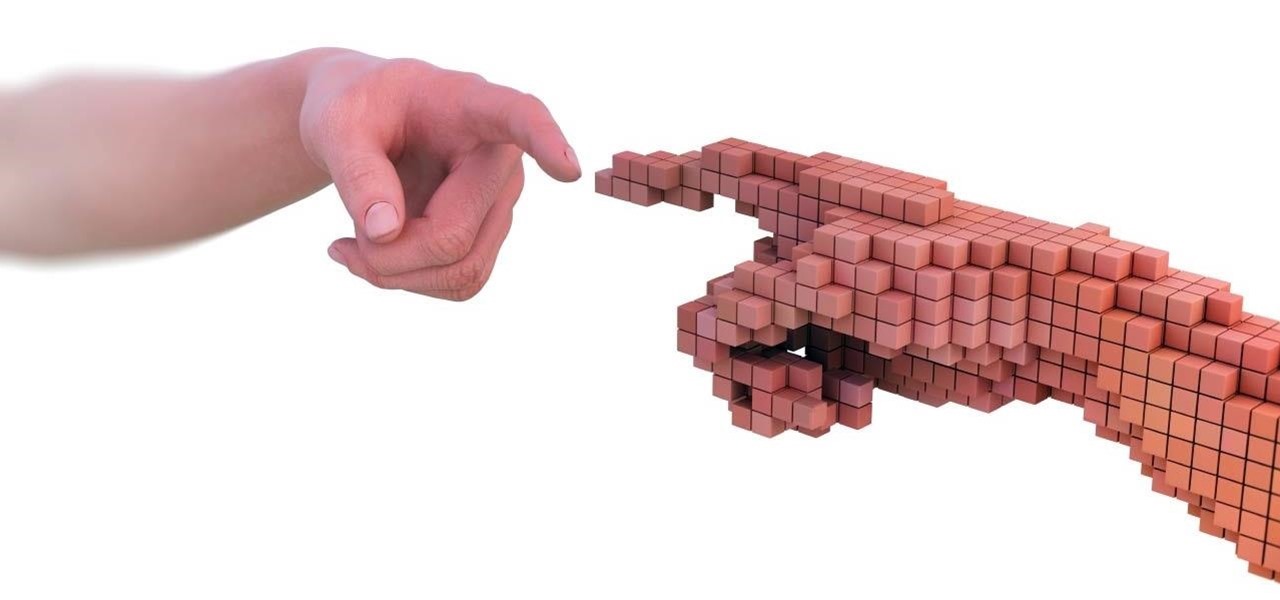What companies do you think have a unique and compelling take on social media? Wendy's is certainly confident, to say the least. But Lufthansa Airlines is taking a different approach than most — and it seems to be working — as they give passengers a look behind the scenes through Snapchat Stories.

Paris, girl, you are awesome, but you did not invent the selfie. If you want to spread this #newmarketingterm to the media masses, then go right ahead. It's your brand, your career, and you got the opportunity. People will listen. No one really cares about who invented the silly thing anyway. Though I got to say, the original king of the selfie did seem like one pretty chill dude ...

The Note 7 debacle taught Samsung an important lesson on cramming oversized batteries into their handsets, and they've applied it diligently to their Galaxy S8 and S8+. You might even say the company has gone a little too far in trying to achieve a balance between battery size and battery life, as it not only not only sets screen resolutions to 1080p by default and warns users about maxing out display brightness, but it also keeps close tabs on individual apps' battery usage.

The Google Chrome browser does mostly everything well and integrates nicely with other Google services, but it's not exactly renowned for speed. With a rooted device and the aid of an app called Kernel Adiutor, however, you can make Chrome as nimble as some of the fastest browsers on the market.

Beware: After a new caucus — the Congressional Caucus on Virtual, Augmented, and Mixed Reality Technologies for the 115th Congress — formed in the US House of Representatives, the government has decided to go after all mixed reality head-mounted displays. The HoloLens, Magic Leap — nothing is safe anymore.

The Galaxy S8 continues to be a treasure trove of hidden features that, with a little digging and experimenting, can be easily unlocked to further enhance your overall experience with the device. DPI scaling, or the ability to adjust the size of on-screen content, is among these hidden options that come standard with Samsung's newest flagship.

It looks like Samsung was thinking about slapping a little nub of a home button on the Galaxy S8 and S8 Plus. This is according to a patent published by the European Trade Mark and Design Network, uncovered by Android Headlines. Despite having a nearly bezel-less display on their latest flagships, the South Korean manufacturer apparently considered modeling the design after last year's Galaxy S7 and S7 Edge.

Anyone who needs to use their iPhone hands-free knows how useful Siri can be. If you can't look at your iPhone, but still need to read and reply to messages, Siri has your back. Third-party applications have traditionally been unable to utilize this feature, but now that luck has turned for Facebook's other popular messaging service, WhatsApp.

Every Friday, Next Reality reviews the latest headlines from the financial side of augmented and mixed reality. This weekly Market Reality column covers funding announcements, mergers and acquisitions, market analysis, and the like. This week's column starts with a stock price that's performing well for one company — one that HoloLens developers should know quite well.

Every phone powered by a Qualcomm processor has a built-in WCD9xx Audio DAC, but it's rarely configured to be used to its full potential by OEMs. This might not seem like a problem to some people, but if you're a music lover, or you simply enjoy high-quality sound, it's an issue you'll definitely want to fix.

When you think of high quality music, your phone isn't the first thing to pop into your mind, even though 68% of US smartphone owners stream music on a daily basis. Most of us tolerate the audio quality from our devices simply because music is something we can't live without — but we shouldn't have to put up with poor quality, and as it turns out, we don't.

It looks like Samsung is stronger than ever, as evidenced by their quarterly forecast, which suggests a global profit of $8.8 billion, the company's highest mark in three years. Impressive, considering the spectacular failure of the Note7, Samsung's last flagship prior to the new Galaxy S8.

Unity 5.6 was just released on March 31, and it will be the last entry in the Unity 5 cycle. With all of the new features, it looks like Unity 5 is going out with a bang.

Lyft is experimenting with commuter ride sharing by debuting a new "Shuttle" option, which offers pickups and drop-offs along select routes, much like a metro bus would do. The company is trying out the new option in San Francisco and Chicago, but if all goes well, we might all be ordering a pickup soon through Lyft's new Line ride share option.

Researchers have been studying the blood meals of flies to understand the flow of infectious pathogens in wild animals.

Oh, Waze—you know, that Google-owned traffic navigation app that tempts drivers into stopping at local food joints like Dunkin' Donuts and Taco Bell? Well, now you can even order a large iced coffee through the app before you even arrive at a fast food hotspot.

While there are many uses for augmented reality in the automotive industry, adoption has been slow. With the plethora of makes and models on the road today and rolling off assembly lines tomorrow, developing and deploying knowledge bases that utilize augmented reality to dealerships and garages can be costly and difficult to scale.

In December of last year, UK-based Zappar successfully raise $84,356 for their ZapBox mixed reality headset—over $50,000 more than their goal. Well, they just blew that sum out of the water when they announced this morning that they've closed a Series A round of funding with $3.75 million.

Uber has recently been updating their app on a weekly basis to ensure that users have the smoothest travel experience possible. The entire UI was recently redesigned to increase user-friendliness, the total app size was reduced to improve performance, and an intelligent shortcuts feature was added which tries to guess your next destination.

We've been hearing some interesting rumors in the last few days that are stirring up all kinds of speculation about the potential upcoming consumer release of the HoloLens. However, MSPoweruser has speculated a bit further past the consumer HoloLens release to a possible HoloLens 2 as soon as Q3 2017.

The HoloLens is the world's first untethered holographic head-mounted computer, which Microsoft has been rather proud of—and they have every reason to be. Of course, as soon as we developers get adjusted to the idea of keeping the scope of our projects inside the bounds of the HoloLens' processing power, Microsoft hits us with the Holographic Remoting Player.

In recent years, wave after wave of technological advancement has led us down roads that are beginning to look more and more like science fiction stories. In their efforts to bring us from science fiction to science fact, Microsoft Research showed us a new communication medium called Holoportation earlier this year—and now they have found a way to make this highly complex holographic system far more mobile.

Take one down, pass it around, 99 bottles on which to play classical music? As someone who has studied music extensively, I've seen many interpretations of famous pieces of music played on glass bottles, but hearing these four interpretations of famous pieces (not all classical) completely blew my mind.

The Pixel XL reportedly uses the same exact display panel as the Galaxy S7 Edge, but according to third-party testing, Samsung's flagship gets at least ten percent brighter than Google's. The same can be said of the regular Pixel, which tops out just shy of its bigger brother's brightness rating.

Blue light (like that from our smartphone) tricks the human brain into thinking it's still daytime, even if it's coming from something as small as a screen. So while you're playing around with your new Pixel or Pixel XL after dark, subconscious signals to be awake are preventing you from getting to sleep as early as you should.

Security journalist Brian Krebs recently suffered a record-breaking DDoS attack to his his website, clocking in at or near a whopping 620 Gbps of traffic. Krebs' site was down for over 24 hours, and it resulted in him having to leave his CDN behind.

Tender is the name of the game when it comes to cooking damn delicious meat, but achieving that succulent texture isn't always easy.

Fall is here, and it's time for warm, filling meals... that don't involve a lot of effort, because it is getting cold outside and you spent a full day at work wishing you were on the couch with a blanket over your head, dammit.

The internet has officially been taken over by GIFs—they're everybody's favorite method of communication these days, and nary a meme would exist without them. But even with the abundance of GIF-sharing websites, and even GIF keyboards, we're still a bit lacking in regard to creating GIFs on a mobile device.

The default screen timeout on most Android devices is 30 seconds. This usually offers a good balance of usability and battery savings, but sometimes, you need the screen to stay on longer. For instance, practically every time I try to show something on my phone to someone else, the screen locks before they get a chance to see it. But increasing the system-wide screen timeout isn't a great solution either, because this can lead to unnecessary battery drain and even screen burn-in.

Even for an avid egg enthusiast, a popular dish like scrambled eggs can get tiresome if it's on repeat in your breakfast rotation. For an unusual way to add some oomph to your œufs, consider adding a squeeze of lemon to your scramble. Read on to understand why this seemingly odd suggestion will boost your eggs' flavor.

Augmented reality (AR) holds much promise for how we'll interact with technology in the future, but we still have many hurdles to clear before that dream fully comes to fruition.

Chopping veggies is pretty straightforward: grab the right knife and start slicing. Nothing to it! However, the way you cut your food does affect the length of time it takes to cook, as well as how evenly it cooks. So the next time you need to get your vegetable from hard and crunchy to perfectly soft in mere minutes, give the oblique cut a try.

With the FBI getting access to iPhones, and apps like Waze being used to track people's locations, you've got to wonder just how safe and secure your smartphone is... or isn't. When you consider everything you do on your phone, from taking and sharing pictures to mobile banking, keeping your information safe is a crucial step that may seem out of your hands.

With a price that undercuts flagship devices like the iPhone 6s and Galaxy S7 by hundreds of dollars and a smaller size, new tests show that the iPhone SE incredibly packs just as much power as its bigger brother.

Android Marshmallow introduced a pair of new battery-saving features called Doze and App Standby, and according to the general consensus, both features are a rousing success. Average battery life has increased dramatically for virtually every phone or tablet running Android 6.0, so there's nothing to complain about here, right?

Microsoft had boasted that Windows 10 starts up as much as 30% faster than Windows 7 would on the same device, but depending on your setup, this can still be incredibly slow. Many programs choose to start up alongside Windows, which can make booting your PC quite a hassle.

The dock in Mac OS X is intuitive, customizable, and aesthetically pleasing, which is a stark difference from its clunky Windows alternative. In fact, in Windows, it takes both the Start menu and taskbar to accomplish what Apple's dock does—but it doesn't have to be like that. Below, I'll show you how to add an OS X-inspired dock on any PC running Windows XP or higher. Step 1: Install Aqua Dock

The 2015 LA Auto Show showcases the best of the auto industry—well, at least according to car companies. Increases in horsepower, better fuel economy, and most importantly—the latest tech—is all on display during the 10-day event in Southern California. Once of my first missions at the show was to figure out who is putting the most care and thought into in-cabin electronics, mainly the ones that guide us around and play our music, affectionately known as "infotainment."

The Cheshire Cat isn't like other famous cartoon cats: he's brilliantly purple and hot pink, ever smiling and entirely unnatural. However, he makes for a perfect Halloween costume, with his bright, neon appearance and mysterious nature.