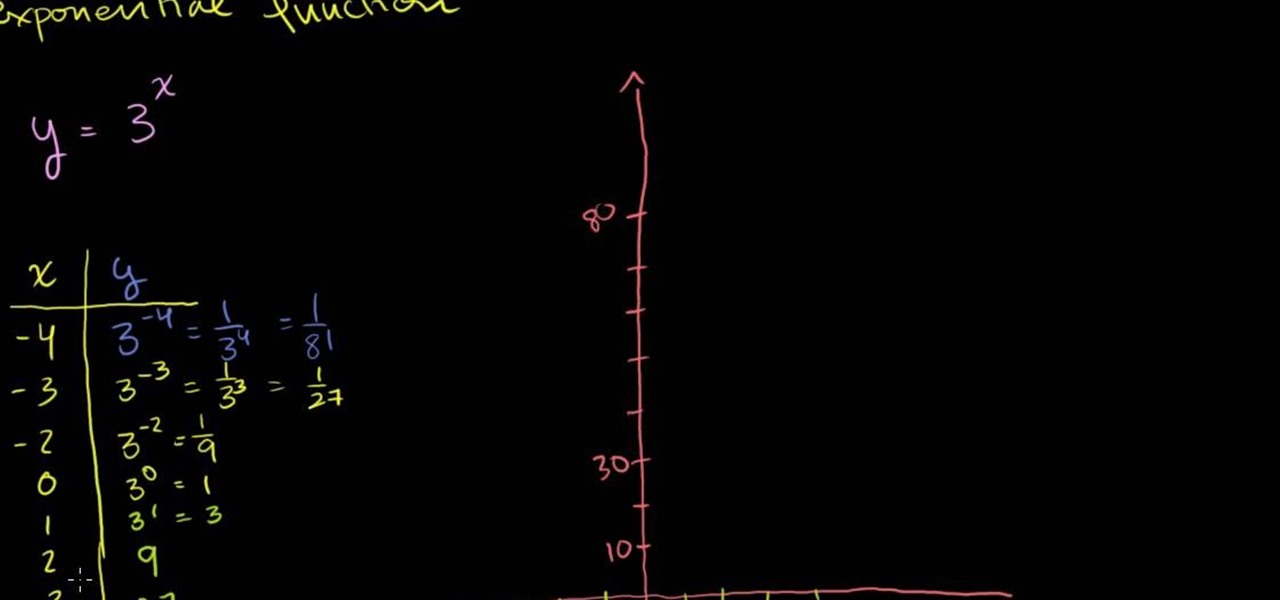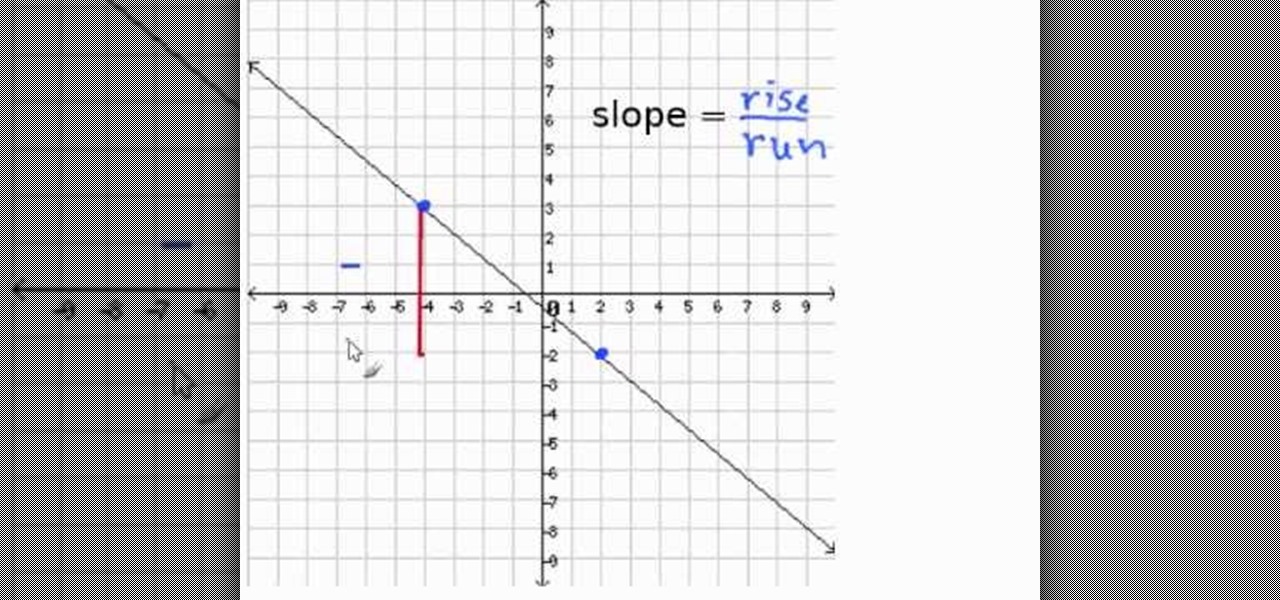In order to perform a perfect six o'clock, you will need to, first, begin by increasing your strength and flexibility. Partner stretches may be beneficial to you, in order to increase your flexibility. This will be of additional benefit to you, if you've pushed yourself as far as you can go alone in individual stretches. When you are adequately limber, begin by stepping forward with one leg. Turn out and engage the front leg, as you transfer your weight to it. When the foot is planted, swing ...

In this tutorial, we learn how to do interval cardio training. Start off on the treadmill going at a pace that is easy for you. Increase the intensity of the treadmill every two minutes. After two more minutes go back to normal. Continue doing this raising your intensity each time you start a new two minutes. You can increase it by doing a higher speed, higher incline, or anything else. When you feel like you can't do anymore, log what speed or intensity you were at. Continue to do this exerc...

In this tutorial, we learn how to increase your Wi-Fi signal with a coffee can. Materials you will need are : a knife, a coffee can, tape, USB Wi-Fi adapter, and marker. First, measure 1 inch from the bottom of the coffee can then trace your USB around that mark. Now, cut a hole in that shape in the can. Next, cover the hole with your tape. Next, hook your USB up to your cable adapter, and then place it in the coffee can. Now, plug your USB into your computer and you should have more signals ...

Dina Prioste shows us how to do breath of fire with yoga in this video. Start off by sitting in a comfortable seated position on top of a blanket or pillow, with Kleenex close by. Begin by taking a deep breath and exhale, do this three times. Now, take a deep inhale in and do 15 exhalations. Do this 5 times, increasing your exhalations to 20 on the last round. Come back to your regular breathing when you are done and mucus will have been cleared from your head. You can increase your exhalatio...

In this tutorial, Dina Prioste shows us how to increase our flexibility with yoga. First, sit on the ground with your right leg straight out. Inhale and bring your left ribs toward your right leg. While exhaling, lean down until your arm reaches or foot, or as far as you can comfortably go. It's not a big deal to reach your foot. This will stretch our the hamstrings and the back. Focus on inhaling and breathing into the ribs and relaxing into the stretch while exhaling. Don't worry about wher...

In order to get a ripped lower and upper chest, without going to a gym, you will need something to prop your knees up. You can use your bed or a chair. To recreate your incline and decline chest press exercises, a modified pushup substitutes for it. Watch your posture and your spine alignment, when you are doing them.

Exponential functions are functions which contains terms which are integers raised to the power of variables. Note that the variables are not raised to the power of integers, but the integers are raised to the power of variables. Variables raised to the power of integers are called as polynomials and are a different class of functions. But exponential functions grow very fast than polynomials with the increase in the value of the variable. To understand the growth of these functions take a si...

Isn't it annoying how fast the battery dies on your iPod or iPhone? It seems like you charge it for hours, only to have it die in half the time. Well, in this tutorial learn a few tips and tricks that will increase the battery life of your phone.

CompHelp uses his Mac to show us a new feature that the website has recently introduced. This feature allows people to use a simple code to crop, change, stretch, and even increase the quality of YouTube videos before they are uploaded. He starts out by showing viewers the memo where this information was released, then goes step by step to show interested parties how to use the special codes.He uses one of his own videos as an example, demonstrating what was wrong with it, then using the new ...

Start by clicking start and type regedit in the search box. Hit enter and when the screen opens go under hkey current user and click on control panel and then desktop. Under desktop go to menushowdelay. Under menushowdelay right click and then click modify. In the box that pops up set the value to zero and click ok. Then close the registry editor. Next you will want to download ram booster 2. 0. Once you have downloaded and installed the ram booster program you will want to edit your options....

This video shows the viewer how to start a fire using char cloth and a fire steel. Char cloth is a fabric which burns/smolders very slowly. This makes it very useful for starting fires. The video suggests gathering dried grass. The smoldering chard cloth should then be placed in the middle of the grass. Blowing gently on the char cloth will increase the oxygen reaching the flame so will increase the chances of success. Waving the bundle of straw should also help. Remember to always wear glove...

Maggie Ruggiero, a food editor with Gourmet Magazine, and Test Kitchen demonstrate how to correctly measure flour. To properly measure flour, first spoon the flour into a measuring cup. Then level the flour in the measuring cup by taking a knife and sliding it across the top of the measuring cup. Never pack the flour into the measuring cup. If you pack the flour into the measuring cup, you will get a significant difference and increase of about three tablespoons of the flour in the measuring ...

In this Software video tutorial you will learn how to have fun with the’ liquefy’ tool in Photoshop. The video is by Yanik Chauvin. Open Photoshop, select a picture that you want to have fun with, go to ‘filter’ and click open the ‘liquefy’ tool. This video is looking at 3 tools under liquefy. They are Forward Wrap Tool, Pucker Tool and Bloat Tool. These tools can be modified by the brush options on the right hand side. The Pucker Tool reduces the size of a feature on the image. The Bloat Too...

If you think you have a good swimming technique and you're not sure how you can gain more speed in the water, moving support perception drills can help you improve your skills. The specialized drills focus on the motions you do while swimming to give you more speed and consistency while swimming.

Friction from the water plays a major role in slowing you down when you are swimming. Without proper form and technique, your body will drag in the water. Decreasing drag can greatly improve your speed in the water.

In this Craving Confidence video the instructor Patricia Stark talks about how to gain confidence. When your disorganized you are all over the place. You have trouble focusing on one thing because you see piles of more than one thing all around you. This clutter kills motivation by overwhelming you. Clutter makes you good stuff look bad. You cant see the quality and care for the finer things that you have invested in when they are all crammed in with all that stuff you collected over the year...

This video will show you how to defrag your computer's hard drive to increase its speed. To defrag your hard drive, do the following: Go to 'Start', 'All Programs', 'Accessories', 'System Tools', 'Disk Defragmenter'. Select the hard drive that you wish to defragment, and select 'Defragment'. Depending on the size of your hard drive, this process could take between one and two hours to complete. After the process is complete, your computer will be uncluttered and will hopefully run a little fa...

This is how you can vector an eye in Adobe Illustrator. You will first want to upload your photo to PhotoShop and then increase the contrast to highlight your picture better. Increasing the highlights is not a necessary step however. This is an intermediate process but the end result with be a cartoon looking eye on a real person. If you used this effect for the whole picture it would look very neat like your own cartoon character! If you only subtly vector the eye then you still have an edit...

If you watch this video, you will learn what slope is, and how to find it. Slope is defined as rise divided by run, where rise in the increase the Y coordinate and run is the increase in the X coordinate. For example, if you pick two points, you can travel from the left point to the right point. However many points you go is the run. How far up you go is the rise. For example, if your rise is 4 and your run is 2, then you divide 4 by 2 to get your slope, 2. When you're finding the rise, if yo...

Step 1 In the Adobe Flash program, select “Flash File (Actionscript 3.0)” from the “Create New” menu. Switch the workspace layout by clicking on the dropdown menu in the upper left of the top menu bar, and selecting “Designer.” You can adjust the size and color of the document by adjusting the settings in the Properties panel.

Learn how to 50-50 grind with a skateboard. After you've mastered some skateboarding fundamentals, try moving on to the 50-50 grind.

Chris Barnes (8 PBA titles) and Chris Paul (NBA Rookie of the year 2006) on versatility. This bowling lesson demonstrates how to increase your bowling versatility. You can achieve this through hand positions, equipment, speed, and angle.

Flexibility is generally defined as the range of motion of the joints. It is the ability to bend and stretch easily without too much effort. Flexibility depends upon various factors like the state of the joints, muscles, length and looseness of muscles, shape of bones, age etc. Some medical conditions like arthritis can affect flexibility.

Watch this instructional video to teach a pet rat to walk on its back legs. When trying this, don't spend too long training the rat each day, 5 minutes a day is long enough and even at that they are clever enough to pick this up in a few days. This is important too to make sure they are not over-fed during training. Also, don't be in too much of a hurry to increase the step count, take time to get the rats used to the trick and it will make increasing the steps later easier and more stable. B...

Need to use your XBox 360 as a wireless router to tether your other digital devices? While tethering itself is pretty much to the point, what about being able to tether from further distances than ever before? You can actually increase the WiFi range of your XBox 360 by making a few tweaks.

The Seal is an original pilates exercise that increases core strength and balance while delivering a fun exercise. The goal of clapping the feet like a seal claps its flippers is to stabilize the torso against the movement of the legs and increase the time your suspended on each side of the movement by just a second or two to develop ab strength and balance. The Seal exercise is probably our favorite exercise as it always makes clients smile. Watch this fitness how to video and you will be st...

The Saw is a classical pilates exercise that increases the flexibility and strength of the core. Be careful not to turn this into a hamstring stretch. The goal of the exercise is to use the abdominal muscles to rotate the spine, then flex the spine over the leg scooping out the abdominals. If you have tight hip flexors or hamstrings, start sitting on a small cushion so you can begin the exercise in upright alignment. Watch this how to video and you'll be performing the Saw pilates exercise in...

This Pilates Side Bend exercise is used to enhance lateral mobility of the spine. It primarily targets the transversus abdominis, obliques and scapular stabilizers. Attention should be paid to the abdominal contraction to maintain rib connection and prevent the hips and shoulders from rotating. The cervical spine should stay aligned with the thoracic spine.

No one can deny that World of Warcraft is the biggest, most popular game to come out since, well, ever. Boasting 12 million players and still going strong since its premiere in 2004, a combination of incredible, intense gameplay, comraderie building with guilds, and awesome-looking environments has made this game super successful.

If you are one of the smaller kids in school, you know that sometimes you have to exert yourself a little bit more to get noticed for your athleticism. There will always be better athletes than you, but only if you don't apply yourself. Weight training is the best way to bulk up and this exercise, called the bench dip, will beef you up by working out your biceps muscles. It's a great workout to increase your arm size.

Learn how to do speed end of bench tricep push-ups drop set and sculpt your body without weights. Presented by Real Jock Gay Fitness Health & Life.

How to install Java JDK (Java Development Kit) Go to the Oracle Java SE Download Page and click "Download".

In this video, we learn how to transfer songs from an iPod to your personal computer. First, open up your computer and go into the folder with your iPod. Now, go to tools, folder options, view, and hidden files/folders. Apply this, then the folder with all of your music will show up! You can now unplug your iPod and then select all of the folders on your computer. Right click then and go to properties, then uncheck the hidden. Hit 'apply' and then transfer all the music to your computer. Now ...

In this video from exosploit we learn how to find your system specs in Windows XP. If someone is trying to help your computer, you might need this information. Right click My Computer, and click Properties. Here you'll see your operating system, service pack, and how much RAM you have. Also google cpuz. Go to the first link and download it. Extract it and click the main file. Here it will tell you your processor, mother board, what bios version you have, how much RAM you have, and it will tel...

In this video, we learn how to remove Security Tool the simple way. Most ways will not remove this from your computer, but this way will. To start, you will need to restart your computer. After this, press ctrl+alt+del the moment Windows shows up. Then, go to the Task Manager and look through the programs that are open. When your security tool opens, press the same buttons to get the mouse free. Then close the security tool from the Task Manager. Now, go to your desktop and press on the icon ...

In this video tutorial, viewers learn how to uninstall the video card drivers on a Windows computer. Begin by clicking on the Start menu. Then right-click on My Computer and select Properties. Now click on the Hardware tab and click on Device Manager. In the list, click on Display Doctors and select the desired video card. Now double-click on the video card and select the Driver tab. Finally, click on Uninstall and follow the process to remove the drive. This video will benefit those viewers ...

In this how-to video, you will learn how to free up disk space on your Windows Vista computer. First, go to my computer and right click the drive that you want to free up space on. Next, click on properties. Click disk cleanup on the new window. Select which files you want to delete by checking the appropriate boxes. Once this is done, click okay. You can also select clean up in the other tab to free even more space. The first section will allow you to remove programs you do not need, while t...

In this how-to video, you will learn how to create a invisible folders on your Windos XP or Windows Vista operating system. First, create a folder or find a folder that you want to be invisible. Select the folder and hold and type alt+0160. Release the alt key. Next, right click the folder icon and select properties. Select customize and select change icon. From here, find a space between the icons. This will set it to an invisible icon. Once that is selected, press okay. The folder is now co...

To insert a picture on your wiki page you first need to find the picure you want. Hit the edit button and click the image of the tree. Browse your computer to find the picture you want, click open, and then scroll down and click "upload" If your file does not upload, it may be becuase it is to large, or becuase it has strange character in the name. Try renaming the file or re-sizing it. Hit insert and resize image if neccisary. You can right click and go to image properties to change many thi...

In this video tutorial, viewers learn how to share a wireless connection with a Xbox360. Begin by click on the Start menu and select Control Panel. Click on Network and Sharing Center. Under Tasks, click on Manage Network connections and disable the wireless connection. Right-click on it and select Properties. Go to the Sharing tab and check both boxes. Now enable the wireless connection and then go on your router website to find out the primary and secondary DNS. Now input both DNS numbers a...