
How To: Fold a blow up origami paper cube
First of all you need a standard paper of size 8 by 11.5 inches and a scissors. Step1. Take one corner of the paper and then fold it to meet the other side. Now press the diagonal and then crease it.


First of all you need a standard paper of size 8 by 11.5 inches and a scissors. Step1. Take one corner of the paper and then fold it to meet the other side. Now press the diagonal and then crease it.
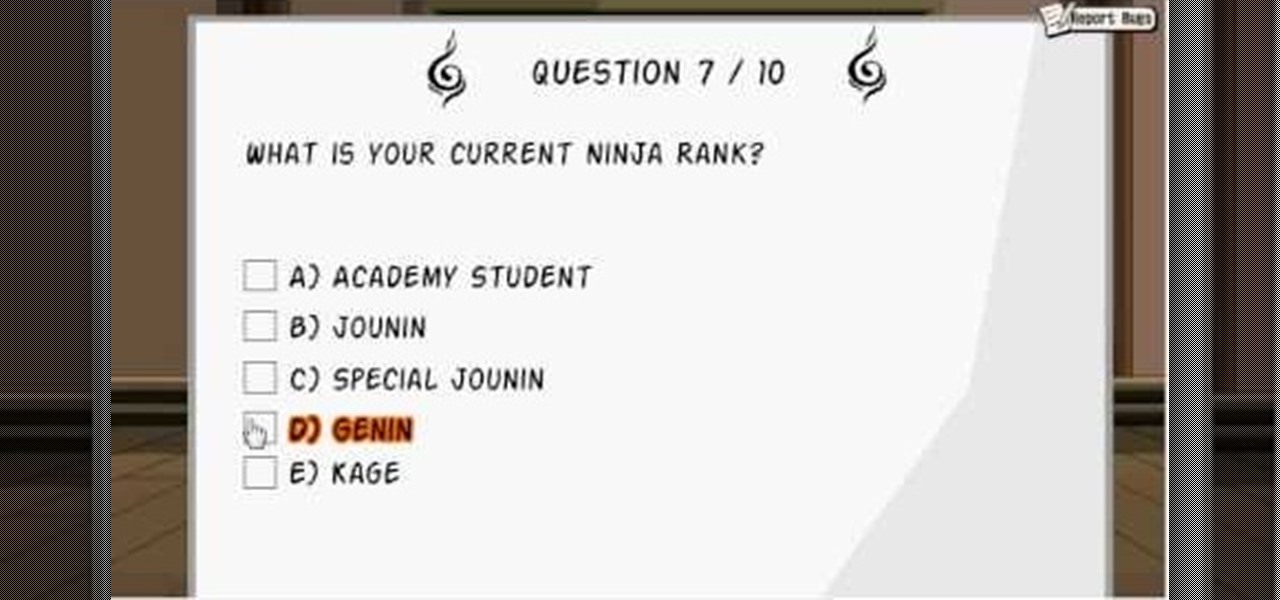
The chunin exam. It's one of the hardest parts of Ninja Saga. Can you pass the test? Or do you need a little help on this exam?

Watch this video tutorial to learn how to level hack Restaurant Life (12/05/09). 1. Open RL and Cheat Engine 5.5, then point CE 5.5 to the process of your browser.

Increase muscle strength and flexibility with dumbbell rear lunges. Learn about dumbbell weight training and exercises in this video. Take action: keep chest high, shoulders back, core tight, raise knee to increase difficulty, make sure back step is big, and add hop to increase difficulty. Michelle is a personal trainer at a gym in NC and has been a personal trainer for several years. She is certified through ACE and is a certified aerobics instructor as well. Her Specialty is weight lifting ...

In this video, the instructor shows how to identify the percentage change using proportions. When a given quantity increases or decreases by certain amount then we can calculate the percentage change in the quantity, which can be either increase or decrease based on the new value of the quantity. To solve these kind of situations you should know that the ratio of amount of increase (or decrease) of an amount to its original amount is equal to the ratio of percentage increase (or decrease) to ...

Casting your fishing rod in different patterns is an appealing, but sometimes futile-seeming, way to increase your fish catch. This video features a bass fisherman explaining one patter he uses to catch a lot of bass using a buzzbait. Especially if you fish in the evening, this pattern should help you increase your catch dramatically.

Paper rolls in a circle to close modem will help to increase the interference WiFi up a lot. This helps to increase your WiFI range and signal strength is low. This is a parabolic antenna to reflect the signal in the direction of your laptop.

Learn how to do speed end of bench tricep push-ups drop set and sculpt your body without weights. Presented by Real Jock Gay Fitness Health & Life.

In this video we learn how to do a heelside pendulum in snowboarding. Start by sideslipping on your heal edge. Then, tap on one leg to increase pressure on that foot. Reduce the angle and then you can slide your board down where you are facing. Look and point in the direction of desired travel. Tapping on both legs means even pressure distribution on both feet. Increase edge angle with even pressure on both feet to slow down and stop. Although you will start out slow at first, these are great...
In this Software video tutorial you will learn how to create a vector RSS icon in Illustrator. Open illustrator and open a new document. Select the ‘rounded rectangle tool’ from the rectangle menu. Click and drag to draw a rounded square. Select the gradient fill on the left side and change the color to orange on the right side and make it dark to light from top to bottom. Next grab the corner and turn it around 180 degrees. Move the picture to one side and select the ellipse tool. Draw a...

Mike Callahan with Butterscotch demonstrates how to work with tables in MS Word 2007. Tables are useful for creating information charts and address lists. First, open up Microsoft Word. To create a table, click on the insert tab on the top tool bar. Highlight the elements that you would like to appear in the table by selecting the desired number of columns and rows. Pressing enter inside of a table, it will increase the side of the cell all the way across the table. It will not just increase ...

Increase the flexibility of your shoulders. Exercises and stretches for your workout routine in this fitness video. Take action: use stretching device, hold stretch for 15 to 30 seconds, then lean farther from hand to increase the stretch, and rotate shoulder to target deltoids. Tom Clifford, the instructor of this how-to video, has a degree in physical education, fitness and health from Eastern Michigan University, where he ran track and cross-country. Tom has worked as a personal trainer fo...

In this Software video tutorial you will learn how to apply the Film Look effect in Final Cut Pro. This is an advanced technique. This essentially takes a video and makes it look like a film. Select the video clip that you want to work with. Then select the ‘color corrector 3 way’ filter. This is under the ‘Effects’ tab. The key to any color correction is to crush the blacks. So, decrease the blacks with the slider. Then increase the whites as films have higher white level. Depending on the s...

In this how to video, you will learn how to whiten teeth in Photoshop. First, open an image that you want to edit in Photoshop. Zoom in to the teeth as much as you can. Next, go to the brush tool and set the diameter to 21. Hold shift and q to put you into quick mask mode. Now paint over the teeth with your brush. Whatever is red will be your selection. Once you are done painting the teeth, select press shift and q again. Go to select and choose inverse. Next, go to image and adjustments and ...

In this economy any job is better than none at all, right? Of course, but if you know you are worth more than you're making, follow this tutorial for tips on how to ask your boss for a raise. You'll never know if you don't ask! Good luck!

This video gives detailed instructions for removing a hotspot or flash reflection in a photo by using layers and masks. Start by adding a new blank layer and naming it something like Flash Suppress. You will use a special blending mode for this layer called darken. With your paintbrush you will loosely paint out the hotspot, having selected the color tone that you need with the eyedropper tool. Later on you can use layer masks to clean this up. Adjust the opacity of the layer until you have t...

Have you tried working out with the Superman exercise? The Superman exercise is an essential part of strength training and core stability. This fitness how-to video demonstrates how to increase body strength and flexibility with "Superman" exercises. Learn how to do this exercise and what it does for your fitness in this video.

Have you tried working out with dumbbell shoulder presses? A dumbbell shoulder press is an essential part of lifting weights and strength training. This fitness how-to video demonstrates how to use dumbbells to increase shoulder strength with shoulder presses. Learn how to increase arm strength in this workout video.

Tired of forgetting important details? Want to increase your recall capability? The memory palace technique is an approach you can practice to improve your memory, increase your awareness and expand your conciousness. These are powerful visualiztion techniques to ensure improvement.

Make lovely fans and circular knits by learning the 2 tog decrease crochet pattern, the opposite of the 2 tog increase pattern. Whereas the 2 tog increase pattern helps fan a stitch out and even bring about ruffles, the 2 tog decrease pattern brings the fan in, closing the fan to a small point.

Want a way to reduce or increase the exposure of your camera's sensor without actually having to adjust ambient light levels? Apart from changing the aperture of your lens, you can adjust your camera's ISO setting, which will increase or decrease your sensor's sensitivity to light. To learn more about ISO, and to get started using custom ISO settings on your own DSLR, watch this free photographer's guide.

If you're looking to increase the ranking of your website in Google, and so increase your traffic, you'd do well to at least a rudimentary understanding of what Google looks at when considering the relevance of a web page to a given query. This SEO tutorial offers a cursory explanation of how the Google search robot sees, or spiders, your website. Drive more traffic your website with this SEO how-to.

Increase agility and workout your heart. Learn how to perform an X-Step in cardio in this exercise tutorial. When performing the X-Step you should straddle step to start, lead with right foot, and increase speed to intensify workout. With this how to video you can perform the X-Step in your cardio workout.

Increase energy, heart health and respiratory muscles with aerobic exercises. Learn how to do callisthenic mountain climber exercises in this fitness tutorial. When performing

This video explains how to make your bittorent client download faster. To increase torrent downloads increase your upload capacity to max, enable port forwarding if you have a router hub or firewall that blocks ports, and download torrents with a lot of seeds.

The battery manager is a tool in the settings of the Droid Bionic Android smartphone. With it, you can create profiles that help you increase the battery life on your Droid Bionic with presets such as "Maximum battery saver", "Nighttime saver", and "Performance mode." Pick the option that best suits you so that you can take advantage of that 4G Verizon Wireless connection.

The Nintendo 3DS has a slightly larger screen than the older DS models, such the DSi. Because the 3DS stretches the video of older DS games to fit the bigger screen, the image quality can degrade a bit. If you're looking to increase the quality of picture while playing DS games, take a look at this tutorial to learn how to resize the picture.

Deadbolts are a security lock which are usually put on exterior doors. Many saftey experts recommend increasing the strength of your home deadbolt lock. This quick tutorial teaches you how to make your deadbolt extra secure and increase the safety of your house.

In this tutorial, learn how to use the ShapeWriter app on your Android phone to increase the speed of your typing. ShapeWriter is similar to Swype and allows you to text and e-mail without ever taking your hand off the keyboard. Start texting at the speed of light with this cool app and this helpful tutorial from the pros at Shapewriter.

Growing your hair out is generally low maintenance and requires nothing more than just living your life, but when your hair is thinning or growing slowly there are more steps you can take to stimulate those hair follicles for thicker growth.

Recently, loosely curled, bohemian-inspired hair as seen on star examples like Kate Hudson and Nicole Richie have been in high demand on YouTube and at salons. But sometimes a girl just wants to have fun.

One of the best ways for a defensive player to make a big play is making an interception. This is generally the purvey of defensive backs, but some of the best linebackers are great at intercepting the ball as well. This video features NFL linebacker Donnie Edwards working on interception instincts with some young players at a camp. Increase your impact on the game by following these tips.

This advanced guitar lesson video demonstrates how to use legato patterns to increase the speed with which you play pentatonic scales. These techniques can be used for any pentatonic scale, and should really help you improve your playing of these important scales on electric guitar.

As you might guess, one of the domains in which Microsoft Excel really excels is business math. Brush up on the stuff for your next or current job with this how-to. In this tutorial from everyone's favorite digital spreadsheet guru, YouTube's ExcelIsFun, the 30th installment in his "Excel Business Math" series of free video lessons, you'll learn how to solve business math word problems that involve rate of change (increase or decrease).

Templates are an excellent way to save time and increase your productivity when you're working in Microsoft Word. There are a number of templates already in the program from headings to endings of letters. You can even create your own templates to customize the program for yourself. This video tutorial will show you how to use templates in MS Word.

When is a knot not a knot? When it's a grip. The knot outlined in this video isn't a knot per se but a way to wrap objects to increase their grip and also to store extra paracord. Specifically, this video demonstrates how to County Comm Micro Widgy Bar, which is a miniature pry bar. It’s made from hardened D9 steel and is around 3? in overall length.

How to do a proper backhand shot. This is important in scoring when close to the goal. Pick the ball up on top, cup with forearm and hand. If you don't cup it's easy to steal the ball. Rotate your shoulder to give you optimal power. Step out to the ball to rotate and increase your shot's power.

Practice the kick over drill with Barry Davis Wrestling. This is a drill to increase flexibility and lower back strength as well as basic conditioning.

Yoga is a great way to strengthen your body and increase flexibility. This how to video teaches a yoga pose for arm balance, Vasisthasana or the side plank yoga pose. Yoga instructor Christine Navarro demonstrates the Vasisthasana or the side plank yoga pose and provides instruction on getting into the posture. Strength building exercises are also provided.

Yoga is a great way to strengthen your body and increase flexibility. This how to video teaches a yoga pose for arm balance, Pinchu Mayurasana or Forearm Balance yoga pose. Yoga instructor Christine Navarro demonstrates the Pinchu Mayurasana or Forearm Balance yoga pose and provides instruction on how to get into the postures.