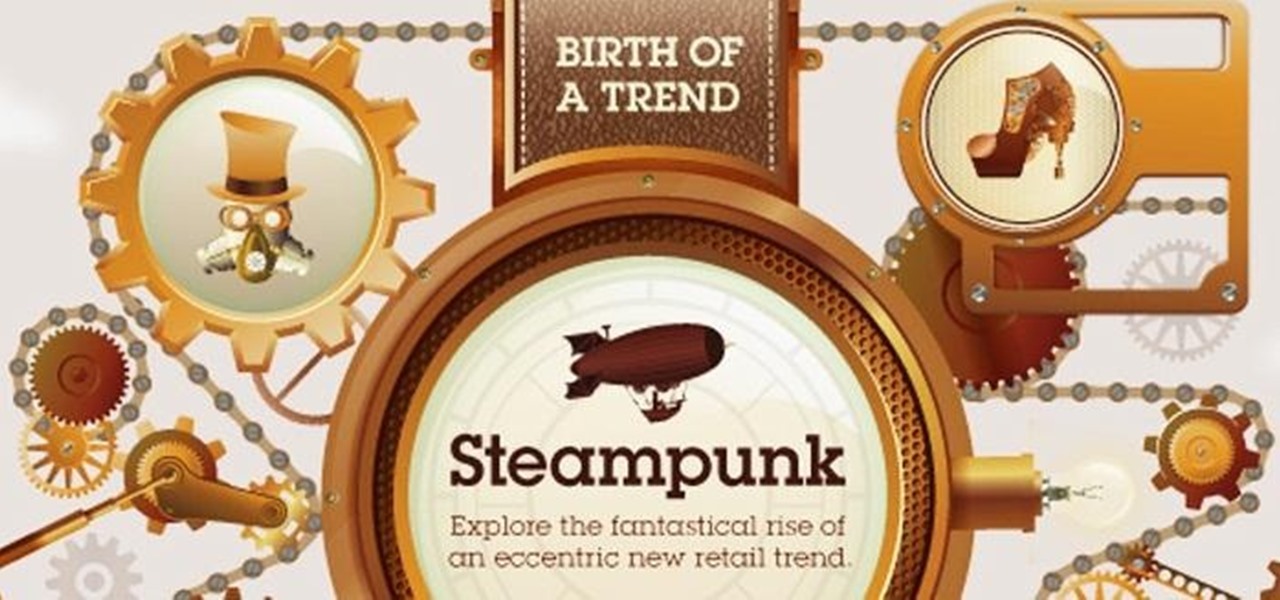Like most Android devices, the Nexus 7 suffers from its fair share of battery gripes. Nobody wants to see that dreaded "connect charger" warning pop up on their screen. NOBODY. Yet it probably happens to you every day nonetheless. What can you do about it besides charge, charge, and charge? Well, there's actually plenty that you can do. You can manage your notifications better, keep your screen brightness low, and kill apps running in the background. Or, you could just optimize your battery t...

Every Windows system includes command prompt; and while a lot of people on Null Byte and WonderHowTo in general know how to use it, some people don't know anything about it, even how to access it.

This is a simple pattern, designed to produce a well-fitting mitten. Both the right and left mittens worked the same up to the shaping for the top of the mitten. A slight adjustment for making one right and one left, then they are worked the same. The gusset for the thumb constructed with the increases made in the center of the gusset, rather than on each side. This makes it easy with a minimal amount of counting stitches as you go. I have been crocheting for 56 years. In doing research for w...
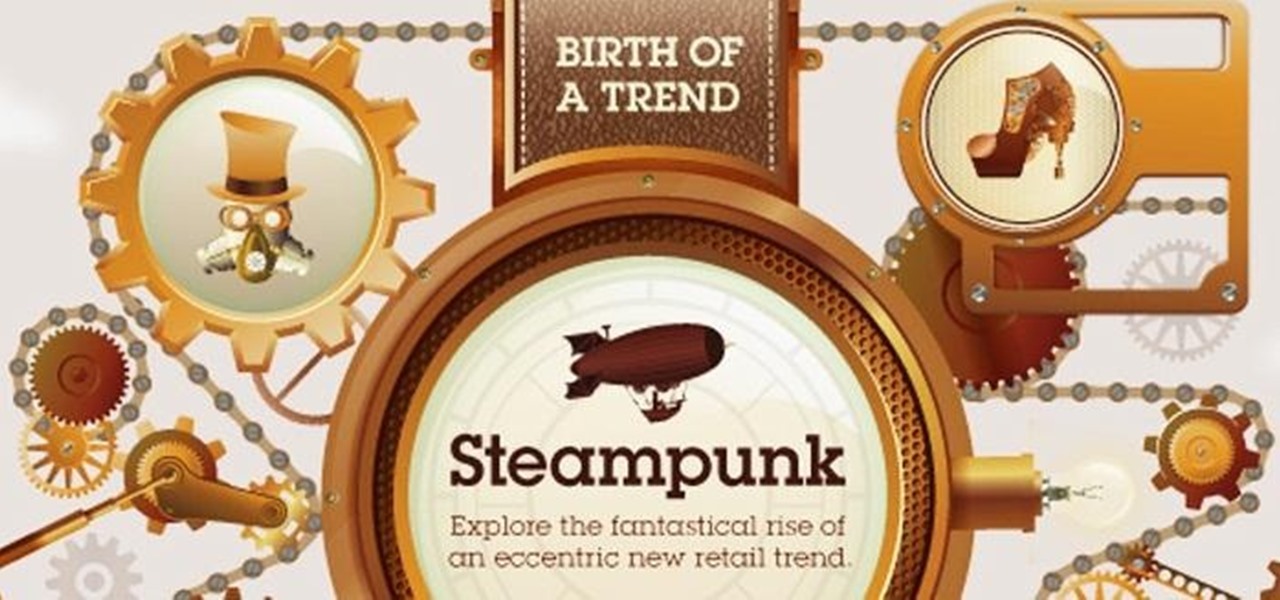
As practically the entire Steampunk world knows by now, IBM has predicted that Steampunk will be the big new trend from 2013 to 2015. They based this prediction on their computers, which sift through broad swathes of the internet in order to see patterns that may help commercial industries. According to them, Steampunk has been on the rise for the last few years, and they predict that it will explode into peak popularity within the next two years. But what does that mean and how will it impac...

Welcome back , my fledgling hackers! Lately, I've been focusing more on client-side hacks. While web servers, database servers, and file servers have garnered increased protection, the client-side remains extremely vulnerable, and there is much to teach. This time, we'll look at inserting a listener (rootkit) inside a PDF file, exploiting a vulnerability in Adobe's Reader.

Not that long ago I wrote an article discussing what it would be like, realistically, if you were to accidentally travel back in time to the Victorian era. At the end of that article, I mentioned that the best thing you could bring with you on a time-traveling adventure is a Kindle, or similar e-reader, stuffed full of the knowledge of the 21st century. Why a Kindle? Well, I own a Kindle, and I love it. However, there's far more to it than that.

Religion is one of the most-ignored topics when it comes to Steampunk, which is surprising given how important religion was in Victorian England. Even the hot-button issues of race and gender are confronted with a greater awareness than religion.

Your entire life has been a lie. Mario does not hit blocks with his head, footlong subs are never really 12 inches long, and those paper ketchup cups at fast food joints aren't just little cups. And that's not the worst of it. What I'm about to tell you next is the revelation of all revelations.

If you want to make clothes for your cat, you're on your own. As I recently said in this article, cats will just totally flip out if you make them wear things. Your dog may also flip out, but I've found them to be more tolerant, personally.

I love robots. They have the potential to evolve into Asimovian destroyers of the human species, but have only just mastered the art of cleaning my rug. They have an ever increasing cool factor and a growing number of cheap and simple components that let the hobby roboticist reach for the burning miasmas of plasma. But to get to the stars, we need to start with the basics.

A continuation of my earlier science testing in Minecraft, I worked on a few things requested and retouched on TNT as there was suggestion of possible (and confirmed) altered circumstances.

Vampires and bad dreams aren't the only enemies of the unwary sleeper. Teeth grinding while asleep is an annoying and possibly painful problem afflicting may people. There are a variety of reasons you may grind your teeth but, luckily, there are also a number of solutions to this nocturnal problem.

Try adding some weighted bar exercises to your workout routine to not only strengthen you arms but to increase your core and back strength as well. Use heavier weights to build larger muscles and more reps at a lighter weight for lean strong muscle.

The egg is an incredible compact, nutrition, protein and fat all in one prepackaged unit. This video will show you how to boil an egg using a strainer basket in your boiling water to heat steam your eggs as an alternative to regular boiling.

Basically, the whole point of this video is to be really clear about how to get a Bear as a pet or any of the others available.

Korean cuisine is largely rice-based, like many other Asian cuisines. One distinguishing characteristic, though, is the profusion of side dishes present in Korean cooking. In this Korean food video series, learn how to make an easy stew recipe called kimchi chigae. This dish’s main ingredient is kimchi, but it calls for kimchi that has been sitting around a bit longer. An increased amount of fermentation is a desirable quality that affects the flavor of the stew significantly. Get step-by-ste...

In this fitness video series, our expert trainer will demonstrate how to use resistance band exercises to sculpt your body and enhance your current workout. She will show you a variety of workouts for arms, legs, butt and abs, all aimed at increasing muscle strength and tone. This step-by-step instructional video will help you tone your body with easy and convenient exercises all using inexpensive resistance bands. Get ready to get pumped!

In these instructional videos, you will get a basic introduction to yoga. Expert yoga instructor Leta Koontz demonstrates several arm balance poses that you can do at home. You will see demonstrations of the basic pro poses and more advanced poses, like the extended side pro pose, the hooked foot pose, and the advanced flying insect pose. These poses make an excellent yoga workout, and are great for building flexibility. Watch these videos and try these poses to reduce stress, increase your f...

Using different sounds on your iPhone for different notifications can help you determine — just by listening — alerts you may want to look at immediately versus untimely alerts or even ones you typically ignore. But Apple has never given us complete control over notification sound customization on iOS, though the latest iOS update is a step in the right direction.

Wireless emergency alerts help warn mobile phone users of imminent threats to life or property, such as extreme weather and natural disasters. These alerts target affected geographic areas and come with a loud sound scary enough to make you want to turn off emergency alerts altogether on your iPhone, but there's a way to keep emergency alerts without the ear-splitting, intrusive sound.

There's only one thing keeping hackers, thieves, law enforcement agencies, and maybe even the people you thought you could trust from breaking into your iPhone should they ever get possession of the device. Their odds of bypassing that thing are pretty good, but there's an easy way to make it an almost impossible feat.

There aren't many iPhone apps that let you change their color theme beyond light and dark appearances. They really don't need to either because iOS has a few hidden tricks up its sleeves to help you customize any app's colors either during a specific session or every time you use the app.

One of Apple's most prominent iOS 16 features lets you unsend iMessages, but those aren't the only things you can take back. Your iPhone's Mail app also has the Undo Send feature, and unlike the Messages app, you can even customize the amount of time you have to stop an email before it's too late.

It's about that time again: Facebook has announced the dates for its annual Facebook Connect (formerly known as Oculus Connect until last year).

One of the most iconic architectural landmarks on the planet, the Arc de Triomphe in Paris, France, will become a part of augmented reality history thanks to a new project from Snap.

The enterprise-focused category of augmented reality doesn't often get the headlines due to its relatively sedate profile as a mostly factory floor and training-based tool.

Apple is known for its dedication to design, attention to detail, and for its apparent belief that its products are half device, half art. If you've ever felt similarly about that latter point, or had a desire to hang your iPhone on the wall, Grid Studio might just have the piece for you.

After a postponement of the Summer Olympics for a year due to the COVID-19 pandemic, Tokyo is set to host the games this summer, despite a surge in cases in the city.

Due to the apparent lackluster adoption of its Explorer Edition, it can be easy to forget that Google Glass still exists as an enterprise product.

In the dark, even the lowest brightness option on the iPhone can still feel a thousand burning suns. No matter whether you're in bed or at the movie theater, you don't want to create a distraction with your smartphone. That's why you might want a brightness that isn't readily available on your device — but luckily, there may be a way to go lower than the lowest brightness.

Brands are increasingly adopting augmented reality to promote their products and services, and they have multiple paths for bringing AR experience to their audiences.

Accessibility features — such as spoken content, reduced motion, and voice control — help those who might have hearing, vision, learning, or physical and motor disabilities better use their iPhone devices. These features are very welcome, but when enabled they work system-wide, which can be a problem if you need these settings enabled only in certain situations.

Sound Recognition was introduced with iOS 14, and the accessibility feature uses on-device intelligence to detect 13 different sounds and then notify you whenever it hears one. Apple increases that number to 15 with the addition of two more detectable sounds in iOS 15 that it should have included from the get-go.

The surging activity in augmented reality in both the business and consumer sectors is being matched with a wealth of updates and partnerships from Snap Inc.

As a company, Facebook is not shy about talking up its AR smartglasses plans. The latest missive comes from two executives in charge of developing AR software and hardware.

This week, Google showed off some wild new and innovative AR experiences that showcase the WebXR protocol for browser-based AR content, while 8th Wall applied its own web-based AR platform in service of Captain Morgan.

I'm always looking for solutions to problems people are having with their smartphones. This means I spend a lot of time browsing forums and release sites looking for new apps. In doing so, I find a lot of apps that don't quite solve a major problem, but are nonetheless pretty cool. I came across four of those this week.

If there is one constant in currently available AR headsets, it's that, for a quality experience, they'll carry a high price tag. Price is one of the reasons these devices are mostly marketed towards enterprise customers for now.

Rumors around Apple's not-so-secret development of an AR/VR headset have been prevalent throughout the young year, but the latest round of reports move speculation of the device into a clearer view.

How do spammers get your email? You give it to them. Not directly, no — you sign up for an app or service and happily hand over your email to verify your new account, then that app or service sells your email address to marketers who now know what kinds of apps and services you like.