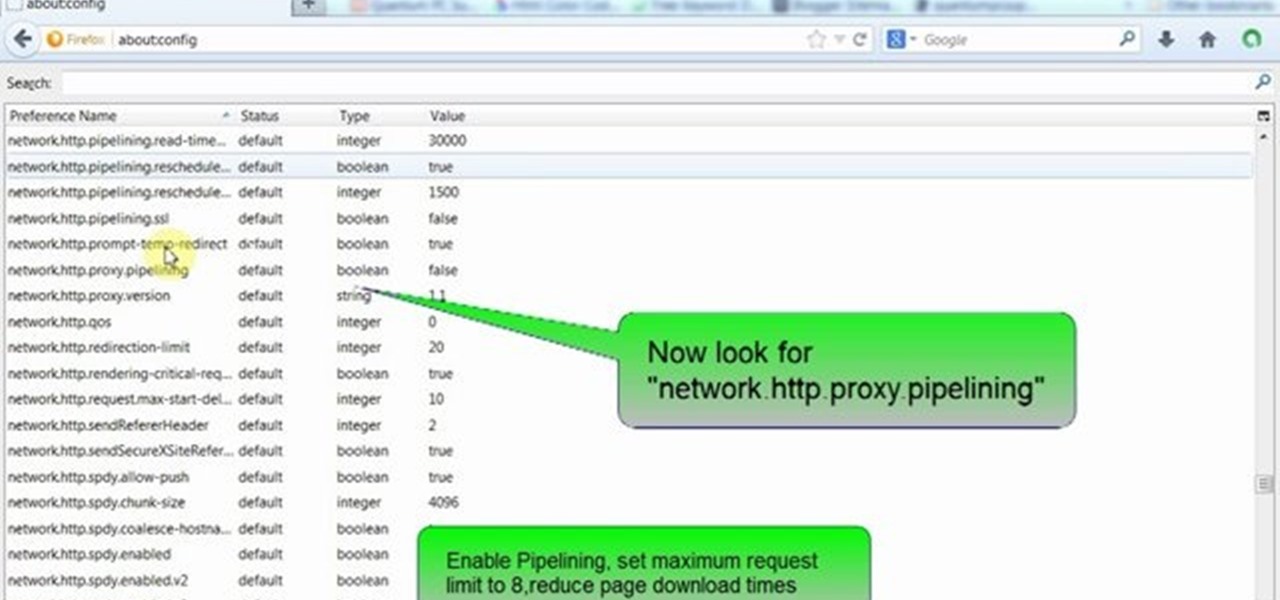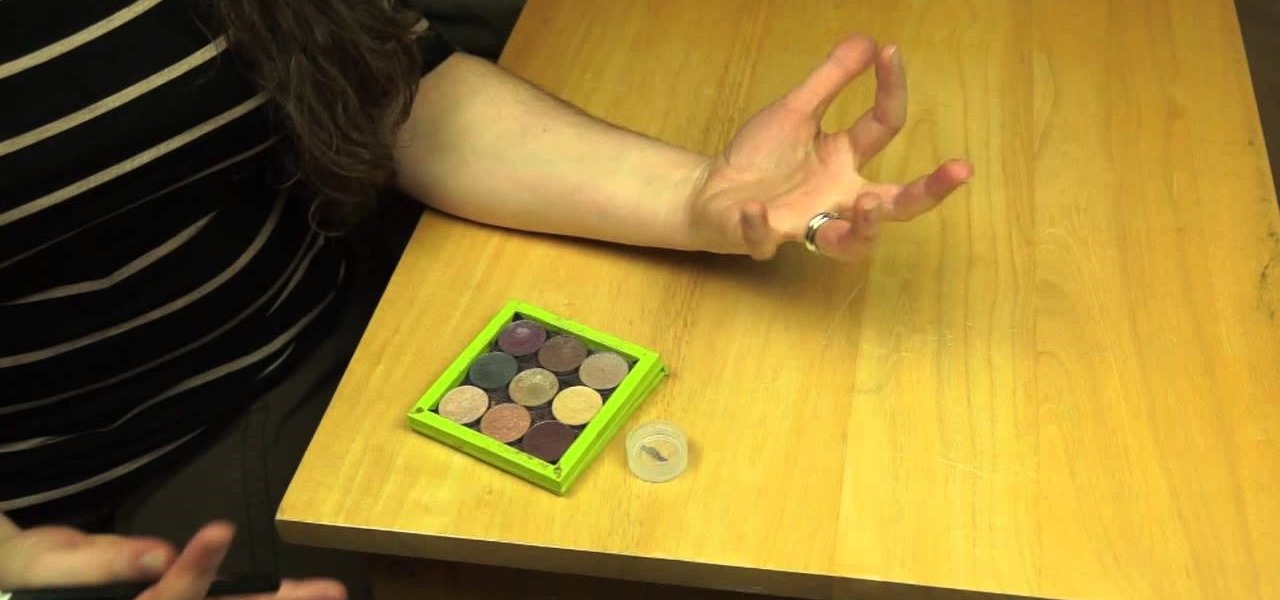According to Alex Kipman, HoloLens inventor and futurist at Microsoft, the smartphone is already obsolete. In an interview with Bloomberg, Kipman boldly stated that the HoloLens will eventually replace the smartphone and drive society right into a new augmented normal.

Usually, the mucus lining of the female genital tract presents a barrier that helps prevent infections. But, somehow, the bacteria that causes gonorrhea gets around and through that barrier to invade the female genital tract.

The rate of preterm birth has been increasing in the United States for unknown reasons, causing increased health risks for infants born too soon. But researchers may have found a signal that could help doctors plan ahead for, or even prevent, early birth with a simple swab of the vagina and cervix during pregnancy.

These days, if you walk through Best Buy, you will see an entire area designated to smart home technology. Thanks to the interest and growth of the Internet of Things (IoT), this exciting new technology has finally entered the mainstream. Appliances, thermostats, and even the lighting throughout your house can be controlled from your computer or smartphone. You could also use artificial intelligence; Simply tell Amazon's Alexa what you want your house to do, and she will do it.

Android has a built-in browser called WebView that any app can use, which makes it easy for developers to display webpages without actually having to build an internet browser into their apps. But WebView is a stripped-down, bare bones browser with no ties to Android's default browser, Chrome, so none of your synced data like bookmarks, passwords, and history is available when an app is using WebView to display a page.

Microsoft's Windows 10 has proven to be a solid release by Microsoft, with faster adoption rates than its predecessor builds. The seamless integration of cloud services and tweaks both major and minor make using Windows easier than ever now. And it's almost enough to forget you ever used Windows Vista... almost.

During a power outage at my apartment this year, I watched movies on my MacBook Pro instead of on my television. While I had no complaints about the screen size, I did have an issue with how low the audio coming from my speakers was. External speakers would help, but I don't want to buy them or lug them around every time I want to watch a movie.

While the adoption of Apple's newest mobile operating system, iOS 8, was smoother than its predecessor, there were still a lot of bugs and features that needed ironed out. There were lost cellular signals, missing Camera Rolls, a confusing iCloud Drive, and no functioning Apple Pay yet, among other things. Now it's just over a month later from its first release to the public and things are finally looking pretty good.

Ok, so this may not be a how-to but more of a product review, but the device does give you some serious range on your Wi-Fi.

Custom Timelines (CTs) allow you to control exactly which Tweets appear in a column on Tweetdeck. So if a particular event catches your eye as newsworthy you can tailor your CT to show what you consider to be the most relevant Tweets. These CTs can then be customized, shared and embedded on your website. This is a great way of increasing interaction on Twitter and sharing current, interesting and breaking news stories from any niche or subject

This video will provide an idea how to disable startup program to speed up PC in windows 7. By disabling few programs will increase the speed of the PC. Watch the video and employ the technique in your PC.

This video will provide an idea how to speed up your windows PC. Here windows 7 are taken for example. You could increase the overall computer speed by manipulation of Graphic Setting from Control panel. Watch the video and follow the steps to do it yourself.

Most days, getting through an eight-hour work shift is a struggle. There are a million places you'd rather be, and none of them include your desk. It's difficult to find the motivation to tackle the growing number of emails in your inbox when your mind is back at home, comfortable in front of your gaming system.

This video will guide you few advanced tricks to speed up Firefox browser. If you apply these tricks it will definitely increase the speed and make your browsers experience sweeter. Watch the video and follow all the steps.

This tutorial video will show you how to run the browser in safe mode for faster internet speed. In browsers add-ons consume memory and slow down the browser’s speed. But you could open your browser in safe mode where the browser opens without add-ons. This safe mode increases internet or browser speed.

Pressed mineral eyeshadows are great because you can use them wet and dry. Using eyeshadows wet, increases the iridescence and deepens the pigment creating an amazing effect! Since, you can wear eyeshadows both wet and dry, you essentially have two totally different colors in one pan of eyeshadow! In this video Andrea shows you just that!

Learn the and understand the mechanics of the PowerPoint interface. This tutorial will explain the Ribbon, Slides Pane and Slides Tab. Throughout this tutorial it is assumed that you are a complete beginner however as new tutorials are added the complexity will slowly increase from basics to advance. This tutorial is brought to you by Cozy HowTo your place for a snugly warm learning experience.

"Ahoy-hoy." If telephone titan Alexander Graham Bell had his way, we'd all be answering phones like Mr. Burns. Thankfully, frienemy Thomas Edison had enough sense to realize we weren't always on the briny. He preferred "hello" as our standard telephone greeting, which he is credited with coining in 1877. Fellow American pioneer Davy Crockett actually used it as a greeting first in 1833 (as compared to an exclamation)—but in print, not over the phone.

Many marketers are NOT using this powerful strategy to get free traffic and increase their brand exposure. It's as simple as signing up for a free Gravatar account and commenting on blogs in a similar niche. See some good examples and some bad examples...

In order to do the increase your strength, through the Pedestal Pose Routine, you should begin in a modified pushup position. Resting on your elbows and looking down at the ground/floor, while you rest on pointed toes. Hold each pose for 20 seconds. Next, rotate over to one side. Remain resting on one elbow. Next, roll over onto your back, resting on both elbows. Next, roll over onto your other elbow. Make sure that you keep your spine aligned in all poses.

In this how to video, you will learn how to whiten teeth in Photoshop. First, open an image that you want to edit in Photoshop. Zoom in to the teeth as much as you can. Next, go to the brush tool and set the diameter to 21. Hold shift and q to put you into quick mask mode. Now paint over the teeth with your brush. Whatever is red will be your selection. Once you are done painting the teeth, select press shift and q again. Go to select and choose inverse. Next, go to image and adjustments and ...

In this economy any job is better than none at all, right? Of course, but if you know you are worth more than you're making, follow this tutorial for tips on how to ask your boss for a raise. You'll never know if you don't ask! Good luck!

This video gives detailed instructions for removing a hotspot or flash reflection in a photo by using layers and masks. Start by adding a new blank layer and naming it something like Flash Suppress. You will use a special blending mode for this layer called darken. With your paintbrush you will loosely paint out the hotspot, having selected the color tone that you need with the eyedropper tool. Later on you can use layer masks to clean this up. Adjust the opacity of the layer until you have t...

Have you tried working out with the Superman exercise? The Superman exercise is an essential part of strength training and core stability. This fitness how-to video demonstrates how to increase body strength and flexibility with "Superman" exercises. Learn how to do this exercise and what it does for your fitness in this video.

Have you tried working out with dumbbell shoulder presses? A dumbbell shoulder press is an essential part of lifting weights and strength training. This fitness how-to video demonstrates how to use dumbbells to increase shoulder strength with shoulder presses. Learn how to increase arm strength in this workout video.

Get higher skills in Ninja Saga! This cheat lets you hack into the game and give yourself higher skills in your jutsu. This shows you how to use Cheat Engine 5.6 and increase all your jutsu skills for your play session. As long as you're using Mozilla Firefox, this cheat will work!

In this how to video, you will learn how make car rims bigger using Photoshop. First, open the image in the program. Choose the elliptical marquee tool and select the rim. Next, right click the selection and click layer via copy. Now you should have the cut out rim in a new layer. Drag layer 1 bigger by holding shift. Replace it and then click on the accept button. Erase the part of the rim that is on the body of the car with the eraser tool. Have layer 1 selected and merge it down. Do the sa...

In this how to video, you will learn how to use a metronome as a practice tool for your Bodhran. This will be helpful as it helps track your progress. You can very tempos with this device. Press the red button of your metronome to turn it on. It should be at 60 BPM. If you want to change the speed, press the buttons with the arrows. Press the top gray button and press the arrow until a musical sign appears. Next, go to the second grouping of notes and press the top gray button. This will sub-...

This video focuses on strategies you can use to boost your metabolism--one-step needed in order to lose belly fat. Obtaining a faster metabolism will train your body to burn more calories throughout the day. The first step to boost your metabolism is through strength training, which means developing leaner muscle mass. This will result in long-term investment for caloric burning. The second step involves exercising in the morning; this will help you burn calories more easily throughout the da...

In this Adobe After Effects tutorial the instructor introduces to cameras. A camera is a different way of viewing your composition. You can have the camera move around and view it in all different kinds of angles and distances. Remember that the closer the camera is to the composition the bigger it appears and the further away you are the smaller it appears. To create a camera go to the layer, new and select Camera. Now a camera pops up in your layer panel. You can edit the camera there it se...

In this video the instructor shows how to use the Round function and also format numbers in Microsoft Excel. Normally while calculating formulas in Excel, the formatting of numbers can get you into a lot of trouble and to get around this problem you need to use the Round function. To do this take some sample data in a Excel work book and apply any formula that you want on the data to arrive at some calculation. Now because of this formatting some times you can arrive at a wrong result as show...

If you would like to jump higher for sports or just for pure athleticism these plyometric exercises will challenge your muscles to optimize their ability to perform. This will involve a series of jumping exercises with weights and props.

Ever hear of SmillaEnlarger? It's a small graphical tool (based on QT) to resize, especially magnify bitmaps in high quality. Check out this video tutorial on how to back up and restore data easily on Ubuntu Linux.

When used together with the "sit!" command, "stay!" can form the foundation for more complex tricks.

Hula-hooping isn't just for kids. It's a fun and exciting way to stay in shape. You Will Need

A sweet and spicy milk-based tea from India, chai is a tasty alternative to coffee. You Will Need

Learn some tricks that will give you an edge during your next workout or competition. This video will show you how to enhance your athletic performance naturally.

There's actually several different kinds of fats. You have your unsaturated fats, which are typically heart-healthy fat, which are like olive oil and canola oil. And then you have other fats like saturated fats, which are found in food such as meats, especially any animal product, fatty cuts of meats such as bacon, sausage, butter, lard, high fat dairy products, whole milk, and creams. And saturated fats have actually been linked to increased risk of heart disease. So these are things that yo...

Learn how to do tube reverse flys. Presented by Real Jock Gay Fitness Health & Life. Benefits

Learn how to do dumbbell alternating chest flys. Presented by Real Jock Gay Fitness Health & Life. Benefits