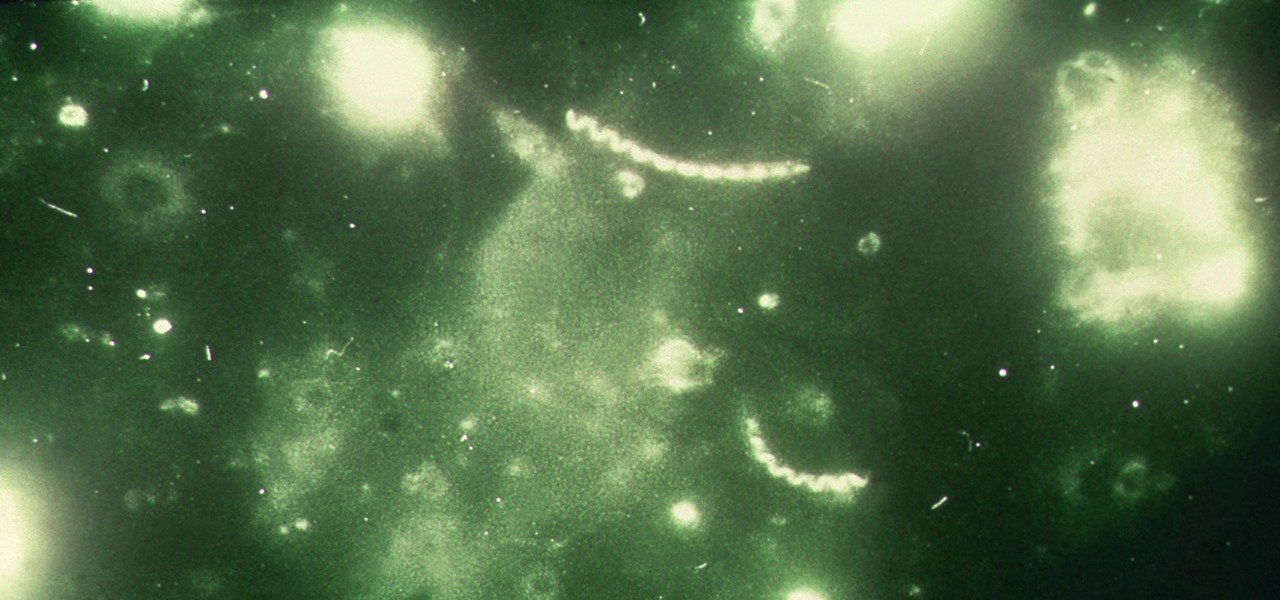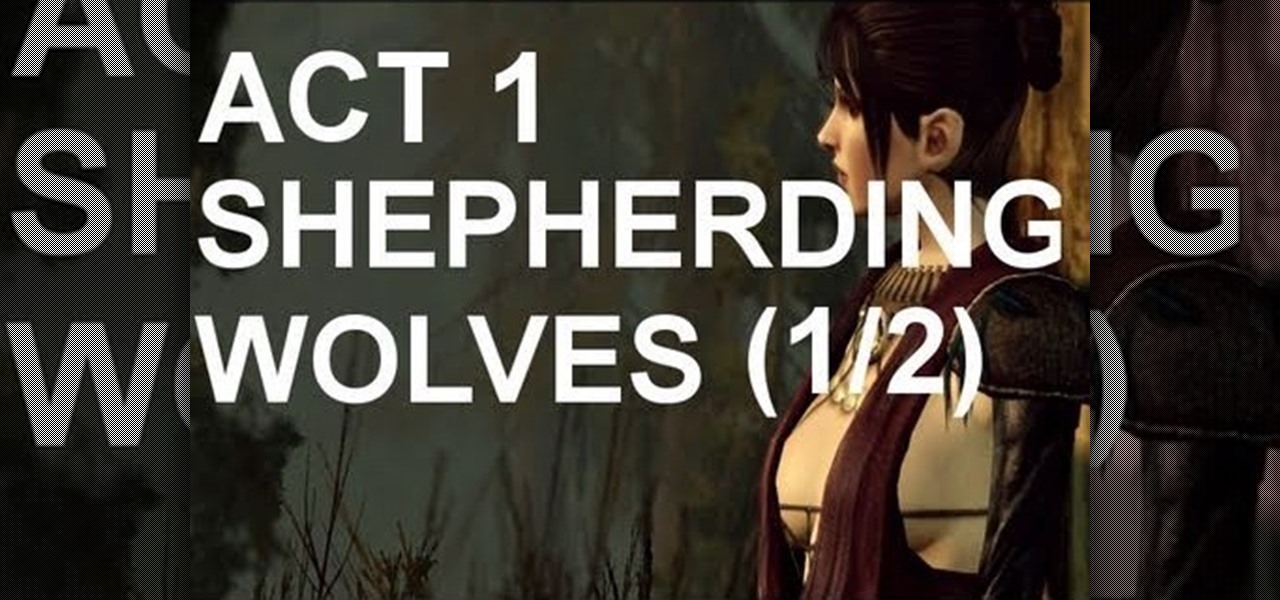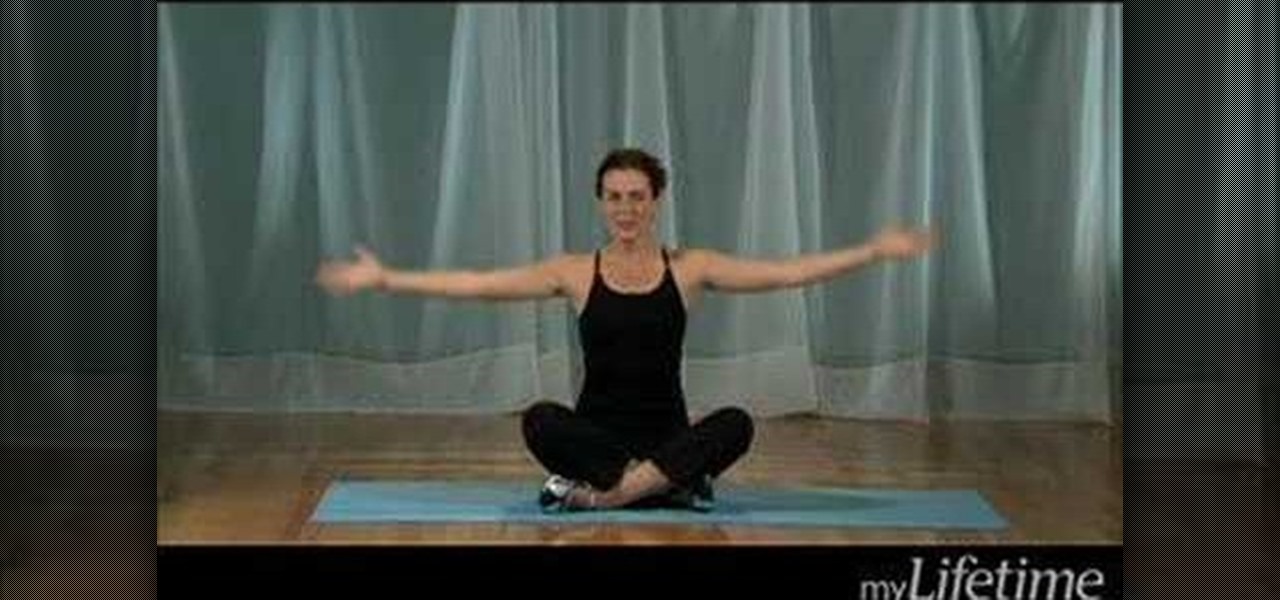While music may not technically be a "universe language," it is the one language listened to by all. There are over 1,500 music genres today—rap, classical, rock, jazz, trap, hip-hop, house, new wave, vaperwave, charred death, nintendocore... and the list goes on. And if you're like most people, you now probably listen to the majority of your music on your phone.

Seagrass may help your favorite beach stay a little less toxic. A new study, led by Joleah Lamb, a postdoctoral researcher in the Harvell Lab at Cornell University, found that coastal seagrasses reduce levels of pathogens dangerous to humans and marine organisms in near-shore waters.

The LG G6 was officially announced by LG at Mobile World Congress 2017 in Barcelona and released in the US on April 7, 2017. The device is almost exactly what we've been expecting from all of the rumors and leaks building up to its release. The modular design we saw in the G5 is gone, taking the removable battery with it. However, we do gain waterproofing, an improved dual-camera setup, a larger screen with smaller bezels, and Google Assistant.
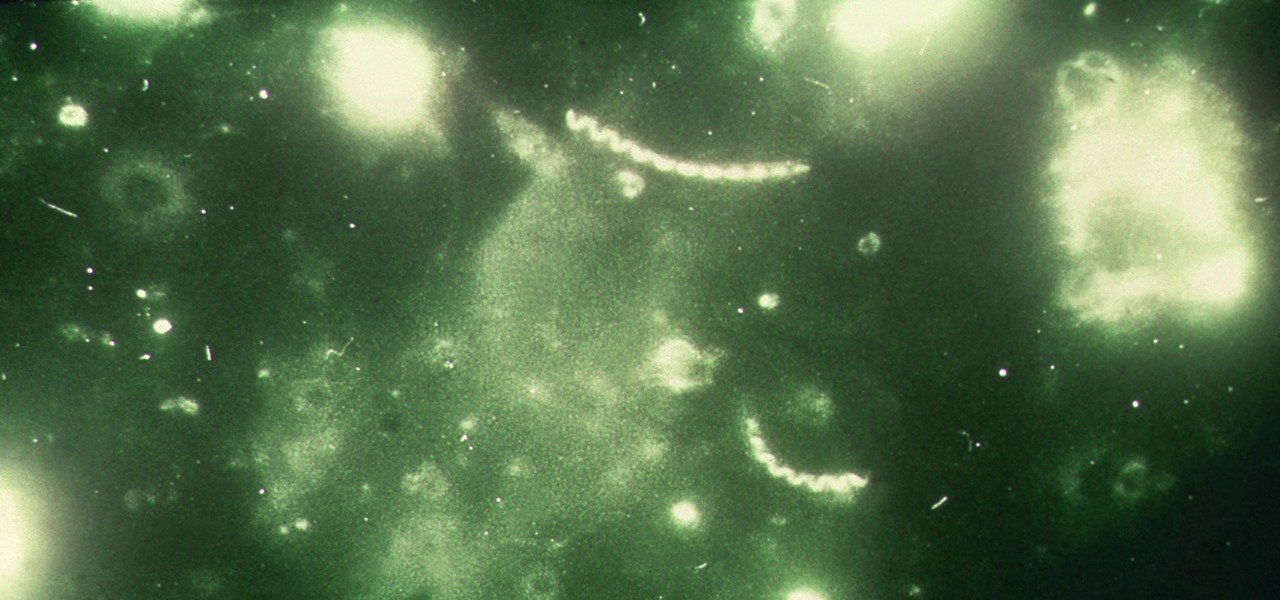
What do Leo Tolstoy (writer), Beethoven (composer), Paul Gaugin (artist), and Adolf Hitler (politician) have in common? They are all considered to have suffered from the sexually transmitted disease syphilis.

The new iOS 10 won't be released to the public until September 13 via an OTA update, but the Gold Master edition is available right now. Essentially, it's the same version that Apple will release on the 13th, but only for developers so they can get their apps up to snuff before everyone updates. Users on the iOS 10 public beta will not be getting this GM update.

If you could save the world by eating a burger, would you? Two companies, Beyond Meat and Impossible Foods, are on a mission to redefine veggie burgers and eliminate all of the downsides of animal farming on our planet. With over five years of research and product testing, they've finally figured out how to make a plant-based burger look, feel, and taste just like real meat.

Yes, there's already a way to jailbreak iOS 9 on your iPad, iPhone, or iPod touch, but given the fact that it's only been out for about a week means that not all developers have had a chance to make their tweaks fully compatible yet. That doesn't mean they won't work, but that they might not be as smooth as they should be.

Windows 10 is due to be released on July 29th, and the majority of existing Windows users should be eligible to upgrade to the newer version for free.

Although iOS 8.4 was just released, the team behind the iOS 8.3 jailbreak have updated their tool for the latest operating system, and will work on an iPad, iPhone, or iPod touch. So if you've been wanting to get all your tweaks back, or want to start exploring all of Cydia's options, now's the time to jailbreak.

No one ever wants to experience pain, whether it's as small as a stubbed toe or as great as recovering from surgery. Yet so much of our lives causes pain, lasting or brief in its form. With a few mental tricks and unusual home remedies, you can relieve some of the most common aches and ailments that arise painlessly.

There's nothing more jarring than the sound of your morning alarm. Even hearing it on others' phones, hours after your own abrupt wakeup, can cause you to flinch in fear. Though we depend on that shrill sound to get up each morning, it's actually better to wake up naturally—so don't even think about hitting that snooze button.

It's that time of year again, folks. Each fall, Google debuts a new device alongside the latest iteration of its mobile operating system—but this year marked the release of three new Nexus gadgets.

Google has finally announced the newest flavor of its mobile OS, Android L (Lollipop?), and I couldn't be more excited. While we won't see its official release until the fall, there are still some features we can get our hands on right now.

Update, November 12, 2014: Android 5.0 Lollipop is officially out now. If you haven't gotten the OTA yet, check out our new guide on installing the official Lollipop builds on any Nexus for download links and instructions, for Mac or Windows.

This year's I/O was all about bringing Android into the future and onto new devices. On top of announcing the upcoming "L" release of its mobile OS, Google showcased Android Wear, Android Auto, and Android TV.

After all the leaks and peeks of the HTC One M8, it has finally been officially introduced to the public, available for purchase at most U.S. carriers. HTC also unveiled Sense 6 during the launch event, the newest iteration of its operating system, and thanks to their new Advantage Program, the update shouldn't be too far behind for the older One (M7).

With the release of the Samsung Galaxy S5 right around the corner, the first full system dump has been released by Sammobile. As the inevitable ports of functioning apps slowly begin to leak, today we've got a non-app aspect of the system and the one that tends to leak first—ringtones.

Greetings, all ye happy miscreants! In my last article, I showed a certain technique for throwing a knife without spin. If you haven't read that article yet, do so now. This article will be useless to you if you have not read my article on proper throwing technique. Anyway, in this article, I will show you a cool trick you can do with my throwing technique.

This year, like every year before it, Black Friday sales are starting earlier than ever. A lot of stores will be opening their doors as early as 5pm on Thanksgiving to get a head start on the madness (and it really is madness). As we've discussed in the past, one of the keys to emerging victorious on Black Friday is to plan, plan, plan. So, we've compiled some of the best deals in tech, gadgets and appliances to help you prepare for battle.

The shortest distance between two points is a straight line, but the shortest way to launch an app on an iPhone can be a much more complicated process.

When the 6.1 version of iOS was released back in February, complaints of severe battery drainage for iPhone, iPad, and iPod touch users exploded onto every Apple-related forum on the Internet. Everyone was either losing a percentage every three or so minutes, or their battery only lasted half as long as it did before the update. Earlier this month, Apple released iOS version 6.1.3, to supposedly fix a recent exploit that allowed anyone to bypass the lock screen—but as it turns out, the update...

'Shepherding Wolves' is an Act 1 main story quest that evokes everyone's least favorite type of video game mission, the escort mission. It's still bloody fun though, and this pair of videos will walk you through the entire thing. Check out the tips below for supplemental aide.

Zabernism. What exactly is it? It's a term that originated in 1912, during an incident involving an overzealous soldier who killed a cobbler for smiling at him is Saverne, a small town in Alsace in north-eastern France. The said event ultimately triggered an intervention from the army who took over the power from local authorities.

Today is the anniversary of George Harrison's death nine years ago in 2001, and we thought a commemorative music lesson was in order. And instead of the usual Beatles fare, we thought we'd show you something a little less known, but just as good— "Handle with Care" by the Traveling Wilburys. Many still aren't familiar with the Traveling Wilburys, despite the superstar musicians involved, but that doesn't change the fact that these guys were awesome!

What's a great way to work out your abdominal muscles without hurting (or possibly injuring) your back? Hanging knee raises are perfect, because they isolate and work out the rectus abdominis muscles and obliques with little or no strain on the back and neck. It requires a vertical knee raise tower as the equipment.

Time to get started playing League of Legends! This recently released game is a completely free to play multiplayer online battle area game. Play a powerful summoner and pit your chosen champion against your oppnents and defend your tower! Here's an easy guide to getting started playing League of Legends.

Save game editors have been around for ages, and are one of the most fun ways to extend the life of your PC games. Now you can edit saves on your XBox 360 too! This video will teach you how to do so in Fallout 3, giving yourself infinite of whatever items you want and all sorts of other fun options for messing with the game. You will need some free software available below and a USB flash drive, but that's it!

The "Let's De-Stress" exercise series focuses not on making you sweat and hurt, but rather on releasing tension so you're not in pain and stressed out.

PDF is a Portable Document Format, which is a popular format to represent documents and pass it over the internet. You can merge different PDF documents to obtain a single document. You can do this on your Mac, using the preview option. Preview does a lot more than the name suggests. You can actually merge PDF's and also rearrange pages inside the documents. There are some changes in the functionality in preview feature between the leopard and snow leopard versions. To use this first you will...

Begin playing the first measure in Claude Debussy's "Clair de lune" masterpiece. This song has stood the test of time, and influenced musicians around the world. This makes it a really good piece to begin learning piano with. This video covers Measure 1.

Looking for a quick workout to get that six pack you've always wanted? Just like the classic 8 Minute Abs workout, this simulated workout will show you the exercises to motivate you to get a ripped midsection in no time at all!

Julia, AKA Hairbeauty4you, gives detailed instructions on how to do a quick half up-do with a twist in under 10 minutes. She notes that this style is best for medium to long length hair. Julia starts with straight hair, then sections off the top part and clips temporarily. She then separates another section on either side of the top part- from the ear to the clipped section- and pulls it back into a high pony tail and repeats identically on the other side, securing each with clear rubber band...

Lowering your blood pressure can have many positive effects on your health. Follow Dr. Matthew as he takes you through steps to lower your blood pressure through natural methods. The first place to start is by managing emotional factors such as life stress. These stressors can set the sympathetic system in motion raising your blood pressure. Deep belly breathing can decrease your blood pressure. These require taking deep breaths, taking in a lung full of oxygen, holding it, and then releasing...

This video demonstrates how easy it is to take a screenshot with shortcuts in Mac OS X. Pressing Command-Shift-3 will take a screenshot of the entire screen, while Command-Shift-4 will let you take a screenshot of just a selected area of the screen instead. For the latter, once you use the shortcut, your mouse pointer will turn into crosshairs, and you would click on one point of the screen, then drag and release your mouse to take a capture of the selected area.

Download .net framework and install it if you do not already have it. Download DevKitPro from here and install as instructed.

Open your program to a new live set. By using three keys (in Ableton Live), Command (Ctrl), Shift and t, you can create a short cut. Create two new midi tracks making one for (side chain) bass and one for (side chain) kick. To rename a track choose the two keys Command (Ctrl) and r. Next, you can load up the presets, located on the side bar list, one a bass, and, then a basic kick drum by opening up impulse, electronics and Tremor 1994. Now create a couple of patterns. To do this go an empty ...

The Wizard101 Test Realm. You can play in it, but beware of scammers, beggars, and spammers! There's nothing worse than getting bombarded with these annoying requests.

New to Ubuntu Linux? This computer operating system could be a bit tricky for beginners, but fret not, help is here. Check out this video tutorial on how to install KDE 4.3 Plasma on [k] Ubuntu Linux.

There’s nothing like a glass of ice cold lemonade on a hot day. You Will Need

Nowadays, a lot of desktop computer optical disc drives come equipped with a small pinhole emergency eject option, to help open a stuck CD-ROM or DVD-ROM drive. This is a handy little option for getting CDs and DVDs out quickly, without shutting down your PC. All you need is a needle or a paper clip, then stick inside the pinhole release, push until the disc drive opens. Watch for a demonstration on a Mercury disc drive.