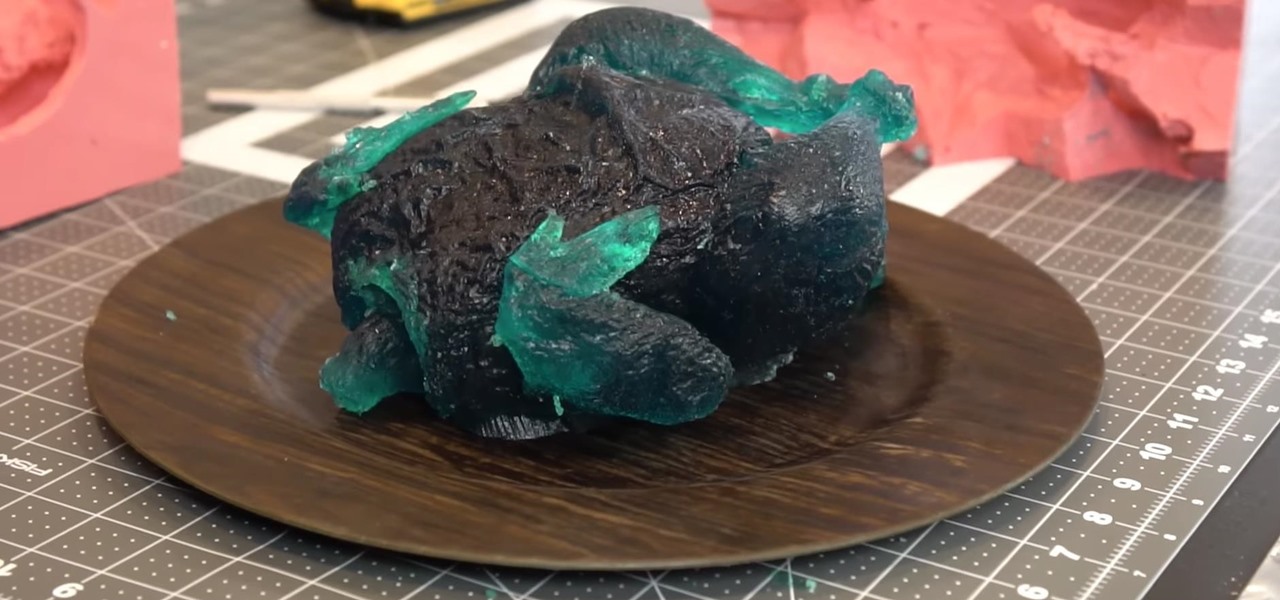Any stoked Coachella-goers out there? Well, get even more excited, because the celebrated music festival has partnered with virtual reality company vantage.tv and software platform Camera IQ this year to take the Coachella VR/AR app to augmented reality paradise.
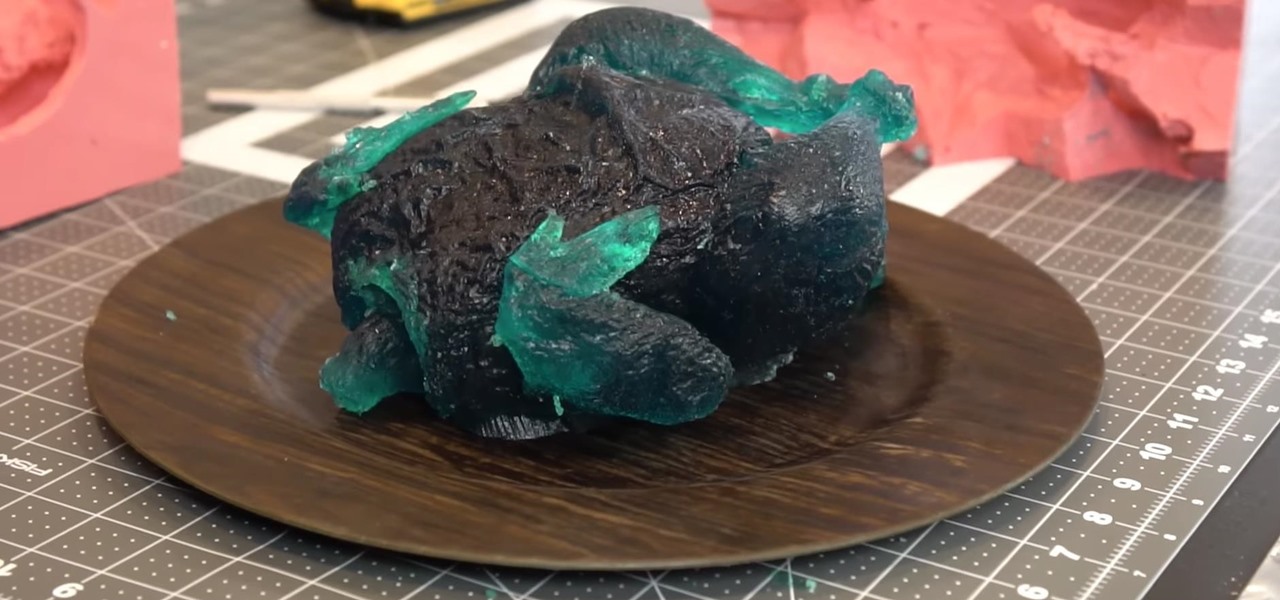
We've seen many things get gummy-ized over the years—worms, insects, Coke bottles, glass cleaner, Legos, brains, Nutella, and even tiny LEDs—but nothing compares to YouTuber and WonderHowTo favorite Grant Thompson, aka The King of Random, who made one helluva creepy gummy chicken that's just as big as the real deal.

With the death of Google's Nexus line, the market for phones with top-notch specs at midrange prices is now wide open. OnePlus is apparently ready to fill this void, as they've just announced the OnePlus 3T, an iterative update to their OnePlus 3 flagship only five months after initial release.

The Oculus Rift's virtual experiences become a little less immersive when you're barely moving in a chair with a headset on, playing on a gamepad—but you don't have to accept that reality anymore.

Facebook Messenger is getting ready to roll out a Snapchat-esque feature that will let users send messages that self-destruct after a certain amount of time, so you'll have an extra level of security when you need to send sensitive financial information or, more likely, risqué texts or images.

Google Maps, once considered superior to Apple Maps, has contributed to a terrible mistake for one woman. A group of demolition workers in Texas were using the service to find a worksite, and to the dismay of homeowner Lindsay Diaz, Google was entirely inaccurate.

If you want to make some money from catching bugs and are sick of pentesting Facebook, Google, and Microsoft's products, Uber may be your new favorite playground.

This card is awesome, there is no other words for it! It is pretty, eyecatching and just so gorgeous, using cardstock and vellum to create a wreath made of embossed roses. There are a few different techniques in this tutorial to make the wreath but they are all easy when you see how. Step 1: Items Used

Google is rolling out an update for Google Drive that streamlines the online file storage/sharing app, and finally gives you access to the Trash folder that had only been available on the desktop version.

Researchers have discovered a "severe vulnerability" that allows attackers to use eBay to distribute malware, and the online auction company has no plans to fix the problem.

Although they're often times the primary source of income for websites, on-site advertisements can annoy even the most tolerable reader. That's why ad blockers have been some of the most popular downloads on Firefox and Chrome for some time now, demonstrating that when it comes down to it, most people just want nothing to do with ads shoved in their face.

Netflix subscribers (or friends of subscribers) have been able to utilize a virtual private network (VPN) or proxy service to gain access to content in other countries. Unfortunately, the movie and TV streaming service announced today that it will soon block those services so that viewers will only have access to movies and shows that are licensed for the country they're currently in.

Many websites are crowded with ads, pictures, and other irrelevant content that make it harder than necessary to read a simple article on your iPhone. In many cases, you have to zoom in just to get a better view of the text you're attempting to read—unless the webpage blocks zooming.

Mockingjay - Part 2, the final film in the Hunger Games series, hits theaters next month, and what better way to celebrate one of the series' most fabulous characters than with an over-the-top costume this Halloween?

Technology can move really fast. Just consider the format for which we consume videos and movies, which has transformed from film reels to VHS to DVD to Blu-ray to steaming with nothing physical at all. But for some odd reason—maybe because it strikes a nostalgic chord or it's just the new hipster trend—VHS is in again. Yes, shaky, grainy, low-quality videos with timestamps are cool again, and I dig it.
Hello I have now asked for help a few times, so I figured I should contribute with what I can offer as of right now, which is many valuable sites if you need to look someone up.

Let's face it ladies and make-up wearing gentlemen, cosmetics are freaking expensive. The only thing that is more expensive than makeup is super-trendy makeup, and nothing is trendier than matte lipstick.

It has become a popular and must-have beauty essential—the bath bomb. Not only does it bring an aromatic and calming feel to bath time, but it also leaves your skin soft and will make you smell wonderful for a whole week!

The telecommunications industry has come a long way since Ma Bell opened the first telephone exchange in the late 1800s. With the advent of fiber optics and wireless broadband technology, we no longer have a need for a dedicated phone connection, as today's data networks can carry much more than a simple voice conversation.

In this life hack video, I am going to show you how you can refill your air duster can with a bicycle pump.

The selfie craze has caught up and how! But sadly enough, not all of us know the tips and tricks to get it right. Watch this video if you're yet to master the art of clicking the perfect selfie.

I wrote a python script that allows you to easily ask what service runs on a specific port and vice-versa. Now, I am sure that such a program already exists on our lovely linux OS's, but... I didn't think of that before I started, and haven't found it yet. So if you haven't found it yet either, maybe you'll find this of some use. It's just called getport. If I have a port number, and want to know what services run on that port, I do:

It's nice that most apps ship with multi-language support, but if you only need to utilize one, those extra language packs are doing nothing more than taking up space on your computer. And when you're getting close to filling up your hard drive, every little bit counts.

With the first wave of Apple Watches being received today, you're probably busy setting yours up and playing with all its features.

Most smartphone games are clichéd and mundane, but every now and then a mobile game will appear with a new concept or idea that sets it apart from all the rest. While other developers continue to regurgitate the same old "winning" formulas, developer Sebastian Goszyla is changing how we play.

Even though my high school days are long behind me, I still find myself waking up in a cold sweat worrying about what my GPA is and what college I'm going to be able to get into. During those days I had to rely on coming up with my own equations to figure out my GPA between grading periods—including AP and honors course, as well as weights for pluses and minuses—but now there are smartphones to do all that thinking for me.

Yes, they're called volume keys, but they can do much more than adjust your volume. With minimal effort, you can do some amazing things with these physical buttons, like secretly record videos, toggle on your flashlight, scroll through pages, control your music, and much more. And while using them to wake your screen is useful, let's take it a step further and show you how to use them to completely unlock your device, even if the screen is off.

Essentially, the Anti-Griddle does exactly what its name promises: it turns things almost instantaneously cold when you drop them on its "grilling" surface. Unlike home methods of flash freezing, its staggeringly low temperatures (-30°F/-34.4°C) allows ingredients that normally can't be frozen—like oil or alcohol—to turn into solids in the wink of an eye. As you might imagine, this allows chefs to play with textures and tastes in a way that was previously unimaginable.

It's late and dark, I'm playing Dying Light, and, admittedly, I'm a little creeped out. Working as a grown man's night-light, this is one instance where I actually appreciate the light bar on my PlayStation 4's DualShock controller. But outside of a few particular instances, I generally find it to be quite a nuisance.

With over 500 million downloads on Android alone, I find it safe to assume that most of us use the Chrome Browser on our mobile devices; it's great for reading articles with Reader mode enabled, syncs open tabs and bookmarks across all your devices (as long as you're signed in to your Google account), and is regularly updated with new features and optimizations.

Finger limes are one of those foods that bring out the little kid in even the most staid grown-up. I dare you not to squeal when you cut one open, squeeze, and see all that bubbly goodness emerge.

Our dog has tons of energy and always wants to play. However, play time can be exhausting to the humans of the house. We found out a few months ago that the dog loves to play ‘chase the red dot.' Boredom leads to creativity, so we attached a laser pointer to her head with a bandana and small piece of tape. This kept her continuously occupied until we removed it after 20 minutes. I assume you could try this with a cat if you were daring enough – good luck with that. Caution: Laser pointers (ev...

Like most iPhone users, I place my most essential apps in my dock as it allows for easier access to them from the home screen. Unfortunately, iOS restricts the dock to just four measly apps, but there may be five or six that I really want to place in it.

This pallet wood project is a really cool pallet project as you can make it from just one pallet board, it's super easy to make, and it's virtually free. The extra sound that comes out is quite surprising. Having said that, don't expect it to sound like a fully fledged designated speaker or you'll be disappointed.

Confirmation numbers, grocery lists, addresses, and phone numbers are all things we need to quickly jot down on our phones, but the thing is, they're never extremely easy to access later. You have to figure out which app you wrote them in, meaning lots of needless searching and scrolling. Even if you use a dedicated note-taking app, those extra steps of actually opening the app to find a UPS tracking number can be an unnecessary pain.

When it comes to subscription-based music streaming services, the conversation doesn't go much further than Spotify and Google Play Music (previously called "All Access"). Both services are essentially the same aside from slightly different catalogues and social options, and they both run ten bucks a month for unlimited music streaming and offline track saving (although Spotify does have a free, ad-supported service).

There's no TV show that stands out quite like American Horror Story. With its crazy characters and nightmarish storylines, there are countless costume ideas hiding in its episodes.

Whenever a picture is sent via MMS, a certain amount of compression needs to be done in order for a carrier's network to send it. That compression is meant to ease strain on the network, but in the end it leads to heavy downsizing and increased graininess in pictures.

For the most part, Finder has had the same basic functionality through the various releases of OS X. But Apple's lack of interest in adding new bells and whistles to the backbone of their operating system simply means that 3rd-party developers get to shine, and Tran Ky Nam is one such developer. He created his own extension for Finder that adds tabbed browsing, dual pane mode, cut & paste functionality, and much, much more.

At the end of an all-day affair with friends or family, I'll unwind and go through all the pictures I took that day as a sort of recap. All too often, though, I'll come across a few that are almost perfect, except I didn't quite position my phone well enough, leaving someone's face cutoff or too much space to one side of the image. It's a fail of a basic and crucial tenet of photography—framing.