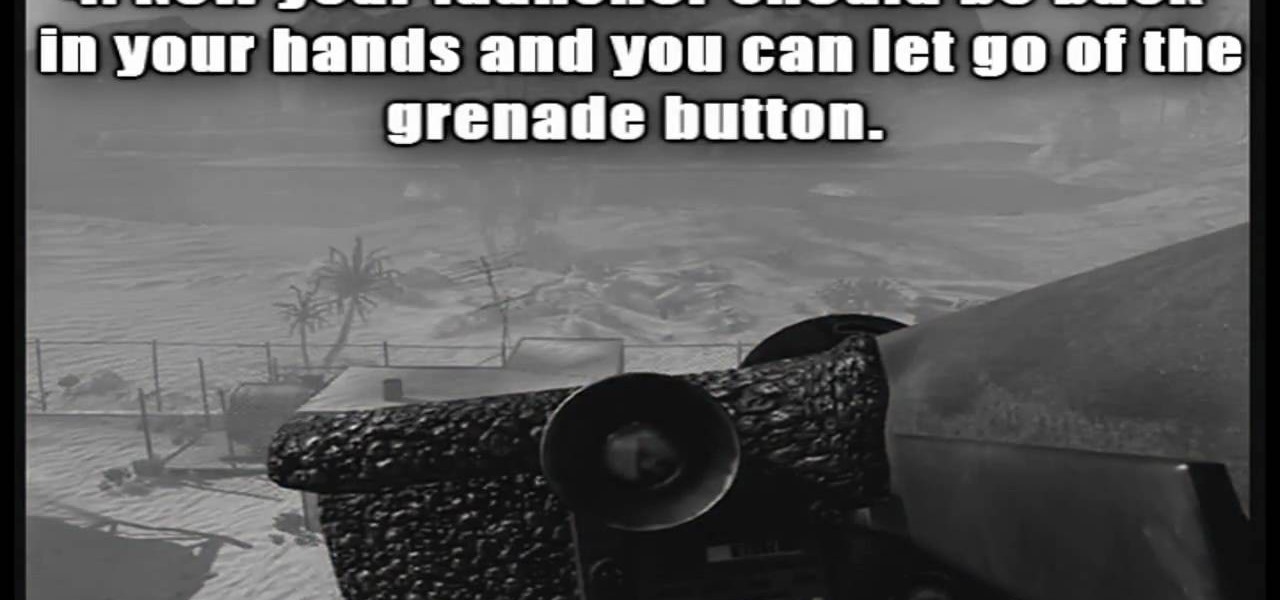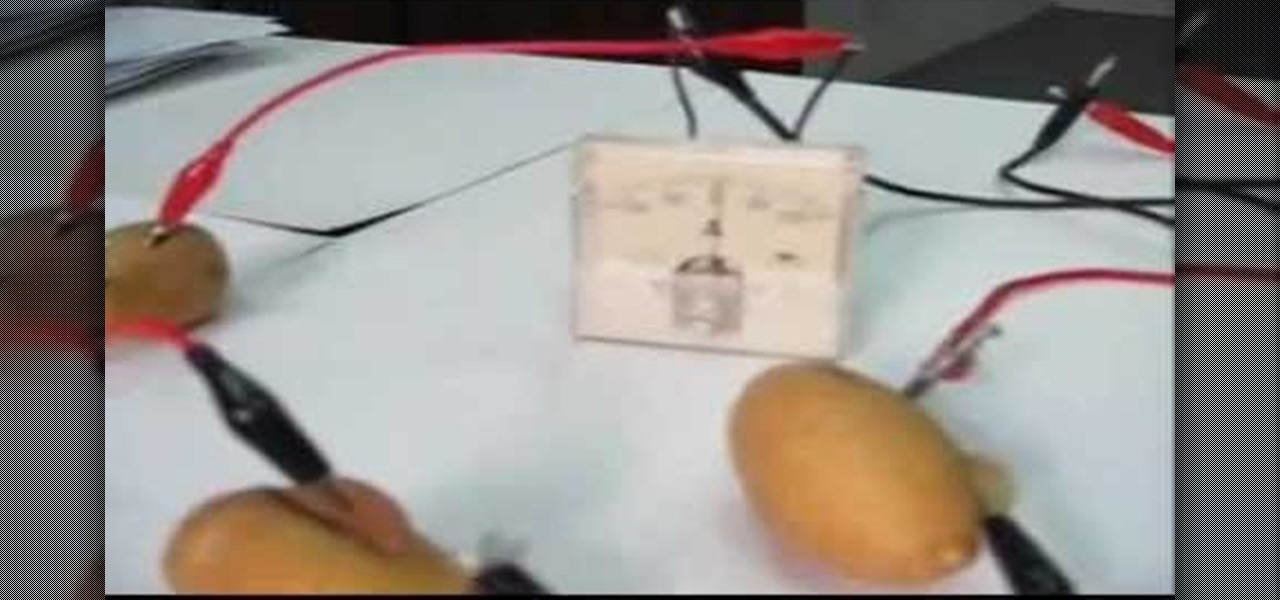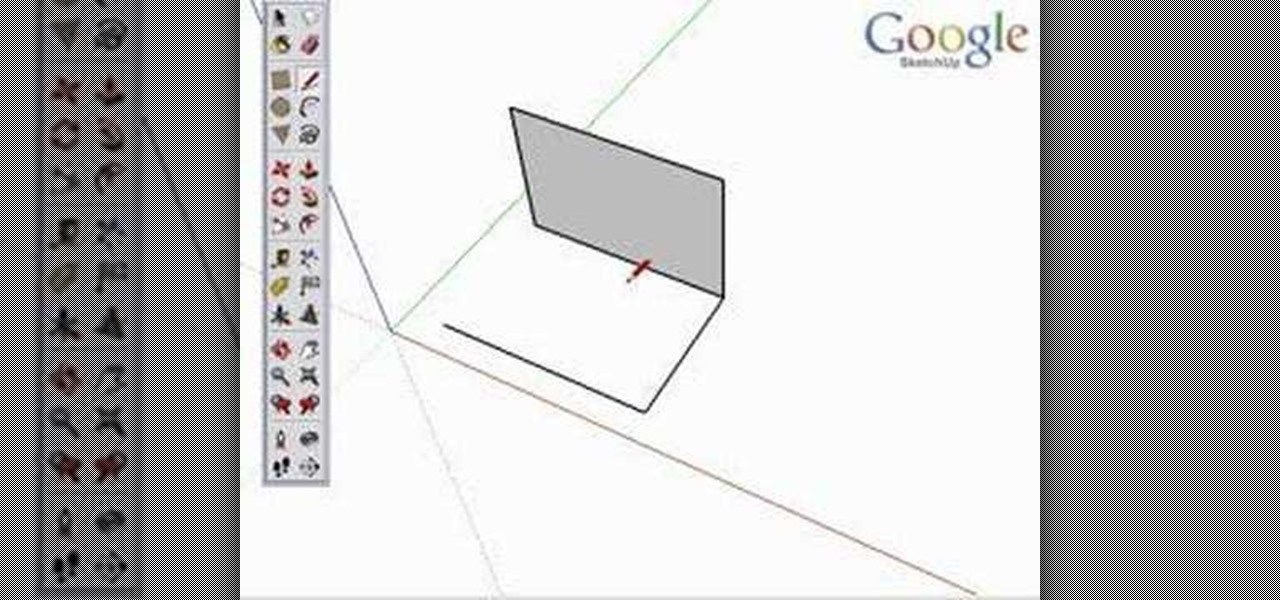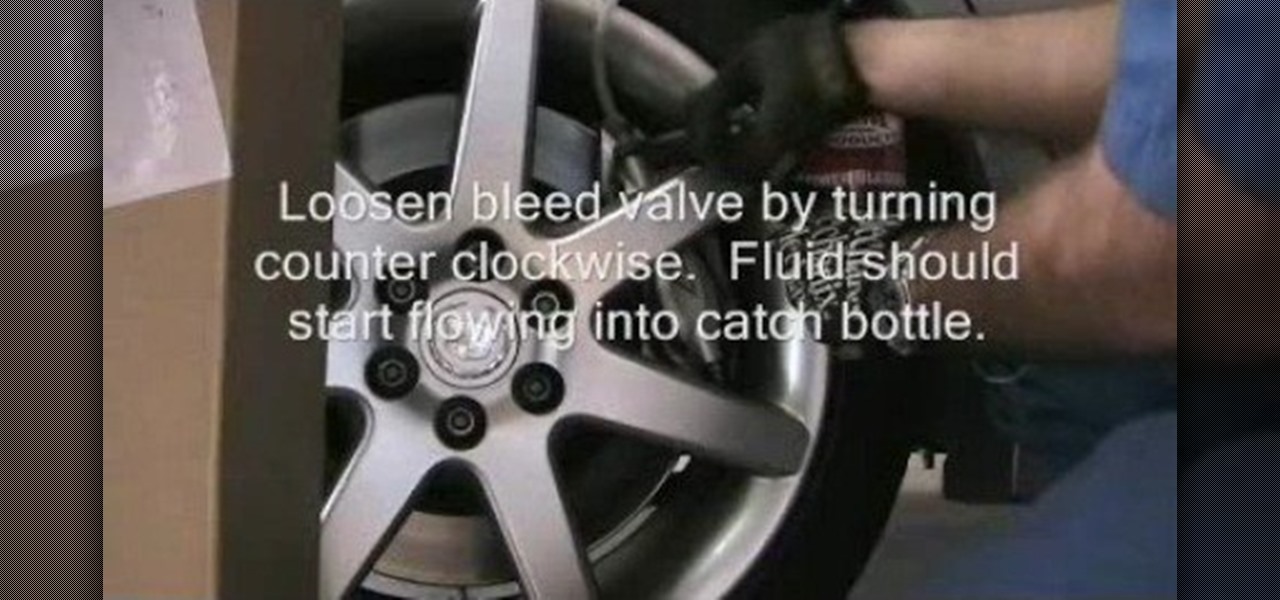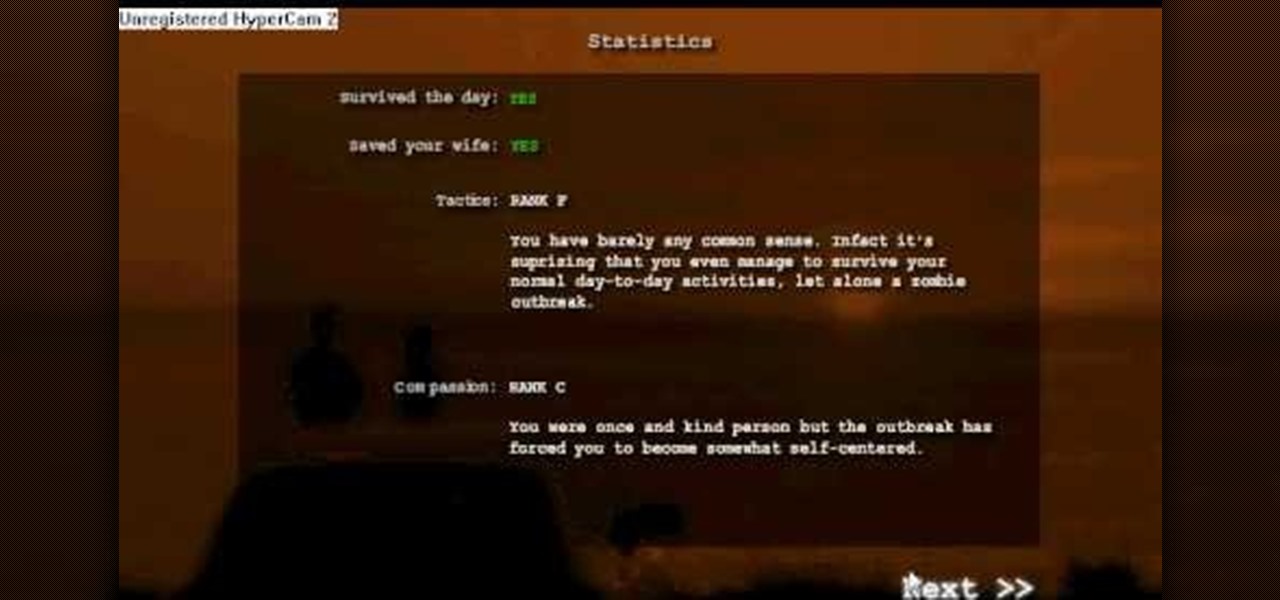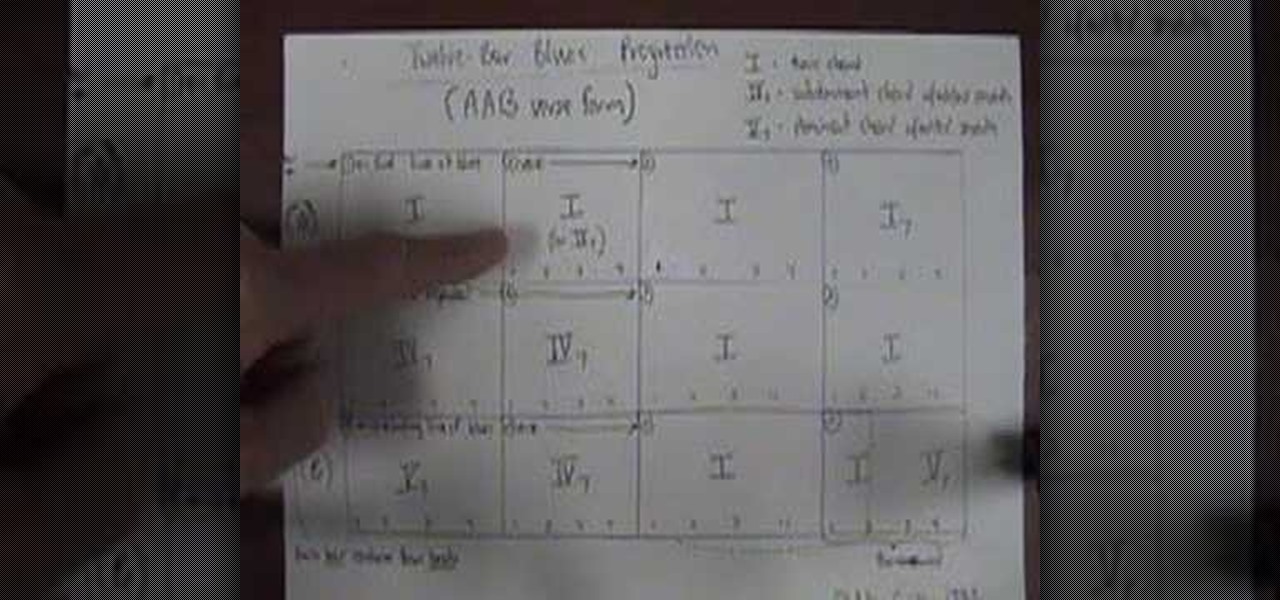This video shows you everything you need to know to repair your mountain bikes rear derailer. From dismantling, to putting it back together, position the chain, cutting the chain, releasing the cable, and giving your bike the love it needs. This is an extensive, yet easy to follow tutorial to keep your bikes maintenance up to date for an enjoyable and easy ride. You can use these instructions for any kind of bike really, but in the video we see the mountain bike. So gear up for a fun ride.

Have an itch for a kumquat? Don't know what a kumquat is? It's a fruit. Venture out of of your everyday apple, and follow these steps to impress your friends with your knowledge of this funnily named fruit.
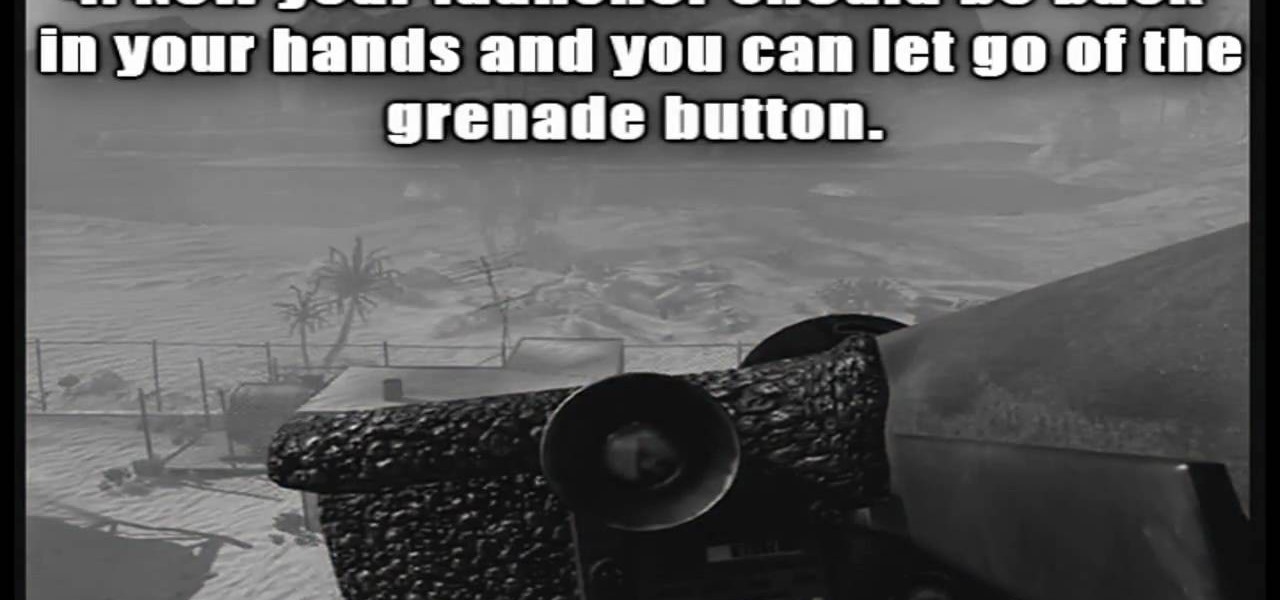
If you want to die in style, check out this video for a tutorial on how to use the javelin to serve as a martyrdom utility!

This video is a quick and easy guide on how to unlock the Ghost achievement in Call of Duty: Modern Warfare 2 in the Cliffhanger mission. If your goal is to get this achievement, it's recommended that you play the level on Recruit to make it harder to be detected. Remember: Stealth is the primary tactic needed for this mission.

Call of Duty 4: Modern Warfare 2 is considered one of the best first person shooters of all time. Released for the Xbox360, Playstation 3, and PC, Modern Warfare 2 provides an excellent gaming experience for action lovers. Whether you are new to the game or have completed it on Veteran, there's a good chance you'll find some useful information here.

This video shows you how to get the Colonel Sanderson achievement which involves killing a series of chickens. There are certain levels in Modern Warfare 2 that have chicken crates, primarily in the Favela levels. Simply kill several chickens and you should get this achievement.

Whether you locked yourself out of your house, or just into experimenting with locks, check out this video to learn how to open a deadbolt door lock. No skill, no experience, and no professional pick tools needed -- just 2 bobby pins. Using very light torque to the tension wrench, insert another bobby pin and scrub over the pins from inside to outside. If the pins do not set after several strokes, release the tension wrench and do it again. Use a screwdriver when the plug is too tight to turn.

See how to change your logon background with Tweaks in Windows 7. This is a quick tip for the new Windows 7 operating system. You'll need a piece of software called Tweaks.com Logon Changer. It allows you to have your own background for Windows 7 to make it a bit more personal.

Electric garage doors are a great convenience -- until, of course, they break. The bad news: a dozen things could be to blame. The good news: many are easy to fix yourself. Watch this video to learn how to repair your garage door opener.

It's time to discover how fun art and drawing is! Learn how to draw the anime and manga character Yu-Gi-Oh!. Drawing is a way of creating and expressing ourselves, and therefore the result is always beautiful.

Get out your iPhone or iPod and get ready for some jailbreaking! Watch this video to see how to QuickPwn Jailbreak your Apple iPhone 3G and iPod Touch. This jailbreak will work with the 2.0, 2.0.1 and 2.0.2 Apple firmware.

Like a lemon, a potato can produce electricity. This science experiment was prepared by Ebtisam Al Anzoor and demonstrated by Mustafa Daif. The electricity is proven using an analog micro ameter. The positive is copper from a penny or copper coin while the negative is a galavanized nail. The potato releases a charge and is further proven when it is connected to a calculator. You can daisy chain the potatoes for a greater charge.

Microsoft ASP.NET is a free technology that allows programmers to create dynamic web applications. ASP.NET can be used to create anything from small, personal websites through to large, enterprise-class web applications. All you need to get started with ASP.NET is the free .NET Framework and the free Visual Web Developer. In this ASP.NET tutorial, you'll take a look at the 1.1 alpha release of Microsoft Silverlight. To get started writing your own ASP/Silverlight applications, take a look.

Sometime we can't ride our bike everywhere and we need need to take public transportation. This instructional how-to video shows you how load your bicycle onto a bus rack. Follow along and learn the proper way to ride the public transportation with your bike.

Massaging the scalp releases tension. Start with a circular motion, going all the way up from the ears, maybe working all the way up to the crown. Learn the art of giving a scalp massage in this health how-to video.

Learn how to do the pigeon pose designed for strengthening and opening the back. You will learn Kapotasana, or pigeon pose,

A healthy back is the key to a healthy body. Yoga backbends stimulates the spine and spinal nerves, relaxes the lower back and strengthens the legs. Deborah York guides the more experienced yoga viewer in a healthy backbend routine, which stretches and tones the abdominal region, stimulates the spine nervous system and helps to release tension in the lower back. Watch this video yoga tutorial and learn how to do a back bend routine to keep yourself healthy.

This tutorial shows you how to take nice star pictures and star trail pictures with just a camera. This video also provides tips on choosing film, digital processes, and how to take late night photographs of stars in the night sky. You will need a tripod or a way to keep your camera absolutely still for long exposures. You can take photos of stars with a regular 35mm camera using a release cable, or use a digital camera with long exposure settings.

Take a look at this instructional video and learn how to use the line tool in Google SketchUp. There are two ways to draw edges with the line tool. The first method is to simply click your mouse at various points around the screen to draw connected edges in succession. The second way is by clicking and dragging the mouse button to draw an edge, and release the mouse button to create the edge. This tutorial covers the best practices for drawing lines or edges, how to draw accurately, and divid...

Check out this magic trick tutorial video to learn how to perform a basic coin roll. This is a crash course explanation on the coin roll, also known as the knuckle roll. The tutorial is quick so you may have to PAUSE IT to read some things in the video. Just follow these simple instructions: Start with the coin on your thumb. then grip the coin between your thumb and index finger. Then release your grip so it rests on your index finger. Use your middle finger to grab the edge of the coin so i...

Pilates is great for strengthening and toning the body. This piltes how-to video illustrates the Single Leg Stretch exercise. It targets the transversus abdominus, rectus abdominus, obliques, scapular stabilizers and hip stabilizers.

The term "Thermite" refers to the mixture of aluminum and ferric oxide used in this experiment. It is sold commercially and is used for such applications as railroad welding and incendiary bombs.

Here is a basic series for those of you who are either just getting started with turntables or would like to soon. In the first video, we do a very basic introduction, add slip mats, set up the tone arm and set the counter weight. In part 2, we talk about records, manipulating vinyl, Cueing, Pitch & Phasing (or jeting) with 2 copys of the same record. In part 3, we cover the Baby Scratch, Scratch & release, Looping, Mixing 2 songs with the same BPM and 2 songs with different BPMs.

This three-part tutorial goes over how easy it is to incorporate and apply shaders within your 3D project in CINEMA 4D (release 9). The first part goes over material properties, the second goes over using Deepshade, and the last goes over manipulating default lighting to get a quick preview of the specular attributes of your textures.

In this tutorial, we learn how to powerbleed your brakes. First, test for any leaks and then release the pressure so you can fill the bleeder tank with fluid. After this, you will screw the pump on and then start to pump pressure to approximately 15 psi or check your service manual for recommended pressure. As the pressure builds, you will see fluid traveling through the tube to the brake reservoir. Use a bottle to catch the fluid that is bleeding through the system. When you bleed your brake...

In this video, we learn how to remove a fuel filter. Start out by removing the secondary retainer cup. After this, you will install quick disconnect tool and rotate until the primary cup has been released. Repeat the previous steps until all the lines are disconnected from the vehicle. After this, you should be able to simply remove the fuel filter from the vehicle. Make sure you are using the right tools to remove the retainer cup so you don't damage anything underneath the vehicle. Once fin...

This next tutorial is for the Xbox Live Arcade game Hydro Thunder Hurricane. This game is a remake of the popular game Hydro Thunder, that was released originally for the Playstation and Sega Dreamcast consoles.

In this video tutorial, viewers learn how to cut an onion without tearing up. This task is very easy, fast and simple to do. It is recommended that users use a large knife to cut the onion. Begin by peeling the skin off of the onion. Then cut off the bottom root in a circular cut to remove the bulb. This will prevent the onion from releasing the gases that cause eye tearing. Now finish by making vertical and horizontal slices to the onion. This video will benefit those viewers who enjoy cooki...

When Apple first released the iPad, they only offered a WiFi enabled version. This would make your iPad similar to an iPod Touch. If you are one of the impatient Apple fans who couldn't wait til 3G, check out this tutorial.

In this how-to video, you will learn how to create a invisible folders on your Windos XP or Windows Vista operating system. First, create a folder or find a folder that you want to be invisible. Select the folder and hold and type alt+0160. Release the alt key. Next, right click the folder icon and select properties. Select customize and select change icon. From here, find a space between the icons. This will set it to an invisible icon. Once that is selected, press okay. The folder is now co...

In this Electronics video tutorial you will learn how to update your iPhone and iPod Touch firmware 3.0. You will need iTunes 8.2 and the firmware from Deposit Files. Go to the website and download the firmware. This will take some time. Use Firefox browser for the download. Now make sure your device is clean, i.e., it is not jailbroken and connect it to the computer. Then open up iTunes on the device for this hold down ‘power’ and ‘home’ until the device switches off and then powers on. Once...

In this video, we learn how to caulk a crack in your home. First, take your favorite type of non-silicon caulking tube. Then, take a knife and cut the tip off of the caulking tube at a 45 degree angle. Then, take a coat hanger and stick in the tip of the tube to break the seal that's inside. Next, take an open frame gun with a spring release lever and install the tube into it. Now position the gun in a 45 degree angle to the crack and slide it along the length of the crack. Wipe the tip of th...

Learn how to unfreeze a click wheel iPod properly in simple steps. If your iPod freezes suddenly while using it, you can easily unfreeze it. Just hold the 'Menu' button and the 'Center' button on your iPod for a few seconds until the iPod turns off and a apple logo appears. Now release the menu and; the center buttons and wait for your iPod start again. Your iPod will be ready to use when is starts again. If this doesn't work let your iPod as it is for a few hours to let the battery die and t...

Professional golf instructor Chuck Cook demonstrates one way to avoid a push shot by making sure that the right side does not hang back. If a golfer is allowing the right side of their body it causes the club to swing away from the body creating a push shot. He demonstrates a good swing where the right side of his body follows through and ends up past his left foot. In order to practice this correct swing he puts an umbrella in the ground in line with his left foot and shows how a good swing ...

In this video tutorial, viewers learn how to cheat on the flash game Dead Frontier Outbreak. Dead Frontier Outbreak is a new promotional game released on multiple game sites by AdminPwn. It is a text-based zombie adventure game, complete with voice acting. It was created mainly to promote Dead Frontier among gamers who may not have heard of it. To perform this cheat, users simply right-click and select "forward until it reaches the end of the game." Users only need to do this three times. Thi...

This video instructs on how to do a walkover back bend for stretching. A production brought to you by "Fit For A Feast". The instructors first tell you to lay on your back and turn your palms backwards to be placed on the ground afar from your head. The next step involved equal pressure being used on your legs and arms to create an inverse arch using your back. The stretch is then sustained and released multiple times to complete the task.

This video is about an optical illusion of a straw going through a safety pin. It is a simple illusion that any one can do. First, you need a safety pin, a toothpick and a straw. Cut the straw to the size of the toothpick, and using the safety pin, pierce straw and the toothpick from the middle. Then close the pin. Then all you've got to do is to hold the straw to the safety pin and release it. The straw will rotate almost 180 degrees creating the illusion of going through the safety pin to t...

Hiddenstuff.com has great tips and tricks for the massive, multiplayer, online, role-playing game, World of Warcraft. Their guides and strategies for WoW are bound to help you out, outlining some of the most important tactics in the video game. This video tutorial will show you how to play on level 80 in World of Warcraft.

Sometimes we don't have the time or money to go to a therapist to have them help us manage our stress. Using a shower to reduce stress is easy with these tips. Get advice on reducing and managing stress in the shower in this stress management how-to video.

A three-part lesson in how to count and play your way through 12-bar blues changes on your harmonica. Required: a copy of "Harp Attack," a 1990 Alligator Records release.