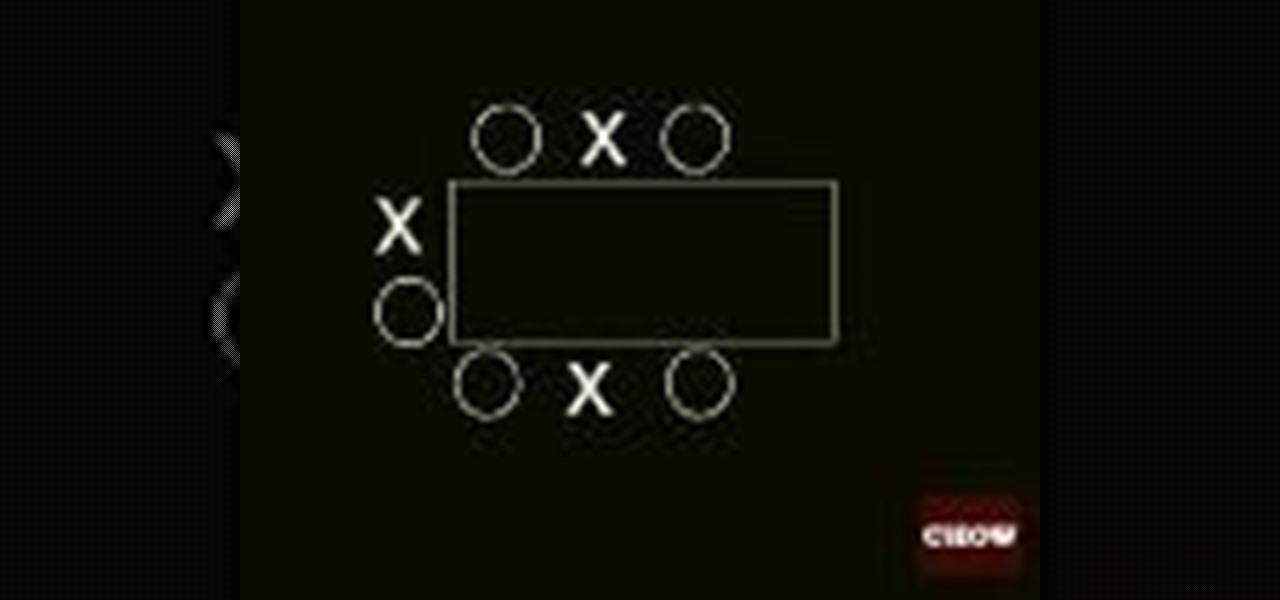Facebook is a popular social networking site, that has a specific mobile phone application. The internet capabilities of the Palm Treo and Centro keep you on top of the game. Stay connected to friend updates, messages, upload pictures, and whatever else keeps you checking your Facebook compulsively. Watch this video cell phone tutorial and learn how to use Facebook on a Palm Treo or Centro.

Aquariuses have high standards, but anyone with the right drive can meet them. Use your creativity, knowledge of art and music, and good social skills to trap that Aquarius. Learn how to use astrology advice in dating, by watching this how-to video. Pick up astrology tips on making a relationship with a Aquarius work.

You’re not a social deviant, you just have a taste for the unusual. And fruit. In this how to video you will learn to make a clock out of an orange.

Want to change the world? See the Buddhist reflections on social, political and environmental action leading towards the creation of a better world, dedicated to Goerge W. Bush and Osama Bin Laden, from the Buddhist Society of Western Australia.

Today's word is "reticent". This is an adjective which means not revealing one's thoughts, or being reserved.

Today's word is "faux pas". This is a noun of French origin which means a social slip in etiquette or manners.

Facebook is the world's fastest growing social networking site with over 50 million users worldwide. ImageChef is a cool, online application that allows you to personalize a range of images, some famous, by adding your own text.

This video demonstrates how to discover the dating history of people by searching on the website www.rateabull.com. The site searches their own dating database, as well as several other social networking sites.

In this video tutorial you will learn to use Photoshop to create a shiny reflective logo in a web 2.0 style. Not sure what Web 2.0 is? It generally refers to a perceived second generation of web-based communities and hosted services — such as social-networking sites, wikis and folksonomies — which facilitate collaboration and sharing between users.

Seating people willy-nilly may work for prison cafeterias and campus dining halls, but when it comes to guests at your dinner party, put some thought into it. Follow these rules for optimal social interaction.

As many as 6 in every 1,000 children have at least one Autism Spectrum Disorder. People with ASDs tend to have problems with social and communication skills, and have unusual ways of learning and reacting to different sensations. It is important to note that Autism is not just one disorder, but a series of disorders. Learn how to tell if your child is showing symptoms of Autism with this tutorial video.

Whatever it is you're into, Facebook Groups are a great way to connect with others that share your interests. And beyond matching you up with like-minded people, Groups also give you access to deals on items, help you organize play dates with families in the same area, and so much more.

Most of today's mobile augmented reality apps focus on individual experiences, but a new entrant into the space wants to make things a bit more social.

Google's AI investment arm, Gradient Ventures, has joined a $10.5 million round of funding for Ubiquity6 and its platform for shared augmented reality experiences, just weeks after Google's GV fund backed a competing AR cloud platform.

Because it takes two to tango, your dancing Bitmoji World Lens on Snapchat is getting a dance partner.

Augmented reality has given companies worldwide great powers for innovating business practices and engaging customers, but on Monday, Honda demonstrated that with great power, also comes great social responsibility.

Lately, any subject in the realm of politics is a figurative powderkeg primed to explode on the nearest social media channel. Now, one app wants to use your iPhone and AR to strike a match.

On Wednesday, Snap, Inc. unveiled a revamp of its Snapchat app that draws a hard line between content from your friends and content from professional media organizations.

Microsoft, even being Apple's fierce competitor, is no stranger to producing iOS apps—in fact, they've made 94 of them. But their latest iOS app may be their silliest yet: a goofy photo editor named Sprinkles.

Google is launching a new app called Spaces that lets you share things from the web with small groups of people. The aim of Spaces appears to be granting you a forum with like-minded people to help cut down on off-topic comments that can steer a conversation off the rails. Spaces comes with Google Search, Chrome, and YouTube built in, so you won't need to switch apps to go hunting for interesting content to share. You can invite people to your groups—or "spaces" as they're called in the app—b...

Serving as the primary tool of distribution for many websites, social media is how most of us catch up what's going on around the world. While there is a bunch of clickbait going around on Facebook and Twitter, there are plenty of genuinely interesting articles being shared.

Unless you're a business executive or movie star, most of us aren't afforded the luxury of having a personal assistant. Wouldn't it be nice to wake up in the morning and just have everything taken care of?

This tutorial is in response to mail to Facebook. Scott Wilde leads you through the process. You can start by creating a brand new profile page. In this case, Mr. Wilde created a profile page for his dog Java Wilde so he could have a fresh new page without having to alter his initial profile page. Fan pages are different than your base profile. Your base profile is not indexed, it is not public, it is private and limited to 5000 friends. A fan page is unlimited up to millions of fans and it c...

Stay warm this winter with your own "MIY" (make it yourself) scarf! Learn to knit a scarf for a relaxing pastime and to engage in a constructive and creative activity.

Learn how to massage your dog. Man’s best friend gets stressed, too! A massage can benefit your dog’s health as well as their mood.

It’s easier, quicker, and cheaper to cut your child’s hair than to bring him to a stylist. So why not just do it yourself? Learn how to give a male child a haircut, at home. This is a cost effective tip that will help you save money.

In this Computers & Programming video tutorial you will learn how to create a zip file. You need to create a zip file in order to upload your website in to the digital dropbox in blackboard. Blackboard doesn't like folders with extra files in it. So you have to turn it into a zip file. You have created your 'my first website' inside which will have index files and image file. To get this onto blackboard in Mac, right click on the folder and select 'compress my first web site' option. Now you ...

In this video from moneymakingfocus we learn how to unhook a bra with one hand. First you need to figure out if it is a front closure or a back closure on the bra. Use the thumb to hold one end of the hook gently applying pressure. Now place index finger near the hook. With your thumb and middle finger now squeeze the hook so that it unclasps. Now the bra should easily come off using this technique. You can use this technique on both a front and back closure bra. Also either hand will work wh...

To whistle really loudly start by rolling the tip of your tongue back toward the back of your mouth. Then take the middle and index finger of both hands and put them in your mouth near the underside of the tongue. The underside is exposed because the tongue is rolled back. When you put the fingers in your mouth put them near the tongue but not touching the tongue. With the fingers in your mouth close your mouth down around the fingers and blow out. The air passing through the fingers and teet...

In this video, Kezza shows us how to undo a bra under clothing. This can help when you're unable to go underneath a shirt to unclasp the bra. First, you need to find the bra clasps on the back middle of the bra. After this, take your thumb and middle/index fingers and grab both sides of the clasps. Once you grab these, squeeze them together until you feel the clasps coming undone. It may take longer if there is more than one clasp. One you squeeze them and they are undone, that's all you need...

This is a short video that shows you how to do a magic trick. This trick involves changing a penny to a quarter. The kid is holding a penny between the thumb and the index finger of one hand and nothing in the other hand. He then does a trick with both his hands and two quarters pop up. He then goes on to explain the trick. You need two quarters and a penny for this trick. Put both the quarters behind the penny, hold them tightly together and first show the penny. Then turn your hand inwards ...

This video shows you how to easily remove the Security Tool virus. The first thing you have to do is restart you computer. Once restarted, immediately hold down CTRL+ALT+DEL. In the Task Manager you should see: Security Tool. Quickly end it now. The virus is temporarily disabled. Now go to: Download and install Spyware Doctor. Scan your computer and click Fix All. It will ask you for an account...

Making a research paper is a lot of work. To keep a reference is not easy. Here is a good method: You will need:

Some of the leading big tech companies are still working in the lab on actual products, but at least some of their leadership did have some thoughts to share on the future direction of the technology this week.

Apple shocked us all yesterday when it released iOS 13.1 developer beta 1. It was an unprecedented move since iOS 13.0 is still in beta testing and since Apple has never pushed out a "point" beta release before the stable base version. And now, you can get your hands on iOS 13.1 for iPhone if you're on the public beta.

Apple's upcoming update for the iPhone, iOS 13, is introducing over 200 new features. Many of those were never formally announced, instead silently released in new updates to the beta. After eight developer beta cycles, we were anxiously awaiting the release of developer beta 9. What we got instead, however, was the first iOS 13.1 developer beta.

September is nearly here, which means new iPhones are, too. We're looking forward to iPhone 11 Pro and 11 Pro Max, as well as the more affordable iPhone 11R. All three iPhones will run iOS 13, so Apple's entrusting beta testers to ensure its new OS is ready. The latest update, developer beta 8, is now here for us to test.

Apple dropped the sixth public beta for iOS 13 today, Aug. 15. This public update comes just hours after the release of developer beta 7, an interesting move for Apple. The company has recently stuck to a schedule of seeding the public beta at least one day after the developer beta, presumably to weed out any debilitating bugs that might have gone unnoticed.

Apple's sixth iOS 13 developer beta was a welcome update for us beta testers. New options for toggling Dark Mode, a way to hide website previews when peeking links, plus UI changes made for a significant iOS 13 upgrade. We're hoping Apple continues this trend of fun and excitement with the release of iOS 13 dev beta 7.

Life's pretty good for iOS public testers — we get to check out new iPhone features months before the general public even knows they exist. That said, we aren't first to the party. Developers get priority during beta testing, as evidenced by yesterday's iOS 13 dev beta 6 release. It's not all bad though since Apple just released the public version of that software, public beta 5, this afternoon.