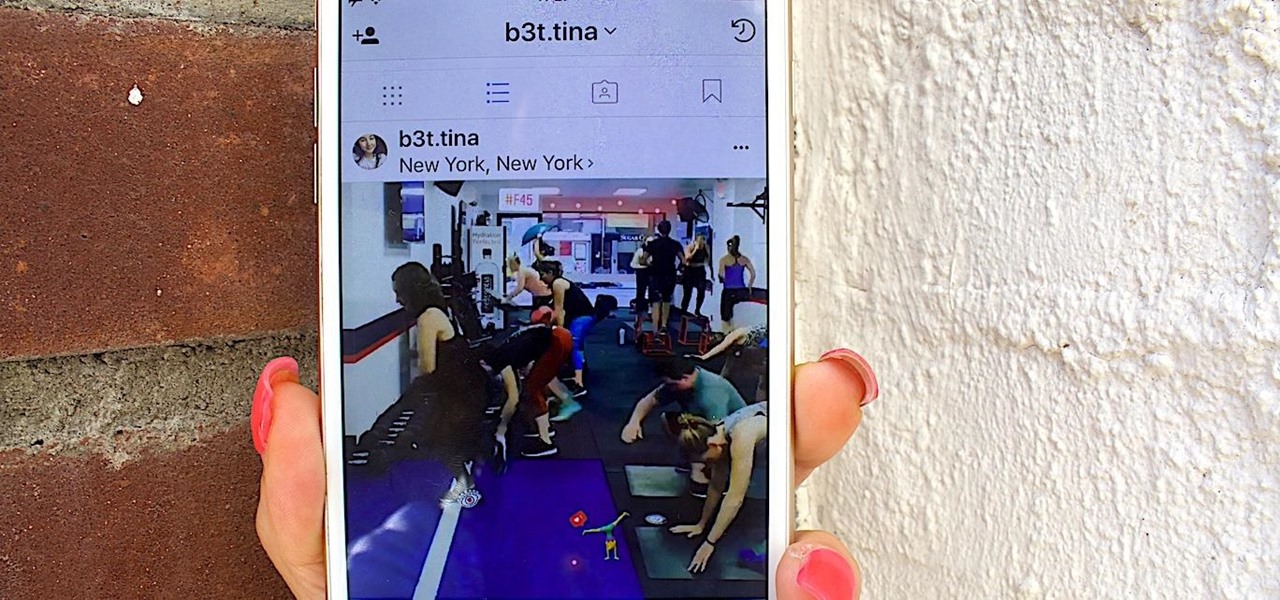Knowing if your meat is cooked properly is both the difference between a delicious meal and an inedible one... and the difference between making your guests sick and keeping them safe.

NOTICE: Ciuffy will be answering questions related to my articles on my behalf as I am very busy. Hope You Have Fun !!!

Staying healthy is a progressive challenge we all face throughout our lives, and figuring out just how to do that can be a challenge when it's not your job. For doctors, however, it is. Here's how they keep themselves healthy day to day.

Sherlock Holmes is one of the most famous characters in modern history, and has appeared in film more often than any other character. No less than 78 different actors have taken their turn at portraying the enigmatic deduction machine in various mediums, and each has brought their own foibles to the role. Some of the names may even surprise you: Tom Baker, John Cleese, Peter Cushing, Charlton Heston, Christopher Lee, Roger Moore, and even Leonard Nimoy.

Will the predicted apocalyptic date—December 21st, 2012—really be the end of the world? In this ongoing five-part series, we examine what would happen if zombies, nuclear weapons, cyber wars, earthquakes, or aliens actually destroyed our planet—and how you might survive.

In this video, a man performs a French, Baroque-era (17th Century) style dance, the minuet. A minuet is a social dance of French origin for two people. This video gives a demonstration of minuet combinations.

Learn how to follow proper netiquette rules. You may be a model of decorum in person, but a bonehead online. Check out how much you know about Internet manners.

Having a boring Facebook profile is lame! Impress your friends and flaunt your social networking skills by sprucing up your Facebook profile.

Thanks to modern "smart phones" and the internet, media by the people, for the people is finally a reality. Here's how to use your phone to be a mobile journalist.

Everybody knows it really shouldn’t matter, but sometimes entering a school cafeteria without a lunch mate can seem like walking the plank. Here’s how to survive the stroll.

Why waste your vacation dollars on pricey hotel rooms when there are cheaper – and sometimes free – alternatives? Watch this video to learn how to find cheap (or free) places to crash on vacation.

Learn how to mingle. If the idea of walking into a room full of strangers strikes fear into your heart… welcome to the club. But there are ways to overcome this common social phobia.

This weekend, hackers broke into the servers of the popular shoe shopping site Zappos, giving them access to the personal information of 24 million Zappos customers. The user data taken included names, email addresses, billing and shipping addresses, phone numbers, the last four digits of credit card numbers, and encrypted passwords. However, full credit card data was not lifted, and passwords were cryptographically scrambled.

I was mesmerized by the decoration in Rosalind’s. It has pictures of the Ethiopian people from tribes, the walls are painted bright yellow and covered with black nyala’s an endanger species found in Ethiopia, amazing hut roofs on top of the tables, Hi-Definition television playing a basketball game and neon lights that attracts the eyes. I felt like I was in a different country.

In this video you can learn how to make an easy origami fortune teller. Fold an 8 1/2 by 11 inch sheet of paper into a triangle shape. There will be a strip of paper left at the bottom of the paper after completing this step. Cut off this strip of paper and discard it. Open the paper, which is now a perfect square, and lie it on a flat surface. Notice the 12 inch crease that you have down the center of the paper. Take a ruler and measure 6 inches down that crease. Place a small dot at the 6-i...

The frustration of searching for the perfect image can be overwhelming. Then there's the issue of copyrights: Can you use it? Do you have to give credit? Are you allowed to manipulate the image?

Live Photos haven't caught on as much as Apple probably would like, but they're far from the gimmick that critics initially claimed they were — and things are only getting better as time moves on. Some aspects of the feature are somewhat hidden, however, and you need to find them to unlock Live Photos' full potential.

Without admin privileges, installing additional software, or modifying the Windows 10 firewall, an attacker can alter a router and perform a variety of exploits. It's accomplished by forwarding requests from Kali through a backdoored Windows computer to the router gateway with simple SSH tunnels.

You need a break from gloomy coronavirus updates. We all do. The unrelenting stream of doom and negative news is both helpful in terms of keeping ourselves and our families safe, but it also has the unfortunate effect of increasing our anxiety. When will this end? How bad will it get? Is there reason to be hopeful?

Following someone on Twitter is an investment. You virtually agree to have their opinions, tirades, and hot takes spewed across your timeline. It can get annoying real quick if they're known to post controversial comments periodically. However, there are other ways to stay updated on someone's tweets without you having to hit the follow button and go all in.

Twitter can be a wonderful place for people to express their emotions and chat with each other in brief. However, it can also be a breeding ground for hateful comments, foul language, and a whole lot of political talk.

If you don't want to be found on Twitter, there are several ways to do that without making your account private. For instance, you can choose an obscure username, omit your real name, or pick a random avatar. But there are lesser-known features deep in your settings that can also protect your privacy online, including preventing photo tags.

Pinning a tweet is a great way to get the point across because it's the first post people see when they visit your Twitter profile. When you pin a tweet, reply, or retweet, it sticks to the top of your profile, whether you create new tweets or not. It's the perfect spot to place one of your more popular tweets, a fantastic blog you wrote, or even just a joke that shows your personality.

The 280-character limit for tweets on Twitter is double what it used to be back in the day, but it's still not enough to express in-depth thoughts, ideas, commentary, rants, blogs, stories, and the like. These tweetstorms, as they're called, are the reason why Twitter created its threads feature.

While the long-awaited HoloLens 2 officially arrived this week, details leaked about another, arguably longer-awaited AR headset, the fabled wearable from Apple, and a previously undisclosed partner assisting the Cupertino-based company with the hardware.

Augmented reality gaming startup Tilt Five is ready to reinvent old school Dungeons & Dragons-style games for the modern age with its augmented reality headset and tabletop game system.

WhatsApp stickers can make your chat more fun. The stickers that come with WhatsApp are fine, but they're standard and accessible to everyone. What if you wanted to show off unique stickers that your friends haven't seen? To take things to the next level, you can create your own WhatsApp Stickers.

Unless you're completely new to Instagram, it's likely that you've linked your account with a third-party service at some point and forgotten about it. Those services still have access to data such as your media and profile information, so it's important that you not only know how to find these "authorized" apps, but that you know how to revoke their permissions.

TikTok is great for creating short videos of people lip-syncing to songs or comedy sketches, but it's also very entertaining to just browse and share cool videos with friends. When you stumble across a video you like, you can download it onto your phone to watch over and over again. Even better, you can turn the video in a live wallpaper if you just can't get enough of it.

In late-2017, Instagram rolled out a feature that automatically saves your ephemeral Stories to a private archive. Before that, Stories disappeared into the ether after 24 hours, but not everyone was comfortable losing these precious photos and videos. If you post to Instagram Stories quite often, you can now easily access your history from your account — and you might not even know it.

Smartphones and other Wi-Fi enabled devices send radio signals called probe frames to locate nearby wireless networks, which makes them easy to track by listening for their unique MAC address. To show how this kind of tracking works, we can program a NodeMCU in Arduino to sniff the air for packets from any device we want to track, turning on an LED when it's detected nearby.

This week, we're beginning to see the wide ranging impacts of some of the early iterations of augmented reality hardware and software.

While there are a variety of privacy-focused search engines available like StartPage and DuckDuckGo, nothing can offer the complete trust offered by creating one's own search engine. For complete trust and security, Searx can be used as free metasearch engine which can be hosted locally and index results from over 70 different search engines.

Shodan calls itself "the search engine for internet-connected devices." With so many devices connected to the internet featuring varying levels of security, the special capabilities of this search engine mean it can provide a list of devices to test and attack. In this tutorial, we'll use Python to target specific software vulnerabilities and extract vulnerable target IP addresses from Shodan.

Proxies can be quicker to use than a VPN for specific applications, like web browsers or torrent clients. Both services will hide your true IP address, but a VPN is slowed down because it encrypts all data through a VPN network, while a proxy just acts as a middleman for fetching and returning requests from a server on your behalf. When speed is needed, go proxy.

The next frontier for AR hardware is the consumer headset, and tech companies of varying size and tenure are working hard to strike the right mix between comfort, cool factor, and cost. How these companies handle the hype and flow of information vary wildly.

Snapchat is mostly credited as the first AR social network, and, like most social media companies, its revenue model is nested largely within advertising. As such, the company now has a new avenue for branded content.

I have nightmares about trying to reply to hundreds of strangers on social media. To prevent the overwhelming feeling of having to small talk with people I don't know, I'm now aiming for more control over the ways that people can contact me. One way is to stop users from hitting me up on Instagram Stories.

If you've ever seen me glued to my iPhone, huddled on the corner of the 23rd St subway station fidgeting with my stupid hot pink nails trying to Instagram Story, then now you are about to find out exactly what I've been doing.

While restaurants and classrooms have enacted policies banning cell phones, one father has had enough of his kids' obsessive phone habits. Dr. Tim Farnum is now seeking to ban the sale of smartphones to children under 13.