
How To: Load 35mm film in a Holga camera
Watch this video to learn how to load 35mm film in a Holga camera. Also, learn how to unload it in the darkroom. The instructions and visuals are clear and easy to understand.


Watch this video to learn how to load 35mm film in a Holga camera. Also, learn how to unload it in the darkroom. The instructions and visuals are clear and easy to understand.

Watch this visual demonstration for detailed instruction on how to airbrush Psycho Paint brand paint on rubber. This is a great technique to make toys, props, or masks.

A look at how to set up your pa, mixer, turntables and amp in your mobile DJ setup. Part 1 of 2 - How to Set up the audio and PA in your mobile DJ set up.

Motion 3 includes many tools for creating visual effects. In this tutorial, you'll learn how to use the track and retime tools in Motion 3. This is especially important if you're working with live action footage.

This beginner's guide is designed for people with little or no prior knowledge of computer languages, who want to learn to program by using the Visual Basic language. If you have some previous programming experience, maybe in another language or from a few years ago, then you may also find this guide useful. Whether or not you have programmed before, you should already be familiar with computers before reading this guide. It assumes that you can perform simple tasks like starting a program, a...

Computer vision is a key component in enabling augmented reality experiences, but now it can help give sight to the blind as well. In this case, that assistance comes from Envision, developers of mobile apps for iOS and Android that use optical character recognition (OCR) and object detection to provide an audio description of the user's surroundings.

Have you ever walked around in public and heard the same handful of default ringtones over and over again? How do these people know who's calling without looking first? It's tough to tell when they all sound the same, but there is something crafty you can do to help with that. Using a different ringtone for certain contacts will allow you to differentiate between them instantly.

Apple has several ways for you to communicate in the Messages app aside from texting — and that includes audio messages. You can send a voice recording via iMessage by long-pressing the microphone icon just right of the input field and speaking. However, by default, these audio messages self-destruct after two minutes, which isn't good if you want them archived.

Two years ago, Facebook founder and CEO Mark Zuckerberg kicked off the F8 Developers Conference keynote with augmented reality and the introduction of Facebook's AR camera platform, now known as Spark AR.

The last few months have delivered some great new Magic Leap releases, but that doesn't mean the development team is resting on its laurels when it comes to the platform itself.

Buying an unlocked phone is usually the correct move. By doing so, you bypass a lot of bloat that carriers put on your phone, and you can also use that phone with another carrier should you decide to switch to a new one. However, a lot of carriers won't give unlocked devices access to their visual voicemail apps. For that, there's Google Voice.

Netflix currently lets parents block content based on maturity rating, but it isn't a perfect system. Not all titles rated PG-13 are equal, for instance. That's why it's good news that Netflix is adding more controls for parents, by allowing account holders to bar individual movies and TV shows they deem inappropriate.

Who doesn't love listening to music or playlists when driving? The open road and an awesome playlist make for a perfect pairing, but it can become quite the challenge if you're trying to navigate at the same time. That's why Waze's built-in audio controls for compatible apps like Spotify and Pandora are so useful, so you can always keep your eyes on the map and road ahead of you.

Apple Music offers a cheaper subscription option to those of you who look for it — only $99 for a year. If you are already an Apple Music user, you can access the option right now. Otherwise, you have to sign up for a normal monthly plan first, then switch to this plan to get a better deal after.

Android has separate volume levels for various system sounds like incoming calls, notifications, alarms, and media. This means that when you want to adjust volume levels for just one of these categories, you usually have to press the physical volume rocker, tap a button to expand the volume menu, find the category that you want to adjust, then finally raise or lower the volume.

Pokémon GO, the biggest augmented reality sensation ever, broke app store records this opening weekend. But it also did something even more important: it gamified physical activity.

With iOS 9.3.5, as well as all of the versions prior to that, you had two choices when it came to "Read Receipts" for iMessage — either on for everybody or off for everybody. So if you weren't comfortable with one or two of your contacts knowing whether or not you've read their messages, you had to keep the feature disabled and miss out on Read Receipts for people you're a bit closer to.

Last week, the U.S. Justice Department issued criminal indictments against seven Iranian hackers. These hackers, working for private companies in Iran, are accused of orchestrating DDoS attacks against U.S. financial institutions from 2011-2013 as well as intruding into the control panel of a small dam in Rye, New York. It is thought that these attacks were a response to the U.S. tightening financial restrictions on Iran during those years and the NSA-based Stuxnet attack on their uranium enr...

I mentioned in 2015 I wanted to start a 'DoXing' series, and since I havent seen this on Null Byte, I am now going to introduce this to the community.

It's easy to grab a box of pre-prepared microwave popcorn at the grocery store. Yet with so much salt, butter, and other unpronounceable ingredients, microwave popcorn can go from a healthy snack to a complicated one.

Whether you're a celebrity or someone with something to hide, Facebook allows you to keep your "friends list" private so you can protect the identities of your Facebook friends. But it only kind of protects them.

Cloud storage looks pretty good compared to the heavy restrictions that hard drives and other types of external memory carry. The cloud is not only limitless in what it can hold, but it can also easily be accessed from any device that has Internet—your smartphone, work computer, personal laptop, tablet, and more. While accessing a specific cloud storage system like Dropbox or Google Drive may be easy on your Samsung Galaxy Note 2, managing all of them individually can not only get confusing, ...

Humans clearly demonstrate altruistic tendencies towards other members of groups with which they identify.
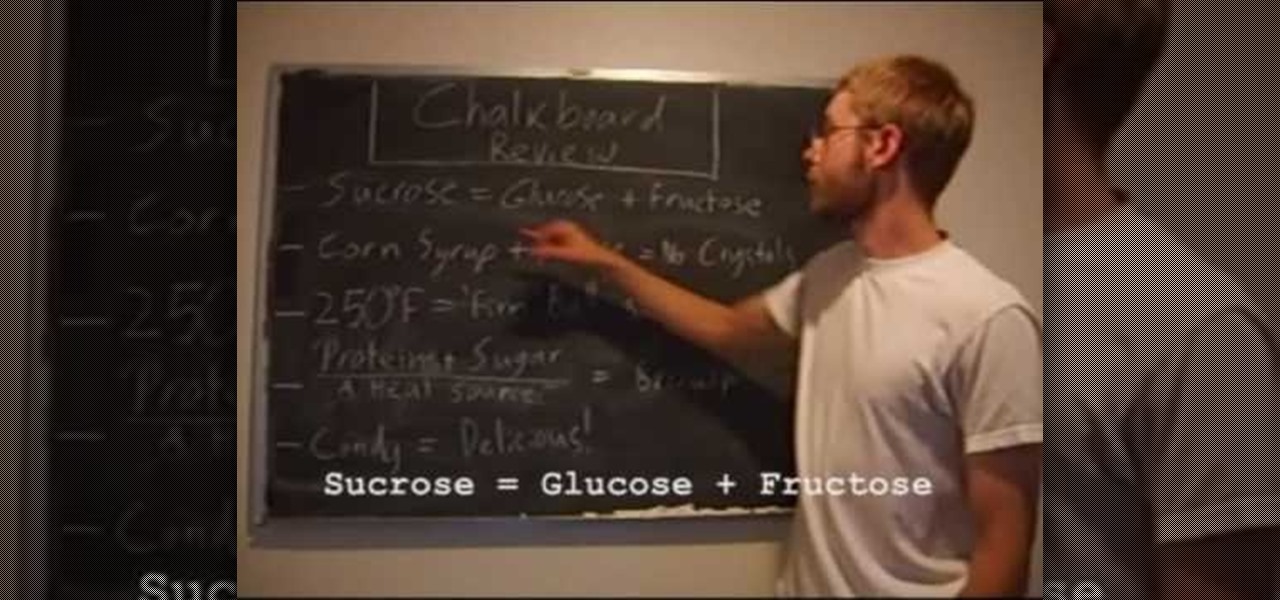
In this tutorial, we learn how to make caramel candies. Ingredients include: 1 cup granulated sugar, 1/4 c light corn syrup, 4 tbsp salted butter, 1 c heavy cream, and 1 tsp vanilla. To create this, you will combine all your ingredients in a large pot, stirring a little bit. Once the mixture has turned into caramel, stick a thermometer to make sure it's reached 250 degrees. When it is finished, pour this into a baking dish. Once you do this, smooth it out to cover the surface, then wait for i...

In this video, we learn how to clear Firefox location bar and browsing history. To get rid of an individual one, use your keyboard to go to the one you don't want. Then, press shift+delete and that one will be deleted. To remove them all, go to tools then click on "clear private data". Check the box of the browsing history, then click on the button to clear all the data. If you still have items in the list on your browser, then that means you have those websites bookmarked. To remove those, y...
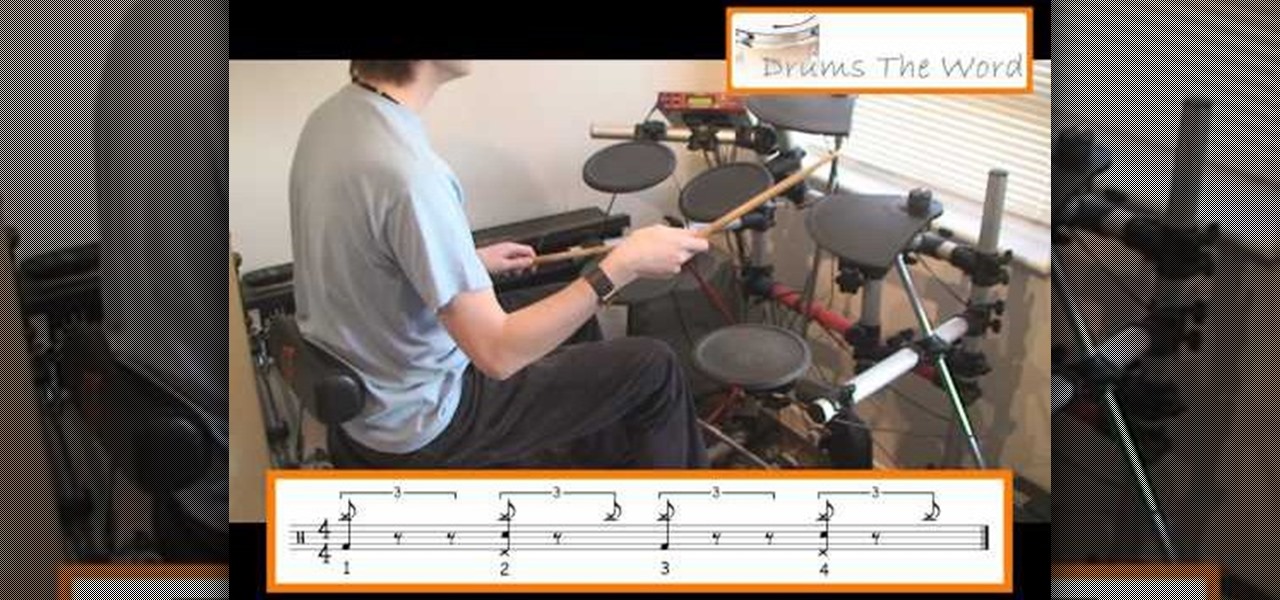
The drum beat pattern for jazz drumming is sometimes called 'spang a lang' or 'ride cymbal pattern.' This is a very common, groovy drum pattern. In this video, the pattern is broken down into individual beats using both the ride cymbal and hi hat drums.

Think there's only one way to apply makeup? While it's true that the same general rules apply to shaping your brows and applying foundation, certain makeup tasks like putting on eyeshadow and blush vary in method depending on individual traits like the shape of your face and your eye color.
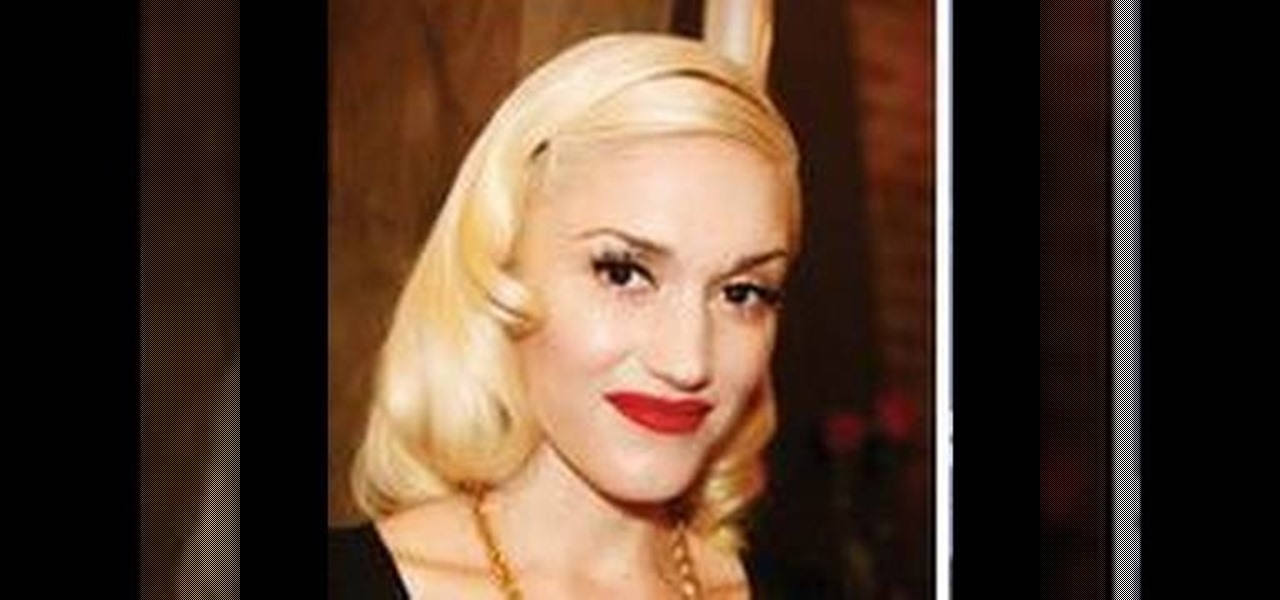
In this tutorial, we learn how to create a Gwen Stefani inspired pin-up hairstyle. Start off by brushing your hair out, then use a curling iron to curl individual section of hair, then when you are done with each section, pin it up in a cylinder like shape. Continue to do this throughout your entire head of hair. When you are done, take your hair out of the pins and gently brush through it. Make sure to brush easy to avoid making your hair too frizzy. After this, use hair gel and comb through...

Is it tea time once again? We're sure you and your guests adore your cucumber and mayo tea sandwiches and your onion-marinated mushrooms, but how about spicing things up once in a while? While you don't usually imagine Moroccan cookies when you think about high English tea, these Moroccan cookies may just be the perfect compliment to a fresh kettle of Earl Gray.
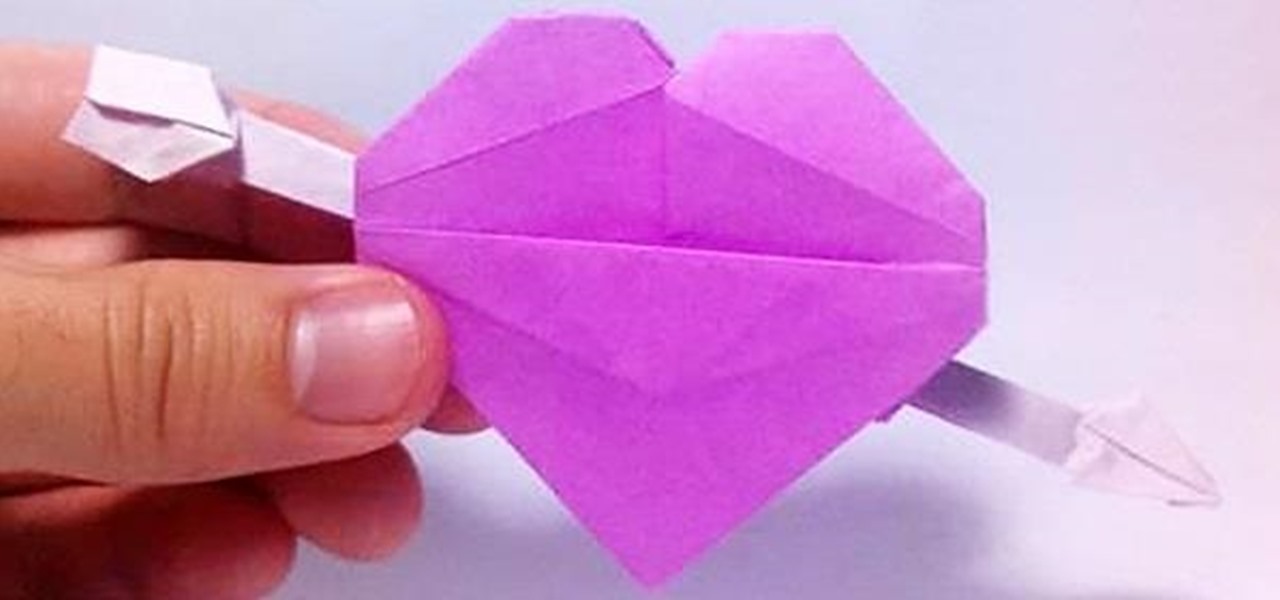
Drugstore valentines? Pssh, why would you want to get the same cards every other kid is passing around on Valentine's Day when you can make your own?

Whether you're interested in learning Microsoft Excel from the bottom up or just looking to pick up a few tips and tricks, you've come to the right place. In this tutorial from everyone's favorite digital spreadsheet guru, ExcelIsFun, the 36th installment in his "Highline Excel Class" series of free video Excel lessons, you'll learn most everything there is to know about working with array formulas in Microsoft Excel.

In this video, Graham shows us how to pan for gold. In a few simple steps, an individual could become rich!!! Graham is working with sandstone in Virginia in a swamp like area, but this process could be done in any river. Gold usually gets stuck in cracks in the sides of rivers, and in this case, the cracks are in sandstone rock in this swamp-like area. Shovel up some of the sandstone bed bedrock, or whatever type of material is available, place the shoveled up material in the pan. Fill up th...
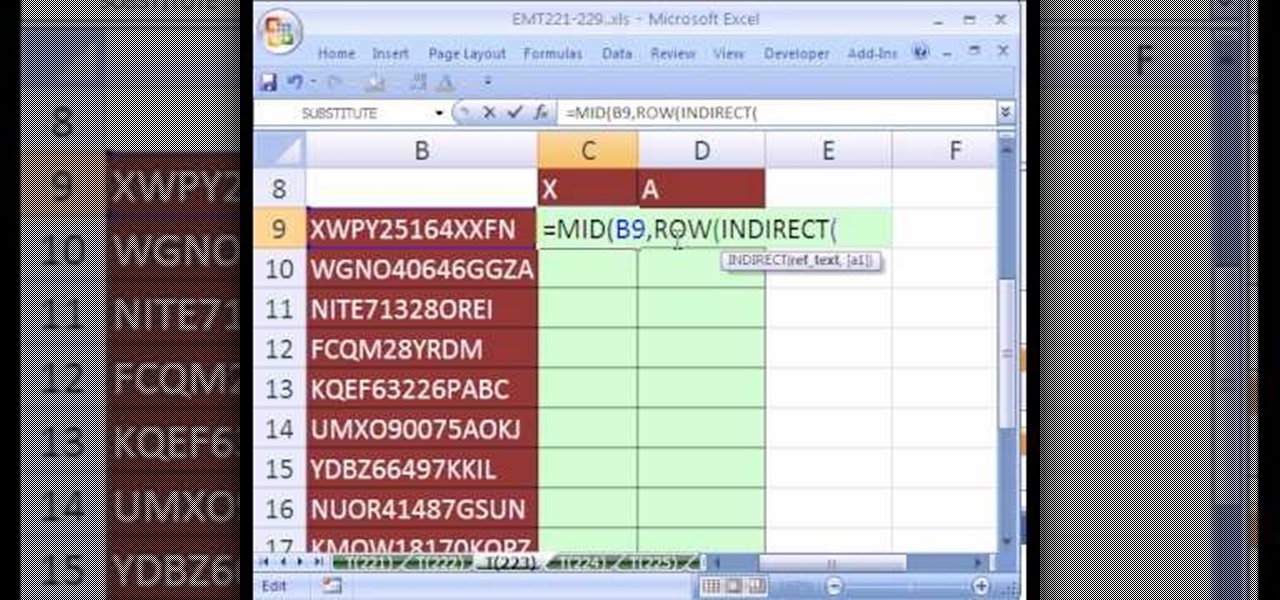
New to Microsoft Excel? Looking for a tip? How about a tip so mind-blowingly useful as to qualify as a magic trick? You're in luck. In this MS Excel tutorial from ExcelIsFun, the 223rd installment in their series of digital spreadsheet magic tricks, you'll learn how to count individual letters in a word. See how to count the occurrence of a given character in a text string.

Want to learn how to break dance? In this video, learn the beginning-level three-step, a break dancing essential. In order to become a break-dancer, an individual needs to get into good shape through exercise, and he also needs to take dance classes. Learn more about becoming a break dancer here.

Whether you're an audiophile or just a basshead (cf. Lady Tigra & Bunny), you're certain to appreciate this video, which details how to install passive crossover mid drivers in a car's stereo system. The individual steps are as follows:
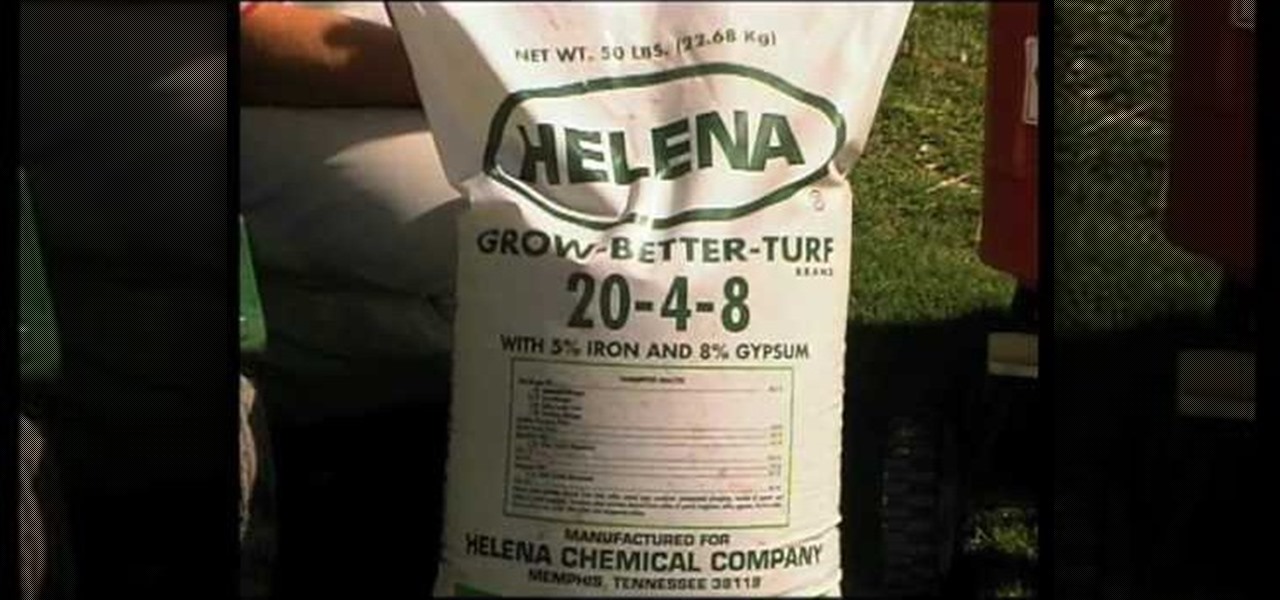
Watch Southwest Lawn and Garden's John white and Dr. Bernd Leinauer Discuss the importance of Bermuda grass lawn fertilization and the correct techniques involved. You'll learn how to interpret the meaning behind the fertilizer label, and why a complete fertilizer, including nitrogen, phosphorus and Potassium. Along with how to calculate much fertilizer to use per square foot, You'll learn how each important nutrient helps your lawn, and why having the correct balance is so important. Most im...

This video tutorial is going to show you how to make ginger tea from fresh ginger. It tastes much better than the packaged ginger. It is very good for colds and stomach. Wash the ginger properly, remove all the skin and cut the ginger into thin individual slices. Ginger being very fibrous, it is difficult for the hot water to penetrate. So, the thinner the pieces the better. Now take the ginger slices, put them in a cup and pour in the required quantity of hot water. Let it stand for about fi...

When the foot does not roll inward enough after the outside of the heel hits the ground, this results in Underpronation. The act of underpronation is visually depicted by an individual running on a treadmill; as the runner slows down via slow motion, one can see that the excess pressure of the body is only bearing down on the outside edges of the person's feet, as the foot neglects to roll inward. One can tell if they are underpronating by checking their footwear (running shoes, etc.), to see...

Dissolve yeast and 1 1/2 teaspoonful of white sugar in lukewarm water. Mix until bubbly then set aside.

Mary, from Cardztv, with her love for owls, shows you how to make a Christmas card with an owl on it, in this video. She shows you how to use plastic stamps to create this cute card, along with the Cricut machine from Provo Craft. In this particular video, she uses the Winter Wonderland cartridge for the Cricut machine. She shows you how to make each individual embellishment that's used to create the card. Mary's tutorials make card making easy.