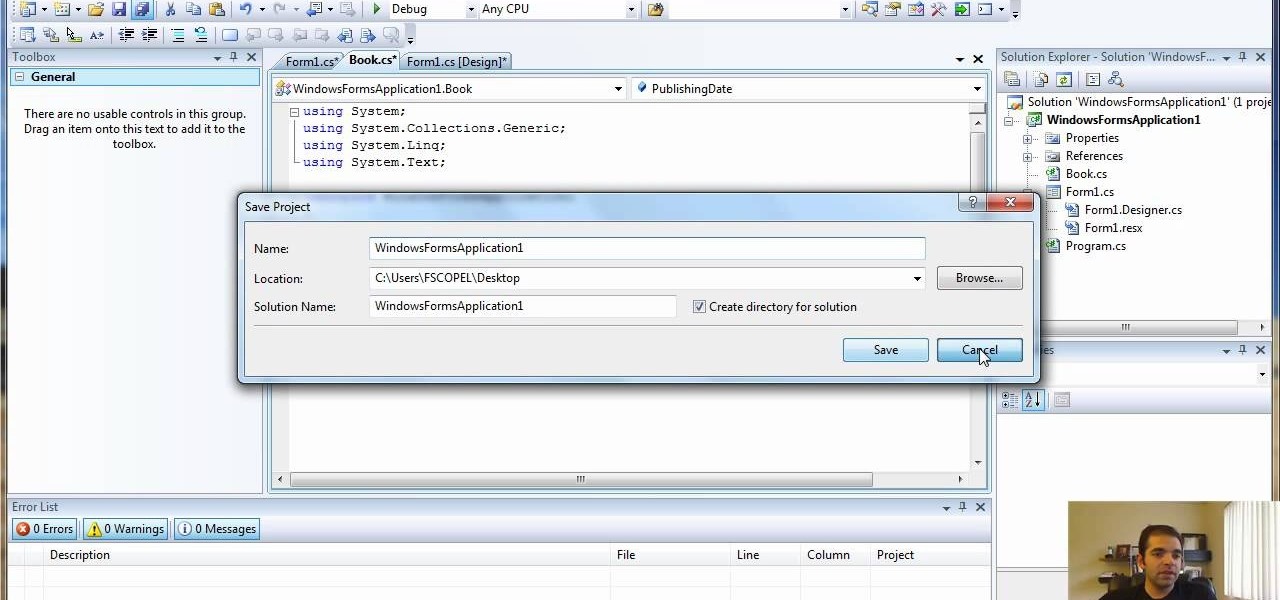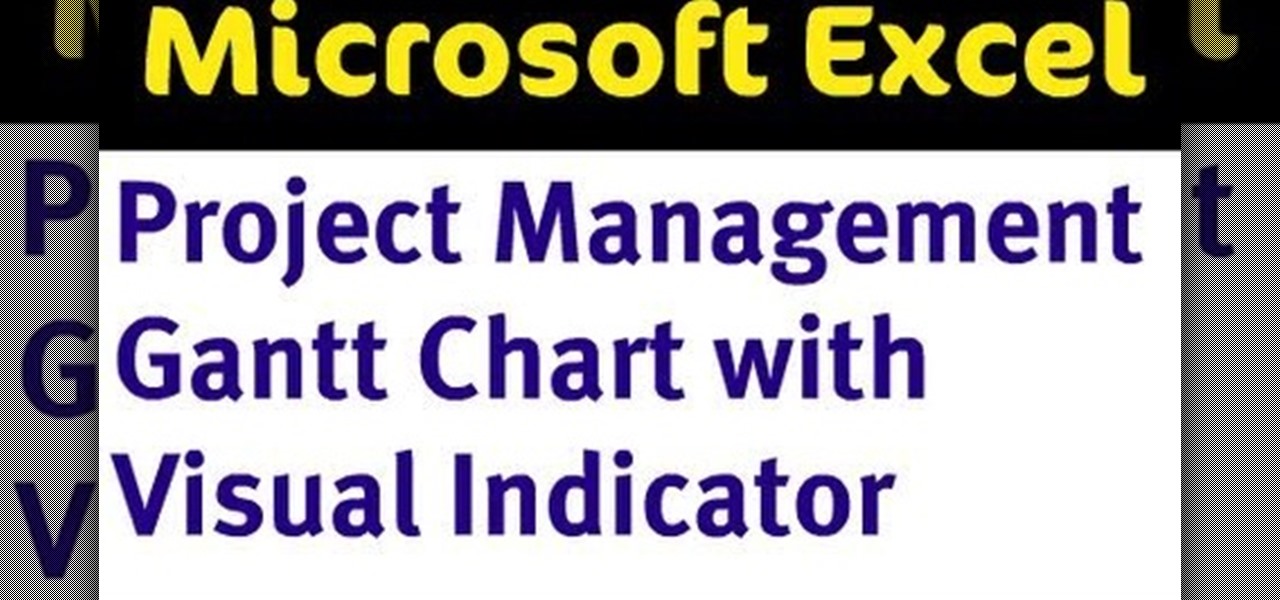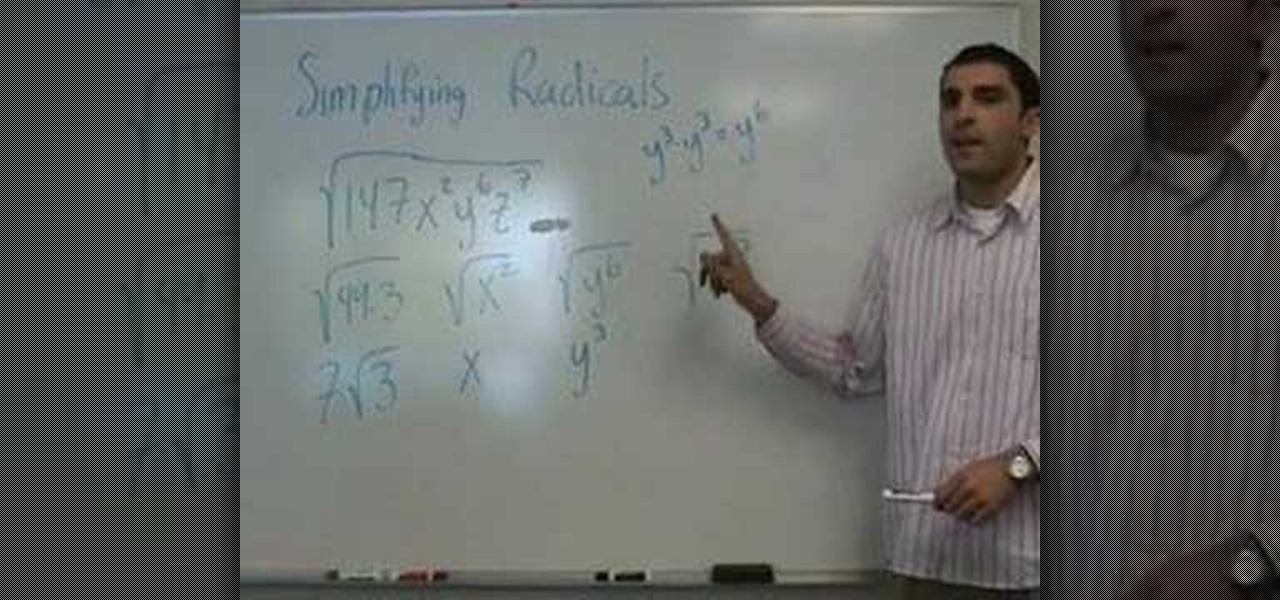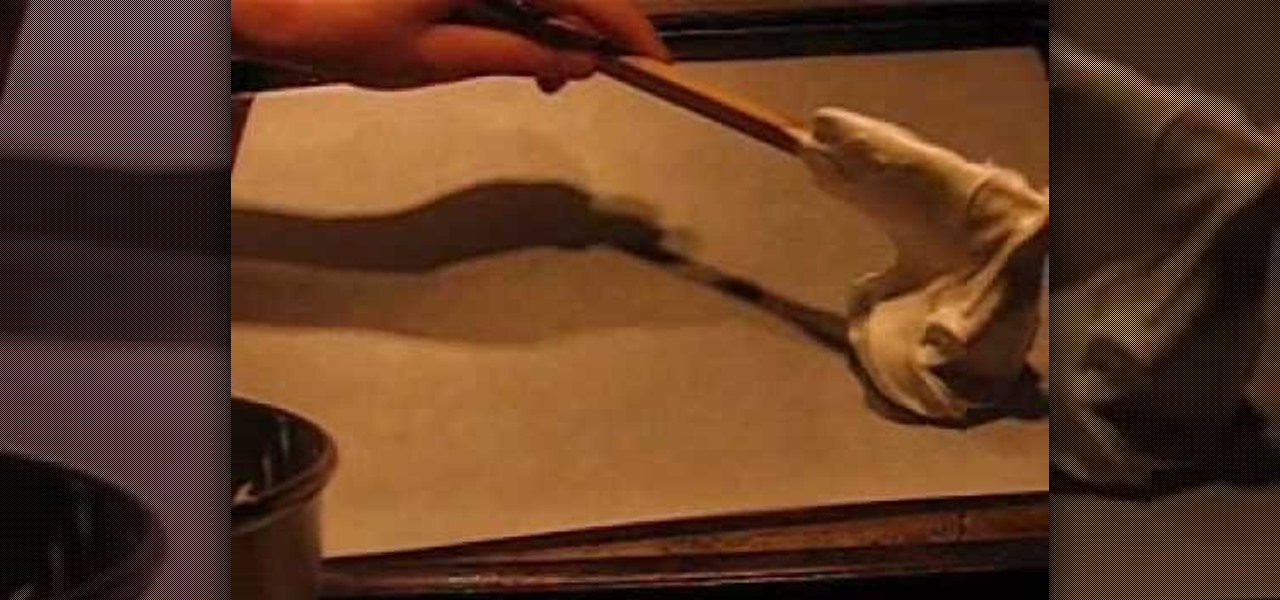Microsoft ASP.NET is a free technology that allows programmers to create dynamic web applications. ASP.NET can be used to create anything from small, personal websites through to large, enterprise-class web applications. All you need to get started with ASP.NET is the free .NET Framework and the free Visual Web Developer. This video tutorial uses a web template from oswd.org to demonstrate the use of Master Pages and how they are supported in Visual Studio 2008. Specifically, this Visual Stud...

In this video tutorial, Chris Pels will show how events are handled in master and individual content pages. Even though the end result of a master and individual content page is a single ASP.NET page rendered in the user's browser the event handling in each type of page is handled separately. If a control is located in the master page the corresponding event handler is located in the master page by default. The same is true for controls in the content page. See two approaches to having the ev...

Some messages take precedence over others, so having the same notification tone for all your threads isn't always the best solution. Fortunately, Samsung Messages has a simple option you can tweak to set custom sounds for specific chats to help you stay on top of priority conversations and reply much faster.

While WhatsApp remains one of the world's most popular messaging apps, you could only call or video chat with one friend at a time. To group audio or video chat, you'd have to use a different app, but that's no longer the case. Announced on July 30, 2018, WhatsApp now lets you group audio or video call with up to three more users on Android and iOS.

There's now more reasons to make sick workers stay home—a new game theory study suggests adequate hand washing and other illness-aversion tactics aren't as useful as we thought to keep you from getting infected when a virus or bacteria is circulating.

In this clip, you'll learn how to visual data with charts and graphs in MS Project 2010. Whether you're new to Microsoft's popular project management application or are just looking to better acquaint yourself with the Project 2010 workflow, you're sure to benefit from this free video software tutorial from Lynda. For more information, including detailed, step-by-step instructions, take a look.

In this video tutorial, you're going to jump into the world of C# programming and learn how to create a class. You'll need Microsoft Visual Studio and some C# knowledge. You'll also learn how to create objects and add a member to the class you made.

Check out how to save your user settings in Microsoft Visual Studio using C# programming, that way when you restart the program, it can remember some of your important information. This will specifically show you how to save your user settings using the .NET Framework instead of working with custom INI files.

Childcareland demonstrates how to make a Thanksgiving book of thanks with kids in this video. A book of thanks can be done by a group or an individual. It begins a title page which can be labeled to reflect whether it is an individual book called "My Book of Thanks" or an group book called "Our Book of Thanks" or a general book called "Book of Thanks". The back page is a blank match of the cover page. In the middle are five pages labeled "I'm thankful for" with a line for older children to wr...

Microsoft excel is a powerful tool used to work with numbers and data by filling them down in rows and columns of a table. Excels also supports macros, which are small scripts to automate certain functions. In Microsoft Excel you can select entire rows and columns using the range property. You can also use macros to select individual rows and columns as well as multiple variations of rows, columns, and individual cells all at once. In Excel a horizontal line of data is called as row and a ver...

When it comes to augmented reality apps, visually immersive experiences are plentiful, but audio experiences are somewhat underrepresented. A new app for iPhones and iPads seeks to shift the AR paradigm toward the latter.

It's no secret that Google stores your search history in order to provide you with targeted ads when surfing the web. What's even more interesting (or freaky) is that your Google Now voice searches are also being stored, and you can actually listen to them right now.

For my money, one of the greatest improvements brought about from the smartphone revolution is the advent of visual voicemail. No longer do we have to slog through dial menus or trudge through every single message to get to the next. We can just look at our messages, right there on our screens, organized neatly like emails or text messages.

In addition to being a great way to share content and information that are also using Google+, additional sharing features in Google+ allow you to send content and information to other individuals who do not use the service. You can even import your address book to make sharing even easier.

The Hangouts feature of Google+ allows you to interact with and talk to different Google+ users and circles via your webcam. Hangouts is a great way to have a video conference with several different individuals and is similar to the Group Call feature of Skype.

If you were one of the lucky individuals to score a TouchPad before HP discountinued them, you will need to proceed through the initial setup wizard when you turn on the device for the first time, or after performing a data wipe and reset on the tablet. This guide will walk you through everything from accepting the terms & conditions, connecting to a Wi-Fi network, and creating a webOS account for the first time.

Now that you've imported your footage into Windows Live Movie Maker, you're ready to edit it. A good first step is to trim the beginning and end points of the individual clips that will go on to make up your movie. This clip from Vimeo's excellent Video 101 series of video tutorials will teach you how to do precisely that.

Ready to edit your footage in Windows Live Movie Maker? First, you'll need to move the individual clips from your camera to your computer. This installment in Vimeo's excellent Video 101 series of covers all of the basics—connecting your camera, copying the files over and, finally, importing them into your video editor of choice.

Isolation is an important part of hip-hop dancing. It involves moving individual parts of your body without moving the rest, either quickly or slowly depending on the dance. This video will show you some ways that you can use isolation to improve your dancing and get better moves.

If you have a circular or semicircular protractor like the one used in this video, making a pie chart is as easy as – well — pie. This will teach you how to use your protractor to measure out each individual slice in your pie chart. Learn how to visualize statistical data through hand-drawn pie charts with this free video math lesson.

A below elbow arm amputee shows how to open bottles one handed, without a prosthetic device. This technique is also great for people with arthritis pain, cerebral palsy, weak joints, stroke, and people who want to be ready for the worst-case-scenario that they suddenly have only one free hand and have to dismantle a bomb that is hidden inside a bottle! This is a great tutorial for handicapped, disabled or individuals that have lost a limb to amputation.

The oyster stitch is an isolated stitch. It is a combination stitch using the twisted detached chain stitch which is "surrounded" by an "open" chain stitch, or even a fly stitch. The oyster stitch makes a filled oval shape, suitable for flower petals or individual buds and accents. Watch this video from Needle 'n Thread to see how it's done.

In Jiu Jitsu the standard goose neck wrist lock may not work of very stong individuals. That means that your level of force must go up in order to deal with the increased resistance.

Need some help figuring out how to turn on visual previews for opened websites in Mozilla Firefox 3.6? It's easy! So easy, in fact, that this video guide can present a complete overview of the process in just under two minutes' time. For more information, including complete instructions, watch this Firefox user's guide.

MapForce includes a powerful visual function builder that lets you create new data processing functions in a graphical way using existing functions and libraries. Learn how to combine multiple separate functions that returns a single result with this tutorial.

A video about how to learn to program with vb6 (Visual Basic 6) this is a very basic Tutorial for 1st time users. We're going to learn a little bit about labels and timers.

Adding a visual indicator to an Excel Gantt chart of how far into the project you are.

Japanese artist and visual designer Akira Nakayasu creates robotic plants that not only respond to human touch, but anticipate human touch.

In Studio One, you can drag and drop workflow. Open a song in Studio One. Here, you can isolate particular instruments. Alt + click, will allow you to isolate. You can search a list of plug-ins in the mixer or press F7 to open the effects browser. You can also drag and drop the gate onto a mix.

In this video tutorial, viewers learn how to build a movie from individual clips in iMovie. Using clips in iMovie will easily allow users to create a movie. On the right side of the screen in iMovie, there will be a library of all the clips and images that you have imported. Click on the Clips Viewer to arrange the clips in an order that you would like. Just drag them to the clip viewer. You can change the position by dragging a clip over another. Click on the time line viewer to see how long...

In this video the instructor shows who to simplify radicals. If you have a term inside a square root the first thing you need to do is try to factorize it. First factorize the numerical term. Write down the numerical terms as a product of any perfect squares. Now split the original radical expression in the form of individual terms of different variables. Now you can pull out the perfect square numerical factors out of the radical. Similarly for the variable terms write the variables as power...

In this video the instructor shows how to graph a piecewise defined function. A piecewise defined function is a function that is defined in separate pieces. In these kind of functions, for different ranges of the value of x, you are given different small functions, all of which together make the whole function. This means your equation of the function is given in the form of smaller functions. Now to graph these kind of equations all you have to do is graph the individual equations in the sam...

Learn to cook like a professional chef from the comfort of your own home with this fun and entertaining video on creating individual meringue shells. Don't throw away your money by buying store bought finished products and create this tasty treat at home. Beat together all your ingredients as outlined in the step by step video, pop them in the oven, top with your favorite fruit and whipped or lemon cream and you're ready to eat. You're friends will think you spent hours on these delicious des...

If you're new to the Visual Basic IDE, looking to brush up on your VB programming skills, or simply have a burning desire to code a simple calculator, this three-part video lesson is for you.

YouTube may have started out as a video-sharing site, but these days a lot of people use it as a source for music. When I'm browsing the internet on my desktop, I usually have a YouTube tab open in the background playing some music.

In this clip, you'll learn about basic form control within Visual Basic 6. Whether you're new to Microsoft's popular event-driven program language & IDE or a seasoned developer merely looking to improve your chops, you're sure to find benefit in this free Visual Basic programming lesson. For more information, including a complete demonstration and detailed, step-by-step instructions, take a look.

Set the screen on fire with this awesome Visual FX trick in Sony Vegas pro 9. Watch this video to learn how to add a flame into your video using Sony Vegas editing software. This is a simple, but very impressive, visual effect.

Interested in setting up visual voicemail on your Google Android smartphone? This clip will teach you everything you need to know. It's easy! So easy, in fact, that this mobile phone hacker's guide can present a complete overview of the process in about four minutes. For more information, including detailed, step-by-step instructions, take a look!

In this clip, you'll learn how to create a File Explorer within a VB app. Whether you're new to Microsoft's popular event-driven program language & IDE or a seasoned developer merely looking to improve your chops, you're sure to find benefit in this free Visual Basic programming lesson. For more information, including a complete demonstration and detailed, step-by-step instructions, take a look.

In this clip, you'll learn how to work with EoF or end-of-file statements within MS VB apps. Whether you're new to Microsoft's popular event-driven program language & IDE or a seasoned developer merely looking to improve your chops, you're sure to find benefit in this free Visual Basic programming lesson. For more information, including a complete demonstration and detailed, step-by-step instructions, take a look.