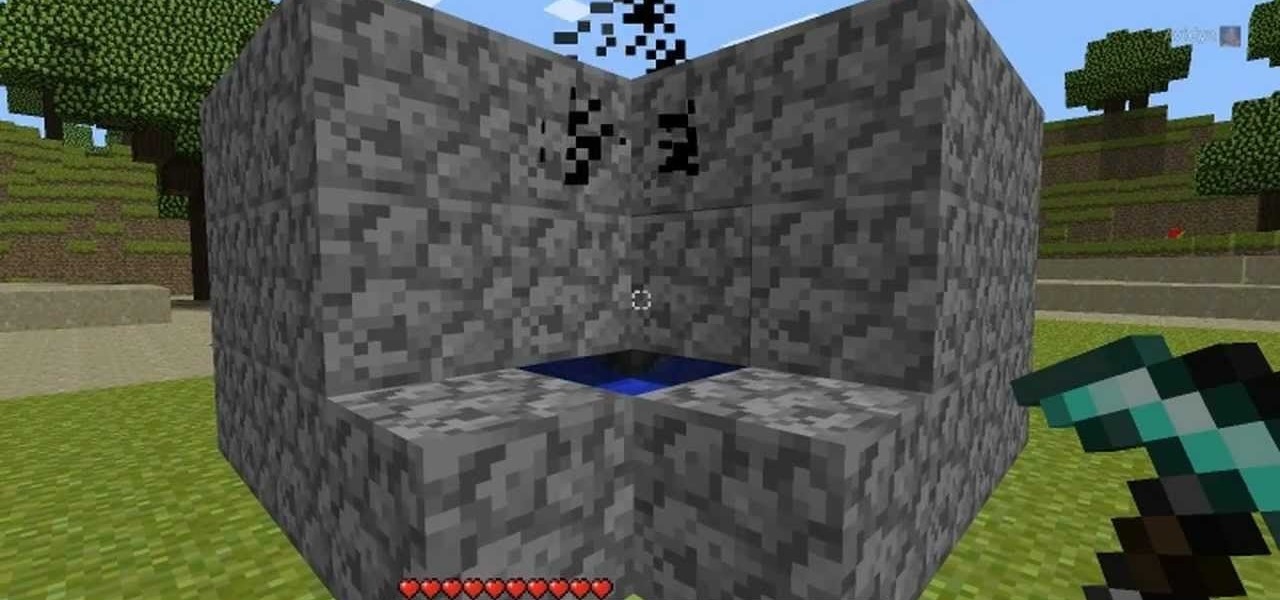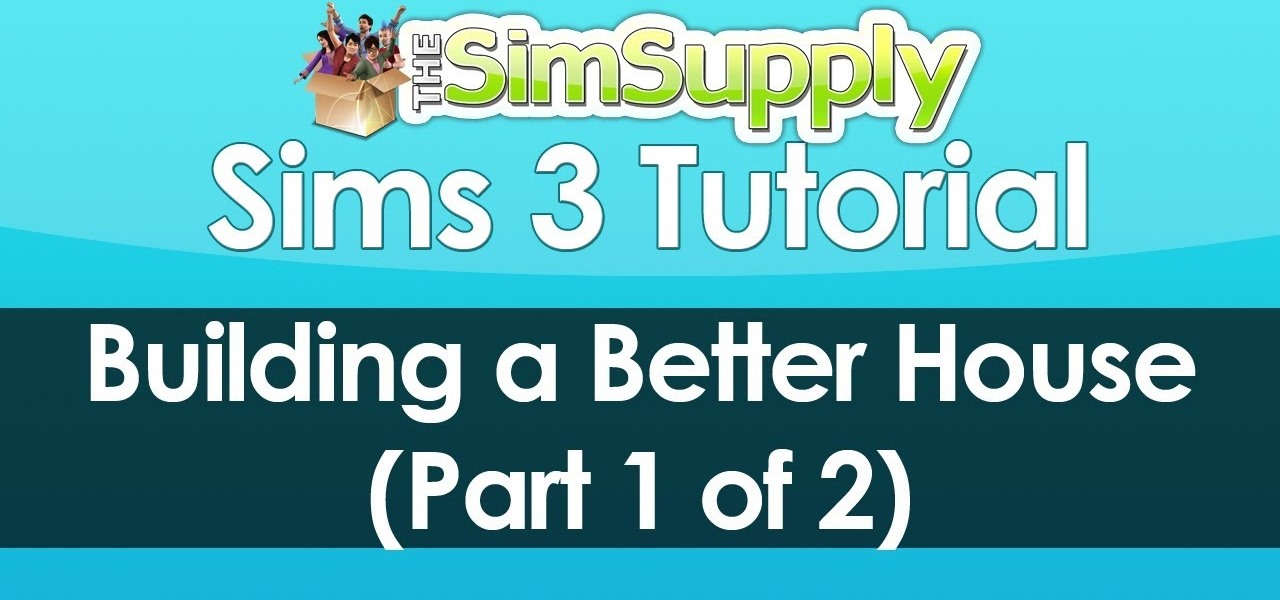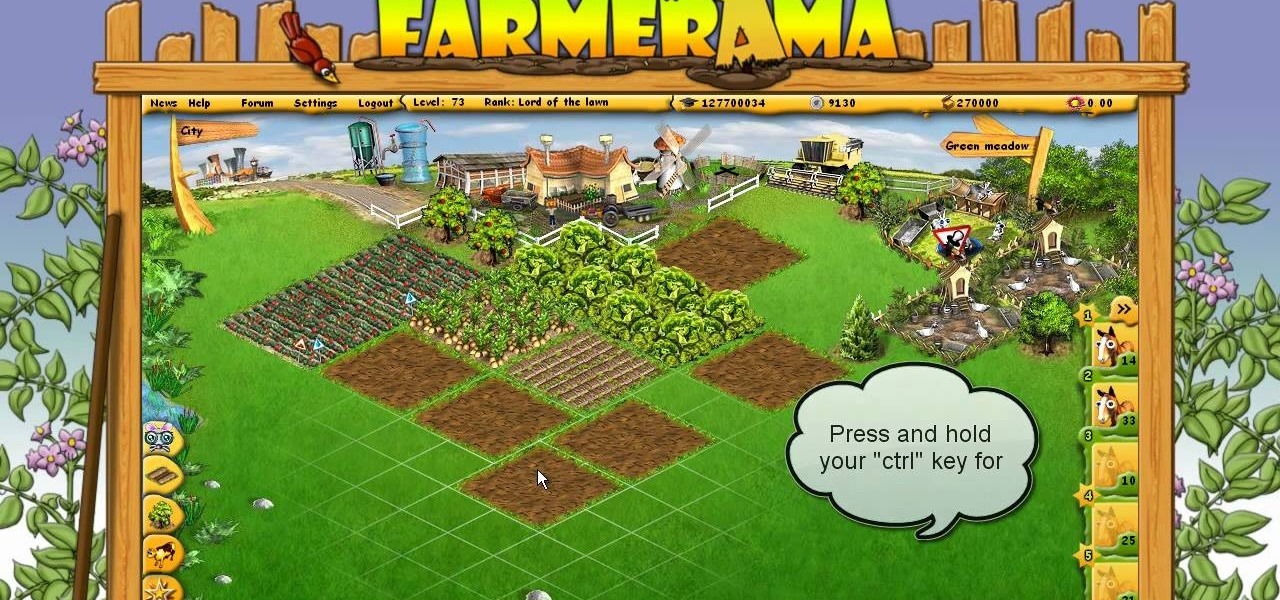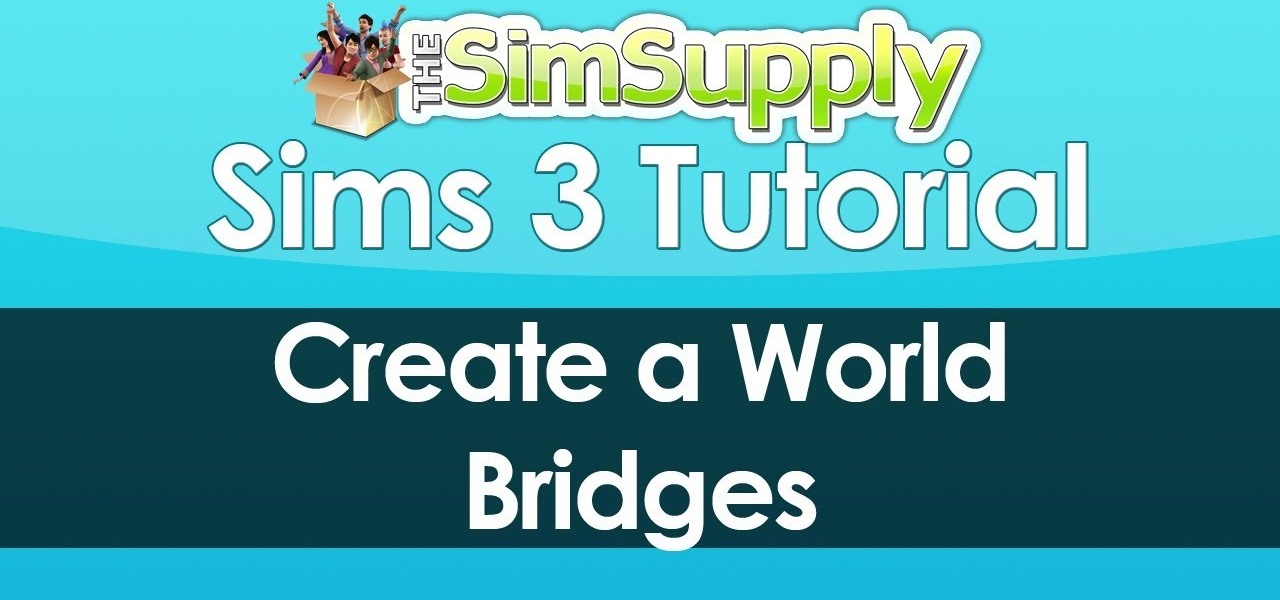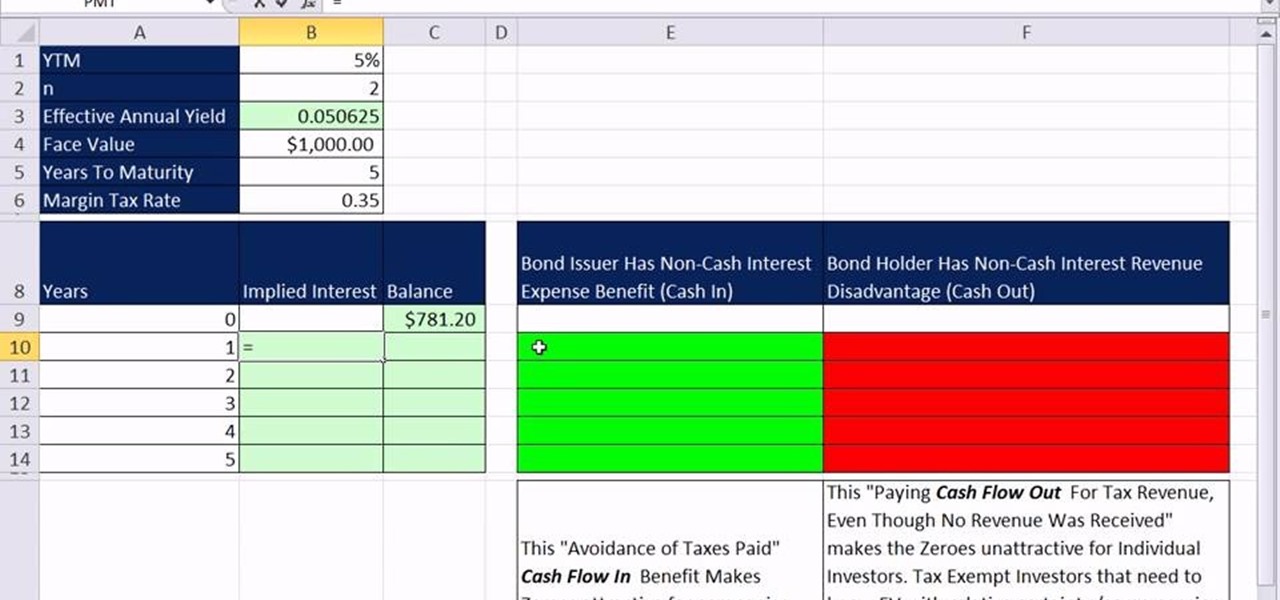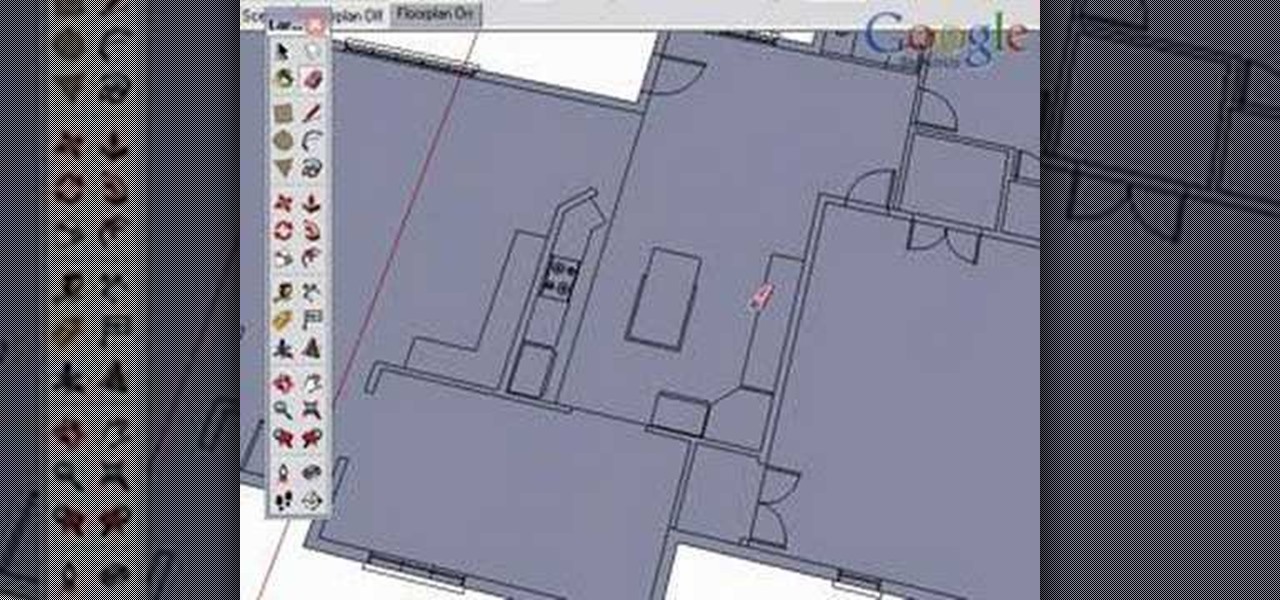Maybe you want to hide your farm from others. Or maybe you just like the idea of building an underground farm in Minecraft. Besides the room itself, you'll need a fair amount of wood, water, dirt, seeds, and a hoe to construct this.

This is a basic instruction video on how cannons work within Minecraft. You're shown how to build one using stone, water and redstone. After you've tested your circuitry, load it up with a few blocks of TNT and then start firing away!

By building a timer, you can delay your cannons going off until you're safely away from them. This tutorial shows you how to use redstone and an efficient layout to create a delayed reaction timer on your cannons in Minecraft.

Delve into the Underworld! This tutorial shows you how to build a portal into the Nether in your game of Minecraft. You will need lots of obsidian to build this, so find a pool of still lava as your first step.

Torches help you find your way at night time and when you're mining and building things underground. This tutorial shows you how to create some basic torches first, and then you're shown how to construct a functioning furnace in Minecraft.

Stop hoofing it! This Minecraft player's guide will teach you everything you need to know to build a minecart station with redstone. For complete instructions, watch the video!

Want to build a cobblestone generator but would prefer that it not take up too much space? This gamer's guide will walk you through the construction of a lean cobblestone machine. For complete instructions, watch the video!

You can build your own Nether Gate mold in Minecraft! And the best part is, you won't even need some diamond tools to do it! All you need is some buckets of water, dirt and lava... and a lot of patience.

Because everything is better with lava! Most Minecraft traps use water to drown monsters, but you can use lava to trap your monsters! This trap is best built within a cave, since you will need a lot of stone to contain the lava.

Don't want to use INVedit for more Minecraft resources? You can build a well to get infinite water, and a firepit that will keep burning for a long time. This short Minecraft tutorial shows you how you can accomplish both!

Being able to hide your redstone makes your trap look a little nicer, and also reduces the possibility of accidentally disturbing the line of redstone. This tutorial shows you a creative way to hide your lines of redstone wiring when building Minecraft traps.

This build will let you blow up 28 blocks of TNT at once, which can help you in your Minecraft rocket program. You'll need at least some stone, and a shovel to hollow out where you want to build your launch pad.

This tutorial shows you several different launch pads, from the simple to complex, for you to be able to construct and detonate in the game Minecraft. Useful for blowing up zombies, launching mine carts, or to build it just for fun!

Make sure you have piles and piles of dirt before you start this project! Not for a beginner at Minecraft, this tutorial shows you how to build your own underwater base. All you have to do is drop dirt and stone into the water, and then hollow it out.

You don't have to start your first night hiding in a cave on Minecraft! This tutorial shows you how you can get started on your first night in Minecraft by building an easy, zombie proof shelter that will help you survive your first few nights.

This technique is a simple way to get easy, perfect circles when trying to build in MineCraft. You can make a good template or stencil just by using the circle tool available in MS Paint. Then transfer the pixel data from Paint to MineCraft!

How can you add your own creativity to the construction and architecture aspects of Sims 3? Make sure your sims are living the life they deserve in comfortable and attractive houses! Add extensions, bay windows, yards, nooks and other details to make a more interesting house in Sims 3.

You can easily attach garages to your foundation homes when you're building a house in Sims 3! You'll need to open up the cheat editor first, but you only need to enter a few commands to make the garage work with the rest of the house.

Want to port your love of all things Twilight to Sims 3? You can build a replica of the Cullen house as featured in the Twilight film, right in your Sims game! This tutorial shows you exactly how to construct this spacious vampire mansion.

Build comfortable family dwelling for your sims to live in! This Sims 3 video cast shows you how to build a lovely split level home for your sims, complete with two garages, flooring unique to each room and several bedrooms.

Want to make sure your sims live in a classy, elegant house? This tutorial shows you how to build a lovely, art deco style mansion from the ground up, complete with multiple stories, a garage, Spanish roofs and an expansive backyard.

Want to give your sim family the traditional family home with the yard and the white picket fence? This tutorial shows you how to build the house that is in everyone's mind when they think of a traditional family home.

Want to watch your sims swim? You can by adding in a pool window! This tutorial shows you how to build a window into a pool that you're adding to your sims house. Just follow along in the house builder!

Can't resist farming sims? Try the new, free to play, browser-based farming game, Farmerama! This brief tutorial shows you how to build your farm faster by making judicious use of the Ctrl key as a shortcut or hotkey for certain actions.

If you don't have the right expansion, or just don't want to use the basement tool, here's a different way for you to build a basement into your Sims house. You can use this alternate method instead of the basement tool.

With the Sims 3 World Builder toolset, you can create almost any kind of world imaginable. This tutorial focuses on bridges - how to build them, where to place them and how to make them go over rivers so your sims can drive across it!

The limit to the heights of buildings in Sims 3 is five stories, so what to do if you have your heart set on urban sims? You can certainly create the mockup of a skyscraper by following this tutorial that shows you how to build something that at least has the appearance of a tall building.

As you might guess, one of the domains in which Microsoft Excel really excels is finance math. Brush up on the stuff for your next or current job with this how-to. In this tutorial from everyone's favorite digital spreadsheet guru, YouTube's ExcelIsFun, the 54th installment in his "Excel Finance Class" series of free video lessons, you'll learn how to build an early zero-coupon bond amortization table in Excel.

Now you too can build your own prop of eldritch horror! Guaranteed to induce a SAN check in anyone who sees it, this tutorial shows you how to build a set of flexible Cthulhu tentacles out of one inch furniture foam, half inch furniture foam, steel wire, pantyhose, one inch PVC tubing, epoxy and a jar of latex.

As you might guess, one of the domains in which Microsoft Excel really excels is finance math. Brush up on the stuff for your next or current job with this how-to. In this tutorial from everyone's favorite digital spreadsheet guru, YouTube's ExcelIsFun, the 4nd installment in his "Excel Finance Class" series of free video lessons, you'll learn how to build an amortization table for a consumer loan in Excel with the PMT function.

As you might guess, one of the domains in which Microsoft Excel really excels is finance math. Brush up on the stuff for your next or current job with this how-to. In this tutorial from everyone's favorite digital spreadsheet guru, YouTube's ExcelIsFun, the 44th installment in his "Excel Finance Class" series of free video lessons, you'll learn how to build an amortization table for a deep discount loan in Excel.

In this brief health-minded video tutorial from ICYou, we learn about the benefits and strength-building potential of the cross-training exercise method. For details, and to get started creating and following your own custom cross-training exercise routine, watch this free video guide.

In this video we learn how to build a snowboard box. First, decide on a size for your box and write out the dimensions. Then, buy your frame for the box and follow the structure of the box with it having four sides. After you have built the frame, put on the wood to complete the sides and make the box enclosed. Use screws placed into the frame to make sure it's completely secure. You may also want to install handles so this is easier to handle. Once you're finished with your box you can paint...

If you build your puppy an exercise pen, you can leave him alone while you go out and not worry about your house. This tutorial shows you how to build an ideal exercise pen to keep your puppy which they will enjoy.

Make a toy house out of wooden building blocks. You'll need one square block for the body of the house and a triangular prism for the roof. You'll also need paint in several colors and a paint brush, as well as glue and a black marker.

Everything's going HD these days, even blockbuster movies. So, make sure your editing system is up to date, because working with high-definition video footage is a pain if you don't have the right equipment. This video will show you how you can build the ultimate graphics and multimedia workstation with blazing performance for real-time HD video editing. Use a Nvidia Quadro FX4800 card with 192 cores and you're set!

In this clip, you'll learn how to implement an administrative back end when building a PHP-based content management system. Whether you're new to the PHP: Hypertext Preprocessor scripting language or are a seasoned web developer merely looking to improve your chops, you're sure to find benefit in this free video programming lesson. For more information, including detailed, step-by-step instructions, take a look

Use a CAD plan as a reference for your Google SketchUp project. This tutorial shows you how to use the rectangle tool to create building walls and outline your building for SketchUp. Use the eraser tool afterwards so you can erase unneeded lines.

In this clip, you'll learn how to build a Silverlight application that permits users to switch between two or more pages. Whether you're new to Microsoft's popular web application framework or a seasoned web developer merely looking to improve your chops, you're sure to find benefit in this free MS Silverlight programming lesson. For more information, including a complete demonstration and detailed, step-by-step instructions, take a look.

The Text Area Component is a tool available to website developers who are using Adobe Flash CS4 to build their website, and it designates a specific area of your field as text-based. You can also set up these fields as either editable or non-editable.