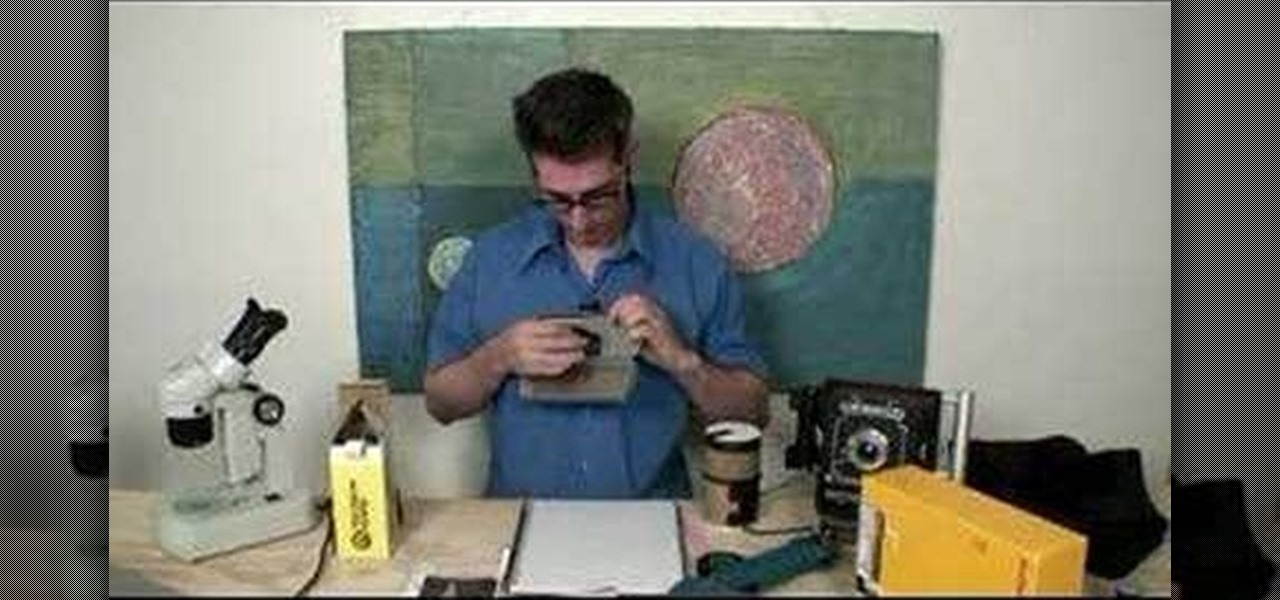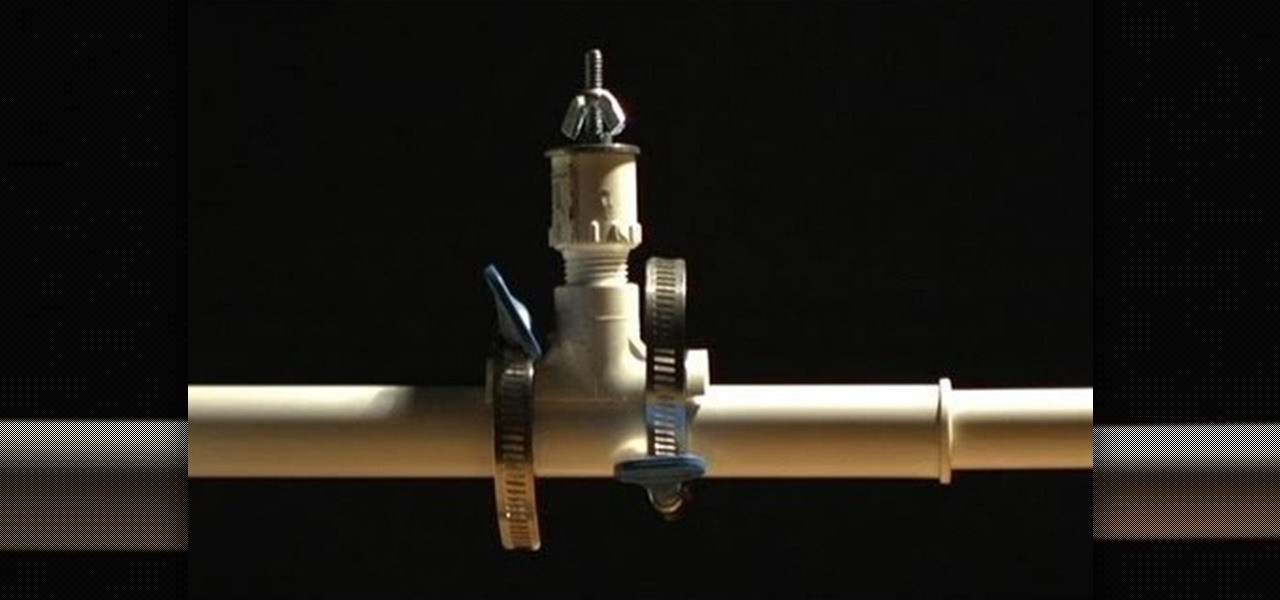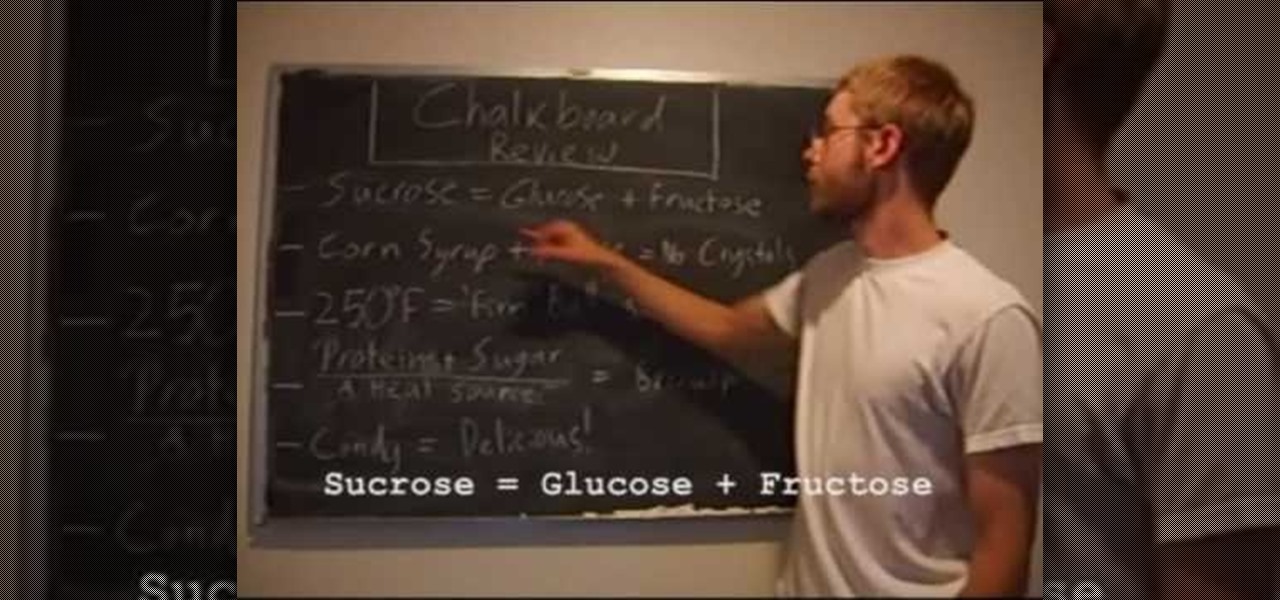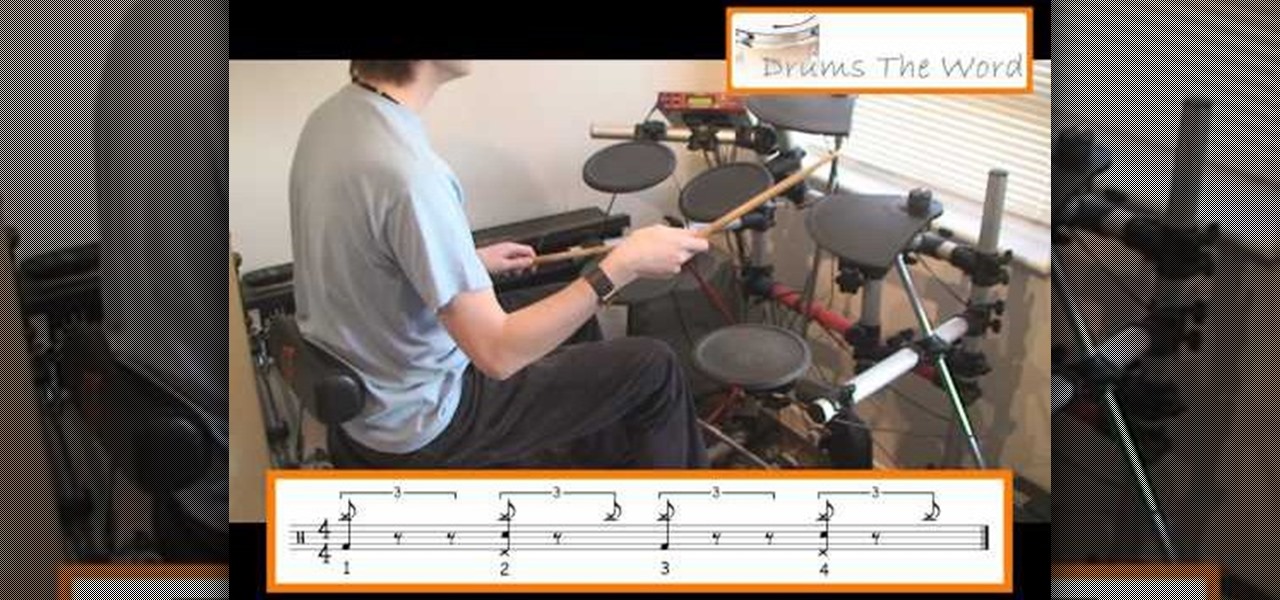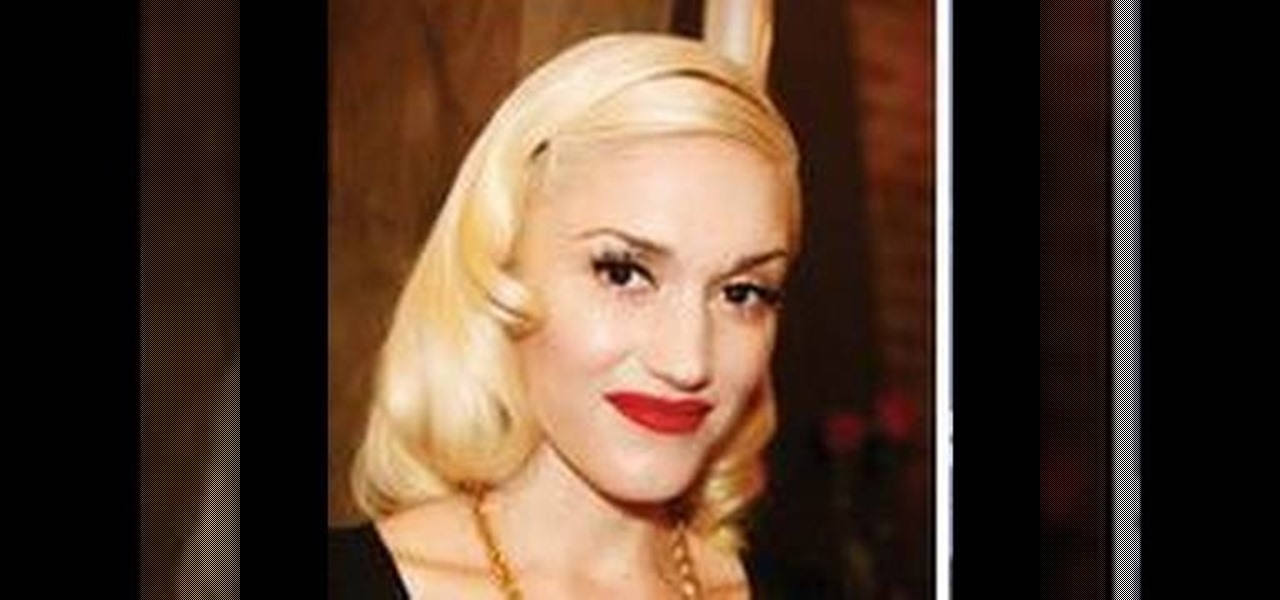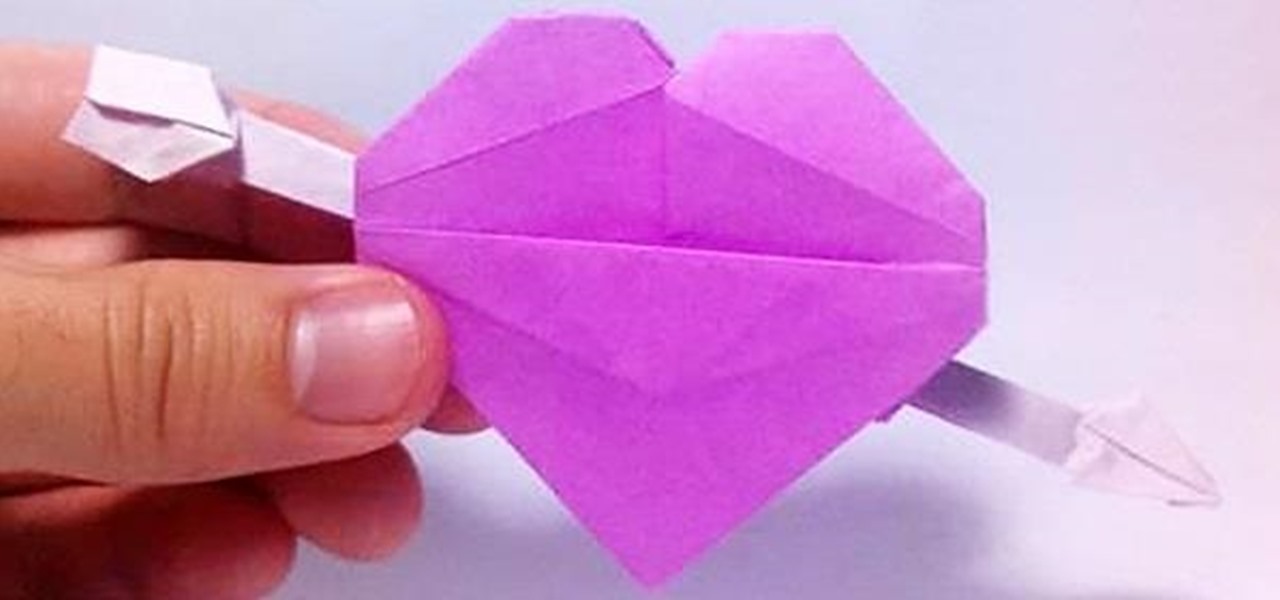Light painting or light writing is one of the coolest of the coolest multimedia arts. It consists of setting a camera for a very long exposure in a dark area, then moving light sources around in front of the camera. When the aperture finally closes, you will have a photo where the light is preserved everywhere it was. Basically, you've drawn on a photo with light. How cool is that? This video will show you how to do it quickly and easily, allowing you and your friends to enjoy this exciting n...

When you're shooting a film, being able to see what you're shooting well and adjust on the fly is crucial. With the tiny screen on most cheap cameras, this is kind of a crapshoot. This video will show you a cheap way to solve this problem: converting a car $50 car LCD screen into a portable video monitor that you can attach to your camera and run off of batteries on set. The screen is probably bigger and nicer than the one on your camera, and will improve the quality and productivity of your ...

Every time an actor or actress goes in for an audition for a film role, no matter if it's an indie film, school film or Hollywood blockbuster, most auditions use digital video cameras to record them for future reference. You want to make sure your makeup is just perfect for the camera. Not too much and not too little. The point is just to accentuate the face. Watch this two-parter to learn how to apply suitable make-up for these auditions.

Snake cams have become the epitome of high-tech gadgets on television and in movies. In 24, Jack Bauer is always using a snake camera to check for terrorists on the other side of the door. The video game Splinter Cell has made the snake cam an integral part to Sam Fisher's arsenal. And almost every spy movie features its use at one point or another.

Want to work with RAW image files in Adobe Photoshop? With the Adobe Camera Raw plug-in, it's easy. Whether you're new to Adobe's popular image editing software or simply looking to pick up a few new tips and tricks, you're sure to benefit from this free video tutorial from Tutvid. For more information, and to get started using and editing RAW image files in Photoshop yourself, watch this graphic designer's guide.

In this how to video, you will learn how to dismantle an Xbox 360 vision camera. First, take off the sticker on the bottom with a knife. Next, unscrew the the screws on the bottom. You should note that the sticker is really easy to place back on. There will be two screws revealed once the sticker is off. Unscrew these to access the inside of the camera. The bottom plate will come right off now. There are two more screws holding the inside of the camera. Unscrew these to entirely dismantle the...

Tony Reale shows you how to mod a pro-sumer Canon HV30 camera rig in order to give it a more professional setup. Here are the items he uses:

Did you ever have trouble keeping a steady shot with a camera or camcorder when you didn't have a tripod ready? In this video, Steve from Cameras Brookwood shows you why a Manfrotto Super Clamp might just be the tool for you. A Super Clamp can open up to three inches and attaches any camera weighing up to fifteen kilograms to a post, beam, or table. To use the Super Clamp, open it fully and place it around the object that you want to attach it to. Turn the crank until the Super Clamp is snug,...

Nick from Greyscale Gorilla shows you how to do intermediate level camera animation in After Effects. He also demonstrates 3d layers and the use of depth of field for creating believable and realistic VFX.

This video shows you how to use the backup camera on a 2010 Toyota 4Runner to assist in backing up. The 4Runners that are equipped with the available navigational system also have the backup camera. When you shift into reverse, the navigation screen display changes and shows you what the camera sees behind the vehicle. There are also select models that are not equipped with the navigational system that are equipped with a backup camera. This select 4Runner has the rear view displayed in the r...

PixelPerfect teaches you everything you need to know about being a digital artist. Learn tips and tricks to turn your regular vacation photos into works of art worthy of museums.

MatttChapman shows you how to build a guerilla-style camera dolly to add to your filmmaking bag of tricks. This guerilla dolly is so simple, made with a rain gutter and cover from a local hardware store. This is ingenuity at its best. Don't spend a ton of money for a dolly to simply pan, build this rain gutter dolly!

Have a Cambox portable/professional DVR? Well, if you're one of the lucky few, then this video tutorial from Vofoo could help you out.

Turn an old tennis ball into a nifty camera tripod in just minutes. Inspired by an Instructables.com project: http://www.instructables.com/id/SDMK5MWFDO29GEZ/

A light meter can prove to be an invaluable tool on any film set, allowing you to quickly and efficiently set lights and know the correct exposure values of those lights. Light meters were initially designed for still photographers and cinematographers can easily calibrate them to a given film stock speed for shooting film. But what about today’s digital cinematographer? I’m glad you asked. In this video tutorial you'll see how you can use a light meter to quickly and efficiently light a scen...

Check out this instructional cinematography video to learn how to install the Nikon mount on a professional RED ONE camera. This is not an official method, but simply one way to do it until RED officially releases its own how to video. If you don't have steady hands, you may want to take more precautions into covering the sensor while you work. This video tutorial does an excellent job of guiding you step by step along the way to better utilize your RED ONE camera.

See how to use the Sony Hi-Def PMW-EX3 digital camera, with a little help from Philip Bloom. This is a great video to teach you everything you need to know about this high definition camera, perfect for your short film.

Check out these tips on how to take perfect sunsets with your camera.

The guys at Indy Mogul show you the Camera Crane (turbo mini jib) that ANYONE can afford! Attach it to your tripod and that good looking girl in your English class might mistake you for George Lucas...not sure if that'll help your chances with her, though.

A steadicam can mean the difference between a professional and steady wide shot of Victorian era London or a wobbly, user-generated content-esque portrayal of some old lamps and streets. Having control over how your camera moves is so vital to good film production.

Learn how to take photographs without a lens and develop film in your bathroom. Taken from the masters of the "weekend project", Bre Pettis and Make Magazine, you are sure to get some entertainment out of creating a camera and darkroom. Make sure to download the PDF to get all the details.

Camera shake is often an unwanted effect in photography, when a telephoto lens or long shutter speed has been used for a camera that hasn't been stabilized. The images subject to camera shake appear blurry and smeared, which is often considered an error - though some photographers find artistic value in camera shake and purposefully try to cause the effect in their art.

White balance is an important aspect of photography. Balance your camera correctly and you will take impressive pictures, balance it poorly and your photos will appear washed out or blurry.

When buying a camera flash, make sure it is compatible with the camera and can act as a fill flash for daylight photographs. Purchase a camera flash with the tips in this free instructional video on photography tips from a professional photographer. Now you will know what to do when you are hunting for a camera flash.

This tutorial video sequence will show you how to make a home made underwater camera housing for your camera. for under $50. This apparatus is made using a pvc pipe , a end cap , perspexs, and a screw end lid with rubber seal. This is a great way to keep your camera dry when making underwater shots.

This episode of Take Zer0 discusses the differences between the multi-camera format used in television, and the single-camera setup most often used in film production. Since it's likely that indie filmmakers have access to only one camera, we will explain and offer examples of how to efficiently shoot multiple takes with one camera to convey a single action.

If you're a filmmaker with bigger ideas than your budget, Indy Mogul is here to help with Backyard FX. Learn how to build a camera mount for a car that costs less than 40 dollars. Using suctions cups, you can rig a camera on the front of a car.

If you are interested in low-budget filmmaking, this video will show you a clever way to construct a camera mount. Instead of spending money on a tripod or camera mount, pick up a few materials from a hardware store and make your own.

Will your camera refuse to run? Is your viewfinder just one blank screen? This video takes some common problems users might experience when trying to film with the Arriflex S camera, and shows you some easy and quick solutions for all of them.

Camera mapper is a function in Adobe After Effects that lets you take a static, 2-D image and turn into a dynamic 3-D shot. Create a zoom feature and make it look like you have a camera panning through the picture!

In this tutorial, we learn how to make caramel candies. Ingredients include: 1 cup granulated sugar, 1/4 c light corn syrup, 4 tbsp salted butter, 1 c heavy cream, and 1 tsp vanilla. To create this, you will combine all your ingredients in a large pot, stirring a little bit. Once the mixture has turned into caramel, stick a thermometer to make sure it's reached 250 degrees. When it is finished, pour this into a baking dish. Once you do this, smooth it out to cover the surface, then wait for i...

In this tutorial, we learn how to operate the backup camera on the 2010 Prius. The Prius models can come equipped with a navigation and a backup camera. When you shift into reverse, the navigation screen will change to show what the camera sees behind the vehicle. You will also hear a repeating beep to indicate that you are going in reverse. This is a great tool to use while you are backing up your vehicle, which can help you avoid small things in the road. This is also a great tool to help a...

In this video, we learn how to clear Firefox location bar and browsing history. To get rid of an individual one, use your keyboard to go to the one you don't want. Then, press shift+delete and that one will be deleted. To remove them all, go to tools then click on "clear private data". Check the box of the browsing history, then click on the button to clear all the data. If you still have items in the list on your browser, then that means you have those websites bookmarked. To remove those, y...

The drum beat pattern for jazz drumming is sometimes called 'spang a lang' or 'ride cymbal pattern.' This is a very common, groovy drum pattern. In this video, the pattern is broken down into individual beats using both the ride cymbal and hi hat drums.

Think there's only one way to apply makeup? While it's true that the same general rules apply to shaping your brows and applying foundation, certain makeup tasks like putting on eyeshadow and blush vary in method depending on individual traits like the shape of your face and your eye color.

In this tutorial, we learn how to create a Gwen Stefani inspired pin-up hairstyle. Start off by brushing your hair out, then use a curling iron to curl individual section of hair, then when you are done with each section, pin it up in a cylinder like shape. Continue to do this throughout your entire head of hair. When you are done, take your hair out of the pins and gently brush through it. Make sure to brush easy to avoid making your hair too frizzy. After this, use hair gel and comb through...

Is it tea time once again? We're sure you and your guests adore your cucumber and mayo tea sandwiches and your onion-marinated mushrooms, but how about spicing things up once in a while? While you don't usually imagine Moroccan cookies when you think about high English tea, these Moroccan cookies may just be the perfect compliment to a fresh kettle of Earl Gray.

In this tutorial, we learn how to covert a matchbox into a camera. First, take your matchbox and cut out the bottom, then cut out a square piece. After this, paint the inside of it black with a marker. Next, cut a small hole in the top of the box. After this, cut a small square out of a soda can and hammer a small hole in the metal square. Now, tape the metal to the match top box, then cut the excess tape off. After this, take the bottom off of the top and place it over the metal hole in the ...

Have you ever found a camera lens that you forgot you left in the basement or garage? Have you ever been shooting out in the rain and lost track of time? If any of these things have happened to your camera, you may have developed a fungus. Not to worry! It is much easier than you would think to clean a fungus off your camera. This tutorial will walk you through the process, step by step so that you clean your lens safely and perfectly every time.

Drugstore valentines? Pssh, why would you want to get the same cards every other kid is passing around on Valentine's Day when you can make your own?