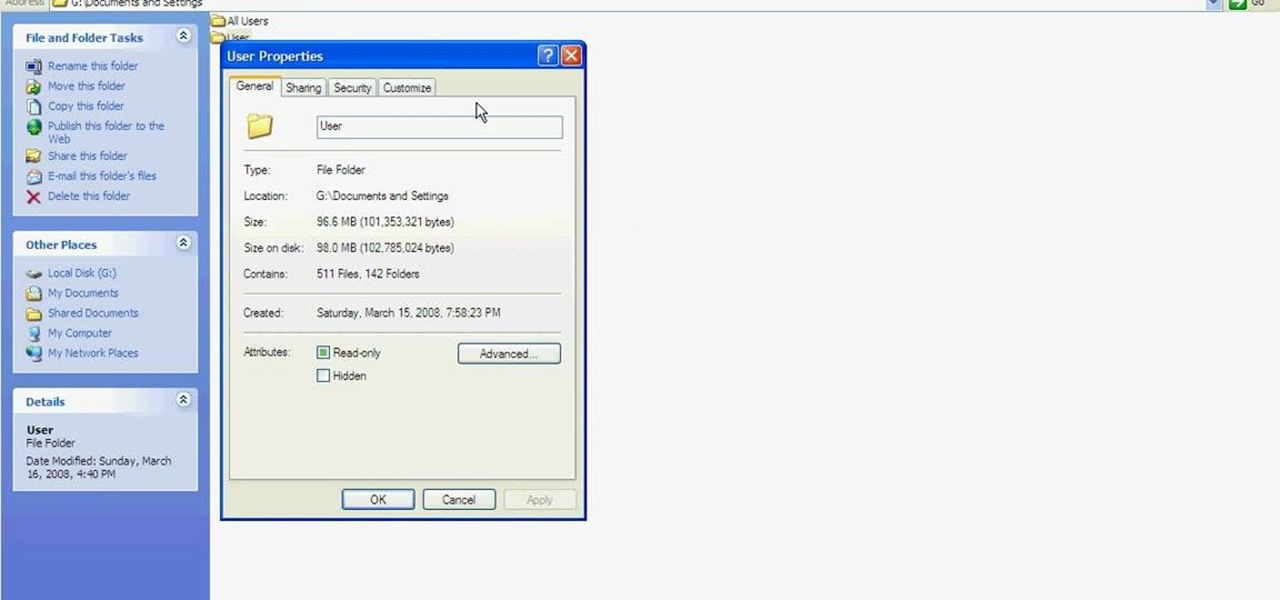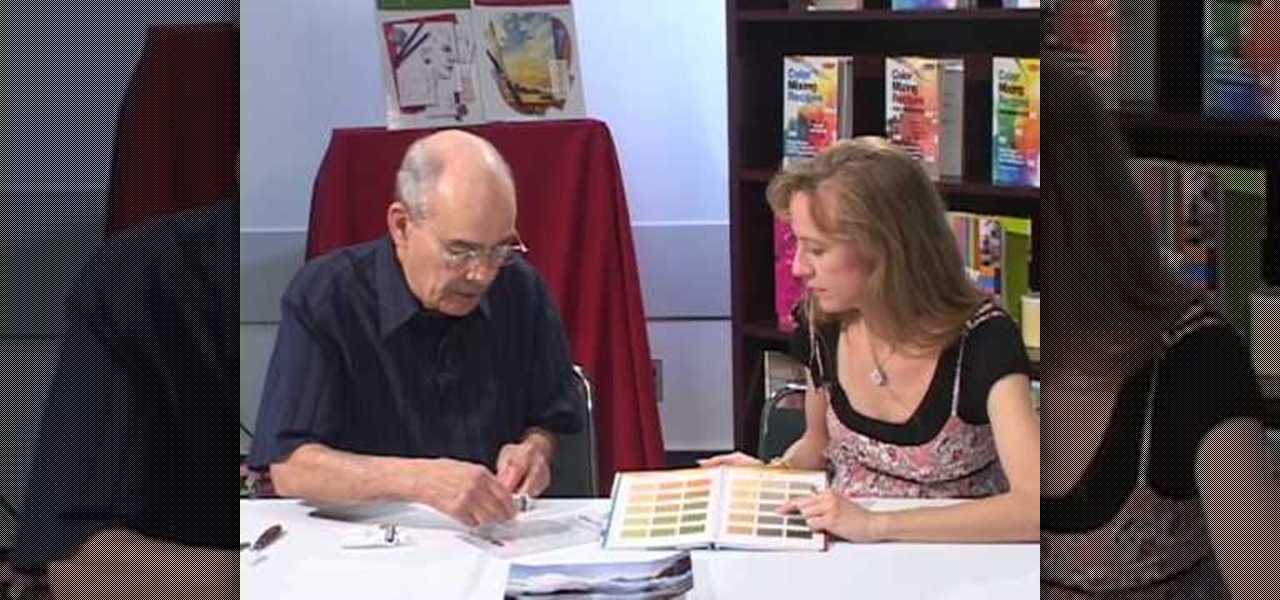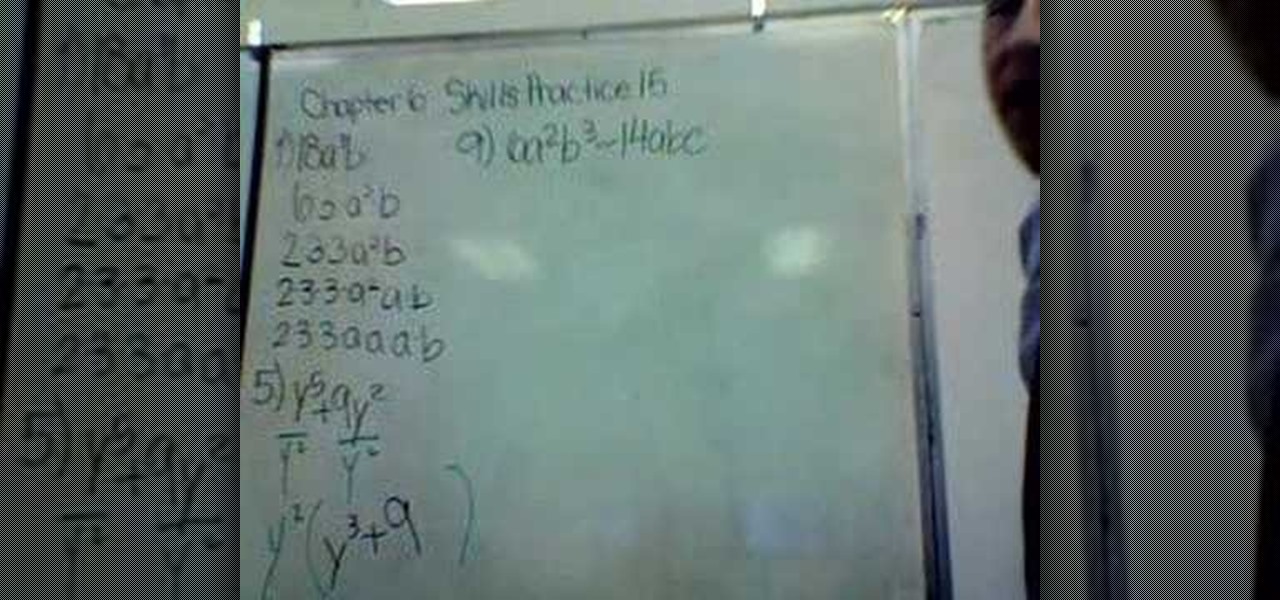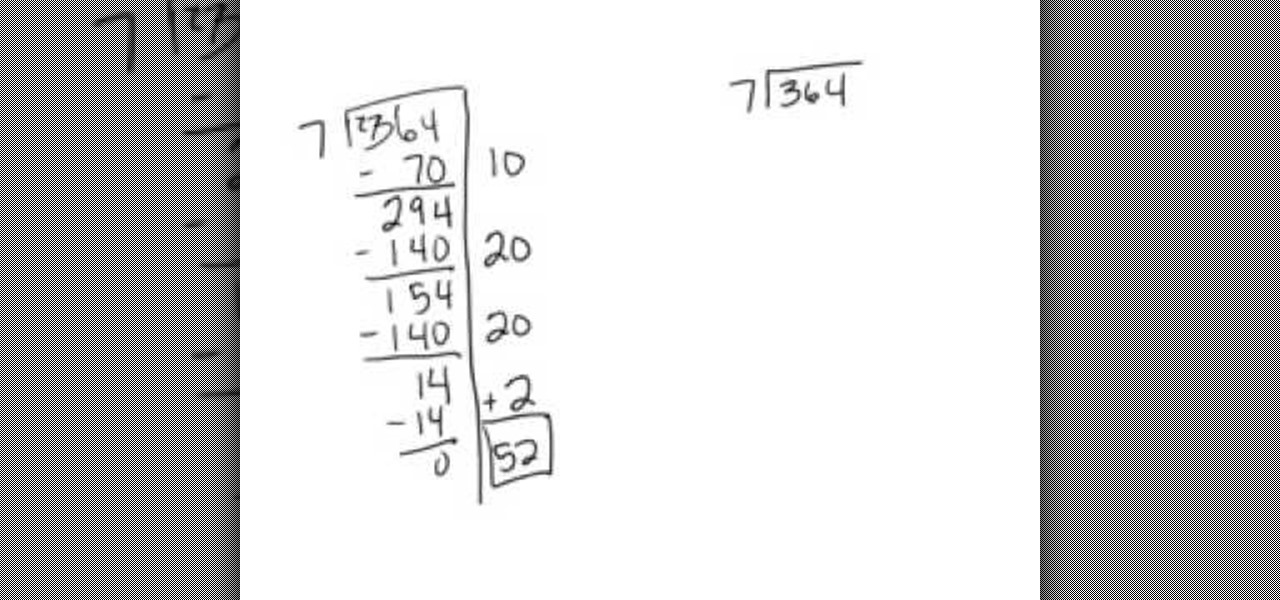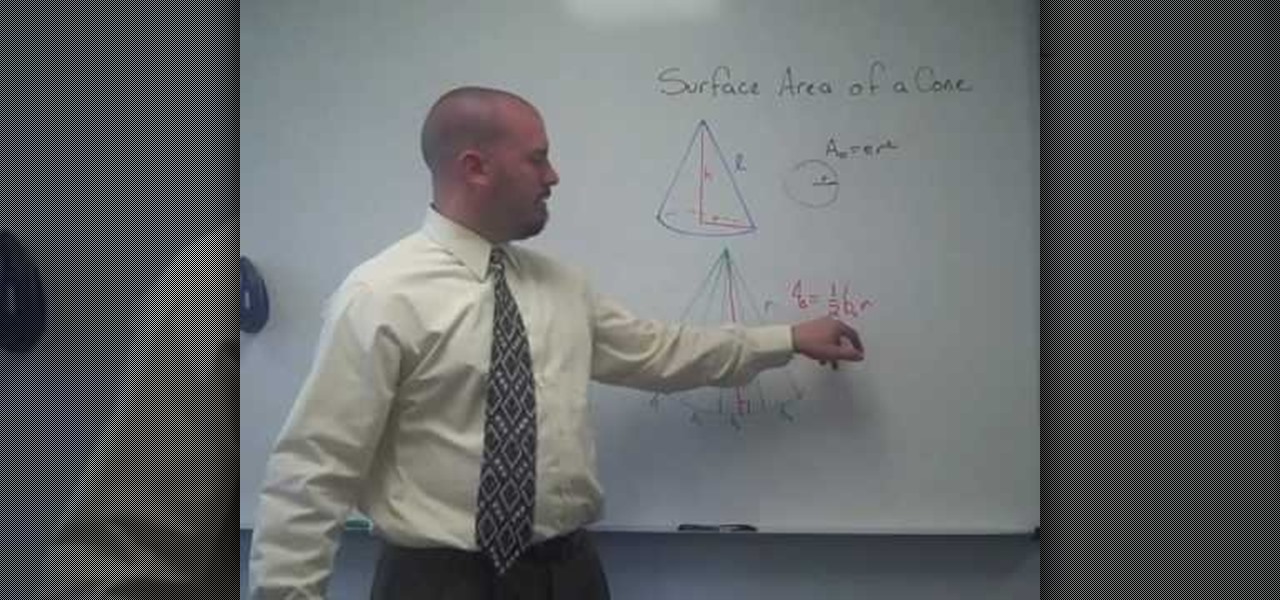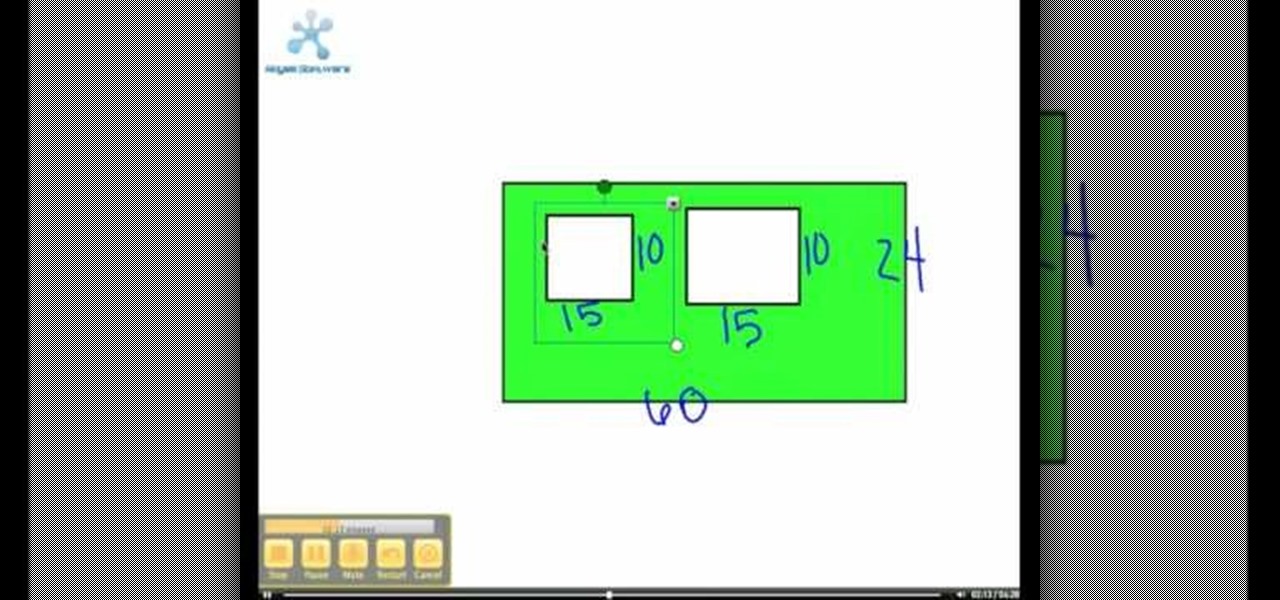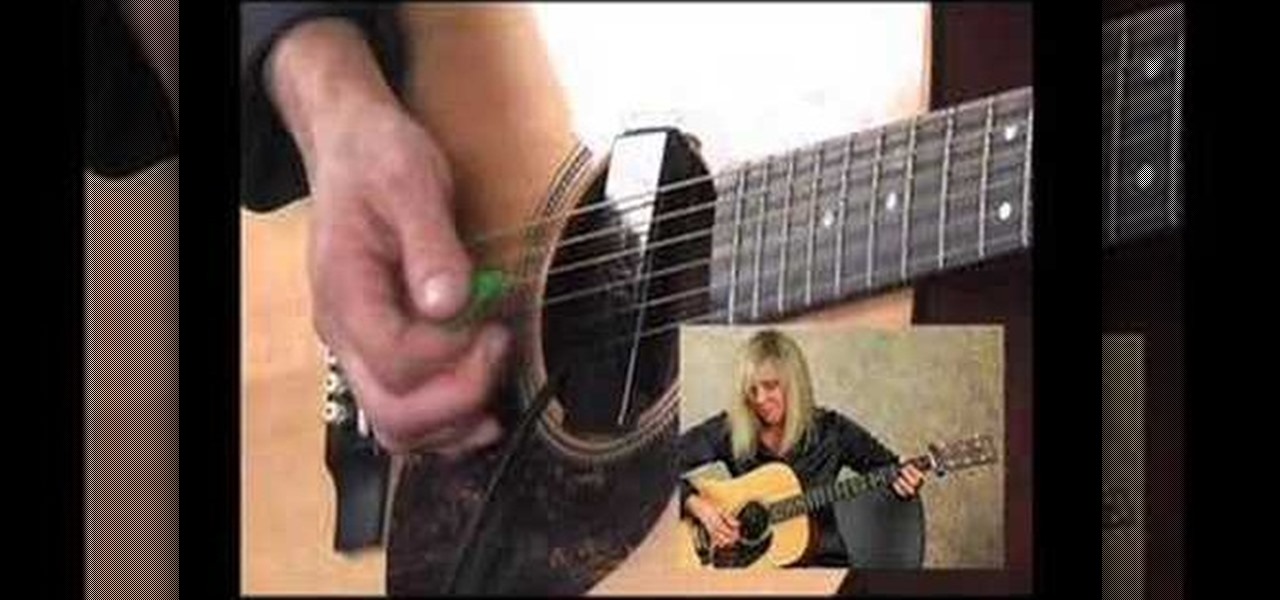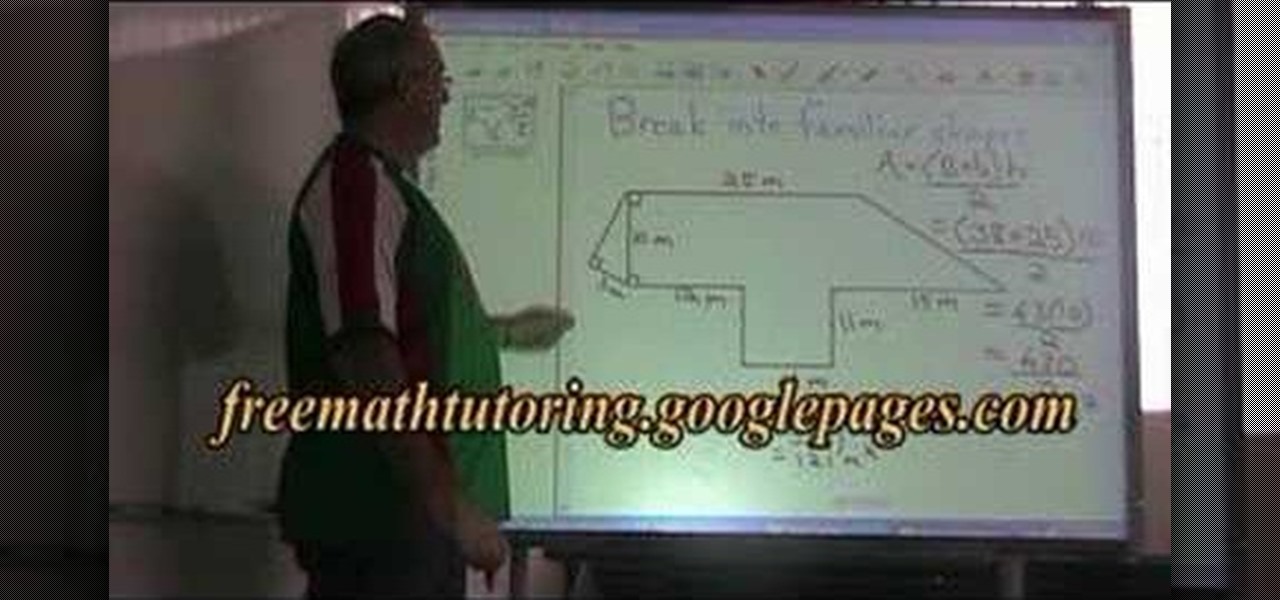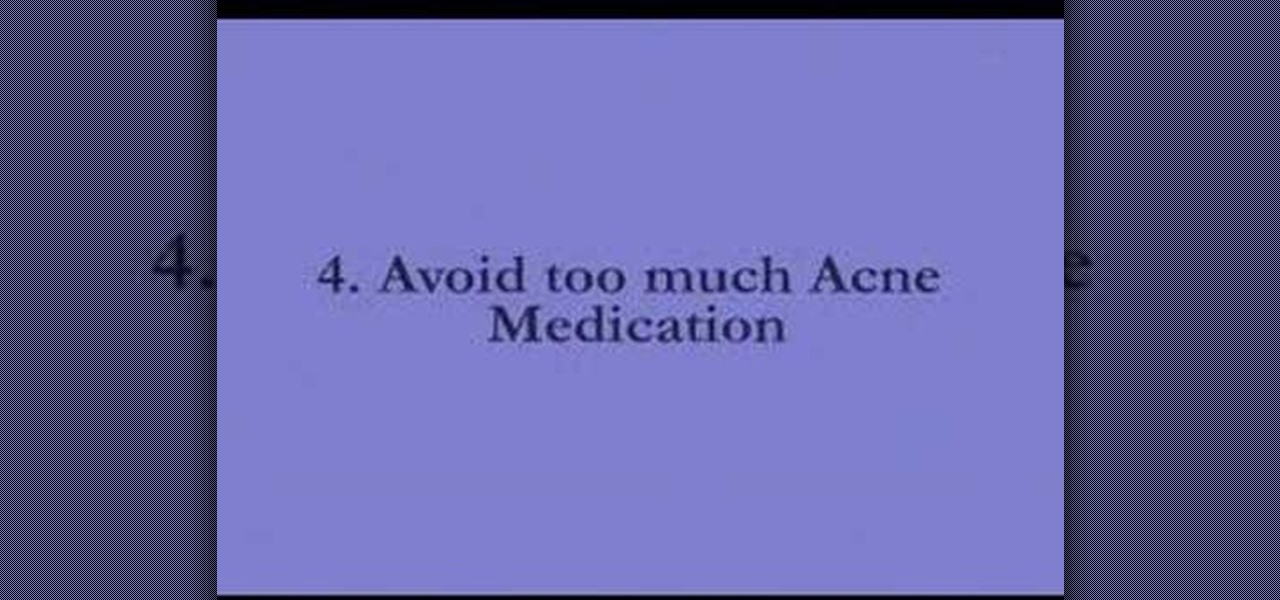Dr. Cook discusses the best ways to pack your food for a camping trip. When it comes to packing food for your camping trip, the best way is simply to pack everything into Tupperware. Everything will be held neatly in one place, and certain items can even be organized in Ziploc bags, and then put into the Tupperware. These bags are also great for keeping the food dry, and can also be used to pack individual meals. Removing the food from its original packaging and placing it in a Ziploc bag als...

This video shows you how to make a wire and bead rosary. This very detailed tutorial breaks down the parts and the individual steps required.

Jim from the "My Temp Number Helpline" teaches us to block outbound caller ID on your phone. The first way to do this is to open up the dial pad and enter *67 before the number you want to dial. This will show up on the receiving line as "Private Number" or "Unknown". To permanently block the number you go into your phone's settings. Then click on the word phone. Then click where it says "Show my caller id". If this setting is off, then your number is blocked on all outbound calls. This is us...

This video is about how exactly to make a mini strawberry cane. Strawberry canes are sliced into small individual slices to look like tiny little strawberry slices. This how to video is made by Garden of Imagination. This cane is made using many different colors or polymer clay. Making a strawberry cane is much more time consuming than many other canes. You can use these strawberry slices for things such as a mini cake for doll houses. These pieces are normally glazed when on a final project....
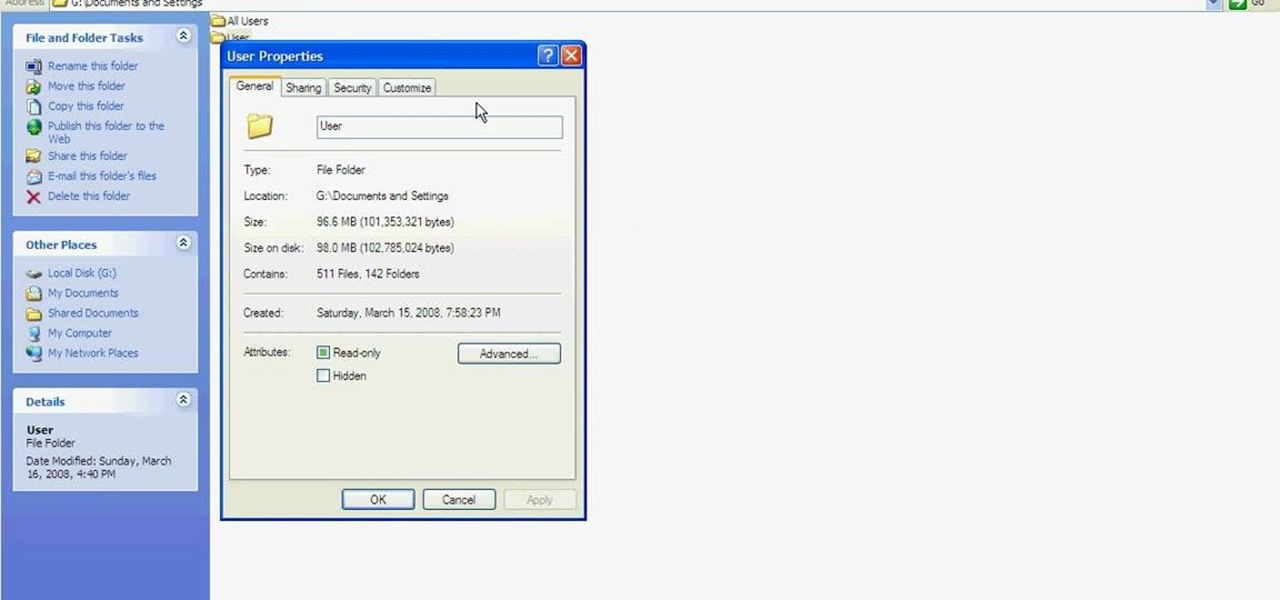
This tutorial is to explain how to change the ownership and/or permissions of a folder or file on your computer. It is very simple and easy to understand. There is a step by step guide to the process. There is a verbal as well as a visual representation of the process that you need to use to be able to change the permissions and ownership of the individual files on your computer. The computer screen video is of a computer using Microsoft Windows XP. It is a great guide for beginners and compu...

In this video tutorial, viewers learn how to properly inspect an electrical panel or circuit breaker in a house. Users should begin by taking off the cover(s) of the individual panels to see the wiring inside. Make sure the wire are connected and that there are no open or broken circuits. Users should look correlation of the circuit breaker size and the wire size to make sure the gauge of the wire can handle amp and heat that is generated. This video will benefit those viewers who want to lea...

This video was very informative and well planned. However, the video does become boring after the first two minutes. It will become easier for an individual to comprehend with this video if perhaps there are better examples that artists can relate too. Perhaps if the demonstrations would relate to more of a younger audience, more people will be able to be more interested to mix oil and acrylic paints. The video can also be much more interesting if there was also some quiet and peaceful backgr...

You start off with a printed design on your doll. Use regular paper, but you have to print the doll in individual pieces - body, hands, legs, head. You stick those on the front of hard materials like thick card stock or some thick fabric. Now you can putt the doll together and make adjustments. You put the doll together by using small thumb tacks. It's even better if you have ones that have a rhinestone on them. Once you've done the joints, you can also add a little tutu or some fairy wings. ...

In this video the instructor shows how to factor the GCF and difference of squares. When you are asked to factorize a number or monomial or a polynomial, the way to do is break it down into individual terms. When asked to factorize a binomial, try to pull out any common terms and factorize the simplified equation. When you are asked to factorize the difference of squares use the general formula which states that the factors of (a*a - b*b) is (a-b) * (a+b). Now substitute the given values in t...

You need several materials such as florist wire, floral tape, Styrofoam forms, and glue, to name a few. You must 1st obtain a pattern for the petals and leaves. Then you must cut out each individual petal and leaf. Each petal and leaf requires 2 separate cut outs. The video also directs you to the website where you can purchase one of several of their books for 19.95. There are two books to choose from one about the art of paper flowers and the other is a how ...

Taking equal groups, in our case, 7 out of the whole number, in this case 364 involves guessing. A shorter method involves taking groups, in our case, 7 out of each individual number 3, 6 and 4. If you cannot take 7 out of a number, you will subtract 0 from that number and carry down the next number. For example, you cannot take 7 from 3, so you will subtract 3-0 with the answer being 3 and carry down the next number, 6, giving you 36. You can take 5 groups of 7 out. 5 groups of 7 equals 35, ...

Want a way to dynamically reference the number of instances of a given word in a Microsoft Office Word document from Excel? Who doesn't, am I right? In this Microsoft Excel tutorial from ExcelIsFun, the 543rd installment in their series of Excel magic tricks, you'll learn how to do just that.

This video explains how to find the area of irregular shapes. Draw the shape on a grid or graph paper. This will help you divide your shape into pieces. Draw dotted lines to divide the shape into squares, rectangles or triangles. For instance, if you have an "L" shape, you can divide the shape into two rectangles. Be sure your shapes do not overlap. Calculate the area of each individual shape. The graph paper will help you determine the length and width of each shape. Add the resulting areas ...

Phil from droidboards.com shows you how to set a specific MP3 that you have as a ringtone on your Motorola Droid. As long as you have this new phone and MP3's in your play list. The MP3 that you select from your phone can be used as a ringer for a specific contact and can still be used as a traditional MP3. This video will teach you step-by-step how to do it showing you on the phone while talking you through it so you can set a ringtone for any individual you want.

In this tutorial the instructor shows how to compute the Surface Area of a Cone. He explains that you need to find the individual surfaces areas first. Hence the bottom part of the cone which is circular can be calculated as Pi*r*r, where r is the radius of the base circle. Now for the sides surface of the cone, it looks like a sector and he derives its area thorough some deduction. Now he adds both the base surface area of the cone, and the lateral surface of the cone which finally gives the...

In this tutorial the author explains how to compute the area of a complex figure. Now he first defines what a complex figure is by saying that a complex figure is a figure made up of two or more basic shapes. He uses an example to convey his idea and breaks that sample figure into basic squares and rectangles. Now he computes the areas of these individual units separately and finally puts them together to arrive at the final area of the complex figure. If you are looking to compute the area o...

Ingredients 2 ¼ lbs. ground pork

Playing blues is cool, but you will have to learn some special techniques in order to get the best sound possible.

Doug Simms who runs a page at free math tutoring shows in this video a very broken down process that can help you understand how to graph a straight line from an algebraic equation and why it is that way. On a smart projecting board, in a slide show creating software, he explains at a steady pace how to break down a line into its individual line intercepts and an extra point thrown in for verification. After that, he takes the points and puts them on a graph to show you how to. You'll just ha...

In this video tutorial the author shows how to find the perimeter and area of a complex figure. He shows that a complex figure can be subdivided into standard geometric figures. In the current example he divides the complex figure into a rectangle and a triangle. Now he computes the perimeter by adding the three sides of the rectangle and the two sides of the triangle. Similarly he computes the individual areas of the rectangle and the triangle and finally adds then up to find the area of the...

This video tutorial shows both the basic features and more in-depth uses of the Blackberry Curve II camera's capabilities. The tutorial goes through many options, providing a good description of how to access and use each. The viewer will learn the specifications of the camera including its mega-pixels, zooming capabilities, and so forth. Manipulation of lighting effects, color effects, and options when saving and deleting pictures are just some of the components reviewed.

In this tutorial the instructor shows how to compute the area of irregular shapes. He demonstrates this with an example showing an irregular area and says that as there is no direct formula to calculate it, you need to break up the irregular area into identifiable simple geometric figures. He goes on and breaks the irregular shape into a square, a triangle and a trapezoid. Now he computes the individual areas using a standard formula and sums them up to arrive at the final complete area of th...

If you're a mother looking for a slight break from the kitchen and you have a craving for lasagna tonight, then you may want to show your husband this video. A male narrator goes through the steps of how to cook lasagna in a less than two minute instructional video. He starts with the browning of the meat, the straining and cooling of the noodles, and the preparation of the dish for the oven. While the inexperienced cook may have some questions regarding how to best cook the meat and put it i...

Acne is a problem for many individuals and by following these 5 simple steps, you can be on your way to nice, acne-free skin. First, cleanse your face gently and not more than twice a day. Do not pop your pimples, which could spread the bacteria and allow them to get deeper into your skin. Avoid using too much acne medication, which could cause your skin to become too dry and irritated. Also make sure that you use noncomedogenic products. Finally, a healthy diet that has the correct blend of ...

Kandee Johnson explains how to quickly style your hair for the perfect Valentine's Day look. -Begin by straightening your hair, then tease with a round brush.

Ever wonder what those black bars across your business letters are for? Together, those 65 black bars are called the Intelligent Mail Barcode (or, "IMB"). First announced in 2003, the IMB came into use in 2006 for United States mail and served as a way to increase the amount of information carried on letters and mail flats, expanding the tracking capabilities for mail carriers. Your IMB is divided into four parts: Ascender (A), Full (F), Tracker (T), and the Descender (D). This video teaches ...

If you're used to more basic cameras, digital SLRs can be intimidating at first. It's a whole new level of technology. What do all those little knobs and buttons mean? In this lengthy tutorial, we'll learn the basic camera operations for digital SLRs.

Portraits come in all shapes and sizes, but follow a few basic guidelines and you'll set the scene for a beautiful and professional shot.

This shows you how to modify an old camera so it flashes at the push of a button. Annoy your friends. It's a perfect practical joke by modifying an old camera flash to create a strobe effect. This will make it so you don't have to wind it, just push the button

Ok, shutterbug, you need to keep your camera from shaking, but there’s no tripod in sight. Relax--you can still get the perfect shot. Here a couple easy tricks to help you get a steady shot without a tripod.

This EVF mount is the mount all RED users have been waiting for. It is inexpensive, adjustable and will not loosen. This simple three hundred dollar mount is a great addition to any RED ONE camera setup. This video will show you how to install the Zacuto EVF mount on the RED ONE Camera.

When setting the shutter speed and aperture of a camera, use a light meter to take a reading, then set the aperture or shutter speed, depending on which is more important for the photograph. Set the shutter speed and aperture of a camera with the tips in this free instructional video on photography tips from a professional photographer. For novice photographers, setting the shutter speed and aperture is an important first step in mastering the art of photography.

See how to take an HDR photo set (three photos, each with different exposures) using a Nikon D50 digital SLR camera. This how-to video includes a walk through of the settings you should use to take the high dynamic range imaging photo. It pretty much works the same on most digital SLR cameras, so pay attention to this video tutorial.

This image editing software tutorial shows you how to use the hsl grayscale tab to remove the color from a photo and turn it into a black and white image in Adobe Camera RAW. Using the Grayscale Mix slider controls inside Adobe Camera RAW, you will see how to achieve some great looking black and white images.

Hate going to Chinese and Japanese restaurants (and every other Asian restaurant) because you're absolutely frightened of those chopsticks, and you're too embarrassed to ask for silverware? Overcome your fears and finally learn how to use those chopsticks. This video will show you how to use them properly.

Want to mix and scratch like a professional DJ? To be a good DJ you need to understand the concepts of mixing tracks, adding cool effects, and of course you need a good sense of rhythm to line up the beats. This how to video explains how you can use an American Audio Q Record DJ mixer. This is a 19" unit and it can record an individual track or record the master out. Watch this DJ tutorial and you can learn use your American Audio Q Record DJ mixer.

Getting up on a surfboard takes great skill and balance. Get expert advice on surfing techniques in this video tutorial. Take action: find your individual sweet spot, do a one motion pop up, and put feet on board correctly. Mike Jones, the instructor in this how-to video, has been surfing since he was only six years old. He was lucky enough to surf the pro tour for a few years before starting his own surf shop and clothing brand, As-hi-as-I-aM International. The brand now has shops in Tahiti,...

Want to take flash photos with your Diana+, but don't want to drop $100 on a DianaF+? Here's how you take flash photos with your standard Diana+. You can use a simple two battery flash unit and flash bracket to hold the flash to the camera. Note well: There's a trick to making this camera modification work, so pay attention to this instructional photography video.

If your film camera shutter has stopped working, chances are that the shutter spring has become detached. This photography tutorial shows you how to disassemble the Lomography Diana Plus shutter assembly and re-attach the spring. You will need a small screwdriver to make this camera repair.

This 3D software tutorial shows you how to create and animate a free camera in 3D Studio Max. Not only will you learn how to animate the camera in 3ds Max, you will also learn how to use the timeline and auto key features. This 3ds Max tutorial is best viewed full screen.