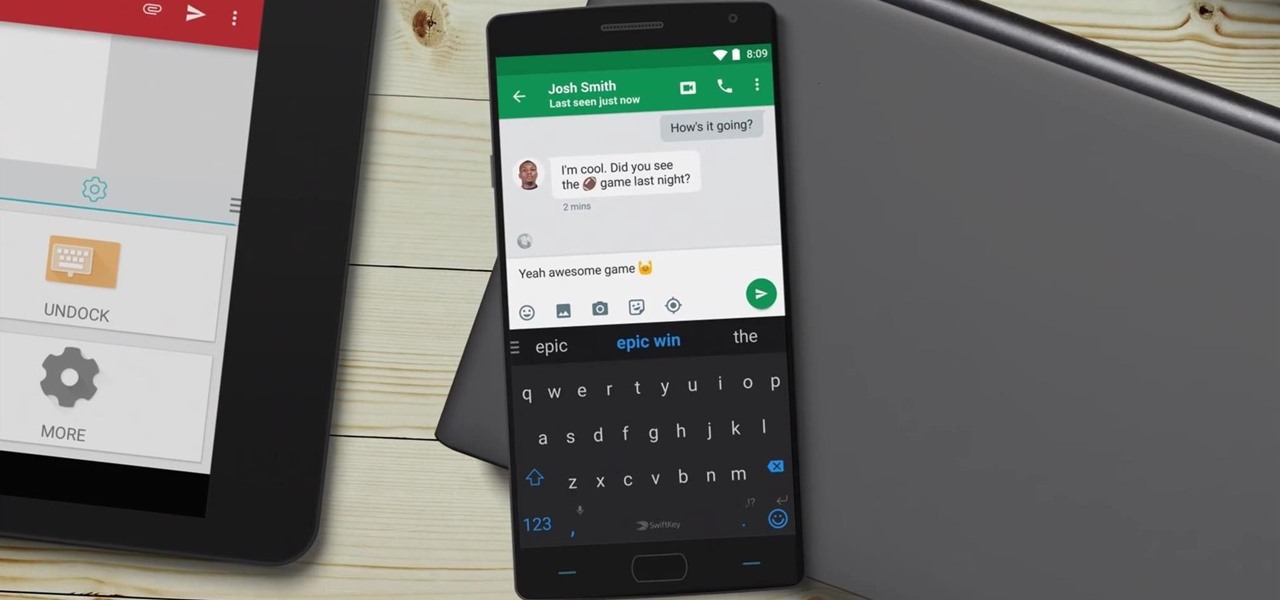Having problems with your anti-virus software on Windows? Learn how to delete the fake virus software Personal Antivirus! Personal Anti-Virus is NOT a legitimate anit-virus software and will use spyware to steal info from your computer.

Your kitchen is the heart of your home, and is as individual as you are. No matter what your ultimate goal, there are several initial steps you will take to begin remodeling your current kitchen, regardless of its size or shape.

This is a detailed tutorial on how to build an expoxy clay dinosaur with the Dino Tech technique. The epoxy used here is called Magic sculpt, and can be found at http://www.sculpt.com. This sequence is a series of 25 videos, of which the 7th is missing. They detail the individual steps in the dinosaur-making process.

Learn how to make delicious sushi like a real chef. You may think sushi is just raw fish, but you’d only be half right. It’s actually the combination of fish and rice – and how it’s combined is an art form in itself.

If you're trying to learn a new skill, you wouldn't want to waste your time learning from someone with sub-par experience. No, you'd want to learn from the very best of the best to ensure you're getting a quality education.

Few things are more important than search engine optimization when it comes to increasing a brand's visibility online. Regardless of whether you're launching a new business from scratch or working as a marketing professional at a major corporation, you need to ensure that you're drawing the most people to your website and affiliate links by utilizing the latest and most powerful SEO tools and methods.

With Avatar, Facebook's personalized stickers for use on its social and messaging platforms, those who aren't on Facebook or have otherwise dumped the social network may feel left out.

If you're concerned about your privacy, TikTok might not be the app for you. Its shady practices with user data have been the subject of concern, criticism, and even legal action by the US government. Then again, it's just so addicting. If, like me, you're not going to stop using TikTok anytime soon, you should at least know how to view the personal data it has collected on you.

Google's push for your safety gained some much-needed attention when it released the Pixel 4 smartphone. It has an app called "Personal Safety," which uses the array of built-in sensors on your phone to detect if you've been in a car crash. The futuristic safety feature was exclusive to the Pixel 4 initially but is now available to all Pixel owners as well.

In iOS 13, Apple added the ability to use Memoji and Animoji for your contact photo and then share your name and photo with others through iMessage. It works excellent for contacts that use iMessage, but those that don't are stuck with old pictures or gray monograms. With a few simple steps, however, any contact in your list can have their own Memoji, Animoji, or colored monogram.

While the automotive industry is moving towards adopting AR displays in future models, BMW is already shifting into the next gear with its vision of the technology.

Facebook and its Oculus subsidiary have been open about their intentions to bring AR wearables into the mainstream for some time now.

Apple's latest update for iPhones, iOS 13, introduces over 200 new and exciting features. Many of those changes come to Siri, resulting in a better, more useful version of the digital assistant we've known for years. If you simply look at iOS 13's webpage, however, you wouldn't realize just how much Siri has changed this time around. We're here to fill in the blanks.

Some may find it annoying to get YouTube notifications randomly throughout the day. Every time a YouTube channel uploads a video, every time someone replies to your comments. But at the same time, you don't want to turn off those notifications so you don't miss out. Well thankfully, YouTube offers a happy medium where you can get important notifications, but only get them once a day at your desired time.

Whether we like it or not, our personal information and smartphones are tied together at the hip. The former needs the latter to deliver a personalized experience that matches our individual needs. This personal data, however, makes your phone a prime target for thieves of all sorts to turn your privacy into illicit profit.

Recently, Google's Messages app has become an important cog in the Android ecosystem. That's because, for the time being, it's one of the only texting apps which supports RCS Universal Profile for iMessage-style conversations. Even better, Google just gave it a highly sought-after feature: dark mode.

As Android device partners ship new products, Google has been diligent in its efforts to ensure that users can enjoy ARCore apps once they boot up their new toys.

Privacy is a hot topic. In the wake of Facebook's data scandal, many want to safeguard their personal info. On the other hand, we all gain a certain amount of convenience by using services administered by huge companies like Google, Facebook, and Twitter. Google Assistant collects plenty of data, but you can easily check what is stored and delete items at will.

Your email inbox is a treasure trove of personal data. The people you contact, your writing style, which messages you flag as spam — all of this information and more can be used to paint a clear picture of you. Google knows this as well as anybody, so they use this data to constantly improve your experience in Gmail.

Following the surprise release of Magic Leap's SDK on Monday, March 19, Unity, Unreal Engine, and Mozilla followed up by announcing official partnerships with the company.

One of the most highly-cited drawbacks to the HoloLens is its limited field of view (FOV), but now it appears that Microsoft has solved that problem.

Apple Music's name reveals a lot about itself — it's made by Apple, and it has a lot of music. 40 million songs, in fact, if the iPhone-maker is to be believed. With that many songs, you may find a gem before any of your friends or family do. How can you share that song with them?

Equifax reported on Sept. 7 that it discovered a breach on July 29 which affects roughly half of Americans, many of whom don't realize they have dealings with the company. Hackers got away with social security numbers, addresses, and driver's license numbers, foreshadowing a "nuclear explosion of identity theft." Let's explore what really happened and what you and those around you can do to protect yourselves.

Some of the things that make Waze such a great navigation app are also its biggest downsides. Real-time data shows where individual users are, and the app automatically gathers traffic info that other drivers may encounter. These elements ensure that road conditions are as up-to-date as possible so that everyone gets to their destination safely, but it's certainly not ideal if you're a privacy-minded user.

The more impressive demonstrations of the capabilities of augmented reality add another dimension to what we see in the real world.

I couldn't live without seeing previews of certain notifications on my iPhone, but there are definitely some that I'd like to hide, either because they're annoying or because I don't want anyone else to see them. Previously, you could only disable notification previews for Apple apps such as Mail, Messages, Photos, and Wallet, but in iOS 11, you can disable previews for every single app on your iPhone.

What would it be like to have clothing that killed microbes? Or paper that repelled pathogens? A research team from Rutgers University has developed a prototype out of metalized paper to zap the bad guys without being super expensive. Sound good? Read on.

Aura, a highly rated app for mindfulness and mental health, just became available on Android and is currently on sale.

Microsoft announced yet another exciting partnership for HoloLens today — thyssenkrupp, an industrial engineering company best known for their elevators — continuing to prove how useful augmented reality is in the workplace.

The "Discover" tab in the latest version of the Google Home app has a new tip that says multiple users are now supported. Google Home uses a built-in speaker and microphone combo to give users access to smart search, a personal assistant, and smart home controls. This addition has the potential to make the voice-activated speaker powered by the Google Assistant much more efficient for households with more than one user. However, it seems that Google wasn't quite ready to announce this new fea...

Adidas' new app All Day isn't going to be your average fitness app. Oh no, the company had the "versatile athlete" in mind when it came to creating the well-rounded program that not only encompasses fitness, but also provides nutrition plans, encourages a balanced mindset, and makes sure you get an adequate amount of rest.

If you really want to end your next big guitar solo with a bang, consider giving this shotgun guitar a try.

The new Samsung Galaxy S8 and Galaxy S8+ phones were announced on March 29 at the Samsung UNPACKED 2017 event. Preorders start on March 30 for the Korean tech giant's latest flagships, and sales officially begin in the US on April 21. Samsung will need a smooth release to win back consumer trust after the Note7 mess, and it's already looking like the S8 won't disappoint.

If you're looking to mix up your home décor with something a little bit outside the traditional cabinet box set, check out the amazing Wave cabinet from NYC-based, Chilean designer Sebastian Errazuriz. This revolutionary design will change the way you think about interior decoration and furniture functionality.

Forget headphone jacks and "Courage." Look past the shiny Jet Black finish and beyond the minimized antenna lines. Sure, quad-LED flash and dual cameras are nice—but dual-SIM would've been much better.

LARPing, or live action role-playing, can look a little silly because it requires a lot of imagination to suspend reality. But mixed reality technology like the Microsoft HoloLens can change all of that with voice commands and special effects.

Edible bowls are glorious for plenty of reasons. They create fewer dishes, they're pretty to look at, and, well... you can eat them. There are many different options out there you can choose, like bacon cups, hollowed out apples, and molded hash browns, but these are 6 personal favorites of ours to use as edible food vessels.

Android's personal assistant is more than just a sassy backtalker—it's a full-on suite of all the information you could need at a given time. Google Now, as it's called, uses data from various sources to predict what you'll want to know before you even search for it, and it's an amazing experience once you've got everything set up.

Don't like mincing garlic into tiny pieces with a knife? No matter how you mince garlic, it will never be as easy as this kitchen trick. You won't even need a knife—just a fork! It's a great hack for kids just learning how to cook or if you only need about one or two cloves for your recipe and feel like speeding things up a bit.

Microsoft announced Wednesday morning that it has entered into an agreement to acquire SwiftKey, makers of the SwiftKey predictive keyboard and its SDK that runs on over 300 million Android and iOS smartphones, for about $250 million.