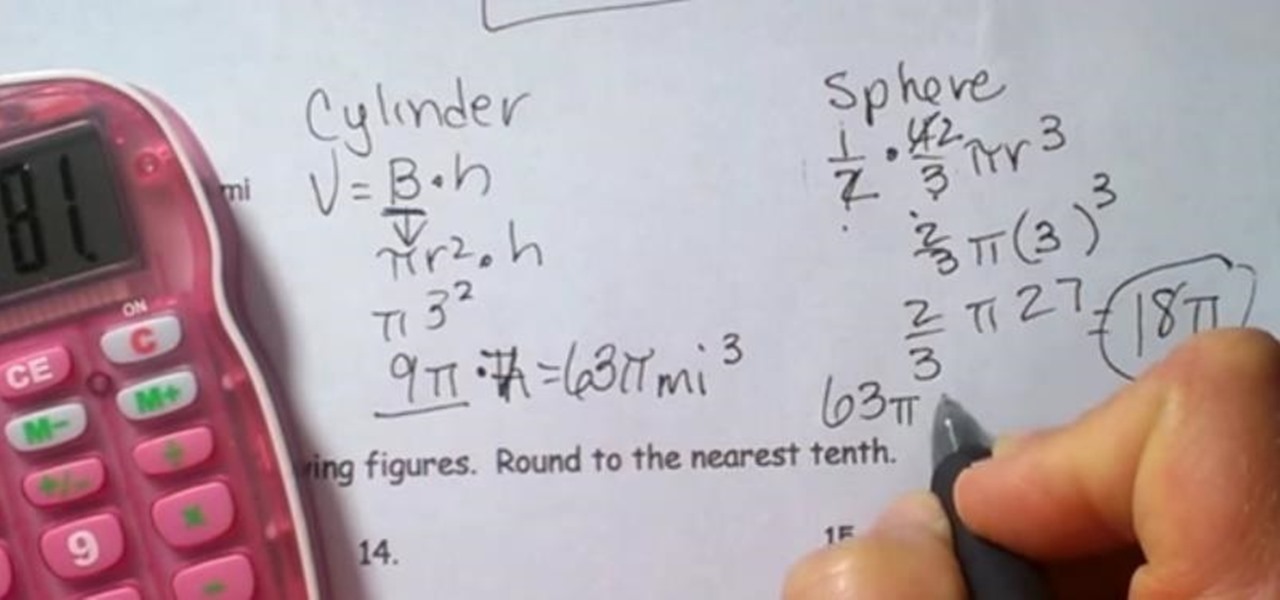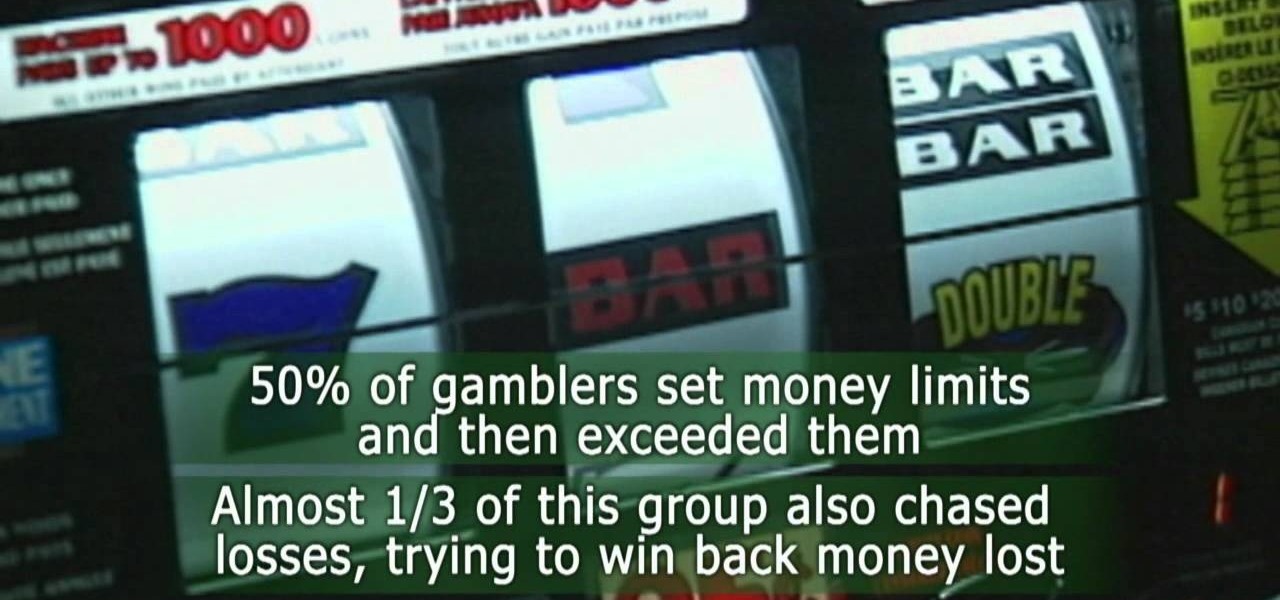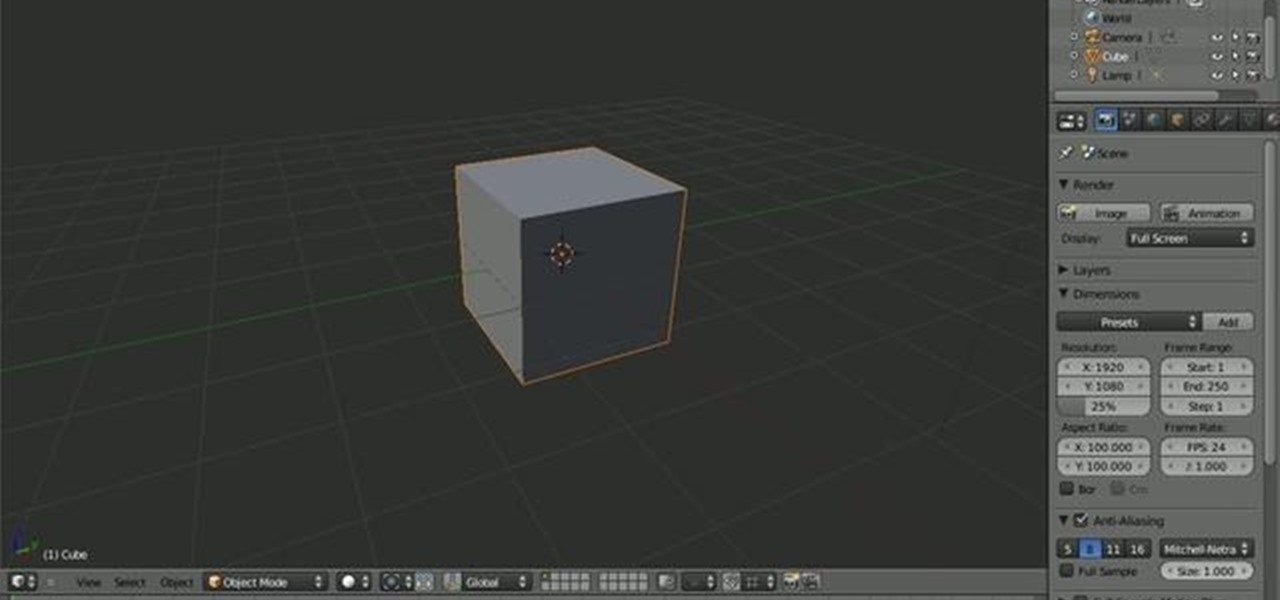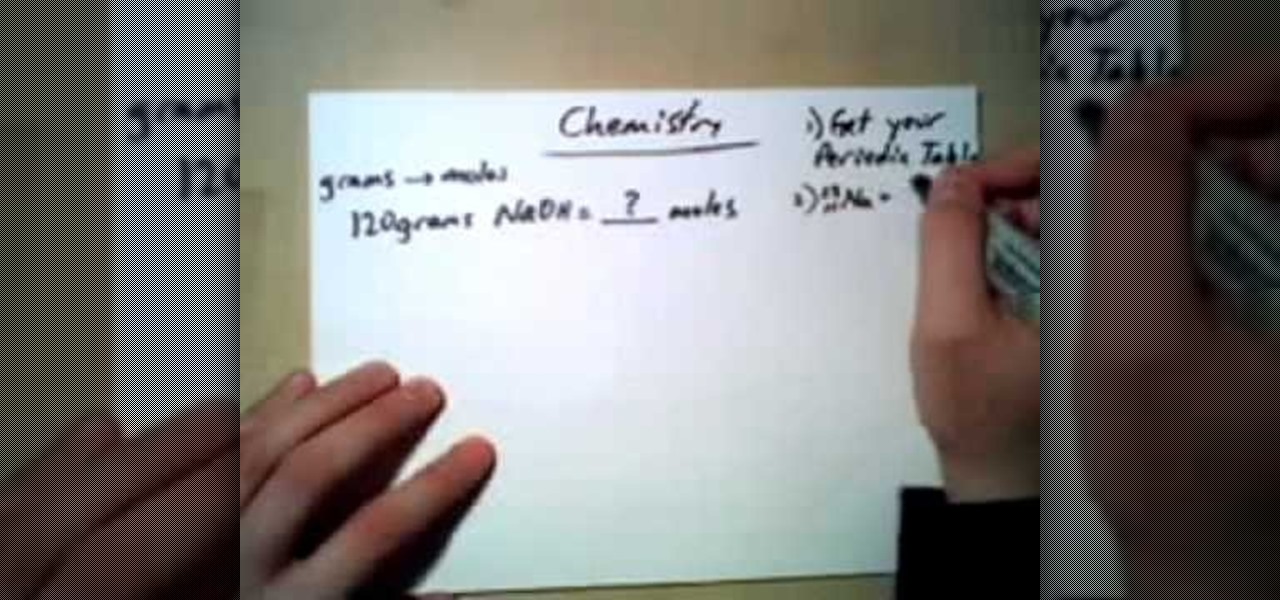This video demonstrates an easy and affordable way to make your favorite Oreo milkshake right at your home. By using simple household products you find available on a day to day basis. You are going to need a blender, Oreo cookies, milk and your choice of ice cream. First take four scoops of your choice of ice cream and then add about ¾ cup of milk. Next, add six Oreo cookies into the blender. Blend until your desired preference of viscosity. You may also use as many Oreos as you like. Enjoy ...

This video describes how to increase battery life on most of the LG phones", for that first we have to enter into the service by typing the numbers "##77647269700" and then clicking the call button. Now it will ask for 6 digit "service code" to enter into the service. Just type "000000" as a code and it will enter into the "services" Menu and from the menu click on the "Network Select" and from that choose "Mode Preference", by default "Digital Only Hybrid" mode will be in selected. Now to sa...

This video is one of a series of steps involved in crocheting cute woolen baby socks. In the beginning of this step, which is in fact step number seven, the shape of the baby socks can already be seen quite clearly. Use yarn or woolen thread of the thickness and color of your preference. Also prepare the hook you are going to use to make the stitches. Start by applying a chaining up twice. Then you have to apply half double crochet in each step around, always going round and round the circumf...

Boil brown rice until tender or purchase microwavable ten-minute brown rice. Mix brown rice and broccoli in a large frying pan or wok.

Now in PDF document interactivity can be added. By using Hyperlink or bookmark one can start interactivity in PDF document. In Microsoft word there will be a acrobat ribbon. In preference setting there is option for creating link. There is also ANoption for bookmark. By this we can create our PDF. When we select bookmark automatically a related topic will come up. All the interactive options are editable. After following the steps in the video you can easily create bookmarks and hyperlinks wh...

This is a very informative video on creating multiple layers and short cuts on how to edit the already made layers to match your preferences.

Parental controls let you manage, monitor, and control how much time your kids spend on their Mac, the websites they visit, and the people they email and chat with. Parental controls are set up and managed in system preferences. Before setting up your parental controls, you'll need to create an account for your child. In this video tutorial, you'll learn how to configure and use the parental controls that are built into the Leopard operating system. Watch this video tutorial for more.

Using the Cydia App, you can delete individual calls in your recent caller list. This enables you to delete single calls, line by line, instead of having to clear your entire recent call list.

Ever wondered how to go about deleting individual entries from the Internet Explorer address bar? While it's possible, it's not particularly easy. You can do it all at once by purging your entire history through Internet Options or you can hack your Windows registry. For more information, or to try this hack for yourself, take a look!

There are many ways you can structure your individual episodes. Consistency from one week to the next is important, but you shouldn’t be afraid to throw in something different. Podcasting can be a great place to try out new ideas, so its good to have a structure, but also good to build in flexibility. Learn best practices for storyboarding, or outlining, a podcast episode in this tutorial.

Here's how to play with blocks to make interesting designs with your quilts. One of the most enjoyable parts of quilting is arranging individual blocks to make improvised designs. Try designing some smaller block patterns and sewing them together in an unexpected pattern.

Watch this piano tutorial to learn how to play "This is How We Do" by the Game and 50 Cent on the piano. Instruction features chord breakdowns and individual melody note names. Beginners will have no trouble learning how to play the Game and 50 Cent's "This is How We Do" on piano after watching this helpful how-to video.

Protect yourself while doing first aid procedures on an injured person by using gloves. Vinyl gloves are usually preferred over latex gloves because many people are allergic to latex. Watch this first aid video tutorial to learn how to properly use and take off vinyl gloves to prevent contaminating yourself and other individuals.

Check out this how-to video to crochet a wacky hat. This involves easing the individual shapes into a wacky hat.

Tim Carter demonstrates the basic tools (pliers, screwdrivers, strippers) you need for residential electrical repairs, as well as a handy little tool-belt pouch that stores all of the tools. Video shows not only how to create your own electricians tool belt but also how to use each individual tool.

Cory Norlund, a person living with HIV, and his mother Diana Norlund discuss how their family dealt with the news that Cory was HIV positive. He and his mother now make individual or joint presentations about HIV/AIDS under the auspices of the not-for-profit organization He Intends Victory.

This video shows you how a wedding reception can have an individual style by creating your own table settings. To give a personal touch to the arrangements, each one includes a range of lovely handcrafted decorations to make.

Learn how to work against pressure defense and keep the defender off balance with the help of this dance dribbling basketball drill. The first video is a team drill and the second is an individual workout variation.

This video details the A Minor Blues Scale and cycles through a few examples of easy Blues Licks and Chord Progressions. Peter Vogl takes the viewer and/or Guitar Novice through the A Minor Scale, easy up-close camera work allows the individual fingering to be seen easily.

Move over whole wheat — white bread may be back in style after a new study shows that it may be your gut microbes that decide what kind of bread is best for you.

Composite figures are composed of several geometric shapes and are three-dimensional shapes. The first composite shape is a combination of a rectangular prism and a pyramid. To find the volume of the entire shape you find the volume of each individual shape and add them together. The second figure consists of a cylinder and a hemisphere. Check out the video below for the full lesson.

The San Diego Film Community and the families of Down Syndrome individuals band together to make this great feel good PSA with a positive message.

Deleting text messages on your iPhone may seem like a pretty simple task, but it's those really simple tasks that usually end up causing headaches later on. Data can stick around, even if you asked it not to, so there's always a slight chance that embarrassing and incriminating texts you supposedly deleted may end up in the wrong hands one day.

The fun of gambling can come at a hefty price. Problem gambling affects 331, 000 individuals and can quickly destroy families and lives. Know the risks. The Responsible Gambling Council offers a free Cost2Play Calculator app and safe gambling tips atwww.noregrets.ca

A daily, brisk 30-minute walk boosts brain power, helps control weight, and improves your overall health. And if you commit to doing it with friends, you're more likely to stick with it.

This is my homemade led light system. The main unit has a total of 228 LED's, the corners are using super wide angle LED's to maximize visibility. There are also 48 LED mini lightbar, 5x 16 LED mini modules.

Jostled in the airport, someone is coughing in line. The air looks empty but it is loaded with microbes that make their way into your body. You get sick. You give it to your family, and that's pretty much it. But what if you were so contagious that you spread it to your entire community and beyond?

Yes, screen savers are fun to look at for a few seconds, but those animations actually used to serve a purpose beyond simple entertainment.

If you've just exported your masterpiece from GarageBand and found that your volume on the song is too low, then you're going to have to fix it. And increasing the levels on your "too quiet" song, you just need to get back into GarageBand and make some adjustments.

False eyelashes scare even the most makeup-saavy girls. After all, who wants to glue someone else's hair onto their eyeballs? It's a freaky concept, but applying false lashes can take your look from ordinary to fantabulous in almost no time.

In this video, we learn how to pan your drums in Ableton. First, load an impulse and lay out your drum pattern. Play it back to see how it sounds. Then, pay attention to panning the individual elements of your drum track. When you click on the bottom, you will be able to see where the panning is. Pan in a way so the sounds on the track play off of each other. They should be panned opposite of each other so when you play it back you will be able to hear how the track plays much more smoothly. ...

Now that fall has officially begun, corn is soon to be in season and will be abundant and ripe at most supermarkets and local farmers markets. So if you're looking forward to making corn chowder or tossing some in a slad, simplify the task by checking out this knife skills video.

Now that you've got your tulip flower cookie pops baked and decorated, how are you going to package them? As individual gifts, they're convenient for slipping into small cellophane bags, tied up with a twisty tie, and sent to friends. But if you want to create an extra special treat for an upcoming birthday or celebration, check out this video.

In this tutorial, we learn how to draw a smiling graffiti style face. First, start off by drawing the nose, eyes, and eyebrows. Then, draw the large open mouth and hair at the top of the head. Make sure to add in ears and large teeth when you draw the character. Then, shade around the individual teeth so it looks like gums. Then, fill in the eyebrows and hair individually. After this, make two lines underneath the nose so it looks more realistic, then sign your name next to your graffiti face...

To give you an indication of what you're getting yourself into, drawing a jumping figure is about as difficult as it is to get up from the couch after a long day of work and doing 100 jumping jacks and push-ups. It sure isn't fun and it sure isn't easy, but both will make you a stronger individual in the long run. While exercise of any sort helps you get fit, drawing figures in motion will help you greatly advance as an artist. That's because sketching out moving figures forces you to take in...

We've always been advised to apply eyeshadow shades that complement our individual eye colors. So for sisters with brown eyes, a deep royal purple or metallic silver will bring out the richness and golden undertones of our eyes, while blue eyed gals look great with sunset tones.

In this quick Blender 2.5 tip, you'll see how to easily create insets in your mesh. This technique uses the Extrude Individual Faces and Smooth tools. Whether you're new to the Blender Foundation's popular open-source 3D computer graphics application or are a seasoned digital artist merely on the lookout for new tips and tricks, you're sure to be well served by this free video software tutorial from the folks at CG Cookie. For more information, including step-by-step instructions, take a look!

Want to conform 50p or 60p DSLR clips to a slower framerate (e.g., 24, 25 or 30 fps)? With Cinema Tools and Final Cut Pro, it's easy. Learn how with this clip. Whether you're new to Apple's Final Cut Pro non-linear video editor or just want to better acquaint yourself with the Final Cut Pro 6 workflow, you're sure to benefit from this video tutorial. For specifics, and to get started using this effect in your own projects, watch this FCP lesson.

New to Microsoft Excel? Looking for a tip? How about a tip so mind-blowingly useful as to qualify as a magic trick? You're in luck. In this MS Excel tutorial from ExcelIsFun, the 580th installment in their series of digital spreadsheet magic tricks, you'll learn how to use the REPLACE, MID, COLUMNS and SEARCH functions to extract numbers to the right of a decimal into their individual cells.

310tutoring shows viewers how to easily convert Grams to Moles for Chemistry. If you have 120 grams NaOH and we want this in moles we need a periodic table. Now, you need to figure out what the mass is of each individual element in NaOH. You need the mass of Na, O and H. Na mass is 23, O has 16 and H is 1. Add all of these up to get the molar mass of NaOH is 40 g/mol. Now use this to convert 120 g to moles. Now take 120 grams NaOh and multiply this by 1 mol NaOH/ 40 grams NaOH. You can cancel...