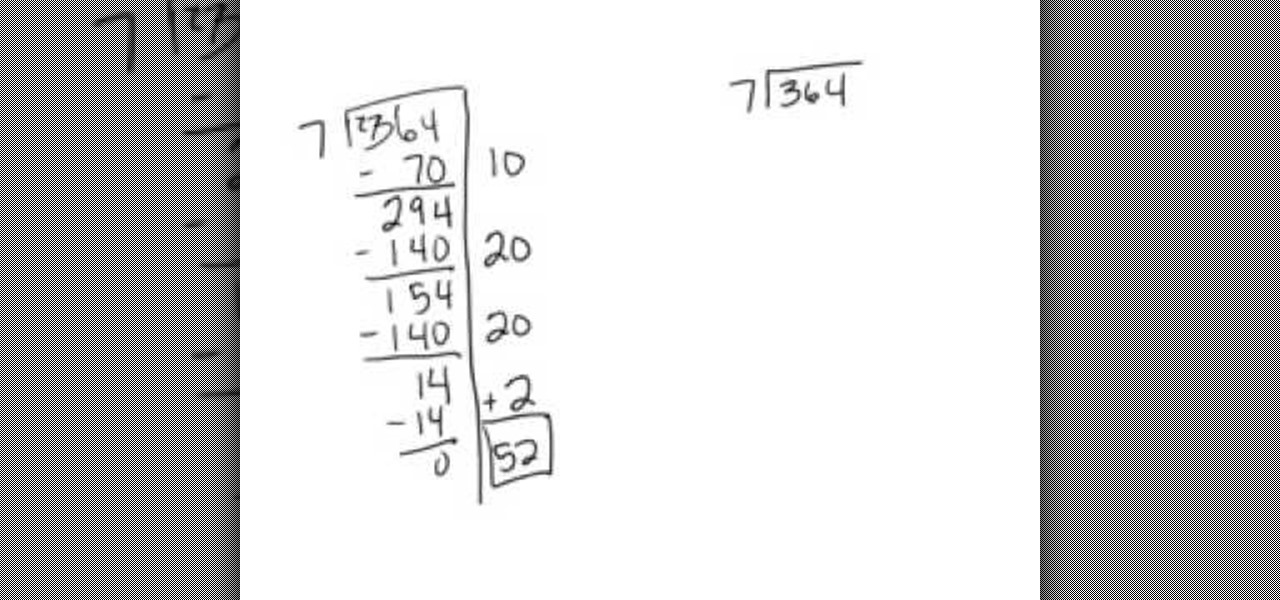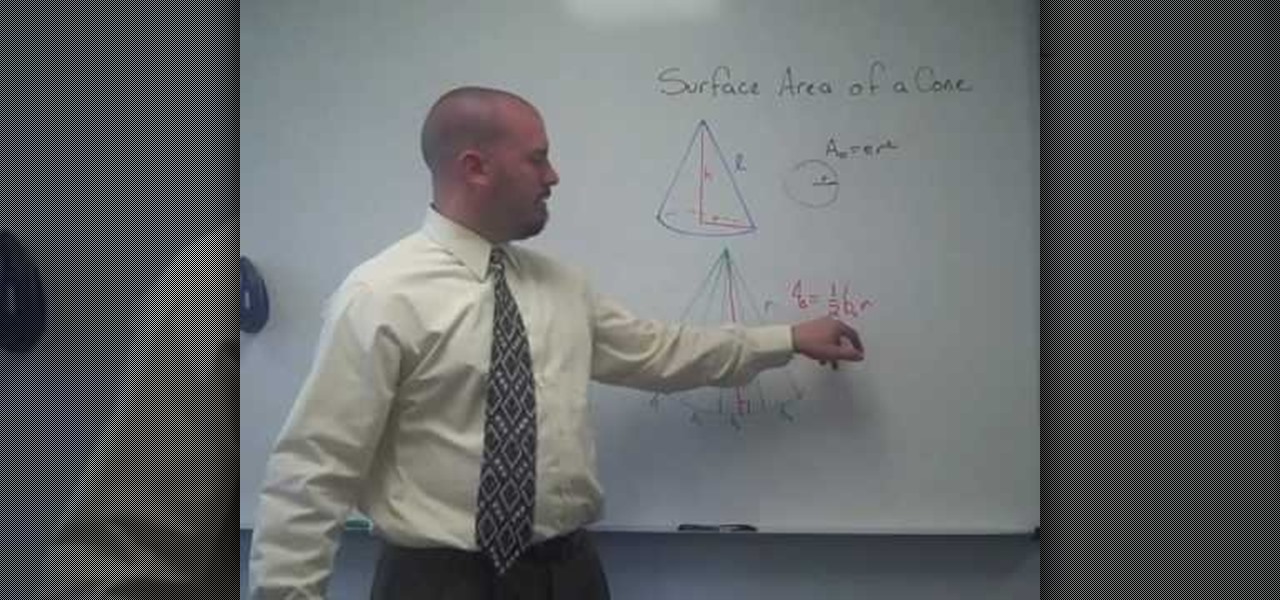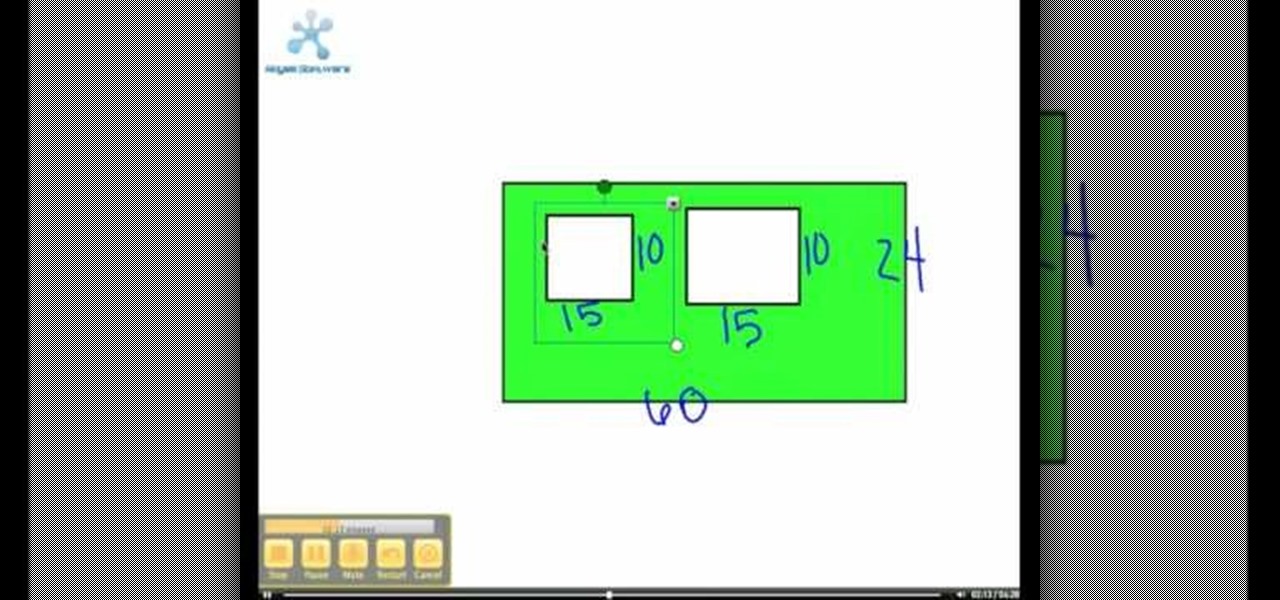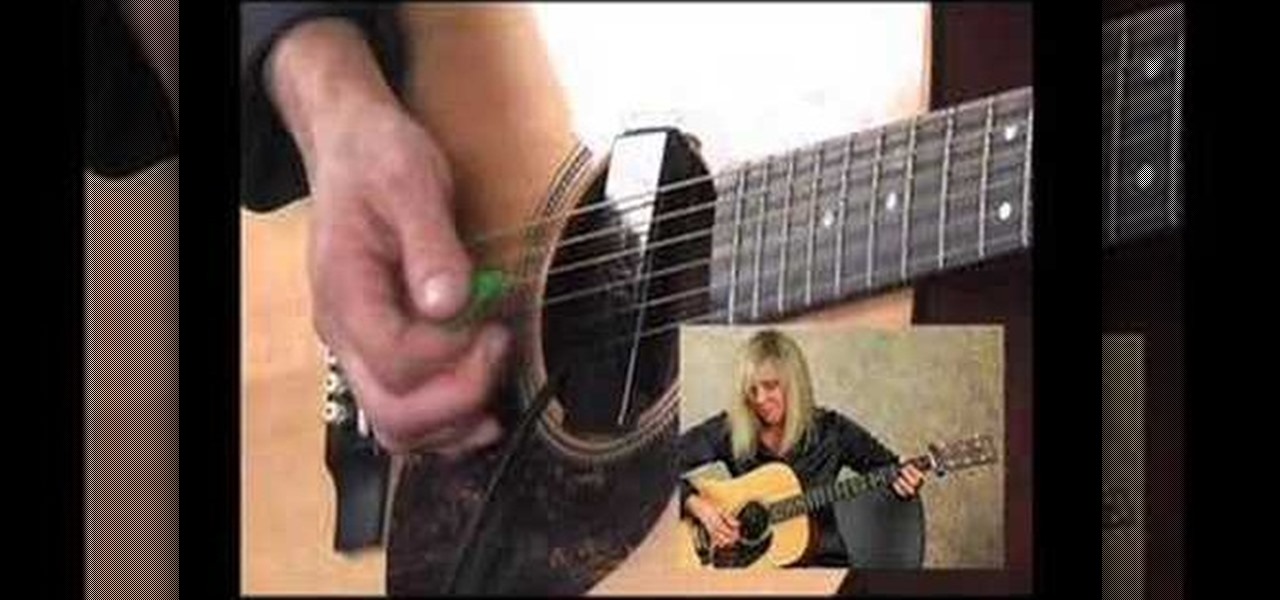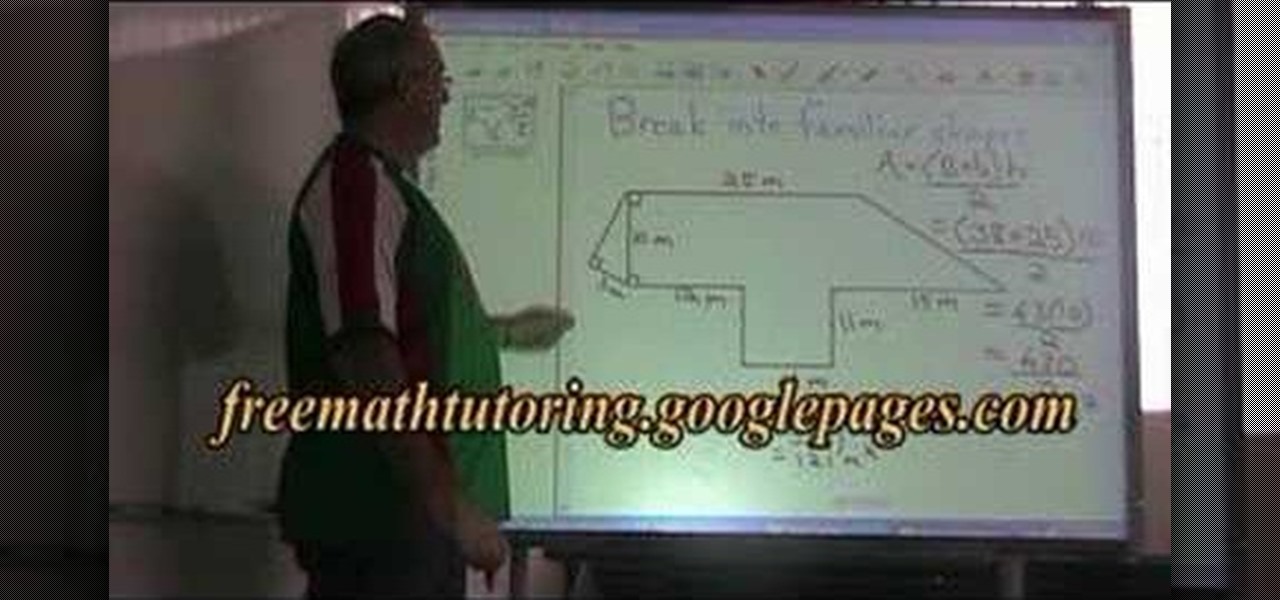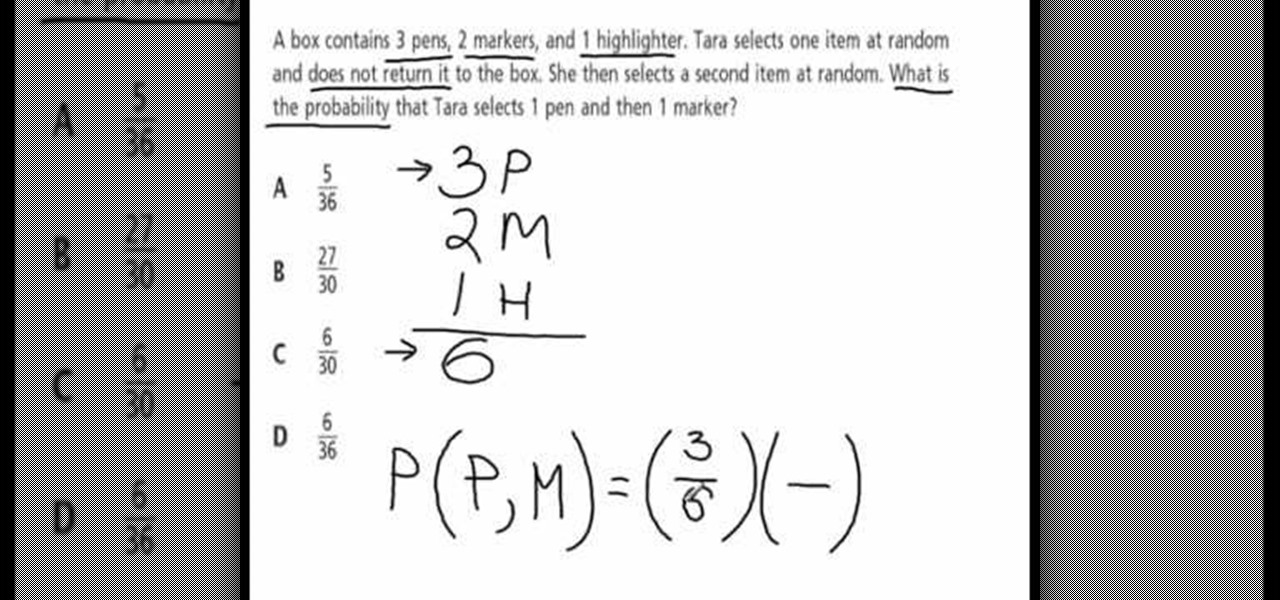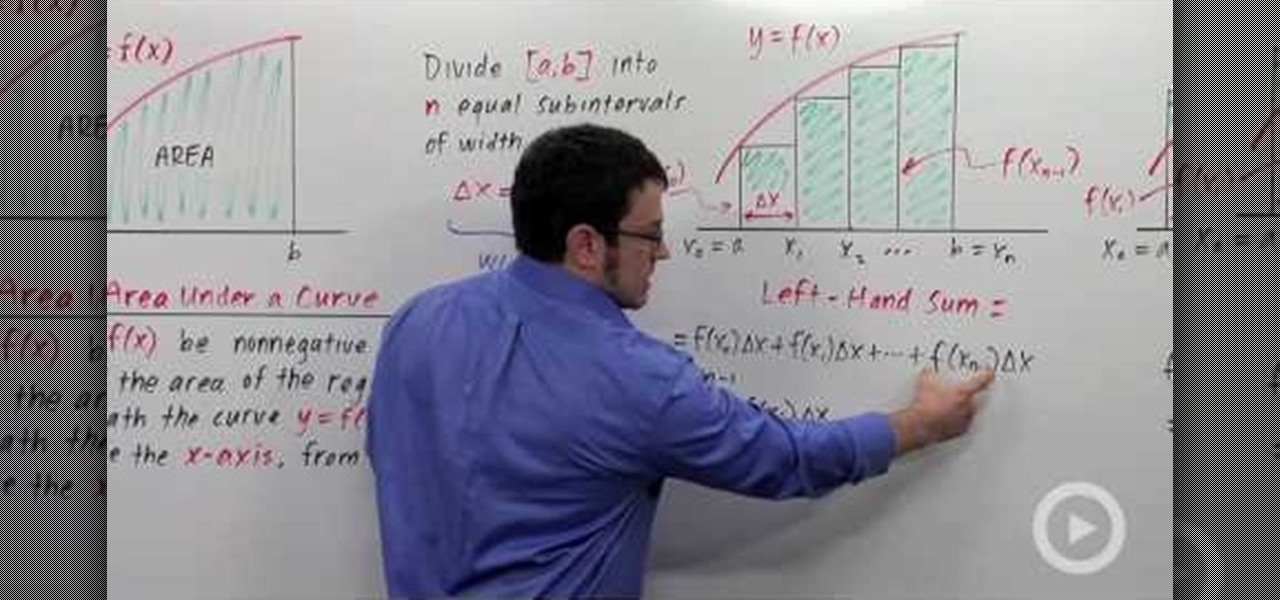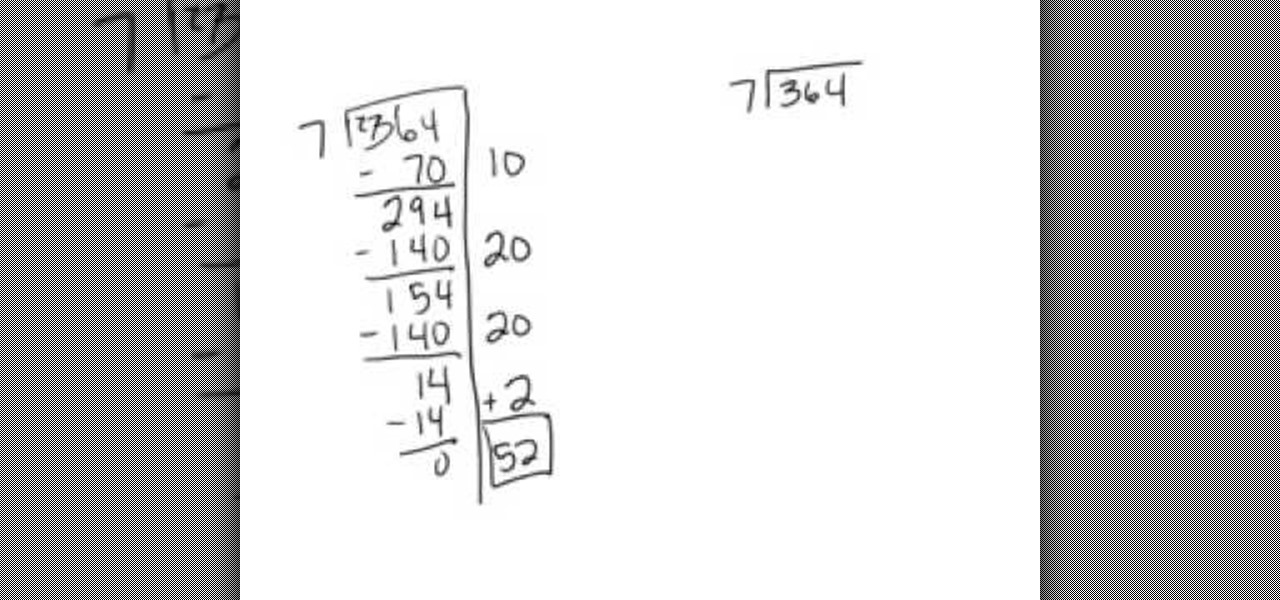
Taking equal groups, in our case, 7 out of the whole number, in this case 364 involves guessing. A shorter method involves taking groups, in our case, 7 out of each individual number 3, 6 and 4. If you cannot take 7 out of a number, you will subtract 0 from that number and carry down the next number. For example, you cannot take 7 from 3, so you will subtract 3-0 with the answer being 3 and carry down the next number, 6, giving you 36. You can take 5 groups of 7 out. 5 groups of 7 equals 35, ...

Want a way to dynamically reference the number of instances of a given word in a Microsoft Office Word document from Excel? Who doesn't, am I right? In this Microsoft Excel tutorial from ExcelIsFun, the 543rd installment in their series of Excel magic tricks, you'll learn how to do just that.

This video explains how to find the area of irregular shapes. Draw the shape on a grid or graph paper. This will help you divide your shape into pieces. Draw dotted lines to divide the shape into squares, rectangles or triangles. For instance, if you have an "L" shape, you can divide the shape into two rectangles. Be sure your shapes do not overlap. Calculate the area of each individual shape. The graph paper will help you determine the length and width of each shape. Add the resulting areas ...

Phil from droidboards.com shows you how to set a specific MP3 that you have as a ringtone on your Motorola Droid. As long as you have this new phone and MP3's in your play list. The MP3 that you select from your phone can be used as a ringer for a specific contact and can still be used as a traditional MP3. This video will teach you step-by-step how to do it showing you on the phone while talking you through it so you can set a ringtone for any individual you want.
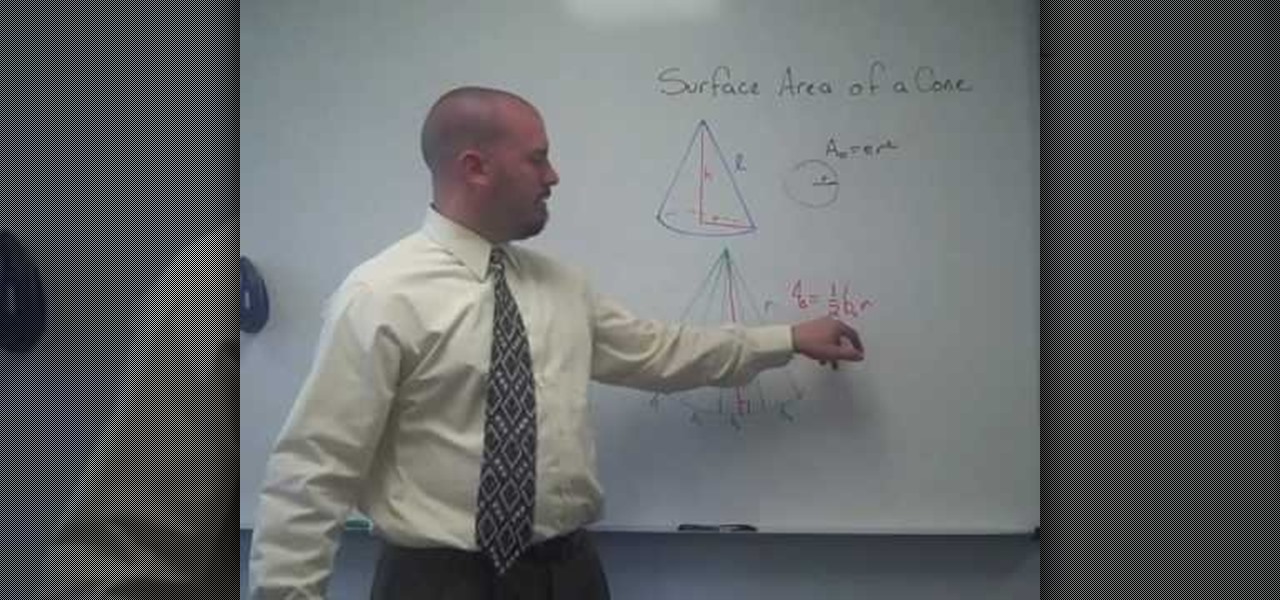
In this tutorial the instructor shows how to compute the Surface Area of a Cone. He explains that you need to find the individual surfaces areas first. Hence the bottom part of the cone which is circular can be calculated as Pi*r*r, where r is the radius of the base circle. Now for the sides surface of the cone, it looks like a sector and he derives its area thorough some deduction. Now he adds both the base surface area of the cone, and the lateral surface of the cone which finally gives the...
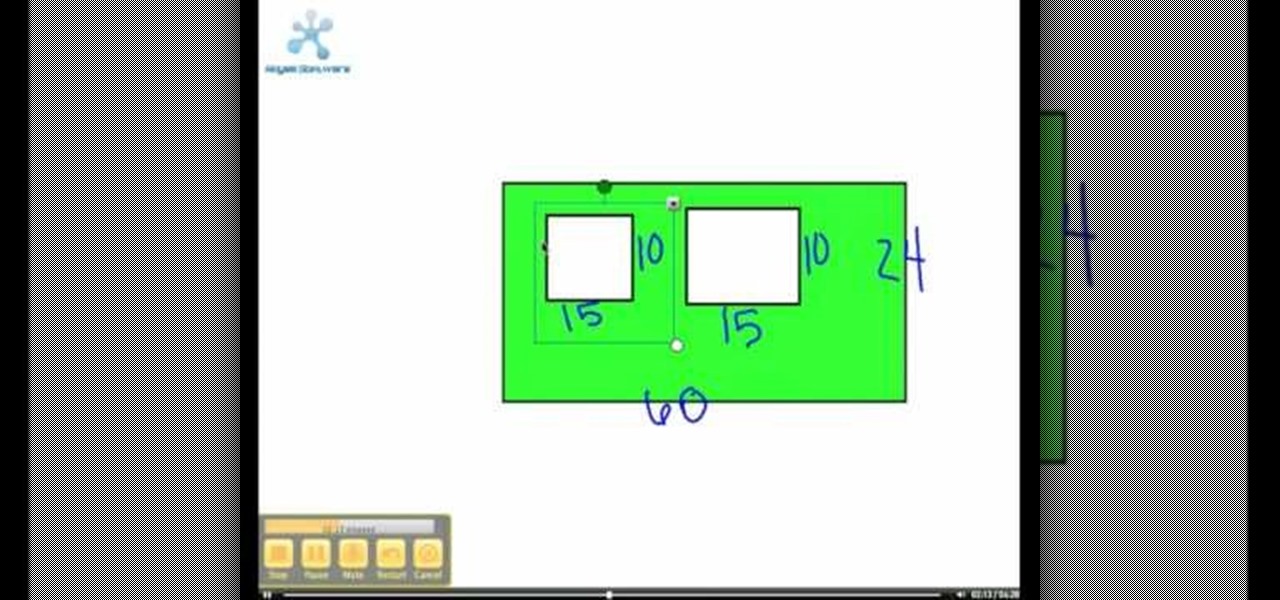
In this tutorial the author explains how to compute the area of a complex figure. Now he first defines what a complex figure is by saying that a complex figure is a figure made up of two or more basic shapes. He uses an example to convey his idea and breaks that sample figure into basic squares and rectangles. Now he computes the areas of these individual units separately and finally puts them together to arrive at the final area of the complex figure. If you are looking to compute the area o...

Ingredients 2 ¼ lbs. ground pork

Playing blues is cool, but you will have to learn some special techniques in order to get the best sound possible.

Doug Simms who runs a page at free math tutoring shows in this video a very broken down process that can help you understand how to graph a straight line from an algebraic equation and why it is that way. On a smart projecting board, in a slide show creating software, he explains at a steady pace how to break down a line into its individual line intercepts and an extra point thrown in for verification. After that, he takes the points and puts them on a graph to show you how to. You'll just ha...

In this video tutorial the author shows how to find the perimeter and area of a complex figure. He shows that a complex figure can be subdivided into standard geometric figures. In the current example he divides the complex figure into a rectangle and a triangle. Now he computes the perimeter by adding the three sides of the rectangle and the two sides of the triangle. Similarly he computes the individual areas of the rectangle and the triangle and finally adds then up to find the area of the...

In this tutorial the instructor shows how to compute the area of irregular shapes. He demonstrates this with an example showing an irregular area and says that as there is no direct formula to calculate it, you need to break up the irregular area into identifiable simple geometric figures. He goes on and breaks the irregular shape into a square, a triangle and a trapezoid. Now he computes the individual areas using a standard formula and sums them up to arrive at the final complete area of th...

If you're a mother looking for a slight break from the kitchen and you have a craving for lasagna tonight, then you may want to show your husband this video. A male narrator goes through the steps of how to cook lasagna in a less than two minute instructional video. He starts with the browning of the meat, the straining and cooling of the noodles, and the preparation of the dish for the oven. While the inexperienced cook may have some questions regarding how to best cook the meat and put it i...

Kandee Johnson explains how to quickly style your hair for the perfect Valentine's Day look. -Begin by straightening your hair, then tease with a round brush.

Ever wonder what those black bars across your business letters are for? Together, those 65 black bars are called the Intelligent Mail Barcode (or, "IMB"). First announced in 2003, the IMB came into use in 2006 for United States mail and served as a way to increase the amount of information carried on letters and mail flats, expanding the tracking capabilities for mail carriers. Your IMB is divided into four parts: Ascender (A), Full (F), Tracker (T), and the Descender (D). This video teaches ...

Hate going to Chinese and Japanese restaurants (and every other Asian restaurant) because you're absolutely frightened of those chopsticks, and you're too embarrassed to ask for silverware? Overcome your fears and finally learn how to use those chopsticks. This video will show you how to use them properly.

Want to mix and scratch like a professional DJ? To be a good DJ you need to understand the concepts of mixing tracks, adding cool effects, and of course you need a good sense of rhythm to line up the beats. This how to video explains how you can use an American Audio Q Record DJ mixer. This is a 19" unit and it can record an individual track or record the master out. Watch this DJ tutorial and you can learn use your American Audio Q Record DJ mixer.

Getting up on a surfboard takes great skill and balance. Get expert advice on surfing techniques in this video tutorial. Take action: find your individual sweet spot, do a one motion pop up, and put feet on board correctly. Mike Jones, the instructor in this how-to video, has been surfing since he was only six years old. He was lucky enough to surf the pro tour for a few years before starting his own surf shop and clothing brand, As-hi-as-I-aM International. The brand now has shops in Tahiti,...

So many bench-top style tools are available today it's easy to accumulate several, including table saws, jointers, sanders, scroll saws, planers and others. With either purchased or shop-made individual stands, the tools can take up a lot of room. In this video tutorial, you'll learn to build a roll-around tool cabinet that can easily be rolled out for access to a variety of tools placed on top. It features a large bench top with locking rollers, and a huge storage cabinet beneath, which prov...

You can take high dynamic range photos with a regular point and shoot digital camera. You may need to take up to three versions of the same photograph and make a high definition composite photograph. Even a small digital camera can take three photographs at the same time using an auto bracketing feature. You can also do this by hand if you have a steady hand or a tripod. Edit the individual photographs on the computer using Adobe Photoshop or a another digital photo editing program.

All practioners of Pilates are familiar with the original Pilates exercise "the Teaser." These "mini-teasers" are precursors to the full teaser to teach you how to do it right. By learning proper form, you will learn to strengthen and tone your abdominals without straining your lower back. Please remember that everyone's back is different both in flexibility and structure, so Teasers may be easier or harder for you depending on your individual structure. Watch this fitness how to video and yo...

PAT MONAGHAN is a professor at DePaul University in Chicago. She holds a Ph.D. in both literature and science. She is the author of "Dancing with Chaos," a book that expresses the complex ideas of chaos theory in poetry. The THEOSOPHICAL SOCIETY in America is a branch of a world fellowship and membership organization dedicated to promoting the unity of humanity and encouraging the study of religion, philosophy and science so that we may better understand ourselves and our relationships within...

In this video tutorial, Chris Pels will show you how to implement tracing in an ASP.NET web site to monitor or measure the performance and to diagnose errors. Learn how to add tracing to an entire web site as well as individual pages. See how to add custom trace messages in pages and business objects to aid in assessing site performance and in diagnosing errors. Learn the differences between tracing in an ASP.NET page and in using System.Diagnostics.Trace for tracing information in business o...

In this video tutorial, Chris Pels will show how to deploy a web site using the Copy Web Site Tool in Visual Studio. First see how to connect to a remote web site and deploy an entire site to the target location. Next, learn how to synchronize an entire source and target web site. In addition, see how to copy and synchronize individual or groups of files including how the Copy Web Site tool provides status indicators of differences between files. As part of this process see how the tool provi...

In this video tutorial, Chris Pels will show how to configure an ASP.NET web site to use a specific version of ASP.NET/.NET Framework. First see how to identify what version of the .NET Framework a web site is associated with by viewing the script map in Internet Information Server (IIS). See how a script map is associated with the root in IIS and then with individual web sites. Next learn about the ASP.NET IIS Registration tool (aspnet_regiis.exe) used to configure IIS or an ASP.NET web site...

We next discuss trimming regular hedges. Most people just want a hedge that's tidy and neat, one that performs a function of blocking a view. We discuss some newly planted Boxwoods. Glenn planted these several months ago and wants to keep these low growing, about the height of the wall behind them. When the new growth starts to come up and the plant has reached its desired height, he prunes them. Glenn leaves an open space between the plant and the wall, this allows for good air circulation, ...

There's now more reasons to make sick workers stay home—a new game theory study suggests adequate hand washing and other illness-aversion tactics aren't as useful as we thought to keep you from getting infected when a virus or bacteria is circulating.

Go above and beyond tea bags and enjoy the spicy taste of a chai tea latte. It's a combination of spiced chai tea with milk that's usually steamed from an expresso machine, but there's no reason to get all fancy with your chai. This video will show you how to make some flavorful chai tea lattes without special equipment. You can easily adjust the spices to suit your taste buds.

In Star Trek Online, not only do you play an individual character, you can also play your own ship while on space missions! And just as the characters are customizable, so are the ships! This tutorial shows you how to customize your ship to get it just the way you want it.

If you want to spike you hair like Sum 41. You should get some Got 2 B hair gel. First, you need to make sure your hair is dry before you sure you use the gel. Next, put a handful of the gel in your hands and slick the gel through your hair. Make sure you spread the gel around. Move your hands up through the back so it gives it a spike from the back. It does not take much to spike it. Just take your finger tips and pick at your hair into spikes. If you want big individual spikes, take a secti...

This video explains how to solve the problem of probability dependent events. In this video the problem is that a box contains three pens, 2 markers, and 1 highlighter. The person selects one item at random and does not return it to the box. So what is the probability that the person selects 1 pen and 1 marker. That is 6 items total. First she count the all items that involved in this problem. Then count the individual probability of the pen and marker. The person selects 3 pens out of 6 item...

The idea of finding the area under a curve is an important fundamental concept in calculus. Consider a function y = f(x). Now the area under the curve is to be calculated. The area under a curve problem is stated as 'Let f(x) be non negative on [a, b]. Find the area of the region lying beneath the curve y = f(x) and above the x-axes, from x = a to x = b. Note that finding the area under a curve will imply that you are dealing with a non negative function. The way to approach is to divide the ...

Karen Bratt demonstrates how to make jump rings for jewelry and key chains. To prepare jump rings the things required are a coil of silver plated wire, a pair of round pliers and a pair of cutting pliers. Take the coil of silver plated wire and place it at the wider end of the round pliers. Slowly bend the wire and form a circle around the pliers such that the wire coils. As you bend allow the coil to come up the beaks of the pliers until you make half a dozen of jump rings. Take it out of th...

When the camera has trouble auto focusing the first step to take is to clean the contacts on the lens. If it continues then the contacts on the camera may need cleaning. When you clean the contacts in the camera you have to be extremely careful because they are inside the shutter chamber and there are a lot of small parts that can be easily broken in there. Face the camera down at all times during the cleaning procedure. Take the battery out of the camera and remove the lens. Put the rear cap...

Deke McClelland explains what the Levels and Histogram commands can do in Photoshop in this video tutorial. Levels allows you to adjust the luminance levels allowing you to adjust the contrast and colors within each color channel of an image. Thus, Levels allows you to adjust the individual colors that can be found within a gradient. This command is very similar to the curves command but to a less powerful extent. It is also more efficient than the curves command. The Histogram is another col...

In this video, Betty demonstrates how to make tasty pork ribs. Pay special attention to the sauce she makes: that's the best part!

The following are the steps to describe how-to factor a number: 1. First we go into factoring a number we first need to know the prime numbers 2, 3, 5, 7, 11, 13, 17, 19, 23 etc.

Jim Reppond of Coldwell Banker Bain demonstrates the way of getting postlets into Facebook. He says that by adding the postlets in your Facebook page, one can click on the link and directly go the postlets page if they are interested. He asks you to then go to the postlets page and log in using your username and password. Once inside, you can click on the 'My Postlets' tab to see your active postlets. Then chose the postlet you want to add to Facebook and click on the respective 'HOST' button...

This tutorial shows you how to curl your hair with a CHI flat iron. Comb your hair to remove tangles. Section your hair using clips to make it easier to curl individual strands. Take an inch-wide strand of hair and place it between the CHI flat iron about an inch or two down from the root of your hair. Press down firmly on the hair with the flat iron. Slowly slide the CHI flat iron down until you reach halfway down the strand. Twist the flat iron upwards and all the way around in a circular m...

Cross processing is a Photoshop version of slide processing. The result would be you get all these weird color shifts. For reasons best known to people who run the fashion magazines, this look became very popular in the 1990s. Start by adding in a curves layer. Add a new adjustment layer for curves. If you've never used curves before it is recommended that you take a curves tutorial first as for this effect we will need to adjust individual color channels. It is not difficult but if you don't...

This tutorial is about how to create Avatar inspired makeup. Go in with a white full coverage makeup and go over with a light layer all over the face. The white is going to give the blue something to stand out in front of. Don't forget to do your neck and ears. For the blue, you can use a powder or cream or liquid. Use a baby blue and with a big fluffy brush start applying it all over the face. Go in with an invisible setting powder to set the blue. In order to be Avatar you want your nose to...