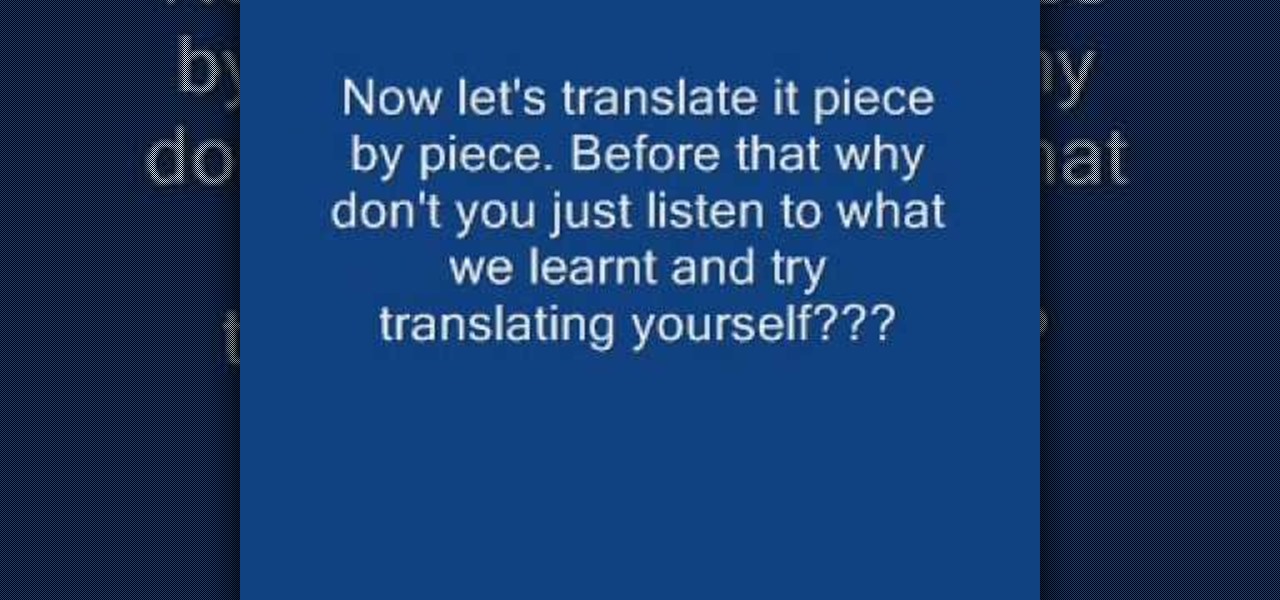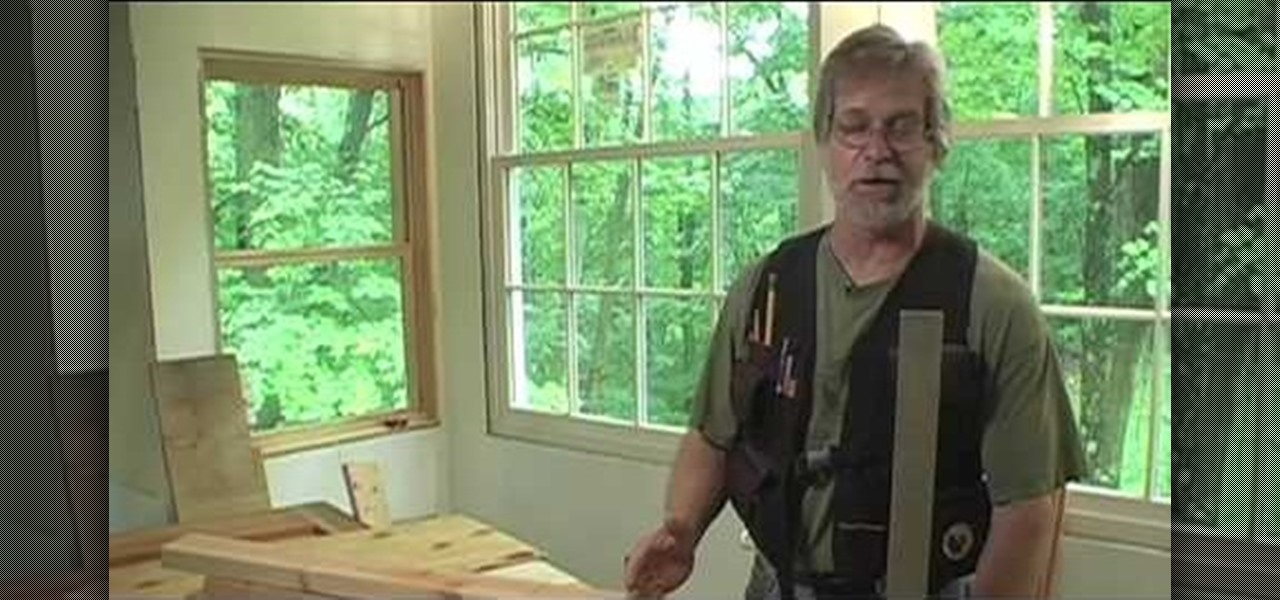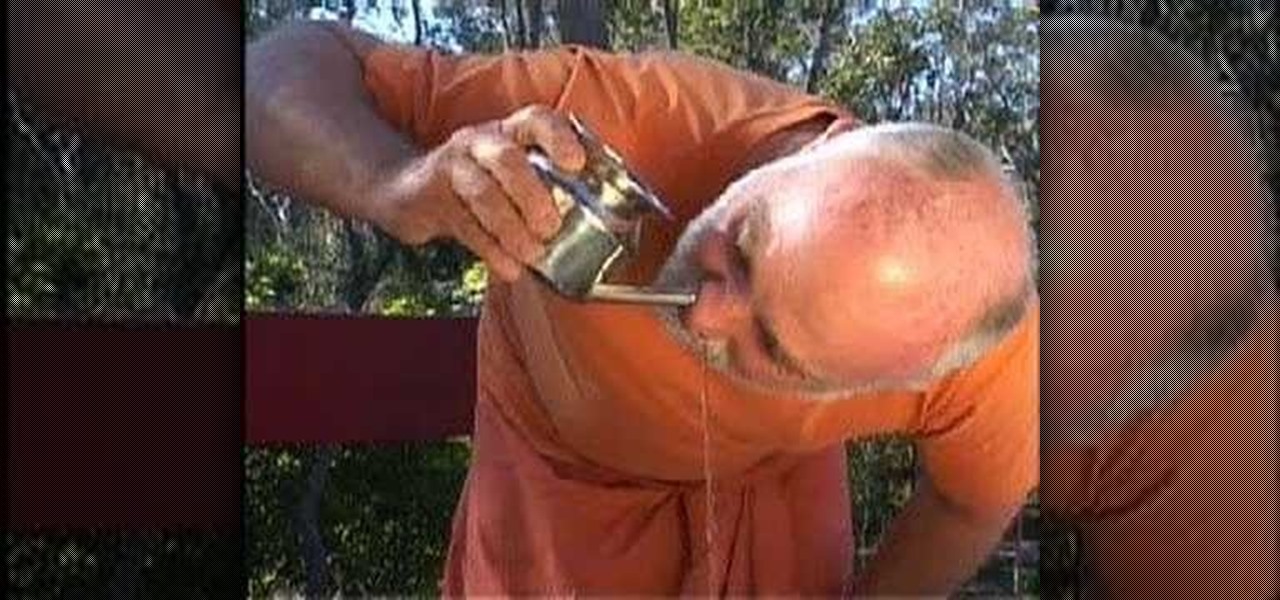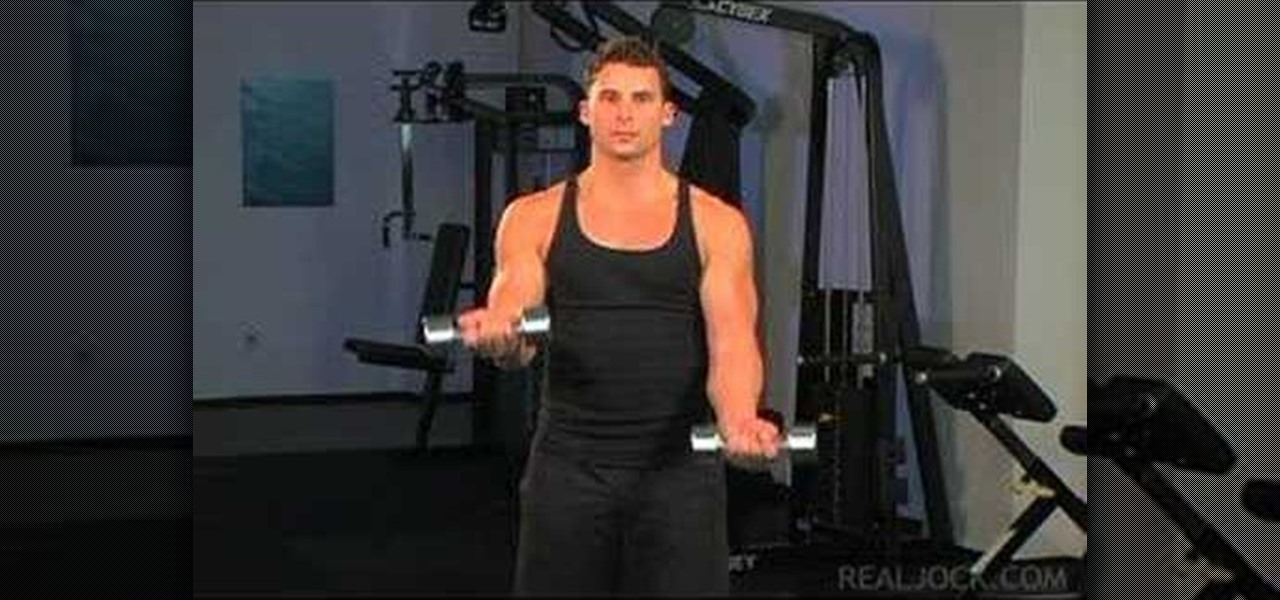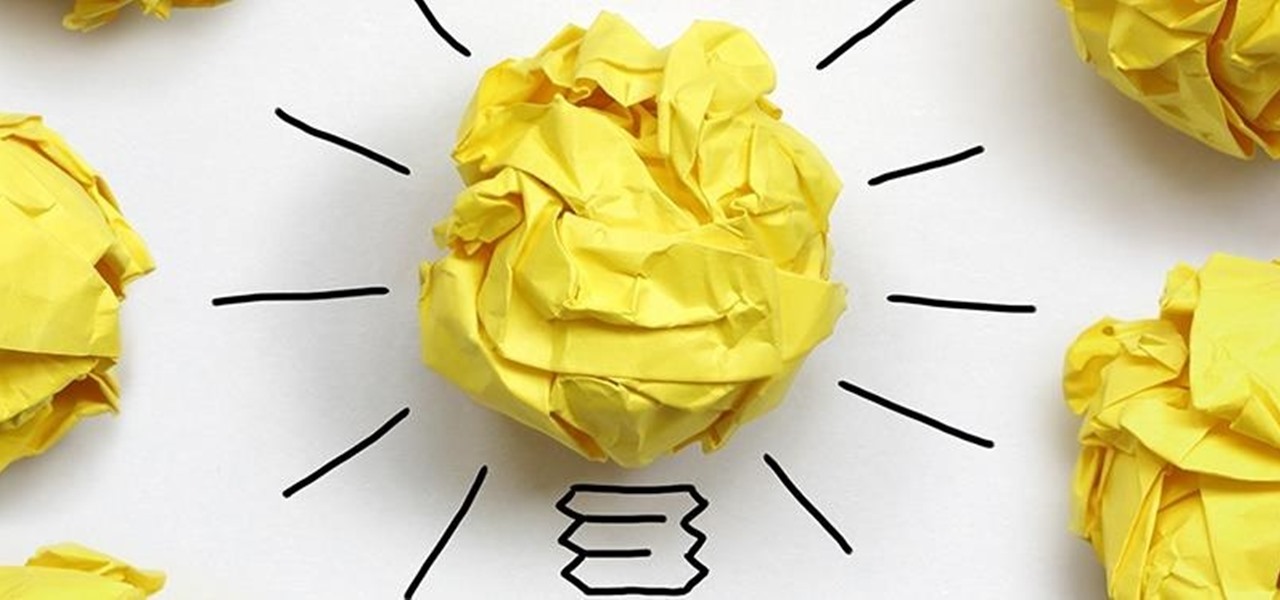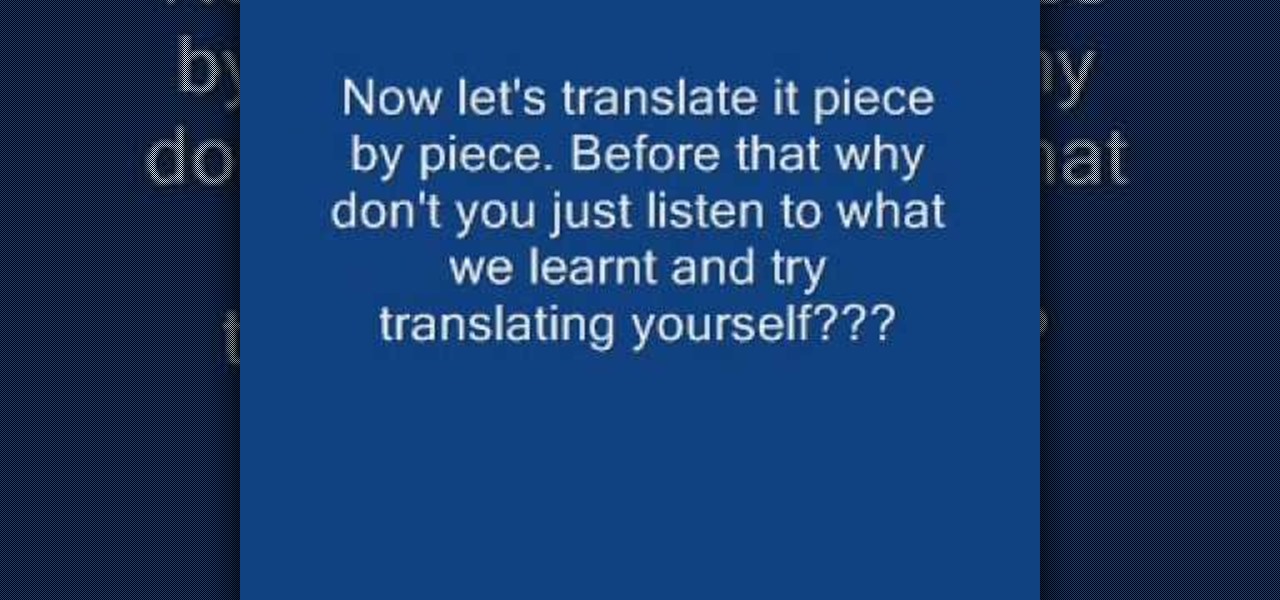
In this video, we learn how to use basic words in Hindi. The easiest way to learn the basic words is to hear them and see them at the same time. When you are saying "I" you will say "main" in Hindi. When you want to say "I have" you will say "mere paas hai". Try saying each of the parts individually so you can get a better feel for them, then combining them together quickly to make just one word. Once you are ready to combine these into a sentence, feel free to use the basic words together in...

In this video, we learn how to perform an intermediate turn combo. Start a preparation, then start to turn on eight count. Open up into second position on one, then plea on two. Open the arms high on the third count, then plea on four. Open in second position on five, then double pirouette and turn in. After this, for the eighth count you will land out with arms to the side slightly raised. Practice doing these movements individually, then when you feel comfortable, start to do them in one fl...

In this video, we learn how to play the old spiritual "Morning has broken" on guitar. Start with D, then G, A, F#, B, G7, C, F, and C when you first begin the song. Then, play D on the different frets so you are getting different sounds each time you touch the strings. As you continue to play through the song, learn the different strings individually so you know how to play them properly. Play the song in sections before you group all of them together. When finished, you will have one complet...

In this video tutorial, viewers learn how to write a document-based question essay. Data base question essays evaluates student ability to formulate and support an answer of documentary evidence. Each document based question is broken into 2 parts: short answer and essay. The short answer assess student ability to analyze student documents individually. The essay assess the student ability to synthesize and create an essay based on an assortment of documents. The essay should contain an intro...

This video shows you how to remove a tattoo from a photograph using Photoshop. First, select the tattoo using the pen tool, to get a very accurate line around the tattoo. Make sure the "Paths" button is punched in. Drag the mouse and click several times to make a path around the tattoo. Right click on the path and choose "make selection". Feather the selection with a feather radius of about 8 pixels. Use the clone stamp tool and a large size brush. Hover outside the selection and click to sam...

In this video tutorial, viewers learn how to draw a female eye using Photoshop. Begin by creating a rectangular box. This will contain the eye. Now draw the shape of the eye in the box. Now add in the details. Draw in the shape, eyelashes, eye brows, eye lids and eye ball. When drawing the lashes, draw them as a mass instead of individually. Then add the eye lids with a few lines above the eye. Then draw two circles for the eye (eye ball and pupil). This video will benefit those viewers who e...

In this video tutorial, viewers learn how to stack cut lumber. This process if very simple to do. It will save the worker a lot of time, instead of measuring and cutting each piece individually. The stack cut will cut a number of lumber into the same length. This can be used to cut a single stack or an entire unit. Begin by squaring up one end of the stack. Mark your measurement on top. When you cut, it will leave a mark on the next board. Continue to cut through all the lumber. This video wi...

Shannon Smith shows how to upload files using Filezilla in this episode of No Mac, No Cheese. Filezilla is useful in assisting you with putting files onto a web site. Simply type in your web address, user name, and password. Then create a folder and name it appropriately. Adjust the properties by keeping all permissions enabled. Then, open up the file to find all of the folders on your hard drive. You can easily drag and drop a folder from your hard drive or double click to individually selec...

QueenofBlendingMUA teaches us how to paint our nails purple black and add rhinestones. For the rhinestone nail you only need to add black nail polish two times and then add rhinestones individually. For the diagonal silver nail you use the Art Deco 3D silver to draw a diagonal line from the top on your nail. You then color it in using a silver nail polish called Chrome. You then use the black Art Deco to create a diagonal line on the clean line, in the opposite direction. For the purple tip n...

Cardcrazy09 teaches you how to make a thank you card using Cricut. You will need the Walk in my garden cartridge for this. The card itself is a Martha Stewart piece of double sided cardboard. You will need different types of punches to create the white decorative part and the text card. That will be printed with black text. The flowers and the pot are created using Cricut. The pot is placed on top of the flowers and each of them are individually stuck onto the card. Also make sure to add a so...

The video shows how to play “Sunshine Superman” on guitar. He goes through each note individually and puts them together gradually to create the tune on the guitar. He tells what note is being played. He also says what string is being hit. He plays the song for you so you can hear how it sounds when all the notes come together as a one. The video is clear and easy to understand. The instructor has numerous videos on several songs that you can learn to play on the guitar.

A little girl from Live Love Embroidery explains, in this video, how to make a circle woven friendship bracelet. The process involves seven strands of embroidery thread tied at the end with a simple half-hitch knot. The knot is fed through a small hole in the center of a circle of cardboard. The strings are then individually latched through seven of eight notches located at the end of the cardboard. After that, rotating in a circle pattern around the cardboard, the strings are exchanged aroun...

Origami butterflies are truly beautiful, but what exactly do you do with them once you've made them? While individually they look pretty on your desk, once you have several they become more of a clutter inducer and dust collector than a piece of art.

In this video, we learn how to perform a beginner turn combo. Start with a channey then turn on relevea, then turn right and left into a preparation. Do one pirouette to the right, then up and relevea. Plea, then go into another pirouette while changing your arms up above your head. Practice these moves by themselves, then when you have them individually down try doing them together. You may want to practice this in front of a large mirror to see if you have the correct body movements down. W...

This video shows step-by-step instructions on making an Iris flower arrangement in about four minutes. The flower arranger uses a simple, tall vase and places the flowers in individually. He also includes bamboo, which he cuts to different sizes, and long pieces of grass to add an oriental flare to the arrangement. He also shows you how to tie the pieces of grass together to make them look more clean and put together. The video is edited to run at four times its normal speed, so that you can ...

This is a video tutorial showing you how to walk through Poppable Cascade levels 1-20.The main object of this game is to pop all the balls that are there in the screen. The way you can pop the balls is if the balls of the same color are touching each other. Once that happens, click on that set of balls and they shall pop. In some levels, there are glass balls. These balls can be popped individually. A rainbow-colored ball can be popped with balls of any color. There is also a reverse gravity ...

While boots may be a very fashionable addition to a wardrobe, they may just look bad if worn improperly. In this tutorial, Anna Saccone offers some tips on how to wear boots in the winter. Calf leather boots are fashionable, but people who are pear shaped or who have short legs may want to stay away from them since they will make your legs look larger. Calf boots are good for wearing with dresses as well as long-sleeved turtlenecks. In this video, Anna provides a multitude of different option...

This video shows you how to convert videos to DVD using a cross-platform free, open-source authoring application called DVDStyler. It has a wide range of features, and this video shows you how to use it in the Windows OS. This program will also work for Ubuntu Linux. Update your videos today and make them look spectacular!

We're excited about iOS 13 and its many shiny new features. System-wide Dark Mode, new Messages options, and so much more awaits iPhone users. But if you don't have an iPhone or don't want to update to iOS 13, you can still get its new wallpapers on your device for some Apple-friendly backgrounds for your home and lock screen.

When you upgrade to a new Android smartphone like the HTC One, you can have browser bookmarks, Wi-Fi passwords, and other settings quickly transferred over from your old device using your Google Account backup. However, you'll still have to download apps individually from your Google Play list, and not all of your saved progress will be transferred over. Fortunately, there is a third-party app that will allow you to backup and restore your apps—with all their data.

Watch this video tutorial from the Polish Guy to see how to polish silverware using Cape Cod polishing cloths. In this polishing tip we polish silverware using Cap Cod Metal Polishing Cloths. The cloths are individually packaged in an attractive tin that includes a pair of reusable gloves and a buffing cloth.

It seems that cupcakes are the designer foodstuff of choice these days. They're really not all that different from cakes (they're made from the same dough, after all), but their miniature size makes them individually portioned for convenience and also a great base for adorable decor.

This video is a tutorial on how to remove scroll bars, sheet tabs and objects in Excel. To remove scroll bars and sheet tabs, go to the Office button, then Excel Options. On the screen that comes up go to the Advanced tab and scroll down to “Display options for this workbook”, where you will see some check boxes. Uncheck the boxes for horizontal scroll bar, vertical scroll bar and sheet tabs. This will remove them from the current workbook. This feature only works with the current workbook.

Pushups are a great workout. But if you think you're ready to take it to the next level, you should consider incorporating backback pushups into your workout. The added weight will give your muscles added strength and give an exciting new take on a simple exercise.

This video explains the rules on how to play backgammon, with World Series of Poker star and backgammon enthusiast Gus Hansen. First, he describes the board and how it is divided into four sections with six points in each, for a total of 24 points. Each player has 15 checkers and two dice. The checkers move in opposite directions, causing a lot of interaction between the two players while allowing for strategy and luck. You move all your checkers to your home board first, then take them off t...

Learn how to do side pillar hip lifts. Presented by Real Jock Gay Fitness Health & Life. Benefits

One of the best features VSCO has to offer is its presets, also known as filters — they reduce the labor it takes to make your images look better by applying unique preset edits to each. Presets can make your photo look like it came from a professional studio or a black and white camera from the '70s. Sounds great, right? So, how do you get started?

In this video you are shown how to play Prenzlauerberg on accordion. You will use the right hand for the melody. Both hands will be used. Your tutor divides the song into three playable components, after you develop skill in playing them you can piece them together. The song starts on G, the chords played include G minor, C minor and D7. The D7 chord includes the notes D, F sharp and C. When playing a chord you hold all of the notes (keys) of the chord at the same time. Also, playing D7 chord...

To correctly provide nostril to nostril irrigation, first fill the Neti pot with warm water or water a little warmer than body temperature. Mix one level teaspoon of salt into half a liter of water. Taste and spit the water to check the correct salinity. Place the nose cone into the right nostril, twisting it and applying pressure to it to make a seal. Do not move air through the nose. Bend forward from the waist and tip your head to the right so the left nostril is the lowest point of the no...

The video shows us how to make a orange scallops with Rosemary vapor rice. Firstly two tablespoons of olive oil is taken and is poured in a fry pan and is heated. And then add half finely chopped shallot. Then lower the flame and soften it. In the mean while the sea scallops which are padded dry, are taken individually and then it is mixed with a mixture of flour, dry pepper, kian pepper and a little bit of sea salt. It will take about five minutes for the scallops to soften up. Once they are...

Keeping things clean is very important to prevent food born illnesses. Washing fruit is important. You can take care of many problems by just running them under water. You can use white vinegar and hydrogen peroxide to clean fruit. Start by spraying some white vinegar on the fruit and then a little hydrogen peroxide. After you spray the fruit with white vinegar and hydrogen peroxide rinse it in water and that will wash all the vinegar and peroxide off of the fruit. The vinegar and peroxide wi...

Watch this how to video to learn how to make classic, comforting corn bread for a dinner side dish, afternoon snack or quick breakfast.

Learn how to do dumbbell alternating chest flys. Presented by Real Jock Gay Fitness Health & Life. Benefits

Learn how to do single-arm alternating dumbbell curls. Presented by Real Jock Gay Fitness Health & Life.

Google's ARCore has expanded its support to include the Galaxy S9 and S9+, which means you get access to all the cool new apps that can sense the world around them. But one of ARCore's coolest uses so far is still Pixel-exclusive: AR stickers built right into the Google Camera app. Thankfully, XDA user lofass33 has an ingenious workaround for using these stickers on your S9.

How many times have you heard someone utter the phrase, "Now, let's break into groups"? From classroom discussions to workplace think tanks, gathering into groups to generate ideas is common practice. These forced get-togethers are intended to encourage creativity and unique thought, but they can actually do the opposite. More often than not, group brainstorming is annoying rather than encouraging, and these group sessions can actually be detrimental to your productivity. Getting together har...

With the increasing popularity of OLED displays, companies like Apple, Google, and Samsung have all shifted away from traditional LCDs for their flagship devices. An OLED screen provides deeper blacks and is better for battery life since each pixel can be controlled individually while emitting its own light. This, in turn, has made dark themes an important software feature.

If you have multiple Bluetooth accessories, Android's volume system can be pretty annoying. For one thing, most phones reset to a "Safe Volume Level" every time you reconnect a pair of headphones, which means you'll probably need to turn up the volume once or twice a day. But even if your phone doesn't exhibit this obnoxious behavior, you might want your car's Bluetooth connection to be louder than, say, your home stereo or your wireless earbuds.

What's up, peeps? In this quick tutorial, we will be looking at structs, a special kind of data type.

We all have apps that we use most frequently, or system preferences that we're regularly adjusting. Whether it's Netflix or a new game that you're hooked on, there are times when you want quick and easy access versus searching for them, even if they're on your home screen.