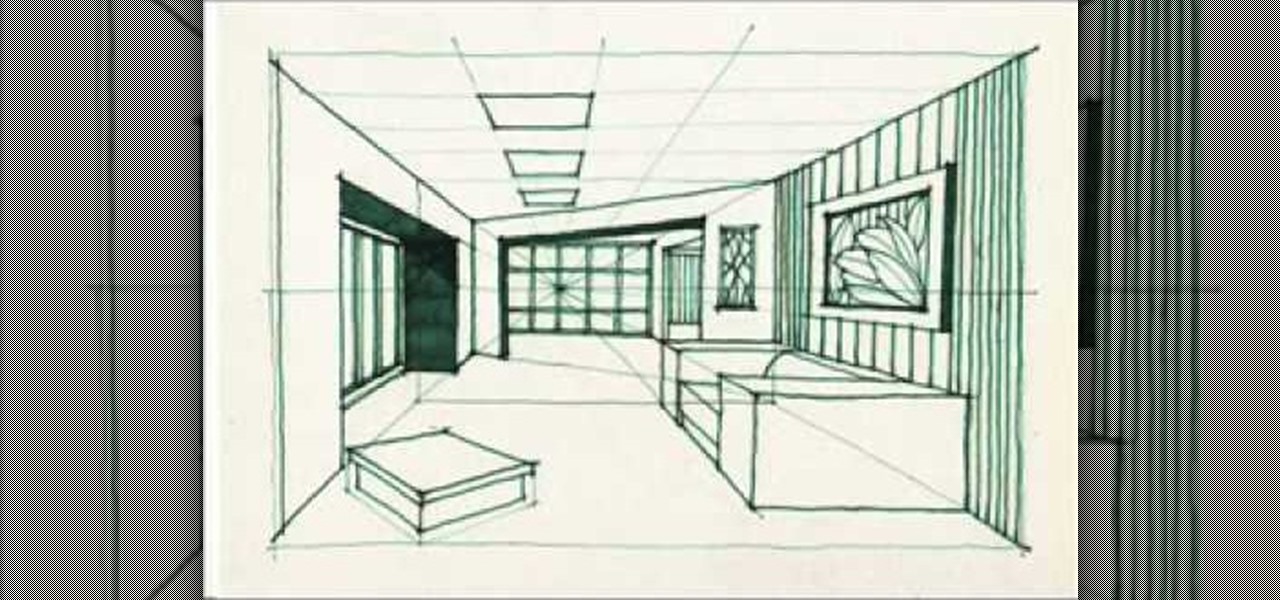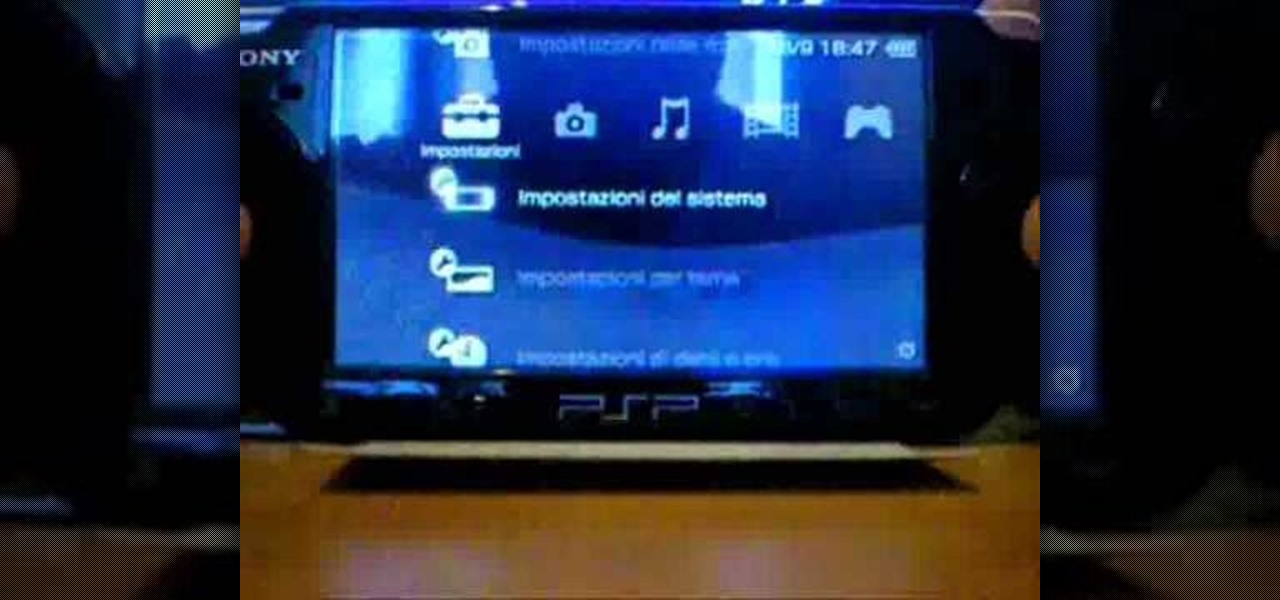In this video tutorial, viewers learn how to speed up the Windows XP Start menu. Begin by clicking on the Start menu and select the Run program. Then type in "regedit" and click on OK. Now select H KEY_CURRENT_USER, go to Control Panel and click on Desktop. On the right side of the window, scroll down the list to find Menu Show Delay. Double-click on it, change the value to 0 and click OK. This video will benefit those viewers who use a Windows computer, and would like to learn how to speed u...

In this tutorial, we learn how to speed up Widows XP and Vista using boot performance. Disabling programs in the background you don't need will really increase the speed of your computer. To turn the programs off, click "start", then "run", then "msconfig", and press "ok". A new window will appear, choose "startup". You will see check marks next to programs that start when you turn on your computer. Click the check marks next to the boxes to disable or enable the programs you want to run when...

In this tutorial, we learn how to give a Swedish massage. First, you want to start off by making sure your client is comfortable. Next, you will start to gently rub the body, starting circulation. After this, put cream on your hands and rub them together so it gets warm. Now, rub the client's body with the cream, pushing in the body in the middle of the back. Use smooth strokes, because these will warm the client up. Now, use your elbows and place them along the spine, pushing your body weigh...

In this tutorial, we get tips from Coach Don and Kezia on how to tumble. This gymnastic/dance style is really fun to do and difficult to learn. In the clip, Kezia will show some cool power tumbling passes as the coach explains the different types of combinations. Power tumbling can be started at a very young age and there are many levels. You will learn all about them in this video.

So, you've started playing golf, and you've started getting competitive... Figure out a golf handicap with help from this free video from expert golf site, Golf Link. A golfer's handicap is determined by two factors, which are the course rating and the slope of the golf course. Subtract the course rating from a golf score, multiply by 113 and divide by the slope, and finally multiply by .96 to find a handicap.

In this how-to video, you will learn how to change your start menu text. You will need resource hacker and regedit in order to perform this. First, open resource hacker. Click file and open. Go to 37, and click on 1033. Change 578 to whatever you want the text on the start menu to be. Press compile script. Next, save this file. Now, open regedit and go to software. Go to shell and click modify. Change the value data to the name of your .exe file, which should be saved in the windows folder. N...

In order to prepare cottage cheese at home, you will need the following ingredients: milk and curd (or lemon). Pour the skim milk into a pan. Heat to a boil. Watch it carefully and stir frequently. You can use lowfat (skim) milk or whole milk. Whisk 4 tsp of curd. Add the curd to the milk, when it starts to boil. It is important that you wait until the milk has started to boil first.

If you are a beginner cartoonist, drawing a simple frog is a good place to start. But, don't get confused. This frog may be simple, but he is not boring! This little guy is packed with personality and still easy to draw. This tutorial will show you how to draw a frog from geometric shapes and get you started on the road to becoming a skilled cartoonist.

There are many types of flames you can draw, this video will show you how to draw some long, wavy flames. You can start by coping what is done and then as you recreate them you can start to create whatever style flame you would like . You might want to do the long and defined flames or a fast and sloppy overlapping flame.

Forever Yours demonstrates how to get shiny, healthy straight hair that will last throughout the day using a hairdryer, round brush and a ceramic technology flat iron. Apply a heat protectant before beginning the process to protect the hair. Divide all hair into three equal layers, bottom, middle and top. Clip middle and top sections up high on head and begin by drying the bottom section. Dry the hair fully, divide hair into two sections and starting from one side, flat iron from root to end ...

Alishan Mao describes how to fix a flooded Nitro Engine on an RC car, remove the excess fuel, and start the engine. Flooding of the engine can occur when priming the engine. If you prime the engine too much, the engine can get flooded, making it difficult to pull the pull start. A simple way to fix this is to remove the glow plug. Cover the top of the engine with cloth or rag and hold it there so that the fuel does not splash all over the place. Pull the pull start several times. The fuel wil...

In this video from yourbusinesspal she talks about starting a restaurant business plan. Do you start with a restaurant from scratch with your own ideas or do you buy into an existing franchise? Starting on your own could be fun because you can come up with the whole concept of the business and use your imagination. Buying into an existing one can be fun and challenging as well. You can already buy into one with a successful record. There's no guarantee of success though. The main way to incre...

Windows 7 has an interesting new feature by which you can pin your programs to the task bar and this video shows you how to do it. In Windows 7 if you have any frequently used program you can improve its ease of access by pinning it to the task bar. Now to do this first open the start menu, go to the programs, and now browse to any program and right click it. From that menu select the Pin to task bar option. When you do this the program icon will appear on the task bar. Now the program is pin...

Follow this video to view suggestions on how you can decorate a Christmas tree. It is best to start placing the lights first. Try to space them evenly and you can secure them in place by means of crafting wire. When you finish with the lights start decorating the Christmas tree with garlands and tinsel. Apart from giving a nice effect they will also serve to hide the wires of the lights. The next step is to start hanging the baubles and trinkets. Instead of including several colors try decora...

Miandza teaches you how to draw a complex room. You will start with two rectangles, one smaller than the other. Also draw 3 perspective lines - one horizontal and two diagonal, meeting in the middle. After that, start creating objects and pieces of furniture. Also add walls, doors and windows, according to the perspective lines. Use a darker pencil when you're sure of the things you are drawing. Now you start working on details. Don't forget about the floor and ceiling and add details and obj...

Miandza teaches us how to sketch a street. You start with a horizontal line and two diagonal lines, all intersecting in the middle. You then start to add parts of buildings, in perspective. You continue to use the lines as reference and add more buildings. Then start doing trees and people. Also add pavements and start doing details on all objects. You finish by drawing the sky and the birds. The final scene is still a sketch, but has lots of details and uses the perspective to look natural.

Miandza teaches you how to draw a two point perspective concept. You start with a horizontal line. Draw a vertical line in the middle and starting from that, create a rhombus. Add more vertical lines at equal distance from one another. Also create a smaller rhombus in the middle and add parallel lines to the diagonal ones. Start creating boxes when the lines intersect and use a darker color to make them visible. Continue to add parallel boxes in all directions, using the lines as help. In the...

Start off with a coin in one hand palm up, then you will rotate your hand palm down. Once you do this you will throw the coin from one hand to the next, causing the coin to "magically" switch hands. mover your fingers tightly together with the hand that first had the coin to try and play off that you are transferring the coin from the starting hand to the opposite.

Materials Needed: - Use a Size K Crochet Hook - 2 strands of 4 Ply Yarn Round 1: Start with the Chain 4, then join and wrap. Pull a loop up. Work 12-Full Size Half Double loops through the loop. Then join in the beginning Half Double crochet. Round 2: Start with a chain (1 loop). then work 2-Half Double crochets, in each stitch around for a total of 24-Half Double crochet on round 2. At end of round 2 join in beginning Half Double crochet. Round 3: Start with a chain (1 loop). Do 1-Half Doubl...

This video shows how to start ChickHEN and CFW 3.60 on a PSP-3004. This can be difficult because timing is everything.

It's never too early to put away money for your child's education. Consider these options before choosing a plan. Watch this video to learn how to get started with a college savings plan.

Learn how to get your body bikini ready. Try these proven methods to get an awesome bathing suit bod.

Often used to settle scores, 21 is a continuous, fast-paced version of basketball with few rules and little room for error.

Customize your directions on Google Maps. Drag and drop the default directions to your preferred roads or highways, get walking or public transit directions, route around traffic, or add multiple stops on your way.

One day, your car may break down and you won't be able to afford to hire a mechanic, so what do you do... you look on the web for some how-to vehicle repair videos and become your own car mechanic, that's what. You don't need any advanced training to perform repairs and simple maintenance on your automobile, but you may need a few tools. Invest in the basic tools and you'll be prepared for just about any car malfunction you can think of. These tutorials will help get you on your way, as long ...

If you visit the same pages over and over, you may want to consider setting multiple start pages. While you may not have even known such a thing was possible, the set-up procedure is simple in both Mozilla Firefox and Windows Internet Explorer 7. Learn how to use browser tabs to open up multiple websites when you launch your browser with this how-to.

New to the Ubuntu Linux distribution (or one of its derivatives) and looking for a way to start programs automatically when you boot up your machine? Take heart: This video tutorial will show you how to accomplish just that using your system preferences. Take a look!

Babies can learn to sing on pitch starting at age 3-5 months. This tutorial teaches you techniques so your baby can learn to sing. Start nurturing your child's musical ability with the tips from this how to video.

Follow these crochet guidelines to start a wavy shell pattern crochet blanket. This pattern is only a two row pattern. You can use three colors to make it appear unique and interesting. The beginning is the most difficult part, but once mastered, this crochet pattern is deceptively simple.

This is how you "chain" your first line. Watch this instructional crochet video to begin the first row in your scarf, blanket, sweater, etc. This example provides a ten loop start to your first crochet project.

Want to learn how to crochet? The first step in learning how to crochet is the chain stitch. To get started with the chain stitch you will need a medium sized hook and some yarn. Watch and learn how to hold the hook and yarn to start crocheting the basic chain stitch.

Modular origami, as opposed to traditional origami, requires the use of multiple sheets of paper for more complex projects. Learn how to use the Japanese art of modular origami to fold this stellated dodecahedron. Start watching and start folding origami!

Start using a unicycle with tips from this how-to video on wonderhowto.com. To mount your uni, start against a wall. Then, push off with your unicycle.

This juggling tutorial starts with basic tips and at the absolute beginning. Learn how to work up from tossing one ball back and forth to juggling the 3 ball cascade. Watch this video juggling how-to and start practicing!

The Boston Mess and Cherry Picker juggling patterns are intermediate juggling moves, but with the help of this video tutorial and a bit of practice, anyone can learn how to do them. Start watching and start practicing to learn how to juggle like a pro.

When your baby starts teething, he will probably start drooling a lot and experience some gum discomfort. Watch this video to learn signs of teething as well as ways to soothe the pain that comes with this process.

Learn how to use a medicine ball to do a squat thrust with a wall rebound. Presented by Real Jock Gay Fitness Health & Life.

Learn how to do hanging leg raises. Presented by Real Jock Gay Fitness Health & Life. Benefits

Learn how to do cable rope power overhead skull crushers. Presented by Real Jock Gay Fitness Health & Life.

Mika demonstrates how to get started juggling with a devil stick. You first hit the devil stick from the left to the right. You lift the stick up, and the more you lift, the more the devil stick will fly.