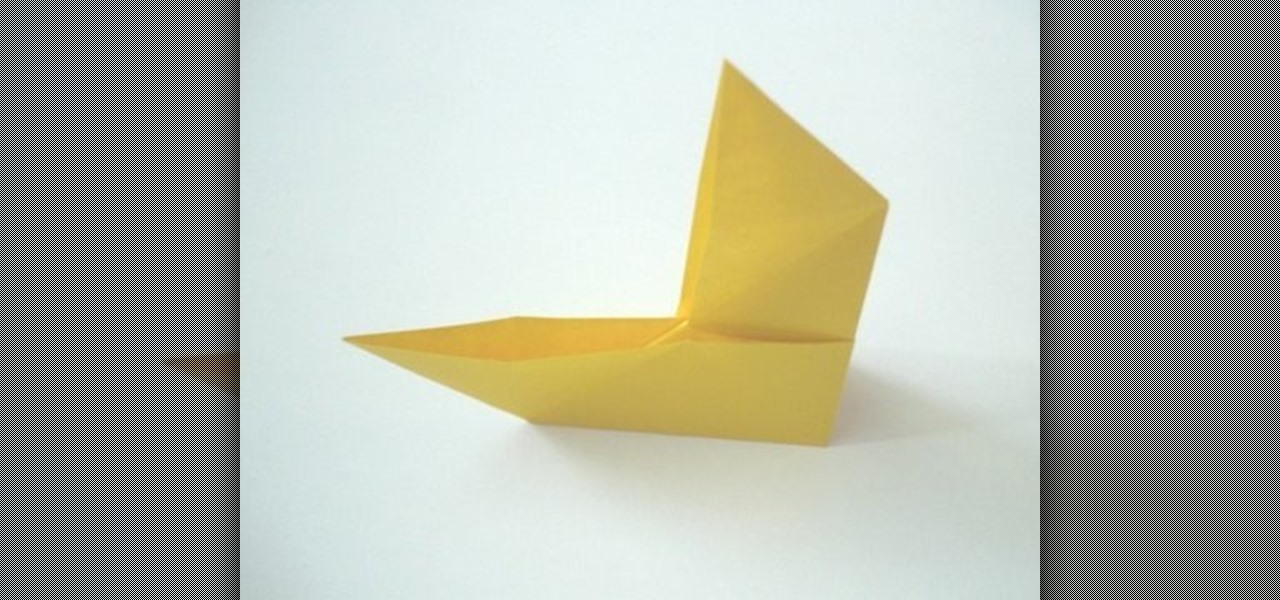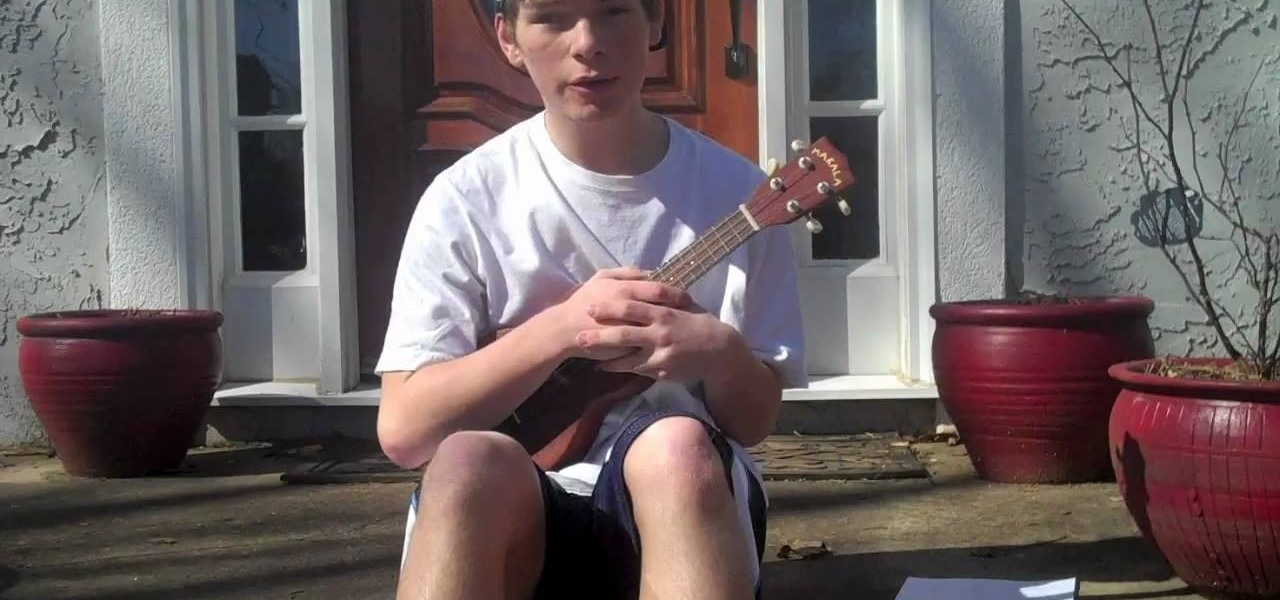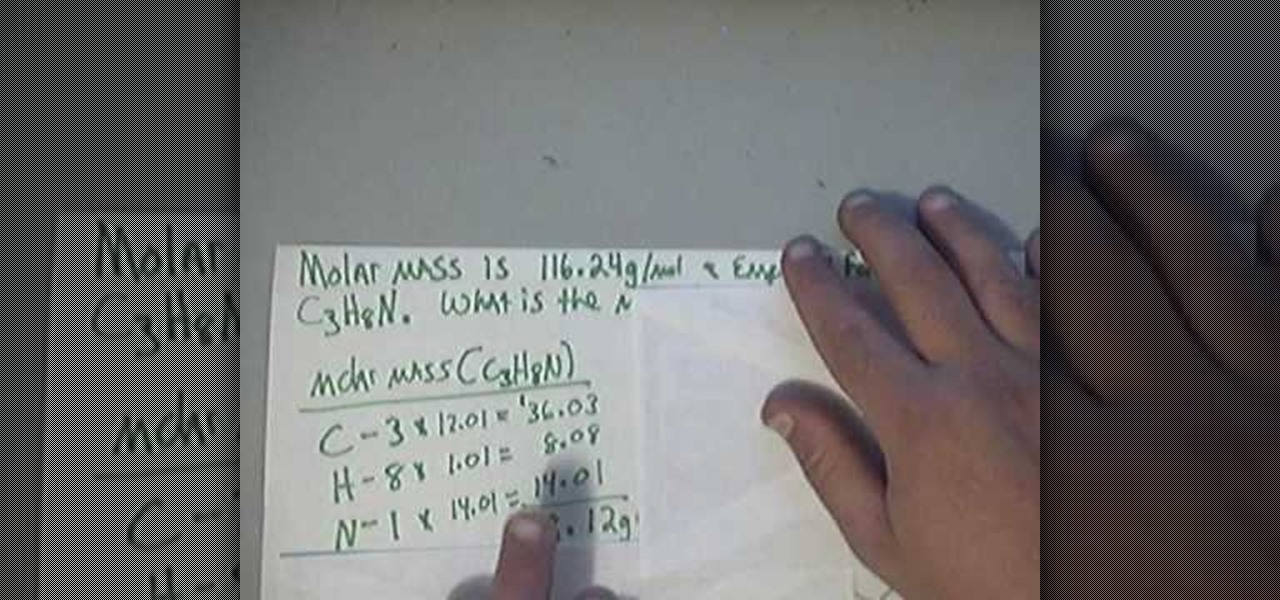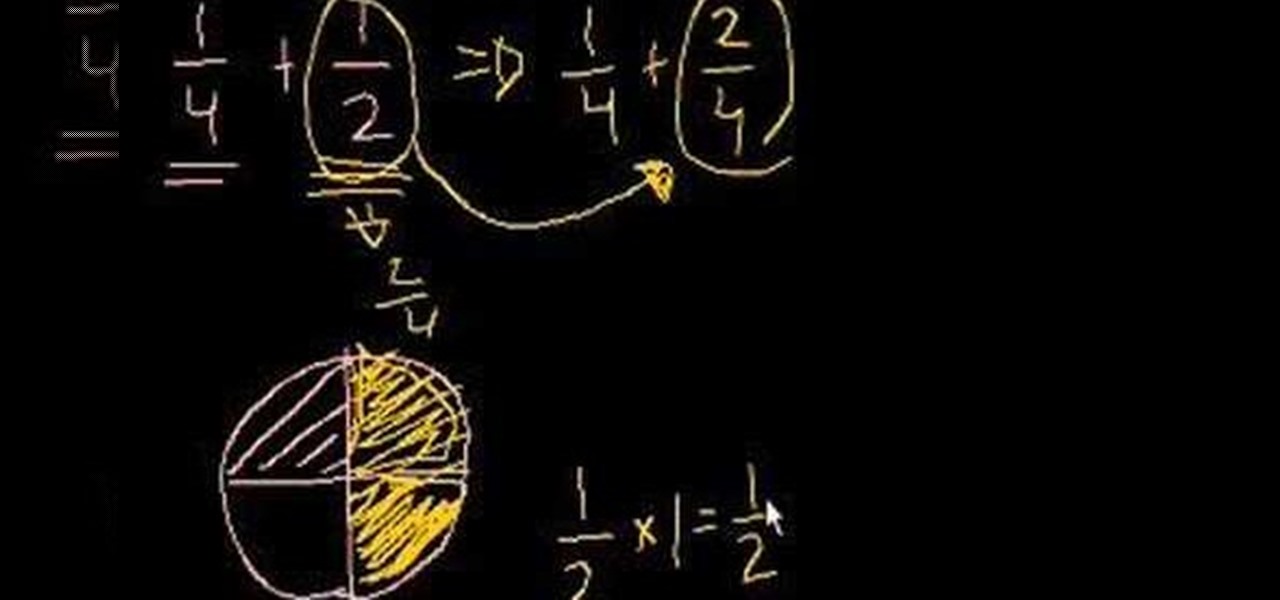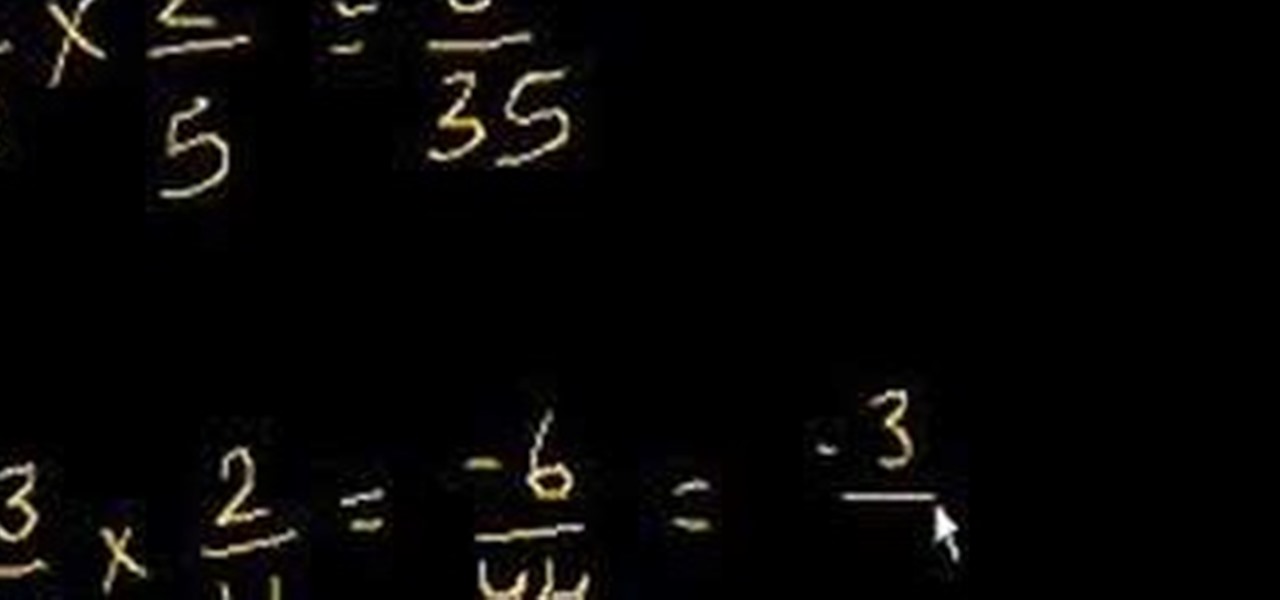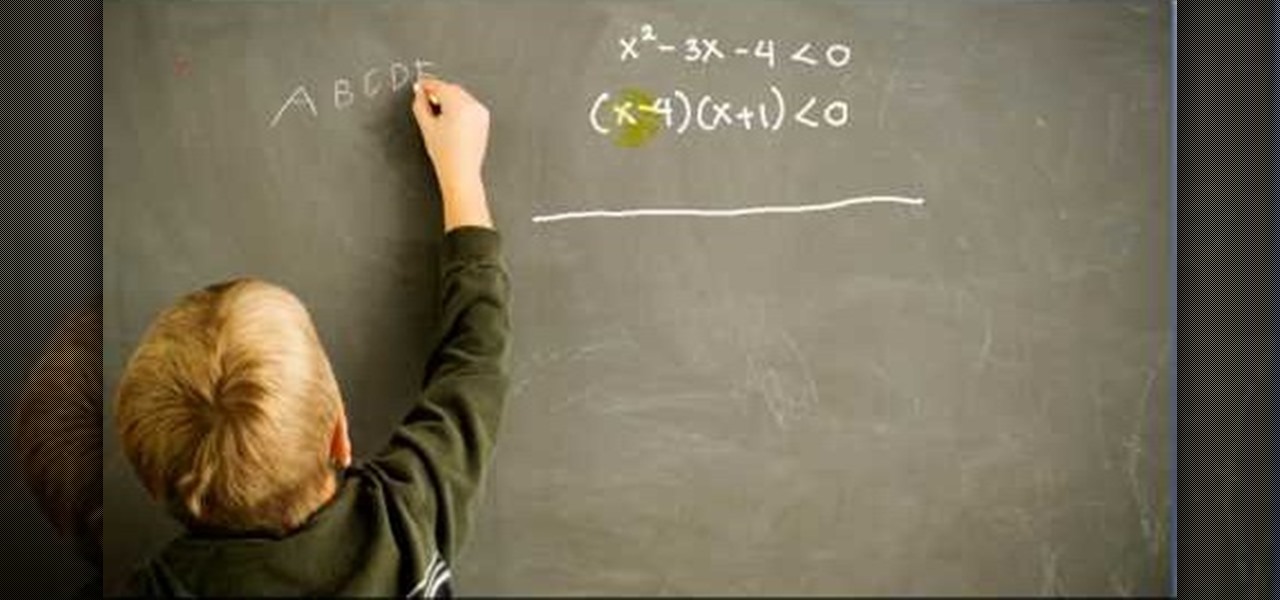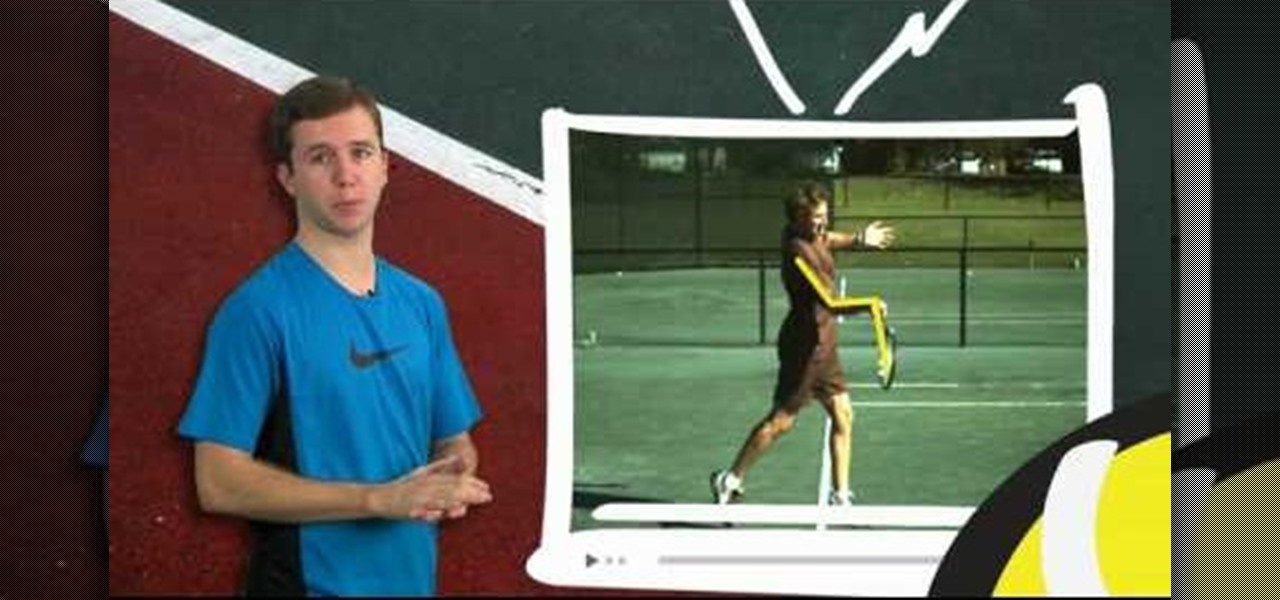If you're having a problem with your vacuum's clutch and need it replace, don't go pay someone for their service, do it yourself. Not only will you be saving yourself an arm and a leg, but you'll be able to understand how your machine works and what to do next time it breaks.

Have you ever secretly pined away for a career in interior design, even though you're currently stuck in law school because, well, your parents forced you and gave you no other option? Because law school can be a bit rigid in terms of what you learn (pretty much it's just facts and figures and learning sound logic), it's important to indulge your creative side ever once in a while.

Makeup artists often throw around terms like "cool undertones" and "warm neutrals," but when it comes to buying a foundation, most women select one by swiping it on and then wiping it off.

Are you a sushi addict whose idea of heaven is a world filled with tuna roll bricked houses and streets of shrimp tempura? Then craft a piece that shoes off your love for the fine Japanese delicacy by watching this tutorial for making a plate of sushi out of polymer clay.

A half up half down hairstyle is for those of you out there who are commitment-phobes. The hairstyle gives you the best of both worlds, since it's a hybrid of a ponytail and simply loose and beautiful hair.
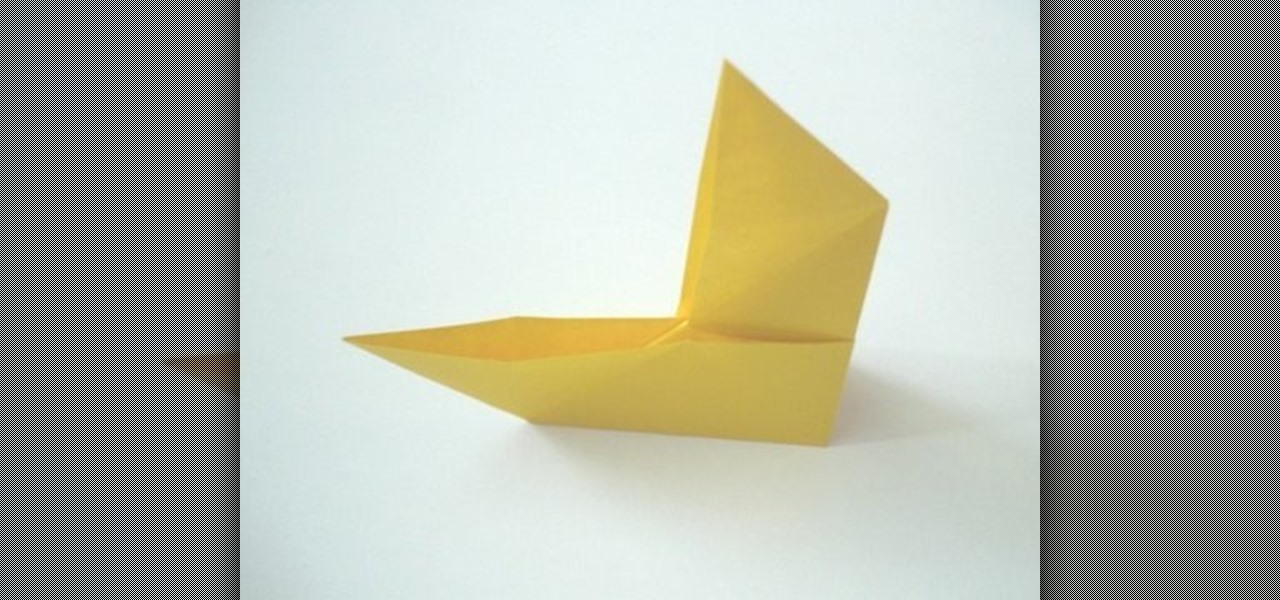
Paper. It's usually just for writing, but for origamists, there's no lead or ink involved. It's all about the precision of the hand, the delicate touch. It's origami, not hunting with buckshot.

This clip will show you how to add external CSS stylesheets to an HTML document in a number of different ways while explaining the significance of ordering. Whether you're using a fancy WYSIWYG (or what-you-see-is-what-you-get) page editor like Adobe Dreamweaver CS5 or a barebones text editor like Notepad, if you want to build websites, you'll need to have some understanding of HTML (for the structure of your web pages) and CSS (for their style). And this free coder's guide will get you start...

Forget tables, start using list items and some css to start styling your forms. In this CSS tutorial, you learn just that. Whether you're using a fancy WYSIWYG (or what-you-see-is-what-you-get) page editor like Adobe Dreamweaver CS5 or a barebones text editor like Notepad, if you want to build websites, you'll need to have some understanding of HTML (for the structure of your web pages) and CSS (for their style). And this free coder's guide will get you started along that path.

Can't decide between two new nail colors you snagged at a Sephora sale on Essie nail lacquers? We understand it's sometimes difficult to choose a color when both look so tempting.

Math is fun! That is a statement that not many people find to be true. But it can be if you understand it and know a few tricks to solving certain problems. In this tutorial, you'll find out how to connect interval notations and compound inequalities. Don't know what those words mean? Check out the tutorial, it may help you with any problems you have. Good luck and enjoy!

Whether you're interested in learning Microsoft Excel from the bottom up or just looking to pick up a few tips and tricks, you've come to the right place. In this tutorial from everyone's favorite digital spreadsheet guru, ExcelIsFun, the nth installment in his "Highline Excel Class" series of free video Excel lessons, you'll learn how to create and work with pivot tables (PivotTables) in Microsoft Office Excel. Specifically, this video covers the following topics and examples:

Did you know that your copy of Photoshop is already equipped to help you design a web gallery? If you are thinking of publishing your images online, have a look at this tutorial. In it, you will be guided through a quick and easy way to create a web photo gallery in Photoshop using 20 different templates.

New to Microsoft Excel? Looking for a tip? How about a tip so mind-blowingly useful as to qualify as a magic trick? You're in luck. In this MS Excel tutorial from ExcelIsFun, the 582nd installment in their series of digital spreadsheet magic tricks, you'll learn how to understand and fix the nine most common formula errors in Microsoft Excel. Specifically, you'll learn how to interpret and resolve #######, #NAME?, #N/A, #REF!, #VALUE!, #NUM!, #DIV/0!, Circular Cell Reference, and #NULL! errors.

Make sure to buff up before fighting Barthandelus. Make sure you use the aegisol buff. Then use your Liba Scope ability in order to understand its weaknesses. Attack the smaller heads before attacking the main upside down head, because in the beginning it will be almost invincible. After attacking the sides of the boss, attack the main head. If your health drops to about half, switch over to medic class and heal. The boss has some strong attacks so make sure to be ready for them. If you buff ...

New to Microsoft Excel? Looking for a tip? How about a tip so mind-blowingly useful as to qualify as a magic trick? You're in luck. In this MS Excel tutorial from ExcelIsFun, the 378th installment in their series of digital spreadsheet magic tricks, you'll learn how to format field names. If field names have formatting, Excel understands that they are field names and should not be used as data.

Have you met a guy you really like and you want to see him again? Make sure you check out this video, and avoid common mistakes that girls make when they meet guys.

This video shows you how to draw peter pan step by step. The instructor begins the video by having a preset outline to follow that must be copied to understand how the character will be formed correctly. The face is the first object placed on the outline followed by the shoulders and then legs. After this step the picture will appear completed and colored in leaving the student to have to pause the video and follow the lines carefully with much reflection and reviewing. The coloring for this ...

In this video tutorial, viewers learn how to make cornbread muffins. This recipe will bake 12 muffins. The ingredients required for the muffins are: 115 g of yellow oatmeal, 115 g of flour, 100 g of sugar, 1/2 tbsp of baking powder, 1/2 tsp of baking soda, pinch of salt, pinch of chili flakes, 150 g of sweetcorn, 200 g of crème fraiche, 55 g of melted butter and 2 beaten eggs. This video provides step-by-step instructions for viewers to easily understand and follow along. This video will bene...

In this video tutorial, viewers learn how to play the song "Mad World" by Tears for Fears on a ukulele. Tears for Fears are an English pop rock duo formed in the early 1980s. Begin by tuning the ukulele. On the ukulele, there are four chords to this song. The chords are: E minor, G, D and A . This video is very descriptive and clearly explains the procedures. This video contains step-by-step instructions and a visual demonstration for viewers to easily understand and follow along. This video ...

The man was requested to solve a short, basic chemistry exercise. He starts by explaining the meaning of the terms involved in the problem: molecular mass, empirical formula and molecular formula. He also explains the way the are connected, for a better understanding of the way the exercise is solved.

When conducting mobile convert surveillance, you will be following someone and it is important to dress appropriately for the environment and carry your surveillance equipment in a bag that will fit into the scene.

In this video we learn how to use iChat in Mac OS X. He explains to us that iChat allows us to chat with any person on our buddy list. He explains clearly about icons next to a person's name such as a camera which shows you can have a video chat with that person. Next he explains how to change your status, such as, whether you are available to chat or not. He then goes on to explain how to create your own buddy icon which is what people will see when they are chatting with you. You can create...

In this video by Tinkernut, we are taught all about the basics of converting and encoding videos into their various formats. He starts off by covering the video containers. Then he breaks down what is contained in these containers. He goes over the what data per second you need for each way of watching the videos. Then he suggests a couple of programs that help you convert your videos in the appropriate format for watching your videos in the many different ways out there.

In this video, viewers learn about factory maintenance schedules and how to care for a vehicle. The series explains the differences between repair and maintenance, and the difference between do-it-yourself repair and professional auto repair services. Tips address choosing an auto mechanic and following factory and maintenance schedules. Increasing your vehicle's safety, reliability and longevity through proper maintenance also is discussed. This video will benefit all viewers who own a vehic...

Photoshop Universe shows you how to add a simulated ray of light to your photos. They give you advice on how to use levels, the radial blur filter, and the lighten color blend mode. You can give your pictures a nice added touch by learning this simple and easy to understand technique. A great tutorial for beginners, and a useful tutorial for even more advanced users, these are easy to learn and extremely useful tips and tricks that all Photoshop users should know.

Even if your Photoshop knowledge is lacking, you can still learn how to make a 3D image into a 2D one. This video is on the long side, but it is also very informative and makes it so anybody can understand the lesson within. As you watch, not only will you see the steps needed from beginning to end, but you will also hear the directions in clear and easy instruction. You will learn to make a 3D butterfly and 3D fire. Great for beginners and advanced learners, too.

The video creator attempts to teach us how to add and subtract fraction. He goes very slowly and assumes that the viewer only has a very basic knowledge of math. He starts with a division of a pie. If we were to divide a pie into four pieces, you would get four pieces of a pie. If I ate one, there would only be three fourths of the pie left. He uses this basis in order to explain this mathematically.

Multiplying fractions are very simple, just multiply the numerators of the fractions to get the new numerator, and multiply the denominators of the fractions to get the new denominator. Let's say we have 2 fractions 1/2 and 1/2 when multiplying them 1/2x1/2=1/4 [1x1/2x2].

Photoshop is a wonderful tool for photographers, from amateur to professional. If you have photos of waterfalls that you would like to tweak to make the water appear smoother, this video will walk you through the process step by step. If you are using a digital camera or don't want to use a tripod, then the only way to smooth out the waterfall is to use editing software like Photoshop. By following the easy to understand instructions in this video, you can edit your photos to look exactly how...

This video instructs the viewer about the basics of cloud computing, using more than one computer and managing your computing needs online. The instructor explains, "Cloud computing is a metaphor for using the Internet for your computing needs." A program called cloudo, allows the user to store information online through an interface that looks like a regular computer desktop; then the information can be accessed via password from any computer with an internet connection. Other programs also ...

In this video the author takes us through how to simulate a curved photo in Photoshop. One can learn how to make it seem like your photo is slightly curved and popping up from the screen. The audio quality for this video is good and the explanation was very clear that even a beginner could understand the steps shown in the video. If you follow these steps in Photoshop, you can add a great look to your photo portraits with ease.

This video is a step by step demonstration of how to make a stained glass effect for cards or scrapbooking using glue, colored ink and sparkles on acetate. This is not for beginners, this is an intermediate level project for experienced stampers. You will be able to understand the process and will be able to copy it by the end of this six minute video. The audio instructions are easy to follow and the visual demonstrations make it very easy to learn.

Mr.G in the episode 3 of "Summer snow fall" explain the experiment for eddy currents and lenz law by using general house hold items like copper tubes of different dia., 2-neo themium magnets attached together and a ball bearing magnet. At first he took the big diameter copper tube and drop the neo-themium magnets, they fall slowly without touching the surface of the copper tube as they are like freely falling from space with less gravity, for the next time he took small diameter copper tube a...

In this two-part tutorial, learn about the basics of After Effects. These videos are made for those people who are new to After Effects and want to learn how to use it.

Calculus can be a bit tricky, but don't worry, Watch Math is here to help you out. Watch this math video lesson to learn how to solve quadratic inequalities in calculus. There's no better way to learn mathematics than from an advanced mathematician, like this PhD.

Welcome to a tennis lesson from FuzzyYellowBalls, the the best place to learn how to play tennis online. Our free video tennis lessons teach you how to play the game in a new way that combines technical analysis, visual learning, and step-by-step progressions.

Welcome to a tennis lesson from FuzzyYellowBalls, the the best place to learn how to play tennis online. Our free video tennis lessons teach you how to play the game in a new way that combines technical analysis, visual learning, and step-by-step progressions.

Welcome to a tennis lesson from FuzzyYellowBalls, the the best place to learn how to play tennis online. Our free video tennis lessons teach you how to play the game in a new way that combines technical analysis, visual learning, and step-by-step progressions.

Instead of using Photoshop, why not give Apple's Aperture a try? Aperture is designed more for post-production work for professional photographers, letting you cull through shoots, enhance images, manage massive libraries, and deliver stunning photos.

Check out this puzzle video tutorial on how to solve a 4x4 Rubik's Cube by advanced edge pairing. This video goes over how to match up multiple edges at a time, allowing you to eventually become faster with practice. This will also allow you to understand the technique necessary for multiple edge pairing in bigger cubes as well, where it really becomes necessary in solving quickly.