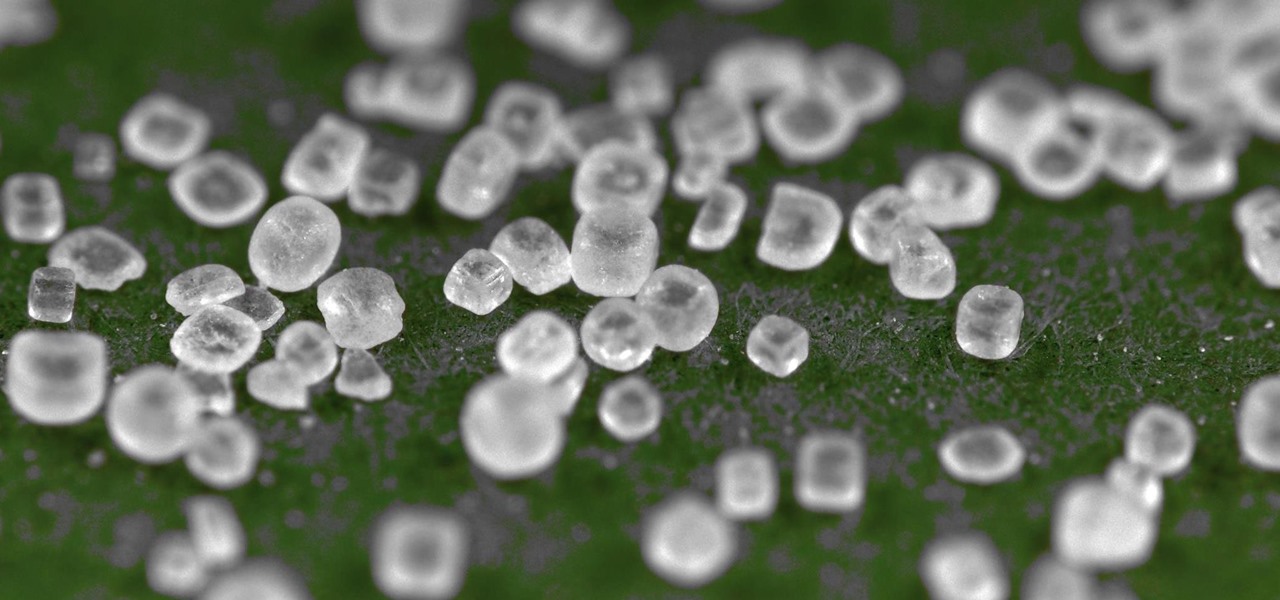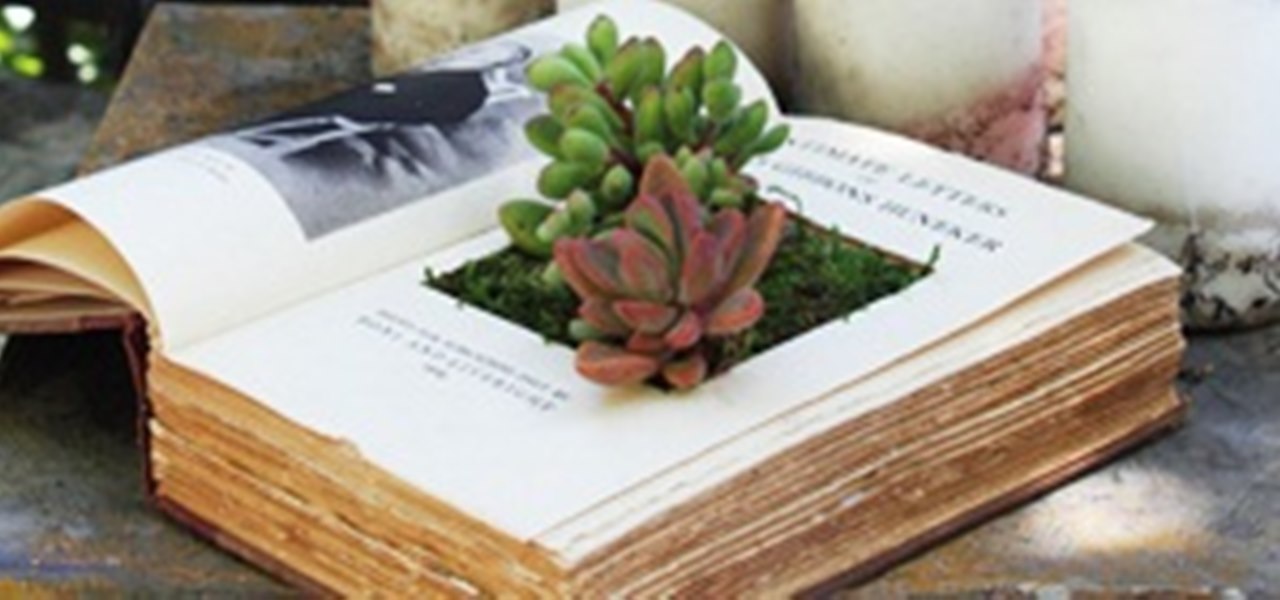Most people I've talked to agree that Shake Shack has mastered the upscale, fast food hamburger quite well. So when a new burger comes out on the ultra-popular fast food chain's menu, you've got to take notice—even if you live nowhere near one.

Since I recently had this problem and fixed it, I might as well share the solution. This is actually REALLY simple to fix but will impact your cards' performance.

Macs are generally highly power efficient due to, in part, the optimized sleeping schedule with OS X. Yet in certain scenarios, you might not want your Mac to go to sleep: downloading a huge file, reading a book, reviewing a spreadsheet, analyzing some content on the screen... the list goes on. To resolve this, you can go to System Preferences and mess with the settings, but this can be an annoying process if you need to do it often.

I recently had a small gathering of friends over for a quick cookout consisting of mostly burgers on the grill. One of my friends informed me beforehand that she didn't eat red meat, but that she would be perfectly okay with eating a turkey burger.

Having a store-bought cold pack on the ready is the perfect solution for minor bumps, bruises, sprains, and strains, but why spend money on bright blue ice packs when you can make your own right at home?

When I tried to set up an eviltwin for a MitM-constelation in kali 2.0, I couldn't provide internet to the victim. The origin was the brctl bridging. I have read many tutorials but all of them where explained in backtrack and older versions of kali. So i was searching for a solution without using brctl and this solution will be explained now. This will just work on unencrypted wireless-environments.

There are plenty of legitimate reasons that you might want to record a phone conversation. Let's say you operate a business and take orders over the phone, and you don't want to miss an item. Or perhaps you need to jot down some notes from a recent conference call, and things were just happening too quickly in real time.

You can beef up the security on your Mac all you want, but all the firewalls and antivirus apps in the world mean nothing when that can of soda tips over on your Macbook, destroying your laptop and all its data forever.

When it comes to smartphones, the biggest complaint voiced by most users is battery life. Sure, it's unrealistic to expect your Android device to run for weeks without a recharge, but many folks struggle to even make it through the day without having to top off their battery.

And we meet again Crackers! Welcome to my 7th post (Part-2), this tutorial will explain about some more basics of Batch Scripting, with C00L Scripts, which in turn will help you learn and understand better

Salt is one of my favorite ingredients, by far, and also one of the most overlooked foods in the kitchen. This is probably due to the fact that it's an essential component of almost any recipe; because salt is a necessity, it's easy to forget how dynamic and versatile it can be as well.

Ironing is a serious chore: hot, unpleasant, and frustrating all in one, but necessary if you don't want to look like you crawled out of bed just before work. While you might only turn to your flatiron when faced with wrinkled clothing, this little appliance packs the power to tackle even greater challenges—and here are our 10 favorites.

Soup can be one of the most finicky dishes to make. While seemingly innocuous at first, the texture of this meal can change in an instant. For example, adding too many vegetables can result in soup that's too watery, such as tomatoes, which contain a lot of liquid.

Tagine is both the name of a cooking vessel and also the dish that is cooked within it. In fact, some might say tagines are the national dish of Morocco. These slow-cooked stews and braises, often combining meat, vegetables, spices, and dried fruits, have a character unlike anything I've ever eaten.

Break out the office supplies and kitchen utensils, because improving your morning makeup routine is about to get a lot easier. Some of the things you have lying around the house can provide the perfect solution for some of the most common beauty problems. We've collected 10 of our favorites.

When you misplace your Android device, finding it with the Android Device Manager, or even better, Whistle Me, can help you find it no problem. But what about when your phone is not just hiding under the couch cushions? Your worst nightmare just came true. It's officially gone.

Android uses a set of permissions that apps can request to perform certain actions, and you're notified of these permissions each time you install an app. The problem here is the fact that you aren't given any built-in way to deny apps these permissions (although Danny just showed a workaround for this).

Some people put up their holiday decorations as soon as Thanksgiving is over. Some wait until Christmas Eve. Right now, the only thing in my whole apartment that would tip you off is a tiny little fake tree on the counter. I've been planning on decorating all month, but I haven't quite gotten around to it yet.

The iPod changed the music and electronics industries when it was first introduced way back in 2001. It is credited with ushering in the age of "connected devices," and has held a huge market share of around 70% for years. At the height of its popularity, the iPod made up almost 50% of Apple's revenue. Now that the smartphones and tablets we use every day have the ability to store and play music, the iPod's glory days are over. Nevertheless, there are millions of people who still use them, an...

Need to remove wrinkles from your shirt but don't want to bust out the iron and ironing board (or don't even have one)? Well, with a little bit of do-it-yourself ingenuity, you can "iron out" that wrinkly top in no time.

Summer is in full swing! Everywhere you look, plants are in full bloom and green is a way of life. Gardeners are clearly living up to their full potential. I cannot think of anything else that personifies summer better than gardening.

Your closet is an area that holds important things such as keys, glasses, clothes and shoes. However, for some reason, it's always messy. Why is this? I know my closet is messy because I don’t have a lot of time to sit down and organize every little thing in there. I have never really even given much thought into organizing it.

Last week, we rolled out a major site-wide update on WonderHowTo, making it even easier to follow the subjects you're passionate about—and easier to share your creations with people who'll give you the kudos you deserve!

When you clean the carpet in your home or apartment, it seems like that dirt just comes right back the next day. It's never really clean. Well, that could be changed with a deeper clean. Deep-cleaning your carpet can offer benefits including getting rid of dust mites and allergens. Not to mention dirt.

Your iPhone can do just about anything. It can even be a television remote. And a DVD player remote. Also, a CD player remote. You name it, it can be a remote for it. But it can't do it by itself, you need to use FLPR. It's a nice little piece of software that turns your iPhone into a universal remote. But it can be pricey. So what's the deal with FLPR? Best Buy has answers. The Best Buy Mobile team explains how simple it is to transform your Apple iPhone into a universal remote with FLPR.

Despite what we all argued in school, math does come up in daily life. When those dreaded fractions are staring you in the face remember these steps and you will be multiplying in no time. Practice always helps.

A side effect of the COVID-19 pandemic is that small businesses are suffering from forced closures and social distancing, but game developer Niantic has a solution.

Night mode on the iPhone 11, 11 Pro, and 11 Pro Max is a godsend if you want clearer photographs in dimly lit environments. But if you want to keep the image dark or full of shadows as an effect of sorts, it's not immediately obvious how to disable Night mode, which turns on automatically when the app thinks you need it. But it can be turned off.

When you look at the top corner of your phone, what do you see? Upon upgrading to Android 11 or iOS 14, you'll see either "5G," "5G+," or "5G E" if you're connected to the right network. But what exactly do these symbols mean? They indicate not only if you're using 5G, but also what type you're connected to.

Undo. Redo. These two actions are forever intertwined, but they're missing from the standard keyboard on Android. Accidentally delete a word, and there is no Ctrl + Z to undo this mistake. But there is finally a solution available on Samsung Galaxy phones.

The powers of the Nreal Light continue to increase incrementally with each passing week. Now, the latest feature added to the device is possibly the most requested feature for anyone who has tried the Nreal Light: hand tracking.

Like other popular social media apps, TikTok features a tagging system — dubbed TikCode — to follow people in your immediate vicinity. Instead of searching for their username, you can scan their TikCode, and TikTok will launch their page immediately. Of course, you have a TikCode of your own, so you can share yours with others in the same way.

If you're tired of the so-called "top" tweets appearing first in your Twitter timeline instead of only the latest from the people, companies, and bots you follow, there's a way to get rid of them.

Having emerged as one of the leading augmented reality video conferencing apps, Spatial is ready to improve upon the experience.

Decades ago, Japan rocked the automobile industry with its revolutionary manufacturing and car quality, but today that title seems to be moving over to Elon Musk's electric car company Tesla. Nevertheless, Japan isn't done innovating mass-produced hardware.

When attending networking events, a LinkedIn exchange is a common occurrence. Equally common is the awkward fumbling dance with how to add each other. Fortunately, we have the solution: the ultimate way to add LinkedIn contacts.

Following on the heels of the announcement that ThirdEye's Gen X2 MR glasses began shipping in September, ThirdEye has revealed it has developed an app that helps soldiers aim their weapons during battle situations.

You don't need to delete an entire thread in the Messages app to get rid of a couple of texts on your iPhone. With a few taps, you can remove unwanted iMessages and texts, as well as storage-hungry photos and videos, to de-clutter a conversation. And in iOS 13, the process is even easier.

The biggest feature in the iOS 13 update is a new system-wide Dark Mode. It's a simple switch that you enable to turn system menus and Apple apps dark, but it can also darken third-party apps if their developers elect to support it. Trouble is, most haven't yet, so half of your apps likely still have a blinding white background.

Next to map data overlays, one of the most often discussed concepts for apps that could propel augmented reality smartglasses into the mainstream is a real-time language translation app.