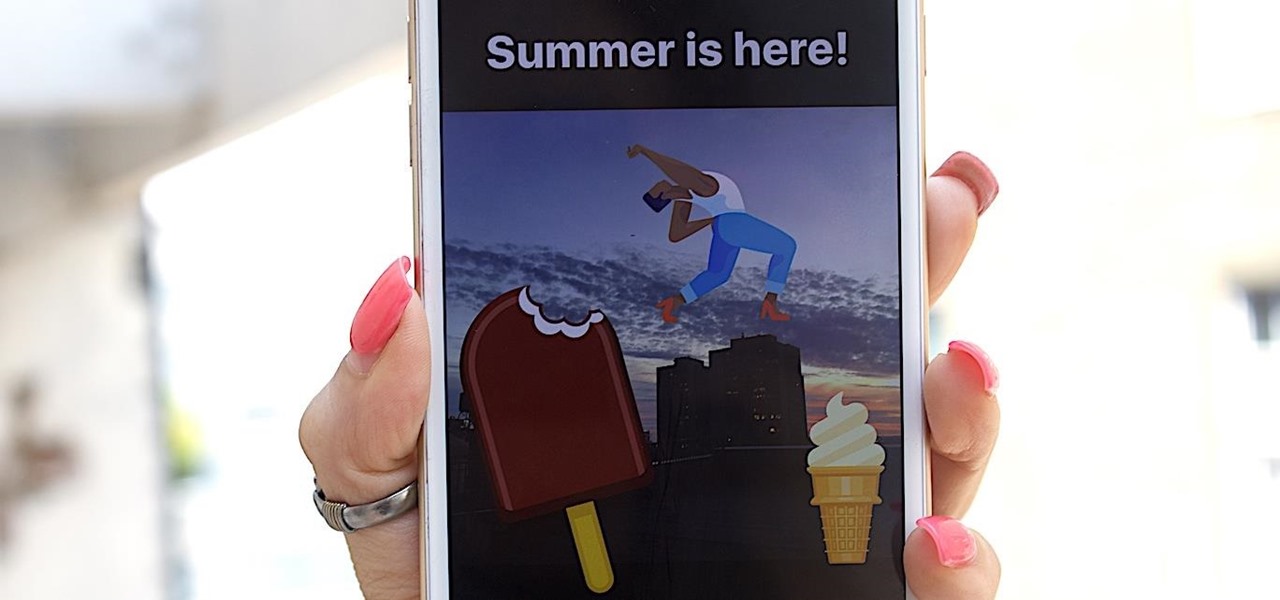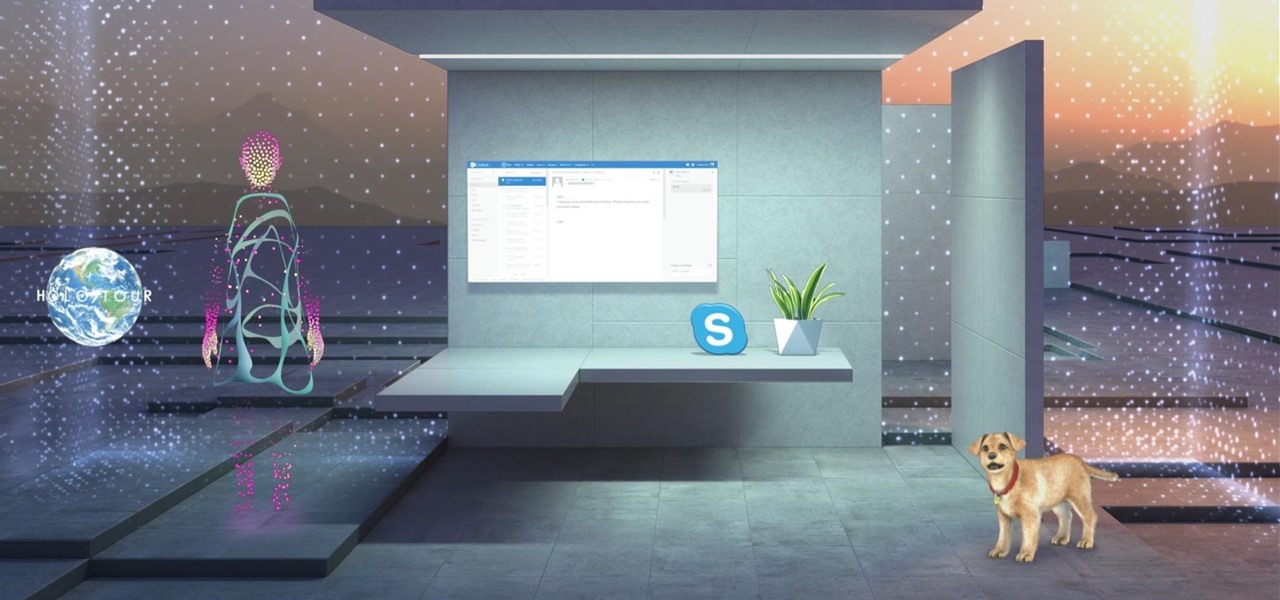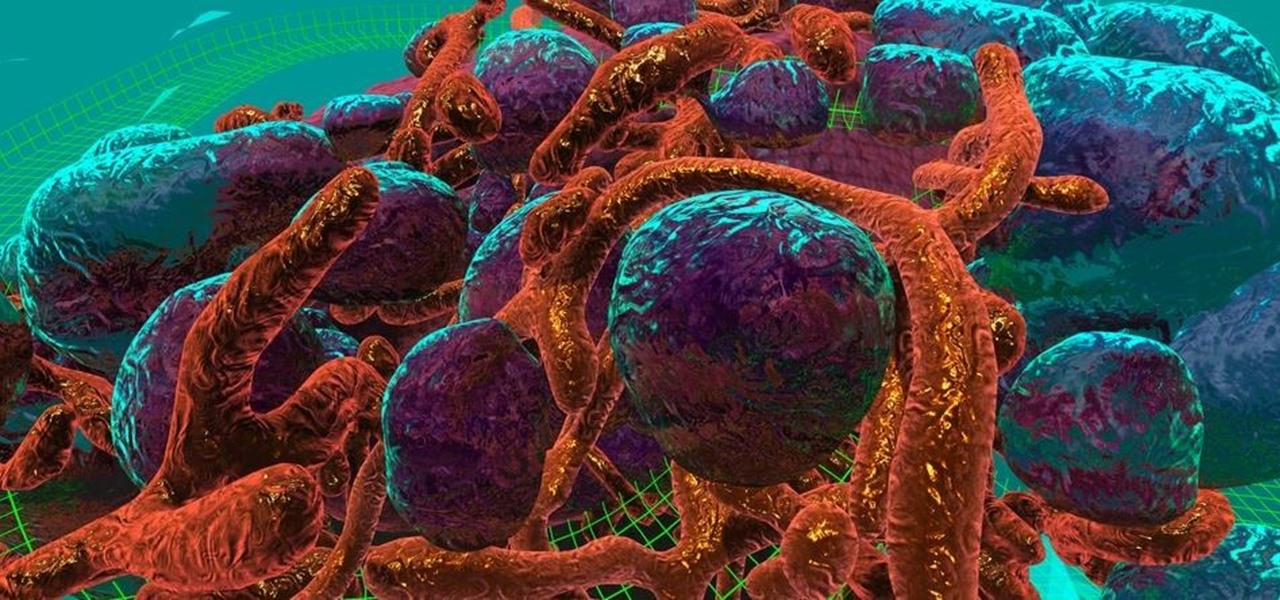When you place your iPhone over a card reader for Apple Pay, it'll always pull up your default card. That might work fine for you, but perhaps that isn't the card you want to use. The problem is, you don't have time to switch cards before the payment goes through. That might result in using your rewardless debit card to buy groceries when you could've snagged 2% back by using your Apple Card.

Will the name "slofie" ever catch on? Probably not. But that won't stop the feature from being a hit. Slo-mo selfies aren't new in the smartphone world, but they are new to iPhone, arriving for the first time on iPhone 11, 11 Pro, and 11 Pro Max. Here's what you need to know before you start shooting your first slofie.

Smartphones have so much sensitive information attached to them. If you share your home with others, then you know the pains of trying to keep anything private. Photos are surely among the things you'd prefer to keep to yourself, so OnePlus has you covered.

The Photos app on iPhone has long offered basic editing features for quick edits to pictures, but iOS 13 greatly expanded them and gave the same love to videos. One of the best additions offers the ability to turn off photo and video edits without undoing them, so you can preview how your shots look with or without an effect.

You might prefer a dedicated button, whether physical or digital, to bring up your digital assistant. Pixel phones have the squeeze function to bring up the assistant, but what about OnePlus phones? Luckily, OnePlus has included a feature that uses your power button to act as your assistant button of sorts.

One of my favorite iOS hacks is Type to Siri. This lets you type your queries to the iPhone digital assistant without needing to use your voice. Unfortunately, Type to Siri replaces the typical Siri voice prompt on the Home or Side button, meaning you need to choose between one or the other. That is, until iOS 13.

Most of us have had a cloud-connected address book for years now. The result of this is an ever-growing contact list that will continue to get harder to navigate and manage. With the increased size of our contact lists, it becomes more important to sort contacts in a way that works best for us.

It's now standard for websites to have a mobile version. Conveniently, we can browse the web with a mostly mobile-optimized experience. But what if you want the desktop experience on mobile? If you want, you can browse the mobile web and see only the desktop version of websites on Android devices.

The potential of augmented reality is often shown in science fiction movies, but a new exhibit marries the genre with very real-world AR technology, to great effect.

As the go-to browser for millions worldwide, Chrome makes web surfing a breeze with its simple interface and Google integration. But many websites are starting to ask if they can send you notifications, and this can interrupt your browsing. Thankfully, you can completely disable these prompts if you prefer.

Apple's iPhone X now has the power to turn anyone into a Japanese anime character, thanks to a new app that harnesses the device's TrueDepth camera.

In stock Android Oreo and below, the volume rockers change ringer volume by default unless audio is currently playing. In order to adjust media volume when media isn't playing, you have to tap the down arrow next to the ringer volume slider that appears at the top of the screen to see the option. Now, Android 9.0 Pie has flipped things around, giving media volume the limelight.

Multitasking on a smartphone has never been better, but it still has some ways to go to compete with a desktop experience. Samsung hopes to change that with a new multitasking view on the Galaxy S9, which allows the user to open notifications in a new, smaller window on top of the app they are currently using.

One of the downsides to iOS is the lack of a true dark mode. While Apple has offered a workaround, third-party developers have taken it upon themselves to implement dark themes in their apps. While big names like Twitter and Reddit have led the charge for some time, it appears YouTube is the next app to join the party.

It seems fitting that Time magazine's first augmented reality cover is an issue guest edited by Bill Gates, since the company he founded is currently leading the AR charge via the HoloLens.

When you take a screenshot on your iPhone in iOS 11, a thumbnail preview appears in the corner for a few seconds. Tapping on it will give you immediate editing and sharing tools, but not everyone digs the convenience.

Although Instagram's summer stickers will only be here for the summer, the ice cream cone is still currently one of the most fun ones to play around with in Stories. It's also one of the stickers that lets you pick your preferred flavor of ice cream, rather than forcing just one type of flavor on you.

We just keep discovering hidden features and settings scattered throughout the Galaxy S8's system like little digital Easter eggs that were largely left unadvertised. One such setting is an option that lets you change the placement of your S8's display brightness slider.

Google and Samsung have been leaving Apple in the dust when it comes to virtual reality gear. However, as the market grows and becomes more impossible to ignore within the tech world, Apple may be forced to play catch up. This could account for the new Apple patent that was granted today.

The theme running throughout most of this year's WinHEC keynote in Shenzhen, China was mixed reality. Microsoft's Alex Kipman continues to be a great spokesperson and evangelist for the new medium, and it is apparent that Microsoft is going in deep, if not all in, on this version of the future. I, for one, as a mixed reality or bust developer, am very glad to see it.

Cancer is a complicated illness, but the more we understand it, the likelier we are to beat it. The 3D Visualisation Aesthetics Lab at the University of New South Wales took to virtual reality to help improve our odds by allowing scientists to walk through virtual representations of actual cancer cells.

It's impossible to predict the future, but it's fun to try. Adapted from Daniel H. Wilson's short story of the same name, filmmaker Giacomo Cimini's short film "The Nostalgist" shows a futuristic world where mixed reality serves as an escape from a less-desirable physical world.

Augmented reality (AR) generally exists through the lens of our smartphones as information layered on top of what the camera sees, but it doesn't have to. Developer Jon Cheng worked with an indoor climbing facility in Somerville, Massachussetts, called Brooklyn Boulders, to turn rock climbing into a real-world video game where participants compete in a time trial to hit virtual markers on the wall.

When you make or receive a call on your iPhone, you're forced to use the built-in ear receiver at the top of the phone to hear anything—unless you're already connected to a Bluetooth device. If you don't have Bluetooth in your car, or prefer to just use the speaker instead, having to manually switch to speaker mode can get annoying real fast.

Navigation app Waze occasionally gives you the option to have a celebrity voice provide directions for your trip, like this famous European with a funny voice, or this decidedly less-famous European with a funny voice.

Snapchat's Geofilters add a little flair to Snapchat, giving you the option to dress up your Snaps based on where you took them. They're so popular, in fact, that we even showed you how to pull Geofilters from locations outside of where you are.

While iPhone sales are expected to dip for the first year ever, Apple is reportedly planning to release a souped-up, 4-inch iPhone 5 in hopes of boosting sales for users who prefer a smaller handset.

Sony announced that it is releasing its flagship Xperia Z5 and Z5 Compact handsets to the United States on February 7th, a first for these flagship devices.

The title might not be in harmony with the post, but thinking a good title that perfectly matches your post... isn't that easy. Especially for this post.

Between sharp knives and slippery produce, basic meal prep can be an absolute massacre. Even the most professional knife-wielders don't stand a chance if they're working on unstable surfaces.

YouTube has officially rolled out their new video player design, featuring transparent controls floating above the video, replacing the opaque ones. While you've been able to enable this player for a while now, YouTube finally flipped the switch and enabled it site-wide. Problem is, there's no way to turn it off, and that has quite a few people miffed. While the redesign is sleeker, it isn't everyone's cup of tea. Many users are complaining about everything from the idle progress being remove...

The Start menu is finally back in Windows 10, but a lot has changed since we last saw it in Windows 7. From a visual standpoint, the first difference you'll notice is the addition of live tiles, which occupy the right half of the Start menu and provide quick information from your "Universal" Windows apps.

Apple certainly took a page from Google Now with its new "Proactive" search page in iOS 9. Located to the left of the home screen, the page provides quick access to contacts you've recently corresponded with, suggested applications, nearby places, and news articles based off of your Safari activity.

From laptops to tablets, technology is taking over classrooms. Elementary schools offer kids tablets, and college students are bringing laptops into lecture halls, leaving their notebooks behind. Today, many students prefer putting their fingers to a keyboard rather than pen to paper, but are these helpful devices truly beneficial?

I wrote a python script that allows you to easily ask what service runs on a specific port and vice-versa. Now, I am sure that such a program already exists on our lovely linux OS's, but... I didn't think of that before I started, and haven't found it yet. So if you haven't found it yet either, maybe you'll find this of some use. It's just called getport. If I have a port number, and want to know what services run on that port, I do:

Live wallpapers, like the classic Mario-themed one we previously covered, is a great way to spruce up your device and get some simple amusement. Unfortunately, they also drain more battery than conventional wallpapers. Which brings me to ASUS LiveOcean.

Spotlight makes finding apps, contacts, emails, songs, and old messages extremely easy on an iPad, iPhone, or iPod touch. You can even search for Wikipedia articles online, as well as perform general web searches.

A highly useful, yet unrecognized and under-appreciated feature in Apple's iOS 8 is the ability to seamlessly convert incoming texts regarding future dates into calendar events. Messages like "Let's chill tomorrow" can be tapped on and quickly added to the calendar. It's convenient and easy, but unfortunately, not available on most Android devices. However, it's pretty easy to get using Inviter (SMS to Calendar) from developer Sergey Beliy.

Sometimes specs aren't everything, especially if you prefer value over the bleeding-edge. Enter the ZTE ZMAX, an Android phone that you can get right now for less than $200—cheaper than even the Nexus 5 or OnePlus One. If you're looking for a cheap high-end phone, it's hard to go wrong with one that sports a 5.7-inch display, expandable storage, and a massive 3400mAh battery that'll easily get you through a full day of use.

Left-handers only make up about ten percent of the world, which means they typically have to use things made for the majority, i.e., right-handed people. If that wasn't annoying enough, there are studies that show that lefties actually get paid less.