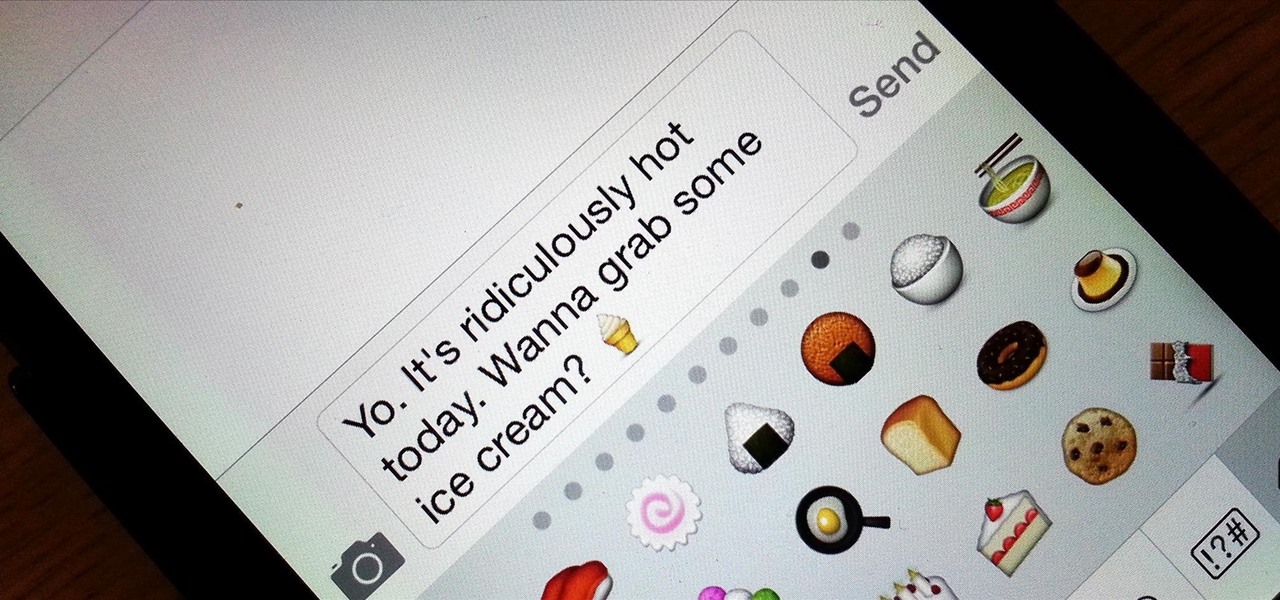When I get weather information, I prefer to receive it in a straight-forward, minimalistic fashion. Living in California, I could care less about wind speeds, humidity, or any other calculations that I can't analyze in a second. I essentially use the information to help decide whether I'll be wearing shorts or pants on a given day, so give it to me bluntly.

Automator takes the work out of common repetitive tasks. I don't enjoy compressing videos for quick sharing or uploading to the web, so I created an Automator action to handle the process for me.

Back in the days of iOS 6, iPhone users were able to send a quick tweet from their notification center, but that has long since been removed. This convenient feature was missed enough on iOS 7 for devs to create a jailbreak tweak in its absence. Thankfully, due to the new widget capabilities of iOS 8, we can have Twitter back in the Notification Center along with Facebook.

Contrary to what you may think, clearing or swiping away apps in the Recent Apps view on your Android device does not necessarily stop app activity or running tasks—and these running processes can actually be eating away at your battery life. Depending on the app or process, it may only be a small percentage, but every little bit helps these days.

Certain foods like garlic, onions, and shallots are food staples for a reason—they're unbelievably flavorful and cost very little. However, with their papery thin skins, they're also a pain to peel.

They say that ignorance is bliss, and that is exactly how I feel about counting calories. They simply don't exist if I don't check them, right? For those of you who are much healthier than I am, General Electric wants to count them for you, via your microwave!

Update: June 2nd, 2014 Over the weekend, someone snuck in to Apple's presentation dry run, and grabbed a quick video of the new iPhone will look like.

Sometimes you've gotta take your shirt off fast, whether it's a romantic night, a quick jump in the pool, or for extinguishing someone on fire.

A lot of fruits start to turn colors once they've been cut due to an enzyme called polyphenol oxidase that turns the fruit colors when it's exposed to oxygen. You can prevent this reaction in apples with a honey-water bath, but what about avocados?

For me, the worst thing about makeup has always been taking it off. It's always that one last thing you have to do before you go to bed, and if you don't, you instantly regret it when you wake up. When you're tired, makeup removing wipes are a godsend because they're so quick.

Learn how to shape and decorate cupcakes with heart-shaped patterns for your loved one with these simple tips and decoration ideas. These hearty cupcakes make a perfect Valentine's Day gift, or for any special day where a little love is needed.

The sovereignty that's granted when we jailbreak our iOS 7 devices can only be described with one word—liberating. With this freedom comes countless themes and apps that let us manipulate our devices to really own them and turn them into something that is truly ours.

To say that there are a lot of app switchers and launchers available is an understatement. We've covered a few ourselves, including Loopr and Switchr. But why not check out one more?

Living in Los Angeles so long has perhaps spoiled me a bit. The only time I check my weather apps is to send screenshots of my 70 degree Decembers to my friends in Chicago and New York. So for these bragging occasions, I like to have a good looking app.

Who needs to talk to a girl when you can just text them? I mean, am I right? There's even a movie about a guy who falls in love with a girl inside his cell phone (and it actually looks pretty good too). For all you clowns, the girl is not actually inside of his phone.

While ads certainly pay the bills (thank you guys, we love you), they can also be obtrusive and annoying when it comes to accessing and viewing content (not our advertisers though, they rule).

When you're on the go a lot, the amount of stuff you have to drag around can get pretty ridiculous. And sometimes, the items that are supposed to help you carry your stuff just make it worse.

If you're studying human anatomy (or have ever visited a doctor's office), you're no doubt familiar with those plastic anatomical models with removable pieces meant to teach the different parts of the body. Before those, there were illustrated pop-up books. If you need to know the difference between the latissimus dorsi and the multifidus, you're probably better off sticking with your textbook diagrams. But if you prefer a more artful approach (and have a lot of time one your hands), this pap...

According to Nielsen, the average American spends about 34 hours per week watching television. That may sound like a lot, but when you factor in multi-screen viewing, it could be even higher—81 percent of Americans use their smartphones or another device while watching TV. It's the new picture-in-picture.

Separating an egg yolk from the white is one of the most universally hated kitchen tasks out there. Most cooks prefer using their hands or the egg's own shell to separate them. For those who don't like getting messy, there are countless devices designed solely for this purpose, and a lot of shortcuts that use household items to make it easier. Remember this water bottle trick?

The GoPole, a telescoping extension pole designed specifically for GoPro cameras, allows you to capture unique and up-close 180 degree POV shots of your most awesome adventures. This tool is especially great for extreme sports like skateboarding, skydiving, surfing and snowboarding—all sports that are hands-free and allow you to take pictures without much problem.

If you've recently jailbroken your iPhone 5, there's a likely chance that you're overwhelmed by the huge numbers of themes, add-ons and tweaks littered throughout the Cydia directory.

While Siri's integration with the iPhone is becoming increasingly substantial, restrictions with the intelligent personal assistant are apparent when it comes to third-party apps like Google Maps, Netflix, and Spotify (unless your iPhone is jailbroken, of course). As an avid Spotify user, it's distressing that I can't use Siri to navigate through the music streaming service's extensive library. In the car, I use Spotify about 90% of the time and it can become increasingly frustrating to chang...

When it comes to melee combat, two swords can definitely be better than one. Throw a stun gun on top of that and you've got a seriously terrifying weapon. That's exactly what YouTuber jonathanj9969 did with his homemade double-bladed stun sword.

Editing and formatting large amounts of text can be a hassle. From finding and replacing words to creating uniform spacing, text editing can be a real drag. But with this Windows application, you can take your text edit skills to the next level.

In 2006, everything that revolved around my world shattered into tiny pieces as I learned that scientists had decided to rescind Pluto's planetary status. Given the ol' Jeff Probst treatment, Pluto was officially voted off our solar system in the blink of an eye, leaving us with only eight planets and a whole load of useless textbooks. The primary reason that Pluto was demoted down to a "dwarf planet" was due to Pluto's largest moon, Charon, being about half the size of Pluto; all the other p...

If you don't have a car, or just prefer to take public transit to work, you know that an unexpected change in the weather can quickly...er, dampen your day. If you're not expecting it, rain or snow can turn your trip into a long, hellish ordeal—especially if you bike.

Want to secure your home? There are plenty of ways to go about it. You can make your doorbell send you a text if someone rings it while you're not home, or build a motion-triggered security camera. Even better, you can beat potential crooks at their own game by installing a door they can't even find.

If you ask me, one of the best things about winter weather is drinking warm beverages to beat the cold. Coffee is my favorite, but hot chocolate is a close second. Whether it's the just-add-water mix from a pack or a spicy homemade Mexican variety, there's something comforting about sipping on warm, liquid chocolate. Looks delicious, doesn't it?

As with most things on the Internet, browser cookies can be either helpful or harmful, depending on how they're used. On one hand, they make your experience more convenient by storing information about sites you use frequently. On the other, they can help companies track you across the web or cause your computer to be more vulnerable to attacks on public networks.

There are plenty of useful shortcuts in Mac OS X, but not all of them are necessarily simple. You can use one of built-in shortcuts to take many different kinds of screenshots, but the shortcuts can be rather annoying to use because they require at least three different keys, which can be a little awkward to perform.

Last month, Google changed the placement of search options from the left side of the page to the top, right above the first result. In theory, this shouldn't be such a bad thing—it's just looks, right? Well, not quite. Turns out, it actually got rid of a few of the options as well, and a lot of people were not too happy about it. The problem is that the change gives you less functionality, and makes the options that are still there harder to get to. One of the most frustrating changes was how...

At one time or another, we've all enjoyed the visualizations that came stock in Windows Media Player. I remember spending hours listening to my favorite album, putting the graphic equalizer on full screen, and getting lost in the flurry of colors that would dance across the screen. Well, now thanks to the imaginative mind of Instructables user yardleydobon, you can now recreate this rainbow-colored music visualizer right on top of your freaking head—with these trippy EL wire headphones, which...

Android devices are known for their USB and Wi-Fi tethering abilities—rooted or unrooted—which comes in handy for those that travel and need internet on their laptops in areas that don't have any Wi-Fi networks available, but have a strong cellular signal.

The most recent update for Android's Jelly Bean has some pretty cool new features, like better panoramic photos, gesture typing, and wireless sharing. From a security standpoint, though, the best new feature is the ability to add multiple users to one device. You can create up to 8 different accounts on Android tablets like the Nexus 7 or Nexus 10, so besides saving time hiding or protecting sensitive data, it could also save you some money. You can share a device with your family, kids, or s...

One of the biggest downsides to the iPhone is that it isn't as easy to customize as other smartphones. It's true that this makes Apple products more secure in some ways, but it also means that you have to jailbreak your phone and void your warranty if you want to change certain things.

There are a lot of ways you can use pumpkins to decorate for Halloween. Of course, there's always the traditional jack-o'-lantern, but if you want to step it up a bit, you can make them glow in the dark, or put them to work for you by turning them into surveillance pumpkins to catch pranksters who prefer the 'trick' in 'trick-or-treat.'

Lucid dreaming, in which you're aware that you're dreaming, can be profoundly beneficial to us. It gives us freedom to do things we couldn't possibly do in the real world. It can show us the true potential of our brain power. You can even use lucid dreaming to question the nature of our own reality. For whatever reason, people everywhere are interested in this mysterious phenomenon...especially in achieving it. Whether it be visiting another planet or flying around, the possibilities in lucid...

A hidden feature residing in Mac OS X Mountain Lion is the ability to view and also reply to your friend's tweets through the Contacts application, previously known as Address Book. The only way to do this, though, is to provide your Twitter account login data to the Contacts app. To integrate your Twitter, just go to System Preferences, then click on Mail, Contacts & Calendars and choose Twitter. Put in your Twitter login information and then click on Update Contacts. Twitter will use your e...