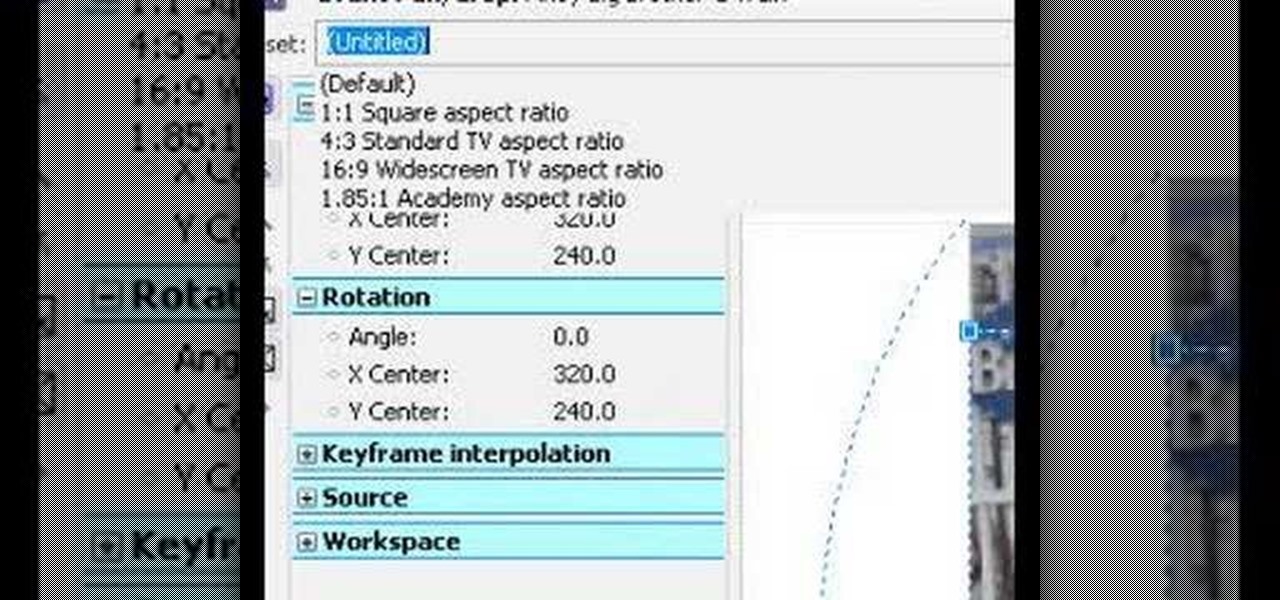The Mortal Kombat theme is one of the most stirring pieces of music ever to emerge from the games industry. Once it gets in your head, it will be there every time you work out for the rest of your life. In this video you'll learn how to play the song on piano quickly and easily.

One of the most significant ingredients that there can be in a young actor's career. Mentoring helps you make great, smart decisions. If you have a mentor, or someone who has been through the same experience before, you will learn so much more and be better prepared to face life as an actor. In this clip, Hans Obma talks about the importantce of finding a mentor in the entertainment industry.

No, this isn't location scouting in the professional, industry term, where often paperwork and legal matters become involved. We mean it in the way that guerrilla filmmakers mean it.

The beauty industry uses a lot of long, tricky words on their product labels. From paraben-free to noncomedogenic, it can get confusing trying to decipher just what it all means.

The whole multi-billion-dollar diet industry is predicated on using tricks to lose weight, but did you know there are some easy, free ones that actually work? Watch this video to learn about some of them, from wearing tight clothes to eating in peace.

If you want to look like the sexy bombshell Megan Fox, then pull out your bag of tricks (makeup bag, that is) and follow along to this makeup tutorial to see how to mimic Megan Fox's super sexy looks. She's definitely one of the hottest actresses in the film industry today, and her makeup looks are in constant request.

This clip offers instruction on how to find, download and install free brushes for Adobe Photoshop. Whether you're new to Adobe's popular graphics editor or a seasoned design professional looking to get better acquainted with the industry-standard app, you're sure to benefit from this free software tutorial. For more information, watch this designer's guide.

This clip demonstrates how how Photoshop's Desaturate and High Pass Filter tools can be used together to give a photograph a moody, edgy feel. Whether you're new to Adobe's popular graphics editor or a seasoned design professional looking to get better acquainted with the industry-standard app, you're sure to benefit from this free software tutorial. For more information, watch this designer's guide.

After creating your own custom Photoshop brushes, you may want to share them with the world. This guide from Brusheezy will show you how to do just that. Whether you're new to Adobe's popular graphics editor or a seasoned design professional looking to get better acquainted with the industry-standard app, you're sure to benefit from this free software tutorial. For more information, watch this designer's guide.

Ever wanted to create your own custom brushes for use in Adobe Photoshop? This guide will show you how to do just that. Whether you're new to Adobe's popular graphics editor or a seasoned design professional looking to get better acquainted with the industry-standard app, you're sure to benefit from this free software tutorial. For more information, watch this designer's guide.

This technique uses layers, blending modes, and brushes to achieve selective lightening & darkening of an image. Whether you're new to Adobe's popular graphics editor or a seasoned design professional looking to get better acquainted with the industry-standard app, you're sure to benefit from this free software tutorial. For more information, watch this designer's guide.

Want to create full 3D text but don't have fancy 3D modeling software? Never fear. With Adobe Photoshop CS5, it's easy to generate 3D, glossy header text. Whether you're new to Adobe's popular graphics editor or a seasoned design professional looking to get better acquainted with the industry-standard app, you're sure to benefit from this free software tutorial. For more information, watch this designer's guide.

See how to create a simple, colorful colored lighting effect within Adobe Photoshop. Whether you're new to Adobe's popular graphics editor or a seasoned design professional looking to get better acquainted with the industry-standard app, you're sure to benefit from this free software tutorial. For more information, watch this designer's guide.

Interested in creating a cracked wall texture in Photoshop but aren't quite sure how to go about doing it? See how it's done with this quick guide. Whether you're new to Adobe's popular graphics editor or a seasoned design professional looking to get better acquainted with the industry-standard app, you're sure to benefit from this free software tutorial. For more information, watch this designer's guide.

Cooking steak can be a challenge but head Chef Donald Russell will show you how you can cook your steak perfectly every time. It is important to start with a nice piece of fresh meat and with a few helpful tips you will be sure to have succulent steak.

Purchase the necessary equipment for this project. Pumice stones can be purchased at any beauty supply store. Chlorine can be purchased from any household supply store. Sodium bisulfite can usually be found at hobby stores. Obtaining the industrial washing machines for personal use is the hardest step. Call local cleaners to see if they will allow you to use their machines. Soak the pumice stones in chlorine overnight. This will allow them to soak up the bleach and create a good absorbency fo...

Researchers have found that there are simple things anyone can do to appear more appealing. You Will Need

Your skateboard takes a lot of abuse. A quick check of your board before each ride will keep it in top condition so it doesn’t send you into a “slam.”

Hook-billed birds are the ones in the parrot family—from petite parakeets to massive macaws. Here’s some stuff you should know if there’s going to be a hookbill in the house.

Bringing a pet into your household is an important decision. Consider these factors when choosing a breed. Watch this video to learn how to choose the right dog breed for you.

Watch this video tutorial to learn how to book the best hotel room for your money. You've spent all year saving up for your dream vacation. The last thing you want is to end up in a hotel room that ruins the whole trip.

Learn how to make a festive figgy pudding. Now, you can bring them some figgy pudding! Using a boxed cake mix makes this recipe super simple.

Learn how to learn the basics of skateboarding. Initially an offshoot of California’s surf scene, this extreme sport has taken America by storm. Before you can execute sweet tricks, you need to start with the basics.

Want to mix and scratch like a professional DJ? To be a good DJ you need to understand the concepts of mixing tracks, adding cool effects, and of course you need a good sense of rhythm to line up the beats. This how to video explains how to be a professional mobile DJ. This video explains a few points on how to approach the Mobile DJ industry in a more professional manner. Watch this DJ tutorial so you can learn how to be a professional mobile DJ.

A medical pacemaker regulates ones heartbeat, but the DJ pacemaker regulates the music's beat, plus a whole lot more. This tutorial teaches you how use the pacemaker to change the pitch and tempo of a track. The pacemaker is one of the best inventions for the DJ/ music industry has ever made. Find out how you can change the tempo of your music with the pacemaker in this how to video.

Check out this instructional science video that demonstrates how to detect disease using Nanotechnology. From the Oregon Museum of Science and Industry, this is a demonstration about a new technology that lets us detect diseases earlier and faster than we could before. Science has invented this new technology that can test for several diseases at the same time.

In this software tutorial you will learn how to create a widescreen effect using the video event pan/crop tool in Sony Vegas 7. Sony Vegas 7 is an industry standard for video editing, so make your videos look professional by adding a widescreen effect.

Hot and sour soup is a popular Chinese dish that is loaded with veggies and usually chicken. Try this flavorful and hearty Indian Chinese version which is completely vegetarian and can be made vegan also. It’s simply delicious! Just watch this how-to video to learn how.

Learn how to use Maxon CINEMA 4D R10 - along with Adobe Photoshop and Illustrator for vector image editing - to create 3D objects from vector images.

Okay, make some bones with no orientation and watch this Autodesk Maya 8.5 video tutorial. This video will show you the industry standard IK Handle tool and how to use it with your character's animated bones. So, if you're a wannabe 3D modeler, then you should probably watch this Maya video.

Brandon Pinard discusses the most commonly used transitions in television and film: the Cut, the Fade and the Dissolve. He covers the basic definition of each of the three transitions, how they are most commonly used in the film and television industries, and how anyone can improve their own videos with the proper understanding of these transitions.

In this After Effects tutorial you will learn how to create clones. All you need is multiple copies of video footage of the same person or object (cleverly prepared ahead of time would be preferred) and After Effects. Using opacity, you can quickly create a movie of clones from your footatge in After Effects.

Learn how you can create a shimmery green and copper brown eyeshadow look with this makeup tutorial. The following products were used in this video: MAC pigments in Chartruese, Copper, Emerald Green and Vanilla, MAC kohl liner in Lichen, Kanebo liquid liner pen, MAC cream color base in Luna, and Models Prefer Baked Goodies lipgloss.

Learn how you can create this pink and green, blushing apples look, with this makeup tutorial. The following products are used in this how to video: NYX palette perpetual , BENEFIT lemonaid eyebase , apple green eyeliner by NYX, BOURJOIS white eyeshadow, KANEBO black liquid liner , MAC mascara x , lily lolo rosy apple blush , models prefer lipgloss.

This version of mac and cheese is made with smoke gouda for a more grown up taste, but feel free to use all cheddar if you prefer.

Okay, just because the new Verizon Wireless Droid X comes with an HDMI-out port doesn't mean you're limited to just that. Motorola has made it possible for you to play video, music, and pictures to your television without any wires at all. With the Droid X's DLNA media sharing application, you can easily stream to an PS3 or Xbox, send pics to your PC, and stream videos to your TV. Check out this video walkthrough to learn how to use the DLNA services to connect your Droid X to the PlayStation 3!

If you have ever wondered about the functionality of slating during a film shoot, what a shooting script or line script is and how to keep a shot log, then this may be the perfect video tutorial for you, in two parts.

It's no secret that Apple and Spotify haven't exactly gotten along in the past, but things are looking better than ever in iOS 14.5.

Augmented reality's status as a new storytelling medium has already led to the reinvention of filmmaking and journalism.

Arduino is a language that's easy to learn and supported on many incredibly low-cost devices, two of which are the $2 Digispark and a $3 ESP8266-based board. We can program these devices in Arduino to hijack the Wi-Fi data connection of any unlocked macOS computer in seconds, and we can even have it send data from the target device to our low-cost evil access point.