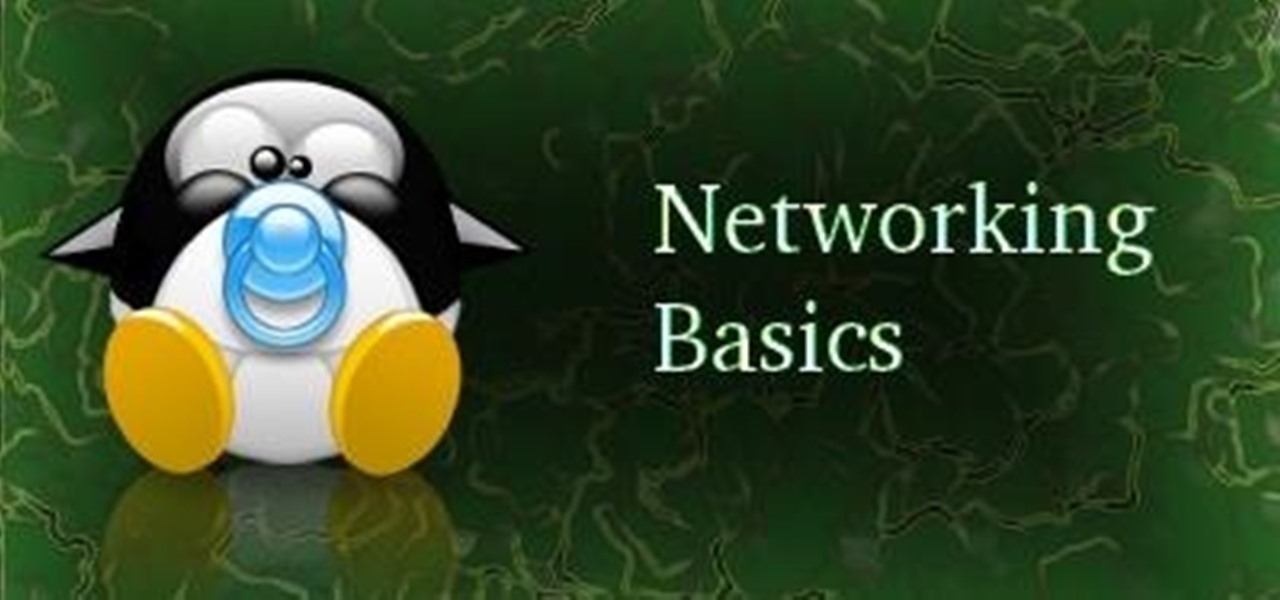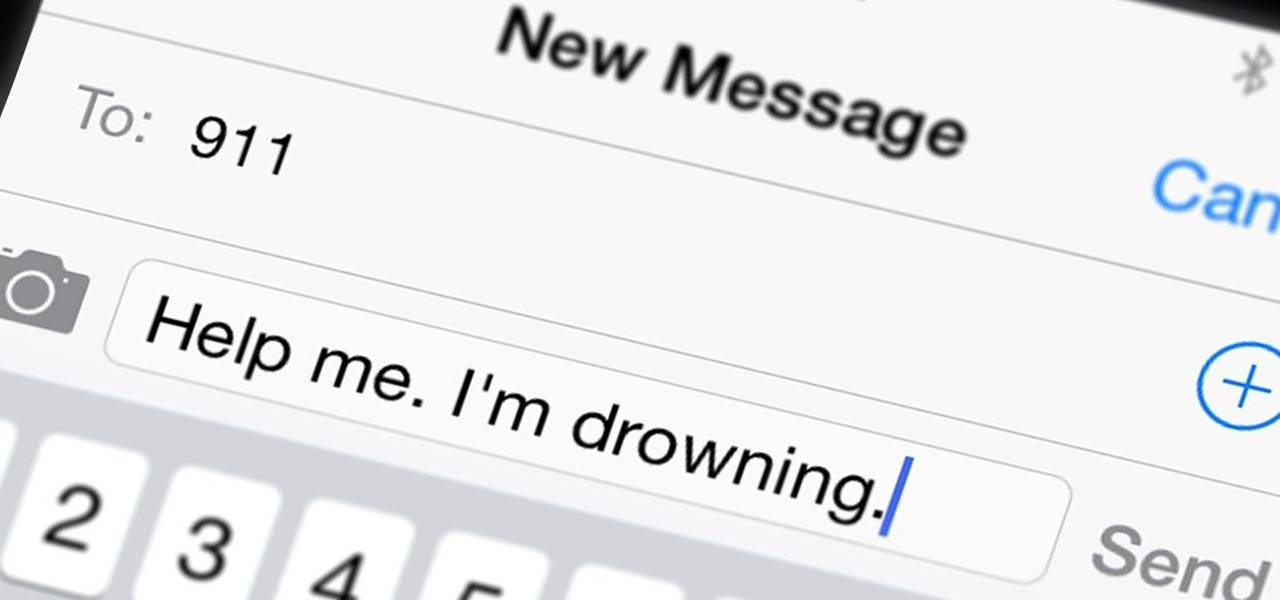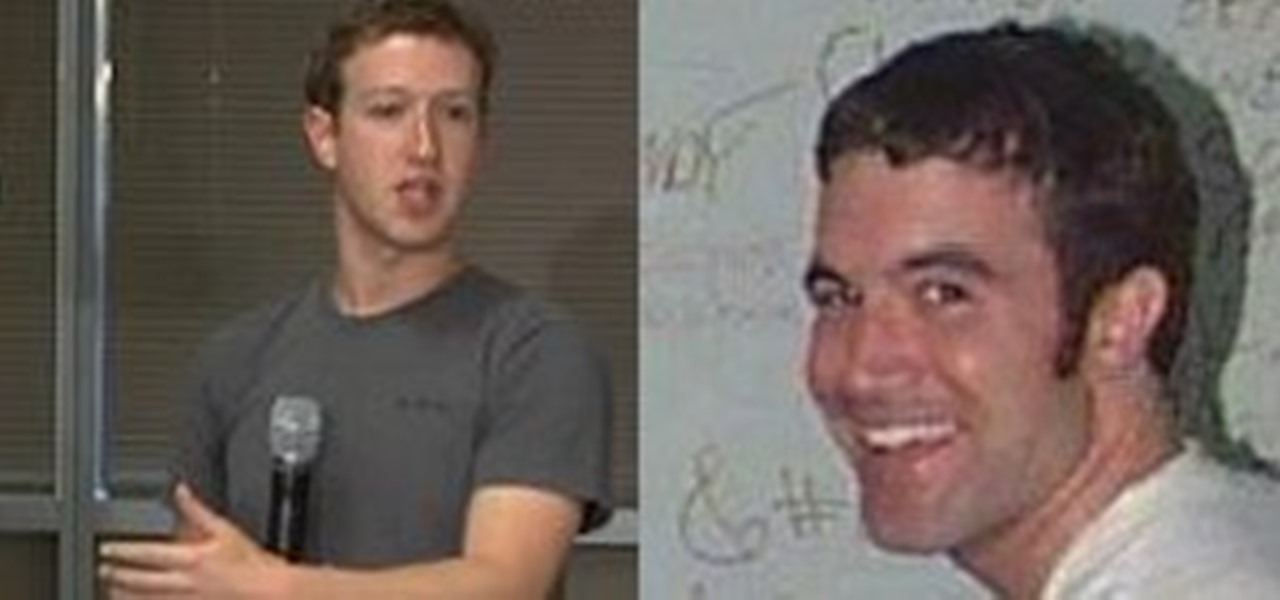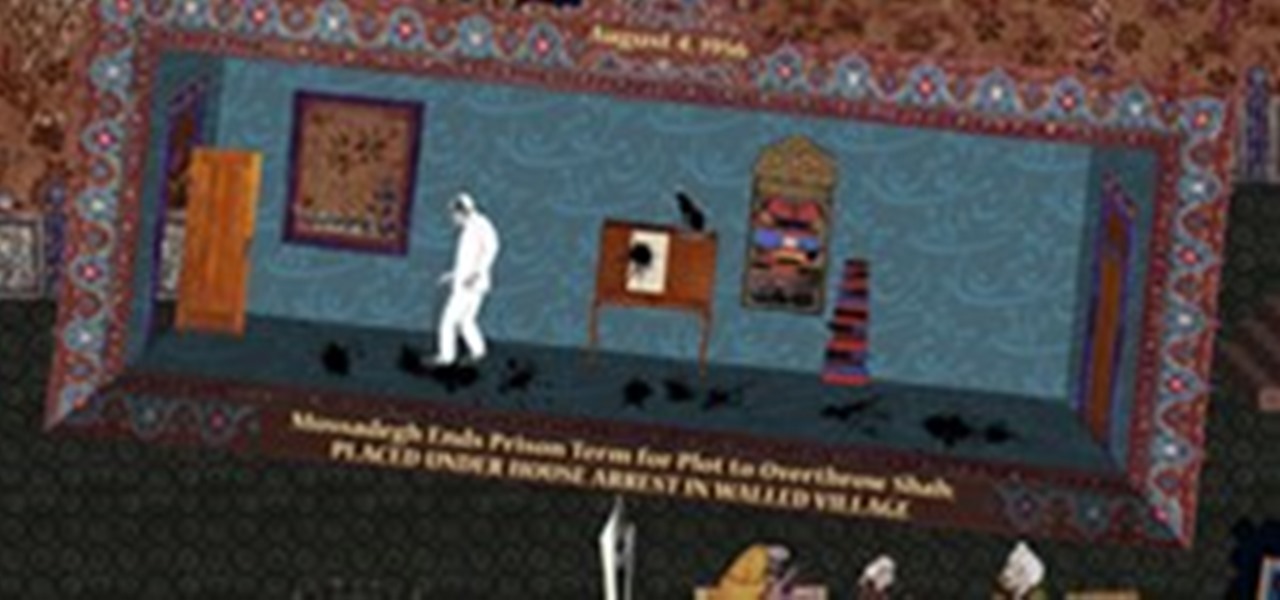The stiff leg deadlift is a great exercise for the hamstring and glute areas. The movement is relatively easy to perform. The key is to keep the lower back flat as you bend at the waist. Do not round the back on the way down. The preferred feet position is about shoulder width apart or less. The stiff leg deadlift can also be performed with the feet together.

When using your right hand, Gboard's one-handed mode will help you type faster with a single thumb. But not all of us hold our phones the same way — some of us prefer our left hand or hold our phones higher or lower than where the keyboard is positioned. But with the latest version of Gboard, you can change this.

Decorating your Instagram Stories with different types of markups is a good way to engage your audience in what you are doing. You can customize the brightness and adjust the coloring of your markup and text right though the Stories feature.
Recently, I decided to install Kali 2016 as dual boot on my laptop. Everything install perfectly up until the installer gave me the option to set up the package distribution mirror. No matter what setting I provided, no mirror would set up correctly. I was forced to continue the install without setting up the mirror. If you do not know what this means, I will explain it. Basically, you will not be able to update or install any tools onto your Kali distribution.

Hello Java-ers, In the previous two tutorials, we learned about installing the JDK, Installing/CreatingAProject in Eclipse IDE, and data types in Java.
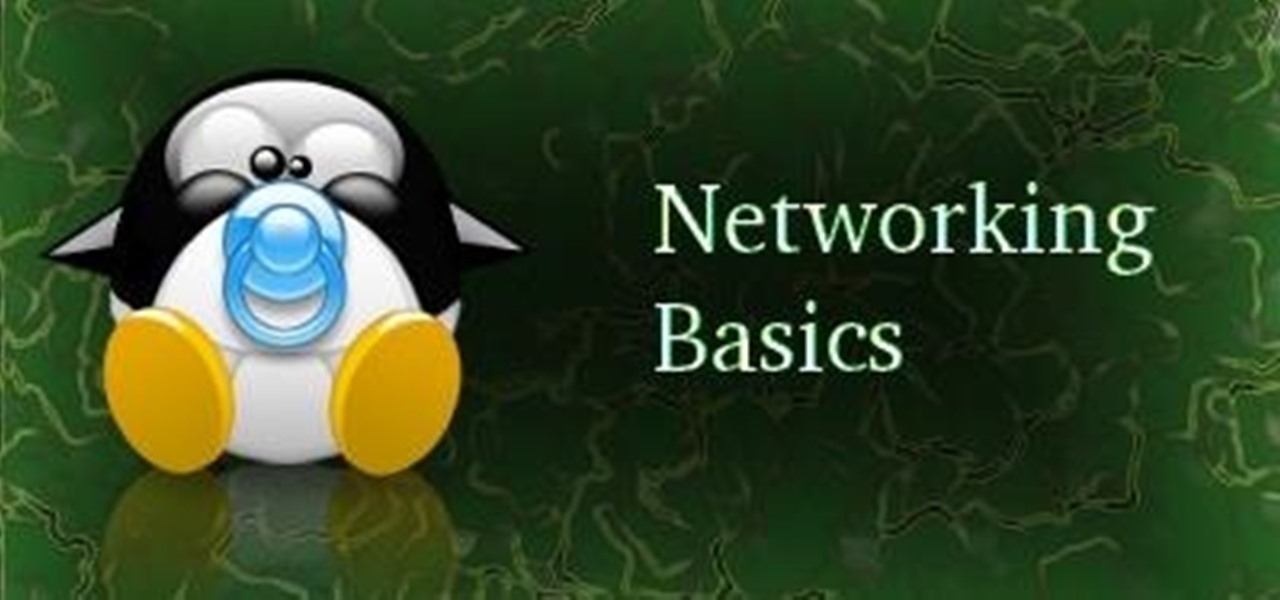
Hi there, nullbytes! I've been recently using NullByte as my only source of learning (almost) and it has proven to be really good to me.

How do you call 9-1-1 when you need to remain silent or can't speak? It's a great question that will finally be answered on May 15th.

Today, a server-side update to Google Search added the ability to take pictures and videos directly from voice commands in Google Search. Simply say "take a photo/picture" or "record/take a video" from Google Search, and your camera app will automatically open up, either in camera or camcorder mode, depending on the command it received.

Every Christmas tree needs a topper, but most of them are boring and generic. If you want something a little more unique, making it yourself is a great way to go, and a DIY Weeping Angel topper is a good twist on a classic, but not everyone is a Dr. Who fan.

Iced coffee may not be as simple as brewing hot coffee and sticking it in the fridge until it cools down, but it's still very simple to make if you plan ahead.

No matter how good you are at baking, we've all had a cookie mishap (or disaster) or two. Sometimes you forget about them and they burn, other times you open the oven to find your sweet treats have melted into one huge, disappointing blob of a cookie. And occasionally, you just picked a bad recipe (although no one ever believes you when this is the case).

Instagram allows us to vicariously live through others, experiencing their moments with them. It's an enormously popular application and has already garnered 100 million users, but it has only been made available for download on Android and Apple devices. Sure, there are third-party apps where you can browse, like, and comment on other people's Instagram photos—but they don't give you a way to upload your own pictures. So, what about all of the other people who want to share their lives, but ...

Pasta is a ridiculously versatile food. You can have it with almost any kind of meat, vegetable, or sauce that you could imagine, and unless you throw in something totally bizarre, it usually tastes good. If you're really feeling fancy, you can even make dessert pasta.

When you have expensive camera equipment, the last thing you want to do is just throw it all in a bag without any kind of protection. If you don't want to buy a separate bag, you can always use an insert, but they can get pretty pricey, too.

Anna The Red is the greatest Bento artist I have come across on the web. She's so highly regarded she even did an ad for Google. Check it out: For those of you who don't know, Bento is a "single-portion takeout or home-packed meal common in Japanese cuisine". When bento is arranged in an elaborate style (such as people, animals, characters, plants, etc.) it is referred to as kyaraben or charaben (a shortened version of character bento).

Oh yeah. I finally found a sublime joke which every girl should try. That tasty concept, we at Wonderhowto call the "category-crossover." Food + Prank. Martin + Lewis. Ebony + Ivory.

The human flag is one of the hardest tricks in all of gymnastics, parkour, freerunning and general playground acrobatics.

Impossible, right? Ahh, well science says fire and ice can and do coexist.

Does your desktop look messy and unorganized?? Are there hundreds of icons in your desktop?? And it takes minutes to just find one??

On October 7th, the IndieCade Conference will open its doors to some of the most innovative minds in the independent gaming industry. The three day event located in Culver City, California includes presentations by notable indie designers, workshops, galleries, and mixers. On the following day, however, the IndieCade Festival begins. Unlike the conference, the festival includes events targeted at gamers and the general public. While a $15 wristband will grant you access to keynotes, events, a...
A short essay giving insight into fashion sweatshops and slave labor industry.

This pan-fried recipe cuts calories in half and reduced saturated fat by a whopping 92 percent. Trust us?you won't miss any of it.

Adobe Photoshop CS4 is the industry-standard software for perfecting digital images and is ideal for professional photographers, serious amateur photographers, and graphic designers. In this Adobe Photoshop video tutorial, you'll learn how to use medical analysis tools in Photoshop CS4. For comprehensive instructions on using CS4's new medical analysis tools, take a look. Use medical analysis tools in Photoshop CS4 Extended.

+Tom Anderson of MySpace has been very active on Google+ over the first week, and he's not shy with his thoughts on the evolution of the industry he once owned. Here's his take on this morning's Facebook announcement and Mark Zuckerberg's response when asked about Google+.

Steam has been a game-changer in the PC indie game market over the last eight years, making smaller games available to millions of users at lower prices than ever before. And few times in those eight years have there been as much indie awesomeness on sale for as little money as this weekend.

The day of interactive porn has arrived, all thanks to Steve Jobs. The iPhone 4's new video-call feature, FaceTime, enables users to have live video chat sessions over a Wi-Fi network, via the iPhone's camera and screen. Unsurprisingly, the porn industry was immediately inspired.

When I was unemployed I looked for different ways to make money. Most of that work was connected with online stuff; I’ve tried writing content, refreshed my old Photoshop skills and even created postcards, but then I realized that my passion to music can bring me more money than all of the other work. I was an active member of a few musical forums and started to add affiliate links to my posts instead of simple ones, so they can be profitable.

Adobe Photoshop CS4 is the industry-standard software for perfecting digital images and is ideal for professional photographers, serious amateur photographers, and graphic designers. In this Photoshop CS4 tutorial, you'll learn how to use Adobe Photoshop CS4's new, streamlined selection tools to select part of an image. Take a look. Select portions of an image in Photoshop CS4.

Adobe Photoshop CS4 is the industry-standard software for perfecting digital images and is ideal for professional photographers, serious amateur photographers, and graphic designers. In this Photoshop CS4 tutorial, you'll learn how to use CS4's new, streamlined layer management features. For (reasonably) comprehensive instructions on working with layers within Adobe Photoshop CS4, watch this how-to. Work with layers in Photoshop CS4.

Adobe Photoshop CS4 is the industry-standard software for perfecting digital images and is ideal for professional photographers, serious amateur photographers, and graphic designers. In this Photoshop CS4 tutorial, you'll learn how to use CS4's new streamlined color adjustment tools. For more on color adjustment within Photoshop CS4, watch this friendly video guide. Adjust colors in Photoshop CS4.

Adobe Photoshop CS4 is the industry-standard software for perfecting digital images and is ideal for professional photographers, serious amateur photographers, and graphic designers. In this Photoshop CS4 tutorial, you'll learn how to use image cropping with Adobe Photoshop. For more information, including comprehensive instructions on how to use Photoshop to crop an image, watch this digital image editing how-to. Crop an image with Adobe Photoshop CS4.

Adobe Photoshop CS4 is the industry-standard software for perfecting digital images and is ideal for professional photographers, serious amateur photographers, and graphic designers. In this Adobe Photoshop tutorial, you'll learn how to use Photoshop CS4 to resize images. For more information, including comprehensive instructions on image resizing, watch this video tutorial. Resize an image in Photoshop CS4.

Adobe Photoshop CS4 is the industry-standard software for perfecting digital images and is ideal for professional photographers, serious amateur photographers, and graphic designers. In this Photoshop CS4 tutorial, you'll learn how to save and set file formats in Adobe Photoshop CS4. Save and set file formats in Adobe Photoshop CS4.

Adobe Photoshop CS4 is the industry-standard software for perfecting digital images and is ideal for professional photographers, serious amateur photographers, and graphic designers. In this Adobe Photoshop tutorial, you'll learn how to use effects and paint tools in Photoshop CS4. Use effects and paint tools in Adobe Photoshop CS4.

Adobe Photoshop CS4 is the industry-standard software for perfecting digital images and is ideal for professional photographers, serious amateur photographers, and graphic designers. In this Photoshop CS4 tutorial, you'll learn how to use advanced 3D techniques in Photoshop CS4. For comprehensive instructions on using Adobe's Advanced 3D Workspace, take a look. Use advanced 3D techniques in Photoshop CS4.

Adobe Photoshop CS4 is the industry-standard software for perfecting digital images and is ideal for professional photographers, serious amateur photographers, and graphic designers. In this Photoshop CS4 tutorial, you'll learn how to make color corrections in Photoshop CS4, quickly and efficiently without sacrificing quality. For more information in correcting colors within Adobe Photoshop CS4, watch this video guide. Make color corrections in Photoshop CS4.

Adobe Photoshop CS4 is the industry-standard software for perfecting digital images and is ideal for professional photographers, serious amateur photographers, and graphic designers. In this Photoshop CS4 tutorial, you'll learn how to use the new advanced compositing features in Photoshop CS4. For more information, and to get started creating your own realistic compoistite images, watch this how-to. Create composite images in Adobe Photoshop CS4.

Thanks to online music services like eMusic and iTunes, compact discs are becoming a far distant memory, turning local music shops around the country into desolate wastelands. The once mighty movie rental store Blockbuster is now bankrupt because of online streaming services like Hulu and Netflix. And Borders and Barnes & Noble are closing stores left and right thanks to eBooks available on eReaders, like the Amazon Kindle. Everything is moving to the digital world, and everything is finding ...

I saw this on the Food Network and tried it out. We loved it. It is a great way to use leftovers and with the holidays upon us, I know you'll want to try it. I think it was Jamie Oliver who presented it although I couldn't find it on the website. It was described as a common thing done in the UK as the evening meal after a Sunday lunch. It is great with leftover turkey, dressing, and potatoes and gravy. The name comes from the sounds that it makes when it cooks. When you put the patties in th...