
How To: 11 Delicious Culinary Uses for Muffin Tins Besides Just Cupcakes & Muffins
Using a metal or silicone muffin tin, you can bake, freeze, or whip up a wide variety of snacks, appetizers, and desserts that aren't just cupcakes and muffins.


Using a metal or silicone muffin tin, you can bake, freeze, or whip up a wide variety of snacks, appetizers, and desserts that aren't just cupcakes and muffins.

Well, it’s almost time! Tomorrow advance tickets are set to go on sale for the biggest blockbuster of the holiday season – The Hobbit: An Unexpected Journey. As we’ve discussed previously on the site, the film will be available in a wide variety of formats. There will be 2D screenings for you traditional folk, RealD 3D for people that like their films to pop out at them, IMAX 3D for those who like their films to pop out at them while being very big (this is my choice), and then there is HFR 3...

Pie lollipops. The perfect snack. Forget settling on one slice, with the pie pop you can sample multiple flavors. Luxirare posted a beautifully photographed (somewhat) tutorial on how to make your own. Premade fillings, jarred like jam, enable you to make a wide variety in one batch. Check out the amazing photographs below; click through to Luxirare a few DIY text tips.

Scotland's Danny MacAskill first came to the world's attention in April 2009 when his roommate uploaded a video of his insane mountain bike stunts. The video amassed more than 350,000 views in the first forty hours it was uploaded.

Learn how to exercise by doing the seated cable row wide overhand grip. EXERCISE DETAILS:

Learn how to exercise by doing the cable shoulder press with wide neutral grip. EXERCISE DETAILS:

Learn how to exercise by doing the curl bar bicep curl with wide grip. EXERCISE DETAILS:

Adobe Photoshop CS4 is the industry-standard software for perfecting digital images and is ideal for professional photographers, serious amateur photographers, and graphic designers. In this Adobe Photoshop video tutorial, you'll learn how to use medical analysis tools in Photoshop CS4. For comprehensive instructions on using CS4's new medical analysis tools, take a look. Use medical analysis tools in Photoshop CS4 Extended.

Have you often wondered how to brighten up your underground farm or base? Are you depressed when you look in your underground dirt-filled garden to realize that it lacks a certain something? In this tutorial, I will show you a few tips on how to get grass to actually grow underground!

Apartment Therapy posts a simple household hack on removing a stripped screw without an extractor. For all our WonderHowTo Home & Garden DIYers, you never know when you might accidentally strip a screw clean. Here's how to remedy the problem.

Hello World! You found me! My name is Ali Jack and I will be your guide as I continue my journey into learning Organic Living. About a year ago now I was deeply effected by a incredible documentary called Food Inc. . The documentary explores the commercial food industry's detrimental effects on our health and environment. I was profoundly inspired and if you haven't seen it, go! I was hungry for change and proceeded to discover the world of fabulous farmers markets and boy was food boring be...
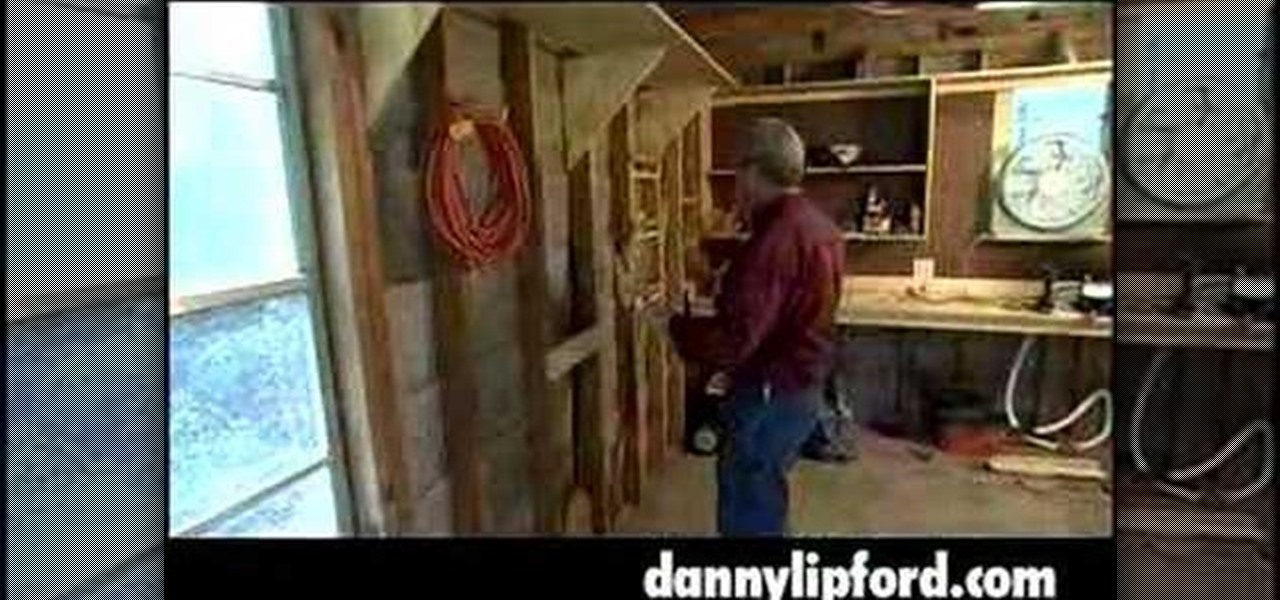
More handy shelving ideas from home improvement expert, Danny Lipford. See how to expand your garage shelving in this video tutorial.

Adobe Photoshop CS4 is the industry-standard software for perfecting digital images and is ideal for professional photographers, serious amateur photographers, and graphic designers. In this Photoshop CS4 tutorial, you'll learn how to use Adobe Photoshop CS4's new, streamlined selection tools to select part of an image. Take a look. Select portions of an image in Photoshop CS4.

Adobe Photoshop CS4 is the industry-standard software for perfecting digital images and is ideal for professional photographers, serious amateur photographers, and graphic designers. In this Photoshop CS4 tutorial, you'll learn how to use CS4's new, streamlined layer management features. For (reasonably) comprehensive instructions on working with layers within Adobe Photoshop CS4, watch this how-to. Work with layers in Photoshop CS4.

Adobe Photoshop CS4 is the industry-standard software for perfecting digital images and is ideal for professional photographers, serious amateur photographers, and graphic designers. In this Photoshop CS4 tutorial, you'll learn how to use CS4's new streamlined color adjustment tools. For more on color adjustment within Photoshop CS4, watch this friendly video guide. Adjust colors in Photoshop CS4.

Adobe Photoshop CS4 is the industry-standard software for perfecting digital images and is ideal for professional photographers, serious amateur photographers, and graphic designers. In this Photoshop CS4 tutorial, you'll learn how to use image cropping with Adobe Photoshop. For more information, including comprehensive instructions on how to use Photoshop to crop an image, watch this digital image editing how-to. Crop an image with Adobe Photoshop CS4.

Adobe Photoshop CS4 is the industry-standard software for perfecting digital images and is ideal for professional photographers, serious amateur photographers, and graphic designers. In this Adobe Photoshop tutorial, you'll learn how to use Photoshop CS4 to resize images. For more information, including comprehensive instructions on image resizing, watch this video tutorial. Resize an image in Photoshop CS4.

Adobe Photoshop CS4 is the industry-standard software for perfecting digital images and is ideal for professional photographers, serious amateur photographers, and graphic designers. In this Photoshop CS4 tutorial, you'll learn how to save and set file formats in Adobe Photoshop CS4. Save and set file formats in Adobe Photoshop CS4.

Adobe Photoshop CS4 is the industry-standard software for perfecting digital images and is ideal for professional photographers, serious amateur photographers, and graphic designers. In this Adobe Photoshop tutorial, you'll learn how to use effects and paint tools in Photoshop CS4. Use effects and paint tools in Adobe Photoshop CS4.

Adobe Photoshop CS4 is the industry-standard software for perfecting digital images and is ideal for professional photographers, serious amateur photographers, and graphic designers. In this Photoshop CS4 tutorial, you'll learn how to use advanced 3D techniques in Photoshop CS4. For comprehensive instructions on using Adobe's Advanced 3D Workspace, take a look. Use advanced 3D techniques in Photoshop CS4.

Adobe Photoshop CS4 is the industry-standard software for perfecting digital images and is ideal for professional photographers, serious amateur photographers, and graphic designers. In this Photoshop CS4 tutorial, you'll learn how to make color corrections in Photoshop CS4, quickly and efficiently without sacrificing quality. For more information in correcting colors within Adobe Photoshop CS4, watch this video guide. Make color corrections in Photoshop CS4.

Adobe Photoshop CS4 is the industry-standard software for perfecting digital images and is ideal for professional photographers, serious amateur photographers, and graphic designers. In this Photoshop CS4 tutorial, you'll learn how to use the new advanced compositing features in Photoshop CS4. For more information, and to get started creating your own realistic compoistite images, watch this how-to. Create composite images in Adobe Photoshop CS4.

Think only tall thin women can wear wide leg trousers? Think again. This how to video shows you petite women how you can pull off flared or wide legged pants. This streamlined silhouette is perfect for the office—especially when paired with sleek platform shoes, and a chic menswear-inspired vest. Wear wide leg pants for petite frames.

Learn how to exercise by doing the incline cable lat pulldown with wide overhand grip. EXERCISE DETAILS:

See how to use mesh preparation and sculpting in Mudbox in this video tutorial. Designed by professional artists in the film, games, and design industries, Autodesk Mudbox digital sculpting and texture painting software gives 3D modelers and texture artists the freedom to create without worrying about the technical details. Just check out this video to see about mesh preparation and sculpting. Use mesh preparation and sculpting in Mudbox.

See how to use displacement maps and rendering in Mudbox in this video tutorial. Designed by professional artists in the film, games, and design industries, Autodesk Mudbox digital sculpting and texture painting software gives 3D modelers and texture artists the freedom to create without worrying about the technical details. Just check out this video to see about rendering and displacement maps. Use displacement maps and rendering in Mudbox.

Adobe Photoshop CS4 is the industry-standard software for perfecting digital images and is ideal for professional photographers, serious amateur photographers, and graphic designers. In this Photoshop CS4 tutorial, you'll learn how to make local adjustments using Adobe Camera RAW. For comprehensive instructions on using the Adobe Camera RAW tool, take a look. Make local adjustments in Photoshop with Camera RAW.

Adobe Photoshop CS4 is the industry-standard software for perfecting digital images and is ideal for professional photographers, serious amateur photographers, and graphic designers. In this Photoshop tutorial, you'll learn how to use Kuler themes in your Adobe Photoshop CS4 projects. Use Kuler color themes in Adobe Photoshop CS4.

This video demonstrates how to do a seated wide-grip row. This exercise works the latisimus dorsi and the upper back. Don't let the weights pull you forward, you control the weights. Do a seated wide-grip row.

Have you ever wondered how credit card numbers work? I mean, how they really work? How do they come up with the numbers? Credit cards actually follow a very specific pattern. Let's take a look at how they're set up.

For more than a decade, free-to-play games with microtransactions (also called In-App Purchase or IAP) by which players can pay real money for in-game content have been the industry standard for online success in Asia. Mainstream American gamers have long resisted these "freemium" games, with World of Warcraft and other subscription based online games reigning supreme, and being seen as more AAA than their free-ish counterparts. Casual games developers have encountered no such problems, and m...
Keyword Research Tool. This tool provides you with the ability to directly query the Google keyword databases and truck load of choices of keywords to use in your campaigns. With this keyword tool you are able to create, manage your keyword list and integrate with other tools like competition spy and list builder.

Valero and Tesoro are known as the biggest oil companies in California. They have spent large amounts of money on the Proposition 23 campaign, Valero with $4,050,000 and Tesoro with $1,525,000, in hopes of passing the Proposition, which would suspend the Assemmbly Bill 32, the Global Warming Act of 2006, until unemployment drops to 5.5% for 4 consequtive quarters. Valero's stand is that the California's Global Warming Act will only cause more lost jobs for California and therefore should not ...

The importance of the brow has not been forgotten as much as it has been overlooked. A natural tool of communication, the brows can convey surprise, disdain, and sorrow with a lift, a furrow, or an expressive softness. The masters of makeup, like Max Factor and Ben Nye, knew the importance of perfectly styled brows, and how that would affect the work of the actors with whom they worked.

Setting: manhattan construction site

This incremental workout from Men's Health is a great way to tone your back. Pay special attention to the technique!

When replacing an old faucet there are generally three things to consider: how many holes your sink has, how far apart they are, and whether or not you will need to replace the drain.

Consistently used in many forms of physical training, the push up has been considered one of the best physical tests of muscular fitness and endurance. Namely known for its use in the military as well as other physically demanding activities such as boxing and the martial arts, the push up is necessary for any physical examination in which many struggle with.
Leaked documents from the 1966 Bilderberg Group conference exclusively obtained by Infowars betray how even as far back as five decades ago U.S. Senators were being indoctrinated with the belief that “nationalism is dangerous” by Bilderberg elitists, in addition to top union heads scheming behind their members’ backs with titans of capitalism and industry.
Greetings and Salutations,