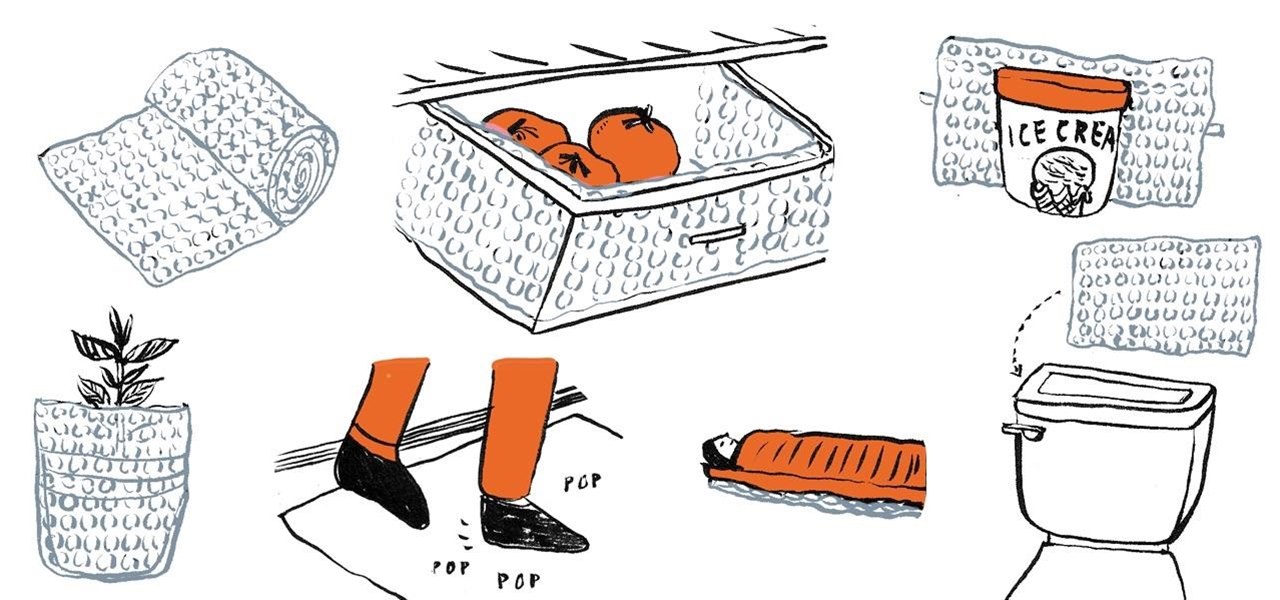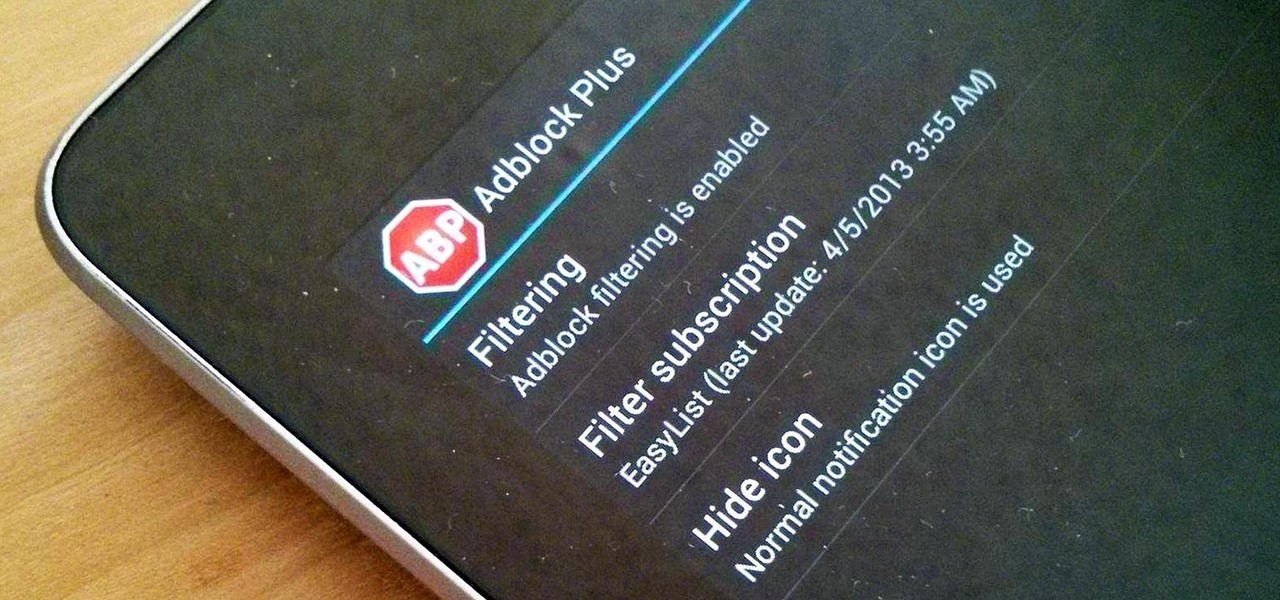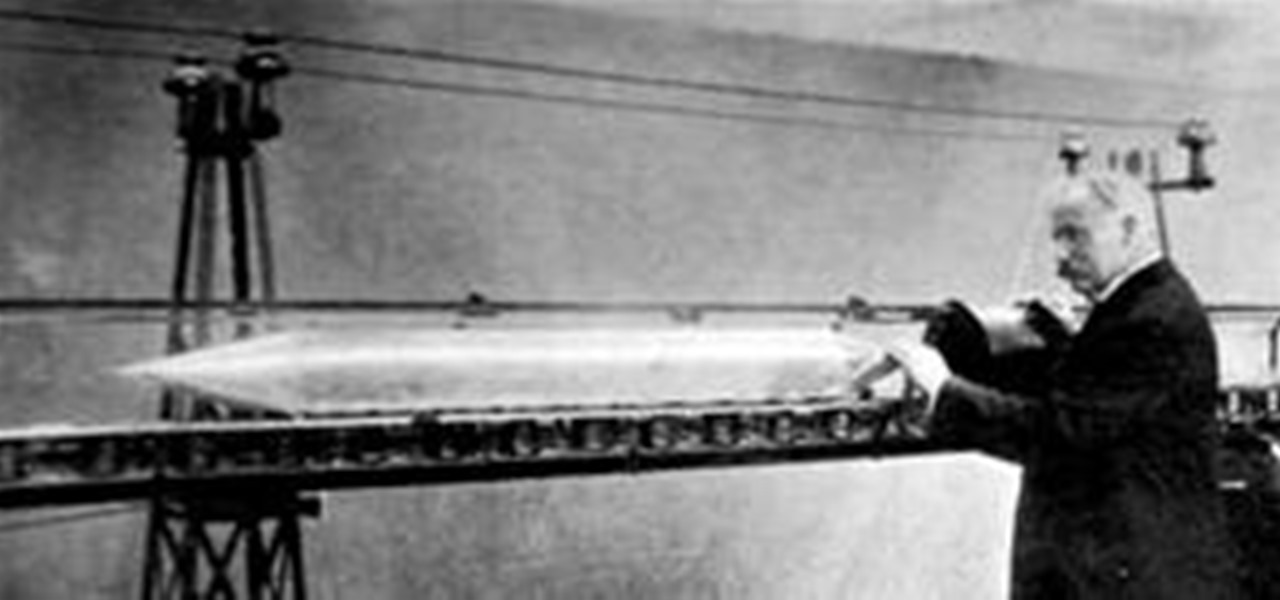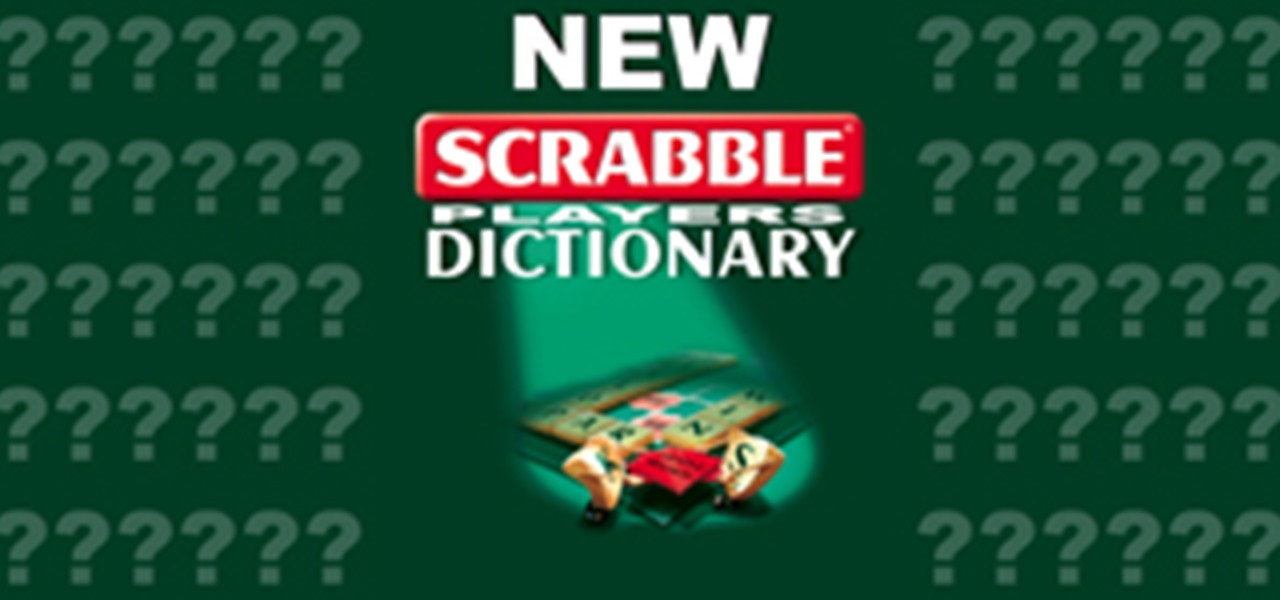Adobe Photoshop Creative Suite 3, or CS3, is the industry-standard application for digital photo manipulation. It is ideal for professional photographers, serious amateur photographers, and graphic designers. Having the software, however, isn't enough; you'll need to know how to use it. In this CS3 tutorial, you'll learn how to create custom backgrounds in Adobe Photoshop CS3. Create custom backgrounds in Photoshop CS3.

Adobe Photoshop Creative Suite 3, or CS3, is the industry-standard application for digital photo manipulation. It is ideal for professional photographers, serious amateur photographers, and graphic designers. Having the software, however, isn't enough; you'll need to know how to use it. In this CS3 tutorial, you'll learn how to use the puppet tool in Adobe Photoshop CS3. Use the puppet tool in Photoshop CS3 - Part 1 of 2.

Adobe Photoshop Creative Suite 3, or CS3, is the industry-standard application for digital photo manipulation. It is ideal for professional photographers, serious amateur photographers, and graphic designers. Having the software, however, isn't enough; you'll need to know how to use it. In this CS3 tutorial, you'll learn how to make alpha channels in Adobe Photoshop CS3. Make alpha channels for logos in Photoshop CS3.

Adobe Photoshop Creative Suite 3, or CS3, is the industry-standard application for digital photo manipulation. It is ideal for professional photographers, serious amateur photographers, and graphic designers. Having the software, however, isn't enough; you'll need to know how to use it. In this CS3 tutorial, you'll learn how to create depth-of-field blur in Adobe Photoshop. Create depth-of-field blur in Adobe Photoshop CS3.

Adobe Photoshop Creative Suite 3, or CS3, is the industry-standard application for digital photo manipulation. It is ideal for professional photographers, serious amateur photographers, and graphic designers. Having the software, however, isn't enough; you'll need to know how to use it. In this CS3 tutorial, you'll learn how to stabilize video footage in Adobe Photoshop. For more, including comprehensive instructions on the video stabilization process, watch this video guide. Stabalize video ...

Adobe Photoshop Creative Suite 3, or CS3, is the industry-standard application for digital photo manipulation. It is ideal for professional photographers, serious amateur photographers, and graphic designers. Having the software, however, isn't enough; you'll need to know how to use it. In this CS3 tutorial, you'll learn how to spot color grading in Adobe Photoshop CS3. Spot color grade in Photoshop CS3.

Adobe Photoshop Creative Suite 3, or CS3, is the industry-standard application for digital photo manipulation. It is ideal for professional photographers, serious amateur photographers, and graphic designers. Having the software, however, isn't enough; you'll need to know how to use it. In this CS3 tutorial, you'll learn how to create virtual sets within Photoshop CS3 with the Photomerge tool. Use virtual sets with Photomerge in Photoshop CS3.

Adobe Flash CS4 Professional software is the industry-leading authoring environment for creating engaging interactive experiences. It is ideal for interactive designers, graphic designers, and developers. But having the program isn't enough; you need to know how to use it. In this video tutorial, you'll learn how to use object and merge drawing tools in Adobe Flash CS4. Use object and merge drawing in Adobe Flash CS4.

Adobe Flash Creative Suite 4, or CS4, Professional software is the industry-leading authoring environment for creating engaging interactive experiences. It is ideal for interactive designers, graphic designers, and developers. But having the program isn't enough; you need to know how to use it. In this video tutorial, you'll learn how to use symbols in Adobe Flash CS4. Use symbols in Flash CS4.

Adobe Photoshop CS4 is the industry-standard software for perfecting digital images and is ideal for professional photographers, serious amateur photographers, and graphic designers. In this Photoshop CS4 tutorial, you'll learn how to take advantage of Photoshop CS4's new 3D functionalities by converting a two-dimensional, or 2D, image to a three-dimensional, or 3D, one. For detailed instructions on the 3D conversion process, watch this how-to. Convert from 2D to 3D in Adobe Photoshop CS4.

Adobe Photoshop CS4 and Adobe Photoshop Lightroom 2 software work together so you can efficiently manage thousands of images — or perfect just one. Photoshop CS4, the industry standard in digital imaging, now provides improved access to its unrivaled editing power through a more intuitive user experience, greater editing freedom, and significant productivity enhancements. Lightroom 2 streamlines your photography workflow, so you can easily import, manage, and showcase large volumes of photogr...

The pec fly with resistance tubing is great for shaping and strengthening the chest muscles. The chest is scientifically named the pectoralis (hence "pec" fly). This muscle is used any time you push a chair up to the table, shut a car door, or push a shopping cart. There are two muscles that make up the pectoralis. They are the pectoralis major and minor. The pectoralis major is always the prime mover during chest exercises.

The crab walk is a great exercise for the hips and butt. This exercise is fun, yet challenging. It is relatively easy to perform, although it can be demanding for some. You will want to ensure that the legs are thoroughly warmed up before doing this exercise.

P2 workflows are among the hottest topics, and with extensive experience with P2 in broadcast editing, leader Shane Ross is one of the industry experts in the new features to support P2 in Final Cut Pro 6. In this video tutorial, Shane covers new techniques for bringing in captured footage, and as always, tips for project organization and media management for the best results with the least effort. Import Panasonic P2 footage into Final Cut Pro 6.
Hello guys, This is a brief introduction about what you are going to learn in this series. What Are You Going to Learn?

Images of BlackBerry's two upcoming Android phones have surfaced. Reportedly named "Hamburg" and "Rome," keeping with the company's tradition of using cities as code names for its devices, the images come from BlackBerry Central founder Dylan Habkirk (via Times News UK/GSMArena).

In this experiment, we're going to get Mn2O3 (manganese(III) oxide) from MnO2 (manganese(IV) dioxide). Mn2O3 forms brightly red or a dark red colored crystal. It is used in Li-ion batteries, since (in a form of a crystal) it conducts electricity (much like MnO2).

If you're like me, you have a secret dream of living in a house completely covered wall-to-wall and carpet-to-carpet in bubble wrap. Until you have enough of that pliable transparent plastic with air-filled bubbles, there are some truly practical things you can do with the little you do have—besides packing fragile objects.

There are over 38 million people who wear contact lenses in the United States, but nearly a quarter of those never replace their contact lens case. If you're one of those folks, you probably have a drawer full of empty, unused lens cases in your home. Start putting them to good use!

Adblock Plus is a well known add-on for Google Chrome and Firefox that eliminates all of those annoying and obtrusive advertisements on the webpages that you visit.

Yesterday, the much anticipated iOS 6.1 jailbreak was released. With the wide array of Cydia apps that are newly available to jailbroken iPhones came an unpleasant surprise—evasi0n causes the built-in iOS Weather app to crash over and over.

Google Play continues to grow faster than the iOS App Store and may even hit the million app mark before Apple does. In the Android market, you'll find apps for everything, ranging from augmented reality multiplayer games like Ingress to wireless computer mouse apps like WiFi Mouse.

Choosing the right tripod stand can be a difficult decision, but if you want to avoid the hassle and save some money, making your own easy to use tripod can be the best way to go. If this tennis ball tripod isn't right for you, then maybe this disposable razors one by Instructables user Jawasan will do. This tripod stand only works for small cameras, so make sure yours is light enough before you start.

Later today, an asteroid the size of a city block (about 3,000 feet wide) called 2002 AM31 will fly by the Earth. It will still be about 3.2 million miles away, so there's nothing to be worried about, but you can watch it make its journey in real-time online. 2000 AM31 now, as seen from the JPL Small-Body Database Browser

Maglev trains. Why are they so cool? Well, for starters, they float. The idea of levitating trains have been around since the '60's. The first commercially available levitator was introduce in 1984, Birmingham, England. The fastest known floating train is Japan's JR-Maglev, reaching speeds of 581 km/h.

Sexy jumpsuit for work? You can pull it off! Here is how to transform a jumpsuit into an office outfit. Pick your jumpsuit

Been hacked once? Twice? Maybe more? You thought abc123 was the only password that is both 6 characters wide and easy to remember? I have some suggestions in store for you. Just read on...
The second annual Catalina Film Festival is coming up, May 4-6. What a perfect opportunity for a weekend getaway to beautiful Catalina, while

Dungeon Defenders is the most exciting craft game on the Fall 2011 release schedule. I got a chance to play it at PAX in August and interviewed developers Trendy Entertainment last month. After more than a year of publishing difficulty and delay, the game finally came out on PSN, XBLA and Steam. I put about 20 hours into the XBLA version over the past weekend, beating all the campaign maps and racking up a huge pile of in-game money. It is not a perfect game. But it is a huge, challenging, an...

This week has been awash with iPhone camera tips: Decim8, the digital glitch art generator; Bakari's 10 Uses for the Front-Facing iPhone Camera; and FiLMiC Pro, a professional app for shooting industry standard video. To wrap up our mini survey on iPhone camera apps & tips, one last fun tool: the $0.99 StopMotion Recorder.

This is a great website to browse if you're not into slathering unpronounceable ingredients onto your skin. The beauty industry is very much self-regulated, which means it is not required by the FDA or by any law to disclose all of the ingredients in a product. And there is also no legal definition of "natural" or "organic." So yes, that "natural" jar of cocoa butter you're using might be no better for you than your generic body lotion, and it may still contain cancer-causing agents.

"Your bathroom is a minefield of toxins." Sounds a wee bit dramatic, no? But the video isn't kidding around here. A lot of the shampoos, lotions, creams, and soaps you use have ingredients linked to birth defects, cancer, and learning handicaps. And just think about it - we're using these gnarly ingredients on our skin every single day.

Serious Eats' latest Meet and Eat features Todd Barricklow, creator of the Taco Bike, an eco-friendly alternative to the fast growing food truck industry. The 200+ pound bike is equipped with a propane tank, three sectioned griddle, water tank, heat exchanger, wash sink, wastewater hold, ice holder and sectioned food area, trash can, napkin holder, table, money drop, chopping boards and more.

It's what every baker needs. If only this were a cake decorating appliance for sale at Williams-Sonoma, instead of a one of a kind art machine showcased at this year's Vienna Design Week, created by mischer'traxler.

In this tutorial, we learn how to do the easy step interview in QuickBooks. Although you can skip this interview, go through it so you don't skip important elements for a solid accounting program. To start, enter all of your company information and then click "next". Select your industry, how it's organized, the first month of your fiscal year, and a password. Continue this information until you are at the end, then save the file for your information somewhere you can easily find it. Make sur...

e3 Premieres the XBOX MotionCapture Add-on via Adam B. Vary at Entertainment Weekly

Check out this article from the LA Times that picks through how awesome Red Dead Redemption is for its creators Take Two.

Coral Reef Ecologist Jeremy Jackson exposes our Dying Oceans TED TALKS: "How We Wrecked the Ocean"

QI and ZA. QI n pl. -S the vital force that in Chinese thought is inherent in all things

For as much as Shane Hurlbut ASC's name is ostensibly everywhere right now for all the wrong reasons (re: Christian Bale, 5D challenge, etc.), as a cinematographer I think he's extremely talented. The photography and camera work in "The Greatest Game Every Played" are very underrated and the futuristic look he gave to "Terminator Salvation" is both stunning and unique.