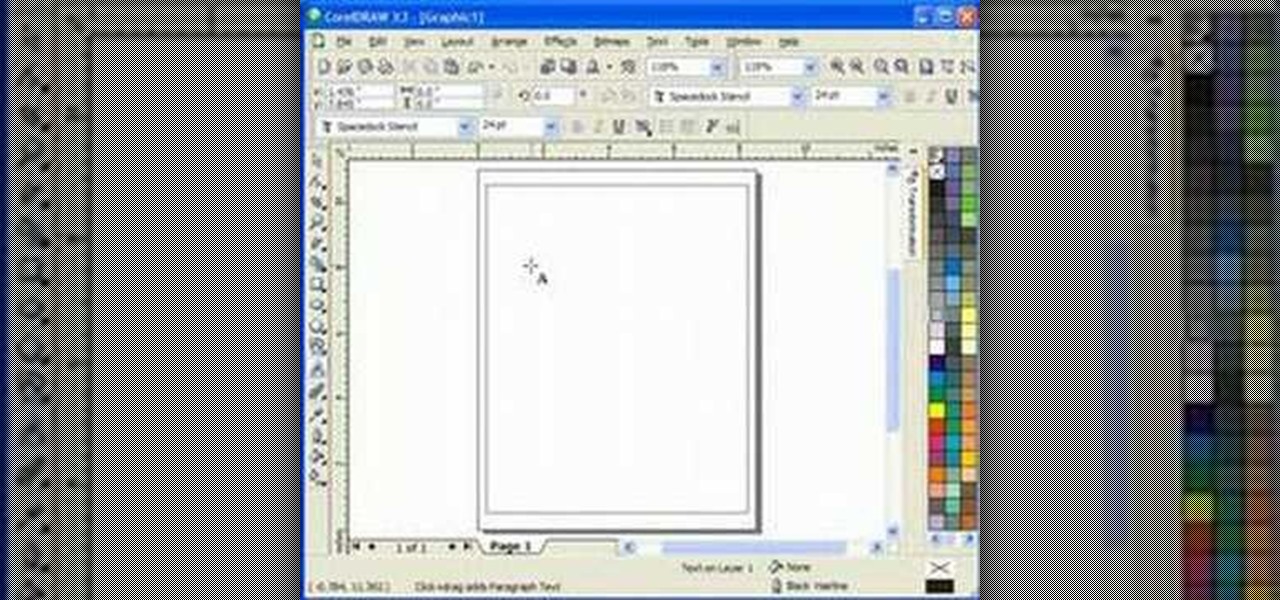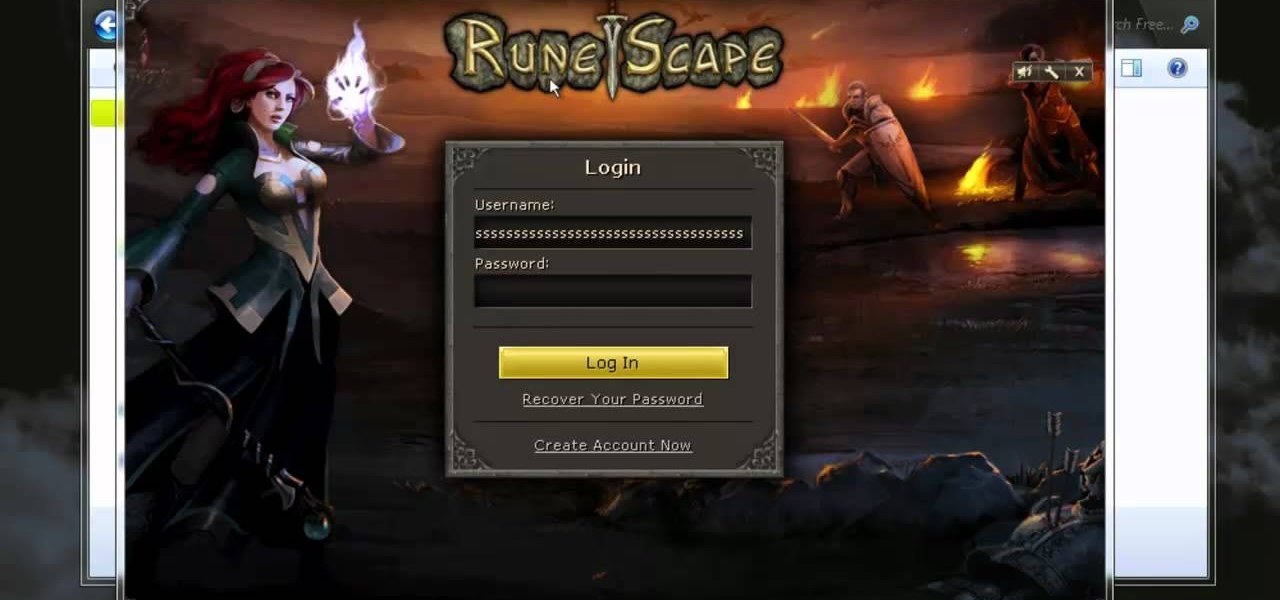NJStar is a program which you may purchase online, and which will allow you to translate individual Chinese characters. This tutorial shows you how to use the software, and explains the limitations of the progam (it cannot translate whole paragraphs, for instance).

Looking for a primer on how to use Secunia Personal Software Inspector or PSI to remove malware from your Windows PC? It's easy! So easy, in fact, that this home-computing how-to from the folks at Britec can present a complete overview of the process in just over five minutes. For more information, including step-by-step instructions, take a look.

Learn the art of notation in Pizzicato. Pizzicato has three different levels of music software: Light, Pro and Beginner. And with this video tutorial you can learn about entering notes with a MIDI keyboard. You just have to have a MIDI keyboard and the right hardware to connect it to your computer, then learn about all the shortcuts and tools to get your music on the page quickly.

Learning music with Pizzicato notation and composition software is easy, and this video will show you how to organize a score in either Pizzicato Pro or Pizzicato Beginner or Pizzicato Light. It talks about organizing measures, staves and pages. Learn about default templates, different modes, building a score, adding measures and staves, instrument names, and more.

In this tutorial, we learn how to protect a Windows PC from spyware & malicious software with Dave. You can get spyware from downloading random things, so a great way to make sure you don't download these things, is to use Firefox and search your items before you download them. If you do happen to get these, use SpyBot to find and destroy the viruses you have downloaded. It's free to download, you just have to search it on Google, then download and install it. This will help save your compute...

Learn how to remove viruses with spybot search and destroy. * First you need to download the 'spybot search and destroy' software.

This software tutorial gives you a good overview of how to record screencasts using Camtasia Studio 5. You will learn how to set up your computer for recording, and how to do some post-processing effects and techniques to your screencast in Camtasia Studio 5 after you have finished recording. If you plan to make podcasts or screencast tutorials, Camtasia Studio 5 is a great software to use, and this video will show you how to get started with it.

This software tutorial shows you how to use chroma key, the method of using green or blue screen footage, in Wax 2.0. Use the free video editing software Wax 2.0 to chroma key and create cool effects for your video footage.

This software tutorial is for scroll saw woodworking pattern creating beginners. If you haven't done much scroll saw work, or created any of your own patterns, this tutorial will show you how to make a basic scroll saw pattern in Corel Draw vector drawing software.

This MS Office software tutorial shows you some tips and tricks for using Microsoft Outlook 2007 email software. If you are new to Outlook 2007 watch this video and learn about the changes to the reading pane and how to use different views like timeline view and more.

Here's how to solve problems and get better results with the Flip Video camcorder software by upgrading the firmware. Bill myers shows you how it's free and easy to do.

Do you have some footage from the Sony XDCAM EX digital camera memory card that you need to get into Final Cut Pro? Well, check out this brief tutorial on ingesting that XDCAM EX footage into Final Cut Pro with ease by downloading some software, like upgrades. You'll need the Sony camera and a USB cable, then just watch the video to see how it's all done in Final Cut Pro. This will work with Sony EX1 or EX3.

This is a very basic introductory video that teaches you how to successfully install Quartz Composer on your MAC OSX 10.5 Leopard. Quartz Composer is a node-based graphical data software that uses visual programming language. Built exclusively for use on the MAC OSX, it's a handy software for graphic designers.

Ublip makes it easy to track your mobile fleet in real time using our web-based tracking software. This video demonstrates how easy it is to install Ublip's GPS tracking product. You'll be up and running in minutes. The software is compatible with many mobile devices including the iPhone.

This tutorial shows you how to create a 3D sketch using points and then how to use the sweep tool to create the final shape in Autodesk Inventor, a digital prototyping software. Knowing the interface of the software will be helpful so you can find the exact tools being used.

This seven part tutorial shows you the basics of using Sony Vegas video editing software. If you haven't used this software, or any other video editing software, this series will go over the basics you need to know. Part one covers the interface, two covers importing files, three covers adding sound, four covers adding effects, five and six cover rendering, seven covers capturing video.

See how to use Chromakey to enhance your videos and photos. Chromakey is the process of removing one color and replacing it with another but it most often refers to removing green screen or blue screen backgrounds and replacing them with composited videos or images. This lesson uses Pinnacle software for the final video editing, but any editing software can be used - it's more about the principles of the process and setting up the cameras that you'll learn from this video.

Playing musical instruments isn't just for band geeks anymore! This cool tutorial shows you how to use software instruments in GarageBand '08.

It's no secret that the enterprise sector is hot for augmented reality, but the move into the enterprise AR software market by one of the biggest names in industrial engineering announces the technology's arrival loud and clear.

If you're noticing issues with Portrait Mode on your iPhone 8 Plus, you aren't alone. Apple confirmed the problem by introducing a new software update Monday, June 10, 17 days after the release iOS 12.3.1, and exactly four weeks after iOS 12.3. The update, iOS 12.3.2, is available only for the iPhone 8 Plus and not other iPhone models, so every other device will still be on iOS 12.3.1 for now.

It seems Apple will keep with recent tradition — the third iOS 12.1.1 public beta released to software testers Thursday, Nov. 15, just hours after the 10 a.m. PDT (1 p.m. EDT) release of dev beta 3. Apple likes to take a short time after a developer release to ensure the beta is good enough to release as a whole, as seen with the entire iOS 12 dev beta 7 debacle.

Just hours after the release of dev beta 5 on Monday, Oct. 22, Apple released iOS 12.1 public beta 5 to software testers. The update came just one week after the company seeded the fourth 12.1 beta to developers and public testers alike, continuing the weekly update schedule established over the past few releases.

Like an overbearing mother, Apple will constantly nag you through annoying red bubble alerts about iOS updates that are ready to install. Fortunately, you don't have to take this issue lying down, as there are ways to prevent your iPhone from receiving OTA updates and their corresponding prompts, regardless of whether your device is jailbroken or not.

Apple released the fourth public beta for iOS 12 to public beta testers on Tuesday, July 31, just one day after the company seeded the fifth developer beta to eligible users. Both releases are surprising, as Apple had appeared to stick to a two-week release schedule for the iOS 12 beta season, and these updates both came one day earlier than expected.

Magic Leap's recent flurry of patent applications prompted us to look around for any trademark movements from the company, and it turns out that the Florida-based company has been quite busy.

Back in November, Essential opened the Android Oreo Beta Program for all users of their PH-1 flagship. We even wrote up a full guide on how to install the beta, if you're interested. They followed the Oreo beta with a Reddit AMA, where they mentioned the second beta software would arrive very soon. That update has just gone live, so you can grab it right now in a few easy steps.

Welcome back, my greenhorn hackers! As all you know by now, I'm loving this new show, Mr. Robot. Among the many things going for this innovative and captivating program is the realism of the hacking. I am using this series titled "The Hacks of Mr. Robot" to demonstrate the hacks that are used on this program.

If you have seen the movie Fast and Furious 7, you know what "God's Eye" is. Well this might spark interest to you.

This tutorial video will help you how to convert movies, TV shows and other videos to iPad MP4 format. First download conversion software for conversion. After downloading the software installation and conversion is done on the PC. After that iPad is connected to a PC and converted files are transferred through iTunes application. Follow the video.

When people upgrade their windows few software don't run on new OS. How to fix the problem? Setting program compatibility solves the issue. Watch the video we made and submitted earlier in You tube.

Facial recognition software is being more widely used with every passing day. Your local law enforcement is probably already using it, and it will be even easier for them now that the FBI handed out its own facial recognition software to state authorities. Even the fine folks at Facebook are using this technology. Obviously, this brings up some pretty serious privacy concerns amongst most people, because honestly, who wants to be tracked? Right now, there's not a lot we can do about it being ...

There are three secret areas that are hidden in Rage and each one serves as a reference to other titles created by ID Software. This tutorial from Giant Bomb will help you find the Wolfenstein 3D room, as well as the Quake and Doom levels in the game.

If you're interested in seeing what it would be like to run Android on a real computer rather than a tablet or smartphone, you don't have to wait. This Android project has now made it possible to run Android in a virtual machine on either a PC or a Mac computer. You'll need the following command to merge the ISOs:

If you want to watch all the different movies and TV episodes available to you through a Netflix subscription on the go, try installing the Netflix app for Nintendo's 3DS handheld. Even cooler, Netflix is releasing 3D movies and the device's built in capabilities will allow you to watch these 3D movies on your Nintendo 3DS! You'll need to have upgraded your 3DS software so that you can access the eShop before you can install the Netflix app.

Once you've updated your Nintendo 3DS to a recent version of the software, you'll be able to connect your 3DS and any of the older DS handhelds (such as a DSi). You can transfer content between the two devices using the System Transfer tool, as described in this tutorial.

They say you can do anything if you put your mind to it. Here's proof. This video will show you how you can make music by connecting a brain wave sensor to electronic music software. Using the Mindset EEG device, processing, and MIDI you can make a beat with your own brainwave frequencies.

Palladium Pro is one of the newest rogues making it's way around the internet, posing as antivirus software and then infecting your computer with all sorts of nasty malware. This video will teach you three different ways of removing Palladium Pro from your PC completely and getting your precious machine back.

Photoscape is a piece of free, photo editing software to use instead of more costly programs such as Photoshop. The program is pretty cool but you may want to install more fonts than what it comes with. If so, check out this video and you'll find out how to get it done. You'll need a zip program like winzip or winrar and you'll of course need Photoscape which you can get here.

RSBot / powerbot is a great piece of software for hacking Runescape and making it more fun, but it can be difficult to use sometimes. If you're having loading issues with version 2.16+, watch this video for a fast guide to fixing it..