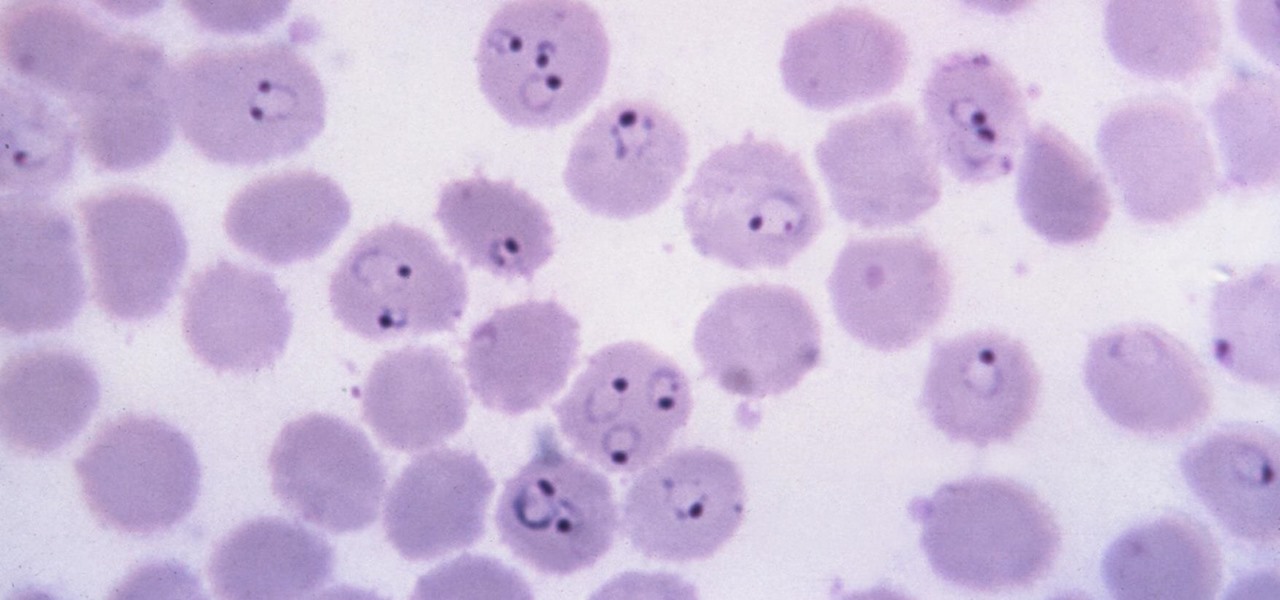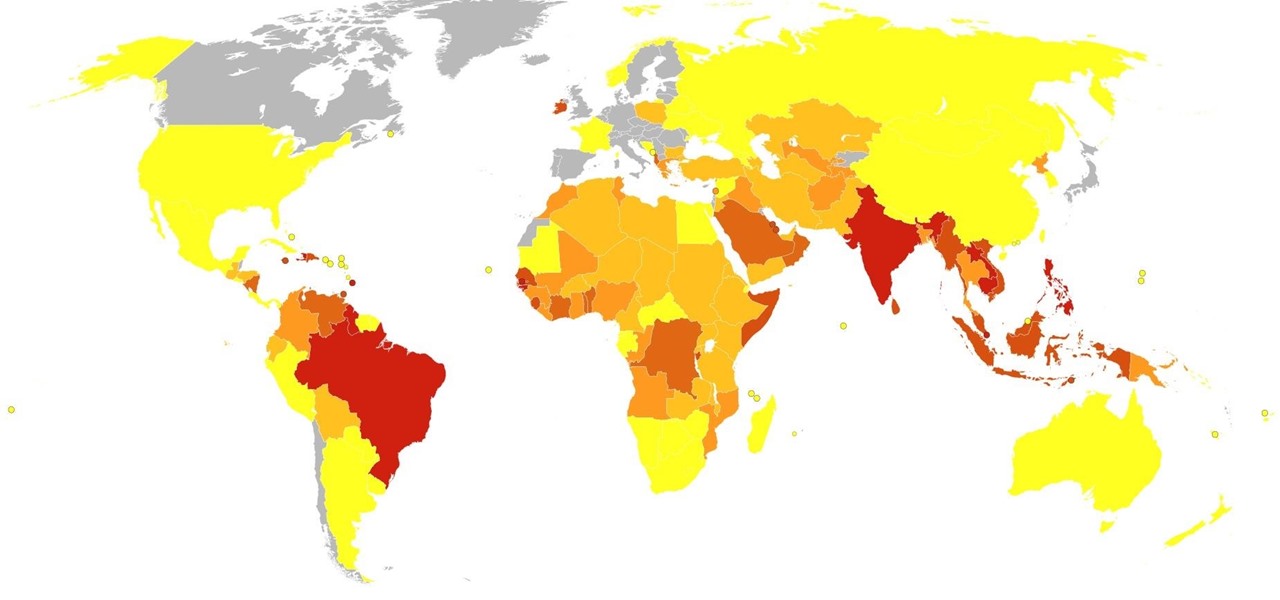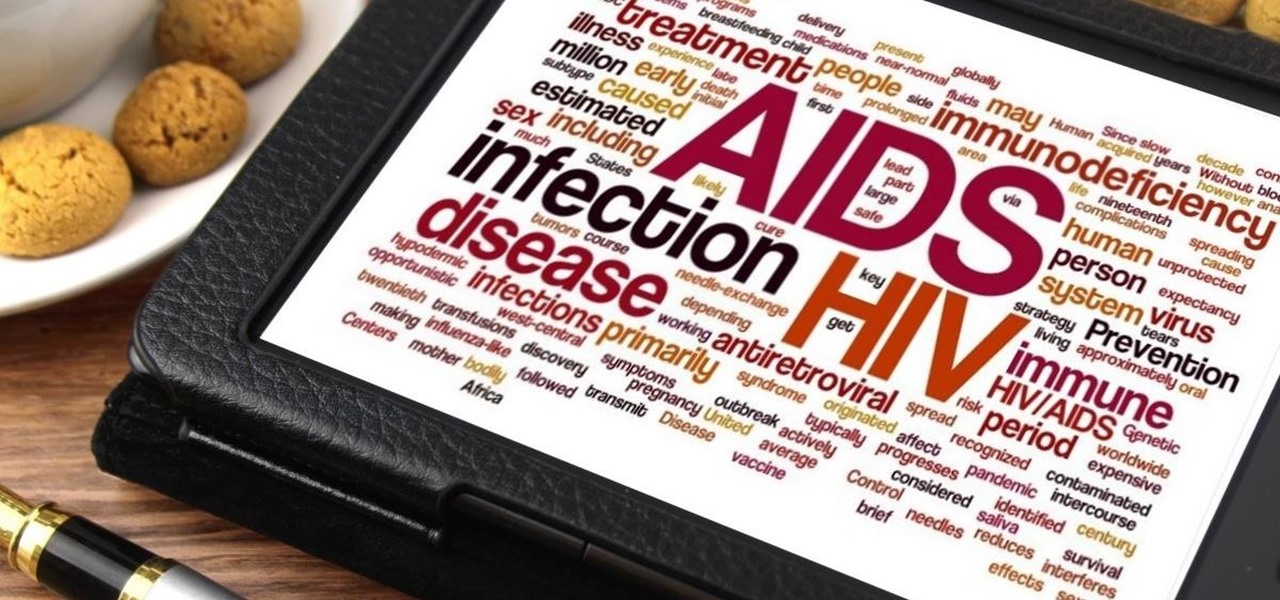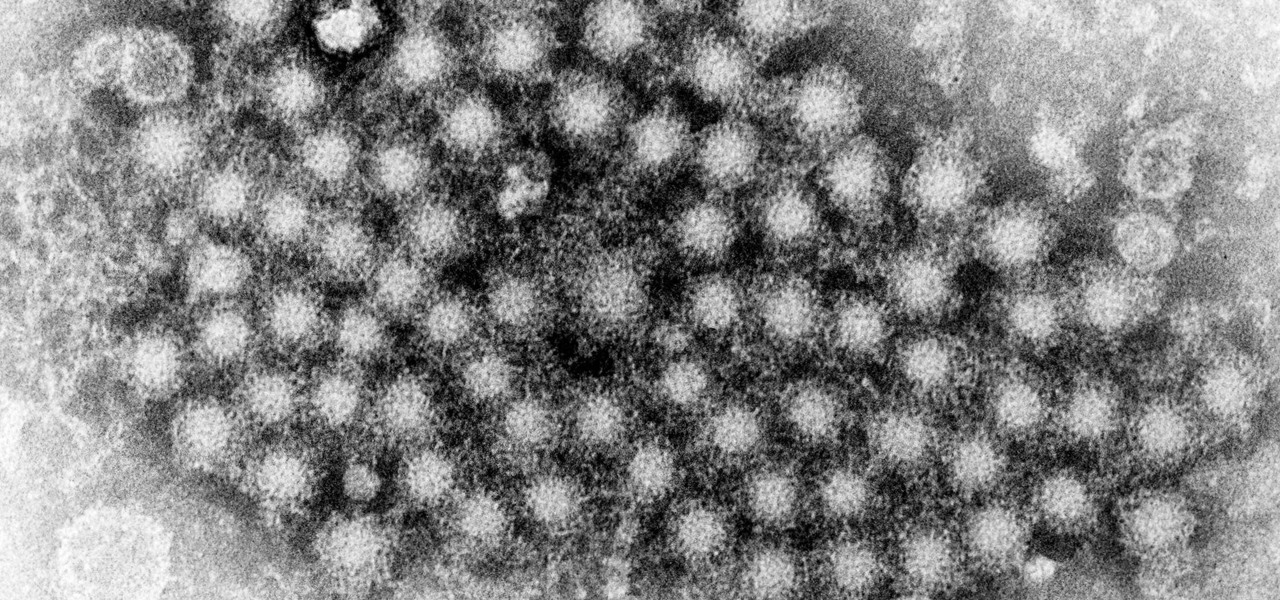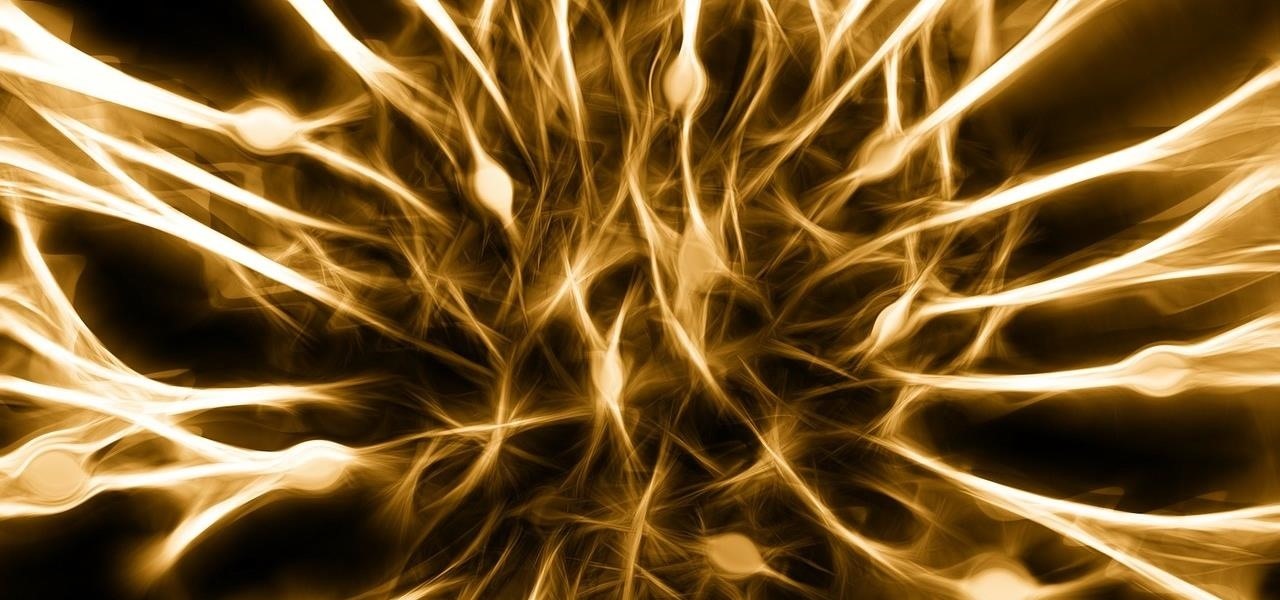If you frequently use Camtasia software for Windows this is a great video for you! Camtasia is a screen video software program made for both Windows and Mac This video shows step-by-step how to upload a photo and create a moving profile image. It shows how you can upload your photo, how to open the photo in Camtasia, and how you can use Camtasia to create a moving profile picture. Also discussed is how you can upload your Camtasia videos onto Youtube! Just a wonderful video for those who use ...

This video demonstrates how users of the FileMaker Pro 10 software can easily start using this software from the quick start menu. It is demonstrated to users how to create a database or open an existing database from this quick start page. Also demonstrated is how users might be able to find further information using the "Learn More" option at the bottom of the menu. This option shows users the basics via videos, tours, and tutorials. A must see for those new to this software.

Access auto tune for your Audacity recording software with help from this video tutorial. Step-by-step instructions are gone over, and the following links will be needed:

Don't pay for virus protection. You can get basic non-intrusive virus protection from Avira. Check out this quick video tip from Tinkernut to see how and where to get the Avira free anti-virus software program for free!

Want music now? Not keen on downloading software or suspicious files to get it? This is a handy media trick from Tinkernut on how to torrent audio files without downloads. Stream music torrents without having to download any torrent software using Bitlet.org .

This video editing software tutorial outlines using keyframes in Final Cut Pro. Keyframes enable a video editor to have different properties of a clip change over time (a la animation). If you are new to animating in software packages or Final Cut Pro, this tutorial will help get you started.

This audio production software tutorial shows you how to set up audio and MIDI recording devices on a PC using SONAR 6 Home Studio. See how to plug-in cables, and set up audio and MIDI for optimized recording and playback on a PC. This video shows the process in SONAR Home Studio 6, but the concepts can be applied to most Cakewalk software.

There's nothing wrong with running Windows on your OS X machine: all you need is Boot Camp, right? Wrong. There's a better way: virtualization software, such as the Parallels Desktop for Mac or VMware's Fusion. If you run virtualization software, you can run Windows operating systems like XP and Vista inside of OS X. Features like "Coherence" or "Unity Mode" even let you run a Windows application as if it were just another OS X app. But which software should you choose? In this tutorial, CNET...

This new software turns still photos into talking animations! You can record audio and animate a photo to make these photorealistic animations.

Updating your Galaxy to the latest software version is optional, but you wouldn't know that from the persistent notification and status bar icon that are constantly reminding you to. Thankfully, you're just an app away from hiding these eyesores without the need to update your phone.

The automatic software update setting on your iPhone is nice, but you may not always want to install new iOS versions blindly. New updates could contain bugs and vulnerabilities, and your favorite features may even disappear. With the auto-update option turned off, you can manually download and install updates, but there are also hidden options to be more specific about how you want to do it.

Smartglass maker ThirdEye Gen, Inc. has introduced an augmented reality solution for enterprises that includes their X1 Smartglass and a suite of software applications that enable completely hands-free computing.

Malaria is a massive worldwide health problem. The Centers for Disease Control and Prevention estimate that 212 million cases of malaria occurred worldwide in 2015 and 429,000 of the infected people died.

The number of Legionnaires' cases in New York over the last couple weeks has led to concern and recommendations of caution for those at risk.

Dengue fever is a danger to anyone living or visiting tropical or subtropical regions. It can be hard to detect the infection in its earliest and most treatable phase, especially in children. Luckily, new research highlights better techniques for triaging the disease in infected children with more severe symptoms, potentially saving lives.

The ability of one microbe to adapt is giving it a whole new career as a sexually transmitted disease. Usually content with the back of the throat and nose of those who carry it, the dangerous pathogen Neisseria meningitidis has adapted to cause an illness that looks a lot like gonorrhea.

Every party has a pooper, and that's why you're reading this article. We don't mean to be a downer on such a fun day as 4/20, but it's important to make sure you know about the source of your pot, especially if you're one of the 2,299,016 people who use medical marijuana in the US.

According to Dr. Lindsey Fitzharris of The Chirurgeon's Apprentice, hospitals during the first half of the nineteenth century were known as "Houses of Death."

Future mothers hoping to use donated semen might want to think twice before using any samples from the Miami-Dade Country area of Florida. The Centers for Disease Control and Prevention (CDC) is warning that sperm from as far back as June 2016 may be infected with the Zika virus. Damn those mosquitoes.

A new study has found that up to half of people who think they have a penicillin "allergy" can still receive the drug, and other antibiotics with similar structures, without any negative reactions to the meds. Why? Because they're not really allergic, doctors say.

A New York creamery was forced to recall items after a fatal disease outbreak stemming from their soft cheese products.

In the past, infection with human immunodeficiency virus (HIV) commonly led to dementia as the virus made its way to the brain. Even in effectively treated people, HIV can hide out and replicate in places like the brain, where it's tough to detect. That's why it's very concerning that half of all HIV-infected patients still report cognitive problems.

This month, Iowa issued their first hepatitis C virus epidemiological profile and the news was not good. The number of cases of hepatitis C reported in Iowa between 2000 and 2015 rose nearly threefold, from 754 cases in 2000 to 2,235 cases in 2015.

We may not fully appreciate all the important roles wheat plays in our lives until it's gone—or at least, when it's in very short supply. What would a world be like without bread, cakes, cereal, pasta, or wheat beer? If the dire warnings about an impending stem rust fungus come to pass, we may know all too soon.

Jostled in the airport, someone is coughing in line. The air looks empty but it is loaded with microbes that make their way into your body. You get sick. You give it to your family, and that's pretty much it. But what if you were so contagious that you spread it to your entire community and beyond?

Specialized cells in the lining of the gut may provide a key to preventing an infectious brain disease caused by misfolded proteins.

This Tutorial video will show you how to automate hard drive organization or defragmentation with ultradefrag software. UltraDefrag, PC utility software defrags your pc and speed up PC performance. So please watch the video and follow the steps to do it yourself.

Welcome back, my budding hackers! I've written several listener guides on creating a malicious PDF or malicious Word document that would carry in it a payload with the Meterpreter, or reverse shell enabling you to own the system. One of the hurdles to using these techniques is the antivirus (AV) software on the target system. For instance, if you try to email a malicious PDF or Word doc, it's likely that the victim system will alert the victim that it contains a virus or other malware.

This will illustrate us how to identify problems with evergreen trees. Here are the following steps:Step 1: First of all look for all the evergreen trees.Step 2: Now look for the problems that is whether there is any fungal or bacterial infection occurring.Step 3 : Now look for the climatic requirements as well as the water requirement for the plant.Step 4: Look whether the conditions are available to your surroundings or not.Step 5: Also find out whether the soil type is idle for the plant g...

During the month of August you should be taking steps to protect your trees from bugs and insects. Especially if you have stone fruits which are peaches, cherries, apricots, plums and almonds. To do this you will need to treat around the entire base of the tree with an approved insecticide. This will prevent the insects from laying eggs in your tree. A copper fungicide with dormant oil should be used to treat any bacterial infections that might arise and be a sign that your tree is in distres...

In this Home & Garden video tutorial you will learn how to identify pecan weevil problems. John White presents this video along with Carol Sutherland, extension entomologist. After pecan is infected with pecan weevil, it has the potential of spreading in the entire area. The indication of pecan weevil infection is an opening on the crust of the pecan which may or may not be a perfect circle. But, on the nuts the holes are perfect circles. There is usually one hole on the nuts; though sometime...

Did you know your fine furry friend can get Lyme disease too? Giving your dog a once-over tick check will not only protect him from infection, but can help keep you and your family safe too.

Want to keep your N97 up to date? It's as easy as enabling automatic software updates. This clip will teach you everything you need to know. For all of the details, including complete, step-by-step instructions, watch this N97 owner's guide!

Are you tired of using other people's services to create Favicon icons for yourself or your clients? This tutorial shows you how to use a nifty (and free) little program called png2ico to do it yourself! Download the software here.

NN-XT is a feature included with the Reason software which allows both professional and amateur DJs to create their own samples. Here's a detailed tutorial to show you just how this software works when you want to start sampling and remixing your own music. You can even clean up errors and glitches in a vocal track.

Get the most out of your T-Mobie myTouch 4G! This guide offers a software tour of the myTouch 4G Google Android smartphone. Android novice? Not a problem. This exhaustive, eleven-minute guide will teach you everything you need to know. Become an Android pro with this video guide.

Get the most out of your HTC Desire HD! This guide offers a software tour of the Desire HD Google Android smartphone, which features a 4.3" display. Android novice? Not a problem. This exhaustive, eleven-minute guide will teach you everything you need to know. Become an Android pro with this video guide.

Get the most out of your HTC HD7! This guide offers a software tour of the HTC HD7 Windows Phone 7 smartphone. Windows Phone 7 novice? Not a problem. This exhaustive, eleven-minute guide will teach you everything you need to know. Become a WP7 pro with this video guide.

Want to quickly undo an edit in Pro Tools 9? This free video software tutorial from Lynda presents a complete and thorough overview of the process. Whether you're new to Pro Tools or just new to Pro Tools 9, Avid's first native, software-only version of their popular Pro Tools DAW, you're sure to find much of value in this brief view.

Learn to navigate and use the menu system in Pro Tools 9! This free video software tutorial from Lynda presents a complete and thorough overview. Whether you're new to Pro Tools or just new to Pro Tools 9, Avid's first native, software-only version of their popular Pro Tools DAW, you're sure to find much of value in this brief view.