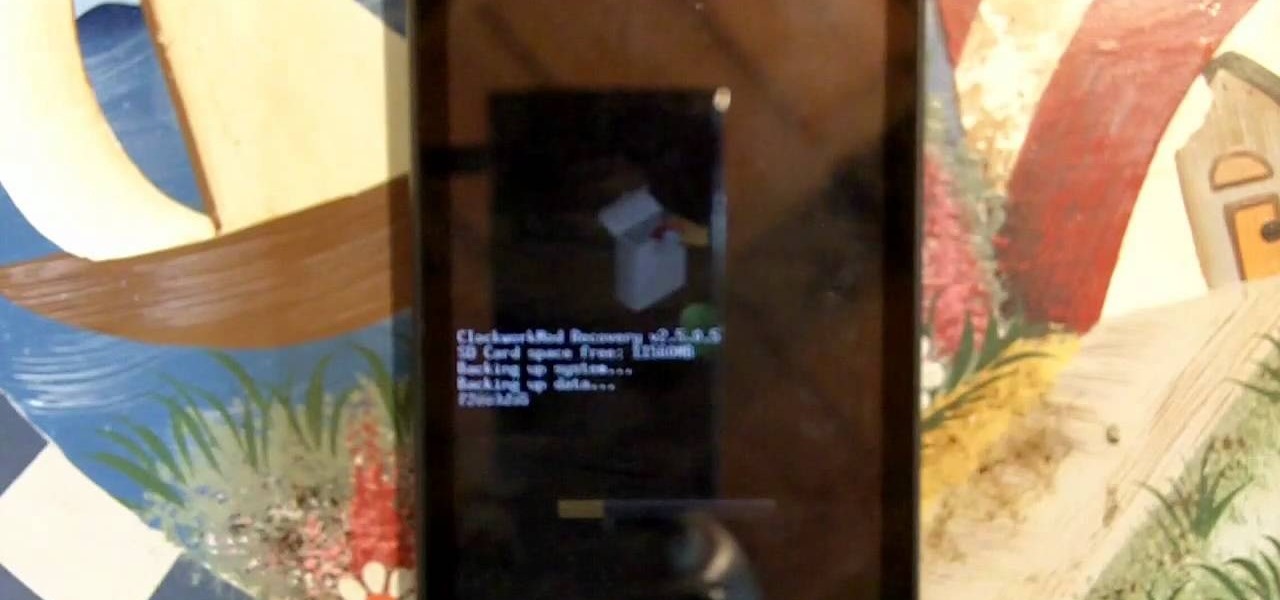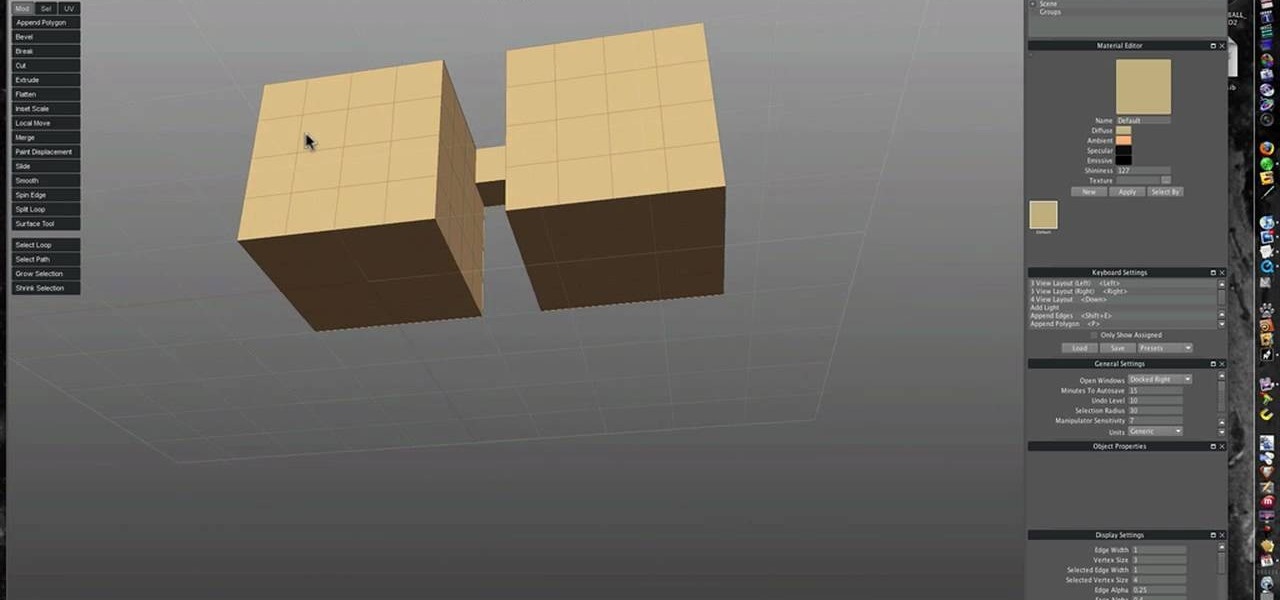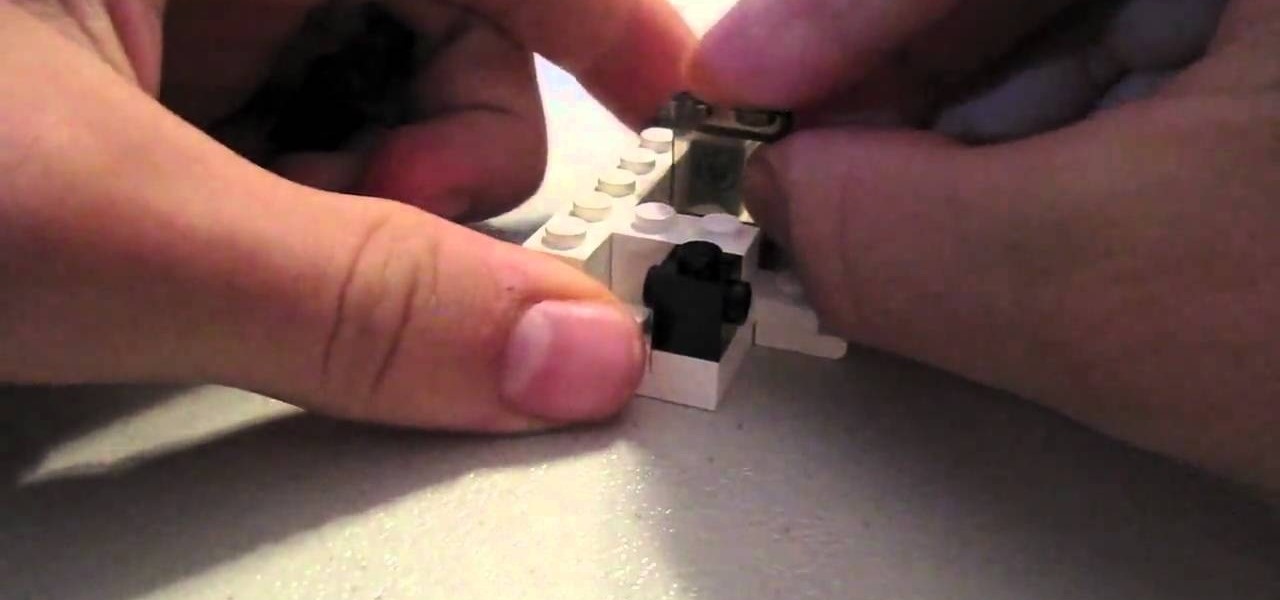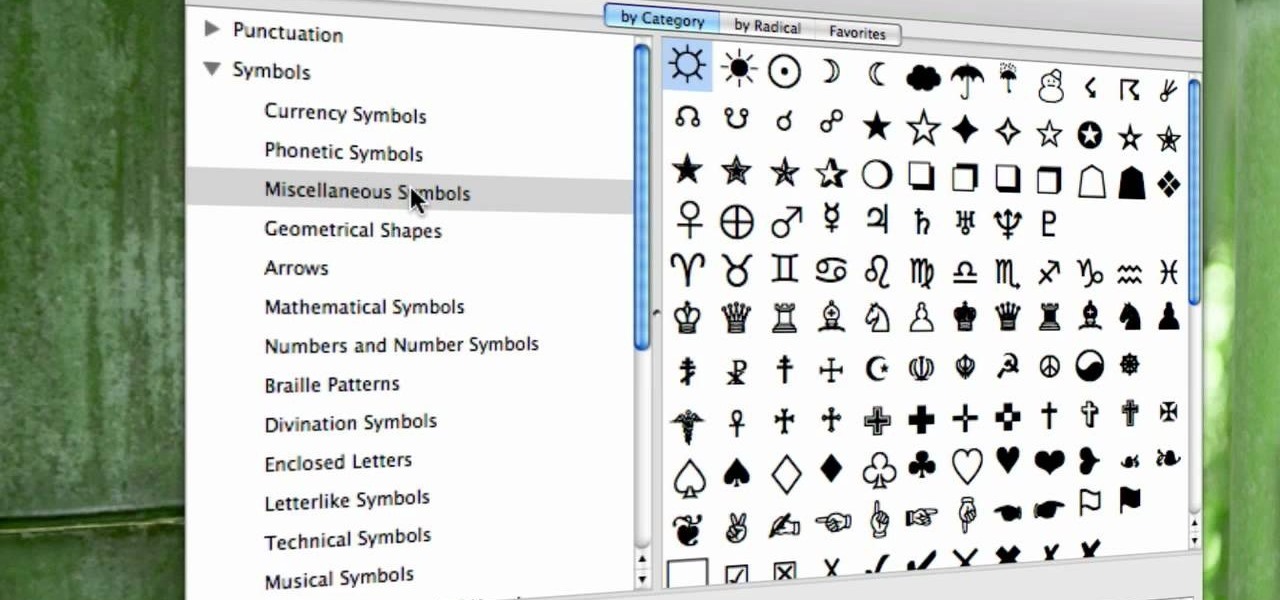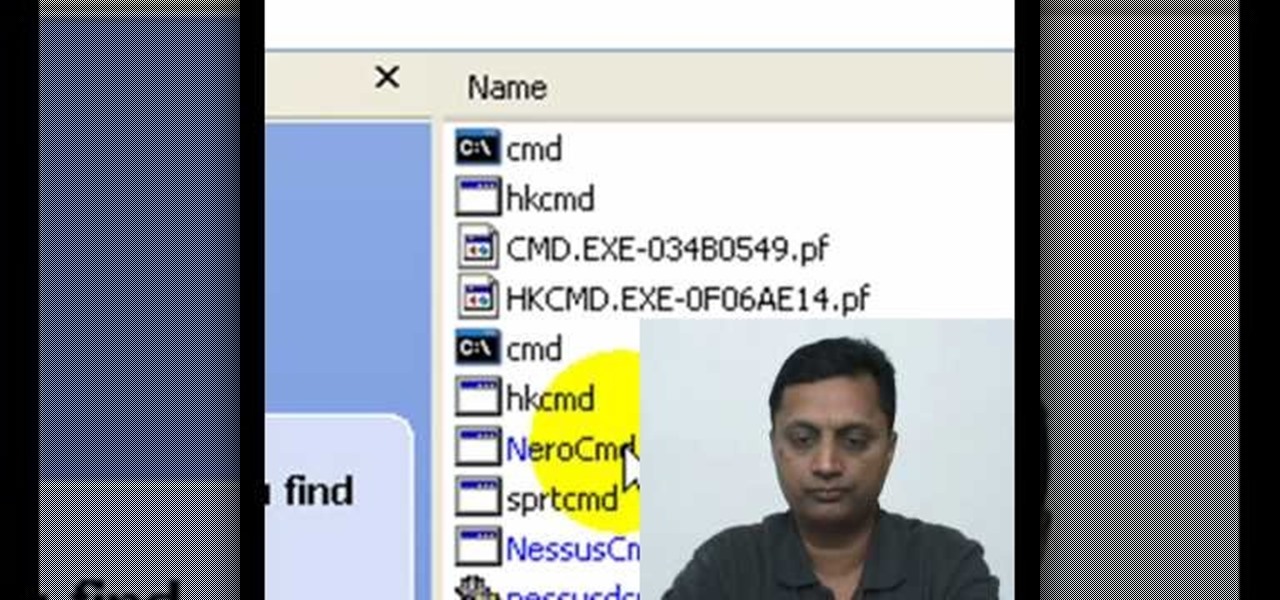You will need to have received the DLC "The Stone Prisoner" to access this content. If you have it, you will run across a sliding stone puzzle. This video demonstrates one way for you to solve it and free the demon kitty.

You'll need to have purchased the DLC Warden's Keep to get access to Starfang. Once you have it, travel near Lothering and wait for a random encounter to drop Meteor Metal Ore. Then take it to Mikhael Dryden at Warden's Peak and have him make you a sword.

If you've already enabled the developer console, you know you can access the cheat menu in the game and enter codes to give you crazy cool stuff. But what to get? Here's a list of codes that you can use to give yourself immortality, kill every enemy in your immediate area, give yourself unlimited money and, of course, play in God Mode!

Medieval knights did not have access to plastic, but modern reenactors certainly do! This tutorial shows you how to take a food-grade plastic barrel (at least a quarter inch thick) and turn it into a set of medieval style armor!

Make an authentic piece of Roman armor! You will need quite a lot of metalworking tools, including hammers, drills and rivets. But if you have access to a workshop and the raw materials, you can make a replica of classic Roman armor, the lorica segmentata.

Want to take your playlists with you wherever you go? Or share awesome music with your friends? You can use a free software download called SonicSwap which will let you build a YouTube clone of your favorite playlists which you can access anytime.

This video describes how to reset the PRAM, or parameter random access memory, on an Apple Mac OS X 10.6 (Snow Leopard) computer. Whether you're new to Digidesign's Pro Tools 8 or simply looking to pick up a few new tips and tricks, you are certain to benefit from this free software video tutorial. For complete instructions, take a look.

Looking for an easy way to check Facebook when at school? In this quick and to-the-point hacker's how-to, you'll learn a method for circumventing your school's Internet filtering software. For more information, including detailed, step-by-step instructions, watch this video guide.

Can't get Hulu or BBC video where you live? A proxy may help. Setting up a proxy is an easy process and this video presents a complete guide. For more information, including a full demonstration and detailed, step-by-step instructions, watch this helpful home-computing how-to.

In this clip, you'll learn how to turn on and access the hidden "GodMode" feature on a laptop or desktop computer running the Microsoft Windows 7 operating system. For more information, including a complete demonstration of the process and detailed, step-by-step instructions, watch this home-computing how-to.

In this clip, you'll learn how to circumvent Internet filters with Ultrasurf. For more information, including a complete demonstration, and detailed, step-by-step instructions, as well as to get started using this trick to access blocked websites at your own school or workplace, take a look.

In this clip, you'll learn how to view the list of your previously searched addresses on MapQuest Maps. It's easy. So easy, in fact, that this home-computing how-to can present a complete, step-by-step overview of the process in about two minutes. For more information, including detailed, step-by-step instructions, take a look.

First, you'll need to download the Bootstrap application from the market (it costs about two dollars). You'll also need a phone with root access. Then, once it's installed on your phone, you can use to set up the custom recovery features!

Take a visual tour of the 3-D modeling and animation software Silo 3-D! This video shows you the various tools at your disposal when using this program, as well as showing you how to access the various features and functions for your own projects.

You'll of course want to set up an admin account when you create your own website, so you can restrict access for everyone else but the admins. This tutorial shows you how to set up an admin account on your website using Dreamweaver.

This video will guide you through the Evolution Setup Assistant, which can be downloaded at the Evolution website. This walkthrough will help you set up your mail account in Ubuntu's Evolution Mail program to access your Gmail account. Evolution provides integrated mail, address book and calendar functionality to users of the Ubuntu GNOME desktop.

This video shows you how to get a useful powertoy for your Ubuntu Linux system, called Ubuntu Tweak. This application provides access to many helpful system options and desktop features that can be easily modified.

Looking for an easy way to keep on top of your most-recently modified files on a Win 7 computer? With the Recent Files app, it's easy! So easy, in fact, that this home-computing how-to from the folks at TekZilla can present a complete overview of the process in just under two minutes. For more information, including step-by-step instructions, take a look.

If you want to jailbreak your iPhone or iPod Touch, it might be necessary to first downgrade your firmware so the jailbreak will work properly. This tutorial shows you how to downgrade from 2.2.1 to 2.2 using quickpwn. Then access your iPhone through iTunes and use the Restore function to restore your device to an earlier version of the firmware.

If you're working on a Chevrolet S-10 or similar pickup truck, the easiest way to getting to the fuel pump is not by dropping the gas tank, but by lifting the bed of the truck. If you have the mechanic's equipment, you can get this done fast! Doesn't have to be a Chevy S-10. Could work for any lightweight pickup truck.

If you're building a house model, or if you're just looking for a quick and fun model to make, give the refrigerator a try! With a full swinging door, it's made to size so any minifigure will have access to it with a believable scale. In this video you will get a glimpse of each piece that you will need for the model with a great construction tutorial!

Do you wish you had more characters at your disposal in TextEdit or Word? Well, it's pretty easy to get them, and this video will show you how to do it. In just minutes you'll have access to a whole monochrome universe of symbols.

If your home has a garage with a fairly standard garage door opener, that garage door is probably the easiest way for a burglar to gain entrance to your house. If you want to secure your home against such breakins, watch this video. It offers tips for securing your garage door so that thieves cannot gain access to your property and your family.

Want to keep other users from accessing certain applications, files or folders? This video tutorial will show you how it's done! It's easy! So easy, in fact, that this home-computing how-to can present a complete overview of the process in just over a minute's time. For more information, including detailed, step-by-step instructions, watch this Win 7 user's guide.

Want to block one specific website while allowing access to the rest of the web? With the Microsft Windows 7 or Windows Vista operating system, it's a cinch! So cinchy is it, in fact, that this home-computing how-to can present a complete, step-by-step overview of the process in just over three minutes. For more information, including complete, step-by-step instructions, take a look.

Interested in viewing a list of devices connected to your Netgear wireless router? This clip will show you how it's done. It's easy! So easy, that this video tutorial can present a complete, step-by-step overview of the process in about two and a half minutes. For more information, including detailed, step-by-step instructions, watch this video guide.

Learn how to configure the features in F5's FirePass v7 SSL VPN Endpoint Security. Peter Silva shows some of the new Endpoint Security features in the recent FirePass v7 release. Watch how to create policies, enforce host checks and other protective measures for your Remote Access deployments. For more information, and to get started configuring your own installation of FirePass v7, take a look.

There is really no limit to the recycling that a somewhat handy person can do given only some tools and a good supply of scrap. This video walks you through one recycling project, making a wood-burning stove enclosure for your yard using only old roofing tin. If you have access to a wood-burning stove and some old roofing tin scraps, then this video should be very helpful to you.

In this tutorial, learn how to root your HTC smartphone for super user access. With a rooted phone, you will be able to tether for free, install and create new ROMS, alter the CPU and much more. Follow along with this instructional video and get started with you new "jailbroken" EVO 4G.

In this tutorial, learn how to use a very handy application called uTorrent to download programs, movies, files, images and plenty of other shared files. This program is usable all over the world and provides access to millions of applications.

When most people think of playing movies on the Playstation 3, they think about its capabilities as a Blu-Ray player. Well, it can play more movies than just those new-fangled things! This video demonstrates how you can download DivX movies from the internet directly to you Playstation 3. Now you have access to all of the free movies the internet has to offer.

Have an old fridge (or, like the creator of this video, easy access to a scrap metal yard)? Convert it into a meat smoker! This DIY guide will teach you how to repurpose a disused refrigerator for smoking meat. For complete, step-by-step instructions on how to make your own cooker from an old metal-body fridge or freezer, watch this free video tutorial.

Chances are if you've used a computer in the last decade or so, you've probably used Microsoft Office at some point. Activating Microsoft Office standard 2007 will give you access to functions you might not have even known existed that can increase your productivity and improve your work flow. This video will show you to activate Microsoft Office standard 2007.

Command prompt and other commands can save you lots of time on your computer. Use these shortcuts to bypass longer keystrokes and access blocked sites. There are many things you can do with cmd prompts and this tutorial will tell you about all of them. Learn step by step how to use and take advantage of these commands in the following video.

In this Windows 7 tutorial video, host Rich from PC Mech shows you how to create control panel shortcuts on your desktop in Windows 7. You will learn how to use the "drag and drop" method to quickly create shortcuts to various applications you may use quite often in "Control Panel", so that you may access them more quickly, without having to go into the Control Panel menu and drill down through menus and sub menus to find the applications you're looking for.

If you want to run homebrew apps on your second-generation iPod Touch or, as a moral issue, believe you should have root access to a computer that you yourself own, jailbreaking is the key. And this guide from Everything iPod Touch will show walk you through the jailbreaking process for a 2g iPod Touch running the 3.1.3 build of the firmware.

If you're new to the Internet, or just new to the Safari web browser, you might also be new to the concept of Bookmarks Bar. Happily, this video tutorial from MacMost will teach you everything you need to know about using this handy feature.

This particular How-To Video teaches the viewer how to use the existing website www.tvcatchup.com to listen to radio stations online. The narrator scrolls through the part of the TvCatchup website that is brand new and has a listing of radio stations available for free to listeners in the U.K. The video offers a short tutorial on how to access the site and gives a description of what the user will find.

Here is a basic walk-through of how to remove the harmful file known as the cmdd.exe. The cmdd.exe file is a backdoor trojan virus that can allow a hacker remote access to a computer infected with it. Your computer can be infected with this threatening virus at any time and it must be removed immediately. This video provides several techniques that can be used to completely get rid of the file from your computer.

This video tutorial shows both the basic features and more in-depth uses of the Blackberry Curve II camera's capabilities. The tutorial goes through many options, providing a good description of how to access and use each. The viewer will learn the specifications of the camera including its mega-pixels, zooming capabilities, and so forth. Manipulation of lighting effects, color effects, and options when saving and deleting pictures are just some of the components reviewed.