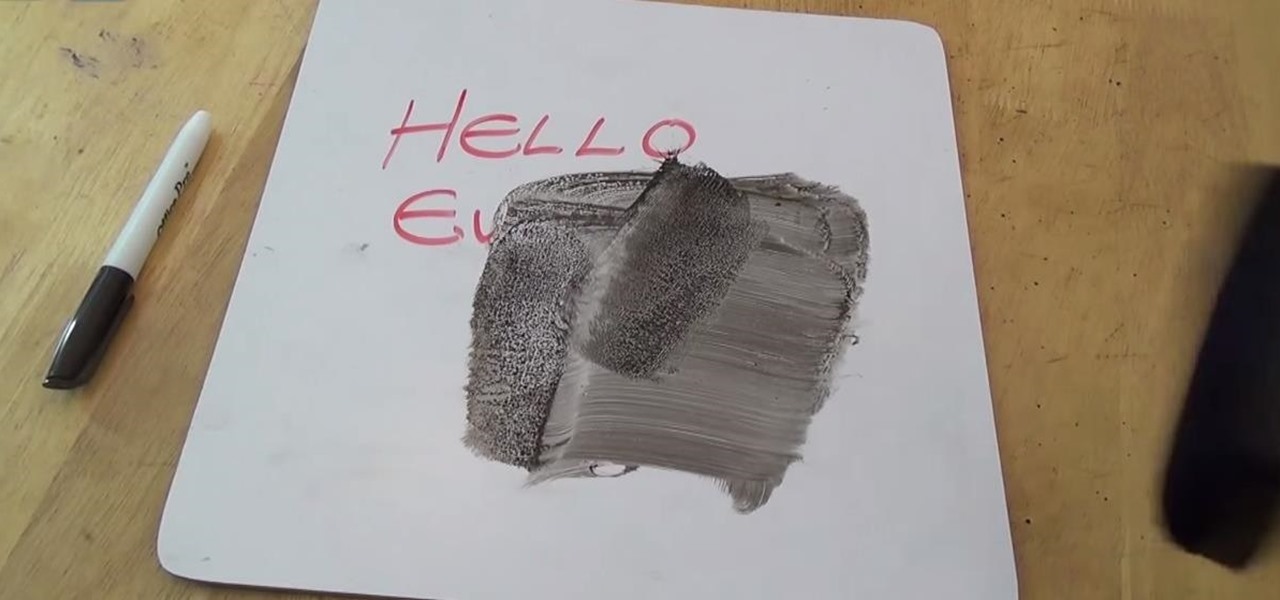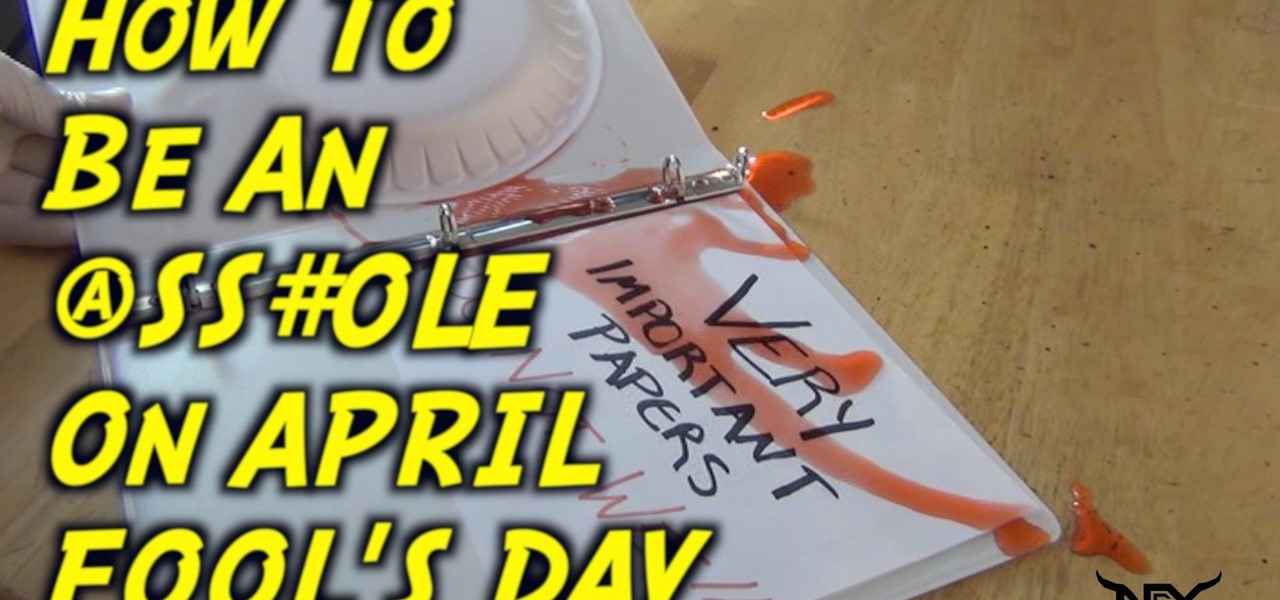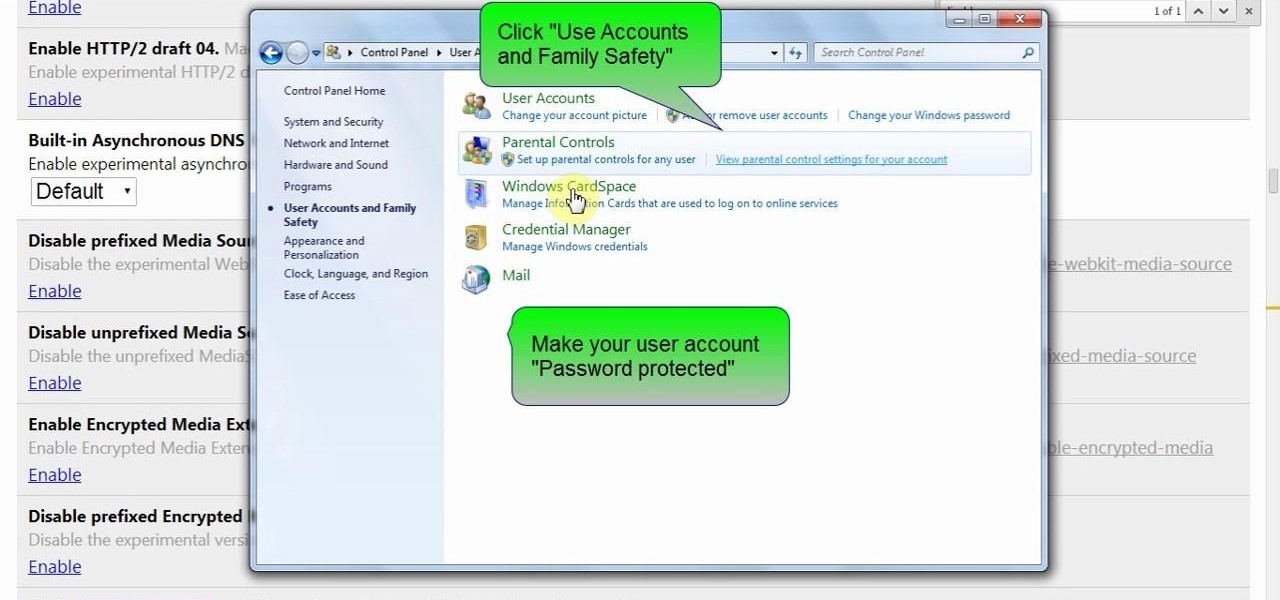Welcome back, my rookie hackers! So many readers come to Null Byte to learn how to hack Wi-Fi networks (this is the most popular hacking area on Null Byte) that I thought I should write a "how-to" on selecting a good Wi-Fi hacking strategy.
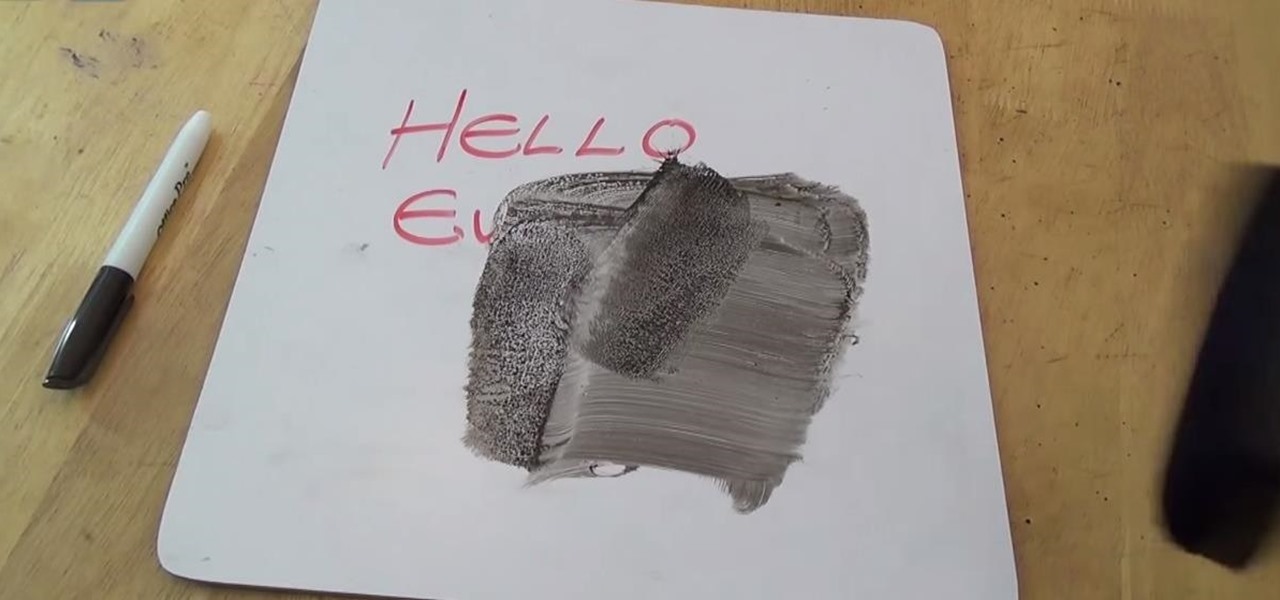
In this simple tutorial, you'll learn how to easily set up a prank on your teacher in class for April Fool's Day. If you're looking for a simple yet effective prank to pull on your teacher on April 1st, why not try this one? All you pretty much need is black shoe polish and access to your teacher's dry board eraser. The rest is easy.

Welcome back, my aspiring hackers! As I mentioned in earlier posts, the best hackers (or at least those not behind bars) have a keen understanding of digital forensics. If I am tasked to intrude upon an enemy's file server to retrieve war plans, such as in this tutorial, it is essential to my country's (and my own) well-being that it not be traced back to me. Understanding digital forensics helps us to leave without a trace and never have a trail back to us or our employer.

Many Android games use large, storage-heavy OBB files to store supplemental data. Generally, games with high-end graphics download these extra files when you install them from the Google Play Store.

Depending on who you ask, internet connectivity should be a basic human right. With Google recently embarking on a project to provide internet capabilities to remote corners of the world using balloons and satellites while Facebook attempts to do the same with unmanned drones, the concept of free web access is steadily gaining steam.

This video will show you how to connect ms outlook with Gmail to access and backup all email in outlook express. Google mail will be connected to MS outlook and copy of your each email in Google mail will be send to MS outlook. This way outlook will be a backup of your each Gmail. You could open your all emails from outlook offline. Watch the video and employ the technique in your PC.

With just a swipe and tap of a finger, we can access enormous libraries of information on our smartphones like never before. Whether we want more info about gluten sensitivity or just want to brush up on 18th century philosophers, there's an article somewhere in the vast ocean of the internet that can lend us a hand.

This video will describe you how to take your Gmail backup on your PC or MS Outlook express. By connecting Gmail with MS outlook a copy of each email from Gmail account will be received in MS outlook on your PC. So from now you could access your Gmail offline. Watch the video and follow all the steps carefully.

This video will show you how to protect Google Chrome password from others. If you don't protect them from others anybody using your PC could access all your account detail. Now you can realize this is dangerous. Watch the video and employ the technique in your PC.

When life gets boring, you change it up. A little tweak in your schedule goes a long way in making your existence fresh again, and it could be anything from putting on deodorant to seeing a movie with someone you don't know. The more flexible you are in life, the more dynamic it should be.

Nine times out of ten, when you pick up your Samsung Galaxy Note 2, you already know what app you're going to be using. If you only have Swipe to unlock enabled, finding that app is as easy as swiping and locating the app on your Home screen or in the app drawer.

If you want to protect your word doc from other, you can give it a password. When anybody wants to open, it will ask a password. This way your valuable document will be secured from unauthorized access.

Hello friends today we will show you how you could set the administrator password of PC. This video also shows how to change or remove admin password from your PC. You must have access the administrator account. Now just follow the tips.

In this Windows 8 Tutorial you will learn how to shutdown your PC. Also you will be able to modify the shutdown settings so that you have access to additional options when you shutdown your computer such a hibernation and sleep mode. If their are shutdown options you don't want displayed you can disable them in the shutdown settings for Windows 8.

You don't want anybody to have access to your cell phone. Nobody. Well, instead of the standard unlock mechanism, the one anybody can unlock your cell phone with, the Motorola DROID, and Android enable mobile device, allows you to create your own unlock pattern, secret to anyone else, which wakes it from sleep mode. Best Buy has answers. The Best Buy Mobile team explains how simple it is to set up a secure lock on a Motorola DROID cell phone.

The Mac OS's Disc Utility allows for the encryption of files. To open Disc Utility click on the magnifying glass (spot light) up in the top right hand corner, and search for Disc Utility. Click on the first result in the list. Once Disc Utility is open, click on "create a new image" in the top tool bar. A new window will drop down, where you choose what you want to save the new image as. Give it a name, and choose the size you want it to be. Moving down, choose the encryption you want to use ...

Windows 7 has an interesting new feature by which you can pin your programs to the task bar and this video shows you how to do it. In Windows 7 if you have any frequently used program you can improve its ease of access by pinning it to the task bar. Now to do this first open the start menu, go to the programs, and now browse to any program and right click it. From that menu select the Pin to task bar option. When you do this the program icon will appear on the task bar. Now the program is pin...

Want to forget about always pulling out your credit card to purchase something on your BlackBerry? There's a little application that can do it all for you? But how? Best Buy has answers. The Best Buy Mobile team explains how to use the BlackBerry Wallet application. This application can store personal information such as credit card information and shipping addresses on a secure website for easy access when shopping online.

Not exactly sure how to get a hold of a death certificate? Whether you need a death certificate to trace your family history or to make a legal claim, follow these steps to get the record you need.

Pull off this easy prank, and – without causing any permanent damage – watch your coworker squirm with frustration.

In this how to video, you will learn how get VMWare Fusion on your Mac. This will allow you to install Windows and run them on the same computer. First, go to the mediafire page and download the files. Next, download and install Unarchiver to join the files together and extract the file. Mount this file on to your computer. Run the file and click install. Once that is finished, open it. You will see your Windows partition if you already have one installed. To install a new one, click new and ...

In this video you will learn how to get past website blocks on your school network. Some school computers have command prompts blocked. If this is the case then you will want to open a notepad. In the notepad type command, then save as something school related, making sure the file name ends with .bat. Do not save it on the desktop, but rather in a folder deeper on the unit. Once you've saved it, make sure no one is looking, then open the file. It will bring up a blank black window. In the bl...

There are times when you must start up your Windows XP computer system in Safe Mode, for example if you need to remove certain viruses, key loggers, adware, etc. that cannot be removed while in standard mode. If you want to learn how to boot in safe mode in Windows XP, you should watch this. 1. Turn on your computer. Make sure your monitor is on and you do not step away from your computer, as booting into safe mode happens within the first minute of when you turn on your computer. You should ...

Learn how to access the PS3 secret recovery menu by following this tutorial. You will need a PS3, PS3 remote, and a USB charger cable. Hold the power button on your system. Listen for three beeps (as you keep your finger on the power button). The third beep will turn your system off. Repeat this process, but this time, you will hear only two beeps (one beep followed by a quick double beep). Turn your TV on and it will tell you to connect your controller to the PSP. Connect your USB cable to t...

This is a video that teaches you how to connect a Nintendo DSi to the internet. In order to connect a Nintendo DSi to the internet, you have to do this.

Lost you playing caerds? Have no fear. If you're reading this chances are you have Internet access, which is all you need to play Spider solataire online. See how quickly you can make your cards disappear. Follow these steps for a fun, yet challenging, solitaire computer game.

If TV cartoons don’t provide enough intellectual stimulation, try these tips to improve your vocabulary and impress your friends, or just yourself.

All you need to remotely access your AppleTV library is your iPhone. Learn how to control Apple TV with your iPhone with this Howcast guide.

A flaw in WPS, or WiFi Protected Setup, known about for over a year by TNS, was finally exploited with proof of concept code. Both TNS, the discoverers of the exploit and Stefan at .braindump have created their respective "reaver" and "wpscrack" programs to exploit the WPS vulnerability. From this exploit, the WPA password can be recovered almost instantly in plain-text once the attack on the access point WPS is initiated, which normally takes 2-10 hours (depending on which program you use).

mIQ? What is it exactly? It's a handy web service that helps you manage your mobile life, with free and easy online access to all of the content and information stored on your mobile device. How does it work? Best Buy has answers. The Best Buy Mobile team explains how simple it is to use mIQ to backup all the data on your cell phone, including messages, photos and contacts.

When you're playing a game on your iPhone, the chances are good that you'll come across an ad you have to watch before you can continue — especially on free games. While it may be annoying to be forced to wait for 10 seconds or even up to a full minute, it can be even more frustrating when you accidentally leave the game to visit the ad's linked app or site when trying to hit the little "x" to continue gaming.

Whether you miss the good old days of Telnet or you want to know what hacking was like when security was nothing but an afterthought, Telehack is the game for you. The text-based hacking game is a simulation of a stylized combination of ARPANET and Usenet, circa 1985 to 1990, with a full multi-user universe and player interactions, including 26,600 hosts.

Google Meet might not have virtual backgrounds like Zoom, but it hits all of the other basics, from hosting many multiples of video participants to sharing your screen, that you'd expect from a robust video conferencing platform.

Since its release back in 1988, Microsoft Office has been the top client and server software suite for businesses around the world. Office's domination is thanks to both Microsoft's extraordinary foresight and their continual updates and innovations to ensure that companies always get what they need.

If you're using a VPN app to block ads or secure your Galaxy's internet connection, Samsung has decided you need yet another non-dismissible notification from One UI to tell you about it. Not just a status bar indicator like Bluetooth or Wi-Fi, but a full-size alert that can't be dismissed. The entire time your always-on VPN is running.

Google's G Suite collection of premium cloud services and apps have become popular with business customers, with more than six million subscribers now.

On stock Android 9 and 10, it is easier than ever to take a screenshot and quickly edit the captured image. However, the downside to that convenience has manifested itself in a heads-up notification that can also get in the way.

It's not so difficult to stay at home during the coronavirus lockdown when there's so much free entertainment to take advantage of. That seems to be the M.O. for many studios and streaming services, as they've made so many shows and movies available to the public for free. That said, they aren't running charities here. These deals won't last forever, so make sure to jump on board before it's too late.

Some of the oldest art on Earth was created 36,000 years ago on the walls of the Chauvet Cave in France. However, these days, physical access to the cave is restricted in order to preserve the site.