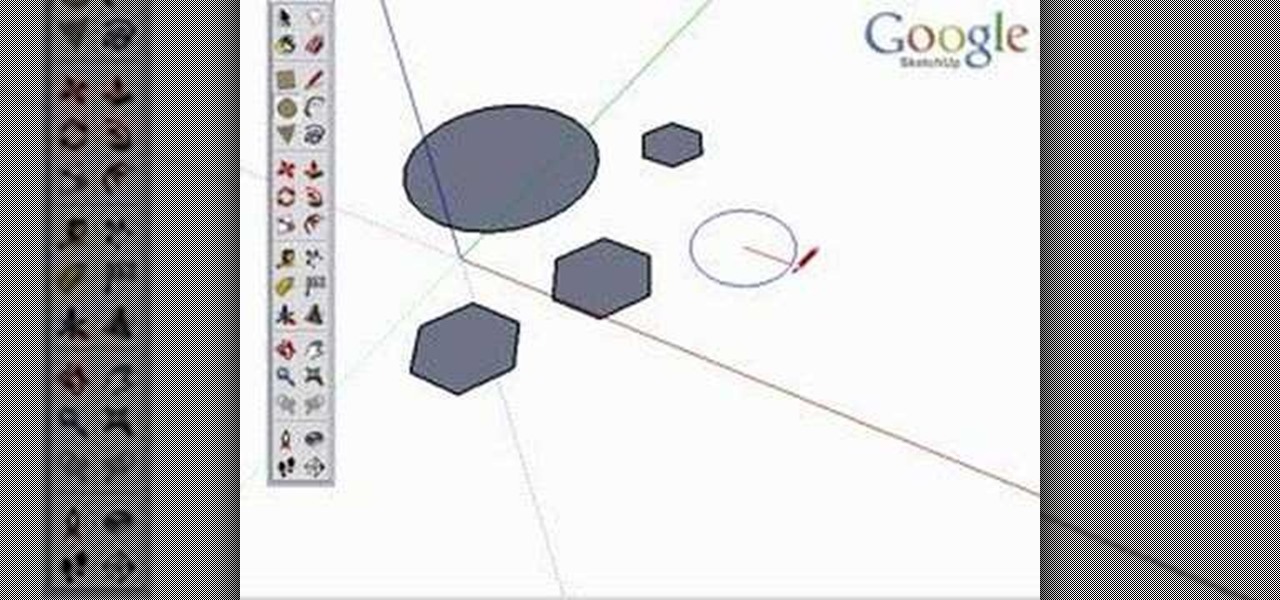Sure, you could start hunting with a rifle, but the true hunters do bow hunting. If you're interested in getting into bow hunting in general, this video has all the info you will need. You will learn the anatomy of a recurve bow and also the proper way to fire, hold, and knock your arrows. This video is designed with beginners in mind!

Check out this video for inside info on how to earn the Parachute Climber achievement in the video game, Just Cause 2. Geoff and Jack show you how to get to this level in the game and exactly what you need to know to stay alive while doing it.

See how to create roll-over panels using Adobe Flash CS4 and a little bit of ActionScript 3. Whether you're new to Adobe's popular Flash-development platform or a seasoned web developer looking to better acquaint yourself with the new features and functions of this particular iteration of the application, you're sure to benefit from this free software tutorial. For more information, watch this Flash developer's guide.

Get better quality with your Camtasia Studio videos when uploading to YouTube by using the settings explained in this Bill Myers tutorial.

There are over 1.6 million apps on the Google Play Store, which makes it the largest collection of mobile apps on the planet. However, a large portion of this total is occupied by apps with overlapping functions—think social media, news, weather, music players, and various other categories where developers compete against one another to garner the largest user base.

Beaded Macrame Bracelet Tutorial. More info in video:

Holidays such as Thanksgiving are doomsday for most garbage disposals due to clogs. If you're garbage disposal is clogged, check out this video to see some helpful tips on how to fix it.

Yes, you can use GarageBand's Auto Tune to sound like T Pain and Kanya West. To start with, in GarageBand, click the plus sign in the bottom left hand corner to create a new track. A window will pop up, Real Instrument Track should be selected by default. Click the Create button. In the Track Info window check to make sure your Monitor is set to On. In the bottom left hand corner, click on the button with the scissors in the middle of the sound wave. This is the Edit Track button. Click on Ad...

A quick video showing how to get free music online. May take a couple minutes per song. To prove quality I used the song i download in the video as background music. "I Wish" by Skee-Lo

The Pogoplug is a great device for accessing your info from anywhere, but did you know that with a little bit of work you can install Apache, Linux, MySQL, and PHP on the Pogoplug and use it as a cheap, functional, Linux-friendly web server.

High finance and statistical analysis are too complex for most people once they forget what they learned in high school. If you are an investor or small business owner, you can't afford to forget this stuff. This video will teach you how to value an interest rate swap, good info for financial professionals and students.

If you're really into Runescape and became a member to get additional content, you may as well beat every last mission that you get out of it. This video walkthrough will take you through the Love Story member quest from start to finish, telling you all of the info you need to know to start and finish the quest.

If you were lost in the woods tomorrow, would you know how to survive? In this video, Reggie Bennett from the Mountain Shepherd Survival School teaches us the skills for surviving in the wild. From how to start a fire to knowing which kinds of berries are safe to eat, this is the sort of info that it's vital to know in case of emergencies.

Camera flare is often responsible for the urban legend behind fire angels. CaptainDisillusion explains this camera trick and how people fall for the myths it creates.

Learn how to build a an Email Handling PHP script in Dreamweaver that sends info from your web form to your email.

Michelle Harris shows you how to make key lime pie with tofu of all things! She also gives us some info on the benefits of tofu.

Here I will show you how to properly dig information on the web that has already been published, you just dont know it.

On earlier Android versions, you were able to hold down on an app's icon in the recent apps menu (aka app switcher) and jump straight to the app's info page. From there, you could easily uninstall the app, force-stop its activity, or clear its cache and data.

With the release of iOS 7, the entire Internet was abuzz with what's the exact opposite of excitement as Apple's servers were overloaded, causing many download fails of the new operating system. Since then, many other bugs and issues have arisen that are fairly common with new Apple software updates, like iMessage fails and wallpaper complaints (to only name a few).

Want to know how to get music on your Nintendo DSi? This short how-to gives you the info you need to take music off your laptop or desktop computer and move it onto your DSi. You'll need a computer with internet connection, an SD card and a DSi.

Some of you out there actually own a Honda Odyssey, and if you do, you may be in desperate need of some new drum brake shoes. In this video, Eric shows you how easy it is to remove and replace drum brake shoes on a 2001 Odyssey. There's some good info on drum brake servicing, plus more!

In this clip, you will learn everything you need to know about zippers. Check out this tutorial for info on how to sew in zippers to your projects and make them look more polished and be more functional. This video will explain the zipper anatomy, zipper feet and will show you how to sew three different kinds of zipper applications:

This video tutorial will teach you how to draw the character Death the kid from the anime and manga series Soul Eater. It features detailed narrated instructions to ease the process of drawing this complicated and particularly well-colored picture.

In this video, learn how to use the Classic Bumpit to create height to your hair, and how to style it with a ponytail for a classic glamour look. Watch as the videomaker demonstrates how to keep it from showing and coming out with help from a few bobby pins.

If you were lost in the forest, how would you shelter yourself from the elements? In this video, Reggie Bennett from the Mountain Shepherd Survival School teaches us how to build an A-frame structure in the woods, even if you don't have standing trees or cord available. You never know, this info might just save your life someday!

If you're looking for a way to get info on your YouTube channel, check out this video and learn how. If you have AT LEAST 20,000 subscribers to your YouTube channel, you'll want to use VidStatsX and, if you have less, you can use ChannelMeter.

Speccy is a free program you can download and run to determine what your computer's hardware specifications and internal information are. It's important to know the specs for your desktop or laptop so you can determine if a particular software program is compatible or not.

A fixed rappel station is an important part of climbing, and there are a lot of ways to make one. This video will show you how to use a two-anchor system with a redundant backup for maximum saftey. It also has a hip-seat rappel with a safety prusik.

VPN's are an invaluable set up for small business', and larger business', when it comes to keeping your information secure with remote employee's. This video details all of the info that you need to know about setting up and maintaining a great VPN!

Slash chords sound like jammin' rock'n'roll riffs that are much easier to admire than to actually play. But in piano, slash chords simply delineate what chord you play on your right hand versus what note you play on the bass with your left hand.

This video will show you how to change an 80 amp fuse for a 100 amp circuit breaker. If your fuse keeps blowing out, watch this tutorial for info on how to replace it. You will be able to do it if you follow along very carefully.

Check out this video for info on how to setup the quick launch toolbar in Windows 7. Quick launch makes it easier and faster to access your favorite folders and programs. The quick bar can be activated and deactivated depending on your preference and provides simple access to frequently used objects. This tutorial will show you a quick step by step to activate this handy tool in Windows 7 just like it worked in Windows XP and Vista.

In this tutorial, you're introduced to Geocaching, the high tech treasure hunt. This is a pretty thorough intro, presented without a lot of flash but with some solid info. By the time you're done, you'll be ready to go out there into the wild, seeking those hidden goodies.

Freelance web developer and Internet marketer David Frosdick offers some tips and tricks in this video tutorial on how to add your site to Google Webmaster Tools.

Keep private info from prying eyes and earn some peace of mind when you safeguard your PC or Mac against nosy intruders. You will need several great passwords, virtual desktop software, snoopware blockers, a screen filter, a mirror, a healthy sense of paranoia, WPA encryption, and an understanding IT specialist.

The Real HT Info Podcast assembles a computer that has all the cooling and noise considerations to make an admirable HTPC. If you've ever wanted to build your own computer, this is a good place to start.

Need to know how to customize your general system information? It's handy if you build or fix your own systems and want a way to brand them, or just to personalize your system. This is a great tutorial on customizing operating systems in XP by informationleak.net hacker Halla.

Mike Lively and Alissa Gilley show you how to use and customize their open source Flash video player in this tutorial.

Take a look at this instructional video and learn how to use the circle and polygon tools in Google SketchUp. This tutorial covers drawing a circle or polygon, changing the number of sides of a circle or polygon, and viewing additional information through the entity info dialog box.

Bill Myers gives an easy guide to using color corrector in Sony Vegas and Movie Studio. Correct problems with white balance, green cast, and other color problems when editing video. You will need to have a licensed version of Sony Vegas to use the color corrector plug-in.