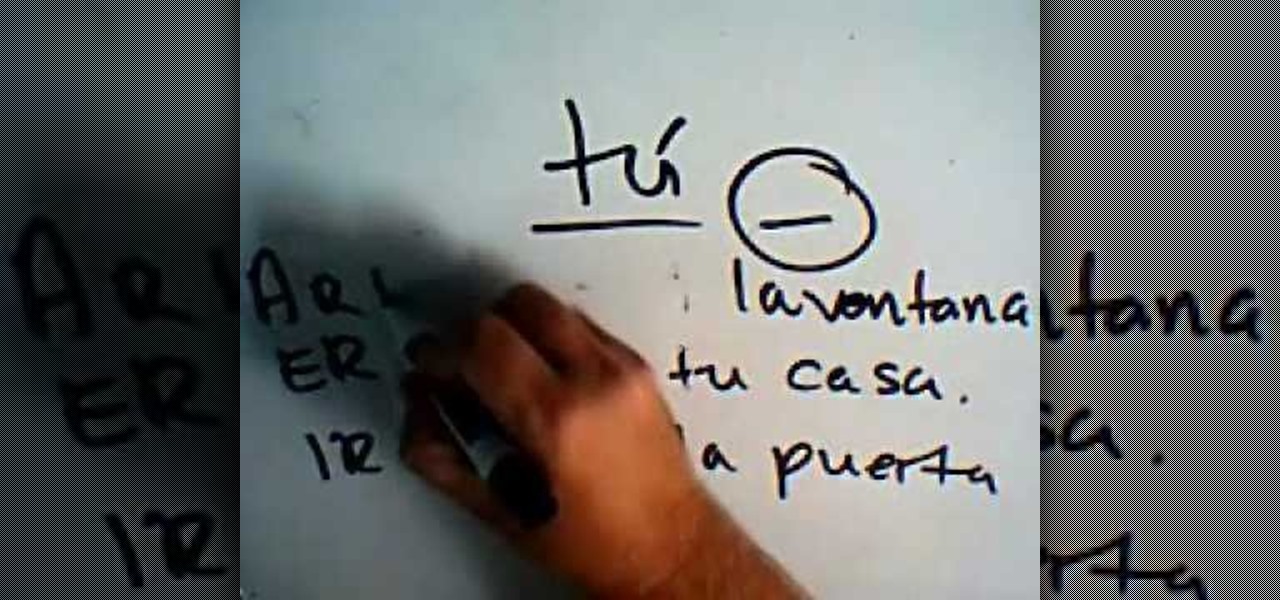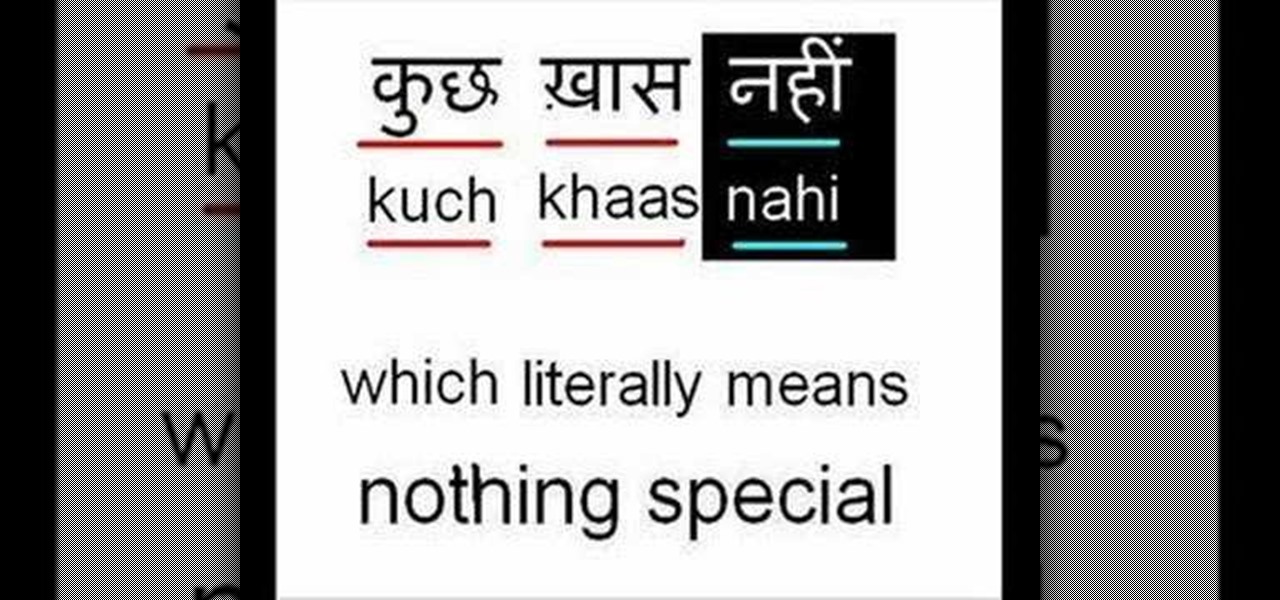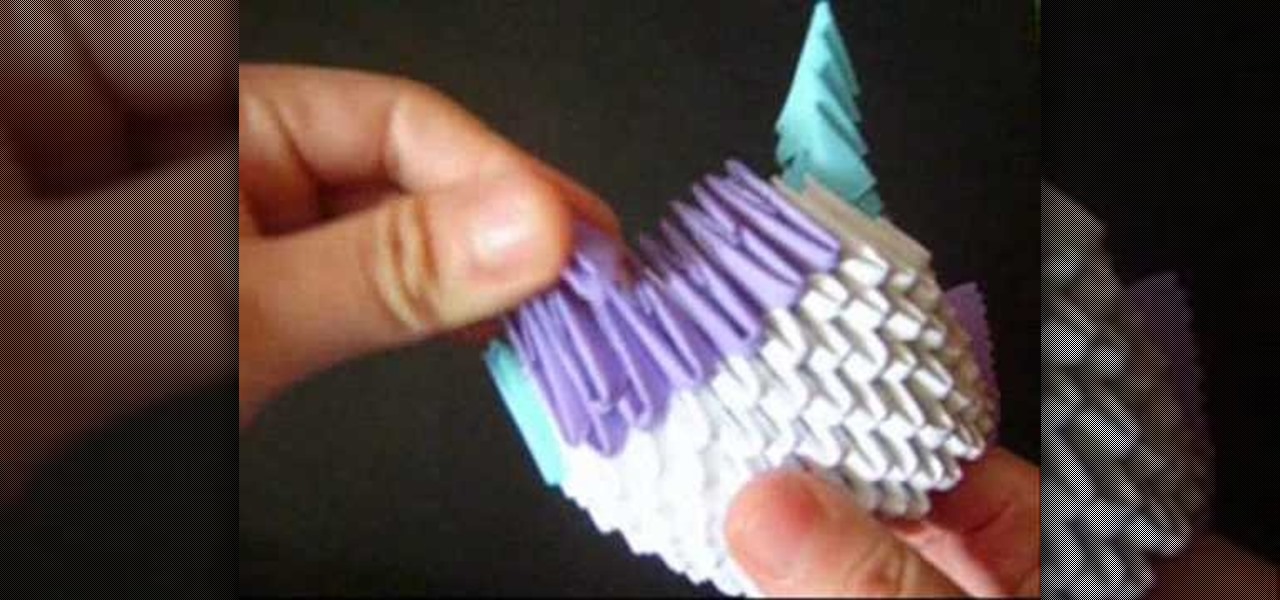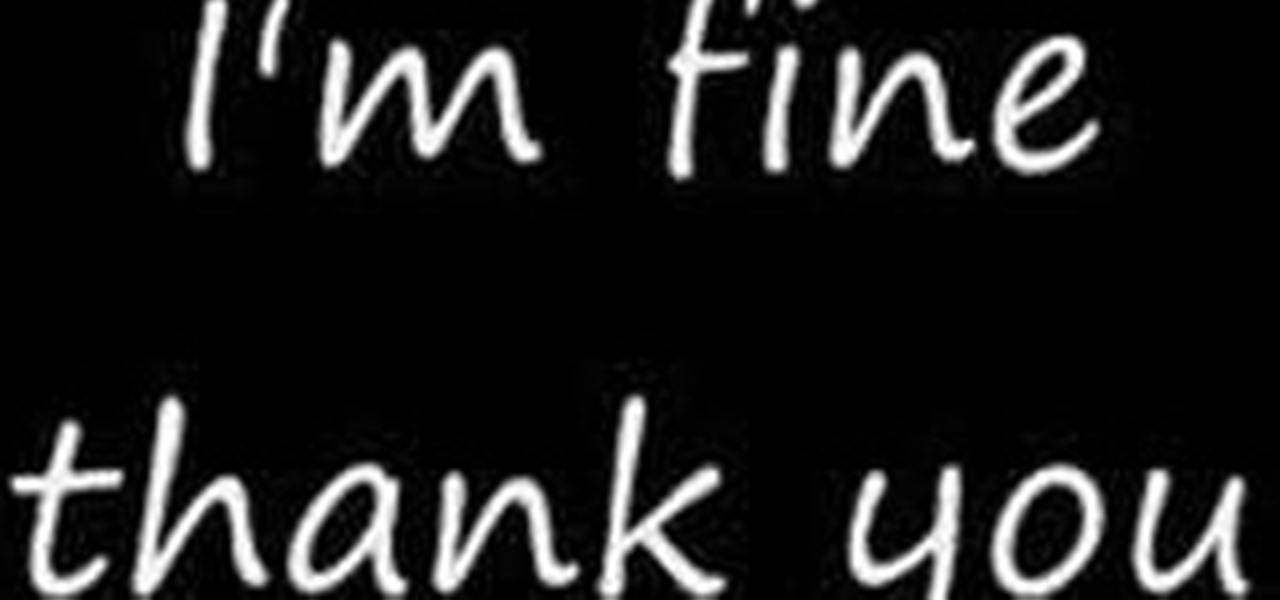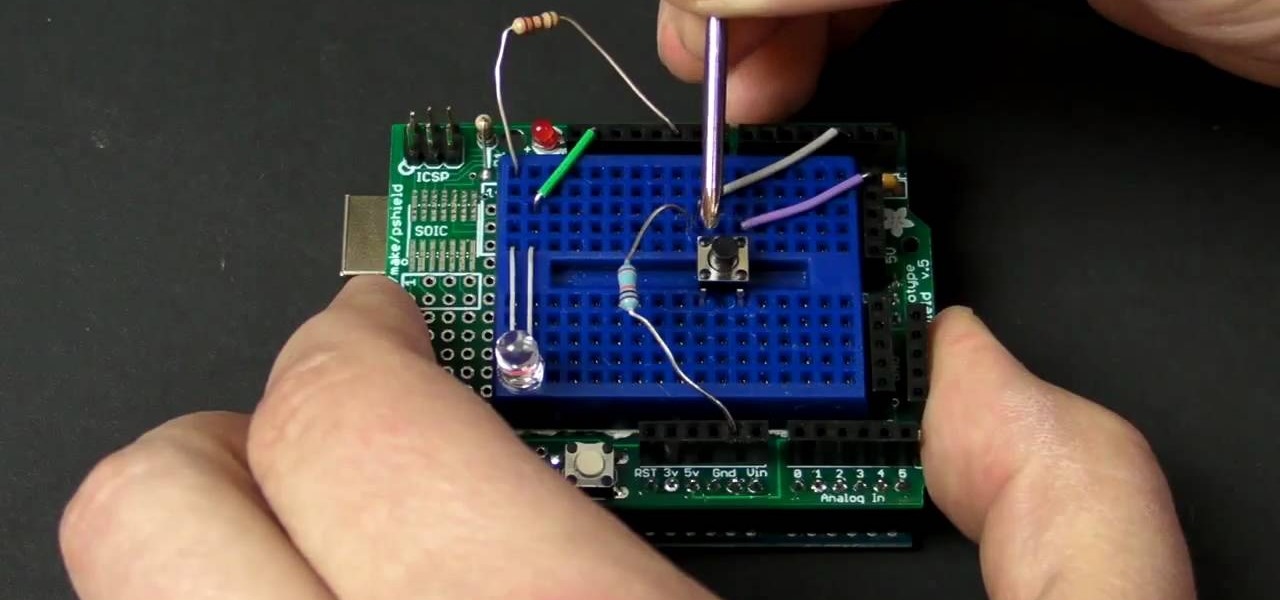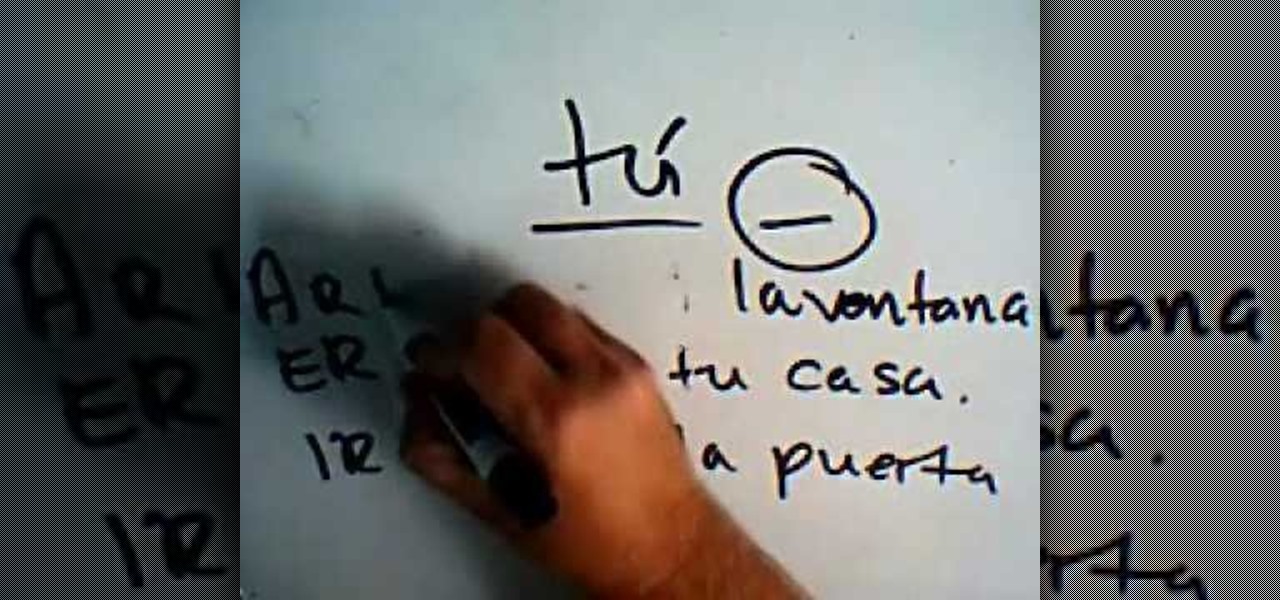
In this video, we learn how to make Informal and formal commands in Spanish. When you speak in first person singular, you will say "yo" when you speak in plural, you will say "nosotros". These are both informal or familiar forms of the word. When you are speaking to someone that is a elder, you will want to speak in formal instead of informal. Use informal mode when you are talking with friends, family, children, and anyone else you talk to in a daily basis. Pay attention if you are talking a...

Check out this Spanish language tutorial that demonstrates how to use the formal and informal version of the word "you" in Spanish. This instructional language video reviews the basic conversation from Lesson 1 and covers Tú and Usted, which both mean 'you', but differ in usage -- one is informal and the other is more formal, respectively. Watch this Spanish language video to learn the difference between the two forms and when to use them.

Check out this instructional Russian language video to learn Russian as Russians speak it. This is Theme 11, Lesson 1 in the series. Practice your Russian listening skills by listening to the dialogue presented in this language video. Learn words related to meeting your friends in public.

Microsoft Office Live Meeting is a conferencing solution for online meetings, training, and events. Learn how you can schedule, join, or present a Live Meeting using features like audio, video conferencing, and uploading handouts. In this demo, learn about meeting permissions and how to record a meeting. Get an overview of meeting content options, see examples of meeting interactions, meet Microsoft RoundTable and really learn to use Office Live Meeting.

Office Live Meeting is a conferencing solution that you can use to engage audiences in online meetings, training, and events. Learn how you can schedule, join, or present a Live Meeting by using new features such as audio, video conferencing, uploading handouts, and using Microsoft RoundTable. Watch the demo to learn how to schedule a meeting in Office Live Meeting.

In this free video language lesson from Sunny Park of Mahalo, we learn how to say, pronounce and write the Korean words for "you're beautiful" using both formal and informal language. For details, and to get started using this handy Korean phrase yourself, watch this guide for Korean language learners.

Let's talk turkey. Storing, thawing, cooking, oven roasting. This home cooking video lesson from the wonderfully charming Pam Outen covers it all and will help you to prepare the perfect oven-roasted turkey for you and yours be it for a holiday or informal celebration.

Buffet's are the easiest way to feed a crowd or host an informal party. Make it divine. Setting the buffet takes special skill and attention.

Check out this instructional language video to learn a few definitions of British English slang words. Slang is the use of highly informed words and expressions that are not considered standard in the language. Understand and be able to use some informal British English words with this tutorial video.

Check out this instructional language video to learn how to say a few greetings in Russian. This tutorial also explains the difference between formal and informal exchanges, as well as introduces a few basic phrases in Russian. This lesson is a great way for beginners to establish a foundation for developing your Russian language skills.

Learn how to speak conversational (informal) hindi. Not exactly the bookish hindi.

Microsoft Office Live Meeting is a conferencing solution that you can use to engage audiences in online meetings, training, and events. Learn how you can schedule, join, or present a Live Meeting by using new features such as audio, video conferencing, uploading handouts for distribution, and using Microsoft RoundTable.

In this video tutorial, viewers learn how to record with Web Visuals. Begin by opening the Web Visuals program. In a meeting, users will be able to record the audio, web and video portions of the meeting. In the sidebar under Meetings Features, click on Show More Features and select Recording Controls. Now select Start Recording under the Recording Controls sidebar menu. When the recording window opens, title the recording and choose whether to include the web cam or not in the recording. To ...

So many cooking shows focus on how to perfect food - preparation, cooking, and presentation. But often, so much attention and focus goes into the food itself that the utensils which produce the food, like pans, spatulas, and thermometors, get almost no attention at all.

In this tutorial First, we will discuss what a meeting is, How can we schedule it in Outlook. A meeting can be defined as a mass of two or more people have a common motive. All the people present in a meeting can share their ideas and exchange information, to carry out the actions to achieve their goal. This tutorial helps those people who are looking for the steps to Schedule a Meeting in MS Outlook.

Taking minutes is the single most important thing you can do at a meeting to record what happened at a business meeting- ideas discussed, new directions for certain departments, etc. But taking minutes isn't as easy as scribbling down notes like you did in 5th grade. Check out this video to learn how to take clear and informative minutes.

As we've all seen and laughed at in Ben Stiller's comedy "Meet the Fockers," meeting your girlfriend's parents for the first time is not a pleasant experience. In fact, you're lucky to come out of it with just lowered self-esteem and a hurt ego.

It might seem easy to a few, but some of us out there grew up with email and consider "the letter" an artifact. However, writing a letter is the ultimate in class and shows someone you took the extra time to get in touch with them. Whether you are writing a business letter or a friendly letter, these tips will guide you in properly writing that letter to a special someone, friend, or client.

The "Zoombombing" trend is still strong on the Zoom video meetings service, despite security measures Zoom put in place to stop it. That's why it's up to you, as either a host or co-host, to be proactive about preventing Zoombomber harassment, as well as stopping it whenever it slips through the cracks.

Learn how avoid getting drunk and look like you are drinking while still staying sober. Avoid getting drunk at business meetings with a client who wants to booze it up. This is a great set of instructions from Burn Notice resident ex spy Michael Weston.

This how to video shows you how to setup a meeting using Microsoft Outlook. First, open the program. From here, click on calendar. Next, go to the upper left corner and select new. On the subject line, type in the subject of the meeting. In the body, type in what the meeting is about. Go to scheduling and go to the left and select invite attendees. From here, select the address book and search for people by their last names. Select who is optional and who is required. Click okay. You will see...

By default, as soon as you join a meeting on Zoom, both your microphone and camera turn on, sharing your audio and video to the other chat participants. While that isn't usually a problem, it can be an issue if the meeting hasn't started or you're entering in the middle of a class, and you don't want to disturb the video conference.

Working from home has its perks. You don't need to commute, you can work in your pajamas, and you don't even need to clean your house, especially if you're using Zoom for video meetings on your smartphone. Instead of clearing toys from the floor or moving that pile of clothes on your chair, you can take advantage of Zoom's virtual background feature to hide what's really behind you.

Did you know that any time you trot home with a new wok you must season it? While you might think, um, but why would you season a wok? Don't you usually season the food instead? Well, seasoning a wok is not what you think it is (and doesn't involve salt and pepper at all).

Would you like to craft perfect 3D origami works of art? In this helpful tutorial, Jewellia7777 demonstrates how to use recycled paper to create your own elegant "green" works of art in no time. Learn to easily construct a stunning table centerpiece of paper that would let you contribute your own artistic touch to any special event, formal or informal. This great video will have you stunning your guests in no time with the impossibly beautiful flair of this fun project.

As more and more people use the video conferencing service Zoom, the chances of trolling behavior and attacks only increase. But it's not just "Zoombombers" you need to worry about. A heated discussion between family, friends, or colleagues could turn sideways real quick, and sometimes the best course of action is to remove the participant from the group video meeting altogether.

If you've cracked or lost the jewel case for a CD, or if that big plastic holder is just too bulky to carry around, have a look at this fun tutorial.

Do you need to learn some basic French skills? This great vocabulary tutorial from learnlanguages1.googlepages.com will teach you some essential meeting and greeting phrases that will give you a jump start in speaking quickly and proficiently. It includes comprehensive context and pronunciation information that will save you hours of time and probably help you avoid a great deal of embarrassment. With this excellent series of free videos, you can greatly improve your French language skills qu...

As long as you have the meeting ID, you can join and interrupt virtually any video call on Zoom. And that's how we get terms such as "Zoom-bombing," where someone jumps into a chat to say or visually show vulgar and inappropriate things to the other participants. However, hosts can put an end to it.

Back to school time is officially in full swing, which means new classes, new books, new hotties to crush on and something that all high school kids look forward to (if nothing else): Homecoming. The first real dance of the school year, Homecoming is an informal soiree yet the perfect excuse to dress up and look hot.

In "Making Meatloaf with Simone and Danny" you will learn how to make a classic comfort food main course. You will need a combination of ground meat (could use beef, pork, turkey or veal), onion, garlic, both store bought ketchup and a homemade ketchup, butter, Worcestershire sauce, eggs and breadcrumbs to complete this recipe.

This video is a step-by-step tutorial about Photoshop, in which the creator shows you how to create the text "Twilight" the way it is done in the movie-title. It offers a perfect image of the capabilities of this program and the way it can be used. Even if you're completely new to Photoshopping this video is likely to teach you how to use it by just showing you the basic elements, which makes it ideal for people who are capable of picking up things quickly. It's also handy if you're already a...

During a meeting in real life, you could ask non-essentials to exit the room temporarily so that you can speak to just a few privately, but now that conferences exist online, it requires a bit more finesse. You could start a new video call on Zoom or remove individual participants, but that makes it hard for those who left to join again. But there is a feature where you can just put some users on hold.

If you're using or need to use Zoom, the popular video teleconferencing service, you've almost certainly heard about "Zoombombing" by now. While Zoom has been adding security measures to address the problem, there are other things you can do to prevent or stop Zoombombers in their tracks so that your video meetings and chats go undisturbed and uninterrupted.

It's OK to want an extended break when you're working or learning from home. Maybe you want to play a video game, spend more time with your family, hang out with your dog, or FaceTime with friends. But how can you do that when you're supposed to be in a Zoom video conference or class? Thanks to one Zoom feature on your iPhone, it may be easier than you think.

See how to a a button with Arduino with MAKE Magazine! This is a video tutorial on a favorite little micro-controller, the Arduino. This is a really informal how-to, and is meant to show you just how fast and easy it is to work with the Arduino.

See how to control an LED with Arduino with MAKE Magazine! This is a video tutorial on a favorite little micro-controller, the Arduino. This is a really informal how-to, and is meant to show you just how fast and easy it is to work with the Arduino.

This two part how to video is an informal banjo lesson showing ideas for syncopation and other rhythmic techniques you can use to make a tune your own. The tune "Julianne Johnson" is used as an example of more advanced fingerpicking. This video is aimed at intermediate players who are comfortable with drop-thumbing and plucks. Watch this two part tutorial and you can jazz up your banjo playing with different fingerpicking techniques.

X-Ray vision is one of the most memorable of Superman's many distinctive powers (he was so unfairly strong wasn't he?) and one that would be very useful to modern spies and voyeurs. This video will show you how to create an X-Ray vision special effect for your movie using After Effects. Whether your characters are looking into a girls' locker room or a secret Soviet meeting, the effect at least will be very cool.

Slideshow is such a dirty word. Most people immediately think of boring family reunions or 1980's corporate meetings when they hear it. That's probably why web designers prefer using the term image gallery to refer to their slideshow-like works. This video will teach you how to make an automatic image gallery using Flash CS4, which is a slideshow where the images advance automatically on a timer.