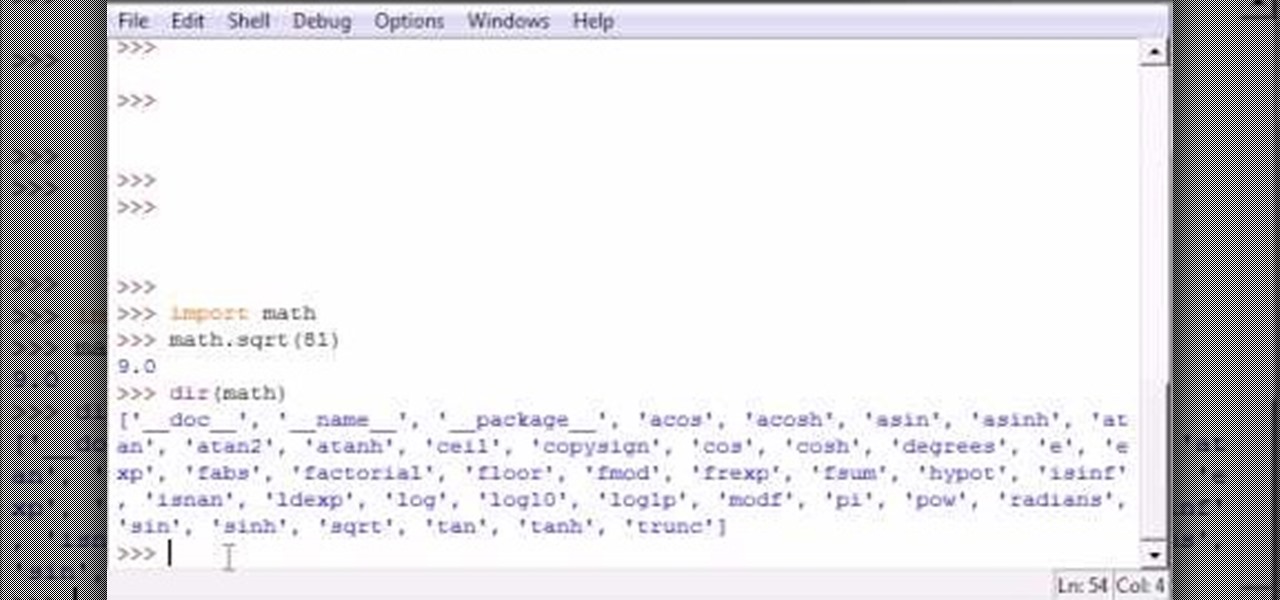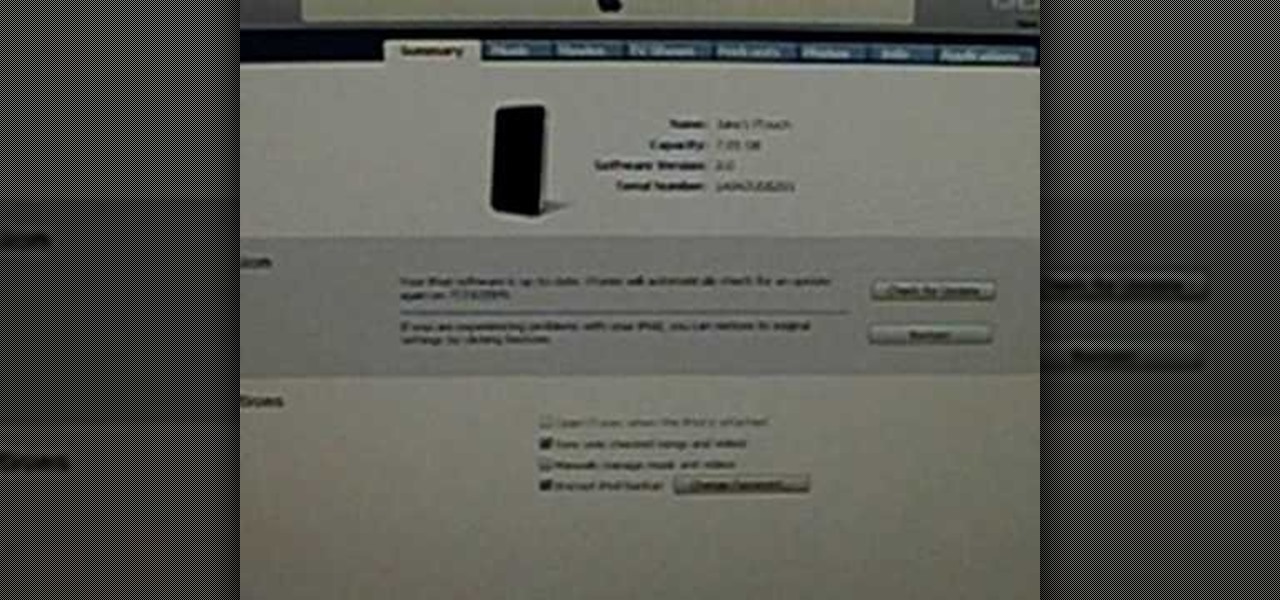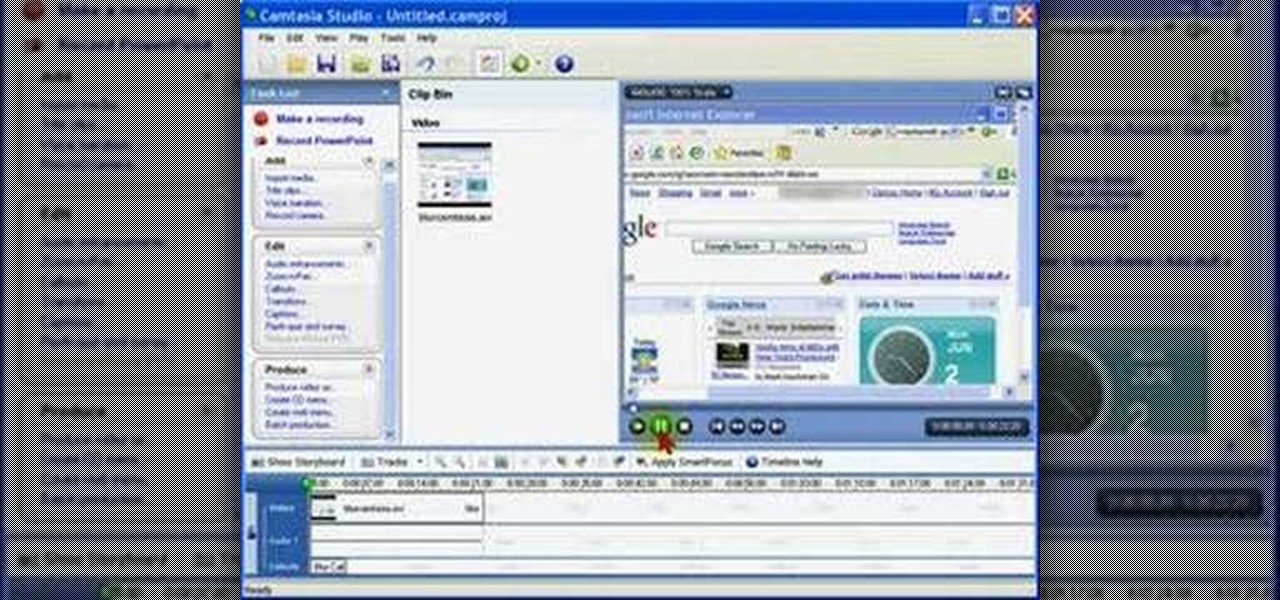In this video tutorial, we learn how to use the newly-implemented "download your information" feature on Facebook, the popular social networking website. For more information, including detailed, step-by-step instructions, and to get started downloading your own personal information from Facebook, take a look.

The speaker in this video will show you how to find basic computer information of your computer. In this video, he is using a computer with Windows XP. You begin by clicking on the "start" button located at the bottom left corner of the screen, then highlight "settings", and then click on "control panel". A window will then pop up. Double click on the icon labeled "system". Under the general tab, the basic computer information for your computer will show up. You will see various information s...

In this clip, you'll learn how to adjust your privacy settings to prevent your friends from sharing your personal information on Facebook. Share pictures with your friends by making photo albums on Facebook. This clip will show you how it's done. Whether you're completely new to the Facebook's popular social networking site or simply require a small amount of clarification on how to perform a particular task on Facebook, you're sure to benefit from this helpful video guide. For more informati...

If you want to change your video information on YouTube, you need to go to your account page by clicking "Account" link on the homepage of the YouTube.

If you're with AT&T and need to change wireless-user information, you can do it easily through the business mobility online customer portal, AT&T Premier. Whether you're needing to change email addresses, phone numbers or physical addresses, this is the place and way to do it.

Need some help figuring out how to protect your privacy when using Facebook applications? It's easy! So easy, in fact, that this Facebook user's guide can present a complete overview of the process in about a minute's time. For more information, including detailed, step-by-step instructions, watch this guide.

In this tutorial, we learn how to read the information displays inside a 2010 Prius. There are a lot of features on the Prius that can improve your fuel economy. The energy monitor and hybrid system indicator can help you save gas and tell you how your car is running, along with what kind of power it's using. On the next screen, you can monitor the consumption of your gas so you can see what mpg you are getting in the last hour or five minutes you were driving! You can do this for a trip or f...

This is a video tutorial showing its audience how to relate the information that is displayed on your camera lens to your actual camera. The first step is to grab your camera and begin studying your lens. Next look at the mm reading on your lens and the aperture reading. These settings will assist you with setting your depth of field. Next look for your focus ring. Your focus ring will allow you to focus your photos in manual mode. Next look for the focus reading, this will tell you how far a...

Yojimbo is a great Mac program which allows the the user to collect bookmarks, notes and entire webpages and assemble it into a single document. This tutorial shows you how to get it and then takes you on a visual tour of the program.

In this tutorial, we learn how to utilize the informational display in the 2010 Prius. This is in the middle of the panel display and appears after the welcoming screen. It includes a clock at the top and can be changed when you press the correct button on the steering wheel. Pressing the display button will bring up different screens to give you information on how your vehicle is running and give you history of it. It will also provide access to settings of your car so you can change the clo...

How to find out information / details about your computer? To find out the information about your computer, you need to download software from the website PC World. The following are the steps to download the software:

STake a look at this instructional video and learn how to organize and gather information with OneNote 2007 from Microsoft. Microsoft Office OneNote 2007 is an easy-to-use note-taking and information-management program where you can capture ideas and information in electronic form. Insert files or Web content in full-color, searchable format or as icons that you can click to access.

If you're looking to sync the information you have on your PC with your BlackBerry smartphone, this simple how-to from AT&T shows you what you'll need to know. From movies, pic, text and contacts, you can share information simply and easily.

When you use Gmail, Google Maps, Google Documents or any of the other Google products, you send trackable information about yourself to Google. By going in and configuring your account settings in Google Dashboard, it's possible to manage the information about yourself that you send them. This informative video shows how.

Interested in delving into some of the more advanced features hidden within Pandora? This brief video tutorial from the folks at Butterscotch will teach you everything you need to know. For more information, including detailed, step-by-step instructions, and to get started finding song lyrics, viewing album information and keeping an eye on what other people are listening to, take a look.

This video shows how to use a special tool to redact or remove sensitive information from Adobe Acrobat 9. This includes hidden metadata, file attachments, comments, hidden text and layer elements within a PDF file. You can also set it up when you're emailing. The Examine Document function highlights information that you may want to remove. You can then select the different types of data and choose which things you want to remove.

Recently, China shut down access to Google in the country because their Propaganda Minister didn't like the results when he Googled himself. Since you probably can't do that, watch this video for tips on how you can keep information about yourself off of Google. The key: if you don't want it to be shared, don't put it online.

Were you aware that it's possible to share contacts over Bluetooth with a Blackberry cell phone? Well, it is, and this clip will teach you everything you'll need to know. Whether you're the proud owner of a BlackBerry smartphone or are merely considering picking one up, you're sure to be well served by this official video guide from the folks at Blackberry. For detailed information, including step-by-step instructions, take a look.

Interested in setting up an FTP server on a MS Windows PC? With Microsoft's IIS tools, it's easy! So easy, in fact, that this home-computing how-to from the folks at Britec can present a complete overview of the process in just under ten minutes. For more information, including step-by-step instructions, take a look.

This clip presents an overview of the most important privacy settings on Facebook. Fortunately, with the right knowledge and the new Facebook Privacy Settings regime, protecting your data can be easy. So easy, in fact, that this video guide can present a complete overview of the process in about two minutes. For more information, including step-by-step instructions, take a look.

Sometimes you don't want people to see what you've entered into Excel. Use this tutorial video to learn how to hide that information in Excel to keep it safe.

Learn how to use information questions: who, what, where, when, why, and how in English.

Let Deb Cross and John Hendron demonstrate how to paste text on a Macintosh without keeping the style information (font size, color) in your target application.

Is your computer getting up in its years and running slower than when you first purchased it? Your problem may lie in the machine's System Volume Information. Watch this video to see how to reclaim or resize disk space from SVI.

Bucky from The New Boston serves up this Python video tutorial on how to get module information in Python. This is the program you use to write all of your Python code down. Learn how to get extra info from outside modules!

Your memory can always be improved! This video teaches you several useful strategies for studying and test preparation, based on meditation and mnemonic techniques to increase your ability to memorize facts and figures accurately. Get the most out of your education!

This video shows you how to access your iPhone if you forgot your passcode (or if someone unknowingly set one for you). Most importantly, this method details how to do this safely without losing any valuable data. Breaking the passcode on the iPhone will return it to the same condition (only without a passcode).

Watch Bill Myers show you an easy way to quickly hide sensitive screen capture text or images using Camtasia Studio.

In this video tutorial, you'll find a step-by-step guide to how a n00b hacker (like you?) can get usernames and passwords easily through one of the security flaws of the Ethernet ADSL router. More than half of Internet users never change their default password which makes this "hack" easy. Take your time to read the text on the slide. For more, and to get started testing the security of your own Ethernet ADSL router, watch this hacking how-to.

Need help figuring how to access the system volume information folder on an XP computer? This clip will teach you everything you'll need to know. It's easy! So easy, in fact, that this home-computing how-to from the folks at Britec can present a complete overview of the process in just over five minutes. For more information, including detailed, step-by-step instructions, take a look.

Sorting and filtering information in spreadsheets is a vital function. In this tutorial you will see how they work in Numbers '08 and how to apply them to your projects.

In this free video series, our expert reiki master will teach you about reiki history and philosophy. You will learn about the basic principals of reiki healing, as well as learn some basic hand placement techniques for centering and clarity. This is a great video series for anyone interested in learning more about alternative therapy methods, or basic reiki facts and practices. Whether you believe in the healing power of reiki or simply find it to be a relaxing therapy, the tips and advice f...

Think of your brain like a muscle, if you train it correctly and diligently, it will perform at its top capacity. The retention of information is a skill like any other that can be improved with some practice and even rest when appropriate.

Facebook is at it again. First they invaded your privacy with Instant Personalization, now they plan to take it a step further with their controversial plans to share users' home addresses and mobile phone numbers with third-party developers and websites.

Outside the realm of politics, where opposing sides are quite passionate and quite disagreeable, there are few areas in our society quite as divisive as Twitter. People who like Twitter love Twitter and are relentless in trying to co-opt the people they know into joining (this is both altruistic and an unsubtle attempt to boost followers).

In this video series, watch as freelance designer Emily DeCola teaches all about marionettes. Learn how to work the strings, the different types of marionettes, how to string a marionette, how to build and operate a marionette, and how to control the puppet's face.

This video shows you how to output information from Unreal Tournament 3 into a log using Unreal Script.

In this tutorial, we learn how to enter task information in MS Project 2007. Use the "gantt chart view" to have a task list next to the bar graph. Start typing in the information of the task, followed by the duration and other information you need. If you press enter, you will drop down to the next list. The task will then be given a number for each of the different tasks. Type in what the task names are, then continue to go down the list entering in all information. The duration can be as lo...

Ever hear of Spokeo? No, it's not a city in Washington state. It's a website called Spokeo.com, and it marks the complete end of privacy on the internet. If your phone number and address has been posted in a phone book, it's on there. If you own a house, chances are there's a picture of it. If you have a Facebook profile, it's probably listed.

In this video tutorial, viewers learn how to make their information more private on My-Space. Users will need to begin by logging into their account. On your homepage, click in Account Settings and click on the Privacy tab. Under General Privacy, users are able control who sees their online status, birthday and photos. To only allow friends to view your profile, select "my friends only" from Profile Viewable by. Users are also able to block other users by age and to block specific users from ...