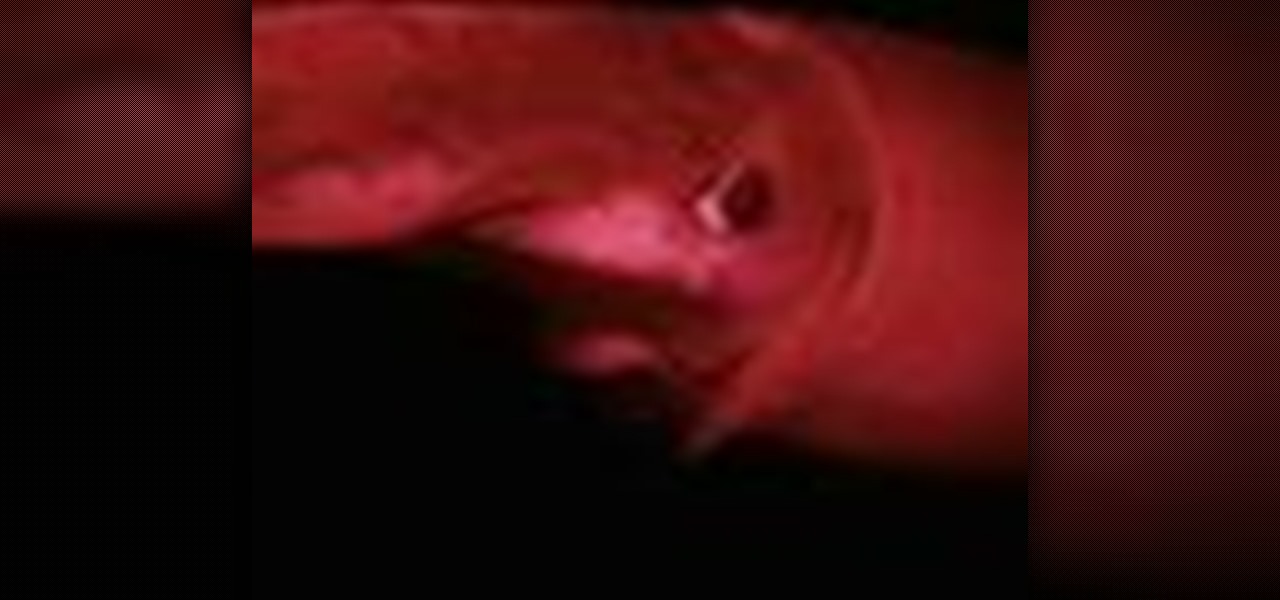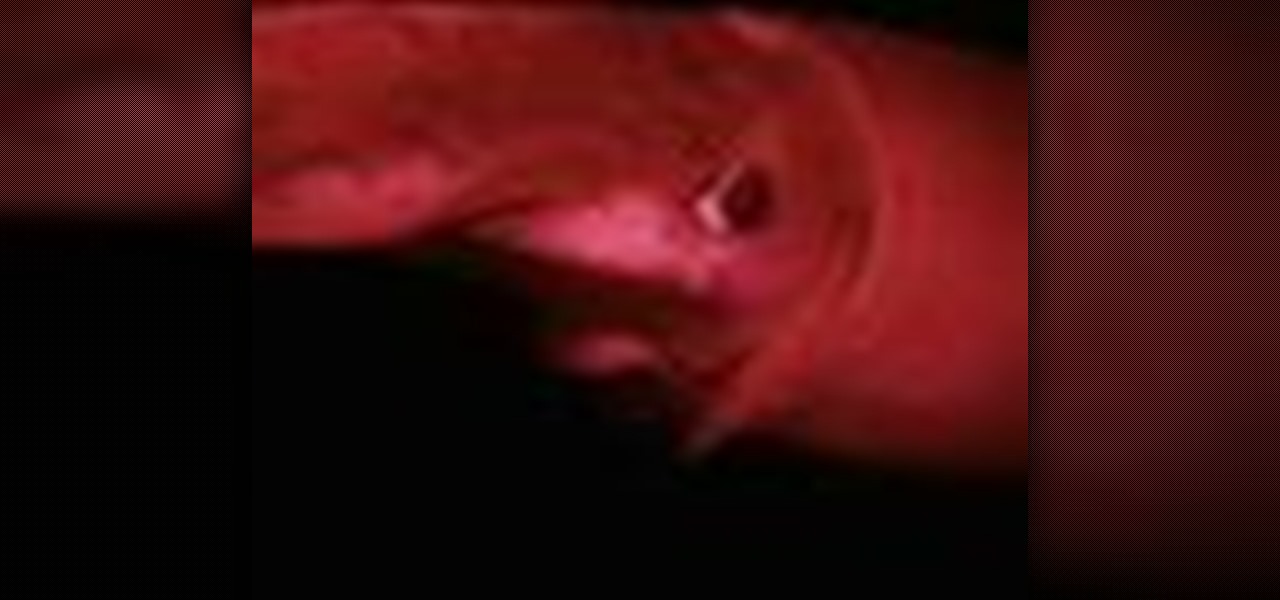
Six feet long and always hungry, the Humboldt squid, aka the "red devil", is one of the most dangerous yet intelligent predators of the deep. This incredible squid has 3 hearts, keen eye sight, a giant brain, 2 lightning fast tentacles, 8 grasping arms and razor sharp teeth. The red devil squid come out at dusk. They come up from 2300 feet to 200 feet. Obtain information abut the Humboldt squid (red devil).
One of the objectives of the writings and other media items chosen or created for the Super Small Business World is to help small business managers and potential managers obtain access to information to begin the research needed to make key decisions. Another objective is to facilitative thinking in the lines of exploring possible opportunities. A third objective is to encourage the readers and learning participates that there is hope of a brighter future and that positive reality is within r...

An information technology degree from Kaplan University could be the first step towards a potential information technology career.* Earning an IT degree online can seem like a daunting task, but Kaplan University faculty and staff are available to students through email, instant messaging, and phone calls as well as weekly online seminars.

If you follow the Anonymous, Occupy, and IT security scenes, you have no doubt heard about a dox release. What is it? How can it hurt you? And most importantly, how can you protect yourself from it? Some of these steps might seem common sense, while others will be an ah-ha! moment. Your private info is both your biggest weakness and your biggest weapon in your battle to remain anonymous. You must learn how to use it as both.

Google+ is taking over more and more of Google's core properties. This week, we've seen several announcements from Google blogs about new products, new features, new looks, new integrations. If you're like me, you actually want to know where to go for all the latest information on Google products.
Dr. Joy Maxey discusses good nutrition for sports.

http://www.seonorthamerica.com Learn about blogging techniques that can help your business.
Interesting online resource for various bits o' zombie goodness. Warnings

Julian Oliver created the Transparency Grenade in January 2012 for the Studio Weise7 exhibition at Labor 8. It's a transparent device with a "payload" built from an ARM Chip, an Arduino Nano, a mic, and a strong Wi-Fi antenna. It taps into wireless networks and logs emails, webpages, images, and voice to a publicly available online map showing its "detonation" location. Apparently, development for an Android version (sans the pretty plastic shell) is under way thanks to interested donors. See...

Russian cyber disinformation campaigns have many missions, but one of particular interest is using technology to monitor, influence, and disrupt online communications surrounding culturally sensitive topics or protests. The ability to watch these events, and even filter positive or negative tweets to amplify, gives rise to the ability to execute a number of disinformation campaigns.

Most of us skip through documents like privacy policies and EULAs (end-user license agreements) because they're long and boring. But, as Congress just passed the SJR34 bill in early April, you're probably a little concerned about your personal data, so we summarized the privacy policies for major ISPs and mobile carriers in the US.

Gigafide explains that with so many different social networking sites, it is hard to keep information up to date on all of them. He first introduces TweetDeck, an amazing desktop application that allows a user to update information for their Twitter, Facebook, MySpace, and LinkedIn accounts. If you don't want to go through the hassle of installing TweetDeck on your computer, there is HootSuite, a web application that allows you to do this and if you're interested in keeping track of much more...

Every physician, medical student or resident, from emergency room doctors and nurses to anesthesiologists, need to know of the most fundamental skill sets: airway assessment and management. But before one can be proficient with this skill set, you need to know the tools of the trade.

Not everything that Facebook does is in the best interest of its users. Just look at past examples such as social ads, facial recognition, and instant personalization. Users were perfectly fine without these, and they still are. And now there's another annoying problem that Facebook users have to deal with—the ticker.

Love roses and complicated craft projects? Make a beautiful decorative paper rose using origami, the traditional Japanese folk art of paper folding. This 26-minute free origami video lesson presents complete instructions on how to make your own roses from folded paper. For more information, and to get started making paper flowers yourself, take a look!

Creating tables inside Microsoft Word has always been a chore— but not anymore! With Word 2008 for Mac, you can easily create tables of all your information. And if you're not sure of the best way to select, resize, and move those tables, you'll know soon enough. The Microsoft Office for Mac team shows you just how to work with tables with these Word table tips in this how-to video.

Identity theft typically occurs when someone uses your personal information such as social security numbers, credit card numbers or account information to perform various misdeeds, and you are left to clean up the mess.

Learn everything you could possibly want to know about the internet, multiplayer game Evony with tutorials from EvonyTutorials. Watch this video tutorial to learn how to play the basics in Evony online. See exactly what the game Evony is!

Did you know that headers and footers are a great way to make your documents easier to read? Not to mention more professional— and if you have Word 2008 for Mac, creating those headers and footers is a cinch. The Microsoft Office for Mac team shows you just how to create headers and footers for documents in this how-to video.

Excel is great, and if you're a Mac user, Excel 2008 for Mac has a lot of new and useful great features you can use to maximize efficiency in your spreadsheets. Excel doesn't have to be the boss anymore, you can! The Microsoft Office for Mac team shows you all the great features in this how-to video.

PowerPoint 2008 for Mac can help you turn boring old bulleted lists into something nobody would forget. With SmartArt graphics in PowerPoint you can now make your bullet lists pop using pre-formatted charts, graphs, and more. The Microsoft Office for Mac team shows you just how to make a bulleted list more visual in this how-to video.

Dull and drab bulleted lists are no longer necessary with the help of PowerPoint 2008 for Mac. When you make a bullet list in PowerPoint, you can now transform those boring text charts with actual visual charts and graphs and more. The Microsoft Office for Mac team shows you just how to convert text to a SmartArt graphic in this how-to video.

Worried about a zombie apocalypse? Of course you are, we all are! This tongue in cheek video divulges the steps you'll need to take should zombies begin roaming the earth. Using clips from horror movies, this video shows you the right way to hide from zombies and even explains who you can trust. Learn what weapons work on zombies and how to cripple them and most importantly, destroy their brain! Nobody wants to get bitten by a zombie, learn how to escape, travel and even how to recognize if o...

This four part segment from Motorola provides a ton of information and serves as a guide on Webtop for the Droid Bionic.

For an easy way to lookup and connect with people and companies across the web (and all of its many social media outlets) check out the Firefox extension Tabble. Tabble provides you with access to all of an individual's relevant online information and can even show you relevant e-mails in your Gmail account if applicable.

Learn how to add send someone's contact information via SMS text message on a BlackBerry phone. This clip will show you how it's done. Whether you're the proud owner of a BlackBerry smartphone or are merely considering picking one up, you're sure to be well served by this video guide. For detailed information, including step-by-step instructions, take a look.

In Obstetrics and Gynecology (OB/GYN), doctors deal specifically with the female reproductive organs, which means a lot of visual inspection of the vaginal area. Whether you're a doctor, surgeon, nurse, or nursing assistant, knowing how to properly drape a patient is detrimental to the patient feeling protected and secure with the hospital staff, along with having some privacy. This video will cover different types of draping techniques.

Sure, you can make boring tables inside PowerPoint 2008 for Mac, but who wants to add that dull element to their slideshow presentations? Nobody! Tables can be more than just numbers, they can be eye-catching and visually striking. The Microsoft Office for Mac team shows you just how to create great-looking tables by using Tables Styles in this how-to video.

If you've used PowerPoint in the past, you're probably used to version available on Windows, but you can do even more in PowerPoint 2008 for Mac. There are tons of new features that slideshow builders will love, but sometimes you can never know about them unless someone tells you about them. The Microsoft Office for Mac team shows you all the great features in this how-to video.

Alright BlackBerry users, it's time to wipe all that information before you sell, or pass on your BB to someone else. This simple how-to video will let you wipe it all, simply and easily. If you desire you can also choose to leave in your sim card and wipe the contents of that as well. The tutorial hose will guide you you step by step on how to remove your personal information from your Blackberry 8350i Curve. This instructional video is a simple but very detailed tutorial that instructs you ...

You can create a free website using HTML. HTML is hyper text mark up language. Create a folder "my webpage" with all of the images and information for the webpage. Use notepad to write the HTML for the website. Notepad plus is the best which can be found on Sourceforge. Open the browser and the notepad and begin to construct. These codes will help in the creation of the page: <html> opens instructions </html> closes instructions. These are called tags. One opens the commands or instructions a...

There's a new LCD viewfinder on the Canon EOS 7D, and in this video, you get to see all about it. See how you can change your viewfinder options on this digital SLR camera with ease. You can display almost any information you want.

See how to build and animate a business card in Flash. The idea is that, when the user clicks the business card, it flips over and diplays information on the back and, when it is clicked again, it flips back over and displays the front again. This clip covers how to use the Motion Editor to tween using the 3D rotation tools in Flash CS4 as well as scripting the button to react to a click only when in a certain position. See how to create a simple nav bar when working in Adobe Flash CS4. Wheth...

Learn how to draw the best known dolphin: the bottlenose, getting information on the animal at the same time! Jan Brett demonstrates how to draw a dolphin easily by breaking it down and beginning with simple familiar shapes. On the educational side, she tells you a ton of information about the dolphin, its mammal characteristics, the details of its body including its dorsal fin, well-developed beak-like jaw, size, and much more! A great how-to video, beautiful and informative.

Don't take the chance of losing all your important information on your computer. This video will show you the programs that you need to back up your computer. It will show you the best programs to use, to assure that your information is, indeed, backed up properly. This video has very extensive instructions, however, Gigafide has made it easy to follow their instructions easily. The best thing about this video is that it shows you how to do this absolutely free.

Okay, just because the new Verizon Wireless Droid X comes with an HDMI-out port doesn't mean you're limited to just that. Motorola has made it possible for you to play video, music, and pictures to your television without any wires at all. With the Droid X's DLNA media sharing application, you can easily stream to an PS3 or Xbox, send pics to your PC, and stream videos to your TV. Check out this video walkthrough to learn how to use the DLNA services to connect your Droid X to the PlayStation 3!

Peggy Erbison shares her knowledge of palmistry in this video. The heart line starts under the pinky and moves across and up towards the middle and index finger. The next line she talks about is the head line. This line is the center line that explains how your thinking is. The line that rounds out and wraps around the base of the thumb is the life line. This line connects to the head line at the beginning. These are the 3 main lines on the palm. Contrary to popular belief, the life line does...

Is your hatchet in need of a quick tuning? Doesn't quite get the job done anymore? It's time to sharpen it. This also applies to sharpening an axe.

First off, don't be frustrated. YOU CAN DO IT! Contrary to the message in the image above, it's NOT over. It's just beginning. And when it comes to solving the New York Times crossword puzzle, the old cliche does apply: practice makes perfect.

The profile pages on Google+ allow you to represent yourself in unique ways to other Google+ users. If you want to edit the information displayed on your Google+ profile, such as the title that appears under your name or who is visible in your circles.