
Hack Like a Pro: Linux Basics for the Aspiring Hacker, Part 8 (Managing Processes)
Welcome back, my novice hackers!


Welcome back, my novice hackers!

Welcome back, my nascent Hackers! In my last blog, we looked at a passive way to gather information necessary for a hack. The advantage of using passive recon is that it's totally undetectable, meaning that the target never knows you're scouting them and you leave no tracks. The disadvantage, of course, is that it's limited to only some websites and not entirely reliable.

Previously, if you missed a call or text on your old Samsung Galaxy S3, there was a white LED notification to let you know. It's a nice feature that most smartphones have, but wouldn't it have be nice to know what kind of notification it was before picking up the phone?

Welcome back, my hacker wannabees! Most of my recent posts have addressed using Metasploit’s Meterpreter and what we can do once we have embedded it on the victim’s system. This includes remotely installing a keylogger, enabling the webcam, enabling the microphone and recording, disabling the antivirus software, among many other things. The list is almost unlimited.

Welcome back, my tenderfoot hackers! So many of you responded positively to my post about using the keylogger, as well as my post regarding turning on the webcam, that I decided that you might enjoy another similar hack. In this article, we will enable the audio recording capability on the remote system of your roommate.

This is a very fun and happy cat nail design that I wanted to show how to create through the following nail art video :

We've all had that awful, sinking feeling when something you've been typing away at is suddenly gone. Maybe you accidentally hit the Back button, lost your internet connection, or your computer crashed, but whatever the reason, losing your work totally sucks. A lot of word processing programs have a built-in auto-save feature to prevent you from losing everything, but most websites and blogs haven't gotten there yet. An extension for Chrome and Firefox called Lazarus: Form Recovery can help y...

This is a very cute and simple gradient or ombre sequinned nail art with hearts nail polish design that a did a few days back and just wanted to share with all you girls here.

All of my hacks up to this point have been operating system hacks. In other words, we have exploited a vulnerability usually in an operating system service (SMB, RPC, etc.) that all allow us to install a command shell or other code in the target system.

Whether you're making a poster, drawing a logo or designing a website, the font you use can make a huge difference in any visual design, and the ones available in most word processors can get pretty boring. There are thousands of sites online where you can download free fonts, and even a few that let you design your own. Here are some of the best.

Bugle cords are used as elaborate ornamental leashes on bugles and trumpets, but they are also used as snazzy ornamentation, called aiguillettes (a type of fourragère), on uniforms worn by certain members of the military. While you could buy one pre-made, you could also make one yourself. But this should not be confused with the infantry blue cord of the U.S. Army, which is another type of fourragère only with more elaborate knotting.

Attention jewelry makers! When making your own unique jewelry designs, one must learn how to secure the end crimp beads with crimping or chain-nose pliers. Crimp beads can be used for finishing off your strung jewelry or as "stoppers". In this tutorial, learn how to hone your jewelry-making skills!

Excel is great, and if you're a Mac user, Excel 2008 for Mac has a lot of new and useful great features you can use to maximize efficiency in your spreadsheets. Excel doesn't have to be the boss anymore, you can! The Microsoft Office for Mac team shows you all the great features in this how-to video.

Excel 2008 for Mac makes it easy to create formulas for cells. You could always do it before, but now with the new Formula Builder feature, building formulas just got one step closer to simple. The Microsoft Office for Mac team shows you just how to build formulas by using the new Formula Builder in this how-to video.

There are plenty of options and shortcuts available on the iPhone, and one notable feature is the ability to copy, cut and paste text or images, just like you would on a normal computer. So how do you do it? Best Buy has answers. The Best Buy Mobile team explains how simple it is to cut, copy and paste text with your Apple iPhone.

If you want to create a Pareto Chart for categorical data in MS Excel you should first have your data input into Excel already. From your data, you should highlight the cells that you want to count the frequency for and in the frequency box you should type in =COUNTIF and highlight the data you want the frequency for and put in F4 and then press , click on cell to the left and click enter. Now this will work all the way down. If you have not sorted it, you can right click and then click sort....

Step1. Determine the type of job you want. Make sure that you have a detailed and complete profile on ‘linkedin’. You must also have a number of connections. Then decide which job you are looking for and the typical functions and titles. Also choose which type of industry you would like to work in and also choose what locations. You also need to write down specific names of organizations that you want to work for and who are they.

This tutorial describes the procedure to remove autorun.inf and boot.com virus. This virus is commonly called as resycled/boot.com virus, which could damage the system files and may steal important information from the system.This can be removed by any malware / spyware remover like Malewarebytes.

This tutorial is in response to mail to Facebook. Scott Wilde leads you through the process. You can start by creating a brand new profile page. In this case, Mr. Wilde created a profile page for his dog Java Wilde so he could have a fresh new page without having to alter his initial profile page. Fan pages are different than your base profile. Your base profile is not indexed, it is not public, it is private and limited to 5000 friends. A fan page is unlimited up to millions of fans and it c...

It was bound to happen with all those numbers floating around in your brain – you've forgotten your Windows password. Here's how to recover it.

To grow beautiful flowers and plants in an outdoor garden, you need to feed your soil the right plant food – a fertilizer that will help your plants thrive. Watch this video to learn how to choose plant fertilizer.

Kundan flowers are made from kundan gems, which are a type of Indian gem with very vibrant, jewel-like tones. Kundan flowers, then, can be made as exotic and brilliant decorations for your tabletop or even to adorn fanciful cakes.

Need a few cool moves to show off the next time you're trying to impress the ladies at a club? Then check out this helpful video to learn a sequence of tutting moves (a type of street dance that emphasizes right angles) and popping.

One way to improve your arm strength and work out your bicep muscles is with curl exercises. All you need are some dumbbells and some time. This video shows you an alternative curl routine called the side curl, which is a type of concentration curl. It begins at the side, then you curl the weights in toward your chest.

During the dead of winter when it's 20 degrees below freezing and you can barely feel your own eyes you really don't care that much about the style and fit of your coat. You just want something warm, thick, and cuddly and you want it FAST.

Glue is one of the worst things that you can get on your clothes. It sticks to most things and fabric is no exception. Watch this video to learn how to get glue stains out of any type of clothing.

Plumbing is best left to plumbers. The results of DIY plumbing are almost always disastrous. However, with the help of this video, you can do a little self-plumbing by diagnosing the cause of your noisy pipes. The video also explains, in general terms, how to fix each type of noisy pipe.

Access your iPad's capabilities for foreign languages, special characters, Caps Lock, and more. Start with the Keyboard Setting in your General section, where you can find numbers, symbols and extra characters, as well as typing shortcuts (like tapping the spacebar twice to insert a period).

If your dad is a suit-and-tie type of guy, why not celebrate that on Father's Day by making him a delicious Tie-shaped cake? This video will teach you how to make a chocolate tie cake that will make the whole family weep with pleasure.

Starting a green initiative at your school is a great way to help the environment and looks great on your college applications too. Watch this video for tips on starting any type of green initiative at your school, from recycling to cleaning shorebirds.

SD cards are pretty simple in concept, but there are lots of different sizes, types, and speeds to choose from. Watch this video for tips on choosing the right SD memory card for your camera, computer, Wii, or other electronics.

So now that you've finished editing your movie together, it's time to put a sound track together for it. One option is creating a soundtrack in Garageband. In this video you will learn how to export your film from iMovie in the correct format, start up Garageband and insert it into the right type of session in Garageband to start creating your soundtrack for your film.

When you think of burgers you probably picture a bun topped with a beef patty, ketchup, mayo, lettuce, and a slice of tomato, but there are so many different types of burger toppings you can try that you've probably never thought of!

Get past your school's web filter without having to use a proxy server. Through the Start Menu, run the 'cmd' program. Then type in 'ping' plus the name of the site you want to visit. This will give you the IP address, which you can then use to get directly to the site you want to visit.

Google loves their little Konami Code Easter eggs. The Konami Code is famous among gamers for letting you cheat in video games. The latest one they come up with lets you try it out on Google Docs. All you have to do is open up Google Docs, and type in with the following keys: up, up, down, down, left, right, left, right, B, A, and then enter!

A thank you note can go a long way, and in the case of a Business thank you note, well, it's almost crucial. Not sure how to write one? No worries, this video will give you a great insight into what types of ways you can write the letter, as well as the layout.
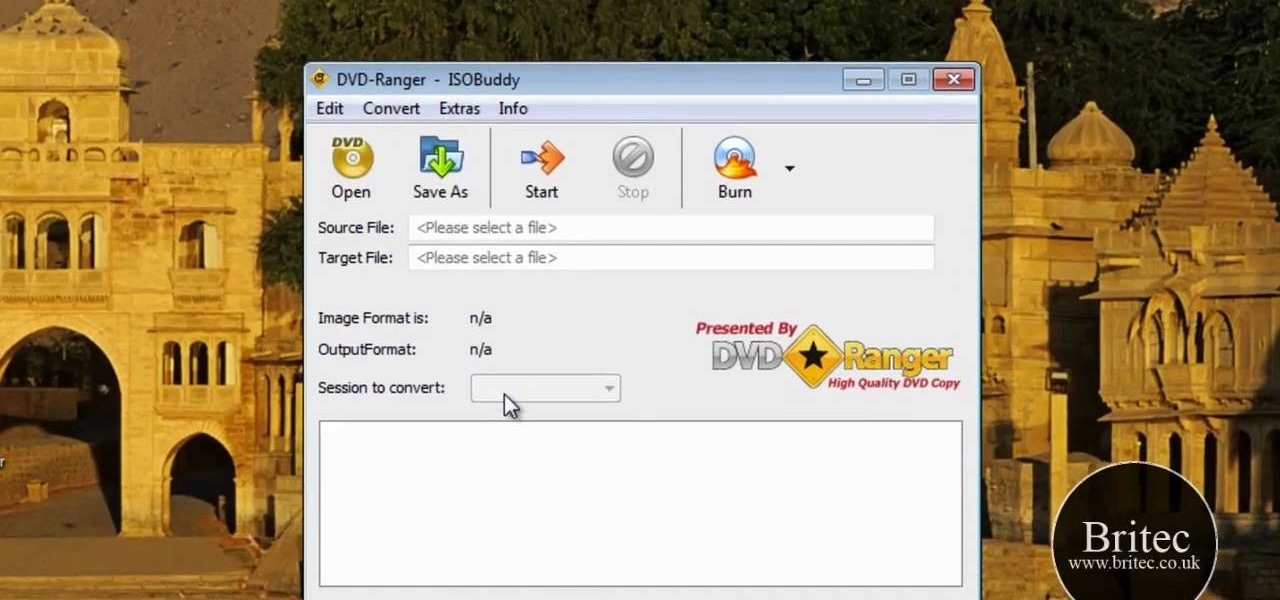
Looking for a convenient ways to convert between various disk image types? With ISOBuddy, it's easy! So easy, in fact, that this home-computing how-to from the folks at Britec can present a complete overview of the process in just over two minutes. For complete details, including step-by-step instructions, watch this video guide.

Magnet therapy is a form of alternative healing that is meant to relax and rejuvinate your body. In this clip, Francesca will tell you all about this form of therapy so that you can decide whether this type of treatment is right for you.
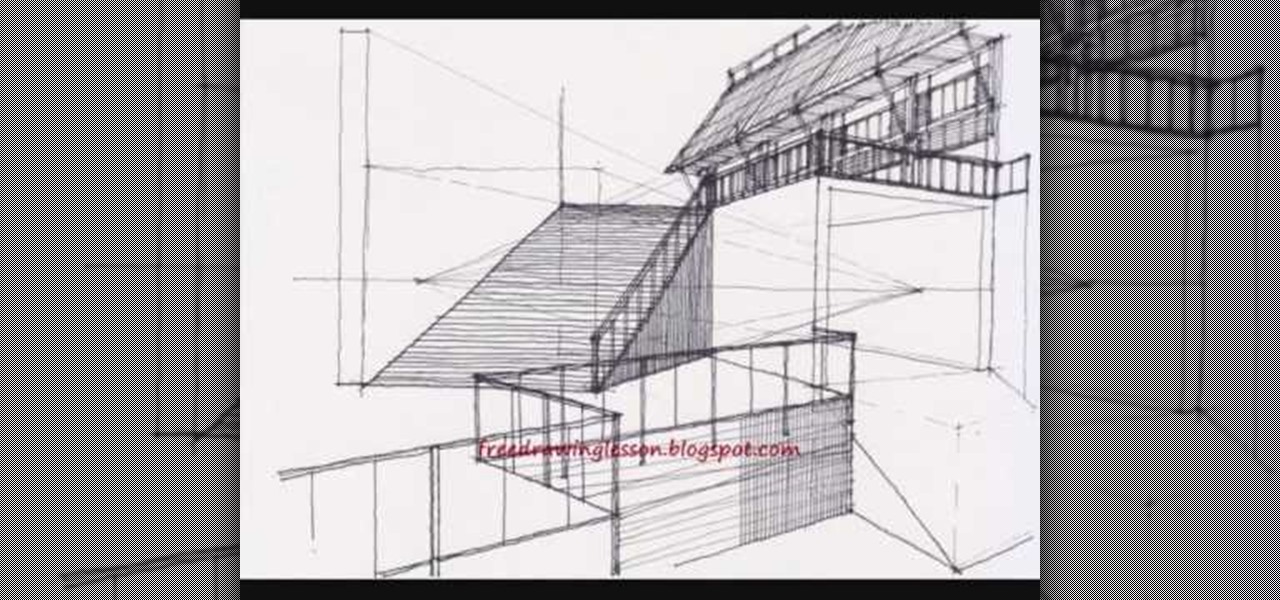
Complex levels are a lot less, well, complex than they sound when you pay attention to this helpful drawing tutorial. The definition of complex levels is basically creating a three dimensional quality to your work with multiple planes and sometimes ground levels.

The Star Wars universe is vast and diverse, and for the Lego Star Wars-modeling enthusiast, knowing how to make the dizzying number of different types of figures from the series is key to creating accurate-looking scenes. This video features detailed instructions for making a shadow clone commando custom Lego minifigure. Complete your set!